|
Hey gang, just dropping some more spam for my latest cartoon: http://www.youtube.com/watch?v=ISvNI7uZsdc Any sort of feedback/criticism would be greatly appreciated!
|
|
|
|

|
| # ? Apr 26, 2024 23:00 |
|
Remember back in 2008 when everyone was scared that CERN's particle accelerator would cause micro black holes to consume the universe? Three years later, I explore this idea... But only as applied to Toronto. (Nothing against Toronto, but I felt like Canadian cities needed to be fictitiously destroyed more often.)spicybackpain posted:Hey gang, just dropping some more spam for my latest cartoon: http://www.youtube.com/watch?v=ISvNI7uZsdc
|
|
|
|
spicybackpain posted:Hey gang, just dropping some more spam for my latest cartoon: http://www.youtube.com/watch?v=ISvNI7uZsdc Like it though!
|
|
|
|
 I have 22 seconds done on my next episode of Mr. Rat. Any critiques or comments so far? I need to tweak the transition between the last 2 shots as it's a bit of a jump cut. I just finished the shot at 2:30am last night.
|
|
|
|
 Hey fellas, already posted this in Youtube thread but thought I should plug it here too. It's a music video I animated for pirate rappers Captain Dan & the Scurvy Crew. http://www.youtube.com/watch?v=fkZ7V8LYFaM
|
|
|
|
Uncle Jenkins posted:
Sweet, how long did that take you?
|
|
|
|
Hinchu posted:Sweet, how long did that take you?
|
|
|
|
I'm trying to do some super basic pixel art animation and am finding it quite a long process. Currently using photoshop, drawing on to layers and then having to save out each layer individually and open them in Stencyl which is a game maker that you can turn images in to an animated sprite. Firstly, does anyone know of a better way to use photoshop to animate? I don't have imageready at hand. Can I for instance save out all layers to individual files at once?
|
|
|
|
concerned mom posted:I'm trying to do some super basic pixel art animation and am finding it quite a long process. Currently using photoshop, drawing on to layers and then having to save out each layer individually and open them in Stencyl which is a game maker that you can turn images in to an animated sprite. Do you have CS2 (I think) or later? Because all the functionality of ImageReady is built into photoshop now. Just hit Window -> Animation and it'll bring up a timeline to gently caress with. I don't know if it supports onion skinning in any non-cumbersome way though.
|
|
|
|
Holy poo poo. Thankyou!
|
|
|
|
HYMEN.SYS posted:Do you have CS2 (I think) or later? Because all the functionality of ImageReady is built into photoshop now. Just hit Window -> Animation and it'll bring up a timeline to gently caress with. I don't know if it supports onion skinning in any non-cumbersome way though. I don't know this either, but at worst you can alpha the layers. I guess that is cumbersome.
|
|
|
|
Chernabog posted:I don't know this either, but at worst you can alpha the layers. I guess that is cumbersome. Honestly, tweaking layer alphas every frame for anything more that 12 frames or so is pretty cumbersome in my books.
|
|
|
|
What I've done is add a new frame, and hidden everything but that layer for that frame. Seems to work great, although flicking between the layers/frames might be a pain. I've kind of cheat-onionskinned by doing my first line in black then the second in blue and alternating it. Works for a complete newbie like me anyway! Thanks guys.
|
|
|
|
I did a sprite-based animation thing in Photoshop as my senior film, I found it to be a LOT easier to just do rough sketches in flash for the purposes of timing, turn those into gifs and then bring those into photoshop to trace the pixels over.
|
|
|
|
You could also just use a custom brush in Flash to make a one/whatever-sized pixel block. Then just do everything there with the bonus of having an actual onion skin function and layers in graphics to work with. (Difficulty: must have any version of Flash)
|
|
|
|
So I'd like to get into some really basic animation, but I'm really at a loss as to where to start. I understand the principles of a lot of basic to advanced concepts mostly because of the VFX stuff and motion graphics work, but everything I know about traditional animation I just know second hand rather than from actually doing it myself. Is there a good super beginners guide to traditional animation? I just want to do this as an attempt to see if I'd enjoy it as a hobby. So far, all I've done is a 6 second bit where a stick man's head falls off and he falls over. I'm pretty much 100% sure I have to work on other timing exercises and the likes first though. https://www.youtube.com/watch?v=jkTHtrWcZ1k
|
|
|
|
HYMEN.SYS posted:So I'd like to get into some really basic animation, but I'm really at a loss as to where to start. I understand the principles of a lot of basic to advanced concepts mostly because of the VFX stuff and motion graphics work, but everything I know about traditional animation I just know second hand rather than from actually doing it myself. Is there a good super beginners guide to traditional animation? I just want to do this as an attempt to see if I'd enjoy it as a hobby. The three big guides people tend to recommend are: Preston Blair's book on cartoon animation; The Animator's Survival Kit by Richard Williams, and the Illusion of Life by Frank Thomas and Ollie Johnston. However, you can find good tutorials online explaining the rationale behind animating a bouncing ball. All of the most crucial beginning concepts are within the bouncing ball exercise. Don't just read about it and think you understand it (which is what I did for years). Go and draw it with your own two hands, and you'll be 500% further along already.
|
|
|
|
concerned mom posted:Firstly, does anyone know of a better way to use photoshop to animate? The latest version of Anime Studio Pro - version 8, which just came out several days ago - allows a nifty way of animating via Photoshop. Anime Studio Pro (ASP) is an animation program; it costs $200. Here's how the process works. You make your art in Photoshop, keeping in mind that each layer in your single Photoshop file will be a frame of animation, once imported into ASP. After you import the file into ASP, you adjust the timing of each layer to your satisfaction, then render the final cartoon (for YouTube, a HD home movie, whatever). Another cool feature: if you have Photoshop and ASP open at the same time, you can make changes to the layer-art in Photoshop and the changes will appear immediately in ASP. Drawing, erasing, etc. No need to save first in Photoshop and re-import. The two programs maintain a live connection once the Photoshop file is imported.
|
|
|
|
Pregnant Turtle posted:The latest version of Anime Studio Pro - version 8, which just came out several days ago - allows a nifty way of animating via Photoshop. Anime Studio Pro (ASP) is an animation program; it costs $200. THIS IS EVERYTHING I EVER WANTED
|
|
|
|
Pregnant Turtle posted:The latest version of Anime Studio Pro - version 8, which just came out several days ago - allows a nifty way of animating via Photoshop. Anime Studio Pro (ASP) is an animation program; it costs $200. Jesus, that sounds amazing. If I actually get good enough and bother to pursue animation any further I'm definitely checking this out!
|
|
|
|
Anyone mind giving me a critique and thoughts about some storyboards? I'm going to work on this one after my next Mr. Rat animation. http://dl.dropbox.com/u/2064116/nemo.pdf It's based off of this Winsor McCay comic which might make some of the details make more sense. I'd like to push the viewer's expectations without being pseudo-edgy. I'd like to do some things that make it surprising and wonderful. I think the level of ambiance I'm wanting with the way it all looks and sounds doesn't come across in the storyboards. I also don't want to make it really "for kids". Anyhoo those are some of my intentions, thoughts?
|
|
|
|
Hinchu posted:Anyone mind giving me a critique and thoughts about some storyboards? I'm going to work on this one after my next Mr. Rat animation. I was able to tell where you were going with it without having to read the comic first, so that's a definite plus in your favour. I'm afraid I can't offer much else, seeing as I'm just beginning. On the note of my just beginning, I managed to hunt down the three books I was recommended earlier, but since I'm trying to start from the very beginning, I was curious about something. I found this site and was wondering if the stuff being offered up is sound or if I should look elsewhere.
|
|
|
|
HYMEN.SYS posted:On the note of my just beginning, I managed to hunt down the three books I was recommended earlier, but since I'm trying to start from the very beginning, I was curious about something. I found this site and was wondering if the stuff being offered up is sound or if I should look elsewhere. So far the tutorials corroborate with things you will find in Williams' book, so sure, follow the site, it's always interesting to see other work. I would also recommend that you spend a lot of time drawing from real life, just sitting in a public place where there are a lot of people or animals. I took a class where we had to make very quick sketches of live models that were constantly moving. The point was not to get the details exactly right, but the arcs of motion. You learn amazingly fast why something 'just doesn't look right' and also begin to be able to sketch these things from memory. It's OK to use videos for this as well, (rewind is your friend) but definitely do not pause it to get a better look (because motion blur distorts paused images, also it totally defeats the whole drawing from action purpose.)
|
|
|
|
cocoavalley posted:So far the tutorials corroborate with things you will find in Williams' book, so sure, follow the site, it's always interesting to see other work. I've been planning on doing that when it stopped pouring rain. I also looked into a life drawing class, but the only ones offered here require me to be a student at the college.
|
|
|
|
HYMEN.SYS posted:http://www.jrawebinar.com/index.php/resources/ramp-up-tutorials.html These tutorials are great.
|
|
|
|
neonnoodle posted:http://www.jrawebinar.com/index.php/resources/ramp-up-tutorials.html They are! Using this and the various books I have, I put together my first video that isn't a man whose head falls off, killing him and forcing him to void his bowels. I give you "Ball that bounces and then for some reason a few seconds of nothing happening because Toon Boom exported funny!" https://www.youtube.com/watch?v=a44_gXQZmxg My timing feels all over the place. In some places it feels way too fast, but in others it feels way too slow. I really don't want to poo poo up the thread with my really basic beginner concepts stuff though, is there a place I can go with this, or..? edit: Motherfucker, I just realised that I totally ballsed up the beginning of each bounce. NINbuntu 64 fucked around with this message at 10:12 on Jun 27, 2011 |
|
|
|
HYMEN.SYS posted:They are! Using this and the various books I have, I put together my first video that isn't a man whose head falls off, killing him and forcing him to void his bowels. I give you "Ball that bounces and then for some reason a few seconds of nothing happening because Toon Boom exported funny!" This is a really great start. Are you charting your drawings yet?
|
|
|
|
neonnoodle posted:This is a really great start. Are you charting your drawings yet? Not yet. When I say I'm just beginning, I really do mean the beginning. So I'm starting on page one of every book and working my way forward from there. I've made the mistake of starting somewhere other than the beginning in things far too many times.
|
|
|
|
HYMEN.SYS posted:Not yet. When I say I'm just beginning, I really do mean the beginning. So I'm starting on page one of every book and working my way forward from there. I've made the mistake of starting somewhere other than the beginning in things far too many times. That is excellent. I made that mistake forever before I just buckled down at page 1. Don't be afraid to add some squash/stretch to your ball bounce, even at this early stage. Even though it might seem superfluous to the fundamental principles, it actually is one of the fundamental principles. It will do a lot to convey the feel of a real physical object and not just a moving "icon." It also helps you practice consistent volumetric drawing.
|
|
|
|
Hello, animation goons! Don't know if you saw the sticky, but the SA GameDev VI Challenge thread is taking a field trip to CC this week. If you're at all interested in the vijya games, why don't you take a minute to head on over and see if anything there tickles your fancy?
|
|
|
|
HYMEN.SYS posted:https://www.youtube.com/watch?v=a44_gXQZmxg -Like neonnoodle said, don't be afraid to use squash and stretch. When the ball is going faster it should stretch and when it hits the ground it should squash. -make sure the animation archs are smooth, right now they look a little wonky. You could make a guide to help you out. -You can ease out when it is going up because gravity is decelerating the ball and ease in when it is is coming down because it starts accelerating.
|
|
|
|
I too am a pretty painfully-new beginner to animation, and as much information as I've gleaned from the Animator's Survival Kit, I'd love to hear someone else go over charting. I guess I'm just easily confused
|
|
|
|
redjenova posted:I too am a pretty painfully-new beginner to animation, and as much information as I've gleaned from the Animator's Survival Kit, I'd love to hear someone else go over charting. I guess I'm just easily confused Nah, it's just really confusing in general. It's hard to explain.    Here are 3 timelines, each going from A to B in 24 frames. The "timing" is the same, it's always one second from start to finish.  But with different spacing! On frame 1, everyone is at the same place:  But notice that because it's zipping out of the gate faster, in frame 7, (III) is already at the halfway point:  The other two are lingering at their starting points. (I) doesn't get to the halfway mark until frame 13:  And (II) later still, at frame 19:  By frame 25, everyone has arrived:  The hashmarks on the timelines show how grouping the drawings closer or father apart changes the momentum. When you do a more complex action, you make similar timing charts -- not to show the literal placement of objects in space, but as a suggestion of relative "closeness" or degree of difference between two drawings in a series. So you might have a foot kicking, and drawing 1 is the foot all the way back, drawings 3, 5 and 7 are still very close to the starting point, and then drawing 9 suddenly snaps out to the halfway point, drawing 11 close to full extension, drawing 13 closer still, and finally coming to rest on drawing 15 at the full extension. You'd draw a timing chart that looks something like this for that action:  Timing charts show relative degree of motion/change/speed. Big gaps = fast motion = lots of change. Small, closely-packed hashmarks = gradual motion/slow motion.
|
|
|
|
That's a badass tutorial, noodle. I've seen it explained worse in books that cost a bunch of money. Here's a doodle I made while working on other things. 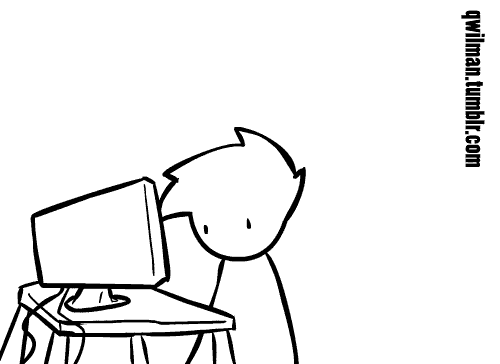
|
|
|
|
neonnoodle posted:Stuff on charting If it's so hard to explain then why do I explain your post perfecty?
|
|
|
|
Neonnoodle, you're amazing. That was a lot more clear than I've read it elsewhere.
|
|
|
|
neonnoodle knows what he's talking about. I may not be an animator, but I work with them and have been slowly learning the lingo and the simpler someone is able to condense a topic into the greater their understanding of it. Nice tutorial neon.
|
|
|
|
This thread is reminding me how much I need to bust out my acme paper and doodle animations again.
|
|
|
|
Here's a new question for those more experienced than I; what's a good way to go about doing pencil tests for someone who is a complete and utter beginner? Is scanning drawings the way people go about it usually? Photographing? I downloaded the trial version of Flipbook and not only do I have no idea how to work the thing, but I have no real way to keep my images registered to photograph them OR scan them. I was going to try to scan them with a pegbar taped to the scanner but I only have printer scanners and it doesn't really fit in there. If I was back at school I could use the large scanner, but eh... summer vacation. The only webcam I have is the one built into my macbook screen and it makes using it for this kind of thing unnecessarily cumbersome, not to mention I still don't know how to make sure the images all come out in the same spot. I also have a Canon Rebel, but no tripod or anything like that. And I've no idea how to import images from that camera directly into a program like Flipbook. Can anyone shed some light on how they prefer to do this and what rigs/programs they use?
|
|
|
|

|
| # ? Apr 26, 2024 23:00 |
|
neonnoodle posted:Nah, it's just really confusing in general. It's hard to explain. My question is how does that help a single person producing a piece of animation? I generally just intuitively start drawing and spacing out action and do my timing then. It seemed like charting was more about laying down instructions for assistants (which I don't have, haha).
|
|
|


















