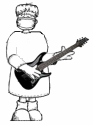|
I've been using Pond5 quite a bit lately, good music and cheap. I've gotten a few tracks from this guy https://www.pond5.com/artist/AudioQuattro
|
|
|
|

|
| # ? Apr 27, 2024 04:43 |
|
My main client has access to this publisher: http://positionmusic.com/ I don't know how much they pay for licensing, but we have access to their entire production music library and it's pretty killer stuff if you need hip-hop, electro, or metal tracks (they've got a smattering of some other genres too).
|
|
|
|
Hello editor goons. What would you guys recommend for amateur editing software? I'm a musician and I want to play around with editing music videos of myself. Basically I want to try making videos similar to the ones Julia Nunes makes (http://www.youtube.com/watch?v=I8K54UYjIR4) I have recording gear for audio and a web cam. I've experimented with that built in windows movie-maker BS software and made a single-track video. I just synced the audio by clapping on camera. Makes me feel like a cave man.
|
|
|
|
Roctor posted:Hello editor goons. Premiere Elements is pretty awesome, I used it for a while before moving onto Premiere Pro. I found another good music site, http://www.musicloops.com/ I imagine in the grand scheme of things, $40 for a song isn't that bad considering it's completely royalty free for any production. I was just completely unaware going into this how difficult it would be to find the right song. I also wish there was a way to grab the song with the audio watermark just to test it out and see if the client likes it before I drop the cash on it. Has anyone tried out Hit Film editor? It's like After Effects aimed at a much lower price point.
|
|
|
|
Cross-posted to the SHSC thread I'm not interested in editing videos, but some goons in another thread pointed me to this thread because chances are you know a lot more about the software I'm looking for. I'm doing a thesis project that involves recording specific events and the specific time at which they occur. In some cases these are very small subjects in a very large viewing area. I am looking for video player/editor/whatever software that: 1: can pan around a video that's zoomed in to a magnification greater than my screen size. 2: can do frame-by-frame increments (forward and backward) when viewing. 3: preferably plays m2ts files. 1 and 2 are essential. So far I've been using VirtualDub for this (after converting videos), but I'm limited to how large I can have the zoom level because it can't be panned around and it's eventually going to be inadequate once I begin reviewing a different set of videos. 3 is not as essential, as the videos can be converted to a useable format (it's how I import them to Vdub), but this converting process takes god drat forever and lowers the video quality and I would like to avoid it if at all possible for these reasons. Important notes: - Trial versions are inadequate, I need to be using this for some time. - Has to be affordable (though preferably free if possible). If it does have to be purchased, then it would be nice if a trial was available so I can make sure it does what I want first. - The software should have timecodes that are accurate to 0.001 seconds. Well, my framerate is only 30fps, but the data I'm recording should preferably be significant to that level. (I'm hoping Vdub's times are accurate). I know I sound demanding here, but there has to be something out there that can cover these criteria. I can't imagine video post-processing would be easy to do without any of these features. Can anyone help? Mak0rz fucked around with this message at 19:04 on Aug 26, 2011 |
|
|
|
If you're looking for something that can do pan&scan in real time, controlled by the user, nothing is jumping to mind. Macs have system level magnification that can be turned on to give you a similar effect during full-screen video playback, although you'll be sacrificing a bit of image quality (unless OSX 10.7 has made screen magnification resolution independent).
|
|
|
|
Moon Potato posted:If you're looking for something that can do pan&scan in real time, controlled by the user, nothing is jumping to mind. Macs have system level magnification that can be turned on to give you a similar effect during full-screen video playback, although you'll be sacrificing a bit of image quality (unless OSX 10.7 has made screen magnification resolution independent). I know VLC can do it, but it's also a really crap for doing what I'm trying to get done here. I should probably also mention that I'm using Windows (One computer with 7 Home Premium 64-bit, the other with Vista Pro 32-bit) and have no access to Mac computers.
|
|
|
|
Do you need to pan around while the video is playing? Seems like a variety of editing programs would let you zoom in, but it would pause the video on the zoom and you'd have to hit play again--same for panning.
|
|
|
|
powderific posted:Do you need to pan around while the video is playing? Seems like a variety of editing programs would let you zoom in, but it would pause the video on the zoom and you'd have to hit play again--same for panning. It needs to be zoomed onto a specific location during playback, but I do not have to pan while it is playing. If I can pause it, set a zoom/pan location, and continue playback that would be just fine. I found Media Player Classic Home Cinema does what I need with just TWO exceptions: It struggles to step frames backward (sometimes crashing when I try to do it) and doesn't seem to be able to report times more accurate than whole seconds. I'm getting closer... I'm not sure what makes VirtualDub so special, but for whatever reason it can step forward and backward frames flawlessly. I find it hard to believe that it's a feature specific to it. EDIT: Nevermind, the folks in a SHSC thread managed to find something for me. Mak0rz fucked around with this message at 16:31 on Aug 28, 2011 |
|
|
|
Are there any collections of footage that you can use to get some practice editing? Just whatever amount of raw footage that you can work with and use when you've not got anything of your own to edit. Like you might be given if you were editing an actual project for somebody else.
|
|
|
|
I've been working on a project using public domain footage from archive.org. Most of the stuff is already edited as opposed to entire takes and shots, but especially with older movies there's plenty of stuff to choose from.
|
|
|
|
Final Cut Studio is available for sale again, but not through any of the retail channels or online. http://www.macrumors.com/2011/09/01/apple-puts-legacy-final-cut-pro-studio-back-on-sale/
|
|
|
|
http://www.bbc.co.uk/news/technology-14762758 The BBC also picked up on it, odd that Apple should only now decide to sell "surplus stock".
|
|
|
|
I've recently switched from FCP7 to Premiere CS5 and...I'm actually quite pleased. In some ways I actually prefer this to FCP! Also the 64 bit rendering is nice, and unlike FCP I don't have to render every 3 minutes. But now I have to put up with the fact that I'm, yes, editing video on a PC. What has the world come to!? Everything I know is shattering apart!
|
|
|
|
I think I asked it in the SH/SC thread, but is anybody using the subscription service for Premeire? I'm wondering if this might be a good idea to ease into a PC editing suite from FCP when money is a bit tight. Can I switch to the full version and not have to worry about my projects?
|
|
|
|
As far as I know, they'll give you the full version and just not activate full features. If you buy the full version or whatever, they'll activate the left out features and your projects will be fine. I think. I'd double check.
|
|
|
|
I'm making a return to editing on a professional level, and I too am flabbergasted at apple's decision. Do I stick with FCP7, or from a professional standpoint should I just jump ship to other software? Are paying clients going to inevitably drop FCP7 completely at some point? Do I need to wait another year before Apple and its competitors sort poo poo out?
|
|
|
|
Apple will fix this...eventually... I don't really think they have a choice. FCP's name is pretty badly tarnished. But yeah, stick with FCP7. It's not really broken, I use it all the time without much trouble.
|
|
|
|
MixMasterGriff posted:Apple will fix this...eventually... Oh I agree, FCP7 is still great and useful to me on a personal level. I'm just wondering if at some point FCP7 will stop being profitable for me (i.e. if I want to be paid for editing work, are clients going to be requiring Adobe Premiere instead of Final Cut).
|
|
|
|
If you look up a bit, I switched over to Premiere. It's rather nice, I'm not sure which one I prefer, but if you can afford it and have a 64bit computer, it can really speed things up.
|
|
|
|
Adobe's offering the Production Pro CS5.5 suite for half off until the end of the month, and you can still find boxed versions of Avid's $1000 Media Composer crossgrade at certain resellers. Even if you're happy with FCP7 for the time being, now's a great time to broaden your software toolbox if you're not strapped for cash. If you're a freelancer or if you frequently collaborate with other editors, it's probably a worthwhile investment.
|
|
|
|
Moon Potato posted:Even if you're happy with FCP7 for the time being, now's a great time to broaden your software toolbox if you're not strapped for cash. If you're a freelancer or if you frequently collaborate with other editors, it's probably a worthwhile investment. Seconding this. Most of the editors in the area I know of are sticking with FCP7 for the foreseeable future. None are considering FCP X, it would just not fit in with their workflows, but those that can are picking up Premiere CS5.5 and testing it out on some smaller projects. Who knows what Apple will do, so it can't hurt, especially since most of you probably use After Effects, Photoshop and Illustrator in some capacity already.
|
|
|
|
My editing teacher shared a pretty interesting story. He decided to attend a FCP Users Group meeting in the Seattle area. He'd never attended one before, but this month they had their meeting at Adobe to go over Premiere's workflow. I think Apple's kinda hosed in the editing software department.
|
|
|
|
Slim Pickens posted:My editing teacher shared a pretty interesting story. He decided to attend a FCP Users Group meeting in the Seattle area. He'd never attended one before, but this month they had their meeting at Adobe to go over Premiere's workflow. I think Apple's kinda hosed in the editing software department. A lot of the FCPUG community has long since been going over software/hardware other than FCP. Apple stopped supporting the FCPUG community years ago. I was one of the founding members of the Connecticut FCPUG, probably 7-8 years ago. At the beginning it was great, we had our little portal on the Apple site, got people from Apple to come out and speak, even free junk from them to raffle at meetings. That slowly started to go away and eventually disappeared to the point where Apple came outright and said they no longer had a need for the UG community. This was long before FCP X keep in mind, so it has been a sore spot with a lot of UG leaders for a long time. It has been polarized though, and of course you've got your Apple fanboys who stand behind Apple no matter what, in the UG community. At this past NAB, Apple used the FCPUG "Supermeet" to announce FCP X. That too was a sore spot for UG leaders and also alienated a lot of third party vendors who had been supporting the community for a long time. Everyone was basically thrown under the bus when Apple decided at the last minute to take over the entire Supermeet event, and the event's coordinators essentially sold out to them. Long story short, Apple hasn't had the best track record within the FCPUG community, so seeing an Adobe demo at a meeting isn't a new concept. Adobe has actually been a great source of support for UGs in the past few years, and it appears to have paid off for them...
|
|
|
|
Adobe bought IRIDAS today. I'd assume this means Adobe is going to fill the one of the last holes in their package and add color grading software.
|
|
|
|
I have a several large chunks of HD footage, in groups of files that equal about 15 gigs apiece, and I need to send this stuff to my editor via the internet. Any suggestions on how to do this?
|
|
|
|
Fedex a hard drive.
|
|
|
|
Make sure to double-box it with lots of packing peanuts. Postal companies are not your friends, and they hate you.
|
|
|
|
Can we post our own videos? I just found Windows Live Movie Maker and I'm having a ball with it, currently working on my second production
|
|
|
|
There's a "Post Your Short Films" thread here: http://forums.somethingawful.com/showthread.php?threadid=3371195 But if you want to discuss your editing/post-production this would also be an appropriate place.
|
|
|
|
So how can I learn about editing? I ordered a GoPro camcorder to film when I'm collecting insects, and I want to eventually be able to splice in video from a webcam, still images from a DSLR, and maybe redo audio. All on a PC. Reading through the thread it seems adobe premiere is the way to go, but is there a trial version available?
|
|
|
|
ZarathustraFollower posted:So how can I learn about editing? I ordered a GoPro camcorder to film when I'm collecting insects, and I want to eventually be able to splice in video from a webcam, still images from a DSLR, and maybe redo audio. All on a PC. Maybe give the free version of Lightworks a try, I think it should be able to do what you need. I haven't played around with it yet personally, but I've been told it isn't bad. http://www.lightworksbeta.com/
|
|
|
|
There's also a trial of Premiere as well, but you won't be able to import .MTS files, which can be a pain.
|
|
|
|
Does anyone know why my footage is coming out 2 stops lighter when I export from after effects? I'm editing in Final Cut, I export a 10 second chunk to do some stuff to in AE, then export lossless and put back into Final Cut and the footage is 2 stops lighter. I'm working on a project now with a black jacket on a black background so it's REALLY noticable. I'm colour correcting it to deal for the time being but I haven't noticed that issue with stuff being exported re-imported from Final Cut before so I assume it's AE, but I just don't know.
|
|
|
|
bassguitarhero posted:Does anyone know why my footage is coming out 2 stops lighter when I export from after effects? I'm editing in Final Cut, I export a 10 second chunk to do some stuff to in AE, then export lossless and put back into Final Cut and the footage is 2 stops lighter. I'm working on a project now with a black jacket on a black background so it's REALLY noticable. I'm colour correcting it to deal for the time being but I haven't noticed that issue with stuff being exported re-imported from Final Cut before so I assume it's AE, but I just don't know. I asked my co-worker and he wants to know if you exporting from Final Cut in h264. He said that is a known issue because everything becomes washed out.
|
|
|
|
I'm looking for a long term, redundant, and expandable storage solution for managing videos - about 50-70tb of new media for each year. What are my options here?
|
|
|
|
mayodreams posted:I asked my co-worker and he wants to know if you exporting from Final Cut in h264. He said that is a known issue because everything becomes washed out. Nope, the footage was originally in H264, I converted to APR 422 HQ, then import and edit that in Final Cut. I'll export from that to Quicktime and import into AE, then export Lossless. It was originally H264 but it's APR when I edit it, and I don't think FCP does anything to it when it exports but I'm not sure.
|
|
|
|
Is this what is happening? http://blogs.adobe.com/toddkopriva/2009/03/prores-422-colors-in-after-eff.html
|
|
|
|
1st AD posted:I'm looking for a long term, redundant, and expandable storage solution for managing videos - about 50-70tb of new media for each year. What are my options here? Sounds like you're in SAN territory.
|
|
|
|

|
| # ? Apr 27, 2024 04:43 |
|
Does anyone have a recommendation for image stabilization? I don't have AE CS5.5 yet, which has the warp stabilization tool, which looks pretty bad rear end. edit: I know tripod is prob the correct answer, I'm thinking of software solutions.
|
|
|