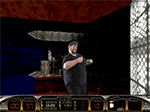|
Unless you have rolling shutter problems Mocha works great. The Foundry's Rolling Shutter plugin works all right, but it's as expensive as you'd assume.
|
|
|
|

|
| # ? Apr 26, 2024 05:52 |
|
Planning a second short film soon. This is a link to the first short I did. http://vimeo.com/26647636 I did the editing and color correction for it. Would love some opinions on the two so that I can work the criticism into my next project, which will be a lot more demanding. Sound is also going to be much more significant this time around.
|
|
|
|
I don't want to sound rude, but that synopsis is really goddamn pretentious.
|
|
|
|
MixMasterGriff posted:I don't want to sound rude, but that synopsis is really goddamn pretentious. Would it make any difference if I said I didn't intend it to be? 
|
|
|
|
With the synopsis try not to make it look like a film essay. It should sell the film to me by teasing me with enough information to intrigue me on wanting to see your interpretation; not dictate what it thinks it is. Saying "It's a film that looks at how we interpret memory and the effects it has on individuals" is less overwrought than suggesting it's sophisticated enough to successfully portray a world view on the subject, for a first time film. As I'm viewing this on a tablet so I can't watch your video right now, but have you credited yourself as a executive producer and director for the same project? If so you're likely getting confused with the TV definition of EP and not film's. A film EP really is the head of investment, a person or head of a corporation who has put in cash but generally has no say over the film. If a director is providing funding while directing they can be classed as a producer "produced and directed by". If it's their brainchild and they're either bankrolling with the allowance of providing creative input they get credited as an executive producer; such as George Lucas. You can have an executive producer be an actor, such as the case of Clive Owen who was the lead in "The Boys are Back" but this tends to whiff of "vanity credit" and it's likely used to secure the actor as they get additional percentages in profits and possibly control over how the character's plot moves. With TV an EP can be a head writer or a show creator. In this instance they're usually acting as an overseer on the general direction of the show and have a bit more say in what is happening. A director or writer might come to them with an idea for an episode and they provide their creative input. They can also direct, such as Martin Scorsese in "Boardwalk Empire" who directed the pilot and by having his name associated with the series it provides a sales draw.
|
|
|
|
Yes, the different producer titles confuse me. That's really good to know. Thank you! And I'll try and rewrite the synopsis. Thanks for the tip. 
|
|
|
|
Final Cut Pro X 10.0.1 with XML support. Also there's a 30-day trial version on the apple website. http://www.macworld.com/article/162394/2011/09/apple_fine_cut_final_cut_pro_x.html#lsrc=twt_settern
|
|
|
|
Fiction D posted:This is a link to the first short I did. A couple of things I noticed: - Your production-design needs more attention! Especially your props look way too "clean" and out of place. - Your color grading just looks desaturated. Be bolder there and really try to create a special look for your film. Also it seemed that you unnecessarily crushed a lot of blacks (and maybe clipped some whites), but that might just be my tablet screen. - The sound design sounded very nice through my iPod headphones.
|
|
|
|
FLX posted:A couple of things I noticed: We just played it through a local theater and I was surprised by the amount of people that liked the sound. You're right, the color grading was mostly desaturated. I'm planning something a bit more demanding with my next short involving color isolation. It'll also be nice working on a brighter set the second time around.  Thanks for the tips!
|
|
|
|
I really apologize if this is the wrong spot I thought there used to be a gear chat thread but a look of all 4 pages didn't reveal it. I have a D40 and I am looking to upgrade to a DSLR that has a nice high def camera included... it's more for having really nice home videos of the family(I have Adobe Premiere Suite for the editing) I was looking at the D90. I have a ton of Nikon lenses (I even bought some of them here) so it has to be a Nikon product, I assume. Price really isn't a big issue, but I'd like to keep it under 1000 if possible.. only need the camera body. Anyone know of a quality DSLR with a HD camera option? Thanks!
|
|
|
|
|
The rolling shutter and codec on the D90 are really awful. The D7000 and D5100 are a big improvement in terms of video function.
|
|
|
|
The D90 is not worth buying for video. The D7000 might be my favorite DSLR to shoot with... and by that I mean the most tolerable.
|
|
|
|
Is there any recommended program for converting .mov files to .mp4? I downloaded the free trial of Adobe After Effects but it doesn't like .mov files. A quick google shows a ton of converters but most want money and the free ones look like viruses.
|
|
|
|
Paper Diamonds posted:Is there any recommended program for converting .mov files to .mp4? I downloaded the free trial of Adobe After Effects but it doesn't like .mov files. A quick google shows a ton of converters but most want money and the free ones look like viruses. AE works just fine with mov files... What problem are you encountering? As far as free converters... Use handbrake.
|
|
|
|
ZenMaster posted:
Do not buy a D90 for video capability, it has made me cry so many times in pain. I primarily shoot stills, and it is a fantastic stills camera, but the video feature sucks compared to any other camera. It was fun being the first DSLR for a few months to do video. butterypancakes posted:The D90 is not worth buying for video. The D7000 might be my favorite DSLR to shoot with... and by that I mean the most tolerable. I've been thinking about the D7000 for video, does it do most of what you need it to?
|
|
|
|
BonoMan posted:AE works just fine with mov files... What problem are you encountering? As far as free converters... Use handbrake.
|
|
|
|
AIIAZNSK8ER posted:I've been thinking about the D7000 for video, does it do most of what you need it to? I'm also curious about the D7000. How does it hold up to a higher-line DSLR like the 7D? Is it worth it to go further than the D7000? I mean, it is a DSLR...so probably not.
|
|
|
|
In my experience the D7000 is sharper than a 7D and certainly sharper than the 5D. It is a DSLR so, no decent audio, you're basically guessing at your exposure, 20 minute clip length. More often than not it's our B cam with an AF100, they cut together fine.
|
|
|
|
I suppose I could grab an LCD screen add-on. Right now I'm deciding between my own editing software and a Mac or my first camera. I personally like editing more but...it seems like it will cost me a fortune while I'm moving into my first apartment in November.
|
|
|
|
If you're looking for free pro orientated editing software give Lightworks a whirl.
|
|
|
|
WebDog posted:If you're looking for free pro orientated editing software give Lightworks a whirl. This is pretty awesome. Thanks for the heads up!
|
|
|
|
Quick FCP question: Is there a command to play only a segment of a clip? I want to be able to cut out a segment of a video clip in the timeline and then play back only that clip, automatically stopping at the end of it. (I have no idea what the correct terminology is, apologies)
|
|
|
|
Yip Yips posted:Quick FCP question: Is there a command to play only a segment of a clip? I want to be able to cut out a segment of a video clip in the timeline and then play back only that clip, automatically stopping at the end of it. What I think you're looking for is to play back a clip around a certain area on the timeline. To do this simply create an in and out point (I and O keys) and then press Option 8 and press play to view between the two points.
|
|
|
|
I'm having a bit of a problem and I was hoping someone here could help. Some friends and I are trying to re-create Oren Lavie's Her Morning Elegance video, but we came to a bit of a problem with the lightning, more specifically, the part with the light coming form the window, descending to the bed. Is there a way to do that effect in either Adobe Premiere or After Effects? We tried doing it manually, with reflector and stuff, but we're only amateurs and also, we were kind of in a hurry. Anyway, the question is if it's possible to create an effect on either Adobe Premiere or After Effects, which could emulate that of the light coming out of the window and descending, like the first part of the video. Thanks!
|
|
|
|
Short answer : Yes. Long answer : Not in a hurry. At best you could create the window frame light in photoshop, then import into After Effects and use a blend layer like hard light to emulate that look. You can then keyframe animate it to move around and carefully apply transform filters to stretch it as it moves along. Your biggest issue will be when that beam of light is supposed to be hitting something (like the pillow). While you could possible get away with a mask the best option would be to carefully rotoscope the light playing on the folds of the pillow, not an easy task. However keep in mind the original was done on a practical set likely using a cutout of a window that had a spot shining through it which was gradually adjusted each frame.
|
|
|
|
WebDog posted:Short answer : Yes. Yes, we knew it was made with a cutout, but we couldn't do it ourselves, as we had some trouble with the lights. I think our best option is to do what you said, up until the rotoscoping, as none of us knows how to use After Effects that well.
|
|
|
|
What's my best resource to absolutely learn the hell out of After Effects in a two-three week period with a good few hours of study each day? My current plan is to subscribe to Lynda, do any free tutorials that look worth the time and try to find out what a really comprehensive book to look at the foundations/core concepts would be. The end goal is to put together a three minute opening credits sequence but I'm more interested in learning compositing.
|
|
|
|
http://www.videocopilot.net/tutorials/ They also have a basic section that gives you the nuts and bolts of the program. The only downside is some of the tutorials require third party plugins.
|
|
|
|
Video Copilot won't teach you anything other than how to copy a tutorial. Lynda is a great place to start.
|
|
|
|
Any Premiere users out there? I've done a bunch of different projects with my XF300 and Premiere Pro with few issues, but now, with no changes I know of to my system, it's importing the MXF files as audio only. In the media browser it shows as video, but if I try to import it or open in the source monitor, I only get the audio tracks. This happens whether I'm reading it directly off the card or doing it through a folder I imported with XF Utility. The files all look fine in XF Utility as well. I have no idea what could be causing this and couldn't find anything after googling it.
|
|
|
|
Just came in to work to find our grading CRT swapped for this OLED I'm gonna bring in my PS3 tomorrow night and watch some blurays on this thing. Teenage Fansub fucked around with this message at 07:27 on Nov 3, 2011 |
|
|
|
I had my first big wrestling match with After Effects tonight. I had AVCHD 1080p footage that was edited in Premiere and then I imported that time line into AE. I made some real simple lower thirds and a title sequence. The whole video is 2 minutes long. When I exported as full lossless .avi the file came out to be 25 gb and would not play smoothly on my machine at all. Eventually I scaled it down to 720p and it was still choppy. I then took that file and ran it through Media Encoder using h.264 because the end product is a web stream. What am I doing wrong if I want to keep it 1080p? The source 1080p files play perfectly and the RAM preview plays like butter and looks killer.
|
|
|
|
Uncompressed video is gigantic and difficult to playback unless you have some fast RAID arrays. Transcode to DNxHD 220 or a similar intermediate codec and work with that in Premiere.
|
|
|
|
Cineform also has a good intermediate codec that I like. I capture uncompressed files but convert to cineform. Uncompressed 1080p30 can be 100+gigs for just a few minutes and require SSDs or very fast arrays to play properly. I use multiple SSDs from Crucial and OCZ such as the Vertex3 240 gb with 550/500 MB/s sequential read write speeds connected via SATA III. Velociraptors in RAID0 only get you 290 MB/s or so for sequential read write. The SSD in RAID0 can get you 1000 MB/s. We are talking data rates for 10bit 1080p of over 150 MB/s. All this for some crappy home video I shot. I am trying to learn how to edit video for some sports stuff I compete in.
Yuns fucked around with this message at 20:23 on Nov 22, 2011 |
|
|
|
I export lossless then compress in media encoder or compressor to a format that I can play back. No need to deal with uncompressed hd footage aside from sending it to another format you can work in. Unless you're shooting lossless, there's no point in trying to work with it as such.
|
|
|
|
AIIAZNSK8ER posted:When I exported as full lossless .avi There is a difference between no codec full RGB lossless video and an uncompressed codec. With most 8 bit uncompressed codecs you probably could have played it. There's really no need for that though, DNxHD, Cineform or ProRes are made for this very reason.
|
|
|
|
Hey folks, didn't really think this was worth posting a whole thread over and this seems to be the best thread for this question so: I've just finished creating a DVD of the first season of a short web show I've been doing. I want to get a bunch of copies made for the cast and crew, which in total over the whole scope of the thing, will require probably 100 copies, taking into account all the friends and family members that'll want them too. I got quotes from professional duplication houses in my area (west LA), but the cheapest I've found so far is around 500$ for 100 exact duplicates of my master DVD, right down to the covers, labels, and cases. Since I'm funding this thing entirely out of my own pocket, I can afford maybe a third of that. The other option is of course DIY. I've already designed a cover insert for the DVD case and a DVD disk label that'll look basically professional quality, and I can easily print DVD case covers and buy the cases online. If I really had to, I could burn the disks one by one on my computer. The one thing I don't have the ability/knowledge to do is to print a nice, professional looking image/label on the actual DVD itself. I'd like to get it done in the same durable, painted/stamped/however it's done way that professional DVDs are done. Option A, professionally duplicated DVDs, DIY DVD cases: I find a cheap as hell DVD duplication house and just pay them to make and label the DVDs, and I can make my own cases/covers for them to save some cash. In this case, my question is are there any printing companies online or otherwise that'll duplicate the DVD and print the label on it for any kind of reasonable price? Option B, DIY the whole deal: I could just do the whole drat thing myself. In this case, my question is does anyone have a recommendation as to what method I'd use to print an image on a DVD disk? Also, I suppose it might end up being just as expensive to do it totally myself? Finally, is there any risk of overworking my iMac's DVDRW drive if I burn 100+ DVDs in it over the course of a couple weeks?
|
|
|
|
Many inkjet printers have the ability to print on discs, if this is something you'll need to do again it's worth the investment. This is what you'll get from short run dvd duplication houses, not the screen printed labels you see on finished dvds; that's a special option. The inkjet discs end up looking pretty spiffy though. Honestly you're not going to get this done as cheap as you want with packaging and all (the media alone comes to nearly $100) but frankly I'm not sure why you need all that for cast, family and friends; a well designed disc in a white paper sleeve will look plenty professional and more is overkill for something that won't be sold as a retail product in my mind.
|
|
|
|
I just did a big order from these guys and was pretty happy with the result. If you did full color dvd with a clear plastic sleeve or jewel case, it'd be about $170 for 100. $140 if you just do those plain paper window sleeves. I think either option would be more than enough and well appreciated by cast and crew. http://www.mixonic.com/discproject/
|
|
|
|

|
| # ? Apr 26, 2024 05:52 |
|
Double post. Darn app.
|
|
|