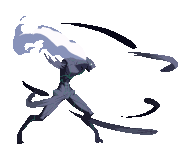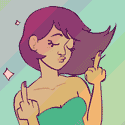|
Opera has annoyed me with how poorly it's been handling Facebook browsing. I use the PgDn key to catch up on things, and the further down I get, the more sluggish it gets. Chrome on the other hand doesn't seem to break a sweat.
|
|
|
|

|
| # ? Apr 26, 2024 04:51 |
|
Tesseraction posted:Opera would then become the new mIRC. I paid for Opera when you had to pay. And I'd do it again.
|
|
|
|
I only started using it at about 10, but did Opera always have this trend of putting in seemingly unfinished or outright regressive updates along with the good ones? The big skin update from 11 still has a few parts that seem unfinished and get complaints, and the address bar changes seemed to be disliked enough that they actually redid parts of them and reinstated at least one removed feature as an opera:config variable. Tab stacking is another obvious one. I still use Opera, but 10 seemed more solid overall than 11 and 12 have been. Also, the redesigned addons site is pretty bad.
|
|
|
|
Mr. P posted:I only started using it at about 10, but did Opera always have this trend of putting in seemingly unfinished or outright regressive updates along with the good ones? The big skin update from 11 still has a few parts that seem unfinished and get complaints, and the address bar changes seemed to be disliked enough that they actually redid parts of them and reinstated at least one removed feature as an opera:config variable. Tab stacking is another obvious one. I actually stopped using Opera for awhile on linux because at one point it had a feature where it by default tried to look up ip addresses via ipv6 regardless of whether or not your system supported it, and it took about 20-30 seconds for it to fall back to ipv4. And it did this for everything on the page. Want to load a page on the forums with images? Have fun waiting 20-30 seconds for each picture to load. And it was cumulative. I remember spending upwards of 6 minutes waiting for a single page to load. And this is on a 4.8 megabit per second connection. Heh, I feel like I'm describing a nes game. Firefox had an option where you could completely disable ipv6 lookups. Why didn't Opera have that? I had no issues with Opera on windows, though, except for when google created their new mail system and Opera choked on it for the first couple months.
|
|
|
|
eh. reposting from the opera forums: opera becomes unresponsive, thrashing disk I have an older laptop that I use sometimes (1.6ghz max, 512mb ram, and I'm assuming a rather slow hard drive) that I've installed Opera on, and it's been more usable than any other browser I've tried. For the most part anyway. Occasionally the disk use led comes on continuously and Opera (and the whole system, really) becomes unresponsive. It doesn't seem to be swapping since task manager (once I get it to come up) shows Opera only using about 50mb of ram, and once I end the Opera task the system returns to normal. I have a hunch that the problem is Opera not managing its cache particularly intelligently - on my main linux system Opera never seems to limit the disk cache regardless of the setting and only seems to clean it either on exit or startup. It's possible that on this computer it at least tries to cleanup the cache, but doing so only occasionally and rendering it unusable in the process. Has anyone had a similar experience, and was there anything that could be done to prevent it? Or does anyone think turning off the disk cache would help? It's only at 20mb now, which is I guess the default, and I'd rather not turn it off entirely because the laptop only has the most basic 54mbps wireless.
|
|
|
|
Opera definitely has some cache issues: http://forums.somethingawful.com/showthread.php?threadid=3007354&pagenumber=71&perpage=40#post393561569
|
|
|
|
The Opera cache setting is like sacrificing to appease the gods. It doesn't really do anything and your civilization will eventually bloat to the point that it dies. Has the cache setting ever done anything in the history of Opera's development? I can't recall a time where my 200MB setting didn't mean I had a gig or more in the cache folder. And that was back when a gig was a lot of space on a harddrive.
|
|
|
|
I think it is supposed to work like this (but doesn't always): In the name of browsing speed, Opera will take all disk space that it wants, during a session. When it is shut down, it will then index and clean everything back to the amount you chose, in the background while you do other things. The problem is most of us don't really ever shut it down, and we run builds that crash a lot, or we only shut it down with the machine so that its background-cleanup thread doesn't finish. Thus, that shutting-down-cleanup thing never really happens. This is also the source of why shutting it down and starting it up can take forever (in some cases, literally, as it just hangs indefinitely if it has to index gigs of cache on startup). This is also the source of problems with Google calendar: it expects the cache to actually expire every so often, and in Opera this doesn't seem to happen correctly. Whenever gcal won't load, clear your cache and it's fine. It's not cookies, it's cache. Your problems with this will magnify if you use streaming radio, like Pandora or Turntable, since all the cached music will live on forever too. These are all just my hypothesis / working model from my experiences. If your OS drive is smallish, you may want to symlink or junction (yes, you can do this in Windows) your Opera cache folder to some other drive. I did this because I got tired of running out of disk space on C every time I let turntable go for an hour. 
Lakitu7 fucked around with this message at 02:01 on Jun 1, 2012 |
|
|
|
I believe that is plausible, but even when I don't recall having a crashy build, the opera cache folder is still filled beyond the optional value. One of my biggest peeves with Opera is the shutdown time to the point that I literally run a tray application specifically to tell me when Opera has finished closing. I would kill if they had a persistent daemon to kill cache files with some frequency through the day if only to make it so Opera can close and open with anything resembling a sane time period. Since I've hitched my wagon to Opera a long time ago (and gritted my teeth for so long), do IE, FF, or chrome have cache folders no larger than their settings dictate or do they use this same process? Ape Agitator fucked around with this message at 02:34 on Jun 1, 2012 |
|
|
|
Lakitu7 posted:If your OS drive is smallish, you may want to symlink or junction (yes, you can do this in Windows) your Opera cache folder to some other drive. I did this because I got tired of running out of disk space on C every time I let turntable go for an hour. You can just change 'Cache Directory4' in opera:config. Really I kind of like the cache getting huge because it caches video files that I might come back to a few days later, though I'd like it more if I could just set the cache size to 4GB and have it stick to that instead of having an apparent max of 999MB. e: my IE cache directory is up to 4GB even though it's supposedly set to 250MB max. Mostly video files, some of which are 2 years old, so I assume it's lost track of their existence somehow. Polsy fucked around with this message at 12:05 on Jun 1, 2012 |
|
|
|
Polsy posted:You can just change 'Cache Directory4' in opera:config. Really I kind of like the cache getting huge because it caches video files that I might come back to a few days later, though I'd like it more if I could just set the cache size to 4GB and have it stick to that instead of having an apparent max of 999MB. I got frustrated in this both because they departed from caching with their actual file name and went to using "oprxxxx" and also because the opera:cache links are to the original website and not to the local cache folder so you'd have to redownload it again or play "find the video" minigame among a sea of random folders some of which are empty.
|
|
|
|
Polsy posted:You can just change 'Cache Directory4' in opera:config. Really I kind of like the cache getting huge because it caches video files that I might come back to a few days later, though I'd like it more if I could just set the cache size to 4GB and have it stick to that instead of having an apparent max of 999MB. True, but I got tired of it resetting whenever I wiped my profile to test a new build, and this way made it permanent.
|
|
|
|
Marlboro Lover posted:Firefox had an option where you could completely disable ipv6 lookups. Why didn't Opera have that? Because it's not an Opera bug, it's a glibc bug that Ulrich Drepper refused to fix. There are other glaring DNS bugs that he says are normal behavior but any other sane libc (Any BSD, OSX, Solaris, etc) handle properly.
|
|
|
|
re: my problem earlier, someone on the Opera forums suggested defragging, and that seemed to help. At least Opera still hit the disk occasionally or was slow to respond, but nothing like I had before. I probably won't be testing further anytime soon though since I fixed my main system.
|
|
|
|
This will probably get fixed in the next RC build, but today's 12.00 RC(!) build trolls the somethingawful.com hard. You can't click on anything with it.
|
|
|
|
AbstractNapper posted:This will probably get fixed in the next RC build, but today's 12.00 RC(!) build trolls the somethingawful.com hard. It's working okay for me, just for the record.
|
|
|
|
I'm seeing the same thing with 12.00RC - no links on SA are clickable. Which is hilarious, because 12.00RC actually works for me with Hardware Acceleration, whereas the latest(last?) Next build does not.
|
|
|
|
Kind of figured it out: In Next, I've been running Opera AdBlock for a while. But when changing to the 12RC I don't have any extensions installed at all. I noticed this because when I just disabled Javascript entirely for the forums, things were clickable again - and upon reinstalling AdBlock, Opera 12RC began behaving nominally again.
|
|
|
|
There's a new RC with a fix described as "Unable to interact with some major sites: cnet.com, reuters.com, etc", which seems likely to be the same problem that some people had with SA.
|
|
|
|
Heresiarch posted:There's a new RC with a fix described as "Unable to interact with some major sites: cnet.com, reuters.com, etc", which seems likely to be the same problem that some people had with SA. Yeah I just tested on 1450 by turning AdBlock & Ghostery off and things are back to behaving normally as well.
|
|
|
|
Cuntpunch posted:Yeah I just tested on 1450 by turning AdBlock & Ghostery off and things are back to behaving normally as well. However, I don't think it's good practice for Opera to name such builds RC, as RC means strong possibility that the exact same build will be released as final. Also, since 12.00 has dropped focus in hardware acceleration and webgl (which was supposed to be one of the most anticipated features in it), they'd better fix the scrolling issues, flashback compatibility issues (some of these work way better in the 11.6x builds) and plugin wrapper issues.
|
|
|
|
Yeah, they could definitely do some polishing. And not just in new features like plugin wrappers. Tab stacking is a pretty old feature at this point and you still can't drag and drop tabs between windows without them getting stacked on some tab in the receiving window. Saving a session requires you to type the name of the session in to a text box, instead of giving you a list of old sessions you might want to overwrite, or even a normal file dialog. Gifs often skip frames and become corrupted, or freeze until the gif loops and then it might fix itself. Mouse gestures are still imprecise since the time they added the visual hints. I keep opening new tabs instead of closing the current one. Opera still forgets visited links after a browser crash. It's been two years now. Opera starts releasing "Opera next" builds, then releases several new versions of browsers that were not just security fixes, but also not versions from the Opera next pipeline. Basically the last few years it seems that Opera likes adding ~~new features~~, but really half-assedly. "It exists, now let's never revisit or improve on it" e: Thought of one more: Opera has had user javascripts for 4(?) years now, and you still have to manually copy them into your user javascript directory. On greasemonkey and chrome, you just click on the file and it will ask if you want to install the file. I'd imagine it's the same with Explorer's similar extensions. Wheany fucked around with this message at 12:32 on Jun 9, 2012 |
|
|
|
Wheany posted:e: Thought of one more: Opera has had user javascripts for 4(?) years now, and you still have to manually copy them into your user javascript directory. On greasemonkey and chrome, you just click on the file and it will ask if you want to install the file. I'd imagine it's the same with Explorer's similar extensions. Even more sad was the Greasemoney-ish UJS Manager was an Opera Unite program and now that Unite has been discontinued, it's back to being hung out to dry. And my personal misery is that you can't use Extensions at all if you've turned off javascript and enable it on a per-site basis. Goddamn does that suck.
|
|
|
|
Opera 12.00 is out e: For me at least, it didn't offer the 64-bit install by default. Also, the 64-bit install is a fresh install, so either you have to configure your browser from scratch or copy the contents of your old appdata folder over the new one. Seems to work so far. Wheany fucked around with this message at 11:17 on Jun 14, 2012 |
|
|
|
Yeah it's not just you, it's 32-bit for me as well. On the other hand, needing to freshly install it DOES give me an excuse to pull the whole thing up and clear the old uninstall data one of them left behind...
|
|
|
|
I always do that with major version numbers anyway. Having your bookmarks etc in Opera Link makes it fairly painless.
|
|
|
|
Oh my god how do I make the menu reappear at the top instead of as this stupid loving Opera button on my tab bar. edit: nevermind, found it Now I just wish I could have kept my old skins. I love that all of a sudden it's "Themes" or "Go gently caress Yourself" and the themes site appears to be very, very broken. claw game handjob fucked around with this message at 12:13 on Jun 14, 2012 |
|
|
|
Anyone else getting weird font rendering in Opera 12 on windows?
|
|
|
|
Syrg Sapphire posted:Now I just wish I could have kept my old skins.
|
|
|
|
Haha, hardware acceleration is disabled by default  It has been coming since 2008: http://my.opera.com/core/blog/2008/06/05/engineering-seminar I think this "WinGogi" version has HW acceleration: http://my.opera.com/desktopteam/blog/2008/03/28/public-acid3-build Last year, they released an Opera 11 preview with HW acceleration http://my.opera.com/core/blog/2011/02/28/webgl-and-hardware-acceleration-2 Opera 12 was supposed to be the version to finally be HW accelerated. Except it really isn't, though. List of things that were released during the development of Opera's HW acceleration:
|
|
|
|
Wheany posted:Haha, hardware acceleration is disabled by default The first (public) version of Chrome was released in September 2008, your first link is from June the same year.
|
|
|
|
I'm keeping this as a Next build (it is the RC6 build, released yesterday). The devs were aware of crashes and freeze issues reported in the blog comments for almost each and every one of the RC builds and still chose to release this. I don't know why I bother commenting in the RC build posts anymore. Once the developers get on-board that RC train, it's a constant nightmarish frustration for the build testers reporting bugs and crashes, that we mostly know they won't be fixed by the final build. I am looking forward to stability improvements and certain fixes for bugs that make Opera unusable for me, but until then I am sticking to 11.64 as a secondary browser and switching to probably Firefox as main.
|
|
|
|
I haven't tried any of the betas or rc, but god drat the final sucks. Slow, unresponsive, and freezing all the time. Yeah, back to 11.64 for me too. I really don't want to switch to another browser. I got too used to this.
|
|
|
|
Riso posted:I haven't tried any of the betas or rc, but god drat the final sucks. Slow, unresponsive, and freezing all the time. Yeah, this is my problem too. Opera is too god drat convenient and no other browser can be as convenient for me without being very inconvenient first, and even after all the inconvenience it's probably still not how I want it to be.  Getting really tired of Opera being an unstable and unreliable piece of poo poo (ok maybe it's not that bad and I haven't tried any other browser for long enough to compare stability under the same circumstances, but whatever i'm mad goddamnit)
|
|
|
|
All web browsers suck in their own ways.
|
|
|
|
For standard browsing, things seem fine. But man, once you start using OoP plugins, all bets are off for stability.
|
|
|
|
I'm having loads of issues with stalling using video in browser. It doesn't seem to bring up the crash report though. Crashes almost every time I full screen video or un-fullscreen it. Sometimes the sound continues and occasionally it'll recover. ToG fucked around with this message at 06:45 on Jun 16, 2012 |
|
|
|
Don't know if you had the same thing I did (I think it may have partly been cleaning up old versions too) but try reinstalling the Flash plugin. Mine kept crashing to the point Opera was even throwing up "Shockwave Flash has crashed" and gave me a "plugin broke D:" image I never saw before.
|
|
|
|
Tried that and it made no difference. I'll reinstall opera next and see if that has an effect. Sounds similar to what I'm getting though. It seems fine for all other browsing mind you.
|
|
|
|

|
| # ? Apr 26, 2024 04:51 |
|
I just installed the Tab Vault extension, in the hope of getting rid of clutter on my tab bar. As it turns out, 99% of my open tabs refuse to cooperate and it just displays an error. How useless. Edit: just realised this does not work if you have javascript turned off. Riso fucked around with this message at 08:05 on Jun 17, 2012 |
|
|