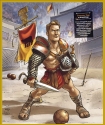|
krooj posted:It's funny to watch the lack of creative adaptation of some re-sellers versus others (OWC as a success story). The Apple store is pretty great for most platform needs, but maybe there are niches these 3rd parties can fill? Maybe they can do killer repair service or offer in-home support? Bob Morales posted:Anyone ever use the NuPower replacement batteries that OWC and a couple other places sell? chupacabraTERROR posted:Rumors have it that Apple will be launching a 13in Retina Macbook Pro sometime in the Fall. They say it will have integrated graphics. Can someone who understands these things a little better than I do shed some light on how well an integrated graphics chip will be able to push so many pixels? Tech blogs seem to indicate the HD4000 is a big jump over the HD3000, so maybe games would be possible? I really only play Civ5. I just think the 15in is too big for me. As for running it with the HD4000, keep in mind the MBP 13" is 1280x800, so I could see them going with 2560x1600 (like they went with doubling 1440x900 for the 15" rather than the higher res option), e;fb here
|
|
|
|

|
| # ? Apr 27, 2024 01:49 |
|
japtor posted:A Fall introduction seems...optimistic? Not so much that it wouldn't be possible, just strange timing so soon after refreshing the whole MB line and introducing the 15" retina MBP, not to mention likely being crammed in the timeframe with new iMacs, Mac minis, Mountain Lion, and (biggest of all) new iPhone (and iPods I guess). It seems like if they were going to do it any time soon it would've been announced with the rest. Eh, yeah. I'm looking for a computer that can replace both my desktop and laptop. The 15in is too big for me, so I've been doing a lot of searching for rumors about the 13in. Maybe it's a bit optimistic to hope for October, and even if they do release one in October, it's getting closer to the spring/late Q2 release of the next intel chip architecture. Haswell is supposed to be another massive jump in graphics performance. Maybe it's best to wait either way.
|
|
|
|
chupacabraTERROR posted:Rumors have it that Apple will be launching a 13in Retina Macbook Pro sometime in the Fall. They say it will have integrated graphics. Can someone who understands these things a little better than I do shed some light on how well an integrated graphics chip will be able to push so many pixels? Tech blogs seem to indicate the HD4000 is a big jump over the HD3000, so maybe games would be possible? I really only play Civ5. I just think the 15in is too big for me. GPU performance scaling doesn't directly line up with the number of pixels rendered for all workloads. For just rendering a desktop, you'd have to go way over 5 megapixels to have any performance issues. People (even ITT, I think) have run an MBPR with two Thunderbolt displays (~12.5 megapixels) with no change in user experience. Where the MBPR is somewhat infamously cocking up is that the scaling options for non-native resolution involve an Apple-custom scaling algorithm that runs on the CPU. Native GPU-based scaling wasn't high enough quality for them, and for whatever reason they didn't implement the custom scaling as a GPGPU program. Gaming is another story. Game scenes are much more difficult to render than a desktop, because you have a lot more going on that requires processing. Long story short, with modern games, HD 4000 is indeed a huge upgrade from HD 3000, but it's still a low-end, low-resolution, low-detail gaming GPU. It's just too limited in execution resources and memory bandwidth to shuffle around a modern video game's large amounts of textures and geometry. Even the GeForce 650M is decidedly midrange. On a 1920x screen, Thunderbolt display, or Retina screen, you will always have to pick a smaller-than-native resolution and/or lower details to rock bottom in order to play with acceptable framerates.
|
|
|
|
Factory Factory posted:GPU performance scaling doesn't directly line up with the number of pixels rendered for all workloads. For just rendering a desktop, you'd have to go way over 5 megapixels to have any performance issues. People (even ITT, I think) have run an MBPR with two Thunderbolt displays (~12.5 megapixels) with no change in user experience. So basically, gameplay on an HD4000 or GeForce 650M is going to be less-than-ideal either way? If games are totally out the window even on a pro machine, what's the real difference between a 13in MBPR and a 13in Air (assuming both are made retina)? Seems like they both would have the same limitations and uses. Maybe that's why they didn't release a 13in MBPR, since they're basically the same machine once you remove the platter HD and the disk drive.
|
|
|
|
With the extra battery and presumably discrete graphics, can they even make a Retina Air? And If they make the 13" Pro smaller, like they did with the 15" Retina MBP, does it really matter?
|
|
|
|
Well, I'm leaning towards saying no it doesn't really matter. They'd probably make the 13in Air and 13in MBPR the same device. Which lends credence to the notion that there won't be a 13in retina device until this time next year, because they just refreshed the 13in Air. 
|
|
|
|
Bob Morales posted:With the extra battery and presumably discrete graphics, can they even make a Retina Air? And If they make the 13" Pro smaller, like they did with the 15" Retina MBP, does it really matter?
|
|
|
|
chupacabraTERROR posted:Well, I'm leaning towards saying no it doesn't really matter. They'd probably make the 13in Air and 13in MBPR the same device. Which lends credence to the notion that there won't be a 13in retina device until this time next year, because they just refreshed the 13in Air. Is it going to cost $400 more than the current Pro like the 15" does?
|
|
|
|
Bob Morales posted:Is it going to cost $400 more than the current Pro like the 15" does? Economies of scale in retina screen production is yet another reason we probably won't see the 13inch retina until next year. Presumably they'll be able to get these things into the normal Air pricing range (or maybe as a $100-200 hi-res add-on).
|
|
|
|
I'd love a 13" MBPr but it might be way too close to the 13" Air if it receives similar reduction in weight as the 15" did. Although they could align the 13" and 15" MBPr as the new Pro line and the Air as the lighter less expensive line.
|
|
|
|
Factory Factory posted:Where the MBPR is somewhat infamously cocking up is that the scaling options for non-native resolution involve an Apple-custom scaling algorithm that runs on the CPU. Native GPU-based scaling wasn't high enough quality for them, and for whatever reason they didn't implement the custom scaling as a GPGPU program. According to anandtech's review, Apple's custom scalers run on the GPU (http://www.anandtech.com/show/6023/the-nextgen-macbook-pro-with-retina-display-review/7). Typically, resolution scaling happens in fixed-function hardware, so even a custom GPU implementation is slower than the default scaling.
|
|
|
|
greatZebu posted:According to anandtech's review, Apple's custom scalers run on the GPU (http://www.anandtech.com/show/6023/the-nextgen-macbook-pro-with-retina-display-review/7). Typically, resolution scaling happens in fixed-function hardware, so even a custom GPU implementation is slower than the default scaling. Huh. Why is it pegging CPU cores when scrolling, then?
|
|
|
|
Factory Factory posted:Huh. Why is it pegging CPU cores when scrolling, then? Hmm, good question. It's possible they just got that point wrong in the review. I'm not sure what else might be causing heavy CPU use when scrolling. On the other hand it seems pretty obvious to implement the custom scalers as GPU routines, so I dunno.
|
|
|
|
Factory Factory posted:Huh. Why is it pegging CPU cores when scrolling, then?
|
|
|
|
Well I got my AirPort Extreme and its not really an improvement on the Express. MacBook connected to AirPort Extreme through ethernet:  MacBook Air through Wi-Fi:  Very disappointing, even more so since the USB port on it won't power my hard drive enclosure, ugh. Galg fucked around with this message at 23:55 on Jun 27, 2012 |
|
|
|
Download and install the classic Airport utility: http://support.apple.com/kb/DL1482?viewlocale=en_US&locale=en_US Make sure 'Use wide channels' is enabled, also, try setting to 5GHz only (old Macs and all iPhones won't work if you do this).  
|
|
|
|
Use wide channels was already checked, and it wasn't an option for me to make the network 802.11n only.
|
|
|
|
Galg posted:Use wide channels was already checked, and it wasn't an option for me to make the network 802.11n only. Is it reporting a 450mb link now?
|
|
|
|
Link speed is 300Mbit. I moved around the room, and various parts of the house and speeds were pretty much the same everywhere. I live right next to an electrical substation... I wonder if that could be causing some kind of interference?
|
|
|
|
Galg posted:Link speed is 300Mbit. I moved around the room, and various parts of the house and speeds were pretty much the same everywhere. I live right next to an electrical substation... I wonder if that could be causing some kind of interference? Galg posted:I had it on my desk probably about 12" from the Air. I just couldn't get it to go above about 55Mb/s, I have a Belkin N450 which could get up to 9MB/s but was totally unstable and speeds kept jumping all over the place. The express was pretty stable, but didn't ever go above about 6.5-7MB/s. I guess I'll see if the Airport extreme works well otherwise I'm probably going to get a ethernet dongle(ugh). Otherwise I guess you could try manually setting a channel, although I'm not sure how much good that will do. I think there's apps that can survey the surroundings and tell you what channels are in use by others within range.
|
|
|
|
tofes posted:I didn't realize I've had my MBA for 15 days already, I guess that means i'm keeping it! Same here, buddy. Time flies with the MBA.
|
|
|
|
Galg posted:Use wide channels was already checked, and it wasn't an option for me to make the network 802.11n only. Oh well, maybe it was not meant to be. For comparison, this is what I get out of my Airport Extreme (second generation, 5 years old now) connected to my early 2011 MBP: 
|
|
|
|
I have 10mb internet from Time Warner Cable. I did a few speed tests, I always ended up around 8mb down on some router I got a few years ago. This weekend, I picked up and Airport Extreme and noticed everything felt way snappier. I checked it a few times over the last few days, speedtest consistently showed 16mb down. I can't explain it, but I'm happy!
|
|
|
|
Yeah, after I have had a chance to actually use it, I seem to be able to pull down about 75-80Mb/s(rather than the ~40Mb/s the speed tests were showing) which is fine by me and for some reason my external HD enclosure started working with it, so everything worked out pretty well. Just a lesson for me to not freak out about speed tests the second I get the router.
|
|
|
|
I just ordered a new 15" MBP + Retina Display yesterday. They're quoting me 23 - 27 July as my arrival date. ... Is this true?
|
|
|
|
Just Another XY posted:Anybody know how accurate these shipping arrival dates are?
|
|
|
|
Just Another XY posted:I just ordered a new 15" MBP + Retina Display yesterday. They're quoting me 23 - 27 July as my arrival date. I ordered mine on announcement day and it finally shipped this week. They quoted July 2nd and instead it will be June 29th. I estimate it will arrive a week early max. [Edit]: Min != Max. hurr
|
|
|
|
Qaz Kwaz posted:Same here, buddy. Time flies with the MBA. Love mine as well, this is best computer I've ever owned. I still cant believe how fast this thing boots up.
|
|
|
|
zeroordie posted:I have 10mb internet from Time Warner Cable. You could have gotten a speed bump recently. How 'old' would your router have to be to likely have a 10mb WAN port?
|
|
|
|
Holy poo poo Apple finally shipped my MBPr. So for anyone wondering my order was placed on Wednesday after the Keynote. Adjust your delivery expectations accordingly. I will make sure to stop back and give a quick briefing on how VMware Fusion performance is on the machine after I've had a chance to toy with it.
|
|
|
|
So does anyone have any inkling as to when we can expect the next wave of iMacs?
|
|
|
|
Argali posted:So does anyone have any inkling as to when we can expect the next wave of iMacs? Current best bet is whenever Mountain Lion drops in July but it's still a longshot.
|
|
|
|
Scienter posted:Current best bet is whenever Mountain Lion drops in July but it's still a longshot. I'm really struggling with the pricing of the current models. I need to replace my 2006 iMac which just died, and it's become (in my opinion) impossible to ignore just how much more you can get for less by buying a PC. And this is coming from a lifelong Apple user. 
|
|
|
|
jink posted:I ordered mine on announcement day and it finally shipped this week. They quoted July 2nd and instead it will be June 29th. I estimate it will arrive a week early max. I should've ordered this poo poo sooner, I'm leaving for a trip 25 Jul and won't be back for two weeks. oh well, thanks.
|
|
|
|
So I'm in the market for a Macbook Pro. However, I am a graphic designer, and this will be my backup computer to work on when I'm away on company trips or weekends, which is becoming much more frequent. I do not want to get the Macbook Pro with Retina display, because it's way too early, anything not retina-optimized looks terrible on it, and frankly it's too expensive. So I figured, I'll go with the original Macbook Pro. It's not as thin, but I really don't care much about thinness as much as performance. To save money, I figure I'd try the 13 Incher. My question is: any design people here? If so, any of you like working on the 13-incher? Or is the 15-incher a sweeter deal for slightly more money? Thanks 
|
|
|
|
You will hate the 1280x800 if you do anything other than web browsing. Get the 15" with the high res (not retina) anti-glare display.
|
|
|
fart blood posted:So I'm in the market for a Macbook Pro. However, I am a graphic designer, and this will be my backup computer to work on when I'm away on company trips or weekends, which is becoming much more frequent. I do not want to get the Macbook Pro with Retina display, because it's way too early, anything not retina-optimized looks terrible on it, and frankly it's too expensive. I'm a graphic designer in a (similar) boat. My machine at work isn't the fastest but it's nippy enough and it\s significantly quicker than my current one at home (C2D 2.4 4GB 2008 MBP) and I'm looking to buy a new one in the next few months. I've ruined a few of the last pages asking stupid questions but yeah it does feel a bit too early for the retina, but at the same time the price difference between the MBPs and the retinas just seems too small for me to not think that getting a vanilla MBP would be a mistake. With regards to your size question, I'd say the lower resolution as TheWevel said will drive you made if you're trying to do legit design work on it. I'm currently considering getting the top spec Air instead which while 2" smaller has the same resolution as the normal MBP (1440x900). Are you a print or digital designer? I'm thinking for print work at least and any iOS design work, the retina could be pretty beautiful. I've never tried a high res MBP but I'll have a look at one this weekend. Also I can't help but think that the resale value on a MBP in its current state is going to be lower than an Air as the bulk and old style will put potential buyers off.
|
|
|
|
|
The 13" Air and 15" hi-res Pro have the same ppi - 128 The 17" Pro has 132 ppi, and the 11" Air has 135 ppi The text on the 13" and 15" Pro (113 or 110 ppi) is about 16% bigger than the other laptops.
|
|
|
|
The MBPr also has an IPS panel, which is nice if you're dealing with stuff that needs decent color-correctness and contrast ratios (which is assumed for designers) and you don't have an external monitor.
|
|
|
|

|
| # ? Apr 27, 2024 01:49 |
|
a bad poster yall posted:I'm a graphic designer in a (similar) boat. My machine at work isn't the fastest but it's nippy enough and it\s significantly quicker than my current one at home (C2D 2.4 4GB 2008 MBP) and I'm looking to buy a new one in the next few months. Mostly digital design. I do print on occasion but it's pretty rare. Don't misunderstand me about the retina Macbook Pro - it's a beautiful machine. It's just that anything not optimized for retina (like certain apps, as well as almost EVERY website out there) look up-resed and pizelated. Plus, it's also almost $4000 for the ideal one I'd want, even with cutting corners (like just the 256gb SSD or something.) Not sure I'd consider the Air though, it feels TOO small.
|
|
|