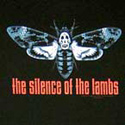|
Halloween Jack posted:I ended up going with a 15" Macbook Pro. If I get the black Speck Satin, does it actually block visibility of the Apple logo?
|
|
|
|

|
| # ? Apr 29, 2024 16:15 |
|
Halloween Jack posted:I ended up going with a 15" Macbook Pro. If I get the black Speck Satin, does it actually block visibility of the Apple logo? Maybe only a bit, but it only take away 10% of your credibility.
|
|
|
|
Halloween Jack posted:I ended up going with a 15" Macbook Pro. If I get the black Speck Satin, does it actually block visibility of the Apple logo? Don't know about the satin, but the Incase competitor I have lets everything (including battery lights) through. Probably nothing that actually blocked the Apple logo would sell 
|
|
|
|
carry on then posted:Don't know about the satin, but the Incase competitor I have lets everything (including battery lights) through. Probably nothing that actually blocked the Apple logo would sell
|
|
|
|
spaceship posted:My Best Skins Ever for the Retina Pro came in today. Going to apply it tonight. Let us know if the thing increases the running temperature for the machine, yeah? I am interested in the same thing in mine (still waiting for Apple to ship the thing), but am concerned that the skin, while protecting the machine from scratches and scuffs, will act as an insulating layer and be detrimental in dissipating the heat the machine generates.
|
|
|
|
I'm late to the mouse discussion - but I have to admit I have gotten really used to the Mighty Mouse, since it has been the primary mouse at my job (in TV) for the last 13 months. Some people bring their own mice, but I'm really used to it now. Just a shame how you need to constantly clean the trackball once it gets old enough in a 24/7 usage situation with people eating and using it. Plus how it is not really ergonomically shaped like the Logitech mice. Overall, though, the mouse seems to make sense, and feels more like a proper mouse than the Magic Mouse does, which doesn't seem to feel very comfortable in my hand at all. Anyone have any opinion on the 'best' mouse? Has the Mighty Mouse ever been perfected by another company? I just love how I can scroll left/right with the Mighty Mouse. I know I can just hold Shift and do this with a regular mouse, but there's something oddly satisfying about having it configured that way.
|
|
|
|
IUG posted:Maybe only a bit, but it only take away 10% of your credibility.
|
|
|
|
I am starting business school in the fall and will be using Windows extensively, there are some excel addin's that wont work with the Mac version of office. Is the MBPr overkill for me?
|
|
|
|
I personally think the best mouse for productivity is the Logitech MX Revolution. I just discovered that press the "End" key on a mac keyboard scrolls to the bottom of the website you are viewing, instead of the end of the line of text you are typing on, what the gently caress?
|
|
|
|
Spook posted:I am starting business school in the fall and will be using Windows extensively, there are some excel addin's that wont work with the Mac version of office. Seems like overkill simply because you're paying an overhead for the retina display, but it will be useless to you. Unless you need two TB ports?
|
|
|
|
Mug posted:I just discovered that press the "End" key on a mac keyboard scrolls to the bottom of the website you are viewing, instead of the end of the line of text you are typing on, what the gently caress? "Home" and "End" are treated as scrolling commands, not commands that move the text insertion point around. They are grouped with Page Up and Page Down, after all. You move the text insertion point around using the arrow keys. Useful commands to move around the insertion point: Option-Left/Right Arrow: Jump word by word Option-Up/Down Arrow: Jump paragraph by paragraph Command-Left/Right Arrow: Jump to beginning/end of line Command-Up/Down Arrow: Jump to beginning/end of text If there's one to move sentence by sentence, I don't know it. Edit: did a little Googling to see if there is such key combo and it looks like there isn't. Did discover a couple more interesting ones though: Option-Delete: Delete whole word Command-Delete: Delete whole line Choadmaster fucked around with this message at 08:34 on Jul 7, 2012 |
|
|
|
Choadmaster posted:"Home" and "End" are treated as scrolling commands, not commands that move the text insertion point around. They are grouped with Page Up and Page Down, after all. You move the text insertion point around using the arrow keys.
|
|
|
|
Choadmaster posted:"Home" and "End" are treated as scrolling commands, not commands that move the text insertion point around. They are grouped with Page Up and Page Down, after all. You move the text insertion point around using the arrow keys. Following on from this, if you hold shift while jumping around, you highlight the text. So Option--Shift-Left/Right Arrow: Highlights word by word, etc.
|
|
|
|
Choadmaster posted:"Home" and "End" are treated as scrolling commands, not commands that move the text insertion point around. They are grouped with Page Up and Page Down, after all. You move the text insertion point around using the arrow keys. Woop, thanks! That solves that mystery.
|
|
|
|
Choadmaster posted:Useful commands to move around the insertion point: Ah thanks. I'm a Windows user doing Mac stuff and that was driving me up the wall.
|
|
|
|
~Coxy posted:Seems like overkill simply because you're paying an overhead for the retina display, but it will be useless to you. I do not need any TB ports. Since I will be in Windows so much (probably bootcamp), should I just buy a 15' windows based machine and not a Mac?
|
|
|
|
Spook posted:I do not need any TB ports. Since I will be in Windows so much (probably bootcamp), should I just buy a 15' windows based machine and not a Mac? You can always use a product like VMware or Parallels to get Windows without boot camp.
|
|
|
|
Spook posted:I do not need any TB ports. Since I will be in Windows so much (probably bootcamp), should I just buy a 15' windows based machine and not a Mac? The MBPr is perfect for you.
|
|
|
|
Reinanigans posted:Ordered my high-end 13'' Pro today; 8GB RAM, 2.9 Dual Core i7, and I opted for the 128GB Solid State Drive. I should be getting it by the 17th and I'm really excited. Considering I exclusively use my computer for web browsing, watching videos, and very light gaming (emulators for old games and the like), did I go overboard with this? My reasoning is that I've used my current PC for like...6 or 7 years, and hopefully the Macbook will last me as long, so I don't want it to become obsolete too quickly. Also, I've heard nothing but rave reviews for the Solid State, so for $100 more, I figured it was well worth it. As was already said, yes, I think you went way overboard on this. Just checking the store this is $1600 + tax. But you could have just taken the base model for $1200 + tax and then upgraded the RAM to 8 GB and get a 256 GB SDD for about $250 untaxed. I use a 2010 MBP with a 2.4 GHz C2D CPU for "web browsing, watching videos, and [not so light] gaming (D3, etc)" and it's still good enough for me despite being outdated. Another thing about Macs is, if this is your first one and it sounds like it is, they don't really lose their resale value like Windows laptops and machines do, so I really wouldn't worry about keeping it for 6-7 years because chances are you can sell it when the 13" retinas come out some time and recover a lot of the cost. So honestly if you can cancel this order and get a cheaper one, or even an air, I would. On the other hand, you won't regret the one you bought either so whatever. Enjoy! Boris Galerkin fucked around with this message at 18:42 on Jul 7, 2012 |
|
|
|
I have a 6ish year old Apple Air Port Express. Would I benefit speed wise from upgrading to the newest model? I'm not having any issues with it, but if it were significantly faster I would consider it. I currently have the standard Comcast cable internet package. I don't have SPEED BOOST or any of the other  upgrades. upgrades.
|
|
|
|
|
Geek USSR posted:I have a 6ish year old Apple Air Port Express. Would I benefit speed wise from upgrading to the newest model? I'm not having any issues with it, but if it were significantly faster I would consider it. Might want to keep in mind that the new Airport Express doesn't sit in a wall outlet like the current one does, it's roughly the same size and shape as an AppleTV. You also might want to think about looking at a current-gen Airport Extreme from the Refurb store, as it's only about $40 more expensive than the new Express and is significantly more powerful.
|
|
|
|
Anyone with a mid 2010 MBP (6,2) have experience with DDR3 1333 RAM in them? I'm putting together a new machine and figured I could upgrade my Mac mini to 16GB, then sticking the one of the 4GB modules into the new machine and the other into my brother's old MBP. This has come up a few times in the past but just double checking whether it'd likely work or not. I vaguely recall that two modules might screw up (since it tries running at 1333?), but just one along with a 1066 module might be ok.Martytoof posted:e: If I set it to firewire target mode, can I connect it to my Intel mac and then have it install 10.5 to that volume? Tex-Murph posted:Anyone have any opinion on the 'best' mouse? Has the Mighty Mouse ever been perfected by another company? I just love how I can scroll left/right with the Mighty Mouse. I know I can just hold Shift and do this with a regular mouse, but there's something oddly satisfying about having it configured that way. Choadmaster posted:Useful commands to move around the insertion point: Spook posted:I do not need any TB ports. Since I will be in Windows so much (probably bootcamp), should I just buy a 15' windows based machine and not a Mac?
|
|
|
|
I've been getting a bunch of kernel panics lately seemingly randomly.. I can't really link it to anything specific, are there any updates out that are causing people issues? It's a 2010 13" w/ SSD/250GB optibay/8GB ram. The drives both test good SMART wise.code:
|
|
|
|
Have you checked Console? If you can't remember the last time it panicked, just remember to check Console first thing after it comes back up from the next panic.
|
|
|
|
com.apple.iokit.IOAHCIFamily com.apple.driver.AppleAHCIPort dependency: com.apple.iokit.IOAHCIFamily(2.0.8) dependency: com.apple.iokit.IOPCIFamily(2.6.8) com.apple.iokit.IOAHCIBlockStorage(2.0.3) dependency: com.apple.iokit.IOAHCIFamily(2.0.8) dependency: com.apple.iokit.IOStorageFamily(1.7.1) AHCI is your SATA controller. I would think either hard drives are bad, your SATA controller is bad or your SATA controller doesn't like your nonstandard drive layout. No idea past that.
|
|
|
|
BlackMK4 posted:I've been getting a bunch of kernel panics lately seemingly randomly.. This could indicate that your third-party SSD is giving OS X fits. Is there an updated firmware available for your SSD? Are you using the TRIM enabler hack? Also, I'd uninstall one or both of Parallels or Virtualbox. Different virtual machine products tend to not play well together, and sometimes contribute to an unstable system.
|
|
|
|
BlackMK4 posted:
Do you have Virtualbox running and using wifi for networking? The other thing I would try is putting your factory RAM back in.
|
|
|
|
chimz posted:This could indicate that your third-party SSD is giving OS X fits. Is there an updated firmware available for your SSD? Are you using the TRIM enabler hack? I'm not sure about firmware, this setup has been flawless since January. No TRIM enabler being used either. I'll try getting rid of vbox and parallels, I haven't used either lately.
|
|
|
|
Thanks much. I'll just sit tight for now.
|
|
|
|
|
BlackMK4 posted:I'm not sure about firmware, this setup has been flawless since January. No TRIM enabler being used either. I'm in the same boat as well, and is partly the reason why I decided to buy a new MBA a few days ago. Do you use Chrome? I've had many problems with that for the last few weeks.
|
|
|
|
My girlfriend has a mid-2010 Macbook Pro, i5 processor and 4gb 1067mHz DDR3 RAM. It's freezing a lot. I've tried everything I can think of, including upgrading to Lion, trying to bootcamp to Windows 7 to diagnose, downloading an app that sets it to always run on the integrated graphics, and finally taking it to the Apple store. On Windows 7, it ran 4 hours of Prime95 without a fault, and 10 minutes of Furmark at full resolution without a hitch. Crystal Disk Info showed no errors. Then it froze an hour later for no apparent reason. The Apple Store held on to it for a couple of days for "testing" and finally said there's no problem with it. But there is, it freezes every hour or so, far more frequently if Photoshop is running. My final test I'm doing is Memtest, it's been through the testing twice now and found no errors. My girlfriend's pretty much got the shits with the whole situation and wants a Windows desktop computer instead (ie, one I can easily maintain for her). I'm cool to build her one. My question is: Are there any places around that buy broken/freezing macbooks to refurbish, and what sort of prices are they paying? I'm in Melbourne, Australia, so anything would need to be somewhere in this city.
|
|
|
|
How much do you want for it? I'd buy it and just try to work out the problem/fix it. Honestly no idea what it's worth though, sorry.
|
|
|
|
damaca posted:I'm in the same boat as well, and is partly the reason why I decided to buy a new MBA a few days ago. Yup. Chrome might be the issue now.
|
|
|
|
BlackMK4 posted:Yup. Chrome might be the issue now. Only models with the HD 4000 graphics are crashing with Chrome
|
|
|
|
AlphaDog posted:My girlfriend has a mid-2010 Macbook Pro, i5 processor and 4gb 1067mHz DDR3 RAM. I've been trying to diagnose my own problem, and your situation seems almost identical to mine (Mid-2010 mbp) General system instability (even the loving APP STORE has crashed on me) as well as many different types of crashes - black screen, kernel panic, and a bizarre situation where I can move the cursor but everything on the screen is unresponsive. Chrome has caused me all kinds of grief over the last few weeks. My issues have definitely minimised when using Safari. There's been two things that could vary our issue - I decided to empty a bottle of beer all over the laptop two years ago, and I recently upgraded the ram to 8gb Corsair. Have you reinstalled OSX? I've tried nuking the system, but the 10gb lion recovery download fucks up every single time. Apple  What types of crashes are you getting (kernel panic, black screen, etc)? Apple has acknowledged issues with the 2010 Macs - http://reviews.cnet.com/8301-13727_7-20119849-263/apple-acknowledges-2010-macbook-pro-black-screen-bug/?tag=mncol;txt Whether that has been resolved, I'm not sure. damaca fucked around with this message at 14:52 on Jul 8, 2012 |
|
|
|
AlphaDog and damaca, it sounds like you both have the REP issue (if you have the 15" model). There's a 4-5 minute test that any Apple Store or AASP can run for you to confirm (referred to as "VST," in case you get a new person or someone who hasn't done it before).
|
|
|
|
Sonic Dude posted:AlphaDog and damaca, it sounds like you both have the REP issue (if you have the 15" model). There's a 4-5 minute test that any Apple Store or AASP can run for you to confirm (referred to as "VST," in case you get a new person or someone who hasn't done it before). Thanks for that. Will see about this tomorrow. If this turns out to be the culprit, I assume it won't be free to fix? I wasn't particularly interested in Applecare after I covered my MBP in beer.
|
|
|
|
https://www.youtube.com/watch?v=k-UCGGkSciI My 27" thunderbolt display is doing the flicker thing shown in the video about once every minute. Its very annoying. Googling this problems lead me to this: http://notebooks.com/2011/09/29/apple-releases-fix-for-flickering-thunderbolt-displays-in-forums/ but its from 3 years ago and is a 404.
|
|
|
|
how!! posted:https://www.youtube.com/watch?v=k-UCGGkSciI weird. mine doesn't do that at all. In other news, I installed a bestskinsever skin on my retina pro yesterday afternoon, and it rules. No bubbles, perfect fit. My macbook has a nice grippy feel to it now, which is awesome as well. Highly recommended!
|
|
|
|

|
| # ? Apr 29, 2024 16:15 |
|
how!! posted:https://www.youtube.com/watch?v=k-UCGGkSciI http://unreal-designs.net/AppleBytes/?p=164 Hopefully the old fix is relevant to the 27"
|
|
|