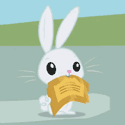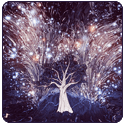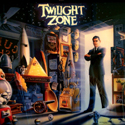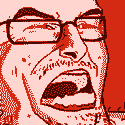|
ColHannibal posted:No I am just wondering how you made the leap on grip to muscle memory aiming skill. Correlation is not causation, all it really breaks down to is how comfortable you are. Holding the mouse one way or the other offers no advantage in fact the so called claw grip offers a disadvantage on the amount of force and therefor control you exert on the mouse. It was just a joke and yes, I am living with the consequences now. Anyone who has finger grip really should switch to palm. Also you typed so fast, you contradicted yourself half a sentence later. Gotta cool down.
|
|
|
|

|
| # ? Apr 27, 2024 20:24 |
|
quote:I'm looking to replace my computer mouse. It constantly has issues with double clicking when I don't want it to and even after changing the sensitivity, it's still poo poo. I asked this question in the megathread and got directed here. Can anyone tell me what kind of mouse would be best for me under these parameters? http://www.amazon.ca/Logitech-Inc-910-002358-Gaming-Mouse/dp/B005EWB3AU/ref=sr_1_8?ie=UTF8&qid=1341968513&sr=8-8 I've got my eye on this right now. Are there any better alternatives for a reasonable price?
|
|
|
|
$100 bucks for a mouse isn't really high if you use your mouse daily and for several hours at a time. Of course, anything you do a lot of deserves to have decent money spent on it. For years I used the Logitech MX1000. In fact I still use one at work. How's that for a testament to durability? I'm an MMO gamer and loved being able to unlock and bind keys to all the buttons on that mouse. Then came Steel Series's WoW mouse. What a piece of junk that is. I returned mine after 2 days when the left click started squeaking like a real mouse. Went back to the MX1000 till Razer released the Naga. The Razer Naga is a solid MMO mouse, albeit, a little small for my hand. The Razer Naga Epic was on the horizon but the release date was pushed back and I needed a mouse to replace my then failing MX1000. Fast forward 2 years after the Epic's release date, I finally got my hands on it. I've been using the Epic since last Christmas and I don't really care for it as much as the regular Naga. I have some tracking problems nearly every night regardless of whether I'm using the mouse wired or wireless. My mouse surface is a Razer Scarab mouse pad. The Razer Naga Epic's price tag was 130.00 at the time of purchase, the regular Naga rang in around 80.00 at time of purchase. In hindsight, I should have just stuck with the regular Naga.
|
|
|
|
2 days and no response from Corsair RMA support on this mouse.
|
|
|
|
I've had a G500 for a week now and I can't fault it. The texture on the side where my thumb goes was a bit rough weird at first but I quickly adjusted and it just feels normal now. There's nothing I don't like about it. Feels like a big improvement on my Deathadder. I'd recommend this mouse.
|
|
|
|
tomm posted:I've had a G500 for a week now and I can't fault it. The texture on the side where my thumb goes was a bit rough weird at first but I quickly adjusted and it just feels normal now. There's nothing I don't like about it. Feels like a big improvement on my Deathadder. I'd recommend this mouse. Save your receipt. In a few years if it breaks after you abuse the crap out of it, Logitec will replace it no questions asked if you have a scan of the receipt to send them. And if you don't they will give you the benefit of the doubt and just give you a new one time replacement for free. Can not beat there customer service.
|
|
|
|
tomm posted:I've had a G500 for a week now and I can't fault it. The texture on the side where my thumb goes was a bit rough weird at first but I quickly adjusted and it just feels normal now. There's nothing I don't like about it. Feels like a big improvement on my Deathadder. I'd recommend this mouse. It's really the best. I keep thinking "hum it's been a couple years surely something new I want to try is out", but no. I keep being almost tempted by the G9x, but being that it's the same sensor and all
|
|
|
|
It's been a while since someone raved about Logitech's replacement policy, very impressive. I just called about the Performance Mouse MX having issues with the left mouse button randomly double clicking and dropping items when dragging them across the desktop. I bought the mouse in October of 2010 so I was expecting them to tell me I was poo poo out of luck. One fifteen minute phone call and they're sending me a replacement. Now I just have to figure out what to do while the replacement ships. Gotta convince myself not to splurge on a g500. Edit: By a while I mean roughly five hours apparently.
|
|
|
|
BGrifter posted:It's been a while since someone raved about Logitech's replacement policy, very impressive. I just called about the Performance Mouse MX having issues with the left mouse button randomly double clicking and dropping items when dragging them across the desktop. I bought the mouse in October of 2010 so I was expecting them to tell me I was poo poo out of luck. One fifteen minute phone call and they're sending me a replacement. Go back to generic dell/logitech/microsoft mouse. Realize it's pretty good. Never use replacement once it arrives. 5 hours, do you live next to the logitech factory?
|
|
|
|
ColHannibal posted:Save your receipt. I bought it online, I guess a confirmation email would do and perhaps the bank statement? I dunno. I think I binned the invoice. No matter though, I'm sure it'll last long enough.
|
|
|
|
MeruFM posted:Go back to generic dell/logitech/microsoft mouse. I like my back/forward/window switcher buttons, the fancy free spinning wheel and the thumb rest on the Performance Mouse MX too much to go back. $60 on something I use every day was a pretty good investment, especially with that kind of warranty coverage. I can certainly make do with a $10 Dell special, but why would I want to?
|
|
|
|
ColHannibal posted:2 days and no response from Corsair RMA support on this mouse. That's pretty much the same experience I have every time I RMA something with Corsair. If you're lucky, you'll hear from them within a week, and then they'll "approve" the RMA but not actually do anything useful for another week. They make OK stuff, but I've always found that I'm hosed if something goes wrong. Last time for me it was a power supply, and it took a month and a half for the process to resolve (but then the replacement took 1 day to get to Australia from Taiwan, which is super loving fast). The replacement was hosed too, and they never got back to me about it beyond saying "Are you sure it's not working properly? That model is pretty loud despite what the advertising says".
|
|
|
|
How are the Razer knock offs on ebay? I like the shape of the Razers but I wouldn't use them for gaming and I can't justify the price for non gaming work. http://www.ebay.com/itm/USB-PC-2-4G...#ht_4588wt_1119 e: bought the mamba knock off. Will report back once I get it. Shaocaholica fucked around with this message at 20:55 on Jul 12, 2012 |
|
|
|
I ended up biting the bullet on the Razer Naga. I like the idea of being able to have hotkeys on the mouse because I am terrible at using the other hand for the keyboard. The number of times I hit W instead of Q or ` instead of 1 while playing Diablo is ridiculous.
|
|
|
|
I'm looking for a decent ergonomic mouse for video editing. Anyone know if there's data to support Evoluent's claim that their handshake design is better than traditional ones? Other than that, what are some high-quality mice that you guys use which are good for preventing strain/injury?
Leoben fucked around with this message at 01:17 on Jul 15, 2012 |
|
|
|
Shaocaholica posted:How are the Razer knock offs on ebay? I like the shape of the Razers but I wouldn't use them for gaming and I can't justify the price for non gaming work.
|
|
|
|
What is the word on the Razr Mamba? On paper it has everything I want: Wireless, 2 shoulder buttons & 2 smaller buttons on top, customizable. But I've read some nasty reviews.
|
|
|
|
I tried it and returned it. My opinion is the same as it is with other Razer products. Has a great feel and all the features you want but built incredibly poorly and has software/driver issues. If you're willing to take the chance and can return it if it doesn't work out, give it a try. Just never feel like I get value out of their products anymore. Mine had issues with drifting and just couldn't get it to work right no matter what drivers and firmware they told me would fix it. Plus the battery life is rather terrible despite their claims. Would go out in 5-6 hours and I wasn't doing any crazy gaming with it or pushing it setting wise. Also takes hours to recharge so you need a wired one as well.
|
|
|
|
Any recommendations for a budget gaming mouse? (the budget bit is more important than the gaming bit) Should I get this? Gigabyte M6800 Optical Gaming Mouse
|
|
|
|
What's the most recent advice on the Razer DeathAdder's "one click registers as two clicks" problem? My mouse is about three years old now and it's gotten to the point where I can't open or close windows properly three times out of four. I'm on the Windows 8 preview so I don't know if that's a problem.
|
|
|
|
|
fuf posted:Any recommendations for a budget gaming mouse? (the budget bit is more important than the gaming bit) Seriously just get a G500, it will last forever then be replaced for free if it ever has a single fault.
|
|
|
|
Goo posted:It's unfortunate, but that happens sometimes with electronic devices. I can understand that it would be particularly frustrating for that to happen given your feelings about the physical shape of the product and click characteristics of the buttons, but it's a very uncommon occurrence. Again, contacting Support will be the right course of action to get you a correctly-functioning unit. Explaining that you talked to Chris the mouse product manager about it may be helpful. Where is the serial number on this mouse? How am I to RMA it without a serial number? Edit: managed to get by with N/A My time and shipping expenses are worth more than the 60 bucks I paid for this thing, its not getting an RMA just put in the desk next to that RAT7 and a sticky note to never buy a Corsair mouse again. ColHannibal fucked around with this message at 18:45 on Jul 18, 2012 |
|
|
|
Why no love for the RAT 7? I have been very happy with it once I knew I wanted a wired mouse (too many USB problems with wireless that I have no reason to deal with just to lose a cable I don't see anyway).
|
|
|
|
SoggyGravy posted:Why no love for the RAT 7? I have been very happy with it once I knew I wanted a wired mouse (too many USB problems with wireless that I have no reason to deal with just to lose a cable I don't see anyway). I just purchased one to replace my G5 (along with a $50 razer ironclad mousepad), and it is the most comfortable, smoothest mousing experience I've ever had. I kinda prefer my mousing to involve the least resistance possible, and teflon on top of anodized aluminum = sex
|
|
|
|
Goatman Sacks posted:I just purchased one to replace my G5 (along with a $50 razer ironclad mousepad), and it is the most comfortable, smoothest mousing experience I've ever had. Spray WD40 on your mousepad.. well, if you have a solid one, obviously not a cloth one. Not recommended, but if you do, hah, I've never had a slicker mousing feel... for a short time.
|
|
|
|
HalloKitty posted:Spray WD40 on your mousepad.. well, if you have a solid one, obviously not a cloth one. Do you have kitten wrists or something? At some point it's just going too far (and like to damage the optics on that $100 mouse). As hilarious as it seems to be to have your mouse glide off the pad from the merest tap.
|
|
|
|
SoggyGravy posted:Do you have kitten wrists or something? At some point it's just going too far (and like to damage the optics on that $100 mouse). As hilarious as it seems to be to have your mouse glide off the pad from the merest tap. Getting trolled.
|
|
|
|
Someone posted an input device that works from hand gestures in this thread, can anyone tell me what the name of the device is? I have looked up and down here and I can't seem to find it.
|
|
|
|
Bought a Microsoft Touch Mouse yesterday and well...although it's not as bad as reviews would lead you to think, it's certainly quite unpolished. I like the form factor, but the physical "click" feels and sounds quite clunky, and it picks up unintended gestures as often as it doesn't detect intended ones. The glaring lack of a middle/scroll click can be fixed by a free third party script, and works quite well. There is a total lack of configurable options - you can either turn on or turn off two/three finger/thumb swipe, not assign them to different actions. The "program specific" advanced setting was promising, but only lets you reassign left and right click. I've really grown to love BetterTouchTool on OSX, especially being able to assign gestures to close browser tabs or switch between different ones. Does anything like that exist for Windows? I think it's also embarrassing that the Logitech and Microsoft copies of the Magic Mouse and Trackpad are so obviously less polished than what they're trying to copy. I guess that extends to all Apple imitations as well...
|
|
|
|
ColHannibal posted:Where is the serial number on this mouse? How am I to RMA it without a serial number? If you email them, use their contact forms, and post lots on their forums about how loving pissed off you are, they might offer to send you a shipping label. If it's anything like what happened last time I had an RMA with Corsair, that's the first thing they'll offer, but it will take them over a month to actually do it. Edit: what problems did you have with the RAT7? I was thinking of getting one to replace my ancient (but still working perfectly) Logitech G5. I love big heavy mice, so the RAT7 sounded pretty awesome.
|
|
|
|
My current mouse has broken and I'm looking for something to replace it with. The broken one is (bear with me here) a Razer Copperhead which looks like this: What I like about it: - It's low and small (I have small hands) - It's light - Laser optics so it works on drat near any surface What I dislike / couldn't care less about : - Dumb lights - Omfg xtreeeeeme driver settings etc (I don't game on my PC) - Side buttons In short I bought it for ergonomic reasons rather than to enhance me l337 gaming prowess. Is there anything else which fits my "likes" list without some or all of the stuff on the "dislike" list? edit: Fixed table breaking image.
|
|
|
|
beze posted:Someone posted an input device that works from hand gestures in this thread, can anyone tell me what the name of the device is? I have looked up and down here and I can't seem to find it. http://leapmotion.com/ ? It's not available till late 2012 early 2013
|
|
|
|
Trisk posted:http://leapmotion.com/ ? It's not available till late 2012 early 2013 Wow, thanks a lot! Yeah, I remember reading that a couple of months ago in this thread, then a week or so ago I started hunting for it and I couldn't find it...I spent way too much time looking for it. This time I got it bookmarked. Thanks again.
|
|
|
rolleyes posted:My current mouse has broken and I'm looking for something to replace it with. The broken one is (bear with me here) a Razer Copperhead which looks like this: I used a Diamondback for ages and found THIS to be fantastic. It's lightweight and adjusts sensitivity by switches on the bottom of the mouse (so no need for drivers). My only gripe with it is that is had no thumb buttons for when I am playing specific games, but I have mostly gotten over it.
|
|
|
|
|
Just bought a G300 for $10 but I'm wondering if there's a mouse with 2-3 thumb buttons that doesn't come with half a dozen leds or a multi coloured rainbow?
Ragingsheep fucked around with this message at 03:35 on Jul 23, 2012 |
|
|
|
rolleyes posted:My current mouse has broken and I'm looking for something to replace it with. The broken one is (bear with me here) a Razer Copperhead which looks like this: When it comes to well made, comfortable non gaming mice I think you can't go past Microsoft gear, as long as you stay away from their touch garbage
|
|
|
|
Backno posted:I used a Diamondback for ages and found THIS to be fantastic. It's lightweight and adjusts sensitivity by switches on the bottom of the mouse (so no need for drivers). My only gripe with it is that is had no thumb buttons for when I am playing specific games, but I have mostly gotten over it. This looks interesting but unfortunately doesn't use a laser sensor so probably won't work for me. I don't use a mouse mat (find them too restrictive) and my desk is polished wood so standard optical mice tend to hate it. The Lord Bude posted:When it comes to well made, comfortable non gaming mice I think you can't go past Microsoft gear, as long as you stay away from their touch garbage I must admit I'd subconsciously written off Microsoft without bothering to take a look. I know they have a reputation for quality input peripherals but in my experience their mice have tended towards the chunky/heavy side - I will take another look though. I think one of the problems I'm likely to have is that a mouse with a laser sensor generally seems to be considered for "gaming" rather than for "working on a desk not made out cheap veneer".
|
|
|
|
rolleyes posted:This looks interesting but unfortunately doesn't use a laser sensor so probably won't work for me. I don't use a mouse mat (find them too restrictive) and my desk is polished wood so standard optical mice tend to hate it. Anything with Microsoft's blutrack technology will work just as well as a laser. That being said, I couldn't imagine not using a high quality mousing surface; its well worth the 30 dollars
|
|
|
|
AlphaDog posted:If you email them, use their contact forms, and post lots on their forums about how loving pissed off you are, they might offer to send you a shipping label. If it's anything like what happened last time I had an RMA with Corsair, that's the first thing they'll offer, but it will take them over a month to actually do it. Its shape basically requires the goofy claw grip but that just boils down to preference and everybody has different hands. But I have a gen 1 and the laser is the biggest piece of poo poo in the world. Dust and even a single hair will cause it to go goofy, and the thing axis locks all the time requiring you to pick up the mouse to reset it so it will track x and y. As for the corsair mouse, my time is worth more than nagging over and over to get a shipping label. ColHannibal fucked around with this message at 15:55 on Jul 23, 2012 |
|
|
|

|
| # ? Apr 27, 2024 20:24 |
|
The Lord Bude posted:Anything with Microsoft's blutrack technology will work just as well as a laser. That being said, I couldn't imagine not using a high quality mousing surface; its well worth the 30 dollars Thanks for the heads up on bluetrack. Regarding mouse pads/surfaces, since I don't game I'm not bothered about pixel perfect tracking, just that tracking is consistent which the laser in my now deceased mouse was perfect at providing. What I do have is two big monitors (I do some video editing) and for that reason (lots of small controls/widgets in video editing software) I like to have a large free space I can move the mouse over and have the sensitivity set quite low. I find that mouse pads just piss me off as I end up exceeding the boundaries of even the oversize ones.
|
|
|