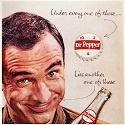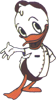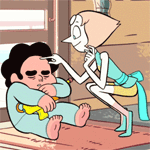|
gmq posted:Thanks. I'll do that. Right now they are using an old linksys router as a hub for everything. I'm guessing they'll need to upgrade that too, right? For school work I'm assuming a lot of the network activity will be local. Using a switch and wired connections between the computers should be fine. All switches are pretty much the same and tend not to have some of the odd failure issues the routers tend to have. These costs are a small price to pay to save classroom disasters and wasted time.
|
|
|
|

|
| # ? Apr 26, 2024 04:37 |
Devian666 posted:For school work I'm assuming a lot of the network activity will be local. I'm pretty sure the only reason they need a network is to give all the computers access to internet. From the little I have seen they don't use it for anything else. No shared resources, no remote printers, nothing.
|
|
|
|
|
That's bit of a shame. In that case any local work would probably be saved on the computer itself which is terrible, assuming any useful school work is carried out. What I've suggested will take some of the load off the router(s) which should make the internet connection more reliable.
|
|
|
|
Tres Burritos posted:I'm no expert or anything, but that cabinet looks like it gets really hot. Maybe some ventilation might be in order? I'm pretty sure I just put a bunch of stuff in that same model cabinet, and there's an exhaust fan on the top, plus lots of perforations around the glass up front. It's not that bad inside.
|
|
|
|
Hrm, I'm not really sure if this is the place to ask, but... So my family has this iTalkBB phone service. It utilizes the internet connection we get from Time Warner Cable to make it's phone calls. No internet, no phone service. The advantage of iTalkBB is that international calls to Taiwan cost us nothing extra. Recently though, I've noticed that whenever somebody calls us, our internet connection... becomes occupied. As in sort of like data loss. Web pages stop loading at that moment, my online computer games freeze/drop because there's no response for a moment. As long as that phone is ringing, my internet connection just pretty much stops on the computer. As soon as someone picks up the phone (or the other side hangs up), then our connection resumes it's normal thing, and my games/pages go back to normal. If I intend to remedy this bit of an annoyance, do you guys think maybe it's the phone service screwing with us, or that our internet connection needs to be upgraded? I'm not terribly knowledgeable with exactly how networking stuff truly works. It's basically magic. I think we have the standard package with Time Warner, and speedtest says I'm 15mb down and 1mb up.
|
|
|
|
It seems like the phone service is just totally loving up in terms of the "ring" data, for lack of the knowledge to state that better. I would try setting up some QoS stuff on the router to try and limit the data use of the iTalkBB stuff, which will probably take some fiddling to get the right balance of call quality and bandwidth usage.
|
|
|
|
As far as I can tell iTalkBB needs a minimum of 256 kbit/s upstream and downstream to work. This will eat up your connection probably both while ringing and while there is an open line. I suspect that there maybe some Quality of Service (QoS) that's implemented that's giving priority to the phone call (which is what you'd want so you don't end up with a distorted phone connection). If you are losing 1/4 or more of your upstream bandwidth this will reduce your download speed. This is because you need upstream to confirm what data has been successfully downloaded. I suspect that the phone calls might be using a significant portion of your upstream speed which will slow your downloads to a near halt. So yes it's probably the phone calls doing it. In terms of upgrading your performance looks like an ADSL 2 connection, which is basically copper wire to the exchange. For faster performance you would probably need to look at cable or fibre depending on what is available in your area.
|
|
|
|
zalmoxes posted:Something like this on the E3000? http://code.google.com/p/tomato-sdhc-vlan/wiki/TeamanIPTraffic I tried this but it appears to be wildly inaccurate. It's reporting 47GB of bandwidth and my ISP is showing 3. The odd thing is it looks to only be misreporting the traffic my mobile phone is using. Are there any other options? I've got a home server - do any of the custom firmwares support mirroring the WAN interface?
|
|
|
|
SnoPuppy posted:This might be a bit of a weird request. I actually read about a router that does exactly what you want on MajorNelson the other day, the ZuniConnect Travel IV (ZTRP150) http://www.amazon.com/dp/B004T8FC66/ http://majornelson.com/2012/07/20/majors-travel-gear-zuniconnect-travel-router/ quote:Second (and more importantly) this is one of the only affordable routers I have found that can join an existing wireless network and share it out wirelessly. Let me say that again, via the routers web-based interface you can scan the area you are in, see all the wireless networks and then join then with the unit. Then, you can share that wireless network out with the Zuni wirelessly . They call it Wireless ISP Mode – but I call it awesome. I think you can see how incredibly useful that can be when all you have is access to a wireless network for internet. It is a travel router though, so I have no idea how good it would be for home use. Googling it seems like what you want is a router that supports "Wireless ISP Mode" or just Wireless Bridging.
|
|
|
|
Devian666 posted:As far as I can tell iTalkBB needs a minimum of 256 kbit/s upstream and downstream to work. This will eat up your connection probably both while ringing and while there is an open line. I suspect that there maybe some Quality of Service (QoS) that's implemented that's giving priority to the phone call (which is what you'd want so you don't end up with a distorted phone connection). If you are losing 1/4 or more of your upstream bandwidth this will reduce your download speed. This is because you need upstream to confirm what data has been successfully downloaded. I ran through Time Warner and AT&T's websites because they were the two I could think of off the top of my head, and after asking for my home address they seemed to say "yes this is available in your area!" So I guess an upgrade could also solve that problem then? Although a bit of an expensive solution. I'll look into maybe playing with the QoS thing, as I think I saw something about that in my router menu. No idea where to start, but I suppose I can tinker with it.
|
|
|
|
Chick3n posted:It is a travel router though, so I have no idea how good it would be for home use. Googling it seems like what you want is a router that supports "Wireless ISP Mode" or just Wireless Bridging. Wireless Bridging might not always cover what he's looking for, since it may just mean that it can take a wireless connection and convert it to wired. Repeater/Repeating Bridge is the term DD-WRT uses for exactly what he's trying to do. Also SnoPuppy realize that in this setup you're going to be double-NATed, which may interfere with certain applications.
|
|
|
|
Revitalized posted:I ran through Time Warner and AT&T's websites because they were the two I could think of off the top of my head, and after asking for my home address they seemed to say "yes this is available in your area!" If you make QoS changes to decrease the priority of the phone system you need to test the phone to make sure that it still performs. You could get a lot of stuttering and other audio issues. What router are you using at the moment? Best to check that there's no issue with the hardware before committing to anything.
|
|
|
|
In using DD-WRT for wireless bridging, do the two routers have to be the exact same model or can they be completely different brand/models?
|
|
|
|
Clown Meadows posted:In using DD-WRT for wireless bridging, do the two routers have to be the exact same model or can they be completely different brand/models? As long as they can both run DD-WRT it should work fine, but since they're both running DD-WRT it's a crapshoot.
|
|
|
|
The model/firmware of the main router shouldn't matter too much. My old setup was a DD-WRT WRT54GL in the entertainment center wirelessly bridged to a stock FiOS Actiontec router. I had read that this type of configuration could have issues but found it to be completely reliable even under the stress of HD streaming.
|
|
|
|
I have a d-link dir-615 as a primary router, and a d-link 600 as a secondary in a repeater bridge, with a d-link antenna to boost reception of the secondary router. I'm in a 3 story house, mostly wood, with the cable connection and primary router on the third floor, and the secondary router on the 2nd floor. There's about 15m and a wall between them and there's no better reception than just having an unhacked, standard router up on the third floor by itself. I'm just wondering if there's anything I'm missing here or if it's just that I have lovely equipment, thanks.
|
|
|
|
So we're planning on getting a newer better router, and the main thing I want is range since we have a 3-story house, with the router at the bottom floor.. I guess I just need to buy repeaters but I was looking at the stuff in the OP: http://www.ubnt.com/nanostationloco Am I reading that right, that thing has a 10 kilometer range?
|
|
|
|
XboxPants posted:So we're planning on getting a newer better router, and the main thing I want is range since we have a 3-story house, with the router at the bottom floor.. I guess I just need to buy repeaters but I was looking at the stuff in the OP: http://www.ubnt.com/nanostationloco It has a 10km range because it has a high-gain directional antenna for doing point-to-point setups. Move away from the area immediately in front of it and your reception will very quickly drop off. If you want a powerful AP for home use look at something like the Picostation which comes with an omnidirectional antenna or perhaps a setup with a few UniFi units if you have a really big house.
|
|
|
|
Devian666 posted:If you make QoS changes to decrease the priority of the phone system you need to test the phone to make sure that it still performs. You could get a lot of stuttering and other audio issues. I believe it is a D-Link DGL-4300 (Gamer Lounge series). Firmware 1.7 Also a quick correction in my initial post: The connection doesn't always stop as long as it's ringing. Sometimes it resumes after the first ring or two, but sometimes it can last as long as the entire ringing duration. I'm guessing the length of the internet dropout is unrelated. Just that the moment it rings, my internet connection drops.
|
|
|
|
Revitalized posted:I believe it is a D-Link DGL-4300 (Gamer Lounge series). Firmware 1.7 I think you should talk to your phone company's tech support about this and see if they have any advice.
|
|
|
|
I live in an apartment complex and according to inssider each spectrum of the 2.4ghz band is being used by 3-4 routers right now. Is that basically saturated at this point? I don't plan on using the wireless for anything ping-intensive (online-gaming), but I will be using it for other things. Is it a good idea at this point to spring for one of the dual-band routers?
|
|
|
|
Che Delilas posted:I live in an apartment complex and according to inssider each spectrum of the 2.4ghz band is being used by 3-4 routers right now. Is that basically saturated at this point? I don't plan on using the wireless for anything ping-intensive (online-gaming), but I will be using it for other things. Is it a good idea at this point to spring for one of the dual-band routers? I also live in an apartment and each spectrum is being used by one or two routers and I still have problems. I would definitely get 5GHz as soon as possible. Also, if you have a PS3 or 360, good luck getting your controllers to work with all that going on.
|
|
|
|
Motorola Surfboard SB6121 hooked up to an Asus RT-N56U with CAT6 and the light on the back of the N56U's WAN port is yellow. I've always known this to mean something isn't performing as fast as it should. Am I doing anything wrong or is this normal?
|
|
|
|
I've got an Asus RT-N56U on the way. Has anyone had any experience with this one?
|
|
|
|
I'm running out of ideas for what to with my wireless situation, any help would be appreciated. I live in a big apartment complex with thick walls and recently moved to a bigger unit. I had my router (a linksys WRT54GSv6 with an extra antenna thing I bought for it a while back) set up in the middle of the living room. I have an external monitor set up for my macbook pro in my bedroom, so the signal has to go through a few walls. there's tons of other routers in the area and the 2gHz frequencies are pretty saturated. I was having problems with slow network speeds/dropping internet connection (the actual wireless connection doesn't drop) in the bedroom, so I attempted to upgrade to an internet refurbed airport extreme this weekend, hoping it would have a stronger signal or the 5gHz would be less saturated. The performance hasn't been that much better in the bedroom, and to make matters worse the airport power supply makes a buzzing noise (like these people have noticed https://discussions.apple.com/thread/3148374?start=0&tstart=0) whenever wireless data is being transferred. My goal is to have a decent connection in the bedroom, ideally strong enough that I could get an apple tv and airplay to the TV in the living room. I don't know if an 802.11n speed connection is required for decent airplaying or if a decent g signal will do Anybody have any ideas? Will an apple store exchange an internet refurb airport in the hopes to get one that doesn't make a static noise all the time? Would flashing DD-WRT to my old router and pumping up the signal power work better?
|
|
|
|
PK-Fire posted:I'm running out of ideas for what to with my wireless situation, any help would be appreciated. I would definitely try to see if Apple will swap out your unit, since the refurbs come with a one-year warranty. That being said, I'm not sure how much this will help your situation as the 5 GHz band tends to have worse range than 2.4 GHz. You might as well try flashing your WRT54G with DD-WRT and seeing what you can do. You can also try to set it up as a wireless repeater (don't expect great speeds from this though).
|
|
|
|
Wireless repeating could work though. You don't need huge wireless speeds to run 1080p content. The 5 GHz band is unlikely to be crowded as it has a large number of channels which do not overlap. There is a fundamental issue with 5GHz in that it has a shorter wavelength and will struggle to penetrate thick walls though it could still work.
|
|
|
|
I'm hoping that you guys can help me out. I've got a WNDR3700v2 running OpenWRT as an access point. I've got a few wireless devices connected to it, but there are two devices that I want to connect to it via Ethernet cable. I've made the physical connection, and it worked for a while, but I had to reboot my router today and now neither device is seen by the router at all. Does anyone have any insight into how I might fix this?
|
|
|
|
If the devices are vista/windows 7 based sometimes the OS likes to forget that it's always been a part of the network and try to make a new connection. That's only an intermittent issue though. If this is persistent (or non-windows) are any connection lights showing up for the connected ports? You should be getting at least amber/green light for the port. If not then it's likely something is physically wrong.
|
|
|
|
What does 'internet refurbed' mean? Did you get it direct from Apple? If so definitely get it swapped out, I have a 4th and a 5th generation AEBS and neither makes any sounds from either the power supply or the unit itself, and it's sharing a 50 Mbit connection with two Mac laptops, a Wii, an older PS3 and a Sony Blu-Ray with Netflix and Hulu plus.
|
|
|
|
Binary Badger posted:What does 'internet refurbed' mean? Did you get it direct from Apple? If so definitely get it swapped out, I have a 4th and a 5th generation AEBS and neither makes any sounds from either the power supply or the unit itself, and it's sharing a 50 Mbit connection with two Mac laptops, a Wii, an older PS3 and a Sony hBlu-Ray with Netflix and Hulu plus. It wasn't directly from Apple, it was an amazon affiliate. I'll try taking it in anyway, and just return it if they give me a hard time. Flashing dd-wrt to the old router didn't make much difference. I might try setting it up as a repeater once I get the airport issue figured out.
|
|
|
|
Anyone other than Apple themselves selling an Apple item as 'refurbished' = selling a used / returned and usually defective item. Especially an Amazon affiliate, I don't care how high their rating is.
|
|
|
|
Illuminati by Nature posted:I've got an Asus RT-N56U on the way. Has anyone had any experience with this one? Firmware used to be pretty terrible when it was released but there is a group of developers that have been working on alternate firmware which is really good. I have no issues whatsoever with the router using this firmware.
|
|
|
|
Currently running DDWRT on my (new) Asus RT-N16. Having some issues with WiFi dropping randomly, but LAN connections still work. I set it up as only an AP per https://secure.dslreports.com/faq/12506 (I have FIOS, the same router/modem combo in that post). However, the WiFi will stay solid for a few hours, and then just crap out. If I power cycle the Asus AP, it works fine for a few mins until the same poo poo happens. I've tried the recommended DD-WRT in the Wiki entry, as well as another one that was listed as stable from the forums. Same thing on both. I've convinced myself that it's a hardware issue, so I'm getting a replacement sent to me from Amazon, but I just want to find out if it's something that I'm doing wrong, or if it actually IS hardware. All I set up on the AP was my wireless info, WPA2 passcode, and I disabled DHCP (it's served through the main guy). If I disconnect the Asus AP and use the VZ router by itself, I'm fine. What gives? Anyone have a similar setup to this? BoyBlunder fucked around with this message at 23:05 on Aug 6, 2012 |
|
|
|
I'm dropping IPTV (so I don't need their fancy IGMP router) and am planning on switching to a linux router distro running inside virtualbox, but obviously I'm going to need a 802.11N access point. (Got a laptop with an Intel Ultimate-N 6300 that I want to get decent performance on.) So I need to pick a Wireless N AP (maybe one of the pseudo-enterprise models?) and a good linux router distro, if anyone has any good ideas. Most of the router/wifi combo modules (south of $100) seem to really suck and have problems even with DD-WRT/tomato installed. Also almost every single Wireless-N AP (in particular the enterprise-y ceiling modules) are almost all 100Mb ethernet only, which is pretty ridiclous too.
|
|
|
|
Devian666 posted:If the devices are vista/windows 7 based sometimes the OS likes to forget that it's always been a part of the network and try to make a new connection. That's only an intermittent issue though. One device is Windows 7 based and the other is an Arduino Ethernet shield. It is a persistent issue. I get an amber light for both ports, even when the devices are off. Nether device gets a DHCP lease or anything of that sort.
|
|
|
|
Under normal conditions they should show amber lights if they have power and are off and the computer should show green when it boots. The fact that they aren't recognised is rather serious. Given what you have described it sounds like a physical failure of the router. However, you should test a few things. Check the network cable. Unplug and check the copper pins on the plugs for corrosion. If there is a corrosion issue there will be green copper oxide on two of the pins. Try swapping another network cable in to confirm there isn't a problem with the existing network cable. On the router you may want to flash a different bios to see if the wired network comes back to life.
|
|
|
|
Devian666 posted:Under normal conditions they should show amber lights if they have power and are off and the computer should show green when it boots. The fact that they aren't recognised is rather serious. Given what you have described it sounds like a physical failure of the router. However, you should test a few things. Okay, the computer now shows a green light once it's booted, but gets stuck on the "Identifying..." phase of connecting to the lan connection. The Arduino is still living in amber light town. Rebooting the Arduino sadly doesn't seem to solve the problem.
|
|
|
|
BoyBlunder posted:Currently running DDWRT on my (new) Asus RT-N16. Having some issues with WiFi dropping randomly, but LAN connections still work. Try Tomato on it just to rule out that it isn't DD-WRT being lovely. I've got two RT-N16's with Tomato on them and have never had any problems whatsoever. One of them is actually an AP with no DHCP, just like yours.
|
|
|
|

|
| # ? Apr 26, 2024 04:37 |
|
Theseus posted:Okay, the computer now shows a green light once it's booted, but gets stuck on the "Identifying..." phase of connecting to the lan connection. The Arduino is still living in amber light town. Rebooting the Arduino sadly doesn't seem to solve the problem. It sounds similar to the DHCP problem someone was experiencing with stock netgear firmware. Except you aren't getting a connection. It all depends how much you want to tinker around with this.
|
|
|