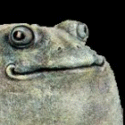|
Hey all, I have a question regarding active/passive (or otherwise) Display Port to DVI-D adapter. I'm setting up a [used] desktop for my brother. It's a Lenovo ThinkCentre M58p: http://support.lenovo.com/en_US/product-and-parts/detail.page?&LegacyDocID=MIGR-70894 I didn't notice the display port built into the PC until I set it up yesterday. I ordered the monitor about 10 days ago but it isn't available for pickup yet (thanks, Best Buy): http://www.viewsonic.com/products/vx2250wmled.htm This will be a single-display machine. Since there's no display port adapter on the monitor (not surprising), I need an adapter cable. Do I need an active adapter or will a passive (cheaper/simpler, right?) suffice? I found the following support question after some googling (re: Display Port and ThinkCentre M58's): http://support.lenovo.com/en_US/detail.page?LegacyDocID=SF08-D0184 The system is running 64-bit Windows 7 Home. I already flashed the desktop to the latest BIOS so I assume that won't be an issue. Thanks.
|
|
|
|

|
| # ? Apr 28, 2024 00:39 |
|
dbcooper posted:Hey all, I have a question regarding active/passive (or otherwise) Display Port to DVI-D adapter. A passive adapter will work. That monitor's maximum resolution is 1080p (1920x1080), and passive adapters are fine as long as the resolution you want is 1920x1200 or less.
|
|
|
|
So there's still no word on a US release date/pricing on the Dell U2713HM? so ready to buy a new monitor, this can't come out soon enough 
|
|
|
|
I've looked back a few pages but haven't seen anything, and I don't have search, so I apologize if this is a semi-frequent question and I just missed it: I'm going to be running a 3 monitor setup for both productivity and gaming (across 3 screens in some instances). It seems to be very difficult to find monitors with thin bezels, at least on sites like Newegg. Could anyone point me in the direction of gaming-suitable monitors with ultra-thin bezels? The alternative seems to be taking the bezels off of Dell monitors, but that sounds unpleasant.
|
|
|
|
gafi posted:I've looked back a few pages but haven't seen anything, and I don't have search, so I apologize if this is a semi-frequent question and I just missed it:
|
|
|
|
Are any of the Koreans considered 'best' yet? Not really caring about connectors, just a nice 27" IPS, cheap shipping would be good since I live in Australia.
|
|
|
|
|
EvilMuppet posted:Are any of the Koreans considered 'best' yet? Not really caring about connectors, just a nice 27" IPS, cheap shipping would be good since I live in Australia. Not really, the differences are in the stands (Crossover has the best with tilt/height adjustment/swivel), some Catleaps are able to be OC'd past 60hz but none of the sellers will sell you specific model numbers to insure you get one that does, Shimians are pretty much the cheapest at around $280-300 with free shipping worldwide, you can find Shimians with 'pixel perfect' guarantees for only $30 more, whereas Catleap/Crossover 'pixel perfect' are around $100 more. They all use the same panels and only have one input so it's hard for the different brands to gently caress something up. Stay away from the models that have multiple inputs (at least for 27", don't know about 30" models). 298298 fucked around with this message at 23:17 on Aug 22, 2012 |
|
|
298298 posted:Not really, the differences are in the stands (Crossover has the best with tilt/height adjustment/swivel), some Catleaps are able to be OC'd past 60hz but none of the sellers will sell you specific model numbers to insure you get one that does, Shimians are pretty much the cheapest at around $280-300 with free shipping worldwide, you can find Shimians with 'pixel perfect' guarantees for only $30 more, whereas Catleap/Crossover 'pixel perfect' are around $100 more. Thanks. Do you know which E-bay sellers are reputable? E: Never mind, went looking through the thread. Ordering a Q270 from Green Sum. e2: FUUUUUUUUCK, I forgot to update my address and now it's being sent to my previous one, anyone had to send messages to Green Sum about anything? Hopefully they will respond before they actually send it out. EvilMuppet fucked around with this message at 01:00 on Aug 23, 2012 |
|
|
|
|
Where are the saved profiles from Powerstrip stored? I've been messing with my Catleap, making a color profile to match my Ipads color temperature and remove the green tint, I've got it pretty close now except some shades of black are a very little bit purple. They're close enough I can ignore them, maybe I'll put some time in later to finish them off. I figure I'll upload it to give other people a nice starting point to work from for setting up their monitors colors in Powerstrip. I know there's a guy who used a colorimeter to make some profiles for Windows, but those profiles don't apply when you're playing games like the Powerstrip ones do. I'd never, ever, recommend one of these for someone who needs to do work with specific colors because the whole thing has (very minor) issues with color consistency. The top left is bluer, the bottom center is yellower. I can't notice the areas at all when I'm playing games or watching TV, but they stood out when I was looking at test patterns trying to calibrate it. For the price though, I'd probably recommend it for anyone with a videocard up to it. (Thanks 298298) poo poo...I just powered on my old 24 inch TN 1080P monitor and it's strikingly less defined, it looks so flat in comparison, the contrast the IPS panel provides makes it appear like there's so much more depth. craig588 fucked around with this message at 04:50 on Aug 23, 2012 |
|
|
|
nite time dinosaur posted:A passive adapter will work. That monitor's maximum resolution is 1080p (1920x1080), and passive adapters are fine as long as the resolution you want is 1920x1200 or less. You've got the right answer, but for the wrong reason. The display resolution allows you to use an un-powered, but still active, adapter (as opposed to the significantly more expensive powered active adapters). dbcooper can indeed use a passive adapter, but that is because his computer (like many Lenovo systems) supports sending a DVI signal through the DisplayPort connector.
|
|
|
|
first review is out for the U2713HM http://www.tftcentral.co.uk/reviews/dell_u2713hm.htm still eagerly awaiting a US release date/pricing
|
|
|
|
Why is it so frigging difficult to find a mini display port to display port cable? I really don't want to import, and all I can find locally are a bunch of adapters to DVI/HDMI/VGA (which are all Apple white)
|
|
|
|
dissss posted:Why is it so frigging difficult to find a mini display port to display port cable? http://www.monoprice.com/products/subdepartment.asp?c_id=102&cp_id=10246#1024606
|
|
|
|
My shimian 27" came in today and it looks great. Viewed these dead pixel tests in full screen and didn't see a single dead one. http://jasonfarrell.com/misc/deadpixeltest.php Power supply came with a korean cable, but just replaced with a standard IEC power cable and was good to go So, I have a dual monitor setup currently, with 27" on left and a 23" on the right. I think something like this might have been mentioned in this thread before but I can't remember. Are there any kind of utilities to help with window tiling on dual monitors in Windows 7? Like when you drag a windows to the left side of the left screen, it sizes the window for a vertical split where it takes up only the left half of that screen. But trying to drag it to the right side of the left screen won't do it.
|
|
|
|
peepsalot posted:My shimian 27" came in today and it looks great. I just use the shortcut keys Win+Left Arrow and Win+Right Arrow. Didn't know there might be a utility to make dragging work too.
|
|
|
|
peepsalot posted:My shimian 27" came in today and it looks great. Winkey-left arrow key puts the current window on the left side of whatever monitor it's on right now; winkey-right arrow key does the same on the right. Winkey-up maximizes it to the current monitor, and winkey-down minimizes. If you'd like a bit more control, Winsplit Revolution is free and works well (although the setup can be a bit cryptic).
|
|
|
|
So I have a query that, according to the crap google results I got, I am the only person in the world who has ever asked it. Basically, I'm looking for an LCD screen that either has no power saving mode, or has the ability to disable it. Such a screen, should it exist, would be used in a server room on a crash cart. The problem with power saving modes is that most of the dusty pieces of junk we currently use take 5-10 seconds to wake up after receiving a signal from a computer.. which means admins might be missing useful POST information. So perhaps a better question (as I seriously doubt there exists any modern screens that lack power saving) may be to ask which screens are out there that "wake up" the quickest. It doesn't need to be a terribly good screen. It could be monochrome and have a 10" diagonal for all I care. I just want to get text visible ASAP when the computer is trying to display it.
|
|
|
|
Space Gopher posted:Winkey-left arrow key puts the current window on the left side of whatever monitor it's on right now; winkey-right arrow key does the same on the right. Winkey-up maximizes it to the current monitor, and winkey-down minimizes.
|
|
|
|
peepsalot posted:Are there any kind of utilities to help with window tiling on dual monitors in Windows 7? I use Display Fusion. There are a bunch of useful multi-monitor features it provides. You can make hot keys to size windows to whatever dimensions you want (pixels, or % of monitor width/height), and move them to different parts of the screen. It can put taskbars on each monitor. The other thing I find myself using a lot is its window snapping while dragging them around.
|
|
|
|
Just one issue with that 
|
|
|
|
peepsalot posted:My shimian 27" came in today and it looks great. And to go even further with window management, get WinSplit Revolution: http://winsplit-revolution.com/ It's amazing when you're working with high resolution monitors.
|
|
|
|
dissss posted:Just one issue with that That's dumb as hell, have a US goon buy it for you and then use the small USPS Priority International Mail Flat Rate box to ship it, should be $18 or so.
|
|
|
|
dissss posted:Just one issue with that Sorry, you didn't mention where you were. But yeah, just do what movax said.
|
|
|
|
298298 posted:Stay away from the models that have multiple inputs (at least for 27", don't know about 30" models). This may have been mentioned earlier in the thread, but why stay away from the multi-input ones? All I have is a laptop with HDMI and VGA. What options do I have in terms of sweet korean monitors?
|
|
|
|
hey guys, so a few months ago I bought a great screen on the advice on this thread, an ASUS VG236. Now the screen is really great and all but I don't know who had the bright idea of putting on it a shiny finish. I.e. I can see myself like in a mirror in this. Basically I'm an idiot and my screen is a mirror, is there any thing I can do about it? Are there any overlay I could buy that would alleviate this problem?
|
|
|
|
dissss posted:Just one issue with that
|
|
|
|
Le0 posted:hey guys, so a few months ago I bought a great screen on the advice on this thread, an ASUS VG236. Now the screen is really great and all but I don't know who had the bright idea of putting on it a shiny finish. I.e. I can see myself like in a mirror in this.
|
|
|
|
mediaphage posted:None that won't affect screen quality to a really noticeable degree, so far as I know. Jesus... so basically this screen has been designed to be solely used in basements, great
|
|
|
|
Blasphemoplasty posted:This may have been mentioned earlier in the thread, but why stay away from the multi-input ones? Your laptop probably just can't push that many pixels. HDMI is the same as single-link DVI, which can't display above 1920x1200. VGA can get close, but the max frequency is often limited. The specs for your laptop might mention a maximum resolution. So a multi-input Korean monitor would work, but it would be upscaling a lower resolution.
|
|
|
|
What the hell Green Sum? I got a notification saying my item was posted )with a tracking number) last week but another notification today saying they are waiting for stock from the supplier.
|
|
|
|
|
I've tried searching Google for this question but I cannot get the right words to find the answer. Every time I connect my second monitor to my laptop I have to reconfigure it to set it's location relative to my laptop screen, the resolution, and making it an extended screen. How do I set this once and save it?
|
|
|
|
xzzy posted:So I have a query that, according to the crap google results I got, I am the only person in the world who has ever asked it. All of the dell 1u rack mounted kvms that I have used stay "on" enough to never miss post information. Some of the different brands of servers are just black for about 10 seconds before the POST come up though.
|
|
|
|
xzzy posted:So I have a query that, according to the crap google results I got, I am the only person in the world who has ever asked it. If it's VGA, you could cut off the pin used for presence detection, but that differs from monitor to monitor. Some Dell UltraSharps (especially older ones) will stay on and bounce a "No VGA Cable" message around the screen if you leave them on with a VGA cable attached to the monitor end only. If you can figure out which pin on the cable the Dell is using to sense it got plugged in, you can have that monitor "on" indefinitely.
|
|
|
|
EvilMuppet posted:What the hell Green Sum? I got a notification saying my item was posted )with a tracking number) last week but another notification today saying they are waiting for stock from the supplier. They're a drop shipper, as are all of the Korean monitor sales guys on eBay. They probably got a number of orders in, sent their payment, and were later told that there were not enough monitors to ship for a few days. It happens, it sucks, but it's part of the reason they're able to offer such cheap prices. They don't actually have any monitors at hand/in storage.
|
|
|
|
Went through a few pages and tried to find unanswered questions/open questions because I hate when that happens  huhu posted:I've tried searching Google for this question but I cannot get the right words to find the answer. Every time I connect my second monitor to my laptop I have to reconfigure it to set it's location relative to my laptop screen, the resolution, and making it an extended screen. How do I set this once and save it? Windows (Vista/7)? What video card? Monitor hooked up over VGA? Martello posted:This is quoted from the OP. Unless I'm reading it wrong, this is not the case. I have my 2x GTX 670 in SLI and I'm running a 22-inch and 30-inch display no problem. Oops, I can definitely fix that. Do you know if it's only a new thing with 600-series? (Running 2 displays from a SLI setup). MMD3 posted:first review is out for the U2713HM Le0 posted:Jesus... so basically this screen has been designed to be solely used in basements, great Or an office/room with blinds/ways to control ambient lighting, yep. Matte for life
|
|
|
|
movax posted:Or an office/room with blinds/ways to control ambient lighting, yep. Matte for life my ultra-glossy NEC opticlear monitor didn't bother me too much until I moved into a house where the office has a skylight. Using my monitor to do any kind of photo editing during daylight hours became a total pain in the rear end. I'm definitely happy the U2713HM has an anti-glare coating. My office even has blinds over the windows but they'e not completely opaque so there's always tons of ambient light. totally over high-gloss displays.
|
|
|
|
movax posted:Went through a few pages and tried to find unanswered questions/open questions because I hate when that happens Windows 7, VGA, Intel HD Graphics 4000 Edit: As per stupid problems it's fixed itself. huhu fucked around with this message at 22:53 on Aug 27, 2012 |
|
|
Shmoogy posted:They're a drop shipper, as are all of the Korean monitor sales guys on eBay. They probably got a number of orders in, sent their payment, and were later told that there were not enough monitors to ship for a few days. Ahh right, thanks for that. That would explain why my tracking number shows nothing correct?
|
|
|
|
|
So at work I'm rebuilding a video wall that was built by neanderthals (aka they used TN panels). It's a bank of 12 monitors, 4 rows of 3 monitors. Currently they're Samsung 2443bwt which are 1920x1200, but TN. I'm thinking of replacing them (or proposing) with Dell U2412M. I think they'll be a good drop in replacement. The size of the Samsungs are 21.9" by 14.2" and the Dell is 21.80" x 14.24". I see the listed viewing angle on the 2412M is 178 degrees horizontal and vertical. Any idea if that's correct? It sounds like the only place you wouldn't have a good view of those is from behind, which, if that's the case, would be awesome.
|
|
|
|

|
| # ? Apr 28, 2024 00:39 |
|
I intensely shopped for a couple days and settled on a pair of Dell U2212HMs. Very happy with the purchase. They have a noticeable variance in color, but it mostly only shows up when you crank the brightness down. No noticeable response lag. The anti-glare grain does not bother me. I love the stands, which clear up a lot of desk space. Very vivid picture.
|
|
|