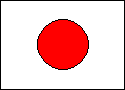|
Lexicon posted:Anyone here have a Time Capsule and would recommend it? I'm mostly interested in the low-friction backup as well as the ability to wireless print. I have one and I can't recommend it. The firmware is too limited compared to something like Tomato.
|
|
|
|

|
| # ? Apr 29, 2024 12:05 |
|
Lexicon posted:I'm mostly interested in the low-friction backup as well as the ability to wireless print. Confirming totally painless backup from 4 Macs. Time Capsule can network-enable many printers A-OK, but isn't an AirPrint enabler or anything. If you want to print from iOS you will have to leave an enabler running on one of your computers. I use Printopia. As a router I'm pleased that I've had to reboot it maybe twice. Edit: VVV Mountain Lion Features posted:kuskus fucked around with this message at 16:28 on Aug 31, 2012 |
|
|
|
Thanks for the Time Capsule thoughts all. I'm mostly convinced it's a good purchase! edit: though it appears that there are a bunch of pages complaining that the device can't do backup encryption? If so, this is a deal breaker for me - I'm much too concerned about the ramifications of a burglar in my apartment walking away with the whole thing. Lexicon fucked around with this message at 15:49 on Aug 31, 2012 |
|
|
|
Cmdr Will Riker posted:I think I know the answer to this question (and I won't like it) but I installed Mountain Lion on my ancient 2007 MBP and about a week afterward, my battery went from 93% health to this. You could always check out coconutBattery and BatteryHealth, just to be safe.
|
|
|
|
Busy Bee posted:I'm looking to buy the newest 15" MacBook Pro 2.6 GHz laptop but refurbished. Anyone have any idea when it'll be up? Or has it been, but it's just sold out at the moment?
|
|
|
|
Don't use coconutBattery. It's old, it's outdated, you'd probably have better luck if you tried divining your battery's health using a pile of chicken guts.
|
|
|
|
Star War Sex Parrot posted:It takes a few months. Use refurb-tracker.com. Ah perfect, thank you. Now I guess I have to decide whether to purchase a brand new MBP 15" at $2199 with a $200 educational discount that comes with the cheaper AppleCare and $100 iTunes Gift Card and NO TAX.... OR Wait for the refurbished model, pay tax, pay full price for AppleCare, and not receive a $100 iTunes Gift Card.
|
|
|
|
Busy Bee posted:Ah perfect, thank you.
|
|
|
|
Arivia posted:Don't use coconutBattery. It's old, it's outdated, you'd probably have better luck if you tried divining your battery's health using a pile of chicken guts. By the same token: don't use XBench for any benchmarking. It's old (hasn't been updated since 2006), it sucks, and the creators used to have a forum for XBench but took it down when they were called out on their testing methodologies, which were suspect to say the least. The site for the software still exists but hasn't been updated since 2008, so it's essentially zombieware.
|
|
|
|
I was using a 13" Macbook for a month or two and now I'm using a 13" Air again. I think I'm having a hard time adjusting to the higher DPI. I find myself zooming in one or two levels on most web pages. The weird thing is I was zooming out one level on the 1280x800 screen. I'm 31 and just had LASIK about 6 months ago, so maybe my eyes are starting to get worse or maybe it's just takin gme a long time to get used to the old resolution. Anyone else have this same problem with an Air or high-res MBP?
|
|
|
|
Bob Morales posted:It'd be perfect. It's possible you will miss the quad-core i7 that you currently have. Ordered with the i5 this morning. The only thing that has me wondering is the screen resolution/size, but I guess with an external monitor, I can safely ignore the built in panel.
|
|
|
|
Got a base rMBP a few hours ago. This screen is crazy. I'm using the 1920x1200 scaled setting and it looks amazing. There are some noticeable hiccups when scrolling complex objects, but other than that it's perfect. I'm using some development software in a Windows VM and can actually get work done without constantly moving around tool bars and side menus and other typical Windows clutter crap. The MagSafe connector on the other hand... Terrible design decision. It sticks out so far that I can't use it on my legs indian-style or on a soft sofa.
|
|
|
|
Arivia posted:Don't use coconutBattery. It's old, it's outdated, you'd probably have better luck if you tried divining your battery's health using a pile of chicken guts. What's wrong with coconut battery? I assumed it pulled the battery info from the same place all the other battery programs do. It gives me the exact same numbers as the System Profiler, so I'm not sure where you're supposed to get more accurate information about your battery.
|
|
|
|
Boris Galerkin posted:I have one and I can't recommend it. The firmware is too limited compared to something like Tomato. You're a fringe case... almost no one needs something like Tomato. ( I say this as a person running pfSense )
|
|
|
|
BlackMK4 posted:You're a fringe case... almost no one needs something like Tomato. ( I say this as a person running pfSense ) The only reason I need ddwrt on my router is to provide features that apple routers provide out of the box, like back to my Mac, for my windows PC. Once I get rid of it I'm probably going to pick up an AEBS and a nice USB drive or NAS.
|
|
|
|
I've recently got my hands on a water damaged, 2007 13" MacBook and charger. Missing the HDD, the battery works fine, but it doesn't even boot. First step was ebaying it for parts, managed to get £71 ($112) for it, but the buyer backed out and I've got to wait before I try and relist. Prior to that I took it down to the Apple store who told me it was probably a motherboard problem, but also that seeing as it was 'vintage' repair costs through official channels would be through the roof - basically the price of an entry level laptop. What I'm wondering is, is there any point in trying to get fixed, or should I stick with trying to sell it for parts? The interest it got on ebay made me reconsider selling it. But chances are the people looking at it are just stripping it, not repairing it. And I've got doubts as to how much life is actually left in any 5 year old laptop. Thoughts?
|
|
|
|
We sell refurbished 2007 macbooks for $399, and even I think thats too high. It's not worth replacing the logic board on. Sell it for parts. E: Im assuming its not a pro model. Is it white or black? Black models should get a premium for the case. Even if it's a pro, I wouldn't suggest repairing it. empty baggie fucked around with this message at 17:00 on Sep 2, 2012 |
|
|
|
Beaumont posted:I've recently got my hands on a water damaged, 2007 13" MacBook and charger. Missing the HDD, the battery works fine, but it doesn't even boot. First step was ebaying it for parts, managed to get £71 ($112) for it, but the buyer backed out and I've got to wait before I try and relist. Prior to that I took it down to the Apple store who told me it was probably a motherboard problem, but also that seeing as it was 'vintage' repair costs through official channels would be through the roof - basically the price of an entry level laptop. Also try different ram if you have spares lying around in case it's just the ram that is blown.
|
|
|
|
This is a long shot, but If you can get the top case off, check for corrosion on the board. If there is none, it might be a bad top case and the power button just doesn't work. There should be two pads on the logic board you can jump that will power up the machine if the board is still good, and then all you would need is a new top case (again, this is a long shot but may not be a bad idea to try).
|
|
|
|
drat it, so I opened up the top case - small amount of corrosion. Figured I'd try jumping the power pads anyway, with no luck. After putting it back together I tried the 'hold power button for ten seconds then plug in the charger' thing I noticed on a few threads when people were having these kind of problems - and the loving thing turned on. However - nothing else is happening. The power cable has an orange light, the screen doesn't do anything and it sounds like the fans are going into overdrive. The ribbon to the top case can't have been connected or something. If I unplug the cable, the whole thing just turns off again. I have to repeat the holding the power button and plugging it in thing to get any activity. Knowing my luck it was functional before I opened up the top case, and I hosed things up on my way out. So, yeah. Considering it has no HDD, what now?
|
|
|
|
If you already had corrosion on the board, you didn't do anything that made it worse, and there really wasn't much you could do to correct it. Did you get a chime? Resetting the SMC may have given the board the ability to power up, but if it didn't pass POST, it was already hosed (which the corrosion kinda tells you anyway). The fans going into overdrive probably means there's at least one sensor on the board somewhere that isn't reading, which, again, means the logic board needs to be replaced. No video is a pretty good sign as well, especially combined with everything else. empty baggie fucked around with this message at 20:50 on Sep 2, 2012 |
|
|
|
Yeah, no chime. Guess it's hosed. I had hope because the corrosion was pretty minor. Ah well, that was fun! Never been inside a Mac before. Thanks for your help, though. It was quite an adventure, at least. Time to shift this thing.
|
|
|
|
Tried plugging a monitor into the video port? Orange light means it found a battery and is charging it. It can run Lion, but not Mountain Lion. It'll go to a grey screen with a blinking folder icon if it can't find a drive.
|
|
|
|
What should I be paying for a mid-09 i5 base 27"? I got an iPad 3 and can now have an actual desktop instead of a laptop for everything; I figure I can get about $600 for my mid-2010 13" w/ 115gb SSD/500GB optibay/8gb ram.
|
|
|
|
I never really noticed it at first, but my base (2.3ghz, 8gb) model rMBP is getting pretty serious backlight issues now. If I leave windows in the same place for too long, they're permanently etched into the screen for 5-10 minutes. Does anyone know if Apple is just replacing machines like this? I have the LG panel and would preferably just like a brand new replacement rather than waiting 2 weeks for a repair.
|
|
|
|
jt posted:I never really noticed it at first, but my base (2.3ghz, 8gb) model rMBP is getting pretty serious backlight issues now. If I leave windows in the same place for too long, they're permanently etched into the screen for 5-10 minutes. https://discussions.apple.com/thread/4034848?start=225&tstart=0 Here's a 147 page discussion on this issue! It all depends on which apple store you go to - some are replacing them - some are even saying people need to wait for a software fix. I'm about to return my third mbp - if the fourth one has the same issue then I'm giving up and getting an air.
|
|
|
|
Heisenberg1276 posted:mbp - if the fourth one has the same issue then I'm giving up and getting an air. Good luck, both LG and Samsung build screens for the MBA. Iíll leave it to you to guess which one has visibly better contrast and black levels. Iíve returned my second 2012 13" now because both of my old (2011 and 2010) MBAs had Samsung screens and so the LG screens just look like s*** to me, even after calibrating with a Spyder. From Anandtechís review: quote:I had some friends over and tossed them a pair of 13-inch MBAs. One had the LG panel and one had the Samsung panel. They used the MBAs and swapped after a short while. Almost instantaneously they could tell the difference between the panels. Everyone significantly favored the Samsung.
|
|
|
|
What do I need to do to get digital audio out of a rMBP? Apparently there's some sort of adapter for the 3.5mm headphone jack, but I can't even seem to find out if it's optical or not.
|
|
|
|
It should be - just look inside the jack and see if there's a little hole in the end. A Mini-TOSLINK is what you're looking for.
|
|
|
|
Binary Badger posted:Tried plugging a monitor into the video port? No mini-DVI, don't know anyone who'll have one lying around either. If I'm going past the Apple store I might swing by and demand they check it out - I've got another 30 days before I can even sell the thing. Thanks Ebay.
|
|
|
|
Skip to the next post if you don't want to be annoyed by complete beginner questions In 2008 my friend sold me a used macbook, one of the white ones with the peely rims. I was studying arty stuff at the time and we learned on macs, so it fit my needs and I jumped on it because it was a good price. These are the specs: Model Name: MacBook Model Identifier: MacBook2,1 Processor Name: Intel Core 2 Duo Processor Speed: 1.83 GHz Number Of Processors: 1 Total Number Of Cores: 2 L2 Cache: 2 MB Memory: 2 GB Bus Speed: 667 MHz The thing has been amazing - traveled around the world, been my TV/phone/computer/entertainment, help up absurdly well, and never given me any trouble. But it's also old, slow, and I'm looking to buy a new one. I'm living in the UK at present, but am in Canada for a week to visit family. I'm thinking now would be the wisest time to buy, because if I wait till I'm back in England I'll wind up paying almost double. The thing is, I grabbed this one pretty much on a whim, and now that I'm going to be investing in a new one I hardly know what to look for or what questions to ask. The one I have now, I mainly use for photoshop, internet browsing and TV streaming things. I'm thinking of buying a 13 inch Macbook pro (although all the love that the Air is getting on here could sway me), with extra RAM because everything I've read says that's the most important thing to upgrade. I don't think I want to pay extra for the retina display. I want something that'll be as durable as this one has been, something I can use for the next 5ish years if I need to. But yeah. I have no idea where to start. Help? (and go easy on me, I know I sound like a complete goober)
|
|
|
|
Dana Mania posted:Skip to the next post if you don't want to be annoyed by complete beginner questions Honestly, I recommend the Air. It's more mobile, and has a higher screen resolution. The screen is also easier to read, since it doesn't have that ridiculous extraneous sheet of glass in front of it. You can buy it with a lot of RAM these days. I used Photoshop a ton on my 11-inch Air, and it always worked out fine.
|
|
|
|
Dana Mania posted:Skip to the next post if you don't want to be annoyed by complete beginner questions I'd go for a Macbook Air if portability (and sexiness) is important to you at all. They're amazing machines and really quick. Just make sure you get the RAM upgrade to 8 gigs and the SSD upgrade if you need it or might need it. I've moved all my media to a little HTPC which means I don't really need too much hard drive space. I love this computer. My prevous Macbook lasted me for 6.5 years and I have no doubt that this one will be amazing for such a long time as well.
|
|
|
|
If you've been looking for a SuperDrive, Amazon has it discounted by $10 today.
|
|
|
|
Replaced my five year old Airport Extreme (which worked perfectly) with a new 2TB Time Capsule about a month ago, but the thing likes to reboot itself every so often for some reason, usually when accessing the NAS from my MacBook for a file transfer or something. Anyone else had this issue? I think it's a firmware issue with 7.6.1, if that's the case I'm just gonna return it to the store and buy something else.
|
|
|
|
NOTinuyasha posted:Replaced my five year old Airport Extreme (which worked perfectly) with a new 2TB Time Capsule about a month ago, but the thing likes to reboot itself every so often for some reason, usually when accessing the NAS from my MacBook for a file transfer or something. Anyone else had this issue? I think it's a firmware issue with 7.6.1, if that's the case I'm just gonna return it to the store and buy something else. 
|
|
|
|
mediaphage posted:Honestly, I recommend the Air. It's more mobile, and has a higher screen resolution. The screen is also easier to read, since it doesn't have that ridiculous extraneous sheet of glass in front of it. You can buy it with a lot of RAM these days. I guess my biggest concern with the Air is that I know I won't be buying a new computer for a looooong time after this, so I want to make sure I have one that will last and last. I don't know 100% for sure that I'd want to upgrade down the line, but I hate to rule it out. But then again, I also hate to buy a beast of a computer when all I need is a mini-beast.
|
|
|
|
I use Windows VMs on my 11" Air for work, and it's getting tricky to fit them and my other content on the SSD - especially when you start talking about doing snapshots. Can anyone recommend a USB3 or Thunderbolt connected drive for this purpose? My ideal product would have either of those interfaces, and also allow for swappable drives - so I could use, say, an internal SSD for VMs, and an internal HDD for storing other media.
|
|
|
|
2012 airs and MBPs are on the refurb store. The retina MBPs have not been added as of yet. e: vvv if he was running mountain lion there are definitely battery issues. I lost almost 2 hours off of my battery life since updating, even with the latest update that was supposed to fix the issue. Shmoogy fucked around with this message at 17:19 on Sep 4, 2012 |
|
|
|

|
| # ? Apr 29, 2024 12:05 |
|
My friend just got a Macbook Air, 2011 11-inch refurb, and I borrowed it for a day because I'm considering getting an MBA. I was surprised at how poor the battery life was - it got about two and a half, maybe three hours of use before it was croaked. IStat pro said the battery health was 100%. I thought the big marketing hoopla behind the Air was that the battery life was amazing? Is this abnormal? I had the screen brightness on less than half, the keyboard keys were lit up some, it was using WiFi, but other than that, no heavy usage.
|
|
|