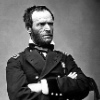|
fuseshock posted:Could a U2412M flickering cause a person to have dizziness and vertigo? I have a friend who got motion-sick from an FPS game and it turned out changing the FOV fixed him.
|
|
|
|

|
| # ? Apr 26, 2024 16:51 |
Ret posted:Regarding the Korean monitors. I'm confused about what models are non tempered. If it doesn't mention tempered anywhere then I can assume it's non tempered? EG this doesn't mention tempered so it's safe to assume it's non tempered? All the Koreans have glossy screens regardless of weather they have tempered glass or not. E: Except that one you linked, huh didn't think those were available. EvilMuppet fucked around with this message at 07:58 on Sep 13, 2012 |
|
|
|
|
Chuu posted:Can someone confirm this? I thought most monitors without a scaler would just display other resolutions at 1:1 letterboxed. Well yes, its technically correct... The non-AD board monitors can only accept a 2560x1440 input signal. They will go into power save mode with any other input. Your video cards sees this via EDID and will only deliver that format signal. However it is up to the video card if it scales the image up to fit the entire 2560x1440 space. I've dealt with a few Korean monitor/video card combos thus far, they all scaled the BIOS/POST video up. What they done once in Windows depended on the setting in the AMD/ATI or Nvidia control panel.
|
|
|
|
stevewm posted:Well yes, its technically correct... The non-AD board monitors can only accept a 2560x1440 input signal. They will go into power save mode with any other input. Mine only displays the BIOS in my secondary 1080p monitor, it stays in power-save until windows boots.
|
|
|
|
UndyingShadow posted:Mine only displays the BIOS in my secondary 1080p monitor, it stays in power-save until windows boots. Its your video card... its not scaling. Not all will. I have a Nvidia GTX 570 on a Potalion branded Korean monitor.... It scales BIOS screen up. I also have a Crossover for a user at work, theirs scales as well, Nvidia 6x based card there...
|
|
|
|
N256 posted:I have a friend who got motion-sick from an FPS game and it turned out changing the FOV fixed him. Can you expand on this? I beat Max Payne 3 (PC) last night and I don't know if it was the monitor (Dell U2410) or the game that brought forth mild motion sickness (I usually game on an old Pioneer plasma & PS3). E: Same nausea also occurs from Crysis 1 & 2. Mitsune fucked around with this message at 20:21 on Sep 13, 2012 |
|
|
|
Mitsune posted:Can you expand on this? I think these videos explain it: http://pseudomacro.wordpress.com/2012/02/07/fov-and-motion-sickness/ Basically if you are looking at a screen from a particular distance the field of view of the character in that game should match up to be similar to what you would see though the monitor if it was a window and you were looking outside. If the FOV is too wide or too narrow it can make your brain confused which leads to motion sickness in some people.
|
|
|
|
stevewm posted:Its your video card... its not scaling. Not all will. GTX 560's in SLI.
|
|
|
|
I don't suppose anyone's used an Asus VW246H? It's getting very good reviews, and I just recently lost my 7 year old Dell 2001FPW to CCFL failure  http://www.amazon.com/Asus-VW246H-24-Inch-Integrated-Speakers/dp/B001LYWBOM/ref=cm_cr_pr_product_top
|
|
|
|
Deviant posted:I don't suppose anyone's used an Asus VW246H? It's getting very good reviews, and I just recently lost my 7 year old Dell 2001FPW to CCFL failure I have the ASUS VW248H, and getting a second one. Seems good to me, but I did notice quite a few reviews pointing out the same flaws. Ghosting and something else that I can't remember. I'm not a monitor-o-phile by any means, is there anything specific that you want to know?
|
|
|
|
Odette posted:I have the ASUS VW248H, and getting a second one. What would you call the flaws? I'm really just looking to find out if it's gonna show up DOA or is generally crap.
|
|
|
|
For people interested in the U2412M, NewEgg has it for $320 with an additional $30 gift card. This monitor doesn't take many trips below the $300 line, so have at.
|
|
|
|
I'm sure everyone already knows BenQ's service is, uh, spotty at best, but just chiming in to confirm that. I bought a XL2420T wanting a 120hz monitor and it got deep bezel and screen scratches on a routine highway car ride, even with the included cover on. It was leaning against a cloth seat BenQ rma service wants 220$ to fix it! No thanks.
|
|
|
|
Might have found a used Dell 2410 on Craigslist for $200. Hopefully the person gets back to me shortly.
|
|
|
|
My video card is a GeForce 7300LE with 64MB of memory. I was using a 19-inch twisted nematic monitor from late-2005 at its native resolution of 1280x1024 without any problems, but that just died. I was thinking of buying one of these to replace the 15-inch, 1024x768 piece of crap I'm currently using. But I'm worried that my video card won't let me use it at its full resolution, and that it'll just stop working in a month and ASUS will tell me to get hosed. Questions: Is it safe to assume that a modern low-end twisted nematic monitor will not be much worse in terms of viewing angle, color quality, etc.? That monitor was perfectly fine for my needs, and I never even knew about TN vs IPS vs VA until this thread. I'm guessing that something with a resolution of 1600 x 900 won't tax my graphics card too badly, but how about 1920 x 1080? ASUS has a really bad reputation for quality control and customer service for their tablets. Do they have a similarly-bad reputation for monitors?
|
|
|
|
Are you gaming, or just running the monitor? A GeForce 7300 LE can run Aero/desktop stuff without issue even at 1080p. And Asus is considered a top-tier manufacturer for most things they do. If they're bad in any particular area, they're usually the least-bad.
|
|
|
|
Deviant posted:I don't suppose anyone's used an Asus VW246H? It's getting very good reviews, and I just recently lost my 7 year old Dell 2001FPW to CCFL failure I've used an Asus VW246H for a couple of years ago and generally like it. I've not noticed any ghosting or weird visual effects and the bezel is much smaller than other Asus monitors at that price point, if aesthetics affect your choice. My biggest complaint is that it won't switch inputs automatically, making it slightly annoying if you've connected it to a console and your PC. At less than $180, I'd say it's a good deal.
|
|
|
|
Factory Factory posted:Are you gaming, or just running the monitor? A GeForce 7300 LE can run Aero/desktop stuff without issue even at 1080p. Just running it. Thanks!
|
|
|
|
So I love my new korean monitor. I also like having a second monitor while gaming for irc/tubes/etc. I was going to use my old LG 246wp for this, however, it's a giant steaming pile of poo poo. The only way I can get it connected/displaying native resolution is through VGA on the intel 4000 gpu (not my radeon 7950). I have tried hdmi(both gpus), DP-> hdmi(intel), mini dp -> hdmi (7950), using the DVI-> HDMI adapter I HAD been using on the radeon on the intel gpu, nothing worked. The signal looks like poo poo, especially compared to the screen next to it. I tried some weird EDID fuckery/registry things last night, but nothing still. So now I'm considering a second one of these, but i'd rather have a DP input (and I don't care about any other inputs). Does such a thing exist? I might just deal with it until after xmas and use money that I'll likely get from that to buy one of the overlord computer multi-input ones or something.
|
|
|
|
Tedronai66 posted:So I love my new korean monitor. I also like having a second monitor while gaming for irc/tubes/etc. I was going to use my old LG 246wp for this, however, it's a giant steaming pile of poo poo. Have you tried DVI to VGA? HDMI in on a monitor can always be weird, and finding a DVI->VGA adapter for like 2 bucks is a bit better than $400 on a new monitor
|
|
|
|
I got the $200 Dell 2410 hooked up now. It's completely awesome. Way better than the 1920x1080 Asus or HP IPS displays I was considering in the same price range.
|
|
|
|
Tedronai66 posted:So now I'm considering a second one of these, but i'd rather have a DP input (and I don't care about any other inputs). Does such a thing exist?
|
|
|
|
So, anyone have any calibrated settings for a 2410/color profiles for OS X? I don't do any graphic work so something even in the right ballpark would work well for me. Quality is good but the reds look perhaps a little too vibrant in some cases.
|
|
|
|
Deviant posted:What would you call the flaws? I'm really just looking to find out if it's gonna show up DOA or is generally crap. Sorry if I made you worry! I probably should have said in my post that I haven't experienced any of these flaws that the reviews spoke of, and I'm getting a second VE248H so I am actually pretty happy with the monitor.
|
|
|
|
Is there a way to get windows to scale cursor position when crossing screen borders, or to get it to just move the cursor to the edge rather than getting stuck on the previous monitor? That behavior really sucks.
|
|
|
|
There are several of the Korean monitors with DP inputs... http://www.ebay.com/itm/New-27-Inch...=item1e71d74636 http://www.ebay.com/itm/CROSSOVER-2...=item33752ed3af http://www.ebay.com/itm/27-Inch-Mat...=item23205907e3 One is actually available occasionally at the retail store Microcenter for $399... http://www.microcenter.com/product/384780/EQ276W_27_IPS_LED_Monitor
|
|
|
|
Interesting, I hadn't seen those before. Also, I like how some of those auctions state that up to 20 stuck/dead pixels is considered "acceptable" Makes me wonder if there are some DP-only ones hiding somewhere that don't have the extra $100 tacked on for the scaler and whatnot.
|
|
|
|
If those are anything like the Shimian QH270, you cannot change the brightness without completely messing with the black depth and possibly crushing blacks in the process. Since it is IPS, you get to have fun with IPS glow too. Those models are nowhere near as good value as the single input models are. Unless you don't mind keeping your monitor at 250-300cd/mē brightness...
|
|
|
|
kalicki posted:Have you tried DVI to VGA? HDMI in on a monitor can always be weird, and finding a DVI->VGA adapter for like 2 bucks is a bit better than $400 on a new monitor Yes, but my neither of my dvi to VGA adapters fit the intel gpu dvi output.
|
|
|
|
I grabbed the Crossover 27" Korean monitor from a Craigslist seller for $300. It works perfectly with my PC, which I use for games and stuff, but it doesn't seem to work with my Macbook which I use for work. I have the display port to dual-link DVI adapter (the active one with the USB plug) and it will bring up a perfect picture for a few seconds, then shut off, then come back on, then shut off again, etc. No idea what could be causing it to work perfectly with a PC and only work intermittently with a mac. I might just resell it and get one of those new Dell IPS monitors.
|
|
|
|
What adapter are you using? My first assumption would be that it's a crappy one that's not putting out a very good signal, thus causing your issues.
|
|
|
|
DrDork posted:Makes me wonder if there are some DP-only ones hiding somewhere that don't have the extra $100 tacked on for the scaler and whatnot. Probably not, the primary market for these is PC rooms/cybercafes in South Korea, and they're probably looking for the most legacy connector possible. Unless Displayport starts costing less they probably don't have much reason to switch.
|
|
|
|
DrDork posted:What adapter are you using? My first assumption would be that it's a crappy one that's not putting out a very good signal, thus causing your issues. It's an Apple one with the latest firmware. I do think it's an adapter problem, but I don't think there's any better adapter out there, unfortunately.
|
|
|
|
I delayed too much in actually ordering a Dell U2312HM and now the drat thing has apparently gone from $220 to $299 (in Canada). Does anyone have any experience with these sales, and when one might expect it to actually drop back down again?
|
|
|
|
hoodrow trillson posted:It's an Apple one with the latest firmware. I do think it's an adapter problem, but I don't think there's any better adapter out there, unfortunately. http://store.apple.com/us/product/MB571Z/A/mini-displayport-to-dual-link-dvi-adapter?fnode=51 This one apparently works better? Some of the reviews for it even say it worked and the Apple one didn't. http://www.monoprice.com/products/product.asp?c_id=104&cp_id=10428&cs_id=1042802&p_id=6904&seq=1
|
|
|
|
K8.0 posted:Is there a way to get windows to scale cursor position when crossing screen borders, or to get it to just move the cursor to the edge rather than getting stuck on the previous monitor? That behavior really sucks. Sounds like you just need to tweak the monitor positions in the control panel. In the same spot where you adjust resolution, you can actually drag the representations of the monitors around to match their physical configuration, down to where their edges line up. It's easiest to get it just right if you open a window, and stretch it across the two monitors at the midpoint, then just tweak the control panel until the window's title bar is straight across each screen.
|
|
|
|
Just got my shimian 27". I have at least two stuck pixels but otherwise it looks amazing.
|
|
|
|
What's the highest native resolution I can expect from 24" monitors? 1920x1200?
|
|
|
|
Roumba posted:What's the highest native resolution I can expect from 24" monitors? 1920x1200? Until HiDPI screens make it out of Apple and Samsung products, yes.
|
|
|
|

|
| # ? Apr 26, 2024 16:51 |
|
Gwaihir posted:Sounds like you just need to tweak the monitor positions in the control panel. In the same spot where you adjust resolution, you can actually drag the representations of the monitors around to match their physical configuration, down to where their edges line up. It's easiest to get it just right if you open a window, and stretch it across the two monitors at the midpoint, then just tweak the control panel until the window's title bar is straight across each screen. That doesn't fix the fundamental issue with screens that don't have the same resolution.
|
|
|