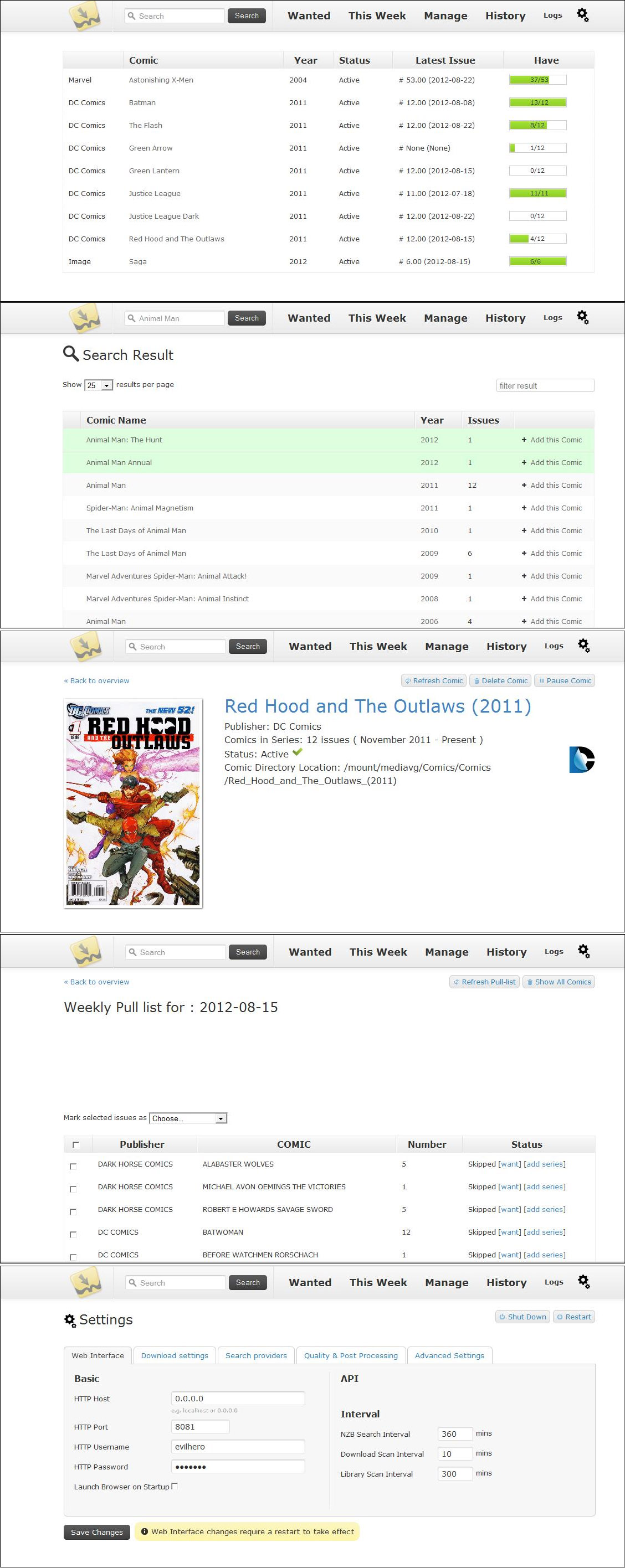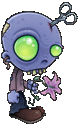|
evilbastard posted:Has anyone messed with the current "Sickbeard for comics" attempt Mylar ? It seems to have grown from the Omniverse idea earlier this year, but has made much more progress. Currently it seems to be able to process a comic pull list, track series and try to find all issues, but he's having some issues working on post-processing an existing library. This is pretty slick, although as you noted it isn't 100% functional yet. I can add series, but the search fails. I created a ticket so I guess we'll see.
|
|
|
|

|
| # ? Apr 26, 2024 18:44 |
|
Sickbeard doesn't seem to be moving TV episodes automatically into the folders I've designated...it created the folder structure but then didn't actually put the stuff into it; instead it just went into the default Sabnzbd download folder. Ever weirder, though, if I select that folder and run manual post-processing, THEN it puts stuff where it's supposed to go. Am I missing something simple here? (I have to have them in a particular folder because Plex is monitoring that folder, which is separate from other content, yada yada)
|
|
|
|
Is SAB setup to run SickbeardtoSAB.exe when a download completes? That's what triggers Sickbeard to rename and move stuff.
|
|
|
|
EC posted:Is SAB setup to run SickbeardtoSAB.exe when a download completes? That's what triggers Sickbeard to rename and move stuff. Uh. Hmm, apparently not. Is that already included with the software?
|
|
|
|
It's in the AutoProcessTV folder in Sickbeard. I usually copy that folder to wherever SAB is installed. Then set that folder as the scripts dir in SAB, and select SABtoSickbeard.exe as the script to run for the tv category.
|
|
|
|
My favourite cheap Usenet host that was based in Holland has disappeared. (http://www.lightningusenet.com/)  I used to just pay £4.50 for a months Usenet and go on a download spree. I used to just pay £4.50 for a months Usenet and go on a download spree. I guess using an American service would not effect speed enough to matter? Checking out the ones in the OP now. Oh, and UsenetServer says auto renew on their $10 a month package. I don't want that, I want to pay for a month and that's it. A Sloth fucked around with this message at 19:34 on Sep 23, 2012 |
|
|
|
Achtung! Panzer posted:My favourite cheap Usenet host that was based in Holland has disappeared. (http://www.lightningusenet.com/) I'm using Astraweb and it has european servers in case you are worried about that stuff.
|
|
|
|
EC posted:It's in the AutoProcessTV folder in Sickbeard. I usually copy that folder to wherever SAB is installed. Then set that folder as the scripts dir in SAB, and select SABtoSickbeard.exe as the script to run for the tv category. OK, got that set up now. I'll just have to watch it to see if it actually works.
|
|
|
|
I went with http://www.xlned.com/ XL since astraweb seemed to say it would be set up as a subscription and this was a little cheaper. Time to get back to mass downloading.  EDIT: Dumb mistake... 64 KB/S? Well that is bullshit. EDIT2: Never mind, it is all good now. 
A Sloth fucked around with this message at 21:02 on Sep 23, 2012 |
|
|
|
Is there a command line switch I can add to sickbeard's target line to have it not open a browser window when I launch it? It's irritating to have it launch chrome on boot.
|
|
|
|
frameset posted:Is there a command line switch I can add to sickbeard's target line to have it not open a browser window when I launch it? It's irritating to have it launch chrome on boot. Config > General > Uncheck 'Launch Browser'
|
|
|
|
frameset posted:Is there a command line switch I can add to sickbeard's target line to have it not open a browser window when I launch it? It's irritating to have it launch chrome on boot.
|
|
|
|
Had to rename the default config file, derp. Seems to be working, now! These two programs really are fantastic. Soon as I have some extra cash I'm gonna make donations.
|
|
|
|
New CouchPotato is really nice, but the horribly brokeness of the RSS feed coming from iMDB is such a pain in the rear end. They used to use a different link before right? I wonder if that one still works rather than relying on the RSS. Maybe they'll switch back. (I'm using the Windows binary, so maybe this has been done already. It doesn't sound like iMDB are in any rush to fix their side anyway).
|
|
|
|
EC posted:This is pretty slick, although as you noted it isn't 100% functional yet. I can add series, but the search fails. I created a ticket so I guess we'll see. The dev has already fixed this issue, which makes it completely functional for my needs. Definitely a neat app, and worth checking out. EC fucked around with this message at 19:50 on Sep 24, 2012 |
|
|
|
EC posted:The dev has already fixed this issue, which makes it completely functional for my needs. Definitely a neat app, and worth checking out. Two new builds yesterday, and as of today for me it can - Add a series - Recognize that I have dumped half of the issues in the folder and figure out which ones it needs - Create a search for and find all issues of a comic and download them using a blackhole .NZB. (I can't seem to get it to talk directly to SABnzbd, though) Things it's not doing - The above, a second time - it errors out with code:
|
|
|
|
evilbastard posted:Two new builds yesterday, and as of today for me it can Yeah, there's some issues. Selecting multiple issues and changing status generally results in a broken search as well as a bunch of error messages. And there's some jankiness overall, as well.
|
|
|
|
frameset posted:Is there a command line switch I can add to sickbeard's target line to have it not open a browser window when I launch it? It's irritating to have it launch chrome on boot. It's -b 0 or --browser 0. See here.
|
|
|
|
Anyone else using MyNZB on iOS6/iphone5 and finding that they cant access NZBS.org for searches from the phone? I have re-entered my API/ID numbers and still cant get it to work - the NZBs.org sites are greyed out within the app.
|
|
|
|
hifi posted:It's -b 0 or --browser 0. See here. Cheers.
|
|
|
|
Laserface posted:Anyone else using MyNZB on iOS6/iphone5 and finding that they cant access NZBS.org for searches from the phone? NZBS.org hasn't worked for me for ages, can't remember if it coincided with me running iOS6 (I jumped on pretty much straight away). I just presumed it was due to the new site.
|
|
|
EC posted:It's in the AutoProcessTV folder in Sickbeard. I usually copy that folder to wherever SAB is installed. Then set that folder as the scripts dir in SAB, and select SABtoSickbeard.exe as the script to run for the tv category. Can someone expand on this with a "for dummies" step by step please? I copied the folder but not sure where to set the next bits. I'm not technologically retarded but for some reason I've never been able to get this working and it drives me nuts.
|
|
|
|
|
Try this post I wrote up for someone a while back, it seemed to fix his post process issues. There's screenshots and everything! http://forums.somethingawful.com/showthread.php?threadid=3409898&userid=0&perpage=40&pagenumber=73#post405774208
|
|
|
|
EvilMuppet posted:Can someone expand on this with a "for dummies" step by step please? I copied the folder but not sure where to set the next bits. - Copy the AutoProcessTV folder from the Sickbeard dir to your SAB install dir. - In SAB, go to Config > Folders, then point the Post-Processing Scripts Folder to the AutoProcessTV folder you just copied - In SAB, go to Config > Categories > TV Shows (or whatever category you're using) and select "sabToSickbeard.exe" from the drop down. - In Sickbeard, make sure it's using the same Category.
|
|
|
|
The pHo posted:NZBS.org hasn't worked for me for ages, can't remember if it coincided with me running iOS6 (I jumped on pretty much straight away). I just presumed it was due to the new site. It worked on my phone with ios 5.1 but did not work on my ipad with ios 6. I upgraded to 6 on my phone then it was greyed out.
|
|
|
|
New to usenet, figured I'd give it a try before spending money on it. Are there any free trials where I don't have to submit billing information?
|
|
|
|
So I'm not sure when but Sickbeard has decided to stop using Season folders, just dumping everything into the root directory of the show. I'm looking through the config here but not seeing an obvious option to change the behavior, can someone point me in the right direction?
|
|
|
|
Go to a show > edit > make sure "flatten files" is unchecked (I think there used to be an option called "use season folders" on this page but maybe it was changed in a recent update). I just checked and you can do this via the Mass Update page if you have a lot of shows that are having the problem.
|
|
|
|
EC posted:Go to a show > edit > make sure "flatten files" is unchecked (I think there used to be an option called "use season folders" on this page but maybe it was changed in a recent update). I just checked and you can do this via the Mass Update page if you have a lot of shows that are having the problem. Yeah, I saw he changed that but they're all unchecked. Oddly enough I think it changed my default naming scheme in the Post Processing options, I sure as hell didn't do it myself. I changed it back to Season XX\Show Name - Title - extension, I'll see how it works out later.
|
|
|
EC posted:- Copy the AutoProcessTV folder from the Sickbeard dir to your SAB install dir. Thanks!
|
|
|
|
nexus6 posted:New to usenet, figured I'd give it a try before spending money on it. Are there any free trials where I don't have to submit billing information? XS Usenet has a free subscription, it's just limited and sloooow. I used it when I was testing the waters.
|
|
|
|
|
Shane-O-Mac posted:XS Usenet has a free subscription, it's just limited and sloooow. I used it when I was testing the waters. Cool, thanks. I just want to see what the setup is like and didn't want to enter billing info for something I may not end up using.
|
|
|
|
Shane-O-Mac posted:XS Usenet has a free subscription, it's just limited and sloooow. I used it when I was testing the waters. I used to use this, but the connection from the USA was so shoddy. They also kept scaling the free accounts further and further back (data caps, speed caps) that I just said gently caress it and went with BlockNews.
|
|
|
Yikes A Zombie! posted:I used to use this, but the connection from the USA was so shoddy. They also kept scaling the free accounts further and further back (data caps, speed caps) that I just said gently caress it and went with BlockNews. Oh yeah, it's nearly worthless for actual use. It makes for a good test, though.
|
|
|
|
|
Hogburto posted:I've run into a bunch of stuff Couch Potato has no idea about. Stuff that IMDB has readily available, but isn't in the online db Couch Potato checks (I forget, but it comes up in the logs). Adding an .nfo with IMDB ID (fixes most things) just doesn't fix these. Yes, having those bugs and others here too. Unusable for me.
|
|
|
|
I've got a problem with SABnzbd that isn't major but is slightly annoying. One of the things I told it to download failed and it seems to be because there are some pieces missing. The problem is that this item has been perpetually stuck to the top of my "history" section for over a week. It just says, "Fetching: fetching 4 blocks," and there's no option to delete it. I'd love to get this thing off the top of this section so is there any way to delete it?
|
|
|
|
Shane-O-Mac posted:Oh yeah, it's nearly worthless for actual use. It makes for a good test, though. This is exactly what I wanted it for. I have to say first impressions are that the sabNZBD+ interface isn't very intuitive. The download progress bar is tiny enough to be unreadable, doesn't seem to be modifiable, I can't tell what the current download rate is, etc etc Are there better themes for it?
|
|
|
|
nexus6 posted:This is exactly what I wanted it for. I have to say first impressions are that the sabNZBD+ interface isn't very intuitive. The download progress bar is tiny enough to be unreadable, doesn't seem to be modifiable, I can't tell what the current download rate is, etc etc Are you using Plush?
|
|
|
EC posted:- Copy the AutoProcessTV folder from the Sickbeard dir to your SAB install dir. Urgh, I'm so bad at this. Everything works perfectly if I manually post process but it's not doing it automatically.
|
|
|
|
|

|
| # ? Apr 26, 2024 18:44 |
|
EvilMuppet posted:Urgh, I'm so bad at this. Everything works perfectly if I manually post process but it's not doing it automatically. One thing I assumed you had already setup were the folders. But just to double-check: - SAB should download stuff from Sickbeard to a temp dir. - This should NOT be your main show dir. - In Sickbeard, Config > Post-Processing > TV Download Dir should be blank. My setup is: SAB sticks stuff in v:\incoming\sickbeardtemp. Sickbeard reads the file from there (after SAB runs sabToSickbeard.exe) and puts in the appropriate folder in v:\tv shows. If that's not it, you need to figure out where the process is breaking down. You should see some logs in both SAB and SB that might help you figure it out.
|
|
|