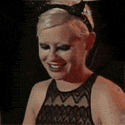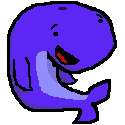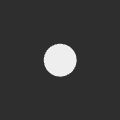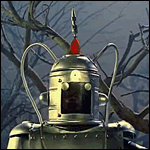|
Wtf is even the point of cloud based mouse settings? And what does this even solve over something like a ROM chip inside the mouse? Just seems like a cheap and lovely non-solution to a non-problem
|
|
|
|

|
| # ? Apr 27, 2024 20:10 |
|
Anyone got a suggestion for a mouse for someone with big hands? I currently have a Razer Copperhead which is on the way out, and I'm looking to replace it with something that sits a bit more neatly in my hand, so that I don't have to 'claw' grip it as much. I'd prefer something significantly larger, but I'm not sure that mice are even made much bigger than this. Any suggestions would be appreciated!
|
|
|
|
Elrond Hubbard posted:Anyone got a suggestion for a mouse for someone with big hands? My hands are large but my fingers are short. I've had a Logitech G5 for years and it fits my hand nicely and still works perfectly. Maybe try whatever the new version of the G5 is? Or those R.A.T mice look like they'd fit big hands well.
|
|
|
|
darkhand posted:Wtf is even the point of cloud based mouse settings? Because executives love buzzwords, and "cloud" is a grade A buzzword. Also, it opens up the door to spy on users. If you're lucky, you might even be able to find a way to break their poo poo later so they have to buy new mice when you got sick of paying server fees for older products.
|
|
|
|
Are there bluetooth mice that don't suck? Logitech has only a single model and it's pretty basic. The Anywhere MX is very awesome but I want to get rid of the USB slot. My new laptop only has two and I need one for a stupid dongle, leaving me with 0.
|
|
|
|
Pvt Dancer posted:Are there bluetooth mice that don't suck? Logitech has only a single model and it's pretty basic. The Anywhere MX is very awesome but I want to get rid of the USB slot. My new laptop only has two and I need one for a stupid dongle, leaving me with 0. Same deal here! I thought I was on to a winner when I saw that there was a Steelseries WoW mouse with bluetooth, but turns out it's the size of my head. I'm about to get a Macbook Air so I don't have USB slots to spare, and yet I need nerd cred and extra buttons! Argh!
|
|
|
|
Pvt Dancer posted:Are there bluetooth mice that don't suck? Logitech has only a single model and it's pretty basic. The Anywhere MX is very awesome but I want to get rid of the USB slot. My new laptop only has two and I need one for a stupid dongle, leaving me with 0. How big do you need the mouse? I had a Razer Orochi for a while and it was really nice with both PC/Mac drivers. Only downside was the size. --- Can anyone recommend a mouse that's ambidextrous (I'm left handed  ), has more than 5 buttons, and can be supported on both PC/MAC? ), has more than 5 buttons, and can be supported on both PC/MAC? I've looked into both the SteelSeries Sensei and Razer Tapian and was wondering if anyone has had any experience with either. A cheaper option would be nice too if anyone knows of one
|
|
|
|
Elrond Hubbard posted:Anyone got a suggestion for a mouse for someone with big hands? Try the MX518, perhaps the older version of the Razer Deathadder, and if you want something cheap and cheerful (but literally just as good) Intellimouse 3.0.
|
|
|
|
I've got a Microsoft Sidewinder X5 that I've had for three years now. The scroll wheel has melted; it's soft, it's deteriorating, and there's residue whenever I scroll it. It's really sticky too when I use it. Should I spring for a new mouse, or is there any fix?
|
|
|
|
Benny the Snake posted:I've got a Microsoft Sidewinder X5 that I've had for three years now. The scroll wheel has melted; it's soft, it's deteriorating, and there's residue whenever I scroll it. It's really sticky too when I use it. Should I spring for a new mouse, or is there any fix? The fix is quite simple. All you need is a rubbish bin, some cash, and a nearby store that sells mice.
|
|
|
|
Moecat posted:Try the MX518, perhaps the older version of the Razer Deathadder, and if you want something cheap and cheerful (but literally just as good) Intellimouse 3.0. I might give the MX518 a try. I have always had good experience with Logitech and mine im useing now is not good for gaming at all. Have you used one yourself?
|
|
|
|
Benny the Snake posted:I've got a Microsoft Sidewinder X5 that I've had for three years now. The scroll wheel has melted; it's soft, it's deteriorating, and there's residue whenever I scroll it. It's really sticky too when I use it. Should I spring for a new mouse, or is there any fix? It's time to let go. I had a Sidewinder X5 for quite a few years too, until the middle-click crapped out. Switched to a Logitech G500 and never looked back. My lone regret- no ostentatious red under-lighting.
|
|
|
|
What's the recommended mouse these days for those with big hands? For example, the best mouse I ever came across was Logitech's MX1000 in terms of size/weight and feel. I most recently used the Evoluent mouse but gently caress if I'm going to replace it for $100.
|
|
|
|
This thread makes me feel like a loser. I just bought a G400 and felt pretty good about stepping up to my first mouse that cost more than $20.
|
|
|
|
Whale Cancer posted:This thread makes me feel like a loser. I just bought a G400 and felt pretty good about stepping up to my first mouse that cost more than $20.
|
|
|
burntpork posted:Can anyone recommend a mouse that's ambidextrous (I'm left handed I have tried both the Sensei for a week and the Taipan. I found the Sensei to be really cheap feeling and way too many options for the average user/gamer for the 100+ tag price. You have to use a hard pad with it as a soft pad seems to just hamper the tracking on the mouse, which they recommend one of their pads as a companion to the mouse. A plus with it is that the side buttons are a decent size so you can use both sides if you don't mind trying to hit it with your pinkie. Drivers are a mix bag, they kinda work but they don't always save the information correctly to the mouse. My friend who is using the mouse also reported that the "metal top" is just plastic and it rubs off just from regular usage. I been using the Taipan for a few weeks and I am loving it. It is a smaller shape than other gaming mice, kinda like the G9x, but it is a dream if you use theclaw grip. It has a matte plastic top with textured rubber grips so it feels really comfortable in the hand when using it. It might be just me, but it tracks great on a soft pad, but it is not so hot on a hard pad. Drivers are pretty good, but you need to stay online when using them. Also, if you switch DPI alot in games, the mouse will have a 1-2 second delay and not move in game while it switches. It's something to do with the Cloud sync and something they are going to fix from what I read. I can use this mouse for hours without having any pain in my arm or wrist where other mice would be killing me in a hour or two.
|
|
|
|
|
coffeetable posted:
I've used this mouse for the last 7 years or so. I'm on my third one. Love it for work but it's slightly laggy for games. I still used it to play d3/sc2/fpses but it wouldn't be ideal if you're really into games. I had pretty bad wrist/hand pains but the combination of this mouse and hand stretching exercises made it much better. The bad part about the mouse is the clear material on the sides, while comfortable, gets gummed up after a couple years so it needs to be replaced entirely. I would get another one after my current if they're still around.
|
|
|
|
I'm having trouble finding a mouse that fits my needs. I recently switched from a desktop to a laptop and want to use a wireless mouse now. The problem is that nothing looks like it will compare to my MX518 that I've used for years. Even when looking at mice specs I have a hard time telling if they're suitable. What I'm looking for is: - Wireless - A non-free spinning scroll wheel that doubles as a middle mouse button so I can use it to open links in new tabs in Chrome (I am using an Anywhere MX and the fact that the scroll wheel cannot function this way drives me insane) - Two buttons on the left side to function as forward/back buttons Adjustable DPI would be nice but not necessary.
|
|
|
|
For some reason my local hole-in-the-wall PC repair place has some Logitech G500s on sale for $29. Anything I should be wary of before I grab one, like reduced accessory packages or anything? I'm currently using a bluetooth MX500 (desktop) and a Microsoft Intellimouse Optical (laptop) but figured that at that price it's almost worth trying it just for the hell of it.
|
|
|
|
Just make sure they have their little box of weights, and the support to put them in, and you're golden:
|
|
|
|
Whale Cancer posted:This thread makes me feel like a loser. I just bought a G400 and felt pretty good about stepping up to my first mouse that cost more than $20. The G400 is in the top echelon of objective mouse performance (how well it tracks, no unintentional positive or negative acceleration, no prediction). I would take a G400 over any SteelSeries mouse, regardless of price, for instance. You may miss out on programable stuff or saving your settings on the mouse and things like that, but you can't really improve on how well the G400 functions as a mouse.
|
|
|
|
Whiskey A Go Go! posted:I have tried both the Sensei for a week and the Taipan. I found the Sensei to be really cheap feeling and way too many options for the average user/gamer for the 100+ tag price. You have to use a hard pad with it as a soft pad seems to just hamper the tracking on the mouse, which they recommend one of their pads as a companion to the mouse. A plus with it is that the side buttons are a decent size so you can use both sides if you don't mind trying to hit it with your pinkie. Drivers are a mix bag, they kinda work but they don't always save the information correctly to the mouse. My friend who is using the mouse also reported that the "metal top" is just plastic and it rubs off just from regular usage. Wow, thanks for the details! I'm definitely going with the Taipan. I can finally stop playing D3 with my macbook's trackpad. 
|
|
|
|
cLin posted:What's the recommended mouse these days for those with big hands? For example, the best mouse I ever came across was Logitech's MX1000 in terms of size/weight and feel. I most recently used the Evoluent mouse but gently caress if I'm going to replace it for $100. I asked the same question above, and bought a Razer Deathadder (because it was cheap). While it is bigger than my old mouse, which was a Copperhead, it's still not really big enough. For reference, my hands are 27cm from the tip of my middle finger to the base of my wrist, and 11cm across. With reference to my recent purchase, I have a weird problem where neither Razer Synapse or the older Deathadder drivers will recognise the fact that I have a Razer mouse plugged in. This leads to the mouse glowing all the goddamn time, even when the computer is off. Anyone else dealt successfully with this?
|
|
|
|
Elrond Hubbard posted:I asked the same question above, and bought a Razer Deathadder (because it was cheap). While it is bigger than my old mouse, which was a Copperhead, it's still not really big enough. For reference, my hands are 27cm from the tip of my middle finger to the base of my wrist, and 11cm across. There's a setting in the razer control panel to turn off glowing The Lord Bude fucked around with this message at 03:54 on Sep 23, 2012 |
|
|
|
I've been using a Razer Naga for a year or two and loving it, but this week the right mouse button started having problems. When I hold down the button firmly it stays help down, but if I click it at my normal pressure the cursor flickers on and off. I love the numpad on the side, so I was thinking of getting a new one, but I just found out that Logitech makes a similar mouse for the exact same price. Is there any significant difference besides the pinky-button on the logitech one?
|
|
|
|
Been using a Logitech G500 after using a Razor Diamondback for years. This thing is amazing1 Can anyone recommend something similar but wireless?
|
|
|
|
|
Red Robin Hood posted:Been using a Logitech G500 after using a Razor Diamondback for years. This thing is amazing1 There's the G700. It's got a slightly taller hump, an additional thumb button, and you can always plug the charging cable in to make it an actual wired mouse. Downside is no weight cartridge and if you care, the cable isn't braided.
|
|
|
|
Mormon Star Wars posted:I've been using a Razer Naga for a year or two and loving it, but this week the right mouse button started having problems. When I hold down the button firmly it stays help down, but if I click it at my normal pressure the cursor flickers on and off. I saw a review on Kotaku that preferred the Logitech. Slightly less snazzy software, better build quality and tracking. And cheaper I think.
|
|
|
|
tarbrush posted:I saw a review on Kotaku that preferred the Logitech. Slightly less snazzy software, better build quality and tracking. And cheaper I think. I tracked down that review and it was incredibly helpful, thanks!
|
|
|
|
Does anyone have a Logitech Cordless Desktop MX 5500 Revolution Bluetooth Mouse and Keyboard? I am going to be hooking up my computer to my TV on the other side of the house, but I'm not sure if signal will have too much lag for games or simple web-surfing. Has anyone else gone through this or chosen a different mouse/keyboard?
|
|
|
|
Logitech is so nice. Left button on my Performance MX started to wear out so I opened support ticket on Logitech website, 3 photos of the mouse and 24 hours later new one is in the mail. Should have done this right away instead of trying to RMA it through the local seller I bought it from. Would have saved 1 and a half months
|
|
|
|
I don't know anything about mice. I'd like one that has some extra buttons on in an accessible place for games like Dota 2 or whatever. I don't really care if it has adjustable weight or anything like that. What are my options? Also, what's the downside to using wireless mice?
|
|
|
|
Flame112 posted:I don't know anything about mice. I'd like one that has some extra buttons on in an accessible place for games like Dota 2 or whatever. I don't really care if it has adjustable weight or anything like that. What are my options? Also, what's the downside to using wireless mice? As for where you can start looking, well. I don't know anything about DOTA 2 but if you need a LOT of buttons you should look at the G700 or the cheaper G600 (Corsair's MMO mouse is also good). If you only need five or six extra buttons, then go for the G500, optionally downgrading to the G400 if you want to save a few bucks. If you have small hands look at the G9x. If you have thumb buttons look at the G300.
|
|
|
|
Pvt Dancer posted:Are there bluetooth mice that don't suck? Logitech has only a single model and it's pretty basic. The Anywhere MX is very awesome but I want to get rid of the USB slot. My new laptop only has two and I need one for a stupid dongle, leaving me with 0. I feel your pain. I used portable logitech mice for years but was always annoyed with the dongle since c'mon what laptop doesn't have bluetooth these days. So when I got my new workstation I decided I'd try to find a bluetooth mouse and see what I thought, ended up just throwing the following into the cart at checkout: http://shop.lenovo.com/SEUILibrary/controller/e/web/LenovoPortal/en_US/integration.workflow:ProductDisplayItem?GroupID=460&Code=41U5008 It was cheap so I wasn't worried about it if I hated the thing. But I ended up loving it. It's not fancy but it feels good, has decent battery life, and pretty much just works. So now my logitech laptop mice are gathering dust. That said if someone comes out with a more full featured bluetooth mouse with good build quality I'd probably go for that.
|
|
|
|
Looking at getting a mouse for the office, if the G700 is the same price as the M950, is there any advantage in going for the M950? I use a G5 at home and it looks like the G700 has the same shape.
|
|
|
|
I was confused a bit but then it turns out M950 is the Australian name for the MX  Anyway, the M950 has a Darkfield sensor which lets it work on glass, other than that the G700 has the better features. But if you're only looking for something that's as close to the G5's shape as possible you actually want the G500; both the M950 and the G700 have slightly different shapes (more compact and curved).
|
|
|
|
Are there any mouse brands that are known for being pretty durable and long-lasting? Aside from Logitech, that is. This is the second Logitech mouse I've owned that's taken an early dive from them using switches that seem to combust after a year of gentle, nurturing, loving use. It combusts, turning your single-clicks into double-clicks and randomly deciding to release while in the draggy part of a tense and dramatic drag-and-drop situation. It's not just the left button, but the back button. How often do I press that thing? Once a day? That switch lasted 365 clicks, then. Triple clicks, double-clicks, single-clicks, bah! It's all the same to Logitech, where their slogan is, "We don't test hardware. That's what customers are for." Sorry, I'm a bit bitter. I was one of those jackasses who bought a Logitech Illuminated keyboard and found out the hard way that it doesn't allow you to run, go forwards, and jump at the same time. Then I forgave them and bought this mouse, the bastards. Yep. So I'm looking for a mouse that can be run over by a bus and whose switches should have the half life of uranium 235 as opposed to Logitech's polonium bullshit. Do they make mice out of kevlar? I should like a mouse that will not be harmed if I opt to use a gavel instead of my finger.
|
|
|
|
You could try a Microsoft or maybe a Corsair one, but we're still talking about a consumer product made primarily of Chinese plastic, there's no IBM ThinkPad for mice with metal chassis and carbon-fiber buttons. What you should do is send an email to Logitech and get a new mouse shipped to you for free. The reason for its reputation is not because each of its mice lasts forever (some do, most don't), it's because they replace them so easily and quickly that after you buy one you will have a mouse of the model you purchase until the warranty expires (and usually a 50% discount after it does), unlike most other hardware companies where replacing a failing product is such a pain you'd rather buy a new one.
|
|
|
|
Johnny Law posted:Anybody happen to have the skinny on why the mx518 and g9x use different flavors of SetPoint? Or if that will possibly get unified in the future? Followup on this ancient thing. Poking around today I noticed that while the Logitech doohickey in the system tray leads to a SetPoint dialog that only sees/affects the G9x, there's also a SetPoint Settings tab in the OS mouse control panel that only sees/affects the MX518. So I actually can do SetPoint-y things like button assignment for both mice. Seems to be working fine. I dunno exactly how I got that that SetPoint tab in the control panel... perhaps it's a result of me trying to install an "MX518 version" of SetPoint at some time in the past, or maybe it's just SetPoint adapting to the presence of the MX518 in its own awkward way.
|
|
|
|

|
| # ? Apr 27, 2024 20:10 |
|
NihilCredo posted:What you should do is send an email to Logitech and get a new mouse shipped to you for free. The reason for its reputation is not because each of its mice lasts forever (some do, most don't), it's because they replace them so easily and quickly that after you buy one you will have a mouse of the model you purchase until the warranty expires (and usually a 50% discount after it does), unlike most other hardware companies where replacing a failing product is such a pain you'd rather buy a new one. I've never understood this attitude. If I buy a product that ends up failing unreasonably early, or is in someway defective, the last thing I'd be prepared to do is waste time contacting the manufacturer and waiting for them to decide to send me another one. I'm going to take it back to the store I bought it from, get a refund, purchase a replacement and be back home within the hour. A mouse is not something you can live without for days at a time, it is a basic household necessity. When a company makes products that are known for failing often, you don't say, oh what a good company, see how hassle free it is to get a replacement. You say, this company makes poo poo products and I'm not making the mistake of buying them again. When something breaks, the hassle has already happened, and companies shouldn't be rewarded for making poo poo products.
|
|
|