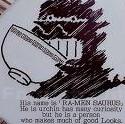|
Does any company besides Eizo make S-PVA/VA monitors with proper stands? Apparently the EV2333W is no longer being produced and retailers have run out. It was the only reasonable priced high monitor with a great panel (contrast and brightness), matte body/screen, and highly adjustable stand. Eizo's similarly priced offerings are either 1650x1050 or IPS/TN. The S2233WFS actually costs more for lower contrast, size, and resolution.
|
|
|
|

|
| # ? May 5, 2024 16:43 |
|
So my old Samsung 205BW finally crapped out and I'm looking to upgrade but I can't decide between the u2312 and the u2412. Is the extra inch really worth the $100 bucks? Main uses are gaming and watching movies (I don't mind black bars on my movies.) I'll sometimes do some quick photo and video editing but I'm used to it on a 20.1 inch screen so there's nothing to really miss if I go with the u2312 I feel like. Also this is probably a dumb question but the upgrade won't put any more strain on my cpu for gaming right, just my video card? edit: $70 dollar difference because of shipping on the 2312. punch drunk fucked around with this message at 18:07 on Oct 16, 2012 |
|
|
|
Is there any disadvantage to putting a 2711 and 2713 next to each other instead of matching? I know the 2713 "only" has an 8bit panel, which I am fine with.
|
|
|
|
I'm thinking of investing into a multi monitor setup but not sure whether I should get 3x19" (4:3) monitors or 2x24" monitors. Computer use is some coding, some gaming, but mainly web browsing and chatting on irc/skype. I might do some photo editing and music production as hobby stuff, but nothing serious. At work I have a dual 19" monitor setup and one thing that really bugs me is not having a "center" monitor to look at - three would fix that, but I'm not sure if giving up a big desktop resolution at 1920x1200 (twice!) would be worth it. 3x24" wouldn't fit on my desk. I know this is hugely subjective but grateful for any opinions. Right now I'm leaning towards 3x19".
|
|
|
|
aw yiss posted:So my old Samsung 205BW finally crapped out and I'm looking to upgrade but I can't decide between the u2312 and the u2412. Is the extra inch really worth the $100 bucks? Main uses are gaming and watching movies (I don't mind black bars on my movies.) I'll sometimes do some quick photo and video editing but I'm used to it on a 20.1 inch screen so there's nothing to really miss if I go with the u2312 I feel like. The main reason I bought a U2312HM instead of the U2412M is the fact that the front page of this thread says that the U2412M stretches 1080p content instead of letterboxing, which is a no-no for something that you'll be watching movies and playing games on. Interestingly, I bought the new monitor because I also had a Samsung crap out on me (mine was a 226bw).
|
|
|
|
It only stretches if you feed it a 1920x1080 signal. If its connected to a PC this isn't an issue.
|
|
|
|
headlight posted:I'm thinking of investing into a multi monitor setup but not sure whether I should get 3x19" (4:3) monitors or 2x24" monitors. Computer use is some coding, some gaming, but mainly web browsing and chatting on irc/skype. I might do some photo editing and music production as hobby stuff, but nothing serious. I run a 24" 1920x1200 and a 20" 1600x1200 side by side and vastly prefer it to the 3x 19" 1280x1024 (5:4) set up my father runs. For me the main thing is the loss of vertical real estate - its hard going backwards in that regard.
|
|
|
|
Squibbles posted:Just got two Shimian QH270-Lite. If you're still checking out this thread, or anyone else here has these, I've been looking at it and it's definitely about time I replace my old dirty and beat up SyncMaster. Any reccomendations from someone who's had one for a while, or recommends something different? e: This is what I care about most - I kind of like glossy displays but I'm worried about the dirt-in-the-glass-panel issue happening, are the glossy ones still just the matte with glass in front or is that not happening anymore? Bing the Noize fucked around with this message at 05:56 on Oct 18, 2012 |
|
|
|
Whoops, I neglected this thread for awhile. Updating OP with links to posts (thanks ToastyX), and I guess I should remove...dreamseller(?) as a suggested vendor for the Korean IPSes?
|
|
|
|
movax posted:Whoops, I neglected this thread for awhile. Updating OP with links to posts (thanks ToastyX), and I guess I should remove...dreamseller(?) as a suggested vendor for the Korean IPSes? While you're looking at the OP, there a typo after the PVA vs. TN quote. quote:That is a PVA screen vs. a TN screen; IPS will be equal too or better than the PVA. Also, you have a 25"-29" banner for the 24" monitor section.
|
|
|
|
So I bought one of those Korean IPS monitors everyone's been raving about (a FIRST FSM-270YG). I'm trying to hook it up to my laptop (using a hdmi-dvi connector, because the monitor only has dvi ports), but it's not working (the monitor is blank and the light is red instead of blue). I tried pushing the projector button to either mirror the monitor or extend my desktop, but this has no effect. Both the monitor and the cable are definitely working because the monitor shows up under devices, it just doesn't display anything. I am wondering if my graphics card is incompatible with the monitor? I have a Radeon HD 6630M. Thanks in advance.
|
|
|
|
chiyosdad posted:So I bought one of those Korean IPS monitors everyone's been raving about (a FIRST FSM-270YG). I'm trying to hook it up to my laptop (using a hdmi-dvi connector, because the monitor only has dvi ports), but it's not working (the monitor is blank and the light is red instead of blue). I tried pushing the projector button to either mirror the monitor or extend my desktop, but this has no effect. Both the monitor and the cable are definitely working because the monitor shows up under devices, it just doesn't display anything. I am wondering if my graphics card is incompatible with the monitor? I have a Radeon HD 6630M. Thanks in advance. You need to send the monitor a 2560x1440 which means dual-link DVI. I'm not sure if an HDMI to dual-link DVI adapter exists at all, only ever seen single link.
|
|
|
|
Your reading up on the Korean IPS monitors is incompatible with them. You CANNOT use a normal HDMI->DVI converter for a DVI-only Korean monitor; the adapter will only support single-link DVI, which caps your resolution at 1920x1200, and is thus incompatible with your 2560x1440-only monitor. There do exist some (very uncommon) HDMI->Dual-Link DVI adapters, but they are quite expensive, and generally not worth bothering with. As much as it sucks, your best move here is to either return the monitor (if you can) or sell it/trade it for a non-Korean monitor, or for one of the multi-input Korean monitors.
|
|
|
|
^^^ That's a mini-DP to DL-DVI adapter. Not saying HDMi - DL-DVI doesn't exists but I've never seen one.
|
|
|
|
I see... On the bright side, I think my laptop does have a mini display port!
|
|
|
|
dissss posted:^^^
|
|
|
|
chiyosdad posted:So I bought one of those Korean IPS monitors everyone's been raving about (a FIRST FSM-270YG). I'm trying to hook it up to my laptop (using a hdmi-dvi connector, because the monitor only has dvi ports), but it's not working (the monitor is blank and the light is red instead of blue). I tried pushing the projector button to either mirror the monitor or extend my desktop, but this has no effect. Both the monitor and the cable are definitely working because the monitor shows up under devices, it just doesn't display anything. I am wondering if my graphics card is incompatible with the monitor? I have a Radeon HD 6630M. Thanks in advance. The problem is 2560x1440 @ 60 Hz requires a 241.50 MHz pixel clock, which is possible with dual-link DVI, but HDMI is single link. It's technically possible to push the native resolution through a single link, but the driver limits single-link connections to 165 MHz. The patcher modifies the driver to overcome that limitation. Keep in mind the monitor was never intended to run that way, so it might not work. Also be aware of the video playback issues described under known issues. The only other option is to use a DisplayPort to dual-link DVI converter if your laptop has DisplayPort (or mini-DisplayPort). Monoprice.com has the cheapest one I know: http://www.monoprice.com/products/product.asp?p_id=6904 I don't know of any HDMI to dual-link DVI converters, but that wouldn't work anyway because you would still run into the same driver limitations.
|
|
|
|
Any comments on today's NewEgg flyer with this Asus for $159? There's the additional $10 off as an MIR too. I've read through the OP but I still don't know gently caress all about monitor technology. I'm using a really old 22" Acer and a 17" NEC 
Sab669 fucked around with this message at 16:37 on Oct 18, 2012 |
|
|
|
ACID POLICE posted:If you're still checking out this thread, or anyone else here has these, I've been looking at it and it's definitely about time I replace my old dirty and beat up SyncMaster. Any reccomendations from someone who's had one for a while, or recommends something different? Still love them. They don't look all that glossy to me but then again the room where I have them hooked up is kinda dark so I don't really know. They have no glass in front of them and they're working great. The issue I had with the bios screen not showing up was due to the bios showing up on the monitor where I had the dvi/hdmi adapter. Once I went with straight dual link dvi cables it works fine. They do get a lot warmer than my old LCD that's for sure but so far no problems at all and they look great. Would buy again.
|
|
|
|
Not sure if anyone will be able to answer this, but why is it when I look at my 30-inch Dell through polarized sunglasses the screen looks all flickery and different colors? I don't actually use my computer with sunglasses on, I was just trying them on at my desk and noticed the screen looked weird through them. The old 22-inch Samsung looks normal.
|
|
|
|
IPS, TN, and PVA displays all work in part by polarizing light. All three techs polarize light differently in general, and all their various specific implementations polarize differently, as well. As for the older screen that's not affected, try rotating the glasses 90 degrees. The screen should completely black out. For that matter, the 30" Dell should look different that way, too.
|
|
|
|
Thanks for the explanation! I tried rotating the shades and it worked pretty much as you said, the Samsung went black at a 45 degree angle but the Dell looked normal at 90 degrees.
|
|
|
|
So I'm debating between 2 IPS monitors The Dell U2312HM and the Asus PA248Q. Now there have been a few, not many reports of backlight bleed which worry me. While I have seen zero mention of bleed for the Dell U2312HM. Does anyone here have a Asus PA248Q?
|
|
|
|
Just wanted to add that I got a Dell U2414M a few weeks ago. I was debating between it and one of the Korean monitors. After using one of the Korean monitors in person I came to the conclusion the pixel density was just too high; made text too small for my eyes. Adjusting the DPI didn't help as not all applications are DPI aware. Also adding the fact that ordering one is like a lottery in terms of quality. I went with the Dell instead. And I am glad I did. I absolutely love it! I received a perfect specimen. No dead/stuck pixels and absolutely zero back-light bleed. The stand is fully adjustable and moves easy, etc.. And yes, it does vertically stretch 16:9 content, but only if you are feeding it a 16:9 signal. If you have it connected to a computer there is no reason to ever feed a 16:9 signal. One thing to keep in mind with IPS screens is that people often mistake IPS glow for backlight bleed. If the light goes away or changes if you look at it from different angles you are seeing IPS glow, not back-light bleed. Off-axis "glow" is normal for IPS monitors. It is generally only seen when the monitor is displaying a dark color.
|
|
|
|
Sab669 posted:Any comments on today's NewEgg flyer with this Asus for $159? There's the additional $10 off as an MIR too. I was interested in this as well... but 1080p seems pretty weak for a PC monitor imho
|
|
|
|
Hoppin Tin posted:I was interested in this as well... but 1080p seems pretty weak for a PC monitor imho Oh right I forgot unless you're using a Super CrossOver Special K LCD @ 1440p you just aren't using a computer right.
|
|
|
|
Bearpowers posted:So I'm debating between 2 IPS monitors My home setup is 2 PA248Qs side-by-side. I've never noticed blacklight bleed while using it, but I have not done a test for it nor do I normally use my computer in a darkened room (though the only light is a from a semi-dim lamp across the room). When I watch fullscreen 16:9 content (thus letterboxed with black corners) I have never noticed the blacks looking abnormal. One of my previous monitors was a several-year old Dell TN panel that had obvious backlight bleed even in a lit room so if the PA248Q has bleed it isn't obvious in use. As far as how the rest of the monitor goes, it is wonderful and I'd recommend it.
|
|
|
|
Hoppin Tin posted:I was interested in this as well... but 1080p seems pretty weak for a PC monitor imho Er, please, show me where you can find an affordable monitor with a better resolution.
|
|
|
|
Sab669 posted:Er, please, show me where you can find an affordable monitor with a better resolution. That's not going to happen as far as I know. 1080p is the standard resolution for all 24" monitors that don't cost a zillion bucks as far as I know. You might get lucky and find a 1920x1200 for $200+ I guess. What I think is dumb is that 1080p IS the standard for monitors given that tablets and smartphones are coming out now with close to that resolution on a much much smaller screen  Stupid monitor industry.
|
|
|
|
Squibbles posted:
That's what I'm implying really.
|
|
|
|
Uh failure rates for super high resolution large scale panels are still a thing, guys. It's easier to cut a bunch of 10-inch panels out of something than fewer 20- or 25-inch panels.
|
|
|
|
Squibbles posted:That's not going to happen as far as I know. 1080p is the standard resolution for all 24" monitors that don't cost a zillion bucks as far as I know. You might get lucky and find a 1920x1200 for $200+ I guess. HTC J Butterfly has a 5 inch 1080p SLCD3 display. And yet we have to rely on Korean imports to get higher for less than 400 bucks. poo poo makes no sense.
|
|
|
|
Bearpowers posted:HTC J Butterfly has a 5 inch 1080p SLCD3 display. There's a reason they're cheaper. For a section of the populace that's willing to pay the money and take their chances, though, they are a good deal.
|
|
|
|
Squibbles posted:That's not going to happen as far as I know. 1080p is the standard resolution for all 24" monitors that don't cost a zillion bucks as far as I know. You might get lucky and find a 1920x1200 for $200+ I guess. Is the IBM T221 enough to satisfy your desires?
|
|
|
|
ACID POLICE posted:Is the IBM T221 enough to satisfy your desires? I was going to crack a joke about "at a <$1k pricepoint?"... then I looked at ebay. I would love a 3840x2400 30" monitor at a decent price...
|
|
|
|
So when I got my Shimian Achieva Monitor, it displayed no picture only backlight. I could tell it was at least reading that the computer was sending signal to it by the LED on the front. I had to disassemble it and reset the cables running to the panel, they must have come loose during shipping. Put it back together & it powered up fine! I LOVE this monitor. Seriously its awesome--without any of the stupid antiglare. Gaming on it is incredible. And it is sooo much nicer to look at than my 24" Asus LED monitor. Be warned, it took a bit of searching to find the dis-assembly instructions. I'll post the link to the ones I used when I get home. There are separate instructions for the glass faced ones.
|
|
|
|
ACID POLICE posted:Is the IBM T221 enough to satisfy your desires? Hahah I loved that thing but take a look at its power draw. If we're talking old tech can I reiterate my love for the Sony GDM-FW900 a moment? Sigh. I'd happily watch video content on that guy today. Hi-res panels are going to come; regrettably, we'll just have to wait. 4K is becoming a new standard, so the prices will slowly come down on that, then monitors and notebooks will be created to match. Though it's almost 2013, drat it. I want my 3d, room-filling, holographic display already!
|
|
|
|
mediaphage posted:Hahah I loved that thing but take a look at its power draw. Yeah and its two single-link DVI connections and drawing the screen in 4 separate parts  mediaphage posted:If we're talking old tech can I reiterate my love for the Sony GDM-FW900 a moment? Sigh. I'd happily watch video content on that guy today. Trinitrons are glorious and I would be happy lugging that giant rear end monitor from place to place with me even though I probably couldn't carry it by myself Bing the Noize fucked around with this message at 19:41 on Oct 19, 2012 |
|
|
|
I'd be pretty surprised if Apple doesn't try to bring high-DPI to the iMacs soon.
|
|
|
|

|
| # ? May 5, 2024 16:43 |
|
ACID POLICE posted:Yeah and its two single-link DVI connections and drawing the screen in 4 separate parts When Sony ceased production on those, Dreamworks bought an entire warehouse of them for work, and as they started going, it's what pushed them to get HP to make the Dreamcolor LCDs. Which I don't understand why Dell doesn't have a response to, btw. HP sells more than a few of those, and Dell has experience with RGBLED displays, because they've used them in several notebooks over the years.
|
|
|