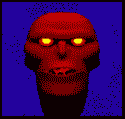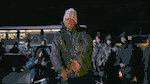|
lol internet. posted:Can anyone comment on Chromium? What benefits it has over Chrome? It's the open-source unbranded version of Chrome, and the situation is comparable to Firefox vs Icecat. See here for the major differences.
|
|
|
|

|
| # ? Apr 26, 2024 17:20 |
|
lol internet. posted:Can anyone comment on Chromium? What benefits it has over Chrome? I use both Chrome (on Windows) and Chromium (on Linux). Honestly the most jarring difference between them is that Chromium has no built-in PDF reader. You can get an extension that sort-of helps with that, though I also find that Chromium is way more stable on Linux than the Linux build of Chrome. Other than that, there really isn't much difference between the two.
|
|
|
|
lol internet. posted:Can anyone comment on Chromium? What benefits it has over Chrome? But in short, there's no built-in flash plugin, no built in PDF reader and chromium is available in most software repositories from start while chrome needs to be manually installed, either through 3rd party repositories or by fetching the package file from their download page.
|
|
|
|
When I open a new window, is there a way to make it so the focus will be on the address bar so I can type whatever right in rather than having to click there first?
|
|
|
|
jyrka posted:When I open a new window, is there a way to make it so the focus will be on the address bar so I can type whatever right in rather than having to click there first? That's how my chrome usually behaves (don't need to click), but otherwise you can always resort to ALT+D or F6 if you want to keep your hands on the keyboard.
|
|
|
|
Is there a way to make the History Search not suck? All I want to do is search the titles of previous pages and for the titles to actually show up instead of just the URL.
|
|
|
|
Cardboard Box A posted:Is there a way to make the History Search not suck? All I want to do is search the titles of previous pages and for the titles to actually show up instead of just the URL. Better History?
|
|
|
|
Honestly I find this to be even more irritating to use than the default search. Seems weird that history is so jarringly poor compared to the rest of the browser though.
|
|
|
|
jyrka posted:When I open a new window, is there a way to make it so the focus will be on the address bar so I can type whatever right in rather than having to click there first? It's kind of a pickle; sometimes I like having google.com as my start page, where it focuses in the search textbox so I can instantly search (I use my special search box permanently for Wikipedia), other times the default start page with focus in the address bar would be nice. You can't really combine the two.
|
|
|
|
Is there any trick in getting gifs to play properly in chrome? Whenever I visit a gif heavy thread the gifs eventually stop animating. If i wait long enough, they'll start up again. Running version 22.0.1229.94 m on Windows 7.
|
|
|
|
I don't know where else to ask this so: Is there any way to get google drive to record the date (and preferably time) documents were uploaded? Does it do this already? I know it records date/time last modified but I'd like to have a record of when all my docs were created.
|
|
|
|
ALt+Ctrl+G will bring up the revision history for that document.
|
|
|
|
chocolateTHUNDER posted:Is there any trick in getting gifs to play properly in chrome? Whenever I visit a gif heavy thread the gifs eventually stop animating. If i wait long enough, they'll start up again. Switch tabs, or clicking on them usually works for me, but its still really irritating. Running stable version on windows here.
|
|
|
|
Highlighting them works as well if clicking doesn't.
|
|
|
|
kri kri posted:Switch tabs, or clicking on them usually works for me, but its still really irritating. Running stable version on windows here. FISHMANPET posted:Highlighting them works as well if clicking doesn't. Yeah, I've resorted to right clicking>Inspect element and just closing the little window that pops up on the bottom. Usually gets them jumpstarted, but it's super irritating. Is that something that's fixed in the dev/nightly builds?
|
|
|
|
http://www.labnol.org/software/disable-insecure-content-in-google-chrome/20501/ I want to achieve the OS X equivalent of this. How can I do that?
|
|
|
|
I finally reinstalled ChromeOS on my cr-48 and holy moley has it improved. Although you only have a psuedo-desktop, you can now save files easily to local storage and Drive (also, NTFS write support for external storage). Networking support has improved greatly, the only thing I don't see it working with is SSL VPN right now. They also have full remote desktop support now via CRD (Chrome Remote Desktop), and the built-in terminal launches in the browser now.
|
|
|
|
Winszton posted:http://www.labnol.org/software/disable-insecure-content-in-google-chrome/20501/ If the command line arguments are the same you can follow one of these solutions.
|
|
|
|
Having a weird issue with Youtube on Chrome recently: the pages all load skewed to the left instead of centered. Chrome:  IE:  Additionally some videos have been cutting off before they complete, though that resolves itself if I change the quality. Any ideas? The only extensions I have are Fancy SA and AdBlock, and disabling them both does nothing. I also tried emptying my cache, no change. e: Deleted the cookies for Youtube and it works fine now, so there was something borked in there it seems. Mo_Steel fucked around with this message at 03:15 on Oct 26, 2012 |
|
|
|
Crossposting from the GBS youtube thread: As of yesterday, all YouTube videos in Chrome stop playing about 5% before they actually end. If it's in a playlist, it skips to the next video; if it's a single video, it shows the tiles with related videos. It doesn't happen in Firefox. It happens both for a friend of mine and I, and on multiple computers. Same whether I'm logged in or not. Chrome is version 22.0.1229.94 m.
|
|
|
|
Is there any reason why over the last few weeks version 22.0.1229.96 m on Vista 64 won't render any tabs in the background? Say I'm reading this thread and I middle-click a link, when I eventually get around to looking at the new tab it would just be a frozen version of this page (or sometimes, more bizarrely, a page I had open a long time ago but don't have open anymore) until I switch to another tab and back. It's annoying when I am reading forums and just go through and open a bunch of threads in new tabs, because they they are all frozen until I switch back and forth between them. This started about the same time as I noticed GIFs not loading anymore, but that seems pretty common.
|
|
|
|
Mo_Steel posted:Having a weird issue with Youtube on Chrome recently: the pages all load skewed to the left instead of centered. That's actually YT's new redesign. Google tends to roll things like that out progressively over long periods of time, so you will just have to get used to it. EDIT: There is a "Show Feedback" link in the lower right, so I guess you can suggest that they handle the layout differently for full screen browsers. Coughing-up Tweed fucked around with this message at 20:43 on Oct 26, 2012 |
|
|
|
Are there any half-decent metro themes for Chrome? I kind like that visual aesthetic but I don't have windows 8... yet. I did some Googling and only turned up a couple really bad ones.
|
|
|
|
Are there Chrome add-ons where I can get the definition of a word via context menu? I'm currently using Google Dictionary but it responds whenever I highlight a word which gets kinda annoying. I'd like to highlight word, right-click, select define and have the definition pop-up within the page.
|
|
|
|
Vegetable posted:Are there Chrome add-ons where I can get the definition of a word via context menu? I'm currently using Google Dictionary but it responds whenever I highlight a word which gets kinda annoying. I'd like to highlight word, right-click, select define and have the definition pop-up within the page. Mountain Lion also now comes with pop-up dictionary definitions of virtually all text via selecting-> 3 finger tap.
|
|
|
|
I usually keep a Chrome tab open for my bookmarked threads, and just browse SA from there (clicking on new posts, clicking on "Bookmarked" bookmark from the bookmark bar to get back to the list, click new posts, rinse repeat). I've noticed recently that this behaviour causes the memory usage of the tab (from the Chrome task manager) to grow to crazy, 500+mb levels -- especially after browsing picture or gif-heavy threads. Testing it now, it takes about 7 or 8 pages of the gif thread to hit 500m of memory on the tab. Closing the tab and just opening a new one gets things back under control, but its mildly annoying. I hadn't really noticed happening so dramatically before, though to be fair I never really checked. The only new extensions I've put on in the last while are a youtube extension and a screenshot extension. Is there anything I can do about this? edit - 22.0.1229.96, for what its worth ChetReckless fucked around with this message at 15:06 on Oct 31, 2012 |
|
|
|
Does Ad Block really not work as well with Chrome as it does on Firefox?
|
|
|
|
Shimrra Jamaane posted:Does Ad Block really not work as well with Chrome as it does on Firefox? The Chrome version of Adblock Plus (not to be confused with the unrelated AdBlock, for which there is no Firefox version) has finally come out of beta literally a couple of days ago. I've been using it since I made the switch from Firefox and really saw no difference. They both use the same subscriptions anyway, so I'm not sure how they could be different aside from performance or customization (I don't notice any significant differences in those departments for what it's worth).
|
|
|
|
Mak0rz posted:Adblock Plus (not to be confused with the unrelated AdBlock, for which there is no Firefox version) has finally come out of beta literally a couple of days ago. A while back there was some difference in the access that extensions in chrome had that prevented adblock from working quite as well, but like several versions ago (I think the release channel has even been caught up for a while) they fixed that and it was pretty much the same thing. I'd say at least since the summer.
|
|
|
|
ChetReckless posted:memory leak stuff If anyone else has the same trouble as I detailed above, it's probably AdBlock Plus. It didn't occur to me at first as I've had it installed forever, but the posts above this one reminded me of the new update. Lo and behold, after disabling it all my memory leak issues are gone. There has already been a bug report on the forums, so hopefully they get to that soon. In the mean time I guess I'll give this other extension a shot.
|
|
|
|
I think the other issue with Adblock Plus was that suscriptions weren't auto-updating. Has that been fixed yet? I moved back to Adblock for the time being.
|
|
|
|
Magicmat posted:I use the "Context Menu Search" extension, and define a 'search' for dictionary.com. Then I just select some text, right click, and search for its definition on the site.
|
|
|
|
The maps on this page: http://fivethirtyeight.blogs.nytimes.com/ On IE10, they have text and graphics that pop up when you put your mouse over them, but in Chrome, they're just static images. It works for me in Chrome in Windows 7, so I can't figure out if it's a Win8 problem, or a Chrome problem. I've done a complete reinstallation of Chrome, cleared cookies, etc., but it still won't work. I've tried it on the current v22.whatever public release, and on Version 23.0.1271.60 beta-m. Aatrek fucked around with this message at 01:00 on Nov 3, 2012 |
|
|
|
You could go to chrome://flags and try setting everything to software rendering, in case there's some driver issue going on, or maybe play with the Canvas stuff
|
|
|
|
Aatrek posted:The maps on this page: http://fivethirtyeight.blogs.nytimes.com/ Edit: Both work in Canary, not sure about Dev, guess it's a matter of waiting for the updates to trickle down now. datajosh fucked around with this message at 22:28 on Nov 3, 2012 |
|
|
|
I've just switched to Chrome and one thing is bugging me. I don't use the browser maximized, and I want it to be in the same place every time when opening. When I re-open the browser after closing, it is staying in the same place left to right, but top to bottom it is opening too short. The top is about a half inch down from the top of the screen and the bottom is about a half inch up from the taskbar. I'm using Windows 7, so I can just drag the top up and it will "snap" into place but I'd rather it just opened that way. I've tried repeatedly closing the browser by the X and also by the menu - Exit option. Looking around online, this seems to have been a complaint of several people for the past few years. I found someone saying to go into the Local State file in the Chrome User Data folder and edit "window_placement" but whatever I change, it seems to make no difference. Can anyone shed some light?
|
|
|
|
beejay posted:I've just switched to Chrome and one thing is bugging me. I don't use the browser maximized, and I want it to be in the same place every time when opening. When I re-open the browser after closing, it is staying in the same place left to right, but top to bottom it is opening too short. The top is about a half inch down from the top of the screen and the bottom is about a half inch up from the taskbar. I'm using Windows 7, so I can just drag the top up and it will "snap" into place but I'd rather it just opened that way. I've tried repeatedly closing the browser by the X and also by the menu - Exit option. If you snap the window like that it counts as being maximized and will not return to that size upon reopen. If you don't want to try and get it to the maximized size by hand I can recommend winsplit revolution, a enhanced version of the builtin win7 window managing features.
|
|
|
|
ChetReckless posted:If anyone else has the same trouble as I detailed above, it's probably AdBlock Plus. It didn't occur to me at first as I've had it installed forever, but the posts above this one reminded me of the new update. Lo and behold, after disabling it all my memory leak issues are gone. There has already been a bug report on the forums, so hopefully they get to that soon. In the mean time I guess I'll give this other extension a shot. Thanks for that! I was just coming in to ask if there was a bad memory leak in the latest version of Chrome since I was getting 1.5GB tabs in 15 minutes of browsing, and it was terrible on my 2 GB of RAM netbook. Disabling ABP fixed it.
|
|
|
|
A Fancy 400 lbs posted:Thanks for that! I was just coming in to ask if there was a bad memory leak in the latest version of Chrome since I was getting 1.5GB tabs in 15 minutes of browsing, and it was terrible on my 2 GB of RAM netbook. Disabling ABP fixed it. More info, from the AdBlock Plus forums: quote:FWIW I was able to prevent this leak by un-checking "Disable inline text ads". edit - added link to forums ChetReckless fucked around with this message at 17:30 on Nov 5, 2012 |
|
|
|

|
| # ? Apr 26, 2024 17:20 |
|
Does anyone know where the "Clear Auto-opening Settings" setting is, now? I have an issue that requires me to delete something (video files aren't loading, only asking to be saved) and I need to fix this.
MisterBibs fucked around with this message at 20:06 on Nov 5, 2012 |
|
|