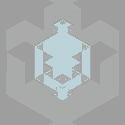|
SuperSix posted:Does the 1.8 ghz gimp any sort of light gaming? I'm planning to run Guild Wars 2 or Eve Online, and I always have a bad feeling about CPUs with low clock speeds. Tough to say without the numbers for 2012 models (Anandtech only seems to have tested the 15" 2012 MBP), but the 2011 13" MBA was pretty comparable to the 2011 13" MBP for Starcraft 2 for GPU and CPU performances, respectively. Bear in mind the 13" MBA can ultimately drive a higher resolution than a 13" MBP. Anecdotally I get pretty decent performance out of Portal 2 and The Walking Dead on my stock 2011 13" MBA, albeit with a lot of fan action. Given that gaming is entirely the secondary purpose for it I'm pretty pleased with what it can do. The newer MBAs can do some double-clutch Turbo Boost bullshit now too, so I'm sure they get better performance than what I've seen. Either way if I could do it over the $100 extra to double the RAM seems to be a no-brainer though.
|
|
|
|

|
| # ? Apr 26, 2024 02:20 |
|
Bob Morales posted:The 13" MBP isn't a lost cause. You can get the current model on sale for $999, it has the longest battery life out of Apples 13" laptops, it has an optical drive, Firewire, ethernet, faster CPU than the Air, and you can easily upgrade the RAM (up to 16GB) and HD to whatever the hell is on sale at Fry's. While this is all true, I doubt self-upgradeability is going to be more important to a college student than physical robustness, solidity, portability, and weight savings. Also, the ethernet thing's easily mitigated by a USB dongle- I'll admit it's an annoying hassle, but it's totally negligible in light of the computer's size/shape IMO. Same thing can be said for the optical drive, and the roughly 3 times I've found myself needing to use one. And nobody who's trading up from a Celeron laptop gives a poo poo about Firewire. Also, even though the MBP will have a faster CPU, I'm going to argue that the SSD in the MBA will still make it feel like the much faster computer. The overwhelming majority of notebook users will never notice distinctions between CPU speeds from the same generation in day-to-day tasks unless they're doing something particularly resource-intensive. What they will notice is startup times, open/save/transfer speed, noise, and vibration- which the MBA demolishes. The only alternative in a MBP would be to either order an SSD from Apple or swap one yourself- but then you're adding money and headache to the equation. Simply put, the only speed/performance bottleneck that 99% of the sort of people who'd cross-shop the 13" MBP/MBA are ever going to experience is purely storage related. My younger sister's a college sophomore at the moment and she got a 13" MBP at the same time I picked up my 2011 13" Air. Guess who regrets their purchase in light of the other's. I let her trade with me for a weekend and she didn't want to trade back. GET THE loving AIR. DO IT. DOOOOO IT. SuperSix posted:Does the 1.8 ghz gimp any sort of light gaming? I'm planning to run Guild Wars 2 or Eve Online, and I always have a bad feeling about CPUs with low clock speeds. Not in my experience. I regularly play Steam games on my MBA- and it's the 2011 1.7 ghz i5 version. It handles TF2 more than adequately- though it starts to run a bit hot if you push it (you won't have it any better with the MBP). If I were super worried, I'd upgrade the CPU to the 2.0ghz i7, though I don't know how the benchmarks compare. I know that for the 2011 models, the gulf between my CPU and the optional i7 was almost negligible compared to the one between the processor in the base 11" and mine (which was an option in the 11"- along with the i7- and the base for the 13" model). Upgrading the CPU is only $100 (less with student discount  ) so it's hard to sweat. I would definitely go for the 8 gig RAM option (again, $100). In hindsight, I'd have preferred to go for the 256gb storage instead of 128- but that's only because I'm a stubborn idiot who willfully refuses to move his massive music collection to an external drive and so I'm constantly hitting the wall. Just keep in mind that these things add up (especially storage- $300 is a lot) and it's really easy to take a relatively affordable, already very capable machine and make it a lot more expensive with nail-biting and add ons. ) so it's hard to sweat. I would definitely go for the 8 gig RAM option (again, $100). In hindsight, I'd have preferred to go for the 256gb storage instead of 128- but that's only because I'm a stubborn idiot who willfully refuses to move his massive music collection to an external drive and so I'm constantly hitting the wall. Just keep in mind that these things add up (especially storage- $300 is a lot) and it's really easy to take a relatively affordable, already very capable machine and make it a lot more expensive with nail-biting and add ons.Edit: Sort of beaten.
|
|
|
|
From what people choose here at work - most users want the 13" Pro or the 15" Pro without the high-res screen because everything is 'too small'. I think 1280x800 is pretty limiting but that's what the people want... The USB ethernet dongle is one more thing to get lost or misplaced, which can be a PITA on campuses where the wireless network runs at dial-up speeds.
|
|
|
|
Electric Bugaloo posted:Upgrading the CPU is only $100 (less with student discount Agreed with all you said, except wanted to clarify for SuperSix that the $100 CPU upgrade is only after you've paid the $300 to make the jump to the 256GB hard drive. The stock 13" only has the option for the $100 RAM doubling. I've been thinking about my purchase and in a perfect world, sure, I would've gone 256GB so that I wouldn't have to rely on my desktop hand-me-down Windows 7 PC to be the anchor for my iTunes library and Home Sharing*. But then I would've also gone double RAM, and faster CPU (because why not) and turned what started as a lean, mean $1200 entryway into owning a Mac into a bloated $1700 50%-more-expensive mess. Saving a few hundred bucks (especially as a student) means you can get an Apple TV or upgrade to the next Mac just that much sooner. * Then again, I don't know if Home Sharing works in Power Sleep...
|
|
|
|
Thanks a bunch mates, I'll most probably be going for the Air then. SSDs are just too good to pass on, and I don't really have the money to upgrade it on the MBP.
|
|
|
|
SuperSix posted:Thanks a bunch mates, I'll most probably be going for the Air then. SSDs are just too good to pass on, and I don't really have the money to upgrade it on the MBP. One last thought - you can always buy an SSD (watch Slickdeals) for $120/256GB or $70/128GB, and then install it yourself (incredibly simple) and spend another $8 on a USB enclosure for the HD that you take out of your Mac. Then you've got a 320GB/500GB drive you can use for iTunes or movies or Time Machine backups If you have a small iTunes library like I do, you can stick it on a 32GB ($20) or 64GB ($60) MicroSD to keep free space on the SSD. Either way, check the refurb store before you buy a new model - you can often get a good memory and/or HD upgrade for basically free.
|
|
|
|
Bob Morales posted:The USB ethernet dongle is one more thing to get lost or misplaced, which can be a PITA on campuses where the wireless network runs at dial-up speeds. Can I just say that this is a very big "if?" I mean, I'm sure that there are places like that, but you make it sound like all campus wifi networks are just lovely messes that run unusably slowly. My undergrad experience certainly wasn't like that at all, and it's a bit presumptuous to assume that someone else's will be. SuperSix: If you attend a college with campus wifi that feels like it's from 2005, then yes- certainly take notice of the possible extra thing you might have to carry with you. It's very small so you may lose it. Honestly dude, just walk into an Apple store/Best Buy. Pick up the MBP. Pick up the MBA. Pick up the MBP. Pick up the MBA. Consider other specific needs. Reach a logical conclusion. Kenny Logins posted:Agreed with all you said, except wanted to clarify for SuperSix that the $100 CPU upgrade is only after you've paid the $300 to make the jump to the 256GB hard drive. The stock 13" only has the option for the $100 RAM doubling. I'm going to add that I signed up for iTunes match in September, and it's been amazing. I still haven't wiped the music from my Air- and I'll probably replace it before I'd do that just out of habit (and also because I frequently travel to areas without fast wifi for long stretches and I want to have my music)- but it's a fantastic option for people with small capacity drives. You could easily get by- especially if you're always on campus during the school year- with uploading everything to Match, backing it all up on an external drive (or better, keeping it on another computer), wiping the music from- let's say- your MBA, and just streaming it all. Just remember to always pay your annual $25 fee and you should be set. trilobite terror fucked around with this message at 15:40 on Oct 30, 2012 |
|
|
|
Syano posted:I bit yesterday on a 15inch rMBP. This will be my first mac ever and I am a little bit nervous about the prospect. This is going to be a work machine so I am hoping I am able to find all the tools or equivalent I am used to, to get my job done. A coworker got a MBP this summer and put win7 on it and actually never boots his OSX install at all anymore. I am determined not to do that... well, much. I never understand people who buy a Mac just to out windows on it. Surely there are great windows laptops at half the price. Apple doesn't even put put that great drivers to get the best out of their hardware in windows. As someone who has the 15" rMBP for work, it's awesome, although admittedly I use it for video/photo work which is pretty much what they advertise to do with it. I do have a Win7 virtual machine though for the off chance I need windows.
|
|
|
|
Electric Bugaloo posted:I'm going to add that I signed up for iTunes match in September, and it's been amazing. I still haven't wiped the music from my Air- and I'll probably replace it before I'd do that just out of habit (and also because I frequently travel to areas without fast wifi for long stretches and I want to have my music)- but it's a fantastic option for people with small capacity drives. You could easily get by- especially if you're always on campus during the school year- with uploading everything to Match, backing it all up on an external drive (or better, keeping it on another computer), wiping the music from- let's say- your MBA, and just streaming it all. Just remember to always pay your annual $25 fee and you should be set. iTunes match has been mostly great, but there's definitely some weird edge cases you have to watch out for. I've had trouble with getting clean versions of explicit songs, and the mono versions of the Beatles albums are downloaded elsewhere as stereo.
|
|
|
|
Hermi On Me posted:I never understand people who buy a Mac just to out windows on it. Surely there are great windows laptops at half the price. Apple doesn't even put put that great drivers to get the best out of their hardware in windows. Hardware spec sheets and service/upgradeability issues aside, a lot of people would argue that Apple laptops have the best fit and finish on the market. A lot of people also buy a Mac for the first time thinking they'll get used to OSX and end up hating it. Others boot camp for games/windows programs and end up staying more in that OS than OSX. And when the updated MacBook Air chassis came out, it was oddly enough the cheapest ultra book on the market by a factor of at least $100 for a while- at least for the specs. I dunno if it's still like that, but I remember hearing a lot of teeth gnashing and "I NEVER thought I'd see the day I'd buy a loving Mac but..."
|
|
|
|
Thanks to whoever answered my questions a few days back. I ended up getting a base 13" MBA and am loving it so far. This is my first ultrabook-style laptop, my first Mac, and my first SSD. Every other laptop feels like a slow brick to me now. All that's left now is to learn how to not hate iTunes.
|
|
|
|
Hermi On Me posted:I never understand people who buy a Mac just to out windows on it. Surely there are great windows laptops at half the price. Apple doesn't even put put that great drivers to get the best out of their hardware in windows. I have a client that's a law firm that buys MacBook Pros and iMacs for the partners, while the subordinates get cheap lovely PCs. And yet, they just put Windows (XP!) on the Macs. We tried getting them to use OS X, starting with the senior partner, but it was a non-starter due to exactly one retarded thing. Somehow, a long time ago, they got it in their heads that the way to open a file, any file, on their computers was via Microsoft Word. It goes like this: -Start the day, open Word. -File -> Open -> Change file type to "All" -Browse network shares to find the file you're looking for, say a PDF. -Right click, on that file, hit "Open" from the contextual menu. It opens in Acrobat. -See! I open all my files in Word! Repeated explanations as to the illogic of this were completely fruitless. This is the way they've done it for years and nothing is going to change them. And the senior partner couldn't make this workflow happen in OS X, so it was wiped and replaced with XP.
|
|
|
|
There's an ongoing competition between doctors and lawyers to see who can be more stupid when it comes to computers.
|
|
|
|
gregday posted:-See! I open all my files in Word! It's a shame I wasn't born 100 years later. I'm sure there will still be absurdly stupid poo poo going on in 2112 (hopefully nothing involving priests telling us music is a waste of time) but at least by that point there will be no one alive who didn't grow up with computers and maybe, hopefully, we'll all have developed some basic competency with managing files.
|
|
|
|
xzzy posted:
But at that point all the files will be in the cloud and computers will be a chip under your armpit and computing will be done with our brains. Good lucking helping Grandma. edit: I think gregday got the nail on the head! decypher fucked around with this message at 16:57 on Oct 30, 2012 |
|
|
|
xzzy posted:
If iOS and the push to make the filesystem a transparent abstraction are any indication, I would say never going to happen. People are not getting any better at managing filesystems. It's just that they are needing to less and less.
|
|
|
|
Bob Morales posted:There's an ongoing competition between doctors and lawyers to see who can be more stupid when it comes to computers. The only thing worse than being on the outside looking in on this stupidity is being on the inside and having to deal with it. What's worse is that finding IT efficiencies can save your clients lots of money and they'll love you for it, protect your rear end better when they come after you, reduce your overhead in so many ways, and help you get more done in a day. All without taking anything out of your pocket in the long run beyond the initial investment. Established larger law firms don't understand that and protect the old ways of doing things out of the fear that they'll lose money, which is absolutely infuriating because it also happens to jam up the smaller firms with the competitive niche in IT. In my experience a lot of lawyers have crippling occupational OCD as per the example described. It doesn't really matter whether it's via computer or otherwise, it has to be done just so or they freak out.
|
|
|
|
xzzy posted:It's a shame I wasn't born 100 years later. I'm sure there will still be absurdly stupid poo poo going on in 2112 (hopefully nothing involving priests telling us music is a waste of time) but at least by that point there will be no one alive who didn't grow up with computers and maybe, hopefully, we'll all have developed some basic competency with managing files. We have interns that were born after Windows 3.11 and their first computers had Windows XP. One kid literally told me, "The first computer we ever had had Windows XP..." when I gave him an old computer to use in his cube. At least half of them are still loving clueless when it comes to computers.
|
|
|
|
Kenny Logins posted:The only thing worse than being on the outside looking in on this stupidity is being on the inside and having to deal with it.
|
|
|
|
Bob Morales posted:At least half of them are still loving clueless when it comes to computers. That's pretty disappointing. I'm pretty well cut off from the "kids" these days.. I'm in my mid 30's and at my workplace I'm still one of the younger guys. I would have figured with everyone carrying a computer in their pocket the ground level for competency would have started to improve.
|
|
|
|
xzzy posted:I would have figured with everyone carrying a computer in their pocket the ground level for competency would have started to improve. Have you seen twitter recently?
|
|
|
|
I've been messing with some settings, and now closing the lid puts the Mac to sleep even though I'm using it to watch movies on the TV. I want the Mac to go to sleep if I close the lid whenever I'm not using TV-out, but I want it to stay awake if I'm watching movies. I'm pretty sure I could do that before, but not anymore. Am I right and, if so, how do I fix it?
|
|
|
|
Xabi posted:I've been messing with some settings, and now closing the lid puts the Mac to sleep even though I'm using it to watch movies on the TV. I want the Mac to go to sleep if I close the lid whenever I'm not using TV-out, but I want it to stay awake if I'm watching movies. I'm pretty sure I could do that before, but not anymore. Am I right and, if so, how do I fix it? Pretty sure you always needed to have a mouse or keyboard hooked up (maybe even the power adapter). You would just type something or move the mouse and it would wake up just on the external display.
|
|
|
|
Steiler Drep posted:Pretty sure you always needed to have a mouse or keyboard hooked up (maybe even the power adapter). You would just type something or move the mouse and it would wake up just on the external display. There used to be an app called Caffeine that did this. http://www.cultofmac.com/69189/50-mac-essentials-21-caffeine/
|
|
|
|
Steiler Drep posted:Pretty sure you always needed to have a mouse or keyboard hooked up (maybe even the power adapter). You would just type something or move the mouse and it would wake up just on the external display. Yup you need all of those things, external display, external keyboard or mouse and power adapter to use your computer in clamshell mode. Stick100 fucked around with this message at 19:06 on Oct 30, 2012 |
|
|
|
Bob Morales posted:There's an ongoing competition between doctors and lawyers to see who can be more stupid when it comes to computers. I did meet a wonderful doctor before that had put a bunch of his records on servers he'd picked out with some assistance locally and was going to local Ruby conferences to better understand the software he'd picked out to help run his practice. Guy was in his 40s or 50s and had the right attitude about change in general. At a certain point, the thousands of dollars an hour some of these guys earn to do things the way they want to do overrides the mere tens of thousands of dollars wasted on IT equipment that we complain about on the internet.
|
|
|
|
Bob Morales posted:There used to be an app called Caffeine that did this. look into the new mountain lion command line utility "caffeinate"
|
|
|
|
MrMeowMeow posted:Anyone have experience using an iPad as a Point-of-Sale for a business? I saw this and it looks pretty neat: http://www.shopkeep.com If anything's the weak link in iOS POSes as a whole, it's the card readers. For your purposes I'd probably plan to keep a spare on hand.
|
|
|
|
Get a Square reader and the Square Register iPad app. You can list items and basically make the iPad into a POS device. It's pretty boss.
|
|
|
|
Xabi posted:I've been messing with some settings, and now closing the lid puts the Mac to sleep even though I'm using it to watch movies on the TV. I want the Mac to go to sleep if I close the lid whenever I'm not using TV-out, but I want it to stay awake if I'm watching movies. I'm pretty sure I could do that before, but not anymore. Am I right and, if so, how do I fix it? If you close the lid and you have it connected to an external monitor, a mouse click or spacebar press should wake the computer up to run in clamshell mode. I think closing it with an external monitor will always put it to sleep, but doing like I mentioned above should get it to awake and run in clamshell mode. edit: beaten hard, sorry.
|
|
|
|
For future reference, guys... http://support.apple.com/kb/HT3131 All you ever wanted to know about clamshell mode. It even works with Bluetooth keyboards and mice now. Edit: and yes, you must have the power adapter connected for it to work.
|
|
|
|
Bob Morales posted:There used to be an app called Caffeine that did this. Caffeine is in the App Store now.
|
|
|
|
MrMeowMeow posted:Anyone have experience using an iPad as a Point-of-Sale for a business? I saw this and it looks pretty neat: I helped set up an iPad-based POS system using POSLavu for a friend of mine. How did it go? One year later they dumped the iPads and switched back to an "old" and far more robust POS system by Micros (who incidentally are running an awesome discount for people who are ditching the iPad). Here's the thing about iPad-based POS systems: 1) They are incredibly immature (the iPad has only been around for 2.5 years), lacking features (occasionally BASIC ones) and being prone to crashes and glitches. Most of the companies making these apps are so small that the CEO and/or programmers often double as the sales or tech support staff. 2) Integration with specialized hardware like receipt printers is not straightforward and can be terribly unreliable. 3) Most require an internet connection to work (some can work offline temporarily) and all your transactions and other info is stored in "the cloud" (the POS company's servers, for which they charge you a monthly fee). 4) Documentation is typically crappy and hard to find (really this should be a subsection of point 1). Hell, even the websites for these POS apps are generally lacking in any detail, only mentioning the major bullet points. For a small bike shop with presumably basic needs, (1) may not be a huge problem. For a restaurant or retail store with dozens or hundreds of different items, coupons, tax requirements, etc. it can be a bitch. (2) is an issue regardless of your shop's size, but obviously the more hardware you have the more likely you are to have to deal with failures (we had multiple locations with a total of four registers and seven printers; I was called out to fix poo poo on a weekly basis). It's point (3) that was the big issue for us. POSLavu, for example, has no offline mode (ShopKeep can work offline temporarily). Everything must go through POSLavu's servers at all times. Frequently poo poo just wouldn't work and their support would blame it on our internet connection, though our internet was fine (usually their servers were down, but at least one time this was caused by a bug they'd introduced in an update, but they continued blaming our internet right up until the moment their bugfix update showed up on the App Store). The last straw for us was when their servers went down for an entire day; every single POSLavu customer on the planet was unable to process any transactions that day except by pen and paper (how POSLavu is still in business I can't tell you). But even with a temporary offline mode, you are ultimately beholden to the vendor's cloud. Be careful. As for (4) ... As an example, try to find something on shopkeep.com about the aforementioned offline mode. You won't. I only know it exists because I googled it and came up with this page that mentions it in passing. How does it work? Are there limitations? Pretty much every question you will have (and you will have sudden and unexpected issues) boils down to "call them and hope the support guy (whose documentation is probably equally as lovely) knows the answer off the top of his head - and if it's after hours at their support desk, hope you can get by without knowing the answer at all." All that said, I haven't tried ShopKeep specifically. It was on the top of my list of iPad-based alternatives when we were ditching POSLavu, before we decided to scrap the iPads altogether (interesting note from an ease-of-use standpoint: Everyone working the registers cheered when the iPads went away. The interface on the Micros may be less "shiny" but it is far more straightforward and easy to use). Your use case sounds far more basic than ours, which means you're less likely to run into trouble. In any case, good luck. Edit: clarification Choadmaster fucked around with this message at 05:52 on Oct 31, 2012 |
|
|
|
Binary Badger posted:For future reference, guys...
|
|
|
|
Xabi posted:It's pissing me off to no end that I have to add a keyboard/mouse for this to work. Under previous versions of OSX, plugging any usb device into the machine would wake it up with the lid closed. Not sure why they took that out, it was useful.. when travelling I could plug the ipod and the wife's ipad in to charge them without having the screen light up.
|
|
|
|
Bob Morales posted:There's an ongoing competition between doctors and lawyers to see who can be more stupid when it comes to computers. I've done work as 'THE' IT dude for a doctors office and I can confirm doctors are loving horrifying. Mostly because they think they can diagnose a non-working computer just like a human patient. That and they think they know about computers (most don't) and will argue with you and blame you for their issues. I've had a doctor lose internet, run into the data closet and pull on the wires on the building's switchboard then blame me when I had to call in the ISP that installed the board to come rewire it. Annnnyyywhooo, I've been thinking about getting a Mac because I'm sick of plastic cheap windows laptops (My Alienware M11x, while fully working AND ON SALE IN THE SA MART *wink* isn't doing it for me anymore). I can't decide whether I should spring for the 13' rMBP for screen space or buy a 13' MBA and also buy a Nexus 10 with the money I save. Not sure what to choose, I have a powerful desktop for all my heavy lifting already so the laptop would be for Game Development, typing poo poo, and web browsing youtube poo poo.
|
|
|
|
Jon93 posted:I've done work as 'THE' IT dude for a doctors office and I can confirm doctors are loving horrifying. Mostly because they think they can diagnose a non-working computer just like a human patient. quote:whether I should spring for the 13' rMBP for screen space or buy a 13' MBA and also buy a Nexus 10 with the money I save. Not sure what to choose, I have a powerful desktop for all my heavy lifting already so the laptop would be for Game Development, typing poo poo, and web browsing youtube poo poo. MBA if you have a desktop for the heavy work-- MBA for taking with you to get lighter work done.
|
|
|
|
Shmoogy posted:With WebMD, or is that only residents? Mostly they just try and apply body logic to a electronic machine. They get really bewildered when you try and explain the problem and what's causing it. "That doesn't make sense Because... Yeah I was leaning toward the MBA myself. Having a tablet and a laptop is overkill but I have serious gadget lust issues so I guess I'll treat myself. Calipark fucked around with this message at 15:21 on Oct 31, 2012 |
|
|
|
Jon93 posted:I can't decide whether I should spring for the 13' rMBP for screen space or buy a 13' MBA and also buy a Nexus 10 with the money I save. Not sure what to choose, I have a powerful desktop for all my heavy lifting already so the laptop would be for Game Development, typing poo poo, and web browsing youtube poo poo. Also, a 13' MBA would be totally hilarious.
|
|
|
|

|
| # ? Apr 26, 2024 02:20 |
|
Kenny Logins posted:Also, a 13' MBA would be totally hilarious. Ultrabook? That's last year's poo poo, MEGAbooks are the new craze. Instead of rubber feet it just sits on a forklift (forklift sold separately).
|
|
|