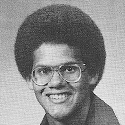|
My five and a half year old Logitech MX 3200 mouse has started having clicking issues. Sometimes it double-clicks on a single click, doesn't click at all on a single click and releases a click when I'm holding down. It's about time I got a new one. After reading over the previous page, I'm wondering whether it'd be worth bothering to contact Logitech support and getting a replacement or buying a new mouse outright. The MX 3200 is a keyboard and mouse combo but has been end-of-lifed. The current equivalent model is the MX 5500, also a keyboard and mouse combo, which sells for $200 AU on their site but around $120 elsewhere. I'm not looking for any mouse in specific. I wouldn't mind going corded for video games. If I get a new mouse I reckon I should also get a new, matching keyboard unless you have any better advice. The features I most like about my current mouse are the back and forward buttons on the side, its shape and the horizontal scroll. If the keyboard comes into question, I'd want a plam rest, sleep key, a key that can launch programs (the calculator button on my current keyboard is real handy) and a Windows key (because some keybaords don't actually have one). I never use the other features. I have no idea where I should be looking and how much I could end up spending. Any help would be appreciated. Also, does a mouse's DPI matter a whole lot?
|
|
|
|

|
| # ? Apr 27, 2024 22:23 |
|
Contact Logitech support, tell them your five-year-old mouse has clicking problems, ask them just if they can do anything. Worst case they'll do nothing, but you may get a 50% off a new mouse or even a free replacement-upgrade. Worth a shot. There's no reason to want a matched kb/m combo unless you want something with tons of features which can be handled by the same software, which doesn't sound like your case. If you get a new mouse, a M500 is relatively cheap and it's pretty much the straight upgrade to your old one, same shape but better wheel. For a keyboard ask in the keyboard thread, but it sounds like your old one still works fine.
|
|
|
|
Dang, I come to this thread to see if there is any talk on decent wireless mice, and I see everyone talking about how good their MX518 still is... Geez. I've been using mine for around 6 years! And it still works great. I guess that's another hard part to thinking of replacing it. (granted the pads on it are completely gone... but I got some of that tape you can put over them and still have it slide around real nice... have still got a foot or so of it left at this point).
|
|
|
|
I have a R.A.T. 7 that I bought 4 months ago; After playing three Assassin's Creed games and having the back thumb button be my freerun button (aka used all the time), it doesn't have any action anymore; you can depress it to make it work, but there's no click. Should I try to get the thing replaced? I was warned about RAT 7 reliability problems, but it looked so neat  As an aside, I bought a razer ironclad mousepad for $50 (giant anodized aluminum, ultra-smooth, almost no friction) and I've been very happy with that purchase. Goatman Sacks fucked around with this message at 00:33 on Nov 26, 2012 |
|
|
|
I had been eyeing that, but according to Amazon the surface is a coating that will wear down pretty quickly (within two weeks).
|
|
|
|
MaxDuo posted:Dang, I come to this thread to see if there is any talk on decent wireless mice, and I see everyone talking about how good their MX518 still is... Geez. I've been using mine for around 6 years! The sidewinder x8 was a remarkable wireless mouse but Microsoft decided to stop making it for some idiotic reason. You might still be able to buy one somewhere however.
|
|
|
|
rawrr posted:I had been eyeing that, but according to Amazon the surface is a coating that will wear down pretty quickly (within two weeks). I haven't seen any changes; some grime builds up on it after a while but that washes off easily with just some soap and a light brush.
|
|
|
|
The Lord Bude posted:The sidewinder x8 was a remarkable wireless mouse but Microsoft decided to stop making it for some idiotic reason. You might still be able to buy one somewhere however. Is the x8 all that, i did not like my x7 at all and returned in favor of the trusty HP OEM mouse. This Christmas i am eyeing either a naga/mmog or a G500 if i'm feeling poor.
|
|
|
|
I must be one of the few people that don't like the MX518. I've been using one for about 5 years now, but I haven't really been pleased with it, although it's comfortable enough that I haven't felt compelled to switch (also I spent $50 on it at the time and wanted to get my moneys worth); however, I find the thumb buttons are awkwardly placed because I don't usually rest my thumb there and have to think about clicking them instead of on reflex and the front-thumb one is sometimes hard to reach depending on how my hand is positioned--so I usually never use them. It's time for a change and to buy myself an Christmas present. My hands are on the smaller side, but not that much so. I really like pinky buttons so a lot of those MX518-esque style mouses don't interest me. Before I had my MX518, I used to play with an Intellimouse that I liked a lot; but it did have flaws with somewhat flimsy/wobbly-feeling buttons and too light of construction. I don't hold the Intellimouse as the pinnacle of all mice as some people do, yet something similar would be optimal. I've been looking at the Razer Deathadder, but I heard they have quality problems and there are a few things about that look a bit uncomfortable. A mouse that really interests me is the Roccat Kova[+], but they're a new company and I'm not sure how their mouse fares. Similarity, the SteelSeries Sensei Raw seems like it would be a great choice, although a little more expensive than the Kova[+]. Does anyone have experience with either of these? I wish boxed stores carried a wider range of peripherals besides Logitech as it would make shopping for "gaming mice" a lot easier 
Xaris fucked around with this message at 06:12 on Nov 26, 2012 |
|
|
|
I had a really hard time looking for a bluetooth mouse for my laptop, so I ended up just buying a $15 Microsoft 3500, and it is making me really, really happy. I don't understand why it costs $25 to $65 more for bluetooth and a couple buttons.
|
|
|
|
|
Xaris posted:I must be one of the few people that don't like the MX518. I've been using one for about 5 years now, but I haven't really been pleased with it, although it's comfortable enough that I haven't felt compelled to switch (also I spent $50 on it at the time and wanted to get my moneys worth); however, I find the thumb buttons are awkwardly placed because I don't usually rest my thumb there and have to think about clicking them instead of on reflex and the front-thumb one is sometimes hard to reach depending on how my hand is positioned--so I usually never use them. The sensei always felt a bit too flat for me, I have a palm grip and I always felt there wasn't anywhere for my thumb and pinkie to sit. Also the side buttons trigger if you so much as look at them to sternly, which makes the mouse hard to hold.
|
|
|
|
The Lord Bude posted:The sensei always felt a bit too flat for me, I have a palm grip and I always felt there wasn't anywhere for my thumb and pinkie to sit. Also the side buttons trigger if you so much as look at them to sternly, which makes the mouse hard to hold. I see, thanks. I can understand how that would would be annoying. I kind of like resting my fingers on/close to where the buttons are (i.e. Intellimouse), but if they're that sensitive then I can see how it'd be annoying to keep your fingers splayed outwards so they don't touch the side. I'm definitely leaning towards the Kova[+] then unless anyone has any bad experiences with it or better recommendations.
|
|
|
|
So after like maybe 6 years of use my MX518 is finally starting to crap it's self, (seems like randomly the mouse wheel clicks will miss one and it won't scroll) so I'm looking for a replacement, and was wondering what you guy recommend to be the mouse that's as close to the MX518 as possible, I love this mouse. Any cheap deals going on that I might want to know about?
|
|
|
|
Im_Special posted:So after like maybe 6 years of use my MX518 is finally starting to crap it's self, (seems like randomly the mouse wheel clicks will miss one and it won't scroll) so I'm looking for a replacement, and was wondering what you guy recommend to be the mouse that's as close to the MX518 as possible, I love this mouse. Any cheap deals going on that I might want to know about? Check out the Logitech G400, its basically the updated version of the MX518, same shape and all. http://www.amazon.com/Logitech-Optical-Gaming-High-Precision-910-002277/dp/B0055QZ216
|
|
|
|
Im_Special posted:So after like maybe 6 years of use my MX518 is finally starting to crap it's self, (seems like randomly the mouse wheel clicks will miss one and it won't scroll) so I'm looking for a replacement, and was wondering what you guy recommend to be the mouse that's as close to the MX518 as possible, I love this mouse. Any cheap deals going on that I might want to know about? The G500 is currently on sale. Similar mouse, with a fancy scroll wheel. http://www.newegg.com/Product/Product.aspx?Item=N82E16826104318 If you want something literally the same mouse, the G400 is what you want. http://www.newegg.com/Product/Product.aspx?Item=N82E16826104577&Tpk=G400
|
|
|
|
Yup looks like the G400 or G500 is what I'm after, question about the G500, the on the fly DPI changing seems useful so I might get that one, does it come with software to install and it is required or optional software? I'd rather not have to install a driver and just have it plug and play with windows 7.
|
|
|
|
Im_Special posted:Yup looks like the G400 or G500 is what I'm after, question about the G500, the on the fly DPI changing seems useful so I might get that one, does it come with software to install and it is required or optional software? I'd rather not have to install a driver and just have it plug and play with windows 7. I never installed any for mine, so I'd say it's optional. VVV: DPI switching works without drivers. Remapping/profile stuff does not. Ragehaver fucked around with this message at 18:36 on Nov 26, 2012 |
|
|
|
The G400 has DPI switching too but the G500 has more buttons, I'd get the G400 instead if ordering from Newegg. I decided I probably didn't need as many as 10 buttons because right now I only have the side buttons bound for other things and don't really use DPI switching unless the game I'm playing calls for it. I think the software might be required for stuff like DPI switching and profiles but I haven't tested it at all without it. The software isn't bloated nor takes up a bunch of resources for me.
|
|
|
|
I'm going with the G400 as well, after looking through a few video reviews on the G500 it looks like the mouse wheel just isn't as good, seems loose in comparison to the MX518/G400, and many people say they have problems where they go to click the middle button but accidentally scrolled up/down at the same time. So for the G400 in order to change the DPI settings I need the software?
|
|
|
|
Xaris posted:I see, thanks. I can understand how that would would be annoying. I kind of like resting my fingers on/close to where the buttons are (i.e. Intellimouse), but if they're that sensitive then I can see how it'd be annoying to keep your fingers splayed outwards so they don't touch the side. I seem to be the one singing the Kova[+] praises, but... I love the mouse. It brings me back to how I felt owning an OEM cyber cafe mouse and destroying 'noobs in CS 1.3; it just feels so natural to me. I love the shape, I love the scroll wheel, and I absolutely am bonkers for the sensor. Perfect DPI settings, button placement is perfect. My only qualms with it are: 1. The buttons take about 200 presses to "wear in" - after that wear in phase though, absolutely brilliant. Clean, crisp click. 2. The skates are lacking. If you are like me, I want my mouse to literally glide over the mousepad, and I spend time making sure that I keep my pad and skates clean - there's just something lacking on the skates. I really loved the Sensei skates, clean as a whistle. If only there were a way to port the skates from a Sensei to the Kova[+] 
|
|
|
|
I went ahead and got the Kova[+]. I like it a lot but it has some downsides from being 100% perfect: Pros: - Size is perfect. It's fairly shallow with good palm rest so your hand isnt angled 45 degrees upwards like other mice *cough*. Fingers rest really comfortably on the side. - Very lightweight, but in a good way. Construction is very solid so it doesn't feel flimsy or weak. It glides really nicely for me. - Mouse clicks feel great and are nice to hit. Thumb buttons are in a good location and easy to hit whichever one you want. - Rubberized coating is great. I hated the "glossy" coating on my MX518 as my hand would get sweatier and it would become uncomfortable sometimes. I don't think I can ever go back to a slick/glossy mouse ever again. - Software isn't bloated, and it is easy to customize everything. I'm not big into all those fancy Profile features and stuff, but it's there and works well from what I've tried. EZ-Shift[+] is interesting but I think every mouse software can do that nowadays. I only use it in conjunction with Mousewheel to lower/raise my DPI to save a button, so no complaints. - Cost is about right. $44 shipped from Amazon is a nice deal for a gaming mouse. Most of the alternatives I was looking at were anywhere from $10-20+. Cons: - The pinky buttons are almost impossible to hit. I have to hit them with my ring finger because it's too awkward to hit with my pinky and they require a lot of pressure to activate for some reason so it's not an easy task for the weakest finger. I've tried to wear them but it hasn't helped. I may try to take it apart and modify the spring (if there is one) if I'm feeling brave one day. - No Tilt-Wheel. I have never had one before, but I've used them before and they are sometimes nice to have. Not a big deal but some people might care. Conclusion: The pinky buttons are a disappointment to say the least, but everything else about it is great. I'd recommend it to anyone who don't like MX518-style mice and prefer the more ambidextrous style of the Intellimouse. I'll definitely be using this for a few years unless something better falls in my lap.
|
|
|
|
If you DO find something better, please let me know. I really like my Kova[+] too!
|
|
|
|
Why can't they make a mouse with a pinky rest and buttons, or add 3rd and 4th thumb buttons? I'd like to think there's a middle ground between the 2 extra button config and going full-Naga. I'd check out the MMO 7, but my RAT 7 experience has left me somewhat wanting.
|
|
|
|
Goatman Sacks posted:Why can't they make a mouse with a pinky rest and buttons, or add 3rd and 4th thumb buttons? I'd like to think there's a middle ground between the 2 extra button config and going full-Naga. I'd check out the MMO 7, but my RAT 7 experience has left me somewhat wanting. As for a way to have lots of buttons without going full numeric keypad, the Corsair M90 and the Logitech G700 are both approaches that look quite cool to me.
|
|
|
|
Didn't know about the M90; Besides the cluster of thumb buttons in the back, it looks pretty good, and not a bloated numpad cow. I guess I could just not map those last two back buttons, I don't see my middle thumb joint having enough dexterity to accurately select between all three. Still gives me 7 buttons. Is corsair more reliable than cyborg in terms of button action not giving out? My mouse5 still works, but it gives me no click anymore 
|
|
|
|
Any opinions about the R.A.T. 3? Looking for something under $50 and it looks pretty good. http://www.cyborggaming.com/prod/rat3.htm I am also looking at the Logitech G300 since I need extra buttons for lethals & equipment. Do you NEED their software to program the extra buttons? Roman fucked around with this message at 05:11 on Nov 30, 2012 |
|
|
|
Roman posted:Any opinions about the R.A.T. 3? Looking for something under $50 and it looks pretty good. http://www.cyborggaming.com/prod/rat3.htm Well my R.A.T 9 lasted me uhh a year maybe two. Either way it's the only mouse I've ever had to replace due to be broken. I doubt the R.A.T 3 is any better.
|
|
|
|
Any recommendations for a multi-button bluetooth mouse? I generally love Logitech mice, but they seem to have totally ceased production of anything with bluetooth, and if there's an option then I'd rather not deal with the USB wireless connector.
|
|
|
|
Muscle Tracer posted:Any recommendations for a multi-button bluetooth mouse? I generally love Logitech mice, but they seem to have totally ceased production of anything with bluetooth, and if there's an option then I'd rather not deal with the USB wireless connector. You can get a Bluetooth MX Revolution by buying the Cordless Desktop MX5500 mouse+keyboard combo, but that's it for Logitech, so if you don't need a keyboard you probably don't want it. The MX Revolution is awesome, but you can get better mice for less.
|
|
|
|
Roman posted:I am also looking at the Logitech G300 since I need extra buttons for lethals & equipment. Do you NEED their software to program the extra buttons? This step is necessary if you don't like the default button configuration because Windows only recognizes five mouse buttons and the G300 has nine. You can't program a game to directly recognize "Mouse6" because as far as Windows is concerned that button does not exist. You either have to go the WoW mouse and WoW direction and create a custom driver that ships with the game (only example on the market I can think of) or you have to make the mouse pretend it's a keyboard.
|
|
|
|
Been using the Logitech G300 for a few hours and while it takes getting used to, I'm really starting to like it. I could never do a claw grip before because I couldn't use side buttons properly, but since the G300 has them all up top it works perfectly. Not having to map a primary or secondary (or medpack/defib in BF3) to the keyboard any more is really nice. So far I like it.
|
|
|
|
If any of you guys are having problems with the tracking on your mouse don't be like me and buy another mouse instead of doing simple things like cleaning it with a q-tip. Ugh. At least my Lachesis is working like a champ, now.
|
|
|
|
|
So I bought a Sharkoon Drakonia to replace my MX518 and as I haven't heard much about them prior to buying thought you might like a trip report. I got tired of my MX518, mainly due to the low DPI and it has had this annoying tendency to get "stuck" occasionally (I think this is due to a kink in the wire but not sure. I haven't been able to fix it). Also, I play WoW and the 5 button limit was an issue. The Drakonia is targetted pretty obviously at people who would buy a steelseries or a razer, but with a very attractive USP compared to them: it only costs £25. This is the primary reason I bought it, as having owned a Razer Naga previously and found it to be considerably lacking in a lot of areas, I didn't want to spend a lot of money on a mouse I may not get on with. So onto the Drakonia: It's a big and heavy mouse, although there are removable weights in it to lighten it. I like the heaviness, and as the MX518 was a little small for me, I can get on with the size fine. It has a much higher DPI than the MX518, and seems to glide with ease. The button placement will take some getting used to, having button 5 being the easiest to press, with button 4 being more of a thumb knuckle press. There is a large programmable button underneath the thumb, and a button within good reach on the right side of the mouse. The DPI buttons are reprogrammable, and the scroll wheel also has a 4 way tilt. Designwise it's a bit naff with dragon scale decal, but it's not too apalling. There's a lit up logo which can be turned off or changed to a different colour. There are also four bright lights to signify DPI settings, which can't be changed. The main problem I am getting with it so far is that there are hard plastic fins where I press my thumb against the mouse: this is causing a tingling in my thumb, and making it sweat. I'm going to get around this later by finding a sticker or some glue to cover this. It's the only complaint about ergonomics, because otherwise it is much more comfortable for me than the MX518.
|
|
|
|
So I have an old Intellimouse Explorer that finally died. I loved that mouse. Most comfortable mouse I've ever used. Does anyone have any recommendations for a similar hand feel? I picked up the Performance MX but my hand doesn't quite fit it right. My pinky sits off to the side which I find really uncomfortable. That and my wrist seems to freeze up since it's not really resting on the mouse (like I grip it with my fingers rather than my whole hand). Any recommendations?
|
|
|
|
Lowness 72 posted:So I have an old Intellimouse Explorer that finally died. I loved that mouse. Most comfortable mouse I've ever used. Look into the Steelseries Sensei Raw. It's pretty similar.
|
|
|
|
Xaris posted:Look into the Steelseries Sensei Raw. It's pretty similar. I think you're thinking of the wired Intellimouse. I'm talking about the wireless version which looks a bit different.
|
|
|
|
ZeeBoi posted:Finally bothered to contact Logitech about my Performance MX's left mouse button having issues with clicks. I've been a huge logitech fan for a long time before that even. My old wireless keyboard mouse combo survived 6 years of college with an absurd number of beers spilled in and over both items. Plus, trying my first "hyper-scrolling" wheel was like a religious experience. Edit: Also recommended an m705 for my dad (cheap, fast scrolling, etc), and it came with a scroll wheel that had been drilled slightly off center. It took me a second to realize why it kept scrolling a few lines by itself when you released the wheel, but after a couple emails they sent him an new one and did not ask for the bad one back (which works fine if you just leave the wheel set to click). stangman fucked around with this message at 06:34 on Dec 6, 2012 |
|
|
|
It seems that my experience with Logitech is the exact opposite of everyone else's. My old G5, which I bought the year it was first released, is still rock loving solid. It's never had even a slight problem and I'm kind of dreading eventually having to replace it with something that's very likely to last a lot less longer. Then when I bought my girlfriend a Logitech mouse from about the same time, it didn't work properly right out of the box, and it took 3 months of back-and-forth with support before they finally decided that she must have broken it and they wouldn't replace it. So I took it back to the retailer and got a refund, but only after I showed them the support email chain that started the very same day I bought the loving thing. I'd buy another G5 equivalent, but not one of their cheapy mice.
|
|
|
|
So my Cyborg R.A.T. 7 is having a lot of issues. Just to name a few Two of the three thumb buttons have stopped working Mouse is lifting off the base plate, causing the sensor to lift off the base and making it impossible to use. So I'm looking for a new mouse that has more thumb buttons than my current mouse. I love thumb buttons. I would also like some type of slight or complete pinky rest area. Currently these are the mice I am looking at and will be purchasing within the next two or three days. Logitech G600 20 Button Black/White Pros - Lots of buttons, including ring finger clicker. Cons - Looks like it requires a wide grip. I don't think I could actually use this many buttons Razer Naga Molten Pros - Lots of buttons still, Pinky rest area Cons - I don't think I could actually use this many buttons Razer Naga Hex Pros - 3 More buttons than my current mouse. Pinky rest area I like the look of both the Nagas. I think I am going to forgo the Logitech though, unless someone can tell me why objectively why it's better than the Razer options. I can get either Razer mouse for $60. Does anyone have any of these any of these three mice and could tell me their opinions of them and any problems that you've had with them? I'm also up for suggestions on other mice to look at.
|
|
|
|

|
| # ? Apr 27, 2024 22:23 |
|
SlayVus posted:So my Cyborg R.A.T. 7 is having a lot of issues. Just to name a few Personally, I wouldn't recommend a naga because you need to be some kind of dexterity genius to be able to use all of the buttons. Also, on the naga I had (same shape as the molten) button 4 and 5 were not in a natural place to click. However, I have big hands and it's possible it's just not designed for the likes of me, as other people swear by it. What I couldn't forgive, and why I got rid of it, is the lovely firmware that meant it wouldn't work when I switched motherboards (I had to unplug and plug it back in to get it to respond). I sold it to a friend who had the same problem. I don't think it was the mouse, because it would work fine on some other PCs. This was over a year ago so they may have fixed this by now. Also, this seems a little worrying. I'd try and take a look at one before you buy because I don't think they have a pinky rest, just a bulge. They are small mice. For suggestions, I've just bought a Drakonia Sharkoon. My write-up is a few posts above. A few days in and I've got used to the thumb issue, and would still recommend it. It does have a pinky rest. More expensive in USA than in Europe though. I guess that had to happen sometime! Betjeman fucked around with this message at 10:27 on Dec 7, 2012 |
|
|