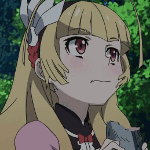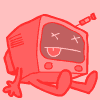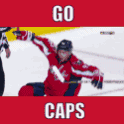|
For a New-Mailbox -Shared folder, how can I make every folder in the mailbox display in OWA? Right now only /Inbox displays and I don't believe that contacts are shared either.
|
|
|
|

|
| # ? Apr 26, 2024 19:15 |
|
I will be spearheading an upgrade project from Exchange 2007 to 2013 soon. How hosed am I? (note that it is a relatively small deployment, only two servers and less than 1,000 users)
|
|
|
|
Powdered Toast Man posted:I will be spearheading an upgrade project from Exchange 2007 to 2013 soon. How hosed am I? (note that it is a relatively small deployment, only two servers and less than 1,000 users) I've been looking at doing the same thing and there is no strait upgrade path. You have to go 2007 > 2010 > 2013. I'm not sure if you can get away with using the Exchange demo for the upgrade or if you need to license 2010 prior to the upgrade.
|
|
|
|
I poked around Microsoft's documentation and it appears that 2013 does not support in-place upgrades at all. However, it will co-exist with 2007 and 2010. It appears that the way you do it is to add a 2013 server to your Exchange infrastructure, replicate, and then decommission your older servers. In theory. It makes me nervous, to say the least, but I suppose you can at least test things with the new 2013 server before you pull the final trigger.
|
|
|
|
You need to put Exchange 2010 SP3 on your Exchange boxes, which doesn't actually exist yet. According to MS, Exchange 2013 can't be installed in the same domain as 2007 or 2010 (yet). We're waiting on getting one of our schools to 2013 until it is out - they're going 2010 => 2013. Just assuming 2013 supports coexistance like 2010 does, it should be relatively painless to set up a Client Access Server/Array for 2013, and point it at the Client Access Server/Array for 2010. I wouldn't be looking at 2013 for another year or so though, for what it is worth.
|
|
|
|
Anyone have an alternative source for Exchange 2010 post-SP2 RU5? The official one has been broken for weeks.
|
|
|
|
Mierdaan posted:Anyone have an alternative source for Exchange 2010 post-SP2 RU5? The official one has been broken for weeks. Atleast this guy: http://blogs.technet.com/b/jribeiro...kb-2719800.aspx says "UPDATE : Do not apply this RU yet ! More details in a few days..."
|
|
|
|
underlig posted:Atleast this guy: http://blogs.technet.com/b/jribeiro...kb-2719800.aspx says Ah, maybe they intentionally pulled it. I monitor the "You Had Me At EHLO" (
|
|
|
|
"Eseutil /g Verifies the integrity of a database." -- Is this really going to take an hour per 6-10gb? I am in Exchange backups hell atm.
|
|
|
|
Lex Kramer posted:"Eseutil /g Verifies the integrity of a database." -- Is this really going to take an hour per 6-10gb? I am in Exchange backups hell atm. Yep, that sounds about right.
|
|
|
|
LmaoTheKid posted:Yep, that sounds about right. That's horrible news.
|
|
|
|
Lex Kramer posted:That's horrible news. I've only had to do it once, but goddamn was that a terrible night. Luckily my boss came by the office and got me high as gently caress and I watched Netflix for a while. Really can't wait to move to Microsofts hosted Exchange and get this the gently caress out of my daily CJ responsibilities.
|
|
|
|
Well, to be honest I've never actually done an in place upgrade. I've been told by more experienced people that it was a bad idea, and perhaps that's why MS took it away with 2013. Anyway, yes, it coexists with 2007, 2010, or even both at the same time. Therefore you can set up new 2013 servers and test, then migrate.
|
|
|
|
LmaoTheKid posted:I've only had to do it once, but goddamn was that a terrible night. Luckily my boss came by the office and got me high as gently caress and I watched Netflix for a while. Yeah. At this point I'm not even sure I need to do it. Here's the situation: using a 3rd party online backup, Exchange 2010 backups were not completing and therefore not clearing the logs. I did a manual Windows Server Backup (RIP ntbackup) and that succeeded and cleared the logs. To me that says, there's no problem with the vss, and the issue is with the backup agent. But they want me to do an integrity check anyway. Trying to avoid that obviously because that's a long time for users to go without email.
|
|
|
|
Lex Kramer posted:Yeah. At this point I'm not even sure I need to do it. Yeah, that sounds like an agent problem. If NTbackup worked then there shouldn't any corruption. If there was, the DB wouldn't even mount. Could you copy the database to an external and run a check on another machine while leaving the current one in place?
|
|
|
|
LmaoTheKid posted:Could you copy the database to an external and run a check on another machine while leaving the current one in place? This is a solid idea, that way no chance eseutil truncates your DB and fucks your exchange up.
|
|
|
|
That is what we do when we need to check if the DB is hosed at a client. Grab a shadow copy of the DB, then move it to a high powered workstation and go to town. If the DB isn't bad, oh well. If it is, then it is time to invest the time into ESEUTIL repairs.
|
|
|
|
So if I have this completed ntbackup of the db, should I restore it from the backup to another machine? What's the best way to get the db.
|
|
|
|
Lex Kramer posted:So if I have this completed ntbackup of the db, should I restore it from the backup to another machine? What's the best way to get the db. Yes restore it to a workstation, grab eseutil from your version of exchange and go to town.
|
|
|
|
Lex Kramer posted:So if I have this completed ntbackup of the db, should I restore it from the backup to another machine? What's the best way to get the db. I've used Backup Exec, ntbackup, and a straight up I mount and copy to get the db to another workstation, all work fine. Since you have the ntbackup already, just use that.
|
|
|
|
Lex Kramer posted:Yeah. At this point I'm not even sure I need to do it. It's exchange 2010, gently caress repairing it. Just create a new database: new-mailboxdatabase -name "MailDB2" get-mailbox | new-moverequest -targetdatabase MailDB2 If you are using Outlook 2010 or better people can continue to work while their poo poo gets moved. This time enable circular logging unless your backup / restore strategy requires that you to replay transaction logs. And then only if the backup software isn't terrible, which in your case it sounds like it is. Once you get it all up and running either configure some HA or buy a good backup product, which for Exchange 2010 in smaller environments basically amounts to System Center DPM, and well that's about it. Expect headaches with anything else, and lol if you are still trying to use Backup Exec.
|
|
|
|
Why would you move all the mailboxes off of it when you don't even know if there is anything wrong with it? If you run a backup it should run an integrity check prior to taking the backup (that's what Commvault does). If the event logs are clean and if Windows Backup does an online backup and completes the integrity checks I think it points to Exchange being fine and your backup product messing up.
|
|
|
|
Alright gently caress doing an eseutil because I know there's nothing wrong with the db. I was able to create a new backup job using the 3rd party software (evault) to a local disk, works fine. So clearly it's a problem with the existing job that's going offsite so we just need to redo the base backup image and then we're hunky dory. Thanks for everyone's help btw.
|
|
|
|
Bitch Stewie posted:Why would you move all the mailboxes off of it when you don't even know if there is anything wrong with it? With no -baditemlimit specified, it will bomb out that move if there's unreadable data. No sense in having users with good mailboxes sit around waiting on database repairs if you can get their data out clean.
|
|
|
|
Hawkline posted:With no -baditemlimit specified, it will bomb out that move if there's unreadable data. No sense in having users with good mailboxes sit around waiting on database repairs if you can get their data out clean. Yes I get that, what I'm asking is why are people telling him to do it when there they haven't nailed it down to being a database issue. If it was a file server and a backup job was failing the first response wouldn't be "rebuild your file server" it would be "Try different backup software" - he has, it works, and MS's own Windows Backup is usually the "safe bet" to rule out Exchange issues.
|
|
|
|
I only came in here because I was interested as to why my company recently did a really bad Exchange upgrade for a customer. From some posts here I get the idea that all their (our) problems was because this customer ran Exchange 2003 which we upgraded to Exchange 2013. I guess this explains why the new email system is in a whole new domain and users must now login to outlook using a separate username and password then to their computers. Needless to say, the users are experiencing many weird problems. Some can't access their calendar through Outlook, but it works in OWA, and in Outlook if you right-click the calendar and select "Open in new window" then it works. Some users receive the login window every ~10 seconds even though they enter their password and it is accepted (users can send/receive with this login prompt active). Some users can't receive external emails. Some resources (Meeting rooms et.c.) couldn't be migrated at all. All users who had previously changed their name received their old name in the new email system (I guess the new mail system took the first added smtp adress from the AD user as the username+mail adress instead of the primary smtp adress on the ad account). Add to this a horrible web-based administration interface made by these clowns: http://www.ceondemand.com and you have a receipe for sleepless nights.
|
|
|
|
TjyvTompa posted:I only came in here because I was interested as to why my company recently did a really bad Exchange upgrade for a customer. edit: oh, your company PERFORMED the upgrade. Yikes.
|
|
|
|
Don't ever do an in-place upgrade, ever. Sorry TjyvTompa, but if I was your client I'd be suing the poo poo out of you.
Gyshall fucked around with this message at 17:42 on Dec 10, 2012 |
|
|
|
Well we don't know if they did an in-place upgrade, right? Could have been a new server. In fact sounds like it's a new server because the new one is in the cloud  . Anyway that sounds like a clusterfuck. . Anyway that sounds like a clusterfuck.
|
|
|
|
You can't actually do an in-place upgrade of Exchange...
|
|
|
|
Is there any way to securely journal from one tenant organization in one Exchange organization, to a completely separate Exchange org (with a regular on-premise install) ? Both Exchange 2010. Since mailbox journaling inter-org or intra-org doesn't work with /hosted, (see here http://social.technet.microsoft.com/wiki/contents/articles/journaling-and-hosted-mode.aspx) I'm trying to get some guidance on how to set up and secure proper journaling. That is, I've got the journal rule created piping mail items to my mailbox across a WAN, but I'm wondering how best to secure this setup. MS has an article here on protecting journaling accounts: http://technet.microsoft.com/en-us/library/bb331960(v=exchg.141).aspx Relevant points: Configure Transport Layer Security (TLS) between the two systems. Require authentication on the receiving system. Accept only e-mail messages from the SMTP address of the Exchange contact. So it seems like I need to lock down the mail contact that my journal rule is pointing to, and I also need to prevent the journal mailbox on the receiving end from accepting mail from anyone other than the "Exchange Recipient" that is generating the journal e-mails. Finally, securing the journal reports in transport would be preferred as well. Basically this is what my boss suggested to archive off some mail without dishing out money for an appliance or a cloud vendor - I think it's..not a very good idea but - anyone sent up anything like this? Particulary interested in the TLS or Require auth methods. I've been digging around some TechNet articles but if anyone can point me in the right direction that'd be groovy.
|
|
|
|
TjyvTompa posted:I only came in here because I was interested as to why my company recently did a really bad Exchange upgrade for a customer. Bitch Stewie posted:You can't actually do an in-place upgrade of Exchange... What bitch stewie said. See: http://technet.microsoft.com/en-us/library/aa996719.aspx You can't simply upgrade to 2013. For a 2003 -> 2007/2010 you are required to coexist them while you move the mailboxes. A requirement you do not meet with 2013. You will need to move them to a 2010 environment prior to 2013. So I assume you or your company built out an entire new domain and exchange environment to get around this extra bit of work, and left your customer stranded with an unusable mess? There's a lot of gotchas with using cross-domain or cross-forest exchange configurations. I don't doubt that you are running into issues. The move to 2010 from 2003 is extremely straight forward and well documented, and you can do it easily with the 120 grace period allowed with the install (which can be performed with any of the 2010 service pack downloads as the install media). You wouldn't even have to address HA while using 2010 to stage the move to 2013, just use it to warehouse the mailboxes and mailflow while you eliminate 2003.
|
|
|
|
Linux Nazi posted:great advice
|
|
|
|
I'm actually surprised how well my cross-domain Exchange 2003 -> 2010 migration worked. I expected a lot more headache.
|
|
|
|
Even more of a trivial case, but I used the ExDeploy guide for my 2007->2010 migration and yeah, incredibly painless. I do wish they'd spruce it up a bit with some helpful tips, i.e. "This might be a good time to check out how your Exchange 2007 send/receive connectors are set up!"
|
|
|
|
Has anyone deployed MS12-080 for Exchange 2010 SP2 yet? My Exchange admin is pushing back on me stating difficulty with Update Rollup 5 - he says they're related. I can't find any information about it and I think he's just stalling me because generally he's a miserable lazy gently caress.
|
|
|
|
Spamtron7000 posted:Has anyone deployed MS12-080 for Exchange 2010 SP2 yet? My Exchange admin is pushing back on me stating difficulty with Update Rollup 5 - he says they're related. I can't find any information about it and I think he's just stalling me because generally he's a miserable lazy gently caress. I asked about this RU before, since Microsoft's download links were broken, and underlig found this blogpost: underlig posted:Atleast this guy: http://blogs.technet.com/b/jribeiro...kb-2719800.aspx says Microsoft pulled it almost immediately after it came out. It looks like RU5-v2 came out literally yesterday, so if he's resisting pushing the v2 of a wonky update into production the day after it came out, I'd cut him some slack.
|
|
|
|
Thanks. It looks like MS12-080 is just one part of Rollup 5 v2 but they're not the same thing. 5v2 is a much larger set of changes. I'm not too concerned about the Oracle Viewer vulnerability - we're considering the workaround instead. Does anyone know what type of files this would prevent preview for? ---------- Disable WebReady document view Log in to the Exchange Management Shell as an Exchange Organization Administrator. Issue the following PowerShell command: Get-OwaVirtualDirectory | where {$_.OwaVersion -eq 'Exchange2007' -or $_.OwaVersion -eq 'Exchange2010'} | Set-OwaVirtualDirectory -WebReadyDocumentViewingOnPublicComputersEnabled:$False -WebReadyDocumentViewingOnPrivateComputersEnabled:$False Edit: It looks like this would disable all attachment previews so we probably won't do it. I was hoping it was just for some obscure Oracle files. Edit Again: The bulletin only links to the Rollup so there's no installer for just the Oracle Viewer fix. You have to take all or nothing so there's no way we're installing this. He's STILL a lazy gently caress though. Slappy Pappy fucked around with this message at 21:21 on Dec 11, 2012 |
|
|
|
Spamtron7000 posted:Get-OwaVirtualDirectory | where {$_.OwaVersion -eq 'Exchange2007' -or $_.OwaVersion -eq 'Exchange2010'} | Set-OwaVirtualDirectory -WebReadyDocumentViewingOnPublicComputersEnabled:$False -WebReadyDocumentViewingOnPrivateComputersEnabled:$False Yeah, see the list here code:
|
|
|
|

|
| # ? Apr 26, 2024 19:15 |
|
Nevermind
Dilbert As FUCK fucked around with this message at 22:29 on Dec 13, 2012 |
|
|