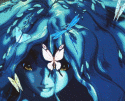|
BusinessWallet posted:Is this normal? I have Comcast and as usual, have to reboot my cable modem every half hour. It's crazy this poo poo is allowed, I had FiOS for a year and I had to reboot my modem once, this has gone down 5 or 6 times in the few weeks I've had it. No this is not normal, Comcast is a pretty bad ISP, but they can be okay if you have a good connection already. It's mostly when it breaks that things go badly because they won't come and fix it reliably without multiple visits from techs until a line tech comes out and actually fixes the signal problem on the street. If you can get a line tech to come out then it should be fixed, but it took three weeks when I first had Comcast installed to be fixed.
|
|
|
|

|
| # ? Apr 26, 2024 14:16 |
|
Rexxed posted:No this is not normal, Comcast is a pretty bad ISP, but they can be okay if you have a good connection already. It's mostly when it breaks that things go badly because they won't come and fix it reliably without multiple visits from techs until a line tech comes out and actually fixes the signal problem on the street. If you can get a line tech to come out then it should be fixed, but it took three weeks when I first had Comcast installed to be fixed. What levels am I looking for here?
|
|
|
|
BusinessWallet posted:What levels am I looking for here? I'm not actually sure; when I meant that it's not normal, I was speaking to having to reset your modem all of the time. My modem shows downstream of 35-36dB of signal to noise ratio, and upstream power level of 44dBmV. Generally having the modem be unstable means that there's signal problems or the modem needs to be replaced.
|
|
|
|
BusinessWallet posted:What levels am I looking for here? Actually, your signal levels look pretty good. On the downstream side you want at least 36dB SNR and between +-5dBmV power level, but as close to 0dBmV as possible. On the upstream side your power level should be under 50dBmV but preferrably under 45dBmV for a good connection. What is the problem that prompts you to reboot the modem? What sort of router do you have, and do you reboot it at the same time as the modem?
|
|
|
|
I got my Rt-n16 and trying to figure out which route to go, tomato, tomato usb , ddwrt.. which is the most.stable? I was thinking USB tomato but I can't figure out which one to download and I was reading some people had stability issues. EDIT: Also right now with the firmware from Asus it seems the router can only handle 1 wired connections at a time. I have my PC plugged in, but if i plug in my Sprint Airrave my PC connection disables and goes to the Airrave. EDIT: Freaky poo poo is going on in my house, just had 5 RJ 45 Cables go bad... Just tested all new cables and now the router is working fine, what the gently caress. fyallm fucked around with this message at 03:10 on Dec 12, 2012 |
|
|
|
BusinessWallet posted:Is this normal? I have Comcast and as usual, have to reboot my cable modem every half hour. It's crazy this poo poo is allowed, I had FiOS for a year and I had to reboot my modem once, this has gone down 5 or 6 times in the few weeks I've had it. As terrible as this sounds, hands down the best way to get Comcast to fix anything is to whine to their twitter support people. I always give their support line the chance to get it right (and to be fair they normally do), but I had a modem dying consistently, whined on twitter and had the regional head of maintenance calling me daily to check in until it wad fixed (by a line tech tracing poo poo back down my street, as others have mentioned). The twitter people have powers far beyond anyone else that you as a normal consumer would otherwise be able to get in touch with apparently.
|
|
|
|
Chick3n posted:If you have a decent router: remove the Xboxs static IPs, enable UPNP and you're done. 2 Xboxs online with open NATs Is there any performance improvement to be had by forwarding ports, at this point? Or should I set up a DHCP Reservation? I'll do this stuff if it'll maximize my connection quality, otherwise I'm more than happy to leave well enough alone.
|
|
|
|
I'm using a Netgear Rangemax wireless router model WPN824v3 in my home system which is used by 3 desktops, 2 laptops, and 2 PS3s. I would like to completely block apps.facebook.com at the router for everything. However, blocking "apps.facebook.com" "star.facebook.com" or even "facebook.com" doesn't seem to do anything at all. As a test, I blocked "google.com", and that worked like a charm. I have the option set to "always" and nothing in the trusted IP list. What do I need to do to block apps.facebook.com? Does it make any difference if the computers are hardwired to the router or using wireless? Edit: Even though I could still access facebook games from the computer I was using to set up the router, it was being blocked on the other computer that I wanted to restrict access. I don't know why, but that's good enough for me. Problem solved. Skunkduster fucked around with this message at 12:07 on Dec 14, 2012 |
|
|
|
Not That Into You posted:I just moved to a new place and my desktop is now in an office away from the router (Netgear 3700), so I need to pick up a wireless card. Searching newegg I see a lot of "dual-band" labels. Does this mean there are cards that can connect to both the 2.4GHz and 5GHz bands simultaneously, effectively doubling my wireless throughput? No, it means that the wireless card can connect to one or the other spectrums. It won't connect to both at the same time.
|
|
|
|
http://imgur.com/5MQK1 That is the layout of my residence. The wifi reception is very bad, I'm guessing because of all the walls. I called out a comcast technician to move the modem from the corner of the house to the center. Is that the best solution? From the center, I can use cat5 on the closest computers. The downside I can think of is the cable being run along the baseboards...
|
|
|
|
Progression Please posted:http://imgur.com/5MQK1 It wouldn't hurt. Think of your wifi router making a dome of internet around itself. In your picture most of your dome is outside your house and your other computers are probably on the edge. Another solution would be trying HomePlug or powerline adapters. My parents had a similar situation where the modem/router was on one side of the house and the second computer was on the opposite. The WIFI signal strength at the second bounced between poor and none. Stuck a HomePlug into the outlets and now the second computer is always on the Internet. It's been 1-2 years and they've never had a problem with them.
|
|
|
|
Progression Please posted:http://imgur.com/5MQK1 If you already have a coax jack in the room you want to move it to, you should be able to just move it yourself without waiting on a tech.
|
|
|
|
SamDabbers posted:Actually, your signal levels look pretty good. On the downstream side you want at least 36dB SNR and between +-5dBmV power level, but as close to 0dBmV as possible. On the upstream side your power level should be under 50dBmV but preferrably under 45dBmV for a good connection. I lose my IP address and all connections to the internet. I can't do an ipconfig /release /renew, nothing works, so I reboot the modem and it works fine. I'm not using a router yet, just modem straight to PC.
|
|
|
|
Minidust posted:Is there any performance improvement to be had by forwarding ports, at this point? Or should I set up a DHCP Reservation? I'll do this stuff if it'll maximize my connection quality, otherwise I'm more than happy to leave well enough alone. UPnP is fine and you won't see any improvements by forwarding ports. Occasionally you may need to restart your router and Xbox if your NAT switches to strict, but that's about it. UPnP is basically automatic port forwarding, a device (or program) in your network asks your router to open whichever ports it will need and your router opens them. That does mean that a computer virus could also open ports, but if you're PC is infected you're pretty much screwed anyway.
|
|
|
|
Minidust posted:Huh, so is this what's going on with me too? Just hooked up my AirPort Extreme last night and I was doing preliminary research on how to forward ports and everything. Then to my surprise, I ran the Network Connection test on my Xbox and the NAT was already open. Yeah just leave it alone. Also, apple gear uses NAT-PMP, not upnp
|
|
|
|
hey guys I'm in need of some advice. I've moved to a new appartement and I'm using internet from the cable. The thing is that the cable plug is in the living room and in the next room to it is my office where my computer will be. In the office I'd like to have a few plugs for my computer, NAS, GF laptop etc... and the cable modem is in the living room. What kind of cable should I use to run between my cable modem to the router in the office? What kind of router would you guys recommend I have one laying around, a TRENDnet TEW-639GR, would this one do the trick? Also my cable modem is a Thomson TWG870U given to me by my provider if it helps
|
|
|
|
Le0 posted:hey guys I'm in need of some advice. I've moved to a new appartement and I'm using internet from the cable. The thing is that the cable plug is in the living room and in the next room to it is my office where my computer will be. In the office I'd like to have a few plugs for my computer, NAS, GF laptop etc... and the cable modem is in the living room. You can use literally any straight-thru ethernet cable.
|
|
|
|
About a year ago I moved to a new place, got Comcast cable internet, and a Linksys e1500 wireless router. I didn't know much about networking, but it seemed okay at the time. Since I bought that router, I had been experiencing what seem like incredibly slow download and upload speeds, <1mb/s up and down, and occasionally around 3 mb/s. I called Comcast support and they said that's not right. They gave me a bunch of troubleshooting tips, which were somewhat helpful but didn't improve the speed much. The support person said I have a bad router and recommended getting a Netgear. I just wanted to bounce that off of some of you guys here. Is 1-3 mb/s on Comcast cable bad? I've never had a problem with Linksys routers before, but retrospectively, I could see how buying one at Target is probably a good way to get a dud. Does anyone agree with the Netgear over Linksys recommendation that I got?
|
|
|
|
I don't know. You tell us. Plug your computer into your cable modem. Is it faster? Why wouldn't this be one of the things they tell you to try?
|
|
|
|
TLG James posted:I don't know. You tell us. Plug your computer into your cable modem. Is it faster? They're just reading from a script if even that. Most support people will tell you to try direct connection to the modem as that will determine if there's a router problem or not. Comcast are like all large companies; the first step is to blame the consumer as that is cheaper than sending out a technician. Either way trying without the router is the first step. The router is capable of up to 93 mbit/s of throughput if the benchmark charts are to be believed.
|
|
|
|
Devian666 posted:They're just reading from a script if even that. Most support people will tell you to try direct connection to the modem as that will determine if there's a router problem or not. Comcast are like all large companies; the first step is to blame the consumer as that is cheaper than sending out a technician. more like 90% of the time it is the consumer's fault that their poo poo router is causing the internet to go slow
|
|
|
|
TLG James posted:I don't know. You tell us. Plug your computer into your cable modem. Is it faster? That was actually the first thing that I tried before calling Comcast. Yes, it was much faster. A speed test showed download speed at around 20 mb/s, I believe. But that just tells me that my modem is capable of sending and receiving at a much faster speed than my computers connected to the wireless network. That didn't really surprise me though, because I assumed all wireless networks are slower than being hard wired. So like I said above, the Comcast support person tried a few things with me with little success and then she decided I just have a bad router. I've just been a little skeptical about her assessment and I haven't had a lot of money to go out and just buy a new router to experiment with. I was hoping some of you could give me your opinions on this situation now that I have a little bit of Christmas money to play with.
|
|
|
|
MustangCharlie posted:That was actually the first thing that I tried before calling Comcast. Yes, it was much faster. A speed test showed download speed at around 20 mb/s, I believe. But that just tells me that my modem is capable of sending and receiving at a much faster speed than my computers connected to the wireless network. That didn't really surprise me though, because I assumed all wireless networks are slower than being hard wired. It sounds like you answered your own question. You can use inssider to see if your wifi is just super congested and try a different channel. You can also see if there are any updated firmware for your router to improve it. Last ditch effort, you can also put DD-WRT on there and see if that helps. http://www.dd-wrt.com/wiki/index.php/Linksys_E1500
|
|
|
|
MustangCharlie posted:That was actually the first thing that I tried before calling Comcast. Yes, it was much faster. A speed test showed download speed at around 20 mb/s, I believe. But that just tells me that my modem is capable of sending and receiving at a much faster speed than my computers connected to the wireless network. That didn't really surprise me though, because I assumed all wireless networks are slower than being hard wired. What if you plug the cable into the router which is plugged into the modem? Is it fast or slow? I don't know why I feel like I have to explain this, but if it is slow, then your router is overall a piece of poo poo, if it is fast, then something is up with your wireless.
|
|
|
|
Nitr0 posted:more like 90% of the time it is the consumer's fault that their poo poo router is causing the internet to go slow Unfortunately this is true, except that they typically have a combo modem/router. TLG James posted:It sounds like you answered your own question. You can use inssider to see if your wifi is just super congested and try a different channel. You can also see if there are any updated firmware for your router to improve it. Last ditch effort, you can also put DD-WRT on there and see if that helps. I had assumed the connection speed being referred to was wired performance. InSSIder is really the way to go with this. Note that the e1500 has one of the slowest cpus you get in routers currently. Between filtering and wireless it will be heavily loaded but should be getting better speeds than that unless other routers are jamming it. I've been having speed issues with 2.4 GHz wireless recently and it's because there's been a massive increase in the number of wireless routers making GBS threads up the available spectrum in my area. Pretty much everyone has wireless these days. Devian666 fucked around with this message at 23:29 on Dec 16, 2012 |
|
|
|
TLG James posted:It sounds like you answered your own question. You can use inssider to see if your wifi is just super congested and try a different channel. You can also see if there are any updated firmware for your router to improve it. Last ditch effort, you can also put DD-WRT on there and see if that helps. I really appreciate your help, but before you scratch your head raw from trying to guess my problem, let me just say I've been working on this for a while and I've googled the poo poo out of this. I've tried many things like plugging in 3 different computers, playing with upnp settings, setting a static IP, checking to see if anyone is hijacking my wireless network, I actually did use inssider and found I was already the only one in my area on my channel, but the biggest performance increase I found was disabling WMM in QoS. Again, I don't mean to sound ungrateful, and I appreciate any help you want to give me, I didn't want to wander in here like "durr my internets is broke, how do you fix it???" Basically, I just wanted to see if there was a way to definitively tell if the router model is crap, or the Cisco/Linksys line is bad, if there is something wrong with my particular router. That also reminds me, I called Cisco support about this and they just blamed Comcast, so I'm kind of at a loss as to determine who the real culprit is. Jago posted:What if you plug the cable into the router which is plugged into the modem? Is it fast or slow? Can you be a little more descriptive? My connection goes like this: Coaxial cable from the wall -> cable modem -> ethernet cable -> wireless router. The cable that is plugged into the modem is a coaxial cable TV line, so that cannot be plugged into the router. MustangCharlie fucked around with this message at 23:26 on Dec 16, 2012 |
|
|
|
Just use your brain for a half a second. I really don't understand what causes people to not use critical thinking when trying to troubleshoot their networks. Like they're going brain dead. "Coaxial cable from the wall -> cable modem -> ethernet cable -> wireless router" If you're trying to troubleshoot your router, where would you plug your computer into?
|
|
|
|
Nitr0 posted:Just use your brain for a half a second. I really don't understand what causes people to not use critical thinking when trying to troubleshoot their networks. Like they're going brain dead. Do you berate everyone who comes in here asking for help or am I special? I understand if you're tired of giving the same kind of advice to many different people, but the reason you're even in this thread is to give people help. Whatever you're doing here is being snarky, playing games, and sounding like an rear end in a top hat. For what it's worth though, let me see if I can crack your riddle. Are you asking if I plugged my computer directly into the router? Yes I did that and it's just as fast as if I plugged my computer directly into my modem as opposed to my wireless speeds of 1-3mb/s which I noted above. I wasn't asking you to trouble shoot my router, I was asking if Linksys routers are poo poo, or if just mine is poo poo, if 3 mb/s on a wireless connection is bad and can I do better with another brand, such as Netgear? MustangCharlie fucked around with this message at 00:30 on Dec 17, 2012 |
|
|
|
I don't like to berate people either, but this is logical stuff. You answered your own question then. Your internet speeds work normally (20 megabit) in all cases except when you are using wifi. Thus, we can say that your wifi speed seems slow. Is this a normal wifi speed? No, it is not, it is slow, maybe your local area is crowded, maybe your router is hosed, maybe your computer's wifi is hosed. It can be a combination. If you wanted to know if your wifi speed was normal, you can LITERALLY type into google "what is a normal actual wifi speed in megabits". I'll give you the answer, super ballpark: you should expect about 20. Use the software called INSSIDER to scan your area. is it super full of networks? That may be your problem. You need to work with us, and think about why we are asking the questions we are asking.
|
|
|
|
Thanks for the input. I was able to get the router closer to the center of the house with some wire management. Is it advisable to set the channel selection option to "Auto'? I used the wifi analyzer android app and it looks like there are several other networks covering all the channels at about half the signal strength of my network, pretty much everywhere throughout the house.
|
|
|
|
Nitr0 posted:Just use your brain for a half a second. [...] MustangCharlie posted:I've tried many things like plugging in 3 different computers Jago posted:Use the software called INSSIDER to scan your area. MustangCharlie posted:I actually did use inssider and found I was already the only one in my area on my channel I'm generally pretty relaxed here in SH/SC, but you guys are dishing out a lot of rear end in a top hat while failing basic reading comprehension. MustangCharlie, your wireless setup is lousy and you need to determine if it's the router or the client (re: PC). If you have another wireless device that performs good/better when connected to your wifi, the problem is your PC's wireless adapter. If other known-good wireless devices (ask a friend/relative) work lovely on your wifi, then the problem is the router.
|
|
|
|
He said he plugged in three pc's into his router, which doesn't mean a god drat thing so...... Just get a new asus router the e1500 is crap.
|
|
|
|
MustangCharlie posted:I really appreciate your help, but before you scratch your head raw from trying to guess my problem, let me just say I've been working on this for a while and I've googled the poo poo out of this. I've tried many things like plugging in 3 different computers, playing with upnp settings, setting a static IP, checking to see if anyone is hijacking my wireless network, I actually did use inssider and found I was already the only one in my area on my channel, but the biggest performance increase I found was disabling WMM in QoS. It sounds like the cpu is overloaded if switching off WMM provides a speed boost. Note that routers in the under $100 category tend to sacrifice certain features. Often speed suffers as a result.
|
|
|
|
Nitr0 posted:He said he plugged in three pc's into his router, which doesn't mean a god drat thing so...... Just get a new asus router the e1500 is crap. His wired to router speeds are just as good as wired to modem speeds: MustangCharlie posted:Are you asking if I plugged my computer directly into the router? Yes I did that and it's just as fast as if I plugged my computer directly into my modem as opposed to my wireless speeds of 1-3mb/s which I noted above. Is his router anemic? Yes. Are you outright misreading his statements? Yes. Are your posts helpful? No. Is your general recommendation of getting a better router sound? Yes. Are you far to abrasive and dismissive about it? Yes. MustangCharlie, just check Nitr0's rap sheet and sleep easy. Tapedump fucked around with this message at 01:49 on Dec 17, 2012 |
|
|
|
I need to replace my router for a wireless one, but I'm not sure what to look for. The router we have is a few years old and is not wireless, and because we're remodeling the house, a wireless router is necessary. I tried to read the OP, but because I know almost nothing about computers or anything related to them, I didn't understand it and I don't quite understand the differences between the routers listed. My sister uses her computer for work and she connects to her office remotely; I play WoW and just browse online. Could you guys help me understand the basics so I can choose a router, or suggest me a few options? Also, my sister's computer is a prebuilt computer from BestBuy, and I'm in the process of getting a new one built for me. Do we need to get anything else besides the wireless router?
|
|
|
|
Edit: double post
|
|
|
|
Are there any current mid- to high-end routers that actually have a functional QoS system, or do I really have to flash to DDWRT or Tomato to get that? I've currently got a Netgear WNDR3700 and its QoS options are a complete lie. As far as I can tell they do absolutely nothing, as my torrent computer still clobbers the internet connection, even when set to lowest priority by both port and MAC address.
|
|
|
|
Chido posted:I need to replace my router for a wireless one, but I'm not sure what to look for. The router we have is a few years old and is not wireless, and because we're remodeling the house, a wireless router is necessary. I tried to read the OP, but because I know almost nothing about computers or anything related to them, I didn't understand it and I don't quite understand the differences between the routers listed. My sister uses her computer for work and she connects to her office remotely; I play WoW and just browse online. The OP has evolved over time and is still a work in progress. There are a few critical points that you need to know from it. The under $100 category of routers sacrifice performance and features to meet the pricing. You should shop in the $100+ price range if you can afford it. The other benefit is most or all routers in this range have the benefit of having dual band wireless which is both 2.4GHz and 5GHz. Useful for all current wireless devices. The router will do all the firewall task of filtering what's coming into your network as well as providing IP addresses and wireless functions. Some routers also feature a usb port for printers or external hard drives (so you can have a shared network drive). The connection is modem -> router -> your home network. Most routers come with 4 ports so if you need more ports for wired connections you'll need to buy a switch as well. If you want to avoid flashing firmware I've found Netgear routers tend to work without flashing firmware so you don't need to get too technical if you don't want to. A netgear 3700 or 4000 are reasonable options if they're in your price range. You probably need to clarify what you'd need discussed for us to help further.
|
|
|
|
DrDork posted:Are there any current mid- to high-end routers that actually have a functional QoS system, or do I really have to flash to DDWRT or Tomato to get that? I've currently got a Netgear WNDR3700 and its QoS options are a complete lie. As far as I can tell they do absolutely nothing, as my torrent computer still clobbers the internet connection, even when set to lowest priority by both port and MAC address. The torrents are probably clobbering your upstream connection. QoS can only really help to a point. If you want to get into actual control of the traffic you probably need to go to a Mikrotik or pfsense router.
|
|
|
|

|
| # ? Apr 26, 2024 14:16 |
|
DrDork posted:Are there any current mid- to high-end routers that actually have a functional QoS system, or do I really have to flash to DDWRT or Tomato to get that? I've currently got a Netgear WNDR3700 and its QoS options are a complete lie. As far as I can tell they do absolutely nothing, as my torrent computer still clobbers the internet connection, even when set to lowest priority by both port and MAC address. In addition, set the number of total connections, connections per torrent, and upload limits in the torrent client to significantly lower numbers depending on your connection speed. Running too many overall connections and saturating your upload bandwidth will drag your connection/router down quickly.
|
|
|














 .
.