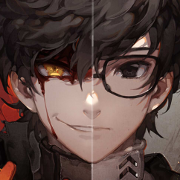|
You're going to have to trunk all three vlans to the pfsense box which is going to use that same trunk to get the traffic back to the storage server. That's a little silly and slow considering the storage server and ESX box are on the same switch to begin with. To make that work you'll need separate vlans for the ESX and NAS servers, and then trunk both of those vlans to the pfsense box, which will route between them. I imagine it will look something like having both vlans checked on that vlan UI of the HP switch for the port heading to the pfsense box. On the pfsense server you'll have to configure the two vlans on the interface. I don't know how to do that in pfsense but freebsd does support it. Here's a guide for setting up pfsense as a "router on a stick", a term for a router routing between vlans on the same trunked interface (though usually only on one trunked interface): http://blog.stefcho.eu/?p=695 Ninja Rope fucked around with this message at 03:30 on Feb 16, 2013 |
|
|
|

|
| # ? Apr 27, 2024 21:14 |
|
This helped. It was all because of a NAT issue after I setup the multiple subnets on the LAN interface and tagged them both in pfsense and on the switch. I love you.
|
|
|
|
Anyone pick up those Meraki access points? They give them away if you watch one of their webinars. I'm wondering if there's anyway to manage it without the cloud management stuff. And if they are any good?
|
|
|
|
My old WAP (a WRT300N running DD-WRT) finally died, so I did some looking around and found some folks here mentioning Ubiquiti's stuff. I'm tired of loving around with buggy third-party firmware builds, so I dug into the Unifi line and decided to get one of their Pro APs. I'd have gone for a regular one, but the 2.4GHz spectrum in my apartment is kinda hosed: Anyway, I've had it for a few days, so I figured I could write something up about it in case anybody else is in the same position. I installed the (free) controller software ahead of time, which is actually only needed for AP setup, statistics gathering, and captive portal stuff. Other than that, the units can just run on their own after being set up with the controller. So, after getting the software installed on my server and configuring the options for my wireless network, I waited for the AP to get here. Once it did, I just plugged it into my network with the included POE injector and it showed up in the controller. After telling the controller to go ahead and manage it, it automatically upgraded the firmware on the thing, configured it, and that was it. As far as performance goes, it's pretty awesome. As you can see in that inSSIDer shot, there are over 70 APs visible from my apartment on the 2.4GHz spectrum. Even with that, I'm still able to get -20dB from across the room, which is way better than anything else I've ever had. Transfer rates over the 2.4GHz frequencies aren't great (800KB/s to 1.5MB/s), but I'm pretty sure that's because of interference. The 5GHz frequencies here are almost empty and I'm getting way better transfer rates (around 37MB/s; and, yes, that's megabytes, not megabits). I'll see whether it keeps performing like this, but I'm impressed so far. Setup was easy and it's been rock-solid so far. I realize that even considering a business AP for home use means I'm a massive bell-end here, but even so, it's nice to know that there was something out there that wasn't $1,000+ plus another $1,200 in software or whatever.
|
|
|
Devian666 posted:Currently planning a significant revision of the OP as I'm finishing up a screenplay and some animation this week. Any suggestions? Things that you would like to see, perhaps have removed or any other ideas. Is the buying advice in the OP still good then? Is this one: http://www.newegg.com/Product/Product.aspx?Item=N82E16833124415 still an advisable choice? I've been having some significant problems with my home network (detailed here: http://forums.somethingawful.com/showthread.php?threadid=3533631) and am basically at the point where I suspect I need to buy either a new router, new dsl modem, or both.
|
|
|
|
|
Kreeblah posted:My old WAP (a WRT300N running DD-WRT) finally died, so I did some looking around and found some folks here mentioning Ubiquiti's stuff. I'm tired of loving around with buggy third-party firmware builds, so I dug into the Unifi line and decided to get one of their Pro APs. We love these things. Any chance we get we borg another customer and bring them into the sweet sweet Unify fold. Yes, Unify *does* have a wonderful plan for your life my child.
|
|
|
|
Hieronymous Alloy posted:Is the buying advice in the OP still good then? Is this one: An e3200 should be fine. Reading the other thread there's something strange about the way your router works so replacing it is probably the best idea. Commodity routers do have a limited life so it's not surprising that it's probably broken.
|
|
|
|
CuddleChunks posted:We love these things. Any chance we get we borg another customer and bring them into the sweet sweet Unify fold. Yes, Unify *does* have a wonderful plan for your life my child. Yeah, I've already got pfSense on a Soekris board as my router/firewall and I really didn't want to replace it, which meant I was looking into dedicated AP land. I was expecting to have to find a regular consumer router that I could bludgeon into one again (since most enterprise stuff is way more than I want to pay), but I wasn't looking forward to it. I don't exactly remember what the issue was when I got DD-WRT going on the old WRT300N I'd been using as an AP, but it was something like "WPA2 was broken but WPA worked fine, but only with TKIP enabled" and it took about a day of fiddling to get just right. So, this time around, I just wanted something that'd work without having to work around weird issues that were never going to be fixed without spending several hundred or more plus a maintenance contract. I was very pleasantly surprised to find that there was actually a product that fit the bill. Kreeblah fucked around with this message at 22:37 on Feb 18, 2013 |
|
|
|
Probably an extremely dumb question. My networking hardware is somewhat isolated to one room of a reasonably large house, so I'm forced to use wireless in less than ideal conditions. I have attic access above this room and would love to run Cat 5/6 out of it to solve this problem. However, the current wiring (Cat 5 for the phone jack and RG6) seems to be sealed in something. It has a small amount of give, and the holes that the wires are run through are completely sealed up about six inches down with just enough space for the cables to run through. It's very difficult to see what the obstruction is. Any idea what this is and how to remove it? Is it some sort of fireproofing, perhaps? I'd rather not drill another hole into the beam above the wall, especially not know what that obstruction is. For reference, this is a new house (2009) and the ceilings are fairly tall (10 feet) - someone else had suggested it was simply another horizontal beam due to the height of the wall. Any help would be appreciated!
|
|
|
|
Crossposting this between the Home Networking thread and the Hardware Short Questions thread. I'm in the process of building a wireless network for a large house (a fraternity) that has an existing, but slipshod, wired network. I have the ability to change anything that I need to, as long as it falls within the budget (I've got around $1000 to play with initially, and can probably convince my funding source for more) and won't cause issues. At the moment, I'd like to just add a wireless network that would service between 60 and 80 people at a time. My plan is to purchase 12 routers, 1000ft of Cat6 patch cord, and repurpose an old desktop as a media server. My big question, is will I be able to plug each router into the switch and maintain a single wireless network, or will I need to have a "master" router, connected to a 10Gbit switch, which is then connected to the other routers? Furthermore, could I set up the old desktop as both server and router using something like MikroTik? I'm also interested in the possibility of using the server/router combo as a modem, which I understand is difficult. If all of this is too complicated or not practical, my final question is how would you recommend rebuilding the network, both wired and wireless, with a server attached? In a perfect world, we'd be wireless-only, but there are some dinosaurs who resist change.
|
|
|
|
Kreeblah posted:So, this time around, I just wanted something that'd work without having to work around weird issues that were never going to be fixed without spending several hundred or more plus a maintenance contract. I was very pleasantly surprised to find that there was actually a product that fit the bill. Aren't the Pro APs rather expensive though? Like > $300?
|
|
|
|
InstantInfidel posted:If all of this is too complicated or not practical, my final question is how would you recommend rebuilding the network, both wired and wireless, with a server attached? In a perfect world, we'd be wireless-only, but there are some dinosaurs who resist change. Buy a Unifi system from Ubiquiti. You'll need one computer at the head-end to act as the controller and then you'll place the AP's around the house to ensure good coverage. A decent Mikrotik should do you well for handling the front-end routing duties and they play well with Unifi gear. You'll need a switch or two for the wired folks. A $1000 will cover far fewer AP's but I don't think you're going to need 12 to cover the house. Likely 4 - 6 will be sufficient. I'd feel safer with about 3x the budget overall to make sure you can get sufficient gear and gigabit switches and all. Still you can get started in a decent way and add more Unifi pods as you get more money.
|
|
|
|
Does anyone have experience with Fon?
|
|
|
|
Ninja Rope posted:Aren't the Pro APs rather expensive though? Like > $300? It ended up being about $250 delivered from Amazon. So, yes, it was expensive, but still a lot cheaper than an AP from another company (and no mandatory support contract to get updates/use my AP at all). If I were lighting up a house, it probably wouldn't have been worth it to go with the Pro unit, but if I were doing that, I doubt I'd have the crowding issues I do on the 2.4GHz bands.
|
|
|
|
CuddleChunks posted:Buy a Unifi system from Ubiquiti. You'll need one computer at the head-end to act as the controller and then you'll place the AP's around the house to ensure good coverage. A decent Mikrotik should do you well for handling the front-end routing duties and they play well with Unifi gear. You'll need a switch or two for the wired folks. A $1000 will cover far fewer AP's but I don't think you're going to need 12 to cover the house. Likely 4 - 6 will be sufficient. I'd feel safer with about 3x the budget overall to make sure you can get sufficient gear and gigabit switches and all. Still you can get started in a decent way and add more Unifi pods as you get more money. I've got an old Dell I'd like to reuse as a router. Would it be possible to use it both as the Mikrotik router (using one of their PCIe expansion cards) and the controller unit, or do they have to be separate?
|
|
|
|
InstantInfidel posted:I've got an old Dell I'd like to reuse as a router. Would it be possible to use it both as the Mikrotik router (using one of their PCIe expansion cards) and the controller unit, or do they have to be separate? It might work if you're lucky. I think you can run a Virtual MikroTik instance on there to handle routing duties and then run a virtual install of the controller software. Throw in a couple extra NICs to keep all the traffic separate and it should do okay. Probably. Personally I would expect it to be too fussy for normal use. I'd prefer to get mikrotik on a routerboard platform so that it can run regardless of what the controller computer is doing.
|
|
|
|
Alright, fair enough.
|
|
|
|
This feels like a fairly simple problem but I am apparently an idiot when it comes to network stuff. I have a living room with various wireless things that connect to a Buffalo router (the model number escapes me right now since I am at work) that I flashed with DD-WRT a couple years back. I want one of the devices (either the TV or PS3) connected to the router to occasionally connect to a private proxy. I can set this up directly in the network settings in each device but I don't want to use it all the time and I don't want to have to manually type in a bunch of IP addresses every time I want to use the proxy. Is there a way to set this up through my router, where I can easily instruct the thing to send data from the device via a proxy IP and be able to turn it on/off fairly painlessly?
|
|
|
|
For like out of US netflix access? There are surely guides for that if you google.
|
|
|
|
snickles posted:Probably an extremely dumb question. My networking hardware is somewhat isolated to one room of a reasonably large house, so I'm forced to use wireless in less than ideal conditions. I have attic access above this room and would love to run Cat 5/6 out of it to solve this problem. However, the current wiring (Cat 5 for the phone jack and RG6) seems to be sealed in something. It has a small amount of give, and the holes that the wires are run through are completely sealed up about six inches down with just enough space for the cables to run through. It's very difficult to see what the obstruction is. Any idea what this is and how to remove it? Is it some sort of fireproofing, perhaps? It's hard to be sure what it is. Typically fire sealing is not carried out unless there is a fire wall. For a large house with a single household this may occur if you have a firewall close to a boundary and the cables are going through the wall. Difficult to know without more information. For all I know it could be some product used for insulation or maybe plaster to give a better finish. Most fire sealing products are white or grey in colour and have some give and elastic properties assuming that it is plasterboard.
|
|
|
|
Devian666 posted:It's hard to be sure what it is. Typically fire sealing is not carried out unless there is a fire wall. For a large house with a single household this may occur if you have a firewall close to a boundary and the cables are going through the wall. Difficult to know without more information. For all I know it could be some product used for insulation or maybe plaster to give a better finish. Yeah, I figured my vague description wouldn't be particularly helpful. From what I can see, it does appear to be light in color. I'll look around and maybe find another example of a sealed line run that I can examine more closely.
|
|
|
|
Hieronymous Alloy posted:Is the buying advice in the OP still good then? Is this one: Stay away from the e3200. The 5ghz radio randomly turns off. When it does work, the range is no better then the 2.4ghz. Third-party firmware doesn't work with 5ghz because it's using some stupid internal USB attachment which broadcom won't release details about.
|
|
|
|
Is there anything special I should know about powerline networks before I try it? I've pretty much had it with trying to get wifi to work through walls in my house, so can I just buy something off newegg, plug it into the wall and expect it to work? Is it unreliable, or does it vary with power usage or something? Is there special software that you have to use or does it just convert ethernet signal in one end and convert it back out the other? Also, it says 'up to' 500Mbps. Does it approach those speeds, or is that basically not possible? In any case, is it worth getting over wifi, or is it more of a gimmick? Forgive me for the dumb questions but I have never heard of this before looking at the OP, so I feel like there has to be some catch.
icantfindaname fucked around with this message at 04:52 on Feb 24, 2013 |
|
|
|
--edit: Whoops, wrong thread.
|
|
|
|
I just picked up some MoCA boxes and hooked up the trap to my exterior cable run and holy poo poo is this fantastic. Rock solid 100mbps all day long. A bit more expensive than powerline, but I've never really talked to anyone who has super great experiences with that.
|
|
|
|
My family lives out on the edge of DSL coverage in Vermont and it's not very good, overall. But in particular I think the modem/router they provide is crap, it's a BEC 7402GTM. Basically max DL speed is 300kb/s, which I can accept as long as it's consistent, but how the day generally plays out is that it works fine for me until my brother wakes up and turns on his computer, at which point it shuts off for me for about five minutes. Then it works sporadically for both of us, turning utterly hopeless for the other whenever one of us streams something. We're both plugged in with ethernet cables which cuts down on the reconnect time, which was atrocious with wifi (basically unusable), but it's still frustrating. My question is basically, would a new router help? Neither of us is putting undue strain on the thing - if the max D/L speed is 300kb/s, why can't we each get 150kb/s? But it simply doesn't work. But what we have now is some combo crap. Can I get a nice router and use the combo pile as just a modem, or do I have to contact the provider and get a different modem? Or is there something else I can try?
|
|
|
|
Mozi posted:My family lives out on the edge of DSL coverage in Vermont and it's not very good, overall. But in particular I think the modem/router they provide is crap, it's a BEC 7402GTM. Basically max DL speed is 300kb/s, which I can accept as long as it's consistent, but how the day generally plays out is that it works fine for me until my brother wakes up and turns on his computer, at which point it shuts off for me for about five minutes. Then it works sporadically for both of us, turning utterly hopeless for the other whenever one of us streams something. We're both plugged in with ethernet cables which cuts down on the reconnect time, which was atrocious with wifi (basically unusable), but it's still frustrating. Your upstream speed is limiting your downloads. Even the shittiest router could handle your connection without issues. The only thing that will help is getting a faster connection with higher upstream speed.
|
|
|
|
I'm not as concerned with my speed as with the reliability. Unfortunately there is no better service available, it's this or satellite.
|
|
|
|
I someone torrenting? You could try QoS'ing each of you to 150k/s. Does your router support QoS?
|
|
|
|
In this case the reliability that you want directly relates to upstream speed. If you had 256 kbit/s upstream you would probably be fine. However, it's likely that you are stuck on 128 kbit/s upstream which is limiting performance. You should be able to check this on your modem.
|
|
|
|
Not torrenting, but if one person is using Netflix the other wont be able to browse the web with any consistency. I'll check my upstream, thanks for the advise.
|
|
|
|
At 300k/s (307,200b/s) that's ~211 packets per second assuming each packet would meet his (conservatively assumed) maximum MSS. Even if each packet was ACKed individually that would be 211 packets/second * 40 bytes per ACK = just over 8k/s of ACKs heading upstream. Assuming my math is correct of course.
|
|
|
|
Allowing for 10 bits per byte that's roughly 84 kbit/s upstream. That would fit 128kbit/s. It makes me wonder if the upstream could be in the region of 64 kbit/s. If that's the case there's not a lot you can do especially if you are remote from the exchange, other than QoS management that Ninja Rope has suggested.
|
|
|
|
I can't seem to find anything about it in this thread or others, so I'll take a shot; Are ethernet splitters a thing, and if so are they even worth using? I need to connect another ethernet cable to my router but all 4 slots are being occupied and we can't really compromise on any of them. Something in the back of my head is telling me they would probably not be a good idea, I just can't articulate why that would be the case. 
|
|
|
|
Nononononono, get a switch. You want a switch. It's even in the OP. Ethernet doesn't work like Coax or electric wire, it needs a point to point contact.
|
|
|
|
Devian666 posted:Allowing for 10 bits per byte that's roughly 84 kbit/s upstream. That would fit 128kbit/s. It makes me wonder if the upstream could be in the region of 64 kbit/s. If that's the case there's not a lot you can do especially if you are remote from the exchange, other than QoS management that Ninja Rope has suggested. I think this might be the case. From my understanding our house is literally at the edge of service and we aren't eligible for any upgraded service out here. I'm just getting used to doing my internetting in the morning. Thanks for the advice, everyone.
|
|
|
|
If you get something with QoS you can prevent the upload choke and at least let the traffic flow a bit better. I noticed that QoS helps a lot especially on connection with low speed. Just cap the upstream to 90% of total bandwidth in the QoS setting and at least traffic will still flow through. Without QoS the internet would just freeze every time someone tries to load something and basically become unusable till they stop what they were doing. It's the difference between ping timing out completely and a spike to around 100~200ms
|
|
|
|
Awesome, I managed to remember my router info and there are QoS settings - Prioritization, Outbound IP Throttling and Inbound IP Throttling - I assume I want to modify Outbound. (Sorry, I'm really not great with this stuff.) Here's what I'm looking at: I assume that because I'm throttling all traffic it will be a simple change but aside from going from 192.168.1.1 to... something higher, I'm a bit lost. The manual isn't a lot of help - I really appreciate everyone's forbearance and advice.
|
|
|
|
I think it's pretty unlikely you have 2.4mbit downloads and 64kbit uploads. It's not impossible. Can't you check your bill or something?
|
|
|
|

|
| # ? Apr 27, 2024 21:14 |
|
FISHMANPET posted:Nononononono, get a switch. You want a switch. It's even in the OP. Ah, I completely missed that paragraph. E: Is there a recommended one, or are they all pretty much functionally identical so just go for the cheapest? Emalde fucked around with this message at 03:23 on Feb 27, 2013 |
|
|















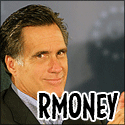
 I EVER SPENT
I EVER SPENT