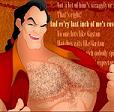|
I have a simple setup at my home; Verizon FIOS modem/router and a WRT54GL setup as a wireless hub. I think I'm having some connection problems (random drops mostly) that I think stem from the fact that the router is ancient, and I'm contemplating what the best way to address the issue. It also just runs at G while the router itself can run at N so it makes sense to me too look at upgrading. The question I have is this; since we're looking at a fairly simple setup what would be the best way for me to address the issue? Should I look at a PCI/E card or should I stick with purchasing a new hub?
|
|
|
|

|
| # ? Apr 28, 2024 19:46 |
|
Is there any way to filter Skype at the router level? The router is running Tomato but the skypeout/skypetoskype application filters seem to do exactly nothing.
|
|
|
|
khy posted:We're looking to buy a wifi router specifically to handle this. Currently they're using a lovely little home router (D-Link) with a wired interface for all their office computers; What we want to do is get a separate wifi router specifically for the guest network. The guest router will be powered down when my parents leave the office, and they'll be changing the guest password on a weekly basis. Could you recommend a router we could get that would have hardware-level network separation? Ever since they got the new web interface worked out it's not too bad to configure these days. I'll have to update my hideous pony guide because it's for a much older firmware version. The 5.x series firmware is really quite nice and 6.x is around the corner. In practical terms, for less than $100 you can get a nice router that has solid wireless ability and a ton of hardware features you normally only find on much more expensive equipment. It's a little weird to configure one of these for the first time but once it's set up you really don't fiddle with it much. This *will* require some investment of brain power and you'll need to take good notes so that any time you need to tweak it in the future you're not struggling to remember passwords or whatever but I would use a MikroTik for loads of small office setups without hesitation.
|
|
|
|
Dear network goons, I just dropped $720 on new PC guts and am interested in upgrading my wrt54gl for delicious gigabit ethernet and wireless n. However I am also wanting to do this cheap, given the money just spent. If I bought the EnGenius ESR9850v2 would it be the equivalent of lighting $40 on fire and scattering the ashes?
|
|
|
|
Skimming the past few pages and the OP, the ASUS RT-N16 is still one of the more recommended modems at this point? Going to be doing some DDWRT and VPN stuff with it, and upgrading from an old lovely TPlink router.
|
|
|
|
Gothmog1065 posted:Skimming the past few pages and the OP, the ASUS RT-N16 is still one of the more recommended modems at this point? Going to be doing some DDWRT and VPN stuff with it, and upgrading from an old lovely TPlink router. It's a perfectly good router for the price range. Details for dd-wrt on the following link. http://www.dd-wrt.com/wiki/index.php/Asus_RT-N16 I noted that you said modem and I just about went on a modem rant. I've been getting frustrated with ADSL modems crapping out after 6 months. I'm going to be testing what I hope is a more robust modem and will add that to the OP for those of us in backwards locations. Even though I'm watching the guys across the street installing fibre at the moment. dwarf74 posted:Dear network goons, I just dropped $720 on new PC guts and am interested in upgrading my wrt54gl for delicious gigabit ethernet and wireless n. However I am also wanting to do this cheap, given the money just spent. You get what you pay for. Anything under $100 tends to sacrifice features and often performance. If you are lucky it might work for a whole year just don't expect super speeds. However, if you can afford to pay more the ASUS RT-N16 or a higher spec router would be a better idea. Devian666 fucked around with this message at 00:48 on Mar 8, 2013 |
|
|
|
sholin posted:Is there any way to filter Skype at the router level? The router is running Tomato but the skypeout/skypetoskype application filters seem to do exactly nothing. Block all the login servers? dir1.sd.skype.net:9010 dir2.sd.skype.net:9010 dir3.sd.skype.net:9010 dir4.sd.skype.net:9010 dir5.sd.skype.net:9010 dir6.sd.skype.net:9010 dir7.sd.skype.net:9010 dir8.sd.skype.net:9010 http1.sd.skype.net:80 http2.sd.skype.net:80 http3.sd.skype.net:80 http4.sd.skype.net:80 http5.sd.skype.net:80 http6.sd.skype.net:80 http7.sd.skype.net:80 http8.sd.skype.net:80
|
|
|
|
Are all the routers in the OP better than the wrt54gl? My current router keeps timing out randomly every few minutes sometimes, disrupting my games. Powercycling the router makes it run fine from anywhere from less than a day to a couple weeks. The router we have is one of those DLink gamefuel ones from about 6 or 7 years ago, so I figure it's time for a new one. e: and it always seems to get the same pattern of disconnect too. While playing Source games, when I experience the hiccup, it does a countdown before auto disconnect, yet it usually maintains the exact same time of return. Like 16.9 seconds before autodisconnect and my connection returns. Normally I see 16.9, but today I see 20.5 seconds before it comes back to me. And I see the same amount of time during the disconnects. Revitalized fucked around with this message at 04:02 on Mar 8, 2013 |
|
|
|
Revitalized posted:Are all the routers in the OP better than the wrt54gl? Not all of them. The low price ones tend to be so so and as such there is a price warning. The sub $100 category is you get what you pay for. Of course you may be fine with the performance depending on your needs.
|
|
|
|
Devian666 posted:Not all of them. The low price ones tend to be so so and as such there is a price warning. The sub $100 category is you get what you pay for. Of course you may be fine with the performance depending on your needs. We have about 5 devices connected simultaneously, with a possibility of 6 or 7 at times. (although only 3 of them are actively being used at any one time) My parents use it to just surf the net, stream the occasional video and download normal things occasionally. I use it to do the same except more often, plus heavy gaming on my PC/Playstation devices and the occasional torrenting of random stuff. Is there any feature I need to be aware of that would benefit me in getting a new replacement router? Also I'm using one of these on my primary desktop PC: http://www.amazon.com/gp/product/B0045K7GL2/ref=wms_ohs_product?ie=UTF8&psc=1 (I don't know if anything I just wrote is helpful to either selecting a new router or pinpointing what's wrong with my current wireless connection) Oh yeah, and I'm also 90% sure that my dad's computer (which is on a wired connection) does not suffer from these disconnects, so it's probably a wireless component issue.
|
|
|
|
It's hard to say what actual wireless issues are there given the hardware you're using. From your use if you have a 10 mbit/s connection you're probably fine. Most routers will easily handle the performance. If you are running at speeds of 25-50 mbit/s or more you'd need to look closely at what router would be more suitable. If you can still get a Netgear 3500L (single band 2.4 GHz) you would get good coverage at a reasonable price. The Netgear 3700 (whichever version) would also do a really good job and provide dual band wireless. If the costs of those are too high and you're willing to sacrifice quality/performance/features pick a lower spec router from the op. The netgear routers give reasonable wireless coverage from my experience and can handle crowded wireless environments (where there are dozens of wireless access points within range).
|
|
|
|
Devian666 posted:It's hard to say what actual wireless issues are there given the hardware you're using. From your use if you have a 10 mbit/s connection you're probably fine. Most routers will easily handle the performance. If you are running at speeds of 25-50 mbit/s or more you'd need to look closely at what router would be more suitable. Yeah it's a really annoying issue I've been having on and off for the past several years, and it's particularly annoying since I'm unable to exactly pinpoint what's causing it. I take it that those Linksys routers listed on the sub$50 range are worse than those Netgears you just mentioned? I happen to be swinging by Best Buy soon to go make a return and I figure I can see if they have any of those in stock. (although that 3500L doesn't seem to be too far off in price compared to those Linksys options) Also how do I monitor what speeds I'm normally running my connection at, or is it just what service I'm subscribed to?
|
|
|
|
The sub $50 ones have really slow SoC processors and might only just cope with your expectations (or possibly not). For the cheapest linksys routers you'll get poo poo wireless performance. At best they work as a wired router and light wireless use. Generally linksys thermal design is exceptionally poor. The Linksys gear further up the price range often get positive comments but I personally dislike them from past experiences. It's possible that you may get better coverage and less issues with the netgear routers but it's impossible to say for sure. For testing actual connection speed. http://www.speedtest.net/
|
|
|
|
Devian666 posted:You get what you pay for. Anything under $100 tends to sacrifice features and often performance. If you are lucky it might work for a whole year just don't expect super speeds. However, if you can afford to pay more the ASUS RT-N16 or a higher spec router would be a better idea.
|
|
|
|
Devian666 posted:The sub $50 ones have really slow SoC processors and might only just cope with your expectations (or possibly not). For the cheapest linksys routers you'll get poo poo wireless performance. At best they work as a wired router and light wireless use. Generally linksys thermal design is exceptionally poor. The Linksys gear further up the price range often get positive comments but I personally dislike them from past experiences. I see. Looks like I clock around 17.3mb/s download and 1mb/s upload. Guess anything will work as far as speeds are concerned? Oh yeah, looks like I use a DGL-4300. I can't find how much ram the thing has though. Revitalized fucked around with this message at 05:17 on Mar 8, 2013 |
|
|
|
Devian666 posted:It's a perfectly good router for the price range. Details for dd-wrt on the following link.
|
|
|
|
Gothmog1065 posted:Ugh sorry about that. I get used to using them almost interchangeably at work because of my retarded customers. See the constant bashing of sub 100 routers. Is this considered one? It is but it's one of the better ones.
|
|
|
|
I know the OP says that all modems are equally bad, but I need some advice. For years my internet connection has gone off and on, modem just randomly disconnects. I have had countless Comcast tech come out, tell me the line is fine, switch out some cables anyways, and the problem come back. I have bought 2 different cable modems (both motorola surfboards) and the problem keeps happening. I checked the levels and they all look fine. How likely is it that it could just be that modem, that it's just all SBs, or I had enough bad luck to get 2 bad ones with the same problem? Is there a generally accepted reliable modem to go with? Any help would be hot.
|
|
|
|
Comcast is renowned for its horrible quality. They're your problem, not the hardware.
|
|
|
|
InstantInfidel posted:Comcast is renowned for its horrible quality. They're your problem, not the hardware. Do I have any issues other than paying an extra $60 a month to go to uverse? Something I can look for or do to help comcast fix their crappy connection or account for it?
|
|
|
|
Fastbreak posted:Do I have any issues other than paying an extra $60 a month to go to uverse? Something I can look for or do to help comcast fix their crappy connection or account for it? You can call and threaten to move to uverse every time you get a disconnection. Sometimes they will give you credits towards your next bill if you do this. I live in a comcast monopoly zone (unless I want dialup or low-speed dsl) and they know it, so my service is lovely.
|
|
|
|
I complained to Comcast enough that the tech that came out finally agreed that it wasn't my modem (a Surfboard 6121) and traced the line from my house to where it was coming in to the neighborhood. Turns out the guy whose backyard the magical green box was in had messed with it and my connection was physically broken as a result. The tech put me on a new line and it completely fixed everything. This was after two weeks of having intermittent cable issues, then finally a few days of no connection whatsoever. I also got showtime for free for 6 months (which seems to be their go-to bone to throw) and a $20 credit on my bill. I also have the option of Uverse, so that might have something to do with their willingness to help, but I never explicitly told them I was going to leave if they didn't fix it. Content: I'm looking for the a wireless repeater of some sort. Are there any standard recommendations? Zorro KingOfEngland fucked around with this message at 23:54 on Mar 8, 2013 |
|
|
|
Okay, got to looking at the rt-n16, is there a router near the $100 that does gigabit ethernet? I'm honestly not concerned about the wireless, the only things that connect to wireless are my phones.
|
|
|
|
Gothmog1065 posted:Okay, got to looking at the rt-n16, is there a router near the $100 that does gigabit ethernet? I'm honestly not concerned about the wireless, the only things that connect to wireless are my phones. Gigabit ethernet for the LAN or the WAN? The LAN ports on the RT-N16 are all gigabit. If you're refering to WAN, the dd-wrt page for it shows that the WAN is capable of roughly 140Mbps, which covers most ISP data rates. If you want the performance, the RT-N66U is rated at 730Mbps on the WAN, but you'll have to spend a bit more for it.
|
|
|
|
Rukus posted:Gigabit ethernet for the LAN or the WAN? The LAN ports on the RT-N16 are all gigabit. If you're refering to WAN, the dd-wrt page for it shows that the WAN is capable of roughly 140Mbps, which covers most ISP data rates. If you want the performance, the RT-N66U is rated at 730Mbps on the WAN, but you'll have to spend a bit more for it. I must have been reading about the WAN speeds. The article (Which I can't find now) mentioned 100m+ (Which I won't get here anytime soon). That pretty much settles it then. Thanks! I missed the sale where the N66U was on sale for $100. Not really wanting to pay the $170-200 for it right now.
|
|
|
|
The NT-56U has a lot of what you want and street price is $110 or so.. I wrote a mini review of it a few pages back, I believe it also supports jumbo frames as well..
|
|
|
|
Binary Badger posted:The NT-56U has a lot of what you want and street price is $110 or so.. I wrote a mini review of it a few pages back, I believe it also supports jumbo frames as well.. I haven't looked into tomato, but I know DD-WRT doesn't support it. I was looking at that and that's the only reason I decided to not get that one (IT's been on sale a few times). I'll skim back and read your review, maybe I'm mistaken. Edit: Does the N56U have VPN support? That's one of my main concernts (Hence the desire for DD-WRT). Gothmog1065 fucked around with this message at 21:50 on Mar 9, 2013 |
|
|
|
There are 'Wireless Repeaters' that take a wired signal as input and output a wireless signal. Are there the opposite? That is, something that connects to a wifi and has ethernet ports on it? Or I suppose some sort of ethernet->wifi adapter device would work. I have a home security system that I want to stash somewhere that's REALLY impractical to get a wire to. It has an ethernet jack but doesn't support wifi. What are my options? EDIT: To clarify, it's impractical to get a wire there but it's about 15ft from my wireless router, so there's plenty of wifi signal there. EDIT2: I think I answered my own question. I guess something like this is what I'm looking for? Any experience with similar products? syphon fucked around with this message at 04:08 on Mar 10, 2013 |
|
|
|
syphon posted:EDIT2: I think I answered my own question. I guess something like this is what I'm looking for? Any experience with similar products? That's what you want. I have one made by Belkin that seems to work fine.
|
|
|
|
http://www.dd-wrt.com/wiki/index.php/Wireless_Bridge It could be beneficial to use something with more than one ethernet port.
|
|
|
|
Gothmog1065 posted:I haven't looked into tomato, but I know DD-WRT doesn't support it. I was looking at that and that's the only reason I decided to not get that one (IT's been on sale a few times). I'll skim back and read your review, maybe I'm mistaken. These are the options for VPN on the unofficial firmware i use:  And i'm almost certain that official ASUS firmware has VPN support. Mayne fucked around with this message at 14:54 on Mar 10, 2013 |
|
|
|
Hi guys, My girlfriend's wireless is consistently lovely. If we use it for an hour or two, it's pretty much guaranteed to stop working, and we have to restart the router to get it to work again. I'd like to see if we can fix it ourselves, or determine if the router just can't cut it, because she has had really bad luck calling the internet company she's using (Teksavvy in Toronto) to get help. Problem is, I can't really find places which help in diagnosing the problem, so I came here to see if someone could point me in the right direction. Here's what I can tell iso far: - The router is a D-Link DIR-657 router - When the wireless breaks, it breaks for all devices, not just one computer (3 mac laptops and an android phone). - When the wireless breaks, resetting the router fixes it. - When the wireless breaks, if I plug a network cable into the wireless router, it still works fine. If I unplug the network cable, the wireless still doesn't work until the router has been reset. So the problem seems to specifically have to do with the wireless functionality of the router. - She lives in an apartment building, and across the way there's another apartment building, so there's a fair amount of signal interference. How can I figure out what is causing the problem? For instance, how can I figure out if it's caused by interference? If it is, how do you fix that? I tried changing the channel the router is using, but that didn't seem to help, so I'd like to know for sure if this is the problem. Thanks for the help!
|
|
|
|
rearadmiral.rowboat posted:- The router is a D-Link DIR-657 router Replace your shitbox router with a new one from the suggestions in the OP. Throw the other out the window and your wireless connectivity should improve drastically.
|
|
|
|
I'm still flip-flopping between the N56U and the RT-N16. Someone on my facebook pointed me to this Touchscreen Router. Anyone heard of it, any comments? Seems to be something that might be worth looking into (Currently $79 on Amazon). e: Amazon link Gothmog1065 fucked around with this message at 15:09 on Mar 11, 2013 |
|
|
|
CuddleChunks posted:Replace your shitbox router with a new one from the suggestions in the OP. Throw the other out the window and your wireless connectivity should improve drastically. My girlfriend thanks you for validating her feelings. :-)
|
|
|
|
rearadmiral.rowboat posted:My girlfriend thanks you for validating her feelings. :-)  I'm here to help ensure domestic tranquility. I'm here to help ensure domestic tranquility. I looked up that router model and it's selling for about $30 on Amazon. That's so cheap it's not worth doing any of the usual troubleshooting, especially since the symptoms point to the wireless card shutting off. Chuck it, get a new one (not of that model).
|
|
|
|
Gothmog1065 posted:I'm still flip-flopping between the N56U and the RT-N16. Someone on my facebook pointed me to this Touchscreen Router. Anyone heard of it, any comments? Seems to be something that might be worth looking into (Currently $79 on Amazon). I've investigated it before. It has a nice gimmick touchscreen but the router hardware is nothing special and similar to other routers in the under $100 price range.
|
|
|
|
We've been using a Linksys WRT54G router for close to 9 years now. It's been solid and not once did it crap out on us but technology marches on which makes me ask this question: would replacing my router improve our internet connection?
|
|
|
|
rearadmiral.rowboat posted:My girlfriend thanks you for validating her feelings. :-)
|
|
|
|

|
| # ? Apr 28, 2024 19:46 |
|
Disharmony posted:We've been using a Linksys WRT54G router for close to 9 years now. It's been solid and not once did it crap out on us but technology marches on which makes me ask this question: would replacing my router improve our internet connection? It depends on the speed of your Internet connection. If you are on ADSL then probably not.
|
|
|












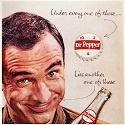

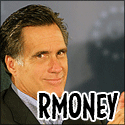
 I EVER SPENT
I EVER SPENT