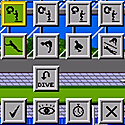|
My 2012 Macbook Air showed a "Service Battery" message in the dock menu after upgrading 10.8.3. The battery has 283 cycles, so I did an SMC reset and the warning is gone again. Hope it’s not a sign of things to come.
|
|
|
|

|
| # ? Apr 29, 2024 04:09 |
|
Abel Wingnut posted:Is it one of your startup programs? Yes. I have the same set up on my Macbook, but there it showed up only once.
|
|
|
|
crazysim posted:Any idea how repair permissions is done? Something is telling that whole system that /System/......./Coregraphics should be 777. That's ... not right. Use Disk Utility in your /Applications/Utilities/ Highlight the disk and its on the bottom right, Repair Permissions.
|
|
|
|
Are any of you using the Mail app with Gmail? I have Sparrow but I wonder if there is something better out there beyond it. I mostly use Gmail in browser, but wondering if I'm missing out on something.
|
|
|
|
Kalix posted:I have Sparrow but I wonder if there is something better out there beyond it. I mostly use Gmail in browser, but wondering if I'm missing out on something. If you like the Gmail web interface, Mailplane would be perfect for you.
|
|
|
|
Diabolik900 posted:I'm trying to install the 10.8.3 update on my early 2008 iMac. I downloaded it from the App Store and let it restart when it asked me to. Should I be concerned that it's been on this "Installing Software Update" screen with the barber pole progress bar for a good 25 minutes now? This happened to me too and second try worked. Wonder how common this is.
|
|
|
|
So when it comes to Alfred vs Spotlight vs Quicksilver vs other options...What do people prefer? I'm sort of at a loss in terms of what to look for.
|
|
|
|
fookolt posted:So when it comes to Alfred vs Spotlight vs Quicksilver vs other options...What do people prefer? I'm sort of at a loss in terms of what to look for. I was a huge fan of quicksilver but the development stopped didn't it? Now I use Alfred and it's pretty great. Spotlight, barely touch it.
|
|
|
|
fancyclown posted:I was a huge fan of quicksilver but the development stopped didn't it? Now I use Alfred and it's pretty great. Spotlight, barely touch it. Thanks; Alfred works great.
|
|
|
|
Kalix posted:Are any of you using the Mail app with Gmail? I use Mail.app with Gmail. I don't use Gmail's labels so for me Mail.app does exactly what I want a mail client to do. Nothing more, nothing less. And the price is right.
|
|
|
|
Kalix posted:Are any of you using the Mail app with Gmail? I've been trying out Postal so far, and it's been working good for me.
|
|
|
|
Is there a decent guide for getting file sharing working between Mac OS X 10.8 and Windows 7?
|
|
|
|
Kalix posted:Are any of you using the Mail app with Gmail? For reasons I can't quite articulate, I loving hate Mail.app with Gmail. Tried using it for months, and eventually said "gently caress it" one day and disconnected it. Web app all the way for me - unread counter in the tab of my always-leftmost browser tab, and mountain lion notifications gets me 80% of the benefit of native anyway. Plus I like its keyboard shortcuts (vim navigation!).
|
|
|
|
fancyclown posted:I was a huge fan of quicksilver but the development stopped didn't it?
|
|
|
|
Is speed the main issue with spotlight for people? I don't do any searching so I set spotlight to do nothing but index the Applications folder and use it as a launcher only.
|
|
|
|
deep square leg posted:Is speed the main issue with spotlight for people? I don't do any searching so I set spotlight to do nothing but index the Applications folder and use it as a launcher only. I don't really have an issue with spotlight launching. I used to do it for the longest time, though I recently switched to LaunchBar for its more advanced features. To an extent most launchers share pretty similar features so I probably won't really go into any sort of lengthy list here, but I just found LB's little conveniences worth paying for over just using Spotlight. If I'd really thought about it I could have used QS or Alfred for free, but I wanted to support obdev.
|
|
|
|
deep square leg posted:Is speed the main issue with spotlight for people? I don't do any searching so I set spotlight to do nothing but index the Applications folder and use it as a launcher only. Nah. The main issue with spotlight it's that it's only a launcher… whereas QS is an object manipulation app that, just as it happens, allows you to search for an object that is an app, and then lets you launch it as one of the possible actions for that object.
|
|
|
|
I've been using Alfred for many years. Highly recommend you check it out. http://www.alfredapp.com/
|
|
|
|
noirstronaut posted:I've been using Alfred for many years. Highly recommend you check it out. I don't exactly understand what the difference between the free and paid versions are. e: Oh wait nevermind there's the "powerpack" section of their website.
|
|
|
noirstronaut posted:I've been using Alfred for many years. Highly recommend you check it out. Maybe the demo sucks but I didn't find it that useful vs Spotlight, am I missing something?
|
|
|
|
|
gmq posted:Maybe the demo sucks but I didn't find it that useful vs Spotlight, am I missing something? It's not a demo, it's the full thing. It's just really customisable. Go to the feature tab in the options and have a gander.
|
|
|
|
Thern posted:I've been trying out Postal so far, and it's been working good for me. Do you mean Postbox?
|
|
|
|
Neurophonic posted:Do you mean Postbox? Nah, it's some good old Mac software 
|
|
|
|
gmq posted:Maybe the demo sucks but I didn't find it that useful vs Spotlight, am I missing something? Much like Quicksilver and LaunchBar, Alfred helps you launch custom actions and scripts. I have a bunch of shell scripts triggered by Alfred which automate a lot of day to day email nonsense at work. It's sort of like having the speed benefits of the command line without leaving the friendly world of Mac OS X. Boring example: I have to send morning reports everyday. I type a command into Alfred which triggers a script I wrote which creates a new file from a template and opens it in my editor in choice. I edit the document then fire off another Alfred command and the text is copied and pasted into a new email addressed to the usual suspects. Other cool features: clipboard history, custom searches (search only this folder, search only this website, etc), and some built in methods for finding a file and then performing an action on that file without opening finder.
|
|
|
|
Hotkeys are handy too. I have a few setup to quickly open folders that I use frequently. The iTunes mini player is also a pretty nice feature that I use regularly.
|
|
|
|
Welp:
|
|
|
|
Messages.app is such poo poo. Thanks for loading all the unsynced messages from the /cloud/ into my chat history at the same time I'm talking to someone so my history looks like this:
|
|
|
|
horse mans posted:Messages.app is such poo poo. Thanks for loading all the unsynced messages from the /cloud/ into my chat history at the same time I'm talking to someone so my history looks like this:
|
|
|
|
I just got my MacBook Pro and I'm pretty hesitant about hooking my things into Messages and all the other stock Apple things because everything is already handled so nicely with Google and Android for me.
|
|
|
|
Messages is too convoluted. I don't think it knows what it's trying to be. There's no clear indicator that you have buddies online unless you bring up the buddy window which isn't really prominently featured. There's more to complain about but I think in general the UI is just really clunky. I hope it gets a huge revamp in 10.9 or something. e: I think it would have made MORE sense to bolt iMessages onto iChat's UI than change iChat to look like Messages. But that's just my two cents. some kinda jackal fucked around with this message at 23:53 on Mar 18, 2013 |
|
|
|
I just wish Messages would quit popping open every time I connect to the internet to show me the messages I've already seen on my phone. The only solution I've found is just disabling my phone number in Messages, but its just so handy to fire off an imessage without finding my phone sometimes.
|
|
|
|
fookolt posted:I just got my MacBook Pro and I'm pretty hesitant about hooking my things into Messages and all the other stock Apple things because everything is already handled so nicely with Google and Android for me. I love the Mac way of most things, but for mail and calendar I just stick with Google web interfaces. Meanwhile the developers and people I work with frequently miss meetings or complain that their email was slow to synch. As an added bonus I manage my time better if I have to consciously open mail.
|
|
|
|
Chuck Bartowski posted:Nah, it's some good old Mac software I swear to god, I've hit my head to many times as a kid. I keep doing this with all sorts of names. At least I now have an idea for a new game, if I could ever be bothered to make it.
|
|
|
|
fookolt posted:Is there a decent guide for getting file sharing working between Mac OS X 10.8 and Windows 7? Any ideas? All I see when I search is a vast wasteland of Apple forum posts that go nowhere. I'd just like to be able to have full read/write access on my Windows 7 machine from my rMBP.
|
|
|
|
With the arrival of my iMac any day now I was wondering... - Anyway to use an existing Windows installation in bootcamp? Most people I've seen ask this question in forums have been treated like it's the dumbest thing someone has ever heard or never got an answer. I understand there would be quite a bit of driver issues but I'd be willing to sort through those. - How about good application to convert NTFS to HFS+? I saw something by Paragon software but wasn't sure if anyone had tried it or something like it? - What about something that can write to NTFS? Last time I had OS X there was a really lovely (but workable) solution for writing to NTFS but gently caress all if I can remember what it was. - How's Coherence mode in parallels these days? I really like Office 2013 for Word, Excel and OneNote. - Is Google drive really as lovely as the reviews make it sound? Does anyone use an alternative client (but still use Google Drive). - What's the best client for remoting into OS X? Is it still VNC? I liked TeamViewer but it ran like an application instead of a daemon process so that bugged the poo poo out of me. I currently use RDP and LogMeIn.
|
|
|
|
fookolt posted:Any ideas? Sure: Open your macbook, open your PC. Remove the drives and forcefully smash them together repeatedly. That'll have as much chance of working as OS X's windows file sharing system. Since at least Leopard I have barely been able to get it working effectively, if at all. Across a couple of macs and a fair few PCs, it just (sometimes) barely works. benisntfunny posted:With the arrival of my iMac any day now I was wondering... -Something like rEFIt might be your best bet for this -There are solutions, but I wouldn't trust them. Just copy the data, reformat as NTFS and copy back. -NTFS-3G -Pretty good, integrates relatively well -No idea -Well VNC support is built into OS X so it's the easiest, but whether it's the best, I can't say. Experto Crede fucked around with this message at 03:10 on Mar 19, 2013 |
|
|
|
Just how much force should I use?  I'll try and figure it out and report back if I find anything!
|
|
|
|
fookolt posted:Just how much force should I use? The LHC might suffice. I literally just went through a whole week of pain dealing with Mac's windows sharing crap. It might not help you very much since you're trying to get Mac to read Windows (I think?), but to share Mac stuff with Windows I highly suggest SMBup (http://eduo.info/apps/smbup) instead of the native Mac OS version which is a utter pile of shite. Using default Mac SMB sharing I've ran into severe issues with a) unable to resume videos b) slow speed c) problems with large files d) share drive disappearing. SMBup has more or less corrected all those issues. I was told by my smarter friend that I'd ideally want to use NFS but my paltry Windows Home Premium isn't premium enough to support it...
|
|
|
|
Experto Crede posted:Sure: Open your macbook, open your PC. Remove the drives and forcefully smash them together repeatedly. That'll have as much chance of working as OS X's windows file sharing system. It works great for me. Laptop (Windows 8), iMac (Snow Leopard). Turn off homegroup in Windows and use the classic mode where you enter user and pass. Enable samba file sharing on the mac. Be sure that the pc and mac uses the same Workgroup. On the mac: Go > Connect to Server > smb://ip.to.the.pc Windows: just go to Networks and wait for the share to pop up. If it doesn't type the the name of the mac share in the address bar. ex: \\Name-of-mac I agree that it's a bitch to get shares automatically popup in Finder or Windows Explorer, but this longer route works for me. fancyclown fucked around with this message at 03:34 on Mar 19, 2013 |
|
|
|

|
| # ? Apr 29, 2024 04:09 |
|
fancyclown posted:It works great for me. Laptop (Windows 8), iMac (Snow Leopard). Yeah, the longer route is what I used to classify "barely works", but even then sometimes my mac will not let me access the share I had access to just minutes prior. Same with windows really, though it seems to work a little better at detecting my mac.
|
|
|