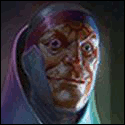|
How do I archive stuff in my Gmail account from the Windows 8 mail app? In other clients I've used Gmail interprets the delete command as archive, but in Windows 8 mail it moves the message to the trash.
|
|
|
|

|
| # ? May 6, 2024 17:38 |
|
So thanks to 4chan's tech board, I found this thing, the taskbar tweaker. http://rammichael.com/7-taskbar-tweaker Middle click stuff to close, scroll wheel to switch tasks on the bar, all kinds of handy stuff.
|
|
|
|
back2newbelf posted:Can anyone recommend a good (free) task scheduler for Windows 7?
|
|
|
|
Endymion FRS MK1 posted:So thanks to 4chan's tech board, I found this thing, the taskbar tweaker. Been using this for years; invaluable. Recommended.
|
|
|
|
I have a problem/question about Outlook/Office 365 that I guess should go here. My school for the past two years or so has been using Microsoft Outlook as their email provider, and to my knowledge nothing has changed about that since last night. I go click on my email bookmark today and get greeted with a message ofquote:This account can't be used to access Outlook.com I didn't even know Office365 existed until an hour ago? Apparently when trying to find a way to navigate around this though I find I have an account there. It seemed fine at first since on this Office account my login name was my school email again and there was a tab for email, but when I went to click that, I once again received the message above. I'm stuck in a loop I don't know how to get out of involving a program I didn't even know existed until an hour ago. Going by google I'm not the first to have this problem, but results I keep digging up aren't helping. e: I screwed up what I said before now that I'm trying again. I wasn't going around the Office account, I get taken to SkyDrive(which is part of Office I guess going by the address name) when I tried a link on the university's page now vs the old Outlook box, and when I click on the mail tab in SkyDrive, that's when the message above again starts coming up. e2: It's fixed I guess. I found some advice from another university where people were having problems. It said to just click "Sign in as a different user" when you got to the login page, then just sign in with the same name again, and it works now Amused to Death fucked around with this message at 18:09 on Mar 25, 2013 |
|
|
|
Endymion FRS MK1 posted:So thanks to 4chan's tech board, I found this thing, the taskbar tweaker. Does that undo the default behavior of opening a new instance of something by middle clicking? I use that all the time and would hate to lose it (you can also close stuff by middle clicking the preview window or whatever it's called by default as well).
|
|
|
|
stubblyhead posted:Does that undo the default behavior of opening a new instance of something by middle clicking? I use that all the time and would hate to lose it (you can also close stuff by middle clicking the preview window or whatever it's called by default as well). No, it's an option. It's shown right there in the screenshot at the linked page.
|
|
|
|
VLC Question: Can somebody tell me how to stream files properly in VLC? Allow me to explain. On PC 1 I have a MPG video that is being captured with a capture card. I want to be able to stream/play that file on PC 2 as close to "live" as is possible. Everything works mostly fine, except the only problem is that when I try to seek to the end of the file in VLC, the file stops/closes. So my question is whether there is a trick, or certain parameter, to getting it as close as possible to live tv. Thanks in advance
|
|
|
|
stubblyhead posted:Does that undo the default behavior of opening a new instance of something by middle clicking? I use that all the time and would hate to lose it (you can also close stuff by middle clicking the preview window or whatever it's called by default as well). You can Shift+Click too. I think you can do that without any mods, it's how I open up additional instances.
|
|
|
|
PPills posted:VLC Question: I'm not an expert or anything so maybe I'm missing something, but VLC should be streaming stuff 'live' as it is. You could dig around in the advanced preferences (in the Input/Codecs section there's a bunch of caching settings for buffer sizes), but I'm not sure you can skip ahead unless you're buffering a significant amount of video
|
|
|
|
baka kaba posted:I'm not an expert or anything so maybe I'm missing something, but VLC should be streaming stuff 'live' as it is. You could dig around in the advanced preferences (in the Input/Codecs section there's a bunch of caching settings for buffer sizes), but I'm not sure you can skip ahead unless you're buffering a significant amount of video Yes it works fine for live streaming of a file but getting to the 'end' of the file seems tedious and I thought maybe there's another way. As is stands now, I have to click somewhere near the end of the seek bar (because if I just drag the cursor to the very end of the seek bar it will stop/close on me), then use the hotkeys to jump 5, 10 seconds until I see that I can get no further. I mean, there's no certain feature so that I can just open the capturing file and automically jump to "live"? And please note, I don't mind if I can't get it precisely live. I don't mind being 2-5 seconds behind since I know it's probably not possible to get much more synced than that. Also one other thing, I use Sage TV to capture and have the web interface installed, but for the life of me I could never get the web player to work or else I think that would have done the trick.
|
|
|
|
Well I mean what you're seeing should basically be live, just with whatever small transmission delay and whatever buffering you have in the chain. If you can skip forward a lot that sounds like you have a lot of buffer, so I'd try knocking that right down and see how it goes. Without knowing exactly what your setup is though (not that it would help me probably!) I can only go for that general advice. But buffering in a live broadcast is delay by definition, so see what you can do there I reckon. Then you won't have to skip forward
|
|
|
|
baka kaba posted:Well I mean what you're seeing should basically be live, just with whatever small transmission delay and whatever buffering you have in the chain. If you can skip forward a lot that sounds like you have a lot of buffer, so I'd try knocking that right down and see how it goes. Without knowing exactly what your setup is though (not that it would help me probably!) I can only go for that general advice. Like I said, the small delay is not the issue here that i'm really concerned with. I can live with the delay. The problem is the tedious process that I have to go through to get to the "live" (I use that word loosely now) end of the streaming file. All I want to really know is if there is any easier and quicker way with VLC (perhaps pass some parameters to) so that I can just open the recording file, and instantly be watching it "live", essentially just cutting out the middle man, for lack of a better term. My setup is really simple: Scientific Atlanta cable box ---> PC capture card using s-video for video feed/RCA cable (red/white) for audio feed. All the recording is done on my PC using SageTV. Basically, whatever channel the cable-box is on, is what it records to MPEG file on PC harddrive. PPills fucked around with this message at 03:04 on Mar 26, 2013 |
|
|
|
I'm tying to get my parents' new Asus notebook to successfully connect to their network printer. HP has the appropriate Win 8 driver, and after installing it, it's able to properly display the printer's IP address, but then it says the printer won't respond. Does anyone have experience with modern HP drivers?
|
|
|
|
Yeah the HP software is kind of poo poo. I've had better luck adding it as an IP printer than manually choosing the inf file when it asks you for a driver.
|
|
|
|
Let's talk Active Directory best practices for a second. I set up a mini lab to get familiar with setting up an environment from scratch. I have one forest with one domain which contains: Two domain controllers One Windows 7 client The domain controllers have been tasked with the DNS role and cross-reference each other. The Win7 machine obviously also uses both DCs as a DNS source. When I cold boot the entire environment it basically takes forever for the domain controllers to boot, spinning on "Applying Computer Settings". I gather this is because Active Directory relies on DNS which isn't active on either machine when I cold-boot the entire environment. This extends the boot period to probably six or seven minutes. Would it reduce time if I introduced a third machine which served solely the DNS role? I am imagining a scenario where that machine becomes a prerequisite to be booted before the domain controllers (assuming a cold boot of the entire environment where neither DC is already active). Is there a best practice for booting an AD environment from scratch, and what that entails as far as how many servers you need and how the AD roles are separated out? Every AD environment I've ever been involved in I've always come in after it's been established, and I've never had to deal with booting an entire infrastructure from scratch so I've never given it much thought. It's almost 3am so I'm being a little rambling, but hopefully someone can figure out what I'm trying to articulate (poorly).
|
|
|
|
I need help starting out how to plan a server transition. I'm stuck right now as a one-man IT shop I just ended up in about 2 months ago trying to fix everything, and I need some guidance on where to start moving. Currently, our single server runs 2003 R2, and the server is just about to hit 10 years old. It serves up AD, a standard file system, and two SQL 2005 Consumer Preview Edition databases (I don't know why, it was like that when I got here). All of these are 32-bit. At the end of all this, we're looking to buy a new server, migrate everything over to Server 2012, and update the SQL to 2008 64-bit (that's the highest I can push it apparently without breaking the accounting software that relies on the SQL). Where do I begin to start on this? To be honest, I've never done something like this before and I've been looking for examples of previous transitions like this, but they're a little hard to come by. T-Shaped fucked around with this message at 17:39 on Mar 28, 2013 |
|
|
|
I'm not sure that a third DNS server is going to fix anything. I just started up a DC VM I have on my computer, and from cold boot to desktop takes about five minutes. This is with a ton of other poo poo running on the machine right now, and I'm pretty confident it would be a lot faster if there were no resource competition. What's going on in the event log during that time? It may well be waiting on some service from the other server, but I don't think it would be DNS. It is an integral part of Active Directory, yes, but your DC should be able to figure out that it's an authoritative server for its own zone and doesn't need anything else to run.
|
|
|
|
stubblyhead posted:I'm not sure that a third DNS server is going to fix anything. I just started up a DC VM I have on my computer, and from cold boot to desktop takes about five minutes. This is with a ton of other poo poo running on the machine right now, and I'm pretty confident it would be a lot faster if there were no resource competition. What's going on in the event log during that time? It may well be waiting on some service from the other server, but I don't think it would be DNS. It is an integral part of Active Directory, yes, but your DC should be able to figure out that it's an authoritative server for its own zone and doesn't need anything else to run. Does the DNS service come up before Active Directory, generally speaking? It SHOULD realize it's authoritative, but if the DNS service hasn't come up before Active Directory then there is no DNS server available to it  This is on a clean VM that I just installed and literally the only thing going on there is DNS and AD. I glanced through logs and I was pretty sure I saw something about DNS being unreachable which is why I jumped to that conclusion, but I will check when I get home.
|
|
|
|
Just remoted in to give it a try. System was powered on at ~1:43PM: - Active Directory seems to have come online shortly after that, 1:43:xx something. - Already seeing DNS Client errors, still no sign of DNS Server service coming online. - NETLOGON error at 1:44: Dynamic registration or deletion of one or more DNS records associated with DNS domain 'mydomain.local.' failed. These records are used by other computers to locate this server as a domain controller (if the specified domain is an Active Directory domain) or as an LDAP server (if the specified domain is an application partition). - There's DNS Server service coming online at 1:45 - Lots of DFS Namespace errors relating to cross-forest trusts. Probably because Active Directory came up before DNS. - Lots of GroupPolicy errors similar to: The processing of Group Policy failed because of lack of network connectivity to a domain controller. This may be a transient condition. A success message would be generated once the machine gets connected to the domain controller and Group Policy has succesfully processed. If you do not see a success message for several hours, then contact your administrator. - Still seeing DNS Client events after DNS Service reports to have started, like this one at 1:51: Name resolution for the name mydomain.local timed out after none of the configured DNS servers responded. - System finally up online at ~1:52PM I'm not certain, but I think the boot screen spinning at "Applying Computer Settings" indicates that the system is hanging on the Group Policy error. By all accounts, Active Directory and DNS are both up at that point. Just to be clear, this is a 100% clean 2008R2 install running under VMware. The only thing I did to this box was run dcpromo which installed the AD and DNS roles. I did the same to a second instance of 2008R2 (fresh install, not clone), also ran dcpromo and joined it to the existing domain in the forest. After they were both up and running I added them to each other's NIC properties as DNS servers. So I guess I don't know, maybe if there was a third DNS server that was up at the time that Active Directory came up maybe it would provide resolution from the get-go and prevent all these DNS errors that I suspect are holding up proper initialization? Only one way to find out I guess, I'll have to try later.
|
|
|
|
T-Shaped posted:I need help starting out how to plan a server transition. I'm stuck right now as a one-man IT shop I just ended up in about 2 months ago trying to fix everything, and I need some guidance on where to start moving. 1) Forest and Domain prep on the existing domain. 2) Setup new server, DCPROMO it to the existing domain, let things roll for a little bit, check for any errors in replication. 3) Use the file server migration toolkit / robocopy if you've got any file shares to copy over 3a) Depending on how long I've got / or how much data there is / how 24/7 the usage is, I'll do an initial seeding of data overnight/weekend, then another one just before switch over to get any modified. 4) Install SQL on new server and export / import your databases 5) Install any software from the old server 6) Move FSMO roles to new server 7) Start shifting clients to the new server (change DNS address in DHCP, file shares, etc) 7a) At this point, I unplug the old server from the network to see what breaks. Because something will, some undocumented program is missing, or whatever. 8) Re-plug old server, demote it, turn it off, KEEP IT. YOU NEVER KNOW. 9) Drink!
|
|
|
|
Armourking posted:It's pretty easy for single servers. Brief overview: I actually found this video to help me visualize the AD part at least - is this pretty close? : https://www.youtube.com/watch?v=OG5K6B7hgRU EDIT: It's not a huge amount of data thankfully. The current server is running a 250GB RAID 5 that's barely half full. It's also that I'm a worrier and I've never actually done this before. Thankfully I have a good amount of time to prepare and learn everything, along with having a few colleagues help out once everything's here. T-Shaped fucked around with this message at 21:29 on Mar 28, 2013 |
|
|
|
Martytoof posted:Does the DNS service come up before Active Directory, generally speaking? It SHOULD realize it's authoritative, but if the DNS service hasn't come up before Active Directory then there is no DNS server available to it That is possible. AD is listed further somewhere in services.msc, isn't it? Before doing all this other stuff try changing it to automatic (delayed) instead of just automatic. That should give dns plenty of time to get going before AD tries to reach it.
|
|
|
|
When the hell are MS going to update the Hotmail calendar to an outlook/metro style one? I want to try using MS stuff instead of Google's but seeing the old hotmail interface makes me feel so... dirty.
|
|
|
|
My father uses Hotmail and he was bitching a few days ago that it changed to Outlook web access instead, so maybe soon?
|
|
|
|
T-Shaped posted:I actually found this video to help me visualize the AD part at least - is this pretty close? : https://www.youtube.com/watch?v=OG5K6B7hgRU If you have a spare decent machine around to pop hyper-v / vmware on, I like to do test runs virtually. I take a live snapshot of the current DC using disk2vhd onto an external drive (don't need to switch the server off or anything), then mount that in Hyper-V (on a server network separated [or disconnected] from the proper DC!). Then setup another instance for the new server, and play from there. You can even snapshot the hyper-v instances right before you start the test migration, so you can roll them back easy.
|
|
|
|
Bit of an odd question and I'm not sure if it belongs, but I'm really curious about it. I use Winamp on Windows 7 and there is one song that doesn't play right, all of it sounds normal except there's a guitar loop that Winamp mysteriously mutes or significantly quietens. I've played the file in other media players and it sounds normal, and it's not an EQ issue as I've tried playing it with EQ off and with various EQ settings. It's not really an issue, I'm just quite interested to know why this might happen and if anyone has an idea about it
|
|
|
|
In Windows 7, is there a way to look at all or part of your hard disk to see the files that were most recently created or edited? My GF's brother is staying with her this week and she turned on her computer to find a bunch of porn pop-up ads earlier today. While she was able to make it stop, we suspect that he was doing some illicit poo poo on her laptop but he was smart enough to wipe her browser's (Chrome) history. Any other way we could see if he downloaded something he shouldn't have to her computer? I spent a lot of time helping her shop for it and setting it up to run smoothly and I'll be very cross if he messed that up somehow.
|
|
|
|
Paperhouse posted:Bit of an odd question and I'm not sure if it belongs, but I'm really curious about it. I use Winamp on Windows 7 and there is one song that doesn't play right, all of it sounds normal except there's a guitar loop that Winamp mysteriously mutes or significantly quietens. I've played the file in other media players and it sounds normal, and it's not an EQ issue as I've tried playing it with EQ off and with various EQ settings. It's not really an issue, I'm just quite interested to know why this might happen and if anyone has an idea about it What format is the file? C-Euro posted:In Windows 7, is there a way to look at all or part of your hard disk to see the files that were most recently created or edited? My GF's brother is staying with her this week and she turned on her computer to find a bunch of porn pop-up ads earlier today. While she was able to make it stop, we suspect that he was doing some illicit poo poo on her laptop but he was smart enough to wipe her browser's (Chrome) history. Any other way we could see if he downloaded something he shouldn't have to her computer? I spent a lot of time helping her shop for it and setting it up to run smoothly and I'll be very cross if he messed that up somehow. Try going through the cookies and check the temp-folders. If the spy/mallware is still around, perhaps boot into safe-mode and check when it was created? But porn pop-ups don't start on their own, and you know that too.
|
|
|
|
C-Euro posted:In Windows 7, is there a way to look at all or part of your hard disk to see the files that were most recently created or edited? A quick and nasty way would be to open an explorer window in the root of the disk in question (eg, Win-E and select a drive letter) and type an asterisk into the search box. Then change the view to "details" and sort the list by a date field. By default you'll probably see "date modified" but you'll need to add "date created" or any other you're interested in by right-clicking the column names. Having said all that, there's a few things to bear in mind: 1. This will take a while, as your boot drive is likely to have an arse-load of files on it. 2. You'll probably not see any hidden or super-hidden files, although there are ways to display those. 3. This is not going to be very accurate. What constitutes a creation or modification is down to the program that affects that file, and even Microsoft themselves are not consistent with what they consider a creation or modification. Files may be created or modified but still maintain an old date.
|
|
|
|
Maybe not the best thread for this, but anyway: my dad subscribes to Office 365 via monthly billing. Yesterday he got in a paper invoice for the £7.99 transaction through the mail. I had a look on the account settings page on office.com and couldn't find anywhere to have this changed to email billing - is this an option anywhere or is he stuck with paper invoices?
|
|
|
|
Im having issues with my W7 PC and want to check a few things. It's not been right for a while, taking several minutes getting from login to desktop, I think the boot disk is dying, sometimes it doesn’t show on the bios. I think checking connections in the case helped, but maybe it's confirmation bias. I also had some weirdness from installing windows with another drive installed, so both need to be running for it to work. I mean to install W7 to the drive I currently use for storage. I'm moving files I want to keep from it, but will a Windows install actually scrub them? MS sites say yes, but im sure they said id loose my XP stuff when I upgraded and it was saved.
|
|
|
|
BizarroAzrael posted:Im having issues with my W7 PC and want to check a few things. It's not been right for a while, taking several minutes getting from login to desktop, I think the boot disk is dying, sometimes it doesn’t show on the bios. I think checking connections in the case helped, but maybe it's confirmation bias. I also had some weirdness from installing windows with another drive installed, so both need to be running for it to work. You'll most likely lose anything on that drive. When you upgrade versions of Windows, it moves what it considers "important files" to a windows.old directory, but if you just have a drive you're using for storage, it will write over it.
|
|
|
|
Okay, wanted to make sure I wasn't wasting my time. I'm clearing a 1TB SATA drive, but also have a 150GB IDE one, might that be better? I think it has some of my current install even though its not the boot/c drive, due to aforementioned weirdness with have two drives when I installed. Might be easier, but might also wreck the current install, which I might need.
|
|
|
|
BizarroAzrael posted:Okay, wanted to make sure I wasn't wasting my time. I'd just call it a day and back up everything you need, rather than risking losing something. Are you sure your drive is going bad? Run Crystal Disk Info on it...
|
|
|
|
Grawl posted:Try going through the cookies and check the temp-folders. If the spy/mallware is still around, perhaps boot into safe-mode and check when it was created? I like to think that I did a good job safeguarding her computer against things like that (this is the first time anything of this sort has happened), so yes, that's exactly why I'm trying to trace the cause. She lives one state over though, so I'll have to try and guide her search over the phone.
|
|
|
|
C-Euro posted:I like to think that I did a good job safeguarding her computer against things like that (this is the first time anything of this sort has happened), so yes, that's exactly why I'm trying to trace the cause. She lives one state over though, so I'll have to try and guide her search over the phone. Why not just use a remote session? I've heard LogMeIn is easy to install and use.
|
|
|
|
Grawl posted:Why not just use a remote session? I've heard LogMeIn is easy to install and use. I've found for super computer illiterate people Teamviewer works better than LogMeIn. I'm talking people that ask whether or not a hard drive will continue to back up a computer when it's been disconnected.
|
|
|
|
Medullah posted:I've found for super computer illiterate people Teamviewer works better than LogMeIn. I'm talking people that ask whether or not a hard drive will continue to back up a computer when it's been disconnected. It'd show up on your account and then you just connect. This was for domain-connected users so you'd have to logon using their ad credentials, on a home computer you'd just need a simple password (i think, never tried). So that password would be set during the installation and it would then be used for all future connections. You could set logmein to autoupdate in the background, hide the systray icon and not give any error messages to the local user. We're only running teamviewer free at work so whatever i do i only have five minutes to do it in, which compared to logmein pisses me off. Sorry.
|
|
|
|

|
| # ? May 6, 2024 17:38 |
|
I have a very specific task that I want to do and want to know if theres a program than can do it or I'm going to need to run some complicated AutoHotkey script or something: Basically, I want this program to periodically (maybe every hour?) check a certain folder, determine if anything new has been added to it, and then copy it over to another folder without erasing anything in the target folder that is not found in the source folder I say that cause I don't want it to be a true "sync" because that would mean it wants to mirror the folders, which I don't want. I want the target folder be a kind of running archive of everything thats been added to the source folder, even if it has been since deleted from said source folder. Any ideas?
|
|
|