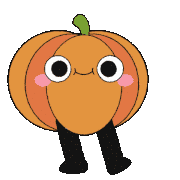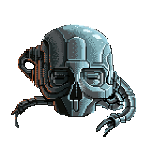|
Factory Factory posted:Also, this is worth mentioning, since the R-SKU desktop chips have a 65W TDP, they're compatible with Intel's Thin Mini-ITX standard and cooler. That means you can cram those graphics into a DIY all-in-one or supermini build. Didn't the say that gt3e was non socket only?
|
|
|
|

|
| # ? Apr 29, 2024 04:42 |
|
Malcolm XML posted:Didn't the say that gt3e was non socket only? Probably, since anyone buying a socketed CPU is either going to get a separate graphics card, or they won't be using the new features anyway.
|
|
|
|
Doesn't mean there won't be a thin-mini-ITX board with a compatible mount (or a different revision of the cooler).
|
|
|
|
incoherent posted:No, I think it's laughable that they'd compete with eyefinity but it does bode well for muti-high dpi/resolution monitor support. Why would it be laughable?
|
|
|
|
Rigged Death Trap posted:Why would it be laughable? Unless "competing with eyefinity" is just the ability to put Windows apps on 3 monitors, in which case whatever. Plenty of office workers get multiple monitors so it's nice they won't have to spec a basic video card for their Dells, but that's not what Eyefinity is all about.
|
|
|
|
Klyith posted:It's plausible that the new graphics core can put a game on one monitor at reasonable settings and have it playable. That it will do three is just not in the cards. AMD puts Eyefinity on APUs and markets it with potentially-lower-oomph titles like Dirt. That's what Intel is competing with.
|
|
|
|
Well 13.5 B2 drivers still are giving me those fun texture flickers with my Sapphire Radeon 7850. https://www.youtube.com/watch?v=ce0sS_uvO7c It's like that but not as pronounced and harder to reproduce. The flicker lasts about as long as what's in that video but only flickers once or twice or so. e: Forgot to ask my question. Would it be worth it just go "gently caress it" and buy a 600ti in the near future? Because besides that flicker once in awhile everything works fine. MagusDraco fucked around with this message at 17:46 on May 3, 2013 |
|
|
|
I'd say the 7850 can still last for a while, and if the flickers aren't bothering you more than that, might as well wait to replace it. I don't plan on replacing mine for a while, anyway, despite disliking the AMD driver roulette.
|
|
|
|
Yeah. I'll probably hold onto the 7850. I don't really want to spend $280+ for a new video card right now. The flicker has only been really jarring one time when it decided to show up every time the camera faced one of the npcs during a conversation in The Witcher 2.
|
|
|
|
havenwaters posted:Well 13.5 B2 drivers still are giving me those fun texture flickers with my Sapphire Radeon 7850. That sucks, haven't had much of any flickering with my XFX 7850. I have some problems with artifacts on my second monitor around the mouse and menu bars when I alt tab out of a windowed game though. Have you checked the card's temperature with a monitoring program while running it at load?
|
|
|
|
amp281 posted:That sucks, haven't had much of any flickering with my XFX 7850. I have some problems with artifacts on my second monitor around the mouse and menu bars when I alt tab out of a windowed game though. Have you checked the card's temperature with a monitoring program while running it at load? Yeah, nothing too bad. It usually maxes out at 65 Celsius. It just seems like the geometry texture issues happen for no reason but at least they are rare and unlike that video will happen once and then if you try to get the camera back to show it again they are gone. It'll happen again later (either in a few seconds or like a half hour later or not at all). It seems to happen the most with The Witcher 2 but I've noticed it in several other games, most of them use DirectX 9. I don't remember seeing them in Metro 2033 or Bioshock Infinite when both are in DirectX 11 mode. I've completely cleaned out the drivers. I wonder if DirectX 9 broke somehow or if the Sapphire cards just have some minor issues with those games. MagusDraco fucked around with this message at 22:11 on May 3, 2013 |
|
|
|
havenwaters posted:Yeah, nothing too bad. It usually maxes out at 65 Celsius. It just seems like the geometry texture issues happen for no reason but at least they are rare and unlike that video will happen once and then if you try to get the camera back to show it again they are gone. It'll happen again later (either in a few seconds or like a half hour later or not at all). It seems to happen the most with The Witcher 2 but I've noticed it in several other games, most of them use DirectX 9. Yes, it's relatively common knowledge that the geometry corruption happens in DX9 games. That's about the only thing AMD ever acknowledged about it, too. It's pretty much impossible to debug for a layperson, as the issue apparently occurs between the driver and the GPU. (It doesn't show on GPU playbacks with Intel GPA, for instance.)
|
|
|
|
Jan posted:Yes, it's relatively common knowledge that the geometry corruption happens in DX9 games. That's about the only thing AMD ever acknowledged about it, too. It's pretty much impossible to debug for a layperson, as the issue apparently occurs between the driver and the GPU. (It doesn't show on GPU playbacks with Intel GPA, for instance.) Oh well. I did go and downgrade to 12.6 since those predate the geometry issue and yep it stopped it. Of course those drivers are also almost a year old so I went back to 13.5b2. I'll live with whatever it was amd did to their drivers between now and last year.
|
|
|
|
havenwaters posted:I should try that again at some point. Is there anyway to disable windows update from automatically grabbing the cached drivers that seem to persist even when I use driver sweeper and CCleaner in safe mode (I had this same issue on my HP laptop at one point and bad amd drivers and I eventually just gave up and reformatted the drat thing) Not that I know of, but easiest for me has been downloading the driver, removing the old one, disable or disconnect the wired/wireless adapter, then doing a full removal/reinstall to avoid Windows Update doing its auto-update. Once that's all done and the old drivers are clean, the fresh install is a lot easier, then you can just re-enable your wired or wireless when it's done.
|
|
|
|
havenwaters posted:Oh well. I did go and downgrade to 12.6 since those predate the geometry issue and yep it stopped it. Of course those drivers are also almost a year old so I went back to 13.5b2. I'll live with whatever it was amd did to their drivers between now and last year. Yeah, I'm currently in the process of trying to fix a whole new AMD Driver Roulette™ gently caress-up. Fez wasn't working with 13.3, so I figured I'd use that as a pretext to try 13.5... Except 13.5 does not output any video. Even starting in 640x480 mode (not safe mode) doesn't show anything on the monitors. On the other hand, I tried using Driver Fusion (instead of Driver Sweeper) for the first time, and honestly that whole piece of software looks so shady and badly made that I'd just as easily blame that. Edit: Welp, it looks like the AMD Install Manager hangs when uninstalling Catalyst. It used to crash (every single time, since the very beginning of this Windows installation) but I could just run driver sweeper and go on normally. Now it just hangs. And of course, rebooting without safe mode leads to no video. Booting into safe mode means I can't use the install manager to finish the uninstallation. And this is the time I find out that I had only allocated enough drive space to store one or two system restore points... Edit 2: Used Driver Sweeper in safe mode, rebooted, got video, installed 13.5 again, and I get video, on my secondary monitor only. Through some shortcut usage, I get the resolution changing dialog on my second monitor, and make it the main monitor. Eventually ended up lowering the main monitor from 2560x1600 to 1920x1200, and now it shows up. Tried installing CCC to see if it has any fancy DisplayPort options, it doesn't even run due to some missing .NET assemblies. (I have .NET, you loving shitheads.) gently caress this poo poo, this driver's a lemon. Edit 3: On the bright side, Fez works with it! Edit 4: Uninstalled and nuked 13.5 again with Driver Fusion. Looks like among all this fumbling, the issue with AMD's install manager crashing on uninstall fixed itself. Installed 13.4, Fez works, but at this rate I bet it'll break everything else. Jan fucked around with this message at 00:58 on May 5, 2013 |
|
|
|
Your issues sound very similar to a thing I had happen to me about a year ago, except mine was with my nvidia card. At some point I installed new drivers over the top of old ones without fully uninstalling. Windows XP used to be ok with that, but 7 gets hosed up. Basically every time after that when I tried to update drivers, windows would dig out this old version from the depths of WinSXS and try to install its files instead. Driver cleaning programs would remove the active files, but not the backups from whatever buttcrack they were lodged in. Finally I had to remove any new drivers, and let windows go back the old ones so I could find which exact version they were. Then I got that exact version from nvidia's driver archive, installed it, then used the uninstaller properly. That finally got rid of everything, and I could update again with no problems.
|
|
|
|
E: Couldn't figure out which thread to put that question in because I missed an entire subforum for tech support, whoops. Thanks for pointing that out! vvv MrDude fucked around with this message at 02:59 on May 5, 2013 |
|
|
|
I'm wondering why this isn't in tech support? I'm also wondering why you are down scaling games with that card.
|
|
|
|
Klyith posted:Your issues sound very similar to a thing I had happen to me about a year ago, except mine was with my nvidia card. At some point I installed new drivers over the top of old ones without fully uninstalling. Windows XP used to be ok with that, but 7 gets hosed up. WinSXS is the devil's rear end in a top hat.
|
|
|
|
KillHour posted:WinSXS is the devil's rear end in a top hat. Yes, you're absolutely right, DLL hell was way more convenient! Also, take this with a grain of salt since I haven't ever worked with WinSXS, but I'm pretty sure GPU drivers cannot be run from SXS. The kernel mode driver framework doesn't work in a way that allows running the same driver twice in parallel. Of course, with the amount of non-kernel level libraries that drivers come with nowadays, I wouldn't be surprised if that stuff ends up causing trouble with SXS copies. All in all, what I do know of driver programming is painful enough that I wouldn't wish it on my worst enemy. Game engines are bad enough.  Anyway, 13.4 have been working fine so far. I might not have the Crossfire gains proclaimed by the 13.5 beta for Tomb Raider and Bioshock, but at least they work. Jan fucked around with this message at 18:42 on May 5, 2013 |
|
|
|
Jan posted:Also, take this with a grain of salt since I haven't ever worked with WinSXS, but I'm pretty sure GPU drivers cannot be run from SXS. The kernel mode driver framework doesn't work in a way that allows running the same driver twice in parallel. Of course, with the amount of non-kernel level libraries that drivers come with nowadays, I wouldn't be surprised if that stuff ends up causing trouble with SXS copies. quote:All in all, what I do know of driver programming is painful enough that I wouldn't wish it on my worst enemy. Game engines are bad enough.
|
|
|
|
So, I bought that Sapphire 7950 (http://www.newegg.com/Product/Product.aspx?Item=N82E16814202030) reference a few weeks ago, and it's got a blower. It runs hotter than I'd like it to (and is loud as gently caress at high speed), so I'm wondering if anyone has experience with the Accelero Xtreme, or any iterations of it? I don't really think I have the money for watercooling, so this looks like a decent alternative to the blower.
|
|
|
|
IIRC those after-market GPU coolers all reviewed favorably well, the only drawbacks being price and sometime difficulty of install.
|
|
|
|
spouse posted:So, I bought that Sapphire 7950 (http://www.newegg.com/Product/Product.aspx?Item=N82E16814202030) reference a few weeks ago, and it's got a blower. It runs hotter than I'd like it to (and is loud as gently caress at high speed), so I'm wondering if anyone has experience with the Accelero Xtreme, or any iterations of it? I don't really think I have the money for watercooling, so this looks like a decent alternative to the blower. Just know that your card will be out of commission for about a day while you make certain all of the pastes dries to 100%.
|
|
|
|
TheRationalRedditor posted:IIRC those after-market GPU coolers all reviewed favorably well, the only drawbacks being price and sometime difficulty of install. One thing to try before spending on a aftermarket heatsink: look at your vsynch settings. I was a bit annoyed that my new 7870, which has top fans not a blower, was making a lot more noise than my old GTX460. In particular it was spinning the fans on high in relatively simple games like Kerbal Space Program where I'm not sealed into my headphones to block the noise. But I figured out that RadeonPro disabled vsynch by default, so the card was running max speed to render 140 kerbals per second.
|
|
|
|
Is there anywhere I can see how an ~$100 current card would compare to my 5850? I'd rather wait for the next gen to do a larger upgrade, but was hoping I could get a small boost until then.
|
|
|
|
subx posted:Is there anywhere I can see how an ~$100 current card would compare to my 5850? I'd rather wait for the next gen to do a larger upgrade, but was hoping I could get a small boost until then. See title. Also, "next gen" isn't coming for a while, the next releases are mostly rehashes of the current ones.
|
|
|
|
That was a fairly high end card and the current generation has a really weak budget range so any 100$ card would be a step down. I think even in the 150$ range it'd probably be a fairly lateral step. http://www.anandtech.com/bench/Product/512?vs=680 The 650 TI is around 150$ now and arguably about even while the plain 650 is around 130$ and a step down.
|
|
|
|
subx posted:Is there anywhere I can see how an ~$100 current card would compare to my 5850? I'd rather wait for the next gen to do a larger upgrade, but was hoping I could get a small boost until then. Unless you get a deal on a used card somewhere, no. 5850 is somewhat more powerful than current $100 cards.
|
|
|
|
New shots of the Kepler refresh, the GTX700 series I guess they're sticking with the Titan/690 cooler as the new reference cooler, which is pretty awesome.
|
|
|
|
Jan posted:See title. It wasn't so much an upgrade question as asking for somewhere that lets you compare older cards to current gen (that aren't top of the line $500 cards). And yea, I realize they aren't coming out for a while, which is why I wanted a midstep until then. craig588 posted:That was a fairly high end card and the current generation has a really weak budget range so any 100$ card would be a step down. I think even in the 150$ range it'd probably be a fairly lateral step. That's surprising. I haven't kept up with video cards much the past couple of years, but when I did after 2-3 years you could buy something quite a bit faster for ~100-150. The budget market is where I usually pointed people to when they are building a first gaming pc or whatever, so that's pretty disappointing that my 3 year old $350 card is still in that same range. (edit - not disappointing for me so much since it's been a fantastic card, but for people getting into the hobby) And that link is pretty much exactly what I was looking for, thanks.
|
|
|
|
subx posted:That's surprising. I haven't kept up with video cards much the past couple of years, but when I did after 2-3 years you could buy something quite a bit faster for ~100-150. The budget market is where I usually pointed people to when they are building a first gaming pc or whatever, so that's pretty disappointing that my 3 year old $350 card is still in that same range. (edit - not disappointing for me so much since it's been a fantastic card, but for people getting into the hobby) 1) The 58xx / 4xx generation was a pretty fantastic one. The two since then haven't exactly been stagnant, but the extended console cycle pushed some design attention from raw fps power to stuff like GPU compute, new AA methods, etc. 2) The $100-150 budget card bracket is always pretty crappy. They take forever to catch up to high performance cards from previous years, because they're built with a lot of compromises for price. At $100 a lot more of your money is going to fixed costs like the pcb & assembly, packaging, transport, etc. The $200-300 midrange is normally where you get good value for money at the spread of price points, and then you start entering diminishing returns after that. Pointing people at a $150 budget card for their first gaming pc is ok if they're really price conscious, a fairly casual gamer, or a WoW junkie. But someone who plays big AAA on a 360/PS3 will probably be disappointed.
|
|
|
|
Endymion FRS MK1 posted:New shots of the Kepler refresh, the GTX700 series It'll be interesting to see the performance numbers when they're finally reviewed. I can see a fair number of people interested in the 780 if it can be over-clocked to performance levels that approach a normal Titan, but for a couple hundred less dollars.
|
|
|
|
subx posted:It wasn't so much an upgrade question as asking for somewhere that lets you compare older cards to current gen (that aren't top of the line $500 cards). http://www.tomshardware.com/reviews/radeon-hd-7790-bonaire-performance,3462-3.html Tom's review of the 7790 includes a 6870--a card very similar to your own. In terms of performance, unless you get a deal on an NV 660, nothing under $200 is really much of an upgrade. In terms of heat and power, it's night and day: newer cards are much, much more efficient.
|
|
|
|
I've recently noticed that in some games my GTX 670 will cap at 60fps even while vsync is disabled. I've checked the settings in the games and in Nvidia control panel and vsync is turned off everywhere. Is there another setting that could be doing this, like a framerate limit?
|
|
|
|
If Vsync and Adaptive Vsync are disabled in the drivers (globally AND in your per-game profile), also insure that your framerate limit is turned off in your videocard monitoring/control app (e.g. Precision-X), and that those settings are disabled in the game itself as well. Note that modern rendering engines shouldn't render at above 60fps, as this causes tearing, frame jitter, and increased response times.
|
|
|
|
Alereon posted:Note that modern rendering engines shouldn't render at above 60fps, as this causes tearing, frame jitter, and increased response times. I have a 120hz monitor. In the Neverwinter MMO I set the refresh rate in the game's settings to 120 and it still caps out at 60. I'm using to Fraps to monitor my fps, maybe I should try something else?
|
|
|
|
Isn't FRAPS specifically capped? You should use something else like PrecisionX's OSD.
|
|
|
|
TheRationalRedditor posted:Isn't FRAPS specifically capped? You should use something else like PrecisionX's OSD. I've seen fraps go beyond 200 fps is other games but I will give PrecisionX a try when I get home.
|
|
|
|

|
| # ? Apr 29, 2024 04:42 |
|
Kramjacks posted:I have a 120hz monitor. In the Neverwinter MMO I set the refresh rate in the game's settings to 120 and it still caps out at 60. I'm using to Fraps to monitor my fps, maybe I should try something else? I'm almost certain that Neverwinter has a FPS cap setting set to 60, try checking troubleshooting section of video settings.
|
|
|