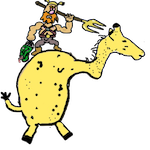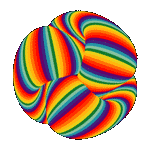|
Xeom posted:I am in a summer sublease and am thinking of just buying an old DOCSiS 2 modem for like 15 dollars to use with either of comcasts two slowest tiers. Also would an old Motorola sb5100 cut it? you can get approximately 30mb/s down and 1mb/s up with your Motorola sb5100. Don't buy the Motorola sb5100 if you plan on upgrading pass those speeds.
|
|
|
|

|
| # ? Apr 29, 2024 11:46 |
|
Ran into some noobie issues upgrading the home network today, would love some help understanding what's going on! In my living room I've got a Roku box and an xbox hooked up to a TV, there's also a Mac Mini and a NAS in there as well. I'm using a first generation time capsule as a router; it has three ethernet ports: one each for the Mac Mini, the Roku and the NAS. A roomate wants to play xbox online, so I picked up an 8-port netgear switch at goodwill yesterday. When I added the switch to the network the first time, I added each device directly to the switch. So the switch had xx devices attached: (1) Cable Modem, (2) Time Capsule, (3) NAS, (4) Roku, (5) Mac Mini, (6) xbox leaving me two empty ports. When I powered everything up, I couldn't see the NAS on the network or the Mac Mini. I figured the airport extreme was adding some special sauce, so I rerouted all the cabling back to the was initially, with the Roku, the NAS and the Mac Mini using the Time Capsule as a router, inserting the switch in between the Modem and the Time Capsule. Now the only things plugged into the switch are the modem, the Time Capsule and the xbox. So everything works the way it's supposed to, but I've got a problem. In the next few weeks, we're going to be adding another Roku box and another Mac Mini. There's not enough ports on the back of my time capsule to add anything else, so how do I get those new devices connected to the network through the switch, but behave as if they were connected to the network through the Time Capsule? I'm specifically concerned about the NAS, and Mac Mini(s) appearing in the sidebar on Mac Computers. Thanks guys!
|
|
|
|
OK, so it sounds like your problem is you have it set up wrong. It needs to go < INTERNET >==>===|MODEM|--->---| TIME CAPSULE | ----->---- |SWITCH| You can plug devices into either the TC or the switch. Make sure to plug the modem into the WAN port on the TC. edit: I am not 100% sure this will work because it sounds like your modem is also acting as a router. I mean it will sort of work, but trying to use it to play xbox on will suck. Can you give some more detail on your setup? If your modem is also acting as a router, there is likely a way we can turn that off and use the time capsule only. Dogen fucked around with this message at 20:50 on May 9, 2013 |
|
|
|
Dogen posted:OK, so it sounds like your problem is you have it set up wrong. Yep, you are correct sir, it's all wired correctly now, and everything is running just fine
|
|
|
|
I could use some advice on the best way to get wifi out of my Faraday cage of a stucco house. I'm not opposed to spending money and/or replacing my current routers if it will get me a better overall setup, so don't feel constrained in what advice you offer. Here's a diagram of my current setup: I've got cat6 running through the house (black lines), and two Dlink DIR-655 Xtreme N routers on the top shelf of two closets which give me pretty decent wifi coverage throughout with a single SSID. Outside of the house, though, there's almost no signal, which I would like to change so I can sit in the yard on nice days with my iPad. I tried a couple of different wireless repeaters/extenders (ZyXel repeater, Dlink DAP-1320) in the house right up against the exterior wall, but they made virtually no difference in the signal strength in the yard. So unless someone knows of a better way to get a signal through stucco, I'm thinking of running some cat6 outside and mounting an outdoor PoE access point. I thought about the Hawking HOWABN1, but the reviews have enough stories of the things dying or requiring frequent reboots to make me hesitant. Ubiquiti products look pretty solid, but I'm not sure exactly what I'd need. (Would something like the Ubiquiti UniFI AP Outdoor 2x2 MIMO work with my current routers, or would I need Ubiquiti routers as well?) Omnidirectional would be best, but I could live with a directional antenna if it fully covered the area marked with the X. I suspect I know just enough networking to be dangerous so please don't hesitate to tell me I'm coming at this from the completely wrong direction. Thanks!
|
|
|
|
So my SB6121 was apparently dead. Called Comcast again today to get someone to figure out why my speeds were so such. Rep has me unplug the modem and plug it back in. The thing got stuck in a loop trying to get something from a TFTP server. I ended up replacing it with an SB6141. I'm not entirely sure why 2 on site techs and 2 phones reps couldn't figure out a dead modem when they saw it.
|
|
|
|
Dogen posted:
Slightly different situation but I think this may be my problem. I got a new arris modem/router/phone which seems to be interfering with my ability to port forward. Port forwarding from the arris to my router and from the router to the target machine doesn't work, not does using the arris' DMZ function. I suspect I need to try switching the arris to bridge mode - would this fix the issue I'm having or am I missing something?
|
|
|
|
snickles posted:Slightly different situation but I think this may be my problem. I got a new arris modem/router/phone which seems to be interfering with my ability to port forward. Port forwarding from the arris to my router and from the router to the target machine doesn't work, not does using the arris' DMZ function. I suspect I need to try switching the arris to bridge mode - would this fix the issue I'm having or am I missing something?
|
|
|
|
LCD Deathpanel posted:For DSL modems, generally setting them to bridge mode (and setting your router to do DSL login) is the way to go. It's a cable modem. Same thing? Edit: thanks. I couldn't get the dmz to work. I'll try bridge tonight. Edit 2: this seems to work. Thank you! snickles fucked around with this message at 02:08 on May 12, 2013 |
|
|
|
snickles posted:It's a cable modem. Same thing?
|
|
|
|
I need a new router for my small business. I cheaped out and bought one from monoprice when we opened since it only needed to service one computer, our camera system, and my phone. Now I have three computers, 5 tablets, a few laptops, camera system, and quite a few phones trying to access the network and the router just seems to not be able to take it. Would the ASUS RT-N16 suit my needs or do I need to go with something a bit more robust? I'll probably add a few more devices on top of what I have going now sometime in the future.
|
|
|
|
The RT-N16 would do fine. I used one with seven wired desktops, three smartphones, four tablets, four laptops and a plethora of HTPCs. That said, if we're talking about something you can write off, the next step up to the RT-N66U is only a little bit more. The faster processor and double the RAM could help as you expand. Tapedump fucked around with this message at 01:49 on May 14, 2013 |
|
|
|
Tapedump posted:The RT-N16 would do fine. I used one with seven wired desktops, three smartphones, four tablets, four laptops and a plethora of HTPCs. How many of those things were wireless? I'm guessing the RT-N16 can handle quite a bit, but I've only ever used one as the router with a separate switch and separate wireless APs, and it can handle the job of Internet gateway for dozens of devices that way.
|
|
|
|
All but two of the HTPCs are wireless, so three of those plus the above.
|
|
|
|
I just got a used Linksys E2000 and tried to put tomato on it, like the OP says it can, but tomato doesn't say E2000 is one of the things it works on. TomatoUSB does. I don't know the difference between the two. TomatoUSB has one download for E2000 std and one for E2000 vpn and I don't know which I have because none of those letters are anywhere on the box, the router, the install cd, nothing. Anyway I bricked it because it failed to update firmware. And then I hit the reset button until it fixed. Now I don't know what to do. Do I even want Tomato? I don't know what it is but it seems like a thing to do.
|
|
|
|
Krinkle posted:I just got a used Linksys E2000 and tried to put tomato on it, like the OP says it can, but tomato doesn't say E2000 is one of the things it works on. TomatoUSB does. I don't know the difference between the two. TomatoUSB has one download for E2000 std and one for E2000 vpn and I don't know which I have because none of those letters are anywhere on the box, the router, the install cd, nothing. Anyway I bricked it because it failed to update firmware. And then I hit the reset button until it fixed. Now I don't know what to do. Do I even want Tomato? I don't know what it is but it seems like a thing to do. http://tomato.groov.pl/?page_id=164
|
|
|
|
That worked, Thanks.
|
|
|
|
It looks like DD-WRT is now supported on Netgear WNDR3700v3. I'm pretty satisfied with the base router functionality; what benefits would I receive if I flash it with DD-WRT?
|
|
|
|
Krinkle posted:That worked, Thanks. I should probably upgrade to the 1.08 version from the 1.05 version.
|
|
|
|
So I'm slowly going insane. I have an asus RT-N56u and I'm getting intermittent wireless disconnects across all clients. If I have a continuous ping to the router going, I'll see spikes between 1 and 3 seconds of latency, packet loss, and pings will drop entirely sometimes. In the router logs, I'm getting the following message: May 16 00:04:23 kernel: Qidx(1), not enough space in MgmtRing, MgmtRingFullCount=1! May 16 00:04:23 kernel: Qidx(1), not enough space in MgmtRing, MgmtRingFullCount=2! May 16 00:04:23 kernel: Qidx(1), not enough space in MgmtRing, MgmtRingFullCount=3! May 16 00:04:23 kernel: Qidx(1), not enough space in MgmtRing, MgmtRingFullCount=4! Google suggests a custom firmware by a gentleman named padavan, but this hasn't resolved my issue. I've also tried older firmware, and I'm currently running the latest firmware which is 3.0.4.360. I'm about ready to light this thing on fire and force everyone to deal with cat6 running through every doorway. Any thoughts would be much appreciated.
|
|
|
|
Speaking of firmwares, what Tomato version/mod is everyone using for the RT-N16? I haven't uprgraded the firmware on mine since I first flashed Tomato on it 3 years ago. My router is starting to randomly reboot at times and I'm wondering if a newer firmware will help with that. It could just be the router itself dying though; network configurations haven't changed in a very very long time. For what it's worth, my router administration page says: Tomato Firmware v1.28.9054 MIPSR2-beta K26 USB vpn3.6
|
|
|
|
How do we currently feel about the netgear n900? Anyone here have one? The reviews seem largely positive, but there are a fair number of consistent negative reviews, about connections dropping and the like. I see that for most any router out there, though, so I'm not sure how much of it is just noise. I like the specs, so it at least looks good on paper...
|
|
|
|
|
Is there a standard "buy this moca kit" recommendation, or should they all do roughly the same thing? Someone upthread talked about Actiontec, so I was looking at http://www.amazon.com/Actiontec-Ethernet-Adapter-Service-ECB2500CK01/dp/B008EQ4BQG/
|
|
|
|
That's the one I got. The only other option I could see on amazon was some newegg thing that was more expensive. It's been great for me, once I got a point of entry filter on my cable modem. Supposedly moca and docsis are on different frequencies, but my internet speed would slow and I would get timeouts when streaming over the moca portion of the LAN. Getting a poe filter was a bit of a pain in the rear end, had to order one off ebay. Cable installers seem to have them, I actually already had one on the outside of my house when I went to put a filter out there as well.
|
|
|
I'm trying to get this n900 I just bought to assign one computer (my desktop PC) a consistent IP. I switched to advanced mode, went to Setup->LAN Setup and did the following: Does this not do what I think it ought to do? After multiple reboots and fiddling around, the computer in question still just seems to be getting a random IP from the pool. I was hoping I wouldn't have to set the computer have a manually assigned ip, that this would handle it in one place at the router's end. e: Doh! Nevermind. One last reboot and it finally took. Yay! 
Bad Munki fucked around with this message at 22:24 on May 16, 2013 |
|
|
|
|
A less fussy way of handling this is restricting the DHCP pool to end at .199 and just assign static IPs starting at .200 and up.
|
|
|
I don't know, that way there seems pretty non-fussy to me. I mean, it's doing exactly what you're describing, it's just all being handled at the router instead of, say, having the computer set its own static IP, which I don't want because that seems MORE fussy (having two things to configure: the PC, the IP pool.) This way, I have to worry about neither, I just say "Always give this machine that IP." I like that. 
|
|
|
|
|
lowcrabdiet posted:Speaking of firmwares, what Tomato version/mod is everyone using for the RT-N16? I haven't uprgraded the firmware on mine since I first flashed Tomato on it 3 years ago. My router is starting to randomly reboot at times and I'm wondering if a newer firmware will help with that. It could just be the router itself dying though; network configurations haven't changed in a very very long time. I believe the four or so active Tomato distributions all share their updates among each other. I've been running Shibby on an RT-N16 for a while with no problems, but it's not doing any of the wireless stuff itself. I also have two more RT-N16s within arm's reach, and I think I'll flash Shibby Tomato to them as well. They're going to be used with a satellite ISP in a remote location with one of them being a WDS repeater/AP. If anyone has suggestions for that, I'm all ears.
|
|
|
|
Commander Keenan posted:It looks like DD-WRT is now supported on Netgear WNDR3700v3. I'm pretty satisfied with the base router functionality; what benefits would I receive if I flash it with DD-WRT? If it works, probably nothing. I flashed my dad's WNDR4300 to DD-WRT because apparently all of the stock firmwares on that thing have a fun bug where it will just stop responding to DNS requests after an hour... but you can't configure it to not make itself the default DNS server when you use DHCP.
|
|
|
|
This is a dumb question but it should be fine to plug a switch into one end of the powerline adapter right? With 4-8 devices attached to the switch sharing the bandwidth over the powerline? Shouldn't really be an issue since the powerline adapter's peak bandwidth should still be less than my broadband anyway and realistically I'll only have 3 devices active on the switch during peak times.
|
|
|
|
Bad Munki posted:I don't know, that way there seems pretty non-fussy to me. I mean, it's doing exactly what you're describing, it's just all being handled at the router instead of, say, having the computer set its own static IP, which I don't want because that seems MORE fussy (having two things to configure: the PC, the IP pool.) This way, I have to worry about neither, I just say "Always give this machine that IP." I like that. By fussy I mean it will randomly not work, much like the difficulty you experienced in getting it to work in the first place. Next time your machine pulls an IP it might have the same issue. I am speaking from experience with some older netgear equipment, but you can always cross that bridge when you get to it.
|
|
|
|
Ah, I see. Well, the idea behind this configuration is 100% what I was looking for, so here's hoping they've improved the implementation. In any event, the computer rarely reboots or anything anyhow, so I expect it to hang on to its IP pretty much indefinitely. I mean, previously, it was completely randomly assigned, and I could count on it holding the same IP for six months at a time.
|
|
|
|
|
Bad Munki posted:I don't know, that way there seems pretty non-fussy to me. I mean, it's doing exactly what you're describing, it's just all being handled at the router instead of, say, having the computer set its own static IP, which I don't want because that seems MORE fussy (having two things to configure: the PC, the IP pool.) This way, I have to worry about neither, I just say "Always give this machine that IP." I like that. I think you are misunderstanding what he is saying, or maybe im just misreading both posts. His comment would require to change literally 1 box in your picture there. The ending IP should be 192.168.1.199 instead of 192.168.1.254.
|
|
|
|
Right, but then I'd also have to manually assign the IP on the computer in question. This way, it still gets its IP via DHCP, it just always gets the same one.
|
|
|
|
|
Bad Munki posted:Right, but then I'd also have to manually assign the IP on the computer in question. This way, it still gets its IP via DHCP, it just always gets the same one. Assigned addresses need to be outside of the DHCP address pool for this reason. edit: Agreed, but since their router doesn't seem to be doing that consistently it's better to change one setting and then never have to worry about it again. VVV future ghost fucked around with this message at 19:14 on May 18, 2013 |
|
|
|
Any half decent DHCP implementation should be smart enough to exclude statically assigned entries from the larger pool.
|
|
|
|
I picked up an Asus RT-N66U to replace my WRT54G. I put Tomato (Shibby) on the RT-N66U. The problem I'm having now is that I can connect to the router just fine, but I don't have internet access. Even though it's plugged into my cable modem (Cisco DPC3825) it doesn't seem to be getting an IP address or anything. If I pug in my old WRT54G then everything works fine. When I plug in the RT-N66U to the cable modem the modem shows that the router is connected at 1Gps as the light on the front of he modem is green. However, there's just no internet access.
|
|
|
|
Anyone using any Powerline network stuff? I am moving soon (apartment) and based on the way the rooms are laid out, I think getting ethernet cables to the places I want them is going to be impossible. I basically just need to be able to get something from my NAS (in a bedroom) to my XBMC box in the living room and for the XBMC box, TV and Blu-ray player to have internet access.
|
|
|
|
Wiggly posted:Anyone using any Powerline network stuff? I am moving soon (apartment) and based on the way the rooms are laid out, I think getting ethernet cables to the places I want them is going to be impossible. I basically just need to be able to get something from my NAS (in a bedroom) to my XBMC box in the living room and for the XBMC box, TV and Blu-ray player to have internet access. How old are the apartments? The tricky thing may be home many neighbors are doing it. Realize that you have a connection to your neighbors past the breaker box. It is 'upstream' so it is more difficult to transmit OUT than in.
|
|
|
|

|
| # ? Apr 29, 2024 11:46 |
|
Mr. Apollo posted:I picked up an Asus RT-N66U to replace my WRT54G. I put Tomato (Shibby) on the RT-N66U. Can you post a screenshot of your configuration page?
|
|
|