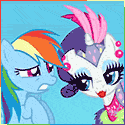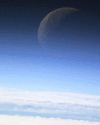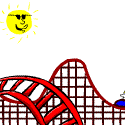|
Citycop posted:
Your hostpot and router are trying to use the same network range for their LAN. This will not work. Easy fix #1: Log into your netgear router, go to the LAN IP range section and change it so that the LAN IP is 192.168.3.1 The DHCP range should sort itself out but if not: 192.168.3.11 - 192.168.3.100 is a huge range. In the future, put static devices in the first 10 IP's (servers, printers, etc) and the rest are for every other computer that connects to the network. Ta-da, problem solved. Easy fix #2: Log into your netgear router and set its LAN IP to 192.168.0.254. turn off the DHCP server. save settings. Move the cable from the WAN port to one of the 4 LAN ports and now it's a wireless bridge that can be managed at 192.168.0.254 and still play nicely with your Tmobile unit.
|
|
|
|

|
| # ? Apr 26, 2024 16:39 |
|
Crosspost from the hardware short questions thread, I couldn't find an enterprise networking thread (not even sure this would count). Anyway, here goes I'm trying to find a router that will support a /31 WAN IP address. I didn't even know this was a thing, but the router I have now won't handle anything higher than 255.255.255.252 for the subnet mask. I'm not smart enough to even know what to search for in a datasheet to see if one is compatible or not.
|
|
|
|
Whoa, a /31 netmask, what are you using it for ? I have heard of /31 masks for Point to Point links (RFC3021), maybe look for routers that support that ?
|
|
|
|
1550NM posted:Whoa, a /31 netmask, what are you using it for ? I have heard of /31 masks for Point to Point links (RFC3021), maybe look for routers that support that ?
|
|
|
|
carlcarlson posted:I'm trying to find a router that will support a /31 WAN IP address. Perhaps the Ubiquiti EdgeRouter Lite will meet your requirements? It's based on Vyatta, and I just verified on mine that it'll accept a /31 netmask. You may have to configure it from the command-line, since the web GUI is a bit immature, but there's solid documentation on how to do this in Vyatta, so it shouldn't be too hard to figure out if you've never used it before.
|
|
|
|
What your doing is a bit over my head but I'm pretty sure that DD-WRT does everything that could be possible with a router?
|
|
|
|
Welp, the new Airport Extreme Base Station is out, and supports draft 802.11ac.. looks like it's running a made-for-Apple Broadcom 53019 SOC chip running at 1.1 GHz.. has six antennas! It has a 'Beamforming' array, wow, a new buzzword! Sounds like adaptive shielding.. There's a fan that cools the power supply, but it only seems to blow upward; the only exhausts are at the bottom of the unit. Sigh. So just for the sake of being complete, here are some specs that should go into the OP: Apple Airport Extreme (6th Generation) NOT DD-WRT OR TOMATO COMPATIBLE, 512 MB RAM, 32 MB flash, Broadcom / Cortex dual-core A9 processor runnning @ 1.1 GHz, supports draft 802.11ac, maximum throughput of 1.3 Gbps, simultaneous dual band radio, Gigabit Ethernet LAN/WAN ports, beamforming array
|
|
|
|
Yep, ol' 2009 Time Capsule is about to be retired. I'm pretty excited. Ever since we moved into our house reception has been questionable in the bedroom, which is about as far from the TC as one can get (other side of house, upstairs). I'm hoping BEAMFORMING will help this situation (or really like, 3x the number of antennas I think my model has).
|
|
|
|
Just remember that at the moment you have to have matching chips (like the new MacBook Airs have) or have equipment that follows the current 802.11ac draft standard for BEAMFORMING to be enabled. There have been a few unscientific posts on YouTube and other boards saying the new AEBS helps downloading even on older 802.11n equipment, though.
|
|
|
|
Binary Badger posted:Just remember that at the moment you have to have matching chips (like the new MacBook Airs have) or have equipment that follows the current 802.11ac draft standard for BEAMFORMING to be enabled. There have been a few unscientific posts on YouTube and other boards saying the new AEBS helps downloading even on older 802.11n equipment, though. Haha I was using it more in the context of "lol buzzword". The new antenna design is a drat sight better, for sure, which is more what I care about. Even the last of the pizza box AEBSes were moderately better than the pizza box model I have.
|
|
|
|
Got the Asus from the original post. Speed and coverage is great. Only question.... I looked ay all the networks in the area and most are on 5-6. If I change mine to 9-10 are there any drawbacks? I know nothing about channels. Should I just leave it on auto?
|
|
|
|
There's only three actual channels - 1, 6, and 11. Every channel in between has overlap - 2 through 5 overlap with 1 and 6, while 7 through 10 overlap with 6 and 11. If everything else is on 5 or 6, your best bet would be 11, followed by 1.
|
|
|
|
IOwnCalculus posted:There's only three actual channels - 1, 6, and 11. Every channel in between has overlap - 2 through 5 overlap with 1 and 6, while 7 through 10 overlap with 6 and 11. Thanks a lot. I wasn't sure if any channels were "better" than others with signal strength or speed. Networking stuff is all foreign to me
|
|
|
|
Bought a Unifi Pro (2.4ghz only) and surprise, it works better than the modem antennae that came with my Frontier FIOS. It even manages to blast through my water heater and lead painted walls. I haven't even hung it up high yet. The management software makes me want to buy another even though I don't really need one.
|
|
|
|
My trusty WRT54GL seems to finally be tottering on its last legs, so I got a shiny new Asus RT-N16 and slapped EasyTomato on it. I'm fond of the original Tomato, and I was wondering if anyone had advice for QoS in the advanced settings. I'd just basically like to make sure games and Skype can play smoothly at the same time, which shouldn't be too much of a bandwidth hog.
|
|
|
|
blackjack posted:My trusty WRT54GL seems to finally be tottering on its last legs, so I got a shiny new Asus RT-N16 and slapped EasyTomato on it. I'm fond of the original Tomato, and I was wondering if anyone had advice for QoS in the advanced settings. I'd just basically like to make sure games and Skype can play smoothly at the same time, which shouldn't be too much of a bandwidth hog. Rather than try and come up with endless rules for the stuff you want to prioritise, I suggest you take the opposite approach and discriminate against your non-lag sensitive applications (probably BitTorrent!). So something like: Highest: DNS Medium: Everything else Lowest: Bulk This is easiest to accomplish if your bulk stuff runs on a separate machine as you can just categorise anything coming from that IP as Lowest. Otherwise, you'll need to filter by port or by one of the built-in application rules. Now I have a couple of questions: My Buffalo WHR-HP-G54 is a bit ancient. What's a decent upgrade that will run Tomato? I'm looking to spend maybe £40/50. (Is ASUS RT-N16 really worth the extra cost?) What's the most up-to-date Tomato fork, now that the original's not being maintained? Cheers!
|
|
|
|
I asked this question in the Hardware mega thread, but is anybody has a list of router that does not support multicast? Because Bonjour need multicast and I had people unable to use airprint through their idevice lately and it seems to be coming from the router.
|
|
|
|
I'm running uTorrent on a Mac Mini (Mountain Lion Server) behind a Linksys router. I just decided to turn on the web UI, and to my surprise, it appears to work outside my network without me having to do anything. That is, I can load up http://my-home-url:14496/gui and connect to the uTorrent web UI, even though I did not open those ports on my router. Just to be sure I'm not missing something, I closed port 443 on my router, which broke HTTPS outside my home network, as expected. How am I able to access the uTorrent webUI without opening any ports? I'm not sure I'm comfortable having the webUI publicly available.
|
|
|
|
I think you must have upnp enabled on your router. This allows applications to open and forward external ports automatically.
|
|
|
|
carlcarlson posted:It's what my phone company is giving me as the public IP for a new location we're opening up.
|
|
|
|
does moca play well with Time Warner's cable service? I've got the whole home DVR thing.
|
|
|
|
Kobayashi posted:I'm running uTorrent on a Mac Mini (Mountain Lion Server) behind a Linksys router. I just decided to turn on the web UI, and to my surprise, it appears to work outside my network without me having to do anything. That is, I can load up http://my-home-url:14496/gui and connect to the uTorrent web UI, even though I did not open those ports on my router. Just to be sure I'm not missing something, I closed port 443 on my router, which broke HTTPS outside my home network, as expected. Can you change the port that the web ui is on to something you don't give a poo poo about and block that?
|
|
|
|
crm posted:does moca play well with Time Warner's cable service? I've got the whole home DVR thing. Generally whole home dvr service is using MoCA to move video between the boxes. Adding your own MoCA gear shouldn't interfere, and you should already have a PoE filter installed.
|
|
|
|
Shibby has released a Tomato build for the ASUS RT-AC66U. Two caveats: 1) AC wireless doesn't work, and 2) 5 GHz wireless doesn't work. Other than that, it seems stable (at least for me...). http://www.linksysinfo.org/index.php?threads/tomato-builds-for-asus-rt-ac66u.68055/
|
|
|
|
Maneki Neko posted:Generally whole home dvr service is using MoCA to move video between the boxes. Adding your own MoCA gear shouldn't interfere, and you should already have a PoE filter installed. So one could just add endpoints to a setup like this, or how is this normally set up?
|
|
|
|
robostac posted:I think you must have upnp enabled on your router. This allows applications to open and forward external ports automatically. That was it. I had no idea that option even existed.
|
|
|
|
Kobayashi posted:That was it. I had no idea that option even existed. If you have a console and play online or don't have your BT ports fixed and forwarded, turning off upnp just to close off a utorrent web interface is going to cause some problems.
|
|
|
|
OK quick question: I have a MikroTik router and I want port forward so I can remotely access the config page of a RFID system (HID EdgeSolo). Should be simple, right? I forward external port 10000 to internal IP:80, but when I direct a browser to that page, I just get a blank page. Now, I know the port forward is somewhat working because when I turn it off, I can't even connect and the browser says so. Plus, the router logs the packets/traffic coming in. I think it might have something to do with that RFID system presenting a HTTP/htaccess style username/password prompt? What else could be weird? e: forwarding port 80 from another machine works a-OK
|
|
|
|
movax posted:OK quick question: I have a MikroTik router and I want port forward so I can remotely access the config page of a RFID system (HID EdgeSolo). Should be simple, right? I forward external port 10000 to internal IP:80, but when I direct a browser to that page, I just get a blank page. Could there be some sort of IP access list on the RFID server itself? As in, it only accepts connections from the LAN?
|
|
|
|
bort posted:That's extremely odd. A /31 is not really typically possible, since IP addressing requires 2 addresses for network and broadcast in the host part of the address. A /31 only allows for 2 addresses. Usually, a /30 is used for a point-to-point. I thought so too, but it turns out you can use them for (certain) point-to-point links! Assuming the devices at each end were designed with RFC 3021 in mind.
|
|
|
|
SamDabbers posted:Could there be some sort of IP access list on the RFID server itself? As in, it only accepts connections from the LAN? Hmm, good point, I'll root around the documentation to see if there's anything like that in play. If it's just silently doing that, how could I work around it?
|
|
|
|
movax posted:Hmm, good point, I'll root around the documentation to see if there's anything like that in play. If it's just silently doing that, how could I work around it? Perhaps you could src-nat it to the router's LAN address in addition to the dst-nat for port forwarding?
|
|
|
|
SamDabbers posted:Perhaps you could src-nat it to the router's LAN address in addition to the dst-nat for port forwarding? Hm how would I set this up in MikroTik land? I tried playing around with the src-nat rules but I guess I'm mixing up a dst/src address somewhere. movax fucked around with this message at 17:16 on Jun 14, 2013 |
|
|
|
movax posted:Hm how would I set this up in MikroTik land? I tried playing around with the src-nat rules but I guess I'm mixing up a dst/src address somewhere. Take a look at the packet flow diagram. Since dst-nat (translating the destination address) happens in the prerouting step and src-nat (translating the source address) happens in the postrouting step, you can use both together. Just add a src-nat rule to translate the source address of the packet destined to the server to the router's LAN address, and your existing dst-nat rule can stay how it is. Since the dst-nat rule gets hit before the src-nat rule, the src-nat rule should use the translated dst-address of the packet. code:
|
|
|
|
So I just switched from Comast to Frontier Fios because I somewhat detest Comcast and Frontier was offering their similarly spec'd service for half the price. So they delivered me an Actiontec MI424WR-GEN2 modem/router, which is abysmal in every way. I find it's ability to do nothing better than WEP encryption especially amazing. I'm hoping to bypass all the routing functionality of this thing and just continue going through my ancient, but still somehow superior, Linksys WRT54GL running original Tomato instead. I turned the Actiontec's firewall as low as it will go and that seems to get me port forwarding, but is there anything else I should do?
|
|
|
|
BeastOfExmoor posted:So I just switched from Comast to Frontier Fios because I somewhat detest Comcast and Frontier was offering their similarly spec'd service for half the price. So they delivered me an Actiontec MI424WR-GEN2 modem/router, which is abysmal in every way. I find it's ability to do nothing better than WEP encryption especially amazing.
|
|
|
|
BeastOfExmoor posted:So I just switched from Comast to Frontier Fios because I somewhat detest Comcast and Frontier was offering their similarly spec'd service for half the price. So they delivered me an Actiontec MI424WR-GEN2 modem/router, which is abysmal in every way. I find it's ability to do nothing better than WEP encryption especially amazing.
|
|
|
|
Thanatosian posted:Just to make sure: you turned off the wifi on the modem/router, right? Yes. Thanks for checking though. LCD Deathpanel posted:You can try setting the router to use the modem's DMZ address. You may also want to replace the Linksys if you want faster speeds and/or 5ghz since it's a bit ancient, but it should work fine otherwise. Thanks, I wasn't aware of the DMZ thing, but that looks like the ticket. Yea, this router is old and relatively slow, but as much as I would like to justify a brand new router it just works and gives me no issues.
|
|
|
|
After a recent thunderstorm I'm looking to upgrade my router, what's currently recommended for between $50-100, and offers decent options for settings and QOS without getting into custom firmware territory?
|
|
|
|

|
| # ? Apr 26, 2024 16:39 |
BeastOfExmoor posted:So I just switched from Comast to Frontier Fios because I somewhat detest Comcast and Frontier was offering their similarly spec'd service for half the price. So they delivered me an Actiontec MI424WR-GEN2 modem/router, which is abysmal in every way. I find it's ability to do nothing better than WEP encryption especially amazing. I have the same modem on Verizon FIOS. It is a piece of crap, I did this and haven't had any problems since. Won't have to worry about any setting, like firewall etc. by doing this.
|
|
|
|