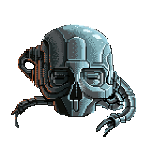|
ACID POLICE posted:I have a CRT monitor in my setup which is VGA only. 7770 to Mini Displayport-VGA cable. I can mess with resolutions/refresh rates up to 1280x1024 but no higher than that. I've tried registry hacking but can't get the VGA resolution to go any higher. I can mess with my monitors on Displayport or DVI though. Is it just not possible to force VGA resolutions? OS X knows my CRT can handle 1600x1200 and sets it to that my default, but as soon as I boot into Windows there is no way that seems to make forcing a higher resolution work. I've tried a few of the custom resolution tools out there too but nothing seems to work. I haven't had any issues with Nvidia cards with this (still using a CRT) as you can set a custom resolution. How is the display identified in Windows, normal PnP monitor or the correct brand/model? I dunno how miniDP passes EDID info through, I've had no issues through DVI-VGA (I'd assume it should pass the info as OSX works fine). If there are two DVI ports, try both. Google shows at least two software approaches to adding unsupported resolution in Windows.
|
|
|
|

|
| # ? Apr 27, 2024 10:59 |
|
Is the only difference between the 7970 and 7970GE just some factory overclocking? I have an opportunity to jump from a 7950 to a 7970 for £30. I know the 7970GE kinda trades blows with the GTX 770 but wasn't sure about the non-GE version.
|
|
|
|
Ghostpilot posted:Kinda wondering now if maybe I should offload my 10 day old vapor-x 7970 ge and maybe take up my buddy's offer of recruiting for his WoW guild in exchange for him going half on a 780. Remember that you'll need to search at least 10000 bamboo trees in order to find 10 shoots to insert one under each nail.
|
|
|
|
loudog999 posted:Thanks, this was what I was looking for. Not a huge jump but at that price I cant say no. Will get getting one soon. I can still play near maxed everything on my 580 and if I ignore this thread I feel pretty good about it but coming in here really makes me want to get a 770  But I'm going to hold out until the 'real' new models (ie new architecture) next year
|
|
|
|
Popete posted:SO I picked up Company of Heros 2 last night and played it for a short bit before my graphics card started making an annoying whining noise this seems to happen a few minutes after I start to play but only for that game. I Googled around and it seems to be a case of coil whining on my Radeon 7870 GHz edition, from what I have read it's harmless but annoying none the less. I understand it has to do with the voltage across the inductors changing at a high enough frequency to cause the core to vibrate and give off the sound. Some solutions are to turn down the voltage on the card but I'm wondering if you guys have any other suggestions or if I should bother RMA'ing the card.
|
|
|
|
Dogen posted:I can still play near maxed everything on my 580 and if I ignore this thread I feel pretty good about it but coming in here really makes me want to get a 770 I'll probably end up upgrading next year, they always pull something crazy out of a new architecture, or at least have since the move from the 7000 series to, poo poo, was it GK84? Whatever, the 8800GTX. From that to Tesla was a huge jump. Tesla to Fermi, huge jump. Fermi to Kepler, huge jump. The only reason I upped to a 780 over the 680 was because 
|
|
|
|
norg posted:Is the only difference between the 7970 and 7970GE just some factory overclocking? Here's Anandtech's article from a year ago when the 7970 GHz Edition launched. Gist back then was "well it's pretty much neck and neck for the future with the 680." Since the 770 is basically a 680 with artificially lowered TDP limits lifted and cooling to allow for that change, plus 7GHz VRAM (shipping 1750MHz modules from the factory is p-r-e-t-t-y cool), the 7970 does trade blows but I reckon once you start overclocking the 770 wins. Some games just run better on ATI cards, but they tend not to be ones that are super cutting edge graphically, making the performance difference moot for the high end (more of a concern for price:performance cards where they aren't both above 60FPS all the time). Anyway, you can read the article to see the differences between the 7970 and the 7970 GHZ Edition. It is high time for AMD to get their refresh out there, the drivers are suggestive but not conclusive that it should happen soon-ish and we'll see what performance looks like for each maker when that occurs.
|
|
|
|
I finally caved and modded the inf for the 314.22 drivers to work with my 770. Holy crap the performance increase is nuts, plus the temperature remains the same at lower fan speeds. Even the new beta drivers that were just released aren't even close to the 314.22. Morale of the story: If you can use the 314.22 drivers, just use those.
|
|
|
|
FetalDave posted:I finally caved and modded the inf for the 314.22 drivers to work with my 770. Holy crap the performance increase is nuts, plus the temperature remains the same at lower fan speeds. Even the new beta drivers that were just released aren't even close to the 314.22. I am having no performance issues to begin with, and my card's morale is thankfully quite high as it just got better airflow yesterday evening when I replaced some dead lovely Corsair fans.  Seriously, if it did something for you, great, but my card is already idling at or very near household ambient temperature and doesn't get hot under any load I can put on it, and I have no FPS issues either short or long term or any inability to play games for as long as I feel like playing them. What all did you install with the 320 driver package(s)? I'm wondering if the nVidia Experience thing might be somewhat less compatible than one would hope. PhysX isn't to blame at all, I have a dedicated PhysX card and it performs at least as well with the slightly newer PhysX version in the 320.49 drivers as compared to the 314 drivers. All I do when I install my drivers is make sure that I only install the parts I might actually use: the GPU driver, the HD audio driver, and the PhysX software. I find the nVidia Experience a combination of slightly dumb (like people that put their own computers together and run high-performance graphics can't adjust game settings on their own...) and possibly dangerous (loving with LCD refresh rates is not a good idea in my opinion). Plus it has more access than non-OS or explicitly driver-required software should have. Did you happen to install the 3D drivers and the Experience program, or what? I'm curious why you're having problems that I am not, at all. Maybe it's because the 780 is a new thing, while the first batch (revision 1.0) 770s are so close to the 680 PCBs w/r/t actual hardware layout, nVidia doing something very like ATI did with the 7970 GHz edition. I don't know. Let's put our heads together and see if we can figure it out?
|
|
|
|
I haven't installed Nvidia Experience or 3d drivers either and I haven't had any issues with a 670. I'm in the same camp as you regarding Nvidia Experience, I don't want any setting changes happening without my direct involvement.
|
|
|
|
I have the experience program installed, I just told it never touch anything unless I tell it to. I was interested in using it as a baseline for settings on new games but really it doesn't seem any better at guessing than anything most games have built in to them. It's always low-balling me, which I think is a result of it comparing only similar hardware and not taking into account overclocking, and also valuing frame rate over quality.
|
|
|
|
If you have a gtx 780 it's even more useless since it just tells you to max everything out.
|
|
|
|
Nondescript Van posted:If you have a gtx 780 it's even more useless since it just tells you to max everything out. Pretty much the same here, and I only have a 660 Ti. I, too, tell it not to update or change anything unless I explicitly do it myself, but it's free to download new whatever. It's a very convenient application for staying up on driver updates though, I will say that much.
|
|
|
|
An Unoriginal Name posted:Pretty much the same here, and I only have a 660 Ti. I had the same problem with my 660ti. It told me I could run Saints Row 3 with everything maxed out at 1080p. It ran pretty smooth at first but the draw distance for cars and NPCs were about 2 feet. Its a neat idea though and its nice that they're at least trying.
|
|
|
|
It honestly seems like somebody up top's pet project to me. First they had the recommended settings listed on their site, now they have a program that's supposed to do it for you. Of course games get patched all the time, and while nVidia can keep up with drivers to make them run like they should, keeping up with patches to make sure their settings are still writing to the correct locations in the configuration files is a totally different story, especially with games that get graphical tweaks now and again to add to their existing options. It looks to me like somebody has it in their head that this is a big boon for the drumroll please USER EXPERIENCE (echo), but the software engineers want to actually do poo poo with it, hence the option to run LCDs at non-standard refresh rates (potentially damaging them badly) and the driver update phone-home. I'll stick to just grabbing drivers manually, setting up my own games as I please, and being happy with vsync at 60fps, y'know?
|
|
|
|
Agreed posted:
Is the automatic driver update that terrible or do you simply prefer doing a clean wipe? e: Which reminds me, is DriverSweeper still a thing? I have faint memories of it being discontinued.
|
|
|
|
Agreed posted:Here's Anandtech's article from a year ago when the 7970 GHz Edition launched. Gist back then was "well it's pretty much neck and neck for the future with the 680." Since the 770 is basically a 680 with artificially lowered TDP limits lifted and cooling to allow for that change, plus 7GHz VRAM (shipping 1750MHz modules from the factory is p-r-e-t-t-y cool), the 7970 does trade blows but I reckon once you start overclocking the 770 wins. Some games just run better on ATI cards, but they tend not to be ones that are super cutting edge graphically, making the performance difference moot for the high end (more of a concern for price:performance cards where they aren't both above 60FPS all the time). Rumor is September refresh, perhaps August. I'm weak though: 7970's for $300 is too hard to resist.
|
|
|
|
ijyt posted:
It became Driver Fusion. The free version cleans out everything you need.
|
|
|
|
ijyt posted:Is the automatic driver update that terrible or do you simply prefer doing a clean wipe? Oh, the auto driver update is probably fine, I just don't want to add the other features and suspiciously deep access to stuff in the OS and hardware just to get drivers more easily. I do prefer doing a clean wipe, but that's neither here nor there - I also very strongly prefer installing only installing the driver elements I intend to use. So no 3D Vision, no Experience. And no performance loss or hitching or crashes, but hey, that's just an anecdote. DriverSweeper: dead. But there's a new thing called DriverFusion now, which even has Steam achievements. No poo poo. Check it out, I wouldn't switch teams without using it because as we all know by now neither uninstaller gets EVERYTHING, and little poo poo can make a full switch unstable as heck.
|
|
|
|
ijyt posted:Is the automatic driver update that terrible or do you simply prefer doing a clean wipe? I think it was rebranded "Driver Fusion". I have the free version which works okay though it is somewhat crippled. E: beaten.
|
|
|
|
Agreed posted:Here's Anandtech's article from a year ago when the 7970 GHz Edition launched. Gist back then was "well it's pretty much neck and neck for the future with the 680." Since the 770 is basically a 680 with artificially lowered TDP limits lifted and cooling to allow for that change, plus 7GHz VRAM (shipping 1750MHz modules from the factory is p-r-e-t-t-y cool), the 7970 does trade blows but I reckon once you start overclocking the 770 wins. Some games just run better on ATI cards, but they tend not to be ones that are super cutting edge graphically, making the performance difference moot for the high end (more of a concern for price:performance cards where they aren't both above 60FPS all the time). Thanks. I would prefer a GTX 770 but the 4GB card is a bit expensive compared to the 7970, and I don't really want to downgrade my VRAM with the 2GB card. Maybe I'll leave it.
|
|
|
|
Yudo posted:Rumor is September refresh, perhaps August. I'm weak though: 7970's for $300 is too hard to resist. Multiple? Even with the known stuttering issue and no patch to fix it despite proposed release in early to mid-June? I dunno, man, that's an iffy prospect. I'm on board with the "not telling people to just stay away from AMD cards" but I really don't think Crossfire is a good idea until they get the hitching fix out to the public. Also, that few extra months of people buying nVidia cards is going to kill AMD's launch sales unless they pull some kind of rabbit out of their hat that nobody's expecting. They already did what nVidia is doing with the 770 a year ago by releasing the GHz edition, and while I'm sure process improvements have made supplying that card's demand easier in the meantime, I don't really see what they can do with Tahiti to make it into a chip that beats the 770 at the same price. We're talking a card that costs marginally more than the 680 to produce, with savings already built in thanks to the same process improvements but on nVidia's side... It seems to me that AMD has essentially put themselves in the position of needing badly to compete on price in the mid-performance segment in order to make the 8000 refresh work. But maybe they'll surprise me, I would love to see it. norg posted:Thanks. I would prefer a GTX 770 but the 4GB card is a bit expensive compared to the 7970, and I don't really want to downgrade my VRAM with the 2GB card. Maybe I'll leave it. Well, if your 7970 overclocks really well there's not much reason to get a GHz edition anyway. And if it overclocks really well then it should still be performing very nicely in games. The 770 will perform better, but that doesn't all of a sudden make your card poo poo, you know? Spend money if you feel it's merited, but full-bore Tahiti is a strong architecture and while AMD has nothing to respond to the GK110 chips with, they already have good performers in the more affordable Tahiti/GCN architecture which I should hope you're enjoying right now  Definitely don't upgrade from a 7970 to a 7970 GHz unless your overclocking totally sucks, and even then, that's throwing good money after bad imo, the performance difference just is not that big. They put the 7970 GHz out to make sure they had a card competitive in more scenarios with the 680, it's not any real departure from the 7970 except in terms of software overclocking options and a little more TDP to work with. Not worth the price of an upgrade, you'd be better off if you intend to spend around that much doing what I just sort of cautioned Yudo against - getting a second 7970 and going Crossfire for top-quality current gen performance. But I'd wait until AMD's patch for the known issues in Crossfire goes live. They're behind schedule on releasing it, but to be fair it's a pretty huge project to fix something that broken.
|
|
|
|
Agreed posted:Multiple? Even with the known stuttering issue and no patch to fix it despite proposed release in early to mid-June? I dunno, man, that's an iffy prospect. I'm on board with the "not telling people to just stay away from AMD cards" but I really don't think Crossfire is a good idea until they get the hitching fix out to the public. Yeah, I'm very pro Red Team and definitely do not go crossfire. AMD does not have their poo poo together and nVidia is objectively better at multi GPU. Currently we are waiting till at most July 31st for the frame pacing driver.
|
|
|
|
Trufax: Far Cry 3 and Blood Dragon had been giving me problems in CF. I'm temporarily running a single 6850 while I wait on the USPS, and I've been playing Blood Dragon. Friggin' game runs better single-card than it did with CF. And the 6000 series CF crap is nowhere near as bad as the 7900 series CF crap.
|
|
|
|
I am not doing CF, though I do hope the next patch resolves some of the issues plaguing the 7000 series. I do want another monitor at some point, but for real estate not for games. Can I play a game on one and use the other for adult tasks using the 7970, or would I have to enable the iGPU and use that? I have owned both NV and AMD cards. I want to fiddle with compute and some of the applications I use have nascent OCL support. On the NV side, it's go GK110 or go home; a nice chip that I can't afford. Plus RAMS.
|
|
|
|
AMD is the multi-monitor king, so you will have no problem shucking Adult Business stuff on another screen. You can also use the IGP instead, if you like. I'm doing that now for my TV (hooked up to HD 3000), and I like it because it gives me access to QuickSync.
|
|
|
|
My overvoltage setting in Precision X never sticks. Every time I reboot I need to adjust it. How do I fix this? It's a hassle because if it boots up with my OC settings that require that voltage to be higher, I'll run into problems every time.
|
|
|
|
Agreed posted:Well, if your 7970 overclocks really well there's not much reason to get a GHz edition anyway. And if it overclocks really well then it should still be performing very nicely in games. The 770 will perform better, but that doesn't all of a sudden make your card poo poo, you know? Spend money if you feel it's merited, but full-bore Tahiti is a strong architecture and while AMD has nothing to respond to the GK110 chips with, they already have good performers in the more affordable Tahiti/GCN architecture which I should hope you're enjoying right now Thanks for that. I wasn't thinking of moving from a 7970 to a 7970GE though; I currently have a 7950. As such I don't need to upgrade, but looking at how much I could eBay the 7950 for, there's a situation where I could upgrade for the following outlay: 7970 - £30 7970GE - £70 GTX 770 4GB - £95 The 7970 for just £30 was the one that caught my eye initially, although it looks like it's only a 10% performance bump over the 7950 in general. I'll probably just stick a Boost BIOS on my 7950 (MSI Twin Frozr, so I think I can do that), and hang in there.
|
|
|
|
norg posted:I'll probably just stick a Boost BIOS on my 7950 (MSI Twin Frozr, so I think I can do that), and hang in there. Just overclock it with afterburner less hassle than flashing a bios. Should be able to get some decent clocks with the twin frozr cooler on it as I grabbed myself a single fan MSI 7950 on sale a while back and even with that lovely cooler I can run it at 1000 core 1500 memory 24/7 and that's even with lowering the core voltage from 1.25 down to 1.075 it quite happily reaches afterburners limit of 1200/1575 if I leave it at the default volts but the noise the fan makes and the extra heat doesn't make it worth it for me. I should really buy another radiator and add it to my water cooling loop.
|
|
|
|
I should have my 780 tonight after I get back from work. Any tips for temperature based boost overclocking?
|
|
|
|
Animal posted:I should have my 780 tonight after I get back from work. Any tips for temperature based boost overclocking? I wrote what could charitably be described as an exhaustive explanation (less charitably, probably could have fit most of that into a couple paragraphs) here. Did you send a thank-you card?
|
|
|
|
I own a 7970, and have my monitor connected with dvi and my tv connected with hdmi. Now ideally, I'd like to use the TV as a second screen, but whenever I use the "extend" setting I get choppy playback in movies on the tv screen. If I instead use the "clone" setting, performance is good. Second thing that boggles my mind, is that I get hideous overscanning on the tv screen. The start menu dissapears all together, and I have to manually adjust it in order to show everything on the screen. I thought the point of using hdmi would be that each pixel represents a pixel (i.e. digital), now I still have to deal with scaling which should impact the quality. I'd be really happy if someone could explain this to me 
|
|
|
|
Silica quartz sand posted:I own a 7970, and have my monitor connected with dvi and my tv connected with hdmi. Now ideally, I'd like to use the TV as a second screen, but whenever I use the "extend" setting I get choppy playback in movies on the tv screen. If I instead use the "clone" setting, performance is good. I know for nVidia, sometimes when running HDMI you need to tell it what content type is being delivered. Once it knows, a pixel is a pixel again. But I have no idea if there's something analogous for AMD, sorry man.
|
|
|
|
Agreed posted:I wrote what could charitably be described as an exhaustive explanation (less charitably, probably could have fit most of that into a couple paragraphs) here. I just wanted to say I followed those instructions and got a sweet +90MHz core clock on my 780 (EVGA/SC/ACX) and +100MHz on the memory clock with no trouble at all. So, thanks!
|
|
|
|
Silica quartz sand posted:Second thing that boggles my mind, is that I get hideous overscanning on the tv screen. The start menu dissapears all together, and I have to manually adjust it in order to show everything on the screen. I thought the point of using hdmi would be that each pixel represents a pixel (i.e. digital), now I still have to deal with scaling which should impact the quality. When I first connected my 1080p TV to my PC I also had bad overscan. I fixed it by going into the TV's menu and finding an option to change, something like "input type", and it fixed the overscan and gave 1:1 pixel ratio.
|
|
|
|
Thoom posted:I just wanted to say I followed those instructions and got a sweet +90MHz core clock on my 780 (EVGA/SC/ACX) and +100MHz on the memory clock with no trouble at all. poo poo, I hope that wasn't misinterpreted - awesome that your clocks beat mine with a bat, haha, but I'm not the one to thank, he just happened to get a really really good deal on that 780 and I had admonished him to send a thank-you card or else he's not allowed in the club. I hope it didn't come off as me wanting thanks for just rapping about video card stuff, what else would I do? Play games? lol no
|
|
|
|
Will an eCard do? Or maybe I can get him a framed EVGA "Game of Pwns" poster
|
|
|
|
Animal posted:Will an eCard do? I got that with my 780. It's the stupidest thing I have. If he wants it I'll send it to him. Nondescript Van fucked around with this message at 19:20 on Jun 28, 2013 |
|
|
|
I got one too. I didn't throw it away, but I also didn't unfold it and it's still in the box with the other tchotchkes, still unwrapped. poo poo, what do I need other than an HDMI cable I already have? That said... If everybody agrees that the Game of Pwns poster is,  , just the worst, then who shall sit atop the Iron Pwn? , just the worst, then who shall sit atop the Iron Pwn?
|
|
|
|

|
| # ? Apr 27, 2024 10:59 |
|
In the Game of Pwns you either win or you RMA.
|
|
|