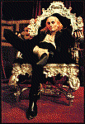|
KillHour posted:The Synology comes with a single license. So a practical note on the cloud backup for home users. If the goal is to have video in case the NVR is stolen then the backup needs to be pretty close to real time. If it delays more then a couple of minutes then you aren't likely to get what you need. Example: NVR backups off site at 12 AM. NVR is stolen at 11 PM. No backup happens. NVR backups off site at 12 AM. NVR is stolen at 1 AM. No backup happens.
|
|
|
|

|
| # ? May 3, 2024 21:19 |
|
Thomamelas posted:So a practical note on the cloud backup for home users. If the goal is to have video in case the NVR is stolen then the backup needs to be pretty close to real time. If it delays more then a couple of minutes then you aren't likely to get what you need. Example: No poo poo. And yet nobody seems to know and the information is nowhere to be found. Wtf. This industry could use some disruption. We'll see, but I will return everything of there's no way to instantly make copies in the cloud.
|
|
|
|
I have an apartment building in a relatively bad neighborhood - there have been some burglaries. Therefore, I would like to set up some video surveillance. My main goal is deterrence. It would also be nice to pass along to the police some useful info from the recordings if a break-in does happen. What do you recommend? Details follow. The building is on a 3000 m2 lot, with 2 locked exits. The ground floor is a garage with one garage door (opened using remote) and semi-open walls (thin grating, easy to cut with bolt cutters). The garage is also connected to the main stairwell (via a locked door). The building is basically a big rectangle in the middle of the lot. The lighting is on in the hallways and garage during the night but it is kind of dark everywhere - there is not all that much lighting. The garage is a few spots of light with many dark corners. So far, the break-ins have happened in two ways: a) Getting into the stairwell, either because someone buzzed the burglars in or the door did not close properly, and then breaking the lock to the garage. b) Cutting through the garage wall grating. The garage has been the main target, although bicycles have also been stolen from the hallways. It would be nice to have all the doors covered, plus maybe some extra in the garage (I was thinking maybe one or two 360 degree rotating cameras?). Video storage for 10 days perhaps? Should be long enough to discover and report any burglaries, even if they are low key. Budget is 5-10k dollars. What do you recommend for video surveillance? What other security measures should also be considered? EssOEss fucked around with this message at 19:11 on Jul 17, 2013 |
|
|
|
Thomamelas posted:So a practical note on the cloud backup for home users. If the goal is to have video in case the NVR is stolen then the backup needs to be pretty close to real time. If it delays more then a couple of minutes then you aren't likely to get what you need. Example: The reason this is done is because most security specific cloud solutions are aimed at businesses. Businesses don't have the spare bandwidth to reserve 1mbps+ of upload speed per camera during business hours, and they aren't particularly worried about someone stealing their NVRs. Companies that do care about this are willing to pay $15+/mo/camera. I hate to say it, but cloud providers don't care about the amount a home user is willing to spend. EssOEss posted:I have an apartment building in a relatively bad neighborhood - there have been some burglaries. Therefore, I would like to set up some video surveillance. My main goal is deterrence. It would also be nice to pass along to the police some useful info from the recordings if a break-in does happen. What do you recommend? Details follow. You probably don't want PTZ cameras for the garage ($$$). Will these work? http://www.axis.com/products/cam_m3007pv/index.htm http://www.axis.com/products/cam_m3007pv/video/index.htm Your options for darkness are to either brighten it up (white light or LEDs - White light is better for deterrence, especially on a motion detector) or to use cameras designed for difficult lighting conditions ($$$) Something like this is ideal for that: https://www.youtube.com/watch?v=x-XIlByytgk You may just want to reinforce the garage wall if deterrence is your main motivation. Or put cheap cameras in these: http://www.dotworkz.com/products/S-type-camera-enclosure/ (They're loving huge and scary looking) https://www.youtube.com/watch?v=MkPxjkgfJc4 Thomamelas posted:Killhour, I mentioned the studies showing a lack of deterrence, and while I don't have the .pdfs anymore, I can point you to which studies they were at least. Thanks for this, I'll do some reading. Something I'd like to note, though, is that the second article refers to city wide deployments concentrating on violent crime, which most private systems aren't concerned with. The first blurb didn't draw any conclusions, but I'll take your word on it. KillHour fucked around with this message at 20:07 on Jul 17, 2013 |
|
|
|
Spatule posted:No poo poo. And yet nobody seems to know and the information is nowhere to be found. Wtf. This industry could use some disruption. It's a bandwidth issue. At 2mbps, most people don't have enough upload to do more then one or two cameras tops. There are some services that do cloud but they have some issues. Dropcam for instance pushes their 720p cameras but they have the quantization turned up into the 40s. The video is basically extremely compressed so you lose a great deal of detail. And their motion detection settings are set really loose. This is to prevent false alarms but it also tends to produce a lot of false negatives. Producing lots of false negatives really, really tends to make me question it's value. Or sometimes you run into the Vivint issue of users logging in and seeing other's cameras. KillHour posted:The reason this is done is because most security specific cloud solutions are aimed at businesses. Businesses don't have the spare bandwidth to reserve 1mbps+ of upload speed per camera during business hours, and they aren't particularly worried about someone stealing their NVRs. Companies that do care about this are willing to pay $15+/mo/camera. It's Dropcam's core market. Alarm.com's core market. Same with the new system Comcast is rolling out. And Vivint. According to the Axis rep I was talking to, most of the AHVS customers signed up were home users. All of the big VaaS players want that market desperately. The problem they run into is high start up costs like Dropcam, or infrastructure issues. I talk to three or four integrators a week who think they've come up with the next brilliant industry shaking idea of leasing cameras to home users and getting the monthly fee. There are some players doing dropbox like backup solutions but they are such a terrible fit for this stuff and tend to be of questionable value. Off the top of my head,t the one market that can really benefit from it is retail grocery, and that's just due to slip and fall scams. KillHour posted:Thanks for this, I'll do some reading. Something I'd like to note, though, is that the second article refers to city wide deployments concentrating on violent crime, which most private systems aren't concerned with. The first blurb didn't draw any conclusions, but I'll take your word on it. It's in the rest of the study. And city wide surveillance platforms are the closest type to home users that have serious study. It's possible that cameras for home users are magically more of a deterrent but I doubt it.
|
|
|
|
Thomamelas posted:It's a bandwidth issue. At 2mbps, most people don't have enough upload to do more then one or two cameras tops. There are some services that do cloud but they have some issues. Dropcam for instance pushes their 720p cameras but they have the quantization turned up into the 40s. The video is basically extremely compressed so you lose a great deal of detail. And their motion detection settings are set really loose. This is to prevent false alarms but it also tends to produce a lot of false negatives. Producing lots of false negatives really, really tends to make me question it's value. Or sometimes you run into the Vivint issue of users logging in and seeing other's cameras. I agree, this why I want cameras with robust motion detection that will send pictures only when needed, so bandwidth (through a NAS) is much less of an issue: it can be seen as a buffer for uploading speed limitations. If it gets stolen at least you have something by the time they find it. I bet thiefs will be much more interested in wasting time on the giant safe in the basement, which contains next to nothing valuable (pretty sure the safe is more valuable than its contents). Plus as upload speeds rise (My 2.5mbps is the cheapest plan available here) this problem should disappear. Who the hell needs constant streaming and recording, in the cloud, of what happens in their house by the way ? I fail to see a case when this is needed (I repeat, for a home residence, if you have a NAS to record your evil babysitter). If someone could couple a very robust PIR sensor (like normal alarm systems have - my parents house is equipped with 10 of them and they don't trigger on birds or cats, but it's impossible to escape them, they've never had a false positive or negative in 10 years) with cameras and a cheap basic buffer NAS with easy start-stop of the system (keycode, cellphone, whatever), that would make my day. I saw that some cameras accept external alarm signals, but I am trying integrated PIR sensors first. If it fails, the above will be the next step. It's much cheaper and easier to find cams with just wireless and day/light functions. Hell, I'll even have the PIR sensor trigger all the lamps in the room if necessary.
|
|
|
|
Why in the high hells is thermal imaging still so goddamn expensive? It's like you can't pick up a FLIR for less than ten grand..
|
|
|
|
7thBatallion posted:Why in the high hells is thermal imaging still so goddamn expensive? It's like you can't pick up a FLIR for less than ten grand.. Indeed. These things now cost much less to produce thanks to high end cars integrating them.
|
|
|
|
7thBatallion posted:Why in the high hells is thermal imaging still so goddamn expensive? It's like you can't pick up a FLIR for less than ten grand.. Probably because FLIR (The company, not the technology) is in the business of making expensive cameras. The Axis ones aren't as bad: http://www.bhphotovideo.com/bnh/controller/home?O=&sku=714151&is=REG&Q=&A=details Still expensive, but not 10k. Thomamelas posted:It's Dropcam's core market. Alarm.com's core market. Same with the new system Comcast is rolling out. And Vivint. According to the Axis rep I was talking to, most of the AHVS customers signed up were home users. All of the big VaaS players want that market desperately. The problem they run into is high start up costs like Dropcam, or infrastructure issues. I talk to three or four integrators a week who think they've come up with the next brilliant industry shaking idea of leasing cameras to home users and getting the monthly fee. I should have qualified it by saying companies weren't interested in doing it properly. All the home "cloud security" companies cut corners to make themselves profitable, and I wouldn't trust them as far as I can throw them. Those same 3 or 4 integrators a week call me, too. They yell at me over the phone when I tell them how much it would cost to do it properly. You could probably do it if customers were willing to pay $10 per camera per month for D1 or VGA resolution @ 2-3 FPS with 7 days retention (This is roughly in line with what EMC charges for their AHVS solution). Anything more than that, and you start loosing money fast. As an aside: EMC's AVHS interface and feature set is loving TERRIBLE. I had to evaluate it to see if it was something we wanted to carry, and I told my director to run away far and fast. KillHour fucked around with this message at 14:34 on Jul 18, 2013 |
|
|
|
Spatule posted:I agree, this why I want cameras with robust motion detection that will send pictures only when needed, so bandwidth (through a NAS) is much less of an issue: it can be seen as a buffer for uploading speed limitations. If it gets stolen at least you have something by the time they find it. I bet thiefs will be much more interested in wasting time on the giant safe in the basement, which contains next to nothing valuable (pretty sure the safe is more valuable than its contents). Snapshots have a tendency to produce less usable evidence than video does. And it's not always a bandwidth savings. Once your snapshots get up to around to about 1 fps then you've just managed to recreate a shittier version of MJPEG. There has also been a general push towards increasing resolution to improve usable detail. We could go in the other direction but that doesn't really solve the problem either. Getting the back end set up for large amounts of security cameras is a huge PITA. I've worked on some really large scale projects (5000+ cameras) and you run into all kinds of wackiness at that level. That gets multiplied by an absurd percentage when you mix in consumer grade networking gear. It's not a big deal for four cameras on a LAN but when you start talking about thousands of customers, you're going to end up with a great deal of headache. There are some issues on the recording side as well. With standard camera/VMS configurations you're talking about a pull architecture from the VMS. VMS queries the camera to see if motion detection has happened. If it has then a video stream is generated and recorded. At the LAN level the latency is low and generally (not always) UDP packets are used to optimize speed. With a little bit of buffer and you're all good. This tends to fall apart when you try to do it over the internet. You can set this up differently (Axis cameras handshake differently with AHVS then they do with VMS platforms) if you can control the firmware. For a lot of people that means making both ends (Dropcam/Axis) or getting permission to write new firmware (CameraManager which doesn't matter because they got bought by Panasonic anyway). Getting to permission to write new firmware is a nightmare. And you run into one last issue and likely the biggest. Home users suck. They tend to be extremely needy from both a sales and tech support perspective. They also tend to be cheap as gently caress. So the profit margins on home users is poo poo. And worse yet, you're not providing them with a lot of value. I can completely understand why Milestone cut off end users from direct support. The smarter decision would probably have just been to not release GO at all but considering the company I work for competes with Milestone, I can't feel that bad about them stomping on their own dicks. KillHour posted:
That's pretty much Dropcam's entire model. Buy the camera off of Amazon, and for $10 a month they will do cloud storage of their camera. It's HD but the compression is so bad that it might as well be D1. And I don't expect AVHS to be much longer for this world. It wasn't the massive success that Axis expected and it's hosed up some of their relationships on the VMS side. Of course their answer to that was to release Camera Companion so I'm not sure how much they care about VMS relations at this point.
|
|
|
|
KillHour posted:Use either an AV drive or an enterprise drive, BTW. A green drive will die in a few months in surveillance conditions. This is an AV but Green hdd, so is it good or bad ?
|
|
|
|
7thBatallion posted:Why in the high hells is thermal imaging still so goddamn expensive? It's like you can't pick up a FLIR for less than ten grand.. Economies of scale, basically. Also FLIR is the best in the business in the United States, hands down, and with the extra money you pay you also get very good customer support and service. They aren't targeting their systems at Joe Blow who wants to play with a thermal camera, they're looking at the commercial/contractor/military stuff. e: Also that Axis thermal camera linked above camera has a resolution of 160 x 128! So there's a big price cut. Frinkahedron fucked around with this message at 21:03 on Jul 19, 2013 |
|
|
|
Frinkahedron posted:Economies of scale, basically. Also FLIR is the best in the business in the United States, hands down, and with the extra money you pay you also get very good customer support and service. They aren't targeting their systems at Joe Blow who wants to play with a thermal camera, they're looking at the commercial/contractor/military stuff. Flir's low end of the F-Series is at the same price point and resolution. DRS has a 320 x 240 camera that is bare bones with an MSRP of $1995. You won't get any analytics options with that though. The low end of the Pelco line is at the same price point and 384x288.
|
|
|
|
Spatule posted:This is an AV but Green hdd, so is it good or bad ? It's good. It's designed for AV. This is what I mean by "green" drives: http://www.newegg.com/Product/Product.aspx?Item=N82E16822236404 The difference is that those kind of drives spin down aggressively, and it's bad for longevity. This is ideal, but $$$: http://www.newegg.com/Product/Product.aspx?Item=N82E16822136579
|
|
|
|
So BRS Labs announced layoffs last week. 20 people. They also mentioned they want to move into "Big Data" and other markets. So I assume that they will be out of the market in a few years.
|
|
|
|
I'm going to be getting quotes for some small work from local security companies. It's going to be an alarm system and 1-4 RFID or keypad locks for a two-floor building, 3000 square feet on the first floor, and 6000 on the second floor. Is there a good way for me to find a good security company other than word of mouth? Anything in particular that should ring any alarm bells when talking to them? Anything I should expect to hear from them? Also, we have, like, a 100-year-old iron safe that we're currently using, and expect to replace with something much smaller. Any chance that's worth anything, or is it something I'll be lucky to find someone willing to take for free on Craigslist? Ham Equity fucked around with this message at 22:13 on Jul 22, 2013 |
|
|
|
I would like to install a surveillance system soon (within a few days) and would appreciate some imput before I proceed. I'm looking for an expandable system starting with about 4-6 cameras. One would be at our gate which is 900-1200 feet away from where the other cameras would be. (this one could be an added camera later) The other cameras would be focused on or around a 5000 square foot area outside (50 ft x 100 ft). They would preferably be wireless and connect wirelessly to something like an omni directional antennae that would in turn be hooked to a personal computer with hard drives. A few of the cameras could be wired as we could run electrical over a few poles we have, but it would be nice if the other wireless cameras could be hooked to a mounted battery (is that possible?). I would prefer atleast one of the cameras to be triggered by motion. The cameras being outside would also need some kind of daylight/night light functionality. Eventually I would like to scale up and add cameras over longer distances if possible. The property is roughly 50 acres, but I would not expect them to be outside the range of about 1500-2000 feet as trees partially obscure the property and would not allow wireless signal to be reliable past that. Purpose of System? To monitor equipment/property (deter theives) and also to monitor livestock (see what predators are attempting to get in). I'd like to have atleast one of the cameras with the capability to capture a picture clear enough to reasonably identify a person if they were in the area. Darkness? Full moon light to pitch black - no other light source, but that could be changed and a motion light could be attached to one of the power poles. Budget? $500-2000 Length of Recordings? 3-7 days, hopefully computer could have add on hard drives. Computer 24/7? I could leave it on to record
|
|
|
|
HasidicNeckbeard posted:I would like to install a surveillance system soon (within a few days) and would appreciate some imput before I proceed. Input eh? How 'bout "you need to budget, at minimum, more time" and I'm guessing a giant pile more cash if you really need battery operated, outdoor, wireless cameras that operate in pitch black.
|
|
|
|
MisterOblivious posted:Input eh? How 'bout "you need to budget, at minimum, more time" and I'm guessing a giant pile more cash if you really need battery operated, outdoor, wireless cameras that operate in pitch black. To clarify I'm not asking for a series of laser beams for Catherine Zeta Jones to do acrobatics through. I was under the impression that some cameras operated with the ability to function at night, since they use the term "night vision" -- If this is not true I will install flood lights that are motion activated, that is not difficult and I have them on other places on my property. I'm assuming most cameras have quality degredation at night, and if its to the point where they don't function as cameras, I'll just use the aformentioned lights. I was also under the impression that these wireless cameras I was looking at would work wirelessly -- if that is not the case I have mentioned that i'm perfectly fine running the cable needed to connect them. As for being battery operated I was asking about the existence of cameras that would work that way, if they don't then they don't and I'm not going to attempt to make them work that way. Budgeting more time is not an issue, I will take as much time as is needed to complete this project. If you actually have specifics feel free to offer them as I am researching the feasbility of certain things. Specific products would be helpful, such as products you have used before that you thought were good or products you thought were terrible.
|
|
|
|
Cameras aren't still my specific area of expertise, but I can tell you that your budget is way too low. It's the kind of budget that makes me yell to clients.
|
|
|
|
HasidicNeckbeard posted:To clarify I'm not asking for a series of laser beams for Catherine Zeta Jones to do acrobatics through. He's right. Your budget is too low. You're not getting an omnidirectional wireless signal 1000 ft at speeds good enough for surveillance. As such, you're not going to be using analog cameras (wireless analog cameras max out at 4 cameras in an environment, regardless). Expect to spend $400-$500 per camera, plus an additional $200 for each camera to make them wireless. At some point, you'd want to look at meshing if you're expanding and going out to 2000 ft - expect to spend $1500-$4000 per AP, and you're looking at a dozen or so of them. To build a battery system with an inverter (for the wireless), you're probably looking at $200-$500 each. You'll need to replace the batteries every few days - add $500-$1000 if you want to use solar panels to recharge them. I would recommend using the motion activated floodlights. Night vision cameras are poo poo for monitoring large areas outside. If you still want to look at products, I can show them to you, but expect to spend at least 5-10 grand. The laser beam option would probably be cheaper.
|
|
|
|
I was formerly a security manager at a large retail chain, I've since laterally moved to be in an office and help manage literally hundreds of stores and their CCTV offerings. My company has over a quarter of a million cameras installed at all of our locations (and thankfully I can play with them all!) largely focused on viewing video live or in archive and virtually not at all in terms of DVR/NVR setup and management. It seems like we are attached to the hip to Axis equipment and cameras for our newer installations (we have a lot that are hybrid with older analog cameras). Are they pretty much the big boy in CCTV for commercial applications? H.264 cameras/encoding seems to be a God send to storage and bandwidth requirements, is this here to stay for awhile or should I expect newer standards for encoding video to replace it before too long (2 - 3 years)? Number one question I get from people in the field: Why don't these new PTZ cameras look as good as the old analog ones? Honestly, I don't have a good grasp of the technical understanding of why that is so I just say it's bandwidth and storage reasons. The analog PTZ's we used to use were so clear that I once used a bar-code scanner in my officer to scan a label on a shelf.
|
|
|
|
On3moresoul posted:I was formerly a security manager at a large retail chain, I've since laterally moved to be in an office and help manage literally hundreds of stores and their CCTV offerings. My company has over a quarter of a million cameras installed at all of our locations (and thankfully I can play with them all!) largely focused on viewing video live or in archive and virtually not at all in terms of DVR/NVR setup and management. H.265 is 18 to 24 months out. As far as the camera market goes, it's pretty fragmented. Axis was one of the early IP camera companies and so it has a lot of name recognition. And it has enough traction that it's the one camera brand supported by just about all NVRs. IT guys tend to love them, integrators and the channel tend to hate them. Mostly due to their pricing structure. As far as PTZ's go, I'd need you to define what doesn't look as good actually means. What I'm taking is that your old PTZs could read barcodes and the Axis can't. Which would make me think it's just a variation in the levels of optical zoom.
|
|
|
|
KillHour posted:He's right. Your budget is too low. When I started looking at these cameras I saw them after using ubiquiti's nanostations which must have set the bar way too high for me in terms of expectations. My signal easily travels 400 feet and i tested it past 1500 feet. I can use these to pick up wireless signals at that distance and thought I could use them to pick up the camera's wireless signal -- I was picturing the wireless cameras you see on amazon.com for 75 to 300 dollars each. What kind of speed do you need for surveillance video? And do you need special access points to receive this data? Also you don't think I can get a camera for under 700 that's worth while? Or do you know of any that are cheaper than that, that work well?
|
|
|
|
HasidicNeckbeard posted:When I started looking at these cameras I saw them after using ubiquiti's nanostations which must have set the bar way too high for me in terms of expectations. My signal easily travels 400 feet and i tested it past 1500 feet. I can use these to pick up wireless signals at that distance and thought I could use them to pick up the camera's wireless signal -- I was picturing the wireless cameras you see on amazon.com for 75 to 300 dollars each. The problem is that those 75 dollar "wireless" cameras on amazon don't use WiFi. They are analog cameras and push out an analog wireless signal, similar to old analog wireless TV (identical to that, actually - just on the 2.4 spectrum and MUCH lower transmission power). This means that a Ubiquiti bridge won't be able to pick it up, as it won't be able to understand the data being transmitted. You would need to get an IP camera (300-500 bucks for an entry level outdoor one) and use 2 bridges (the Ubiquiti ones work fine) to transmit the signal. Add in your power at the pole, the switches and the computer, and you're approaching 800-1000 per camera. Speed wise, you only need a reliable 2-5 mbps per camera for 720p @ 8-15 FPS in H.264. The problem is that you need to use IP cameras ($$$) to pull it off. Use the 5Ghz band for wireless. Otherwise, you're going to run into huge problems with saturation once you go past 2-3 bridges. Past 5-6 bridges, you really need to look into meshing options instead ($$$$). KillHour fucked around with this message at 14:13 on Jul 24, 2013 |
|
|
|
Finally had time to play with my new dlink wireless cameras, and so far the (network, detection and others) setup is less than stellar. Hopefully hooking them up to the Synology will be a breeze. I saw these cams support external triggers, and have an output. Any recommendations for compact IR lighting (interior) ? Can I somehow interface wireless door/window switches with the Synology ?
|
|
|
|
Spatule posted:Finally had time to play with my new dlink wireless cameras, and so far the (network, detection and others) setup is less than stellar. What model camera did you end up getting? I doubt you can get the switches to work with Synology, but I haven't used it so I can't say for sure.
|
|
|
|
I got the dcs-2230. Seems decent and price was very good (120). Only issue seems to be that the speaker is emitting a constant faint buzz, as reported by many. As I don't plan on running the cameras when I'm home, that's a non-issue.
|
|
|
|
There doesn't seem to be any option to very regularly (every minute or so - only hourly at best) backup a Synology to the cloud / an ftp server / whatever, except another Synology NAS (folder sync). Since I'm behind a cable Modem with dynamic IP and no PPPoE, I'm not sure that's even possible. Fuuuuuuuck. Need to up my Google-fu, there must be a solution.
|
|
|
|
Spatule posted:There doesn't seem to be any option to very regularly (every minute or so - only hourly at best) backup a Synology to the cloud / an ftp server / whatever, except another Synology NAS (folder sync). This should work depending on how the Synology splits files: http://www.symform.com/our-solutions/nas-cloud-backup/synology/ It will upload the chunk as soon as the file is written, so if the NAS makes a new file every 5 minutes (fairly standard), it will be synced every 5 minutes with the cloud. You get 10GB to start, and if you need more, you just need to "donate" storage at a 2:1 ratio. As for an illuminator, just grab the cheapest thing you can find. Hell, if you want to pick up some IR-LEDs and a breadboard and make it yourself, that works. Remember that for most ones you can buy, you'll need to provide your own 12V DC power source. That's left as an exercise for the reader. This one is from China, and probably poo poo, but it's cheap: http://www.ebay.com/itm/KLS-IR3-Wide-Angle-60-90-Degree-3pcs-Power-IR-Led-illuminator-Ship-Via-China-/120922001767#vi-content DIY: http://www.ebay.com/itm/F5-48-LED-I...120922001767%26 KillHour fucked around with this message at 00:54 on Aug 1, 2013 |
|
|
|
KillHour posted:This should work depending on how the Synology splits files: Dropbox for Synology, gently caress yeah. I can't connect to the cameras wirelessly at all, my router does not see them, wtf. Edit: My router does not list the camera as connected at all (it does list everything else correctly), but I can still connect to the camera wirelessly through the IP I configured for the wired connection, provided it is of the same domain as the router and not the one from my laptop ethernet card (ie 192.168.0.x and not 192.168.1.x) WHAT THE FLYING gently caress. Edit 2: I think I'm going to just return the whole thing: no support for the PIR sensor by the Synology. AAAAAaargh. This whole stupid industy needs some disruption. Spatule fucked around with this message at 19:53 on Aug 1, 2013 |
|
|
|
Spatule posted:Dropbox for Synology, gently caress yeah. You're not going to get PIR support on the software end - you should be configuring all motion rules on the camera itself. As for the networking issues, that sounds like something going on with your router. You start getting better integration at enterprise budgets, but it's still not perfect unless you're doing all one vendor. The industry isn't going to shake itself up any time soon, IMO. Installers are too used to getting 40%+ margins, and distributors are used to 20%+. The home market just isn't lucrative enough to make stuff work seamlessly outside of a "baby monitor" type setup. The best way to get solid features on a home budget is honestly a computer running 24/7. KillHour fucked around with this message at 21:08 on Aug 2, 2013 |
|
|
|
KillHour posted:The home market just isn't lucrative enough to make stuff work seamlessly outside of a "baby monitor" type setup. The best way to get solid features on a home budget is honestly a computer running 24/7. OMFG Forget the whole thing: when the IR LEDS switches on or off, a PIR detection is triggered. I'm returning this poo poo tomorrow. Spatule fucked around with this message at 21:44 on Aug 2, 2013 |
|
|
|
Spatule posted:OMFG Forget the whole thing: when the IR LEDS switches on or off, a PIR detection is triggered. I'm returning this poo poo tomorrow. Well... of course it is. PIR stands for Passive InfraRed detector. When an InfraRed Light Emitting Diode turns on, the PIR sensor detects that and triggers. Edit to elaborate: PIR sensors are designed to detect IR light in the 10-14um wavelengths. IR-LEDs emit light in the 700nm-900nm wavelengths. These are an order of magnitude apart, so in theory there shouldn't be any false positives, but low end detectors don't use a proper filter, so they happen anyways. You could use microwave motion detection instead of PIR, I guess. Or use white light instead of IR. I think the issue here is that you're being too picky. If you wanted a system that will do everything you want, you're looking at spending thousands of dollars, plus professional installation. You need to decide what you NEED. "No false positives, ever" isn't going to happen. KillHour fucked around with this message at 22:25 on Aug 2, 2013 |
|
|
|
KillHour posted:Well... of course it is. PIR stands for Passive InfraRed detector. When an InfraRed Light Emitting Diode turns on, the PIR sensor detects that and triggers. Wanting a basic feature not to be useless because of crappy components is not being "picky". Ok, so here's what I need: Solution 1 1) detection of movement and recording of pictures in three spots, any time of the day/night detection of movement can be a separate detector that I will hook to each camera, same with some way of providing light at night, I could use motion activated switches to switch on the light in the area where the camera is filming. Ideally of course I'd prefer integrated leds (that don't need to run when the PIR sensor is not triggered) 720p resolution would be perfect 2) no false positives twice a day: my parents cheap as gently caress supermaket bought alarm system with PIR sensors has been doing this perfectly for 10 years, never a single issue, ever. 3) Getting an email when an alarm is triggered 4) Offsite instantaneous backup of the pictures taken by the cameras In case the thiefs destroy/leave with the local storage. 5) In the event power goes out, the system has to restart when power comes back on, so PCs are out I guess unless someone knows how to get Windows to never ever decide to run a scandisk after crashing and ask you to press any key or whatever it does. Solution 2 An alarm system that will tell me is there's movement, by email AND a camera that will be triggered by the alarm system to start recording in the cloud and on an SD card immediately or something similar. Some way of making the camera record in total darkness Edit: Found some IP alarms with cameras as options, but I'm not paying 10$ per month to get notifications that go straight from my alarm system to my email, and no offsite recording included wtf ? Spatule fucked around with this message at 12:37 on Aug 3, 2013 |
|
|
|
Spatule posted:Wanting a basic feature not to be useless because of crappy components is not being "picky". Your parents probably don't have a bunch of IRLEDs in their house. And if they do, it probably means that their alarm system uses both PIR and microwave (Most new ones do). That, or the system uses a proper IR filter. Either way, not going to find that as a throw-in on a $200 camera. If you REALLY need everything you asked for, this is the way to build it: http://www.a1securitycameras.com/axis-m1144-l.html?gclid=CPKSkKTC4bgCFZOk4AodQx0AqA http://www.newegg.com/Product/Product.aspx?Item=N82E16833996148 http://www.amazon.com/Honeywell-DUAL-TEC-Motion-Sensor/dp/B000HARV5U/ref=sr_1_1?s=electronics&ie=UTF8&qid=1375541847&sr=1-1&keywords=DT7435 You need to program the camera to turn the LEDs on and record when a signal is output from the microwave/PIR sensor. The microwave sensor will not be affected by the IRLEDs and will prevent the PIR sensor from sending a false alarm. The camera will work with the Synology box you have, but everything needs to be programmed on the camera through the web interface (including how to handle the I/O signals). The camera can handle email alerts on its own. The sensor doesn't come with a power supply. Here's the datasheet: http://library.ademconet.com/MWT/fs2/0-000-059-01/DT-7435-Data-Sheet.PDF Here's the relevant information on what events you can set up in the camera: quote:Events http://www.axis.com/files/manuals/um_m1144_l_45408_en_1206.pdf Even with all of this, you are still likely to get false positives on occasion. This is the next step up: http://www.optexamerica.com/security-products/rls-3060 http://www.surveillance-video.com/rls-3060.html?cmp=googleproducts&kw=rls-3060&gclid=CI-2uLXH4bgCFQ6f4AodoAMAPw KillHour fucked around with this message at 16:09 on Aug 3, 2013 |
|
|
|
I remember when I was at Macy's a couple months ago, all the jewelry was tagged with these little metallic stickers that said they would trigger the security alarm if you tried to steal them. How does that work? Or is it just a bluff to deter thieves? I have a hard time believing they can fit a magnet in a little sticker to set off the alarm.
|
|
|
|
KillHour posted:Your parents probably don't have a bunch of IRLEDs in their house. And if they do, it probably means that their alarm system uses both PIR and microwave (Most new ones do). That, or the system uses a proper IR filter. Either way, not going to find that as a throw-in on a $200 camera. Thanks. That Honeywell detector looks interesting. Not sure what my parents have is recent (10 years approx), but they have never had any issue. Indeed no IR leds, since there are no cameras. Given the ridiculous price of the Axis camera, is there any reason why I can't use the movement detector to trigger a lamp and use a much more basic camera that still has inputs ?
|
|
|
|
Spatule posted:Thanks. That Honeywell detector looks interesting. Not sure what my parents have is recent (10 years approx), but they have never had any issue. Indeed no IR leds, since there are no cameras. Then I'm not sure why you were saying their system doesn't get false alarms from IR, because you don't actually know whether it does or not. The reason the Axis camera is priced the way it is (Trust me, it's not expensive) is because it's customisable to do what you want. A less expensive camera won't have the software capability to, say, trigger an IR to come on when motion is detected and send an email. The only cheaper way is to set up the motion detector to a relay that sends a signal to the camera to start recording and activates a timer to turn an external IRLED on. Hope you're handy with a soldering iron. Again, that's a very DIY type solution that you have to make work together (and you're not going to get email alerts. If you want things to work together out of the box, you pay for it. I think this might help put things into perspective: http://www.a1securitycameras.com/axis-p3354-surveillance-network-security-camera.html?gclid=CKqMqpz24bgCFYqi4AodAzwADw This is what I'd consider a "mid range" dome camera. http://www.a1securitycameras.com/axis-q6035.html?gclid=CL682b724bgCFYOe4AodBHUAWg This is what I'd consider "high end". http://www.protelecomsupply.com/f-612-50mm-640x480-ntsc?___store=default&___store=default&gclid=CLqa-rf34bgCFQ6f4AodoAMAPw This is what I sold someone the last time they told me they couldn't have any false positives. Unless you're spending thousands and thousands of dollars, false positives are unavoidable in a surveillance system - unless you're willing to risk false negatives (nobody ever is). KillHour fucked around with this message at 19:51 on Aug 3, 2013 |
|
|
|

|
| # ? May 3, 2024 21:19 |
|
Aizen posted:I remember when I was at Macy's a couple months ago, all the jewelry was tagged with these little metallic stickers that said they would trigger the security alarm if you tried to steal them. How does that work? Or is it just a bluff to deter thieves? I have a hard time believing they can fit a magnet in a little sticker to set off the alarm. These:  http://en.wikipedia.org/wiki/Electronic_article_surveillance They do work, but as far as I can tell only inconvenience legitimate shoppers. Haven't you ever been to a store where the alarm goes off as you, or someone else walks out?
|
|
|