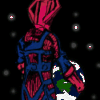|
Stare-Out posted:On a 2007 MBP it is; every graphical effect is sluggish as hell with two monitors on at the same time. Steam games run fine with one monitor but have a very noticeable performance drop when a second screen is up doing nothing but sucking up resources. Maybe the answer is not to use a 6 year old Apple only supports poo poo that old because people would whine that their $3k machine would be obsolete.
|
|
|
|

|
| # ? Apr 27, 2024 07:31 |
|
Kingnothing posted:Maybe the answer is not to use a 6 year old
|
|
|
|
Kingnothing posted:Apple only supports poo poo that old because people would whine that their $3k machine would be obsolete.
|
|
|
|
Stare-Out posted:In Mountain Lion, is there no way to disable your MBP's internal monitor while it's connected to an external one? It worked out of the box in SL, required Terminal fuckery in Lion, and now I guess it's completely impossible. I bet if you put a magnet over the lid sensor you could get it to think that the lid was closed.
|
|
|
|
chimz posted:I bet if you put a magnet over the lid sensor you could get it to think that the lid was closed. One would think there'd be a new terminal command to replace the one that worked in OS X Lion. code:
|
|
|
|
computer parts posted:Can anyone suggest good accounting software? My dad is stuck on Quicken 2007 and he doesn't like it very much. Ideally he'd want something that could import a Quicken file but that's not essential. My dad recently bought himself an iMac after years of being used to old versions of Quicken and Microsoft Money on Windows. He uses (and likes) iBank.
|
|
|
|
Stare-Out posted:That works with the slightly newer models I think, mine doesn't have a magnet unfortunately If by "newer model," you mean "post-2003-ish models," then you're correct in saying that only "newer models" have a magnet for sensing display closure. That came along with the white iBooks and titanium PowerBooks, I believe. Run something metal along the display bezel. Find where it sticks. Find where that meets the top case when closed. Stick a small magnet there.
|
|
|
|
Sonic Dude posted:If by "newer model," you mean "post-2003-ish models," then you're correct in saying that only "newer models" have a magnet for sensing display closure. That came along with the white iBooks and titanium PowerBooks, I believe. E: Well holy poo poo. The right side of the display bezel is indeed magnetic. I'll give it a try once I find a magnet somewhere. Much appreciated! E2: Well, valiant effort but no dice; it reacts to the magnet, but straight-up goes into sleep mode. If woken up, it starts the external display and not the internal one as I'd want, but moments later falls asleep again. If I wake it up and then take away the magnet, the internal display turns on after a couple of seconds. Stare-Out fucked around with this message at 21:10 on Aug 10, 2013 |
|
|
|
It's been a while since I've done this, but if I remember correctly, migration assistant creates a new user account to migrate things over to an existing mac, correct? Also, has anyone had any luck migrating from a time machine backup to a thunderbolt mac via a firewire-to-thunderbolt adapter?
|
|
|
|
Rick posted:It's been a while since I've done this, but if I remember correctly, migration assistant creates a new user account to migrate things over to an existing mac, correct? It wasn't firewire but I just finished migrating from a time machine backup using a thunderbolt to ethernet adapter. I don't know why it wouldn't work with the thunderbolt to firewire.
|
|
|
|
Stare-Out posted:E2: Well, valiant effort but no dice; it reacts to the magnet, but straight-up goes into sleep mode. If woken up, it starts the external display and not the internal one as I'd want, but moments later falls asleep again. If I wake it up and then take away the magnet, the internal display turns on after a couple of seconds. Did you satisfy all the requirements for clamshell mode? You need power, keyboard, mouse, and display before it will quit going to sleep again. http://support.apple.com/kb/HT3131
|
|
|
|
chimz posted:Did you satisfy all the requirements for clamshell mode? You need power, keyboard, mouse, and display before it will quit going to sleep again.
|
|
|
|
Stare-Out posted:Yeah, got all those going. If I keep moving the mouse or typing something it seems to stay awake, but if it spends more than two seconds idle, it goes to sleep. Then you can't be in clamshell mode (you're missing some element). With that magnet there, the computer operates exactly as it would with the display closed, because it has no way of knowing it's really open.
|
|
|
|
Just set the brightness all the way down.
|
|
|
|
SRQ posted:Just set the brightness all the way down. They're trying to turn off the internal display entirely so the GPU doesn't waste resources driving it. The magnet trick should work.
|
|
|
|
Sonic Dude posted:Then you can't be in clamshell mode (you're missing some element). With that magnet there, the computer operates exactly as it would with the display closed, because it has no way of knowing it's really open. So I guess ML broke clamshell mode, too. Not that I could've used it due to heat issues anyway, but that rules the magnet method out. 
|
|
|
|
I used the NoSleep app to use my 2010 MBP in clamshell mode. Try that? I never had an issue with it.
|
|
|
|
Just so you know, without a battery installed, the machine will run at a reduced speed. Edit: I had to use the wayback machine to be able to load the article page. http://web.archive.org/web/20130615084258/http://support.apple.com/kb/HT2332 1997 fucked around with this message at 04:44 on Aug 11, 2013 |
|
|
|
Is there a good synchronization tool for the HTC One on OSX? The HTC Sync Manager that comes with it sucks dicks.
|
|
|
|
Manifest posted:Is there a good synchronization tool for the HTC One on OSX? Not really, if you want to sync things your best bets respectively would be: Sync Address Book and iCal with Google Sync Photos with Dropbox Sync Bookmarks with Chrome
|
|
|
|
Terpfen posted:I used the NoSleep app to use my 2010 MBP in clamshell mode. Try that? I never had an issue with it. 1997 posted:Just so you know, without a battery installed, the machine will run at a reduced speed.
|
|
|
|
Stare-Out posted:It works fine, it just does pretty much the exact opposite of what I'm trying to accomplish; with it the computer doesn't react to the magnet at all so the displays won't shut off. Which battery model number? BattPitt sells fairly cheap batteries for most of the Macbooks on Amazon. If its the A1321 then they don't. Thats the one I'm looking for right now.
|
|
|
|
Manifest posted:Is there a good synchronization tool for the HTC One on OSX? Experto Crede posted:Not really, if you want to sync things your best bets respectively would be: Would The Missing Sync (For Android) work? I know it worked very nicely for my palm pilot (and still does, really). I don't really know how well it works with android, though.
|
|
|
|
8ender posted:Which battery model number? BattPitt sells fairly cheap batteries for most of the Macbooks on Amazon.
|
|
|
|
Stare-Out posted:The site doesn't show which model number it is (or I can't just find it) but I know it's authentic and I'm consciously avoiding third-party batteries after hearing tons of horror stories about them. Anyway, the battery works with "MacBook Pro 15" (Aluminum, 2006 - Early 2008 -models)" which includes mine. These work great: http://eshop.macsales.com/item/NewerTech/BAP15MBP56RS/
|
|
|
|
Are there any good "theme" programs for OSX? I like the way it looks, but I used to have fun sperging around with theming programs in windows. Do weird poo poo like use rainmeter to make my desktop look like deus ex.
|
|
|
|
SRQ posted:Are there any good "theme" programs for OSX? No.
|
|
|
|
SRQ posted:Are there any good "theme" programs for OSX? Max Rudberg's Obsidian Bar is a nice little touch, though requires you to change all the menu icons. http://www.maxrudberg.com/
|
|
|
|
Experto Crede posted:Not really, if you want to sync things your best bets respectively would be: WinAmp will sync your iTunes library with Android.
|
|
|
|
Gnomedolf posted:WinAmp will sync your iTunes library with Android. I also forget to mention google music manager will sync your music to the cloud. SRQ posted:Are there any good "theme" programs for OSX? Once, yes, sort of. Unsanity made programs that would let you do lots of weird skinning poo poo, but because it was all hacked in kludges it caused major problems (i.e. people upgrading to Leopard when it came out would have their install fail), etc. Now there's a couple of things to change the menu bar colour, but not really worth it in honesty.
|
|
|
|
SRQ posted:Are there any good "theme" programs for OSX? Y'all ain't from 'round here, are ya?
|
|
|
|
What does that even mean?
|
|
|
|
SRQ posted:What does that even mean? I think he's referring to the heresy of wanting to alter what St. Steve and his holy acolyte Sir Ive have given to this Earth, so now it's off to the Gulag with you.
|
|
|
|
No, there isn't anything. Apple changed the theme system in 10.5 or so and Unsanity never updated shapeshifter. I think deviantart has a collection of themes that you can install by replacing system files, but to my knowledge there isn't any program to automate that.
|
|
|
|
Alright then. I'm happy enough with it as it is, but I was raised a windows man and sperging over things is what I do best.
|
|
|
|
I know how you feel, sometimes changing the theme can be cool, but Apple is king of "don't touch anything and it'll work every time." If you really have some time that you can't find anything better to do, look through http://www.deviantart.com/customization/skins/macutilities/ and see if anything looks good, but it's just not as easy/fast as WindowBlinds.
|
|
|
|
Nah I don't think I'll bother. Unless I can hyper-sperg and re-create the Deus Ex desktop I had a few years ago It's not worth it. Password was SMASHTHESTATE too.
|
|
|
|
You know how space bar scrolls down a page in a web browser? Well, what scrolls up a page? I've got an Air so I don't have the page keys.
|
|
|
|
Abel Wingnut posted:You know how space bar scrolls down a page in a web browser? Well, what scrolls up a page? I've got an Air so I don't have the page keys. Fn + ⬆, but you should really use two-finger scrolling on the trackpad, along with all the other awesome gestures.
|
|
|
|

|
| # ? Apr 27, 2024 07:31 |
|
Abel Wingnut posted:You know how space bar scrolls down a page in a web browser? Well, what scrolls up a page? I've got an Air so I don't have the page keys. Shift+Space. Fn+Arrow keys are Page Up/Down/Home/End though.
|
|
|