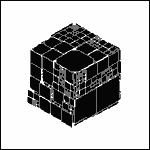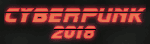|
Agrajag posted:So, is there any confirmation that 326.80 beta driver from Nvidia fixes the crashing issue? It hasn't been out for the 36 hours required to obtain confirmation. I'll let you know if it works for me when that mark hits, though, deal? 
|
|
|
|

|
| # ? Apr 28, 2024 22:29 |
|
The release notes claim it does
|
|
|
|
Agrajag posted:So, is there any confirmation that 326.80 beta driver from Nvidia fixes the crashing issue? I've got a 760 on win 7 that had the TDR issue and hardlocked every 2 1/2 days like clockwork. I installed 326.80 a day or two ago and no issues so far.
|
|
|
|
Out of curiosity, is the issue every 36 hours regardless of uptime, or every 36 hours without rebooting? Because if the latter, what the heck are y'all doing leaving your computers running? 
|
|
|
|
Jan posted:Out of curiosity, is the issue every 36 hours regardless of uptime, or every 36 hours without rebooting? Because if the latter, what the heck are y'all doing leaving your computers running? Electricity is cheap.
|
|
|
|
There are plenty of reasons to leave your computer running 24/7 and with the power saving technologies in computer parts nowadays, it costs about as much as a nightlight. What reason is there to shut it down or reboot every day?
|
|
|
|
Jan posted:Out of curiosity, is the issue every 36 hours regardless of uptime, or every 36 hours without rebooting? Because if the latter, what the heck are y'all doing leaving your computers running? Plenty of folks leave their PCs on all of the time to idle on IRC, keep stuff on in the background, whatever. I've had PCs running almost 24/7 since '96 or so.
|
|
|
|
Jan posted:Out of curiosity, is the issue every 36 hours regardless of uptime, or every 36 hours without rebooting? Because if the latter, what the heck are y'all doing leaving your computers running? For me it was 36 hours without rebooting. I've never been in a habit to shut down my desktop.
|
|
|
|
cmdrpinky posted:For me it was 36 hours without rebooting. I've never been in a habit to shut down my desktop. Yeah, I tend to just leave my computer on and in sleep mode at night/during the day. If I am going to be away for several days then I generally turn my computer off.
|
|
|
|
I used to leave mine running, when windows took minutes to boot... Now with a SSD booting near instantly, I don't even care, and I'd rather not have to deal with the noise of an idle PC. Not to mention that if I leave it open with the monitors turned off, I still get the dumb issue with DisplayPort staying off that I described earlier in the thread. And according to my Kill-a-watt, it's still pulling a decent amount of power when idle, even if it likely pales in comparison to whatever my regular home appliances are using.
|
|
|
|
Leaving an idling computer on is somewhat unthinkable now that I have to pay the power bill myself; doubly so since I have to run A/C 10 months of the year to maintain 78F in my house, and the A/C has to spend approximately twice the power of the computer to pump the heat out.
|
|
|
|
Newest NVidia drivers lead to instability on my 770 SLI setup. Oh well. Back to 320.49 for now.
|
|
|
|
Aphrodite posted:Electricity is cheap. My rough math suggests it costs me 30 cents a day to power my computer. Oh noes. Actually, considering idle time it's probably more likely 10-15 cents a day.
|
|
|
|
EightBit posted:Leaving an idling computer on is somewhat unthinkable now that I have to pay the power bill myself; doubly so since I have to run A/C 10 months of the year to maintain 78F in my house, and the A/C has to spend approximately twice the power of the computer to pump the heat out. No it doesn't. I mean, it could, but if it does, you've got a garbage AC unit. Typical COP for a residential AC is at least 2 even when it's hot as gently caress outside, so the AC has to spend half as much power as it moves outside.
|
|
|
|
I do not believe a computer can even come close to the power consumption of an AC unit. Unless you are running some kind of buttcoin mining operation or something.
|
|
|
|
I don't see why or how they're even being compared, much less in a GPU thread.
|
|
|
|
I have a Nvidia GeForce GT440 with a Windows 7 HP P6210F. I have DVI going to my main monitor and a HDMI cable going to my HDTV (Panasonic). I use it for XBMC and streaming video. However, stuff like youtube is a bit choppy playing on my HDTV. 1080P 24hz plays just fine, I only notice it on youtube....and most importantly, NFL Game Rewind/Sunday Ticket. I want to prep my stuff up for having Sunday Ticket via computer with multiple monitors, but my GPU only allows two monitors. And, when I run two NFL games in different windows at the same time, it gets choppy enough that it's not really watchable. Is it time to upgrade my GPU? I have a max budget of around $200. I'm not really worried about computer gaming. I just want the most non-bs media related card. My card is fine for the most part, but again, with the Madden offer I've got online NFL Sunday Ticket coming my way, I want to get my computer ready for it. It's worth noting that I can only get 30hz out of my HDTV as a secondary monitor via HDMI. Don't know if going gigantic DVI cable would fix it as I use HDMI because I run both my video & sound from that HDMI cable into my Onkyo reciever. 89 fucked around with this message at 00:59 on Aug 23, 2013 |
|
|
|
I assume the 600 series GPU's should be dropping in price right about now.
|
|
|
|
edit: Never mind. Enabled the onboard GPU then changed my nVidia settings to pick the nVidia instead of integrated. dongsweep fucked around with this message at 02:13 on Aug 23, 2013 |
|
|
|
Just chiming in to note that indeed the 36 hour bug is gone for me too. Comp's been on and not restarted for long enough now I can say for sure.
|
|
|
|
Agrajag posted:I assume the 600 series GPU's should be dropping in price right about now. Would you guys recommend any in particular? I'd like to have 3+ monitor capability and an edge on media stuff. I'm going through newegg and it's a bit daunting.
|
|
|
|
89 posted:Would you guys recommend any in particular? I'd like to have 3+ monitor capability and an edge on media stuff. Anything GeForce GT 640 or higher-numbered. The microarchitecture should be Kepler (not Fermi), and all those cards will have at least 384 shader cores so you can double check that.
|
|
|
|
Agreed posted:Just chiming in to note that indeed the 36 hour bug is gone for me too. Comp's been on and not restarted for long enough now I can say for sure. AFAIK Windows 8 automatically does a sort of hibernate/sleep instead of a full shutdown by default. I wonder if that counts towards the 36 hours? I've been having super inconvenient crashes lately (almost always in the middle of a DOTA 2 teamfight) that I haven't seen since the latest drivers. I've actually been lowering my overclocks over time, etc. to try and feel it out and if it is gone now I'll be in heaven~
|
|
|
|
Not sure if this is the best thread to ask this, but does anyone have a shield yet? I'm kind of interested in the streaming tech. Apparently it's a bit rough out the moment, limited to 30fps and often spits out duplicate frames leading to a juddery appearance. The compression affects texture quality in a minor way too. I don't even own a smartphone and the shield looks sort interesting even apart from the streaming tech. 720p games on a 5" screen would look pretty nice too. I'm still a little pissed that nvidia is restricting this tech to the shield, there's no reason to. Maybe it'll bomb hard and it'll become a standard geforce feature.
|
|
|
|
Agreed posted:Just chiming in to note that indeed the 36 hour bug is gone for me too. Comp's been on and not restarted for long enough now I can say for sure. Has anyone noticed that their GPU now idles one GPU clock speed tier higher than before now? I think that's how they countered the TDR error.
|
|
|
|
I am running two 7950s in crossfire on my computer. Anytime I launch a game, my computer just locks up and this hardcore buzzing sound playing right when it crashes, the sound continues while the computer is frozen. This problem has happened in both Battlefield 3 and Splinter Cell Blacklist. I have enabled Crossfire and Crossfire for applications that have no associated profile. In GPUz, it says my cards are enabled for crossfire. Any ideas on this? I'm wondering if it's my psu? Here are my specs: Windows 8 64bit AMD 13.8 beta 2 drivers CPU: 4670k Motherboard: Gigabyte Z87x-UD5H RAM: 16GB Gskill HDD: OS on a 120gb ssd, game on a 2tb WD Black PSU: 750w Corsair I am very close to sending the gpu back simply because crossfire is a pain.
|
|
|
|
What's your monitor setup, single? Or Eyefinity? Does the problem happen with Catalyst 13.6?
|
|
|
|
Factory Factory posted:What's your monitor setup, single? Or Eyefinity? Does the problem happen with Catalyst 13.6? I haven't tried 13.6 because I figured 13.8 beta was better for crossfire setups. Can I simply uninstall the drivers and install 13.6, or do I have to do those steps and sweep everywhere for everything?
|
|
|
|
When did this turn into dumb video card question thread?
|
|
|
|
I didn't really want to say anything but yeah, it's like troubleshooting and upgrade questions ahoy lately. Anyway, I haven't seen anybody really talking about this here but EVGA is doing a cool thing: http://www.evga.com/articles/00767/ Switchable BIOS. A physical switch that will let you flip back and forth between 2 or 3 BIOS. That is really neat but, is there a lot of alternative BIOS floating around these days? Maybe there will be after this?
|
|
|
|
beejay posted:I didn't really want to say anything but yeah, it's like troubleshooting and upgrade questions ahoy lately. MSI did that on some of the 6950s iirc, really a factory feature since validation was apparently spotty on them and it was handy to be able to switch it down to a 6950 for sale if necessary. This looks a lot neater and if EVGA decides that supporting BIOS mods is cool then that could be really interesting in terms of pushing conventional OC limits. Lift some of those draconian voltage limitations. Seriously, 38 microvolts worth of adjustment on the GTX 780? That's it? With 265W to work with? Get the gently caress outta here...
|
|
|
|
Factory Factory posted:Anything GeForce GT 640 or higher-numbered. The microarchitecture should be Kepler (not Fermi), and all those cards will have at least 384 shader cores so you can double check that. http://www.newegg.com/Product/Product.aspx?Item=N82E16814125457 GIGABYTE GV-N65TBOC-2GD GeForce GTX 650 Ti BOOST 2GB 192-bit GDDR5 PCI Express 3.0 HDCP Ready Video Card I'm trying to look up stuff about it, and I'm a little confused with the multi-monitor setup. I only need one of these cards to do 3+ monitors, right? I'm not really looking to run a video game across all the monitors at once, just HD video. 89 fucked around with this message at 17:47 on Aug 24, 2013 |
|
|
|
If you don't need displayport and can deal with only having two monitors above 1080P this card could save you 50$ and result in no difference outside of games. 2x dual link DVIs, an HDMI and another single link DVI. I'm kind of surprised there is only one manufacturer making a 4 monitor capable 640 and no one is offering displayport at all.
|
|
|
|
Agreed posted:MSI did that on some of the 6950s iirc, really a factory feature since validation was apparently spotty on them and it was handy to be able to switch it down to a 6950 for sale if necessary. It'd be neat if other cards started using the switch since a backup BIOS is extra security if you want to try out voltage unlocking.
|
|
|
|
Agreed posted:MSI did that on some of the 6950s iirc, really a factory feature since validation was apparently spotty on them and it was handy to be able to switch it down to a 6950 for sale if necessary. This looks a lot neater and if EVGA decides that supporting BIOS mods is cool then that could be really interesting in terms of pushing conventional OC limits. Lift some of those draconian voltage limitations. Seriously, 38 microvolts worth of adjustment on the GTX 780? That's it? With 265W to work with? Get the gently caress outta here... Sapphire did it with some of their cards, I have a dual fan 6970 that has the switchable BIOS that has some "unlocked" features, mainly allows for higher voltages. I use the standard BIOS and even with that, I can still unlock voltages and get some good clocks out of it. Currently running it at 1.01Ghz core and 1.5Ghz memory (6Ghz effective) and it's a really solid card for everything I've played thus far. I'm sure other manufacturers have done similar things with a switchable BIOS option, it's really not a new idea from what I've noticed.
|
|
|
|
I think the switch if for PCIe compliance, i.e. any PCIe card cannot draw more than 300W power (75W from bus + 75W 6-pin + 150W 8-pin). Therefore with that "boost"/BIOS switch it's according to PCIe rules (limited to 300W in position 1) and offers good overclockability(>300 W in position 2).
Rosoboronexport fucked around with this message at 21:55 on Aug 24, 2013 |
|
|
|
Oh god drat it the nVidia drivers borked my overclock again. It seems like every other driver revision it goes from being stable at 1175MHz to 1162MHz. Performance difference isn't really noticeable but it's just a reminder that the best air cooler does not mean the best clocks, and drivers are horseshit gigantic bundles of hacks that barely make these things work at all.
|
|
|
|
What the loving gently caress? I am trying to get an even better overclock on my gigabyte 760 oc windforce and could not get it done with EVGA precision X. I got MSI afterburner and my overclock sticks BUT I cant change voltage? What is this poo poo? Is my card voltage locked?
|
|
|
|
Absorbs Smaller Goons posted:What the loving gently caress? I am trying to get an even better overclock on my gigabyte 760 oc windforce and could not get it done with EVGA precision X. I got MSI afterburner and my overclock sticks BUT I cant change voltage? What is this poo poo? Did you unlock voltage control from the Afterburner settings?
|
|
|
|

|
| # ? Apr 28, 2024 22:29 |
|
Rosoboronexport posted:Did you unlock voltage control from the Afterburner settings? This, and with Afterburner you can check the config file as well to enable the "unofficial" overclock settings. Close Afterburner, go into its install folder, find the MSIAfterburner.cfg file, open in Notepad and change the value for EnableUnofficialOverclocking to 1. Re-open and test, should let you modify and save voltages.
|
|
|