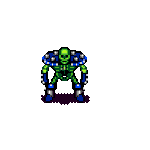|
The reference cooler on my EVGA 660Ti that's in my secondary Frankenstein rig sounds similar to that but without the rattle. I wonder if its some kind of vibration issue that's causing the rattling noise in that video.
|
|
|
|

|
| # ? May 1, 2024 00:40 |
|
That sound is very familiar from some of my old graphics cards and were fixed every time by lubricating the fan bearings with a couple of drops of mineral oil.
|
|
|
|
I'm beginning to think that maybe my SLI 2GB 680s are not enough for the resolution I'm using (2560x1440). I need to run some tests and monitor VRAM usage before being certain but god damnit. I kind of dont want to go through the hassle of selling and replacing them. I imagine they lost quite a bit of value since I bought them a while ago. Anyone else gaming on 1440p can chime in? Athropos fucked around with this message at 22:26 on Sep 8, 2013 |
|
|
|
Athropos posted:I'm beginning to think that maybe my SLI 2GB 680s are not enough for the resolution I'm using (2560x1440). I need to run some tests and monitor VRAM usage before being certain but god damnit. That should perform quite well at that resolution; I run a Sapphire Vapor-X 7970 GE (3Gb) and can handle max (or the very cusp of max) settings in GW2 quite well at 2560x1440. It will drop to the 30's or so when things get crazy in GW2 (massive world events, town hubs) but generally it's in the mid-50's to 70's. What are you trying to run and what results are you looking for?
|
|
|
|
Ghostpilot posted:That should perform quite well at that resolution; I run a Sapphire Vapor-X 7970 GE (3Gb) and can handle max (or the very cusp of max) settings in GW2 quite well at 2560x1440. It will drop to the 30's or so when things get crazy in GW2 (massive world events, town hubs) but generally it's in the mid-50's to 70's. What are you trying to run and what results are you looking for? I monitored usage in Battlefield 3 and maxed out it uses up 1.8 GBs at 4x MSAA. Seems like it's cutting it close, but I had no FPS drops at 60 fps on there. I guess I'm concerned about stuff like Total War games and upcoming things.
|
|
|
|
Athropos posted:I monitored usage in Battlefield 3 and maxed out it uses up 1.8 GBs at 4x MSAA. Seems like it's cutting it close, but I had no FPS drops at 60 fps on there. That is still faster than any single GPU card out there... unless you are running out of vram.
|
|
|
|
I have trouble believing two 680s are not enough power for 1440p. I could see one 680 hitting a wall with some titles at 1440, but there are few programs out right now that I can think of that dual 680s can't handle. I'd also monitor things like CPU usage and system ram usage too; slow downs may be non-gpu limited too. E: I'd also suggest waiting until you actually encounter problems before upgrading, rather than preemptively doing so unnecessarily. Wistful of Dollars fucked around with this message at 00:08 on Sep 9, 2013 |
|
|
|
Athropos posted:I'm beginning to think that maybe my SLI 2GB 680s are not enough for the resolution I'm using (2560x1440). I need to run some tests and monitor VRAM usage before being certain but god damnit.
|
|
|
|
metallyca posted:I'm in the same boat as you, running a 560Ti and started having issues about a month ago. Although my issue is the driver stops responding and Windows is unable to restart it so I get the dreaded BSOD. Don't remember exactly what driver I was using when it first started happening but reverted to 314.22 and didn't have a problem for a month until I decided to try the latest beta drivers. Ran fine for about a week and when I got home today Windows had recovered from a blue screen so again I've reverted back to 314.22 and we'll see what happens. I'm also in the same boat with the same card, this is a common problem with anyone who is on an older 400-500 card, the only good driver right now are the 314.22 ones, everything past that will cause random freezes/lockups/BSOD's. Nvidia has acknowledged there is a problem but have yet been able to fix it in like 6 drivers since.
|
|
|
|
Athropos posted:I'm beginning to think that maybe my SLI 2GB 680s are not enough for the resolution I'm using (2560x1440). I need to run some tests and monitor VRAM usage before being certain but god damnit.
|
|
|
|
TheRationalRedditor posted:There's no natural way 2x680s don't dominate 1440p, you've got a weak link elsewhere or something is going wrong. The weak link is Rome II: Total War being an unoptimized piece of rear end that only uses one card and chugs my processor (i7-3770k @ 4.4ghz) in combat and on the campaign map and makes GPU usage and FPS plummet down. I shouldnt upgrade for that crap, you're right. I sincerely don't think it's worth upgrading for about 30% more performance right now after all. Maybe in one more generation. Athropos fucked around with this message at 03:14 on Sep 9, 2013 |
|
|
|
It was just R:TW? yeah, RTS and MMO games are ALL CPU and they're not coded for efficiency very often. That has nothing to do with your GPUs, because a sliced sliver of 10% of one of those 680s could run that jazz at max.
|
|
|
|
Rome 2 is also a hugely unoptimized mess and I wouldn't use it as a benchmark for anything.
|
|
|
|
Gonkish posted:Rome 2 is also a hugely unoptimized mess and I wouldn't use it as a benchmark for anything. For comparison Shogun 2 allows my 2 cards to flex their muscle pretty much all the way while Rome 2 makes it a slideshow at 10 fps in the thick of it. That and selecting anything on the campaign map seems to make me lose about 15-20fps right on the spot since OVERLAYS and AREAS OF EFFECTS are more demanding than anything apparently. gently caress this engine.
|
|
|
|
Athropos posted:For comparison Shogun 2 allows my 2 cards to flex their muscle pretty much all the way while Rome 2 makes it a slideshow at 10 fps in the thick of it. You need a GTX 780 and an i7-4770k to consistently hit 60 fps at 1080p right now. It's going to take a few patches to fix things.
|
|
|
|
Yeah, it's just a mess. I can run Shogun 2 at max everything and it's smooth as gently caress, but Rome 2 goes from playable to a loving mess at random. They just did a completely awful job optimizing it.
|
|
|
|
havenwaters posted:You need a GTX 780 and an i7-4770k to consistently hit 60 fps at 1080p right now. It's going to take a few patches to fix things. TIME TO UPGRADE!! Just kidding. And I'm on 1440p so there's no chance in hell right now.
|
|
|
|
Sooooooo I just finished transplanting my recent build into my newly arrived Carbide 500R. I was playing some Battlefield 3 and noticed my frames dropping off a lot after a while. I alt-tabbed to check Corsair Link and it's telling me my GTX 770 is hitting 100+ degrees! Ouch! It's idling around 31. The CPU doesn't appear to be a problem, it was hovering around 50 at 4GHz while playing. My room feels fairly cool, would be mid 20s max I think. Here's what the inside of my case looks like. I noticed that the H80i radiator is practically touching the card; probably a stupid question but is that the problem? The rad itself doesn't feel that hot. As far as cooling goes I have the stock 2x120mm in the front pulling air in, 230mm side fan pulling in, H80i sucking air out the back and I moved the stock 120mm from the back into the top middle, also exhaust. I can rotate the H80i so that the pipes are at the top which should give it some clearance but I always see it mounted as is... Alternatively I could make an excuse to upgrade to a H100i or something and stick it in the top 
|
|
|
|
havenwaters posted:You need a GTX 780 and an i7-4770k to consistently hit 60 fps at 1080p right now. It's going to take a few patches to fix things. How does a game even go out the door like that? I work in a slightly different field of software, but if a new version of our software has that level of performance problems, we'd make a public announcement that we were delaying shipment and fix it.
|
|
|
|
LeftistMuslimObama posted:How does a game even go out the door like that? I work in a slightly different field of software, but if a new version of our software has that level of performance problems, we'd make a public announcement that we were delaying shipment and fix it. That's how the game industry works these days. They treat players as beta testers, who get to pay full price for buggy poo poo, and then if you're lucky they eventually get around to fixing most of the issues within a few weeks of launch. I generally wait a few weeks after release before buying most games these days.
|
|
|
|
Digital Jesus posted:As far as cooling goes I have the stock 2x120mm in the front pulling air in, 230mm side fan pulling in, H80i sucking air out the back and I moved the stock 120mm from the back into the top middle, also exhaust. I can rotate the H80i so that the pipes are at the top which should give it some clearance but I always see it mounted as is... Alternatively I could make an excuse to upgrade to a H100i or something and stick it in the top Well you could move the H80 to the top also. Is corsair link known to be accurate at measuring GPU temp? Maybe double check using afterburner or hwinfo64 or something. Finally, make sure that 230mm fan is facing the right way: if it's blowing out it could be creating a situation where it's depriving the card of air (especially if it's a blower).
|
|
|
|
The Lord Bude posted:That's how the game industry works these days. They treat players as beta testers, who get to pay full price for buggy poo poo, and then if you're lucky they eventually get around to fixing most of the issues within a few weeks of launch. I generally wait a few weeks after release before buying most games these days. It's more that it's impossible to test every combination and permutation of hardware, software (anti-viruses, firewalls and the like), operating system and driver anywhere near economically.
|
|
|
|
Im_Special posted:I'm also in the same boat with the same card, this is a common problem with anyone who is on an older 400-500 card, the only good driver right now are the 314.22 ones, everything past that will cause random freezes/lockups/BSOD's. Nvidia has acknowledged there is a problem but have yet been able to fix it in like 6 drivers since. Not just those older cards, but the 7xx series as well. Really annoying on my new build!
|
|
|
|
Digital Jesus posted:Sooooooo I just finished transplanting my recent build into my newly arrived Carbide 500R. I was playing some Battlefield 3 and noticed my frames dropping off a lot after a while. I alt-tabbed to check Corsair Link and it's telling me my GTX 770 is hitting 100+ degrees! Ouch! It's idling around 31. The CPU doesn't appear to be a problem, it was hovering around 50 at 4GHz while playing. My room feels fairly cool, would be mid 20s max I think. While it might be a good idea to move the radiator just because, I don't think it'd be any reason for your card to start hitting throttling territory. Sounds more like the cooling getup under the shroud probably lost proper contact, or the TIM bubbled, or something equally "oh poo poo" happened - it's not a super hot running card given sufficient airflow in the first place and you have more than sufficient airflow for the blower-style there, it's got the whole corner of the case to itself. Idling low is (by my guess) more a function of power saving allowing even poor contact with the vapor chamber sufficient to dissipate what little heat it puts out in low power mode. Analogous to CPU coolers - on modern CPUs, pretty much anything will keep them within about 4�C of the same temperature at idle, from stock cooler to NH-D14, just because they are barely, barely sipping juice. But crank that up to its full TDP and any problems that don't show up at idle become much more noticeable. First move the radiator just to see if somehow that is actually causing the problem, since it is a tight fit there for sure... But if that doesn't work, if and only if you can reseat the cooler without voiding the warranty, I'd recommend doing so. Look for errant loose screws or anything else that might be causing it to make poor contact. Otherwise, seek warranty service, it shouldn't be doing that. sether01 posted:Not just those older cards, but the 7xx series as well. Really annoying on my new build! What error code do you get associated with this? I've had a few BSODs seemingly at random despite excellent cooling and a completely stable setup before installing the GTX 780 and the 320 and onward drivers. Typically the error code I get is associated with insufficient CPU voltage so I've moved up from a safe 1.3-1.38V to a much less safe 1.4V on my 2600K at 4.7GHz; I can't get it to fail an IBT or error out on prime95, it's been a bit baffling. I must not have read the release notes quite as thoroughly as I should have, there's a known BSOD issue? I believe the terminal digits for my error code are 0x1E, curious what you're getting. Agreed fucked around with this message at 16:42 on Sep 9, 2013 |
|
|
|
The AMD Catalyst 13.10 Beta drivers are out, with additional frame pacing fixes and more crossfire profiles.
|
|
|
|
Alereon posted:The AMD Catalyst 13.10 Beta drivers are out, with additional frame pacing fixes and more crossfire profiles. This reminds me, I've been meaning to ask if the Catalyst Application Profiles even necessary anymore? It seems like that stuff is bundled into the driver nowadays (and I never understood why they made it separate to begin with).
|
|
|
|
Never mind.
One Eye Open fucked around with this message at 11:42 on Sep 11, 2013 |
|
|
|
Agreed posted:What error code do you get associated with this? I've had a few BSODs seemingly at random despite excellent cooling and a completely stable setup before installing the GTX 780 and the 320 and onward drivers. Typically the error code I get is associated with insufficient CPU voltage so I've moved up from a safe 1.3-1.38V to a much less safe 1.4V on my 2600K at 4.7GHz; I can't get it to fail an IBT or error out on prime95, it's been a bit baffling. I must not have read the release notes quite as thoroughly as I should have, there's a known BSOD issue? I believe the terminal digits for my error code are 0x1E, curious what you're getting. I'm using Win8 64x and when using the 326.80 beta's I started getting WHEA_Uncorrectable_Error_0x124 BSOD's within a couple hours when gaming. I did a bunch of googling, and most people that were getting those errors (it points to a problem with the CPU or hardware/driver error) were overclocking or having heat issues. I'm not doing any OCing and my temps and voltages look fine. I haven't yet had the time to do some serious troubleshooting, but running the Heaven benchmark and Prime95 at the same time for about 3 hours hours and my voltages and temps are fine. Checking the dump file with windbg gives me a 0x124_GenuineIntel_PROCESSOR_CACHE, but I'm pretty confident it's not that. I can run prime95 forever without any crashes or errors, so that generally rules out the CPU. And it's also really really rare for that to be the actual problem and have it only show up when gaming. Yesterday I reverted back to the 326.41 drivers, but like I said, I haven't had a chance to do any troubleshooting/gaming yet to see if the BSOD will return. I doubt that they will though, because that specific BSOD didn't start happening until the day I installed the 326.80's, and I previously was able to play for hours and hours without any issues (with the exception of the 36hr tdr errors) So it might not be a wide spread issue, but there are a few people over in the driver feedback thread on the Nvidia forums that are getting BSOD's with the 326.80's.
|
|
|
|
sether01 posted:I'm using Win8 64x and when using the 326.80 beta's I started getting WHEA_Uncorrectable_Error_0x124 BSOD's within a couple hours when gaming. I did a bunch of googling, and most people that were getting those errors (it points to a problem with the CPU or hardware/driver error) were overclocking or having heat issues. I'm not doing any OCing and my temps and voltages look fine. I haven't yet had the time to do some serious troubleshooting, but running the Heaven benchmark and Prime95 at the same time for about 3 hours hours and my voltages and temps are fine. What processor are you running? If it's Haswell prime95 isn't testing the entire instruction set, burn it using either IntelBurnTest or AIDA64. WHEA_Uncorrectable_Error is my bane when trying to get bigger than 4.4GHz on my 4670K.
|
|
|
|
deimos posted:What processor are you running? If it's Haswell prime95 isn't testing the entire instruction set, burn it using either IntelBurnTest or AIDA64. Yeah, it's a Haswell 4770k. I ran 10 loops of IBT at Very high with no errors and the max temp was 71C. I've been running the AIDA stress test for about an hour now, and will let it run for about 6 hours or so, but so far temps are again fine, maxing out at 68C for the cpu and the gpu hitting 79c a few times, but seldomly. I'll have some time tomorrow to do some gaming and see if I get those BSOD's with the older drivers, I'm pretty confident that they won't pop up though.
|
|
|
|
sether01 posted:I'll have some time tomorrow to do some gaming and see if I get those BSOD's with the older drivers, I'm pretty confident that they won't pop up though. Do you have any way to monitor your voltages? The new drivers might be letting the card suck more power and your PSU is destabilising one of the lines.
|
|
|
|
deimos posted:Do you have any way to monitor your voltages? The new drivers might be letting the card suck more power and your PSU is destabilising one of the lines. That's an interesting thought. I've been using HWINF0 and gpu-z to monitor but only when I've been stress testing my CPU. When I do some heavy gaming tomorrow, I'll make sure to have it running and logging and check that. If everything is fine with the older drivers, I'll reinstall the 320.80's and check to see if that's what's going on. My PS is a 2 month old Seasonic X650 gold and the card is a evga 770gtx, so I wouldn't think the PS would be a problem, but you never know.
|
|
|
|
Jan posted:This reminds me, I've been meaning to ask if the Catalyst Application Profiles even necessary anymore? It seems like that stuff is bundled into the driver nowadays (and I never understood why they made it separate to begin with).
|
|
|
|
Alereon posted:They are definitely required for retail drivers, probably unnecessary for betas. The reason AMD and nVidia separate out their profiles is that otherwise they wouldn't be able to add or update profiles without pushing a new driver through WHQL, which means a minimum six week delay. Both standalone profile packages and Beta driver updates skip WHQL testing, which means if you're already shipping a Beta driver there's no reason not to include the CAP you had to make a separate download for release. Yeah, but the latest CAP version apparently is for 13.5, and dates back to May. There's been enough WHQL releases since then to lead me to believe they've abandoned the practice.
|
|
|
|
Jan posted:Yeah, but the latest CAP version apparently is for 13.5, and dates back to May. There's been enough WHQL releases since then to lead me to believe they've abandoned the practice.
|
|
|
|
Dogen posted:Well you could move the H80 to the top also. Is corsair link known to be accurate at measuring GPU temp? Maybe double check using afterburner or hwinfo64 or something. Finally, make sure that 230mm fan is facing the right way: if it's blowing out it could be creating a situation where it's depriving the card of air (especially if it's a blower). Not sure if the temps from CL were totally accurate but the fact that I was dropping frames means the GPU was throttling, so it must have been about right. I rotated the H80i radiator and I've installed EVGA Precision which seems to be controlling the fan better. I'm running a stability test on Kombustor now and it's hovering at 78C after 5 minutes. Is this like AIDA where it's higher than you'd normally expect to see or does it still sound like my GPU is bad? Edit: 
Digital Jesus fucked around with this message at 03:11 on Sep 10, 2013 |
|
|
|
So system requirements for battlefield 4 came out, and Recommended requirements include 3gb of video ram.
|
|
|
|
The Lord Bude posted:So system requirements for battlefield 4 came out, and Recommended requirements include 3gb of video ram. Saw that, I find it odd they recommend the GTX 660 or 7870 AND 3gb of video memory.
|
|
|
|
3Gigs of vram? What the hell are you trying to tell me? That my 770 will already under-perform?!!?
|
|
|
|

|
| # ? May 1, 2024 00:40 |
|
Crysis 3 with everything on max can hit 2GB at 1080p, now that we're seeing actually highly polished DX11 games instead of a bunch of DX9 ports system requirements are going up for the most visually appealing experience. It's up to you if you'd prefer to just turn poo poo down though, most of these engines are highly scalable. Sort of unrelated to BF4 (which is a fairly notoriously demanding franchise anyway, REALISM OH MY right?), but remember that the upcoming consoles' render target will be 1080p for their whole life cycle, so they'll be milking that while computer hardware pushes up pixel count. The upcoming launch is just sort of indicative of the fact that we're going to be seeing titles that push the 1080p envelope graphically speaking, but I still think that the really high requirement stuff will remain outliers. I dunno, we'll see how it plays out. Agreed fucked around with this message at 04:38 on Sep 10, 2013 |
|
|