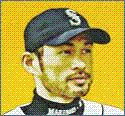|
ThermoPhysical posted:The only automatic next episode playing I've seen is on my fiancee's Xbox 360. I don't even think it does it on my PS3...not sure. I have it on my iPad. Trying to remember if my Sharp TV app does it as well - certainly it's on the website, much to my annoyance.
|
|
|
|

|
| # ? Jun 13, 2024 16:58 |
|
ThermoPhysical posted:The only automatic next episode playing I've seen is on my fiancee's Xbox 360. I don't even think it does it on my PS3...not sure. My PS3 counts down. Something like 20seconds or so and you can manual tell it to play the next one.
|
|
|
|
Nihiliste posted:I have it on my iPad. Trying to remember if my Sharp TV app does it as well - certainly it's on the website, much to my annoyance. My Sharp's app does it after a 20s countdown. Using the phone interface and casting is much faster than arrowing through the TV app interface, though.
|
|
|
|
sirbeefalot posted:My Sharp's app does it after a 20s countdown. Using the phone interface and casting is much faster than arrowing through the TV app interface, though. Oh yeah, certainly. I'm not going to bother switching to an app that's slow enough just cycling through lists, never mind when searching for something new.
|
|
|
|
Okay I might be one of the only people on earth that owns and likes a Google TV device but as far as I can tell now Chromecast is just a lovely GoogleTV for $65 less without the web browser, app support and without HDMI pass through which is actually super nice and instead has more limited media support by Google edict. I feel like I totally understood Chromecast when it first launched and would have one if I could have ordered a first launch version online with the Netflix offer but now it seems like Google has two kind of broken products one of which is majorly flawed but is kind of surprisingly functional and another version that stripped all of the kind of functional and useful parts away from it for a realitively minor cost savings. At first the talk was that Google was abandoning Google TV in favor of Chromecast but now that Google has said that they are rolling Chomecast functionality into Google TV and are stripping out functionality out of Chromecast that Chromecast is more of a taste of Google TV that is more in danger of being abandoned. Is Chomecast nothing more than hitting the button in my YouTube iPhone app that overrides my TiVo HDMI and plays the video except without the overriding and button works with Netflix (which already has a native Google TV app)?
|
|
|
|
Is it possible to use this in conjunction with my Twitch.tv app on my iPad to cast from the iPad? Or am I stuck with natively-supported apps for now?
|
|
|
|
Psyker posted:Is it possible to use this in conjunction with my Twitch.tv app on my iPad to cast from the iPad? Or am I stuck with natively-supported apps for now? Not possible ATM. Theoretically in the future but google hasn't turned on access to third-party apps yet.
|
|
|
|
Three Olives posted:Okay I might be one of the only people on earth that owns and likes a Google TV device but as far as I can tell now Chromecast is just a lovely GoogleTV for $65 less without the web browser, app support and without HDMI pass through which is actually super nice and instead has more limited media support by Google edict. It's been reported by the WSJ that Google has an internet TV service in the works that will be cross-platform. From what I've read, the service has already been demonstrated to programmers, it's just that Google is, at the moment, working out channel deals to secure a solid lineup prior to launch. I'm guessing Chromecast was something developed with that in mind. Ideally, you'd broadcast live TV and other on-demand TV content from your phone/tablet/whatever to your Chromecast. Also, the Chromecast sells out loving everywhere as soon as its in stock. Compare that to how lovely the Google TV powered device rollout has been. I doubt Google is planning on abandoning their $35 home run product anytime soon, even with their schtick of axing their online services left and right. [edit] To add to what I've said. App support is coming. HBOGo, Hulu, Vimeo, and Plex have announced they all will support the Chromecast platform. But yeah, right now the Chromecast is basically a dead simple way to get YouTube, Google Play Media, Netflix, and Chrome Tabs onto your TV. The problem with Google TV is the loving remote and god-awful UI; Chromecast solved that issue by making your phone/tablet (devices most people have) or Mac/PC the remote since they all house UI's that are so, so much better and are devices you use on a daily basis. teagone fucked around with this message at 09:22 on Aug 31, 2013 |
|
|
|
Three Olives posted:At first the talk was that Google was abandoning Google TV in favor of Chromecast but now that Google has said that they are rolling Chomecast functionality into Google TV and are stripping out functionality out of Chromecast that Chromecast is more of a taste of Google TV that is more in danger of being abandoned. Where the gently caress did you read this? Ayways, I bought my second CC from Amazon, days after they said the Netflix promotion was over. Welllll I just got a Netflix code from them. But I've already used a code on my account and we know it's a one per account deal. Should I sell the code in SA Mart?
|
|
|
|
Rhyno posted:Ayways, I bought my second CC from Amazon, days after they said the Netflix promotion was over. Welllll I just got a Netflix code from them. But I've already used a code on my account and we know it's a one per account deal. Should I sell the code in SA Mart? I keep seeing others mention this, but haven't found any official statement online. I applied my first netflix code and get August, September, and October free. The second netflix code said it expires on 12/31/2013. If I try to enter the code for November's Billing Cycle, will it not work or something? [edit] Yeah, when I try to apply a second code, it says something to the effect of "Only one gift may be used at a time. Please wait until your other gift has finished before redeeming this gift."
|
|
|
|
Was in the area of a best buy today so I thought I would stop by and see if they had any? The lady said that they have not gotten any since their initial order (due to a back log of orders) and I should check back in a couple of weeks.
|
|
|
|
|
Bizarro Kanyon posted:Was in the area of a best buy today so I thought I would stop by and see if they had any? The lady said that they have not gotten any since their initial order (due to a back log of orders) and I should check back in a couple of weeks. Best Buy is actually really good about letting you check stock in specific or surrounding stores online, but I don't see anything around here. Their online order page listed in-stock for 17 minutes just before 2am EST this morning, then for another 6 minutes after 9am. Good luck.
|
|
|
|
If anyone's still been absolutely searching for one of these things, bestbuy has been throwing some up for sale almost every night just after 1:15am central.
|
|
|
|
eddiewalker posted:If anyone's still been absolutely searching for one of these things, bestbuy has been throwing some up for sale almost every night just after 1:15am central. Sure enough, it's up right now! Gogogogogogo!
|
|
|
|
I'm having a problem with casting tabs in Chrome. The video shows up just fine on my tv, but the audio continue to play through my pc speakers. I've tried a handful of video sites, all with the same result. Is there a setting I need to enable to push sound as well?
|
|
|
|
Grrrrr, I dropped by Best Buy today and got a Chromecast, but the audio is choppy as gently caress. Casting from my laptop, tablet, or phone all get the same results. My internet connection is really good and the TV is right next to the router, so I don't know wtf. Pretty frustrating. Is there a particular wifi security type that plays nicer? Edit: video is fine, but it sounds like I have the world's worst DJ handling the audio. Double Edit: Casting from Netflix (on my laptop) seems to work fine. This is even more frustrating because casting from YouTube is 90% of why I wanted it. XIII fucked around with this message at 00:03 on Sep 9, 2013 |
|
|
|
I upgraded my home network from a dd-wrt Linksys G router to an N router and it's night and day better. I can't believe I waited to do so.
|
|
|
|
That makes sense. The Chromecast itself is probably less powerful than most media set-tops, so more of the burden may be placed on your Wi-Fi.
|
|
|
|
Yay! After having ordered it a little more than a month ago (Aug. 9th) on Amazon my Chromecast is finally shipping!
|
|
|
|
XIII posted:Grrrrr, I dropped by Best Buy today and got a Chromecast, but the audio is choppy as gently caress. Casting from my laptop, tablet, or phone all get the same results. My internet connection is really good and the TV is right next to the router, so I don't know wtf. Pretty frustrating. Is there a particular wifi security type that plays nicer? Possibly it will auto-update and fix itself, but you might want to just exchange it for a new one. I don't think choppy audio is a common complaint.
|
|
|
|
I got the last one. I'll swing by and see about ordering a replacement
|
|
|
|
Chromecast ended up being the last missing piece in a puzzle I didn't realize I was trying to solve. I've never really given any serious thought to cutting the cord. I have the top tier FiOS TV service and all of the premiums along with 2tb of DVR space. I have hulu+ and netflix subs, but there are some things that those don't cover. iTunes and Amazon were non-starters for me as far as purchasing episodes because I would trade one constraint (stuff tied to my DVR) for another (stuff tied to whatever I used to play Amazon on the TV). There was no way to play either content on my mobile devices so it was never too enticing. Well, now I have chromecast which means I can easily put Play Store content on the TV and all that same content works on all my devices (as does Netflix and Hulu+). Suddenly, cutting the cord isn't just a way to save money, it saves money AND gives me greater portability on content AND improves quality (no commercials or network bugs on play store purchased content.) With the amount of money I would cut out from my FiOS service, I could purchase about 452 $1.99 episodes from google play, more if I bought full seasons since those are discounted. That amounts to twenty 22 episode TV shows a year (in reality, most of the shows I watch are 10 - 13 episode seasons.) Also, a good chunk of those shows will be on Hulu+, negating the need for purchase. About the only thing I'll miss is the ability to record tons of movies off of premium channels and HBO shows. However, for what I save, I could afford a few more rentals and I could just flat out purchase stuff like Game of Thrones on blu-ray. So, in the end, this little $35 device was the game changer for me to make the leap to cutting the cord. Sure, I could have also done it with Google TV, but i would have never gotten around to buying a Google TV in the first place as I wasn't explicitly looking for a way to view Play Store content. So, as soon as I deplete all of my current recordings on my DVR, I think I'm just going to cancel my TV service. I can get everything I need from Google for less.
|
|
|
|
I just noticed that if you're casting a Chrome tab, then get to a page with an embedded youtube video way at the bottom, that video automatically gets cast full screen, sound blaring. Then when the video ends, it doesn't go back to the page you were casting. It goes to the Youtube wait screeen. Thanks google. I really wanted to watch that Playstation ad fullscreen on my TV even though I never clicked it, or even saw that it was on the page. (Example page: http://www.engadget.com/2013/09/09/ps-vita-tv-editorial/ )
|
|
|
|
Ugh Do I really have to install a wifi adapter on my desktop to do the initial setup? I already set up the chromecast itself and it's working fine from my laptop and ipad, but apparently you can't do the initial setup from a computer that can't connect to the same wifi as the chromecast as some kind of hamfisted attempt to stop me from getting piracy streams from anyone outside of wifi range I guess. Hilariously, the initial setup wouldn't work in Windows 8. The UI kept locking me into the text fields for network password/chromecast name change and not letting me change fields or push the buttons, and then when I finally got it to proceed it failed to get the chromecast to connect to the wifi. Then I did it from the ipad without issue. poverty goat fucked around with this message at 21:09 on Sep 10, 2013 |
|
|
|
Shouldn't it work if you're connected to the same network, wifi or not?
|
|
|
|
1st AD posted:Shouldn't it work if you're connected to the same network, wifi or not? Mine did. 
|
|
|
|
gggiiimmmppp posted:Ugh
|
|
|
|
gggiiimmmppp posted:Ugh Why are you trying to setup the Chromecast twice?
|
|
|
|
The Dude posted:If your Chromecast is set up, you don't need the setup program on the desktop at all. Just get the Google Cast extension for Chrome. I wasn't sure about that. In any case, I've rebooted and restarted chrome, I can see the chromecast on the Win7 network screen and I can ping it, but the chrome plugin still says no devices found. The help page doesn't help and some random google results suggested that wifi was required for initial setup no matter what. I'll fiddle with it some more
|
|
|
|
gggiiimmmppp posted:I wasn't sure about that. In any case, I've rebooted and restarted chrome, I can see the chromecast on the Win7 network screen and I can ping it, but the chrome plugin still says no devices found. The help page doesn't help and some random google results suggested that wifi was required for initial setup no matter what. I'll fiddle with it some more Your router needs to be configured to do wired PC to WiFi Chromecast: quote:You will need to disable AP/Client isolation, also known as client isolation, on your router. Please refer to your router documentation to learn how to disable AP isolation.
|
|
|
|
gggiiimmmppp posted:I wasn't sure about that. In any case, I've rebooted and restarted chrome, I can see the chromecast on the Win7 network screen and I can ping it, but the chrome plugin still says no devices found. The help page doesn't help and some random google results suggested that wifi was required for initial setup no matter what. I'll fiddle with it some more
|
|
|
|
None of that is applicable, it's 2.4ghz without AP isolation or I wouldn't be able to see it on the network in the first place. Disabling the windows firewall makes no difference.
|
|
|
|
I know I certainly didn't have to do anything special. I plugged it in, configured it via wifidirect with the chromecast app from the Play store, and then all my devices on the network (wired or not) recognized it. All I had to do on my desktop was just install the extension and I was off to the races.
|
|
|
|
My laptop works just fine plugged in alongside the desktop, so apparently my desktop is just being a special snowflake for some reason (it took a minute to test because I was reinstalling win7  ) )
|
|
|
|
gggiiimmmppp posted:My laptop works just fine plugged in alongside the desktop, so apparently my desktop is just being a special snowflake for some reason
|
|
|
|
Has anyone figured out how to add an AC3 decoder to Chrome? That take care of my
|
|
|
|
1st AD posted:Has anyone figured out how to add an AC3 decoder to Chrome? That take care of my Just got my Chromecast today, gonna make a server that can decode AC3 via ffmpeg over the next week. I think this magical command will end up doing the trick. code:
|
|
|
|
Ethereal posted:Just got my Chromecast today, gonna make a server that can decode AC3 via ffmpeg over the next week. Can you elaborate with some step by step info on this?
|
|
|
|
How so you get subtitles for Netflix?
|
|
|
|

|
| # ? Jun 13, 2024 16:58 |
|
"d[-.- posted:b" post="419481174"] https://support.netflix.com/en/node/372
|
|
|