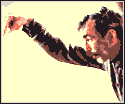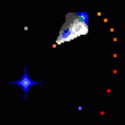|
RVProfootballer posted:I wonder how much the different keyboard covers will be. $1299 for 8GB RAM / 256GB SSD isn't the worst price compared to other ultrabooks, but it isn't very compelling when there are so many drawbacks to it relative to an actual laptop. Yea, Sony charges $250 extra to go from 128GB to 256GB (without the extra 4 GB RAM) in the Vaio Pro 13. That's pretty standard.
|
|
|
|

|
| # ? Apr 26, 2024 03:28 |
|
$1299 got me a 128GB SSD, 8gb ram and an i7 in an XPS12. I would trade the i7 upgrade for the storage though. I only got it because it was half off and tied into the ram upgrade.
|
|
|
Brut posted:
Yeah that did it. I'm not even sure if I should bother installing, considering I'm probably getting a replacement anyway and it might have a different Windows 8 key or some other identifier that might break the installation's licensing.
|
|
|
|
|
^^ If you haven't removed the HDD yet and anticipate getting a new one, I wouldn't bother. If you have replaced it, then you may as well try installing Windows 8 just to check that the whole process works. When you get your new laptop you can just go through the same process, but this time there will already be partitions on your SSD. Just delete them from within the Windows 8 install session and install again. There shouldn't be any issues with doing this; my Windows 8 install session was ready and willing to let me delete all of the partitions on my old HDD (as it was plugged into the ultrabay slot at the time), at which point the HDD is just a big empty hard drive ready to have Windows 8 inflicted upon it. bull3964 posted:I think what the y410p lacks is the ability to completely shutdown the 750m while it's not in use. It has switchable graphics, but the 750m is idling while on the integrated graphics rather than completely switched off. But this shouldn't really effect battery life much, right? A GPU with no tasks should only be sipping a tiny bit of power QuarkJets fucked around with this message at 19:40 on Sep 23, 2013 |
|
|
|
If I were to pick up a T530 and purchase seperately something like this : http://www.newegg.com/Product/Product.aspx?Item=N82E16820226361 Could I just add that to the computer and then make it the boot drive by formating the 500GB HDD and reinstalling windows to that SSD? is the mSATA format a standard where I can just buy one off newegg and put it in the laptop without worrying if it will 'fit'?
|
|
|
|
Hadlock posted:i5 has turbo boost, which isn't useful now but in a few years will have been worth it. Depends on how long you need the laptop. The non-quad core i7 is mostly marketing Is the upgrade to the 15.6" FHD (1920 x 1080) screen over the 15.6" HD+ (1600 x 900) one worth the hefty ($250) price jump? I'm currently using a 1280x800 on a 14.1", so either will feel bigger.
|
|
|
|
Hillridge posted:Is the upgrade to the 15.6" FHD (1920 x 1080) screen over the 15.6" HD+ (1600 x 900) one worth the hefty ($250) price jump? I think so, but everyone's going to have their own opinion on the subject. Can you go into a store and see at least one or the other?
|
|
|
|
Dumb question (again), but while my y410p is still waiting for repair I may as well ask now. The transferring the OS thing is decidedly annoying and difficult, but the operating system is present and fine on the HDD, so I was wondering if it'd be at all possible to just put the SSD in the ultrabay slot and transfer everything over, ideally bypassing the boot from disk thing entirely? I know you can do this with a purchased... caddy? Is that the right word? Anyway, you can do it with a purchased caddy thing with a transfer cable, but I was wondering if it'd be possible with the drive already in the computer, and if there's any (preferably free) software that could do it?
|
|
|
|
Hillridge posted:I was actively looking for a new laptop a few weeks ago, but put it on hold since the going advice was "wait, new stuff is coming out in a couple weeks.". I'm in the process of catching up on the thread, so is the wait over? I've been stalking this thread for a month and have only seen the macbook air 13" repeated as a haswell winner. Poor battery life, low powered haswell, poor screen quality, poor gfx options -- few others are getting it right. Also the lenovo y410p is getting some love now that the thinkpad t440 isn't going to deliver as hoped. Other that you'll be waiting for at least another month, possibly two for more haswell models to land.
|
|
|
|
Hillridge posted:Is the upgrade to the 15.6" FHD (1920 x 1080) screen over the 15.6" HD+ (1600 x 900) one worth the hefty ($250) price jump? If you are already set on getting a 15.6" screen, the 1080p screen in the T530 is a significantly better screen in terms of image quality, color, etc. It's got a 95% gamut and is one of the better TN screens on the market. I think it's worth the upgrade, especially since I believe discount codes apply to options as well.
|
|
|
|
Bronze posted:I've been stalking this thread for a month and have only seen the macbook air 13" repeated as a haswell winner. Poor battery life, low powered haswell, poor screen quality, poor gfx options -- few others are getting it right. Also the lenovo y410p is getting some love now that the thinkpad t440 isn't going to deliver as hoped. Other that you'll be waiting for at least another month, possibly two for more haswell models to land. Just as I was settling on the t530 I took a look at the Y510p (59370005 model) and for less money you get the same 1080p screen, twice the ram, a better video card, and a few other upgrades. Is the downside to the Y series over the T a less solid build and lowered battery life?
|
|
|
|
Can anybody recommend me an ultrabook around 11" - 13" for mostly playing older PC games? I'd love to get something that's last years model for around $500 - $600 dollars. A bonus would be it having a touchscreen and be able to play "small" indie games like FTL and maybe DOTA with everything turned down, etc.
|
|
|
|
Hillridge posted:Just as I was settling on the t530 I took a look at the Y510p (59370005 model) and for less money you get the same 1080p screen, twice the ram, a better video card, and a few other upgrades. My Y410p (same design, smaller screen) seems to have pretty great build quality, for what that's worth. Others have complained about the screen quality and the trackpad. It's not that either of these things have issues, they work great; they're just not top-shelf quality components, I guess, so people with actual experience with a lot of screens and trackpads have some complaints. Either way, the Y510p/Y410p is a great laptop and feels like it won't fall apart easily like my old Dell Inspiron The Iron Rose posted:Dumb question (again), but while my y410p is still waiting for repair I may as well ask now. It's possible, yes. There are several software utilities that can do it. Here are the pitfalls: 1) You'll keep all of the bloatware and poo poo that Lenovo put on your laptop. 2) Directly cloning the drive can cause some performance issues because SSDs and HDDs are sufficiently different. However, some utilities supposedly know how to do the re-aligning properly. Here's a guide that uses one of these tools and mentions some other tips for optimization (supposedly you need to re-run the Windows Experience Assessment in order to enable some key SSD optimization tools?).
|
|
|
|
Yeah it looks pretty nice. Right now the only two things holding me back are that it is listed as a 3-4 week wait, and I have to get it with Windows 8 when I'd rather have 7.
|
|
|
|
Hillridge posted:Just as I was settling on the t530 I took a look at the Y510p (59370005 model) and for less money you get the same 1080p screen, twice the ram, a better video card, and a few other upgrades. I bought literally the exact same model you're looking at yesterday. It ships next Monday. If you're willing to wait a bit, I'll post a review in the thread. I'm very sensitive to screen quality, so that will be my focus. Regardless, there's 30 day return period with no restocking fee and they will give you the return label, so there's 0 risk to trying it out. Hillridge posted:Yeah it looks pretty nice. Right now the only two things holding me back are that it is listed as a 3-4 week wait, and I have to get it with Windows 8 when I'd rather have 7. Just download classic shell: http://www.classicshell.net/ or start8: http://www.stardock.com/products/start8/ Classic shell is free and Start8 is 5 bucks. It allows you to boot to desktop and you'll also have the start button. Basically it'll look and feel exactly like Windows 7. Socrates16 fucked around with this message at 20:52 on Sep 23, 2013 |
|
|
|
Hillridge posted:Just as I was settling on the t530 I took a look at the Y510p (59370005 model) and for less money you get the same 1080p screen, twice the ram, a better video card, and a few other upgrades. Worse tech support, won't last as long, worse keyboard, possibly worse thermals (and thus performance).
|
|
|
|
QuarkJets posted:
Every little bit counts. Optimus completely shuts down the GPU, no power to it at all. On these notebooks, the GPU is still getting power, it's just in an idle state. Keep in mind that also means that 2gb of discrete memory is also getting power. It's also not a very big battery either. I will say that the notebook as a whole idles pretty well. I was easily getting 6 hours or so if idle time with the thing in high performance mode.
|
|
|
|
bull3964 posted:Every little bit counts. Optimus completely shuts down the GPU, no power to it at all. On these notebooks, the GPU is still getting power, it's just in an idle state. Keep in mind that also means that 2gb of discrete memory is also getting power. drat man that's good. My y410p averages around 3 and a half hours on battery at 70% brightness, just for internet browsing. This is plenty enough for me as I never need more than about 2 hours of battery life, but for some people it's not good enough.
|
|
|
|
arisu posted:drat man that's good. My y410p averages around 3 and a half hours on battery at 70% brightness, just for internet browsing. This is plenty enough for me as I never need more than about 2 hours of battery life, but for some people it's not good enough. To be clear, when I mean idle I mean screen pretty much dimmed/timed out. It was sitting there doing nothing, just not gone to complete sleep. I had just set it aside to install a steam game and got distracted with other things and came back to it after while. I did, however, find that even with the integrated GPU, it burns through battery QUICKLY. I was at like 45% battery and fired up one of the Telltale point and click games on steam after forcing it to the integrated GPU. I got maybe 25 minutes of play in before steam was telling me I had better quit due to battery left. I can understand why the 750m throttles on battery though due to the heat coming out that side vent while playing Borderlands 2. I've had hairdryers that put out less heat. I'm guessing the 750m running full tilt on battery would drain it in like 10 minutes flat.
|
|
|
|
arisu posted:drat man that's good. My y410p averages around 3 and a half hours on battery at 70% brightness, just for internet browsing. This is plenty enough for me as I never need more than about 2 hours of battery life, but for some people it's not good enough. I don't understand why I can't get a 12 cell battery for my y510P. I'd pay a premium for doubled battery life.
|
|
|
|
Socrates16 posted:I bought literally the exact same model you're looking at yesterday. It ships next Monday. If you're willing to wait a bit, I'll post a review in the thread. I'm very sensitive to screen quality, so that will be my focus. Regardless, there's 30 day return period with no restocking fee and they will give you the return label, so there's 0 risk to trying it out. You'd think with the popularity of these products Microsoft would relent and stop making GBS threads up their OS. Start8 is pretty sweet though. Seriously mandatory transparency? What were they thinking. Duck and Cover fucked around with this message at 21:26 on Sep 23, 2013 |
|
|
|
With a no loss return policy like that I figured what the hell and just pulled the trigger on the Y510p. If I hate it, I'll return it and try again. Hopefully the 3-4 week lead time is wrong and it ships in a week or so because we have more people than PCs at work now and I need to hand down my current laptop. Will the stock setup of a 1TB slow rear end drive and a 24GB SSD be snappy if I keep my most used stuff on the SSD, or should I replace the 1TB with another SSD?
|
|
|
|
Has anyone else had heat issues with their Optimus setup? I have a W520 with a Quadro 2000M and for some time it's run up to 93C and then downthrottled - posts online recommend changing the fan assembly, which I was prepared to do, but just determined that disabling Optimus entirely through the BIOS made my GPU top out 10 degrees cooler than before. So if anyone else has a similar problem, you can give this a shot before opening up your laptop - and if anyone can explain why this is happening, I'd appreciate that too!
|
|
|
|
Hillridge posted:With a no loss return policy like that I figured what the hell and just pulled the trigger on the Y510p. If I hate it, I'll return it and try again. Hopefully the 3-4 week lead time is wrong and it ships in a week or so because we have more people than PCs at work now and I need to hand down my current laptop. The SSD is set up so it only works with boot up. You don't have the option to move files on it. There's an amazing guide of how to install an SSD on it a couple of pages back. Also, they immediately moved my ship date up a week, so I think they're just covering their asses with the far away date. Socrates16 fucked around with this message at 21:53 on Sep 23, 2013 |
|
|
|
Hillridge posted:Is the upgrade to the 15.6" FHD (1920 x 1080) screen over the 15.6" HD+ (1600 x 900) one worth the hefty ($250) price jump? If you're questioning the validity of the 1080p master race's holy declarations, then you'll probably feel cheated out of your $250. Go to a Best Buy or Fry's and check it out, make the decision for yourself. I think $250 is pretty steep, personally I would rather buy a 13" laptop with a 1600x900 display for less cost/size and get a similar pixel pitch.
|
|
|
|
So for laptops, is Win8 preferable to 7? Is it still advised to get Win8 on a non-touch model? What about the 4GB 1333Mhz X1s? Those should run like poo poo under strain, right?
|
|
|
|
Windows 8 is pretty much required for Haswell to work the best it can from a power perspective. http://www.anandtech.com/show/6355/intels-haswell-architecture/3 Take a look at the platform activity alignment graph. Windows 8 is optimized to allow the processor to stay in sleep state longer.
|
|
|
|
P.N.T.M. posted:So for laptops, is Win8 preferable to 7? Like I said above, just download classic shell or start 8 and all the UI issues from windows 8 are gone. It will look just like windows 7.
|
|
|
|
Hillridge posted:Yeah it looks pretty nice. Right now the only two things holding me back are that it is listed as a 3-4 week wait, and I have to get it with Windows 8 when I'd rather have 7. I preferred Windows 7 before making my purchase, but honestly they're so similar that I am not even going to bother installing anything extra like classic shell. All of the old stuff is there, and you still have a desktop, control panel, etc, but you can also flip to a "home" screen that looks like what you might expect on a tablet. I'm very happy being able to type part of a word and immediately see whatever application I was looking for. If you hate the new stuff then just download one of the free mods and you'll have an operating system that is functionally equivalent to Windows 7 but is also faster and more energy efficient. There is no reason to prefer 7 to 8
|
|
|
|
QuarkJets posted:
Your mileage may vary but I'm seeing exactly the same performance as 7 but with a little less battery life on my T430s. Also mods cannot fix the hideous new desktop skin. One last thing can we please get a definitive answer on whether the Y410p supports Optimus. It's easy to check by looking in the Nvidia control panel and checking what the options are there.
|
|
|
|
IBM Z380 spotted:
|
|
|
|
User review of the new T440s. Seems like the initial pessimism might have been a bit exaggerated and premature on some counts, though I'm sure it's better to wait for more reviews.
|
|
|
|
You gotta love that thread's prototypical retard Thinkpad hater post: "For me not having that led indicators is a deal breaker, I will never buy any type of computer without a hdd led indicator (that's the difference between a mobile/toy device against a real computer)."
|
|
|
|
shrughes posted:IBM Z380 spotted: Tried to google it. How old is that sucker? I'm guessing 2000?
|
|
|
|
What's the point of a *VA panel if you're not getting the black depth or contrast ratio? Why choose that over an IPS panel?
|
|
|
|
Socrates16 posted:Tried to google it. How old is that sucker? I'm guessing 2000? Sorry, I meant to say 380Z. September 1998. http://www.thinkwiki.org/wiki/Category:380Z Edit: You can see the CD/floppy on the other side: 
shrughes fucked around with this message at 02:20 on Sep 24, 2013 |
|
|
|
dissss posted:One last thing can we please get a definitive answer on whether the Y410p supports Optimus. It's easy to check by looking in the Nvidia control panel and checking what the options are there. In reversal of my earlier ramblings, I can definitively say "yes, it does." I downloaded Optimus State Viewer and loaded it up. While browsing and sitting at the desktop, it showed the Nvidia GPU as off. I fired up borderlands 2, and it switched to On. I shut that down and it went back to Off. I went to the nvidia control panel and forced "Back to the Future: Episode 1" to integrated GPU and fired it up and it stayed off. So yes, it does have Optimus. The battery life can probably solely be attributed to two things: 1) Cooling profile (power drain from the fan) 2) Small rear end battery With a 9 cell battery, this thing would probably hit 8 hours easily.
|
|
|
|
I need a laptop suggestion. Right now I have a Vaio VPCSA2CFX/SI (man that's a long name) which is pretty good, except the design is very weird. Basically the only fan exit is on the back of the laptop, so when the laptop's actually open, the lid cuts off half the exit, so it's constantly getting really hot and it's incredibly loud. The graphics aren't GREAT (I mean it's a laptop so I'm not expecting anything major), it can't really do anti-aliasing or shadows or shaders to any reasonable level (wow still needs to run on low, for example, or i'll drop below 30 fps). Having something that could look good while maintaining an acceptable frame rate would be nice. Ideally I'd like to replace it, preferably with one that wasn't designed by monkeys. Smaller is better (right now I think mine's like 13-14", which is a good size), ultrabooks are probably too expensive for that budget but in theory ultrabooks are better because they're thin and I can bring them to class without people assuming I came in on a helicopter...that's pretty much it. I'll realistically use it for gaming quite a bit so a good processor and all the other bits should be good or whatever. Any suggestions? (The last guy I asked just told me to build a PC for my gaming needs, but I need to replace my laptop too and I don't have money to replace it AND build a PC from scratch. Plus I'm heading off to grad school soon and I don't want to drag a PC around with me.)
|
|
|
|
I'm going to be really curious to see how the professional reviews of the Gigabyte P34G end up being. It seems to be a pretty sweet little machine: 14" 1080p AHVA screen, 760M, 120GB SSD + 1TB HDD standard, 3.67lbs, aluminum body, and from what initial people are saying, a decent keyboard, trackpad, and cooling solution. $1400 for that doesn't sound terrible when you consider what else inhabits that general niche (Razor Blade at $1800, Clevo W740SU at 4.2lbs w/Iris 5200 for $1000+, MSI GE40 at 4.4lbs and 900p screen for $1200, etc). Hell, by the time you add in a 120GB SSD, 1080p, dGPU, etc., a T530 comes out over $1200 even with the B&N link--I don't expect anything from Gigabyte to be able to match a T-series for build quality or long-term durability, but the GPU performance difference should be staggering--the 760M is something like triple what the NVS 5200/5400 is, and double what the 730M on the T440p/540 should be. If Gigabyte can reach even 80% of the build quality of a ThinkPad, I think we might finally have a good answer for the people who want reasonably powerful yet not desktop-replacement sized laptops.
|
|
|
|

|
| # ? Apr 26, 2024 03:28 |
|
Shofixti posted:User review of the new T440s. Seems like the initial pessimism might have been a bit exaggerated and premature on some counts, though I'm sure it's better to wait for more reviews. review posted:The Fingerprint sensor is now made by Validity, no longer from Authentec (these ones can be found now in the iPhone 5S, since Authentec was bought by Apple). This means: You canīt turn the laptop on through the FP-sensor anymore (because the new FP-reader does not have the PoA Feature (Power on Authentification) R.I.P. the my favorite feature of my laptop Being able to power on your laptop and authenticate at the same time is pretty drat amazing. Magic, even.
|
|
|











 Cat Army
Cat Army