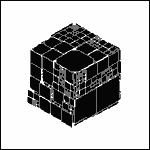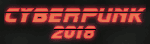|
Here's my review of the Lenovo t540p. Note: I do not own a laptop and I am not a laptop enthusiast, I just recently bought two for other people. I bought a Lenovo t540p two months ago for my girlfriend, and an HP ProBook 450 G1 a few days ago for my grandmother. The Thinkpad cost me $1200 and the ProBook $530. Take away the extra cost associated with the i5-4200M vs i3-4000M, 8GB RAM vs 4GB, 9 cell battery vs 6 cell, and FHD screen vs HD screen, and I feel like I was ripped off with the Lenovo. The build quality of the case seems lacking compared to the ProBook; the screen looks awful, with terrible consistency, horribly bad black levels, and pitiful viewing angles (I guess I should have paid an extra $170 for the IPS screen); the 720p camera is loving dogshit, especially in low light conditions; and the 8X DVD drive emits an unbelievably loud rattling/humming noise when operating at full speed. I've heard some grumbling about Lenovo riding on their reputation while chipping away at product quality, and from what I have just seen compared to what is supposed to be an equivalent business-class laptop, these complaints are understated. I don't know what the older-model Lenovos are like, but I am really disappointed in the laptop I got for the amount I spent. The HP ProBook, while much slower due to the less capable hardware, feels like a much better computer.
|
|
|
|

|
| # ? Apr 29, 2024 14:02 |
|
dissss posted:Do you have an SSD yet? If not then that upgrade is a no-brainer. I have one, and my RAM is already maxed out. gotta push it to da limit
|
|
|
|
Is there a consensus on W540 as a desktop replacement? My work situation is unfortunately such that a desktop is out of the question. I'll be using it for computational tasks, some CAD work, and light to moderate gaming. My w510 which I was quite happy with is dying and the w540 seemed like the natural choice for an upgrade but I haven't seen any glowing reviews yet in the thread.
|
|
|
|
plushpuffin posted:Here's my review of the Lenovo t540p. Note: I do not own a laptop and I am not a laptop enthusiast, I just recently bought two for other people. In what way is this panel inconsistent? By the horribly bad black levels, are you referring to 500:1 that the tabook mentions for the FHD panel, or is it worse than that? What display are you using as a comparative standard? Virtue posted:Is there a consensus on W540 as a desktop replacement? My work situation is unfortunately such that a desktop is out of the question. I'll be using it for computational tasks, some CAD work, and light to moderate gaming. My w510 which I was quite happy with is dying and the w540 seemed like the natural choice for an upgrade but I haven't seen any glowing reviews yet in the thread. Well there's a non-glowing review of the T540p above ^^^ but it doesn't mention anything bad that you couldn't also say about an analogously specced out W510. The obvious alternatives to consider are the Dell Precision M4800 and the HP ZBook 15, which are basically the usual Dell/HP alternatives. Also there's the Dell Precision M3800 to consider, which is a thin model without an optical bay, about the weight of an rMBP. It might only allow 16 GB of RAM (instead of 32 GB like the others). Note that a lot of these models (all of them?) now offer higher-than-1080p resolution IPS displays. shrughes fucked around with this message at 12:12 on Jan 18, 2014 |
|
|
|
shrughes posted:In what way is this panel inconsistent? By the horribly bad black levels, are you referring to 500:1 that the tabook mentions for the FHD panel, or is it worse than that? The colors and blacks don't look consistent across the whole screen. Tell it to display a single solid color and there's a large area near the bottom of the screen that is noticeably brighter, even at the optimal viewing angle. I am comparing this to the screen on the ProBook and to the screen on an old Dell M5030. Basically, I expected something a LOT nicer to be attached to a $1200 laptop, even for the non-IPS display choices.
|
|
|
|
Tusen Takk posted:I do know that I usually see them being replaced by college girls who don't know that they shouldn't leave their computer plugged in whenever they're not using it or if they happen to be near an outlet.
|
|
|
|
I have had my Yoga 2 Pro (8Gb, 256gb version) for a couple days now and really liking it so far, but I do have a couple small questions for those who have one as well. 1. I turned off auto brightness in the windows settings. Is there a chance there is another setting overriding that somewhere? It's not too jarring and maybe I am imagining it, but I swear my brightness is making slight adjustments that I am finding annoying. Am I missing something? 2. Trackpad. It's pretty good. But one thing I wish I could change is the bottom portion where the right and left click is. Is it possible to make it so it is just click, and I can't move the pointer when my finger is in that location of the trackpad (over the right and left click)? Quite often I'll go to click something (mostly when I want to right click a link and open it in a new tab) and when I put my finger on the right click portion it will slightly move the mouse and make me miss or even click another link. Slightly annoying, and maybe over time I will adjust and not do it anymore, but something I wish I could change.
|
|
|
Josh Lyman posted:I thought this was debunked a while ago.
|
|
|
|
|
Straker posted:Yeah that's one of the more bizarre things I've seen, what loving year is it? Who would make a battery capable of being damaged by, um... being charged? The problem is leaving it plugged in all the time. Apple even says not to do this http://www.apple.com/nz/batteries/notebooks.html
|
|
|
|
CancerStick posted:I have had my Yoga 2 Pro (8Gb, 256gb version) for a couple days now and really liking it so far, but I do have a couple small questions for those who have one as well. Try one more location: right click the desktop, select Intel graphics properties, select the on battery tab, and uncheck "display power saving technology."
|
|
|
|
Quick question, has anyone put an M.2 SSD in the lenovo T440p? What's the longest size it'll take? I want to put an intel 530 into one, but it's 80mm long and I have thus far been unable to figure out what will fit in the slot.
|
|
|
dissss posted:The problem is leaving it plugged in all the time. edit: come to think of it, if you are being a dick and leaving it plugged in all the time, you're not going to care when the battery loses life prematurely anyway 
|
|
|
|
|
Wouldn't it just be best to unplug the battery if you're going to leave it plugged in, especially of you're using the laptop as a desktop replacement. My mother has killed two laptop batteries for two laptops, one on each, by leaving them plugged in all the time. Freaking $80 batteries... There went $160 down the drain. When I'm able to get the laptop I want, which is the y510p with SLI 755Ms and 24gb ssd for 1130 on B&NG, I plan on just unplugging the battery when I plan on sitting down for long periods of time. I have a very nice having desktop, but having to lug around upwards of 40-50 LBs to play some games on LAN with friends is a little much.
|
|
|
|
Straker posted:Okay, but that's actually the opposite of thing; other poster was saying to unplug it when you're not using it. You have a strange definition of 'being a dick'
|
|
|
|
I'm looking at getting my first laptop and need some advice. I've built plenty of desktops (did one this past summer in fact), but I have zero experience with laptops and have a class this semester (engineering computing) where I *need* a laptop in front of me to do my assignments. I'll probably wind up doing some work-work on this as well. This isn't my main computer, so I'm not too concerned with power - it just needs to be able to competently run productivity / coding apps (specifically Matlab), with light browsing / Netflix on the side. If I could use it as a tablet to take notes with in class it would be a *big* plus. My budget is 500 - 800$. Right now I'm looking at a Lenovo Thinkpad Twist, which seems to hit my needs pretty well. It's not Haswell though, and everything I find that's a combo ultrabook / tablet with Haswell seems to be outside of what I'm willing to spend, or not recommended by the OP. I need to have this in hand this week, so I can't sit around and wait for a sale, either. Basically, right now I'm looking at trading a Haswell CPU for tablet capability. Is this a dumb idea? Alternately, is there anything out there on the market which would be a better choice?
|
|
|
|
Straker posted:Okay, but that's actually the opposite of thing; other poster was saying to unplug it when you're not using it. I was trying to convey, after a few too many tonics, that they never unplug the bloody thing, it would seem. If they're near an outlet they plug in.
|
|
|
|
How much free disk space is initially available on a Yoga 2 Pro with a 256gb ssd? I'm still on W7 on my desktop, so I have no idea how much space W8 takes up (plus the Lenovo tools, recovery partition etc. ). I'm considering the i7 model with the 512gb option, just to be safe. Also: the battery for the Y2P can be replaced if need be, right? It's just the RAM that's soldered on?
|
|
|
|
About the battery thing - is it OK if the laptop's plugged in but asleep? How about completely shut down?
|
|
|
|
The laptop manages it's battery automatically, it will do a better job at this than you can, leave it plugged in when not in use There's no reason to shut down your laptop unless it is going to be unplugged for more than 3 days. With a modern OS (especially with 4, or better 8GB ram) the only reason you should be doing system reboots is for major OS patches. Shutting it down won't hurt it though if that's what you like to do.
|
|
|
|
hooah posted:About the battery thing - is it OK if the laptop's plugged in but asleep? How about completely shut down? Any time your battery is inserted and the laptop is plugged into a wall, it counts as charging. Here's another question, can batteries be hot swapped while a laptop is plugged in and on? P.N.T.M. fucked around with this message at 14:55 on Jan 19, 2014 |
|
|
|
Hadlock posted:The laptop manages it's battery automatically, it will do a better job at this than you can, leave it plugged in when not in use No. You should use full disk encryption and shut down or hibernate your laptop whenever you're on the go and aren't using it. Laptops do get stolen and the last thing you need is to wonder if the person that stole your laptop is looking through your files. Another reason to shut down a laptop (or any computer without ECC memory) would be if you're doing software development. Memory is generally imperfect and tools like memtest86 aren't very good at catching bad memory. Bits could flip in the kernel and cause occasional random test failures that you'd waste time tracking down.
|
|
|
|
metasynthetic posted:I'm looking at getting my first laptop and need some advice. I've built plenty of desktops (did one this past summer in fact), but I have zero experience with laptops and have a class this semester (engineering computing) where I *need* a laptop in front of me to do my assignments. I'll probably wind up doing some work-work on this as well. Depends on what you want for battery life. A haswell computer is going to have much better battery life, but if you want to make the trade off, it won't be too drastic a difference for what you plan to do (the battery will last through a class at least). At your budget, if you want tablet capability, I'd suggest the Surface Pro (the 1st one). The 128 GB version is selling for $599: http://www.microsoftstore.com/store/msusa/en_US/pdp/productID.275287300?Icid=SurfaceCat_Hero_Rot_Surface_Pro_Savings_Bundle_01.03.14 I bought one, got it fairly quickly, so you could have it in a week with two day or 1 day shipping. I've had it for a few days, and I love it. As a tablet it's great, and as a computer it runs fine for me. It only has 4 GB of RAM, but that's fine for what I'm using it for (some drawing in PS and Manga Studio, MS Office). And for classes it'll be great since it's so light. Also, I'm a stickler about keyboards, and the keyboard on the type cover 2 is actually really nice. Only drawback is that the battery life is about 4-5 hours. But all things considered, it's great for taking notes/writing in general. I also looked for the same thing you are in the same budget, and I'm glad I got this, totally worth the money at this price point (~750 after taxes and the keyboard). If you don't want tablet capability, however, then there are probably other options that would work out better (like a Thinkpad x230).
|
|
|
SlayVus posted:Wouldn't it just be best to unplug the battery if you're going to leave it plugged in Tusen Takk posted:I was trying to convey, after a few too many tonics, that they never unplug the bloody thing, it would seem. If they're near an outlet they plug in.  P.N.T.M. posted:Any time your battery is inserted and the laptop is plugged into a wall, it counts as charging.
|
|
|
|
|
mcbexx posted:How much free disk space is initially available on a Yoga 2 Pro with a 256gb ssd? I just got this two days ago from Best Buy and right now i have 185GB out of 220GB free. I believe it was close to 190 initially.
|
|
|
|
shrughes posted:Another reason to shut down a laptop (or any computer without ECC memory) would be if you're doing software development. Memory is generally imperfect and tools like memtest86 aren't very good at catching bad memory. Bits could flip in the kernel and cause occasional random test failures that you'd waste time tracking down. Your test suite will allocate new memory for every variable anyway in every programming language. This is a thing to worry about, but with disk caches, SQL caches, and long-running, memory intensive processes that malloc once and go for days. Not your test suite or stuff you're generally doing on laptops. Memtest86 isn't a solution to this because bit flipping doesn't damage the cells, and memtest mallocs then checks the result. Exactly like your test suite does.
|
|
|
|
evol262 posted:This is not a good reason. Kernel page faults will blue screen windows and panic Linux. Bits won't flip in kernel space without you noticing. Obviously, that's not true. Bits that flip in the right place won't crash the kernel, it'll just make it behave incorrectly. evol262 posted:Your test suite will allocate new memory for every variable anyway in every programming language. Those words don't mean anything that has any connection to reality, by the way, and the programming language would have nothing to do with this either, and there's a reason why I said kernel. Though it is possible (but I'd guess unlikely) that a kernel would incorrectly think that memory is zeroed when it was later corrupted (because it was zeroed some time ago), and then let the a process use it, which also assumes that it's zeroed because that's what the kernel's supposed to do. evol262 posted:This is a thing to worry about, but with disk caches, SQL caches, and long-running, memory intensive processes that malloc once and go for days. Not your test suite or stuff you're generally doing on laptops. The use of "malloc" has nothing to do with this. They could malloc once or lots of times. That has nothing to do with anything. evol262 posted:Memtest86 isn't a solution to this because bit flipping doesn't damage the cells, and memtest mallocs then checks the result. Memtest86 does not "malloc and check the result" and do you even know what Memtest86 is? (USER WAS PUT ON PROBATION FOR THIS POST)
|
|
|
|
SlayVus posted:Wouldn't it just be best to unplug the battery if you're going to leave it plugged in, especially of you're using the laptop as a desktop replacement. My mother has killed two laptop batteries for two laptops, one on each, by leaving them plugged in all the time. Freaking $80 batteries... There went $160 down the drain. This is only a thing if you're using 3rd party batteries or chargers. But even if you're using the original battery and original charger, sometimes batteries just die, like all high-tech electronics products. It's fine to leave a laptop plugged in all of the time, just don't buy cheap 3rd party replacement parts and don't expect a 0% fail rate regardless of whether you leave it plugged in or not. And also, don't choose the SLI Y510p option
|
|
|
|
Some laptops also can't run at full speed without using the battery + being plugged in.
|
|
|
|
Hi, I'm looking for a new work laptop. My current one is a Lenovo X220 which I'm pretty happy with, except it's getting abit slow and battery is terrible etc. 90% of its use will be docked at work with 2 24" monitors. The screen size doesn't bother me, but it's annoying with 1366x768 for remote desktop work, so I'd like something with FHD when I'm not docked. Battery life isn't alpha-omega as long as I can get through a 3+ hour meeting. I wasn't really too bothered with a touch screen as I'm gonna use Win7 or Win2008 on it, but then I figured I'm gonna do some android development on it and touch screen is supposedly nice when running mobile emulation. The two options I've been looking at are the X240 (new one with FHD and touch) and the Carbon X1, but I'm not really following what's hot now so if that Yoga or Helix thing is good, please advice. The con of the Carbon X1 is no docking, which kinda sucks, but I heard the dual monitor support on the USB docking is good? I've used the trackpoint for the last 10 years, so I'm really gonna hate the new buttonless trackpad but I guess all new models have that? Edit: Also, my X220 gets really hot when doing the simplest task like streaming video or having a few Chrome windows active, and I don't like that. Do I want a faster CPU or a lower voltage one? TL;DR: Help me device between a X240 and a Carbon X1, or suggest any other Thinkpad/Lenovo laptops. zapateria fucked around with this message at 20:41 on Jan 19, 2014 |
|
|
|
shrughes posted:Obviously, that's not true. Bits that flip in the right place won't crash the kernel, it'll just make it behave incorrectly. shrughes posted:Those words don't mean anything that has any connection to reality, by the way, and the programming language would have nothing to do with this either, and there's a reason why I said kernel. shrughes posted:Though it is possible (but I'd guess unlikely) that a kernel would incorrectly think that memory is zeroed when it was later corrupted (because it was zeroed some time ago), and then let the a process use it, which also assumes that it's zeroed because that's what the kernel's supposed to do. shrughes posted:The use of "malloc" has nothing to do with this. They could malloc once or lots of times. That has nothing to do with anything. shrughes posted:Memtest86 does not "malloc and check the result" and do you even know what Memtest86 is?
|
|
|
|
zapateria posted:Hi, I'm looking for a new work laptop. My current one is a Lenovo X220 which I'm pretty happy with, except it's getting abit slow and battery is terrible etc. If you're looking at the X1 Carbon, the other to look at is the T440s, which does have a "real" docking port, while the X1 Carbon has the OneLink dockingport (the new one does). Of course the T440s is a bit bigger and heavier. The X240 looks nice. The Yoga seems like the Helix "done right". The weakness of the Helix is that you're never going to want to bring the detachable tablet far away from the keyboard anyway. Also, the volume buttons, headphone jack location, and display size seem to be preferable on the Thinkpad Yoga. The Thinkpad Yoga is inferior to the X240 (with a worse battery, limited ports) unless you have this urge to use it in tablet mode a lot, or want to use its Wacom pen (on the model with a digitizer) for those sorts of things. zapateria posted:I've used the trackpoint for the last 10 years, so I'm really gonna hate the new buttonless trackpad but I guess all new models have that? Whether you hate it depends on the attitude you have going in. If you're the sort of person (like me) who suffers a kind of Stockholm syndrome after they've spent their money, you'll find it okay. You might want to fiddle with settings to get it working good, I found the best thing was to set palm detection to the minimal level, and wound up going with three-finger clicking meaning the middle button, because I couldn't figure out how to get middle-clicking not to be the middle button at the time (instead of scrolling). I've gone well past the new product infatuation period and like the trackpad and trackpoint usage on the thing (a Helix) quite a bit. The trackpoint nub is a bit better than X200s/W520 style trackpoint nubs, and the trackpad is much better. I find myself using the trackpad more, simply because it's not so awful the way it is on the W520. Using the trackpoint is probably a slightly worse experience, but the fact that it doesn't feel particularly worse might be because it externalizes its costs for example by increasing general cognitive load a bit. I might just be adapted to its quirks by now. zapateria posted:Edit: Also, my X220 gets really hot when doing the simplest task like streaming video or having a few Chrome windows active, and I don't like that. Do I want a faster CPU or a lower voltage one? What really matters is the laptop it's in. A faster CPU in a laptop designed to handle it at full load would generally do better, simply because it would be going at less-than-full load. (It's also to some degree a question of what fan noise / heat trade-off the machine's making.) Check reviews at notebookcheck.net for heat measurements at maximum load. You can see the X240 has different behavior, with a worse maximum temperature, probably because it's thinner. On the other hand it might naturally handle the video streaming workload, if any of that is offloaded to the GPU, more efficiently than the HD 3000 graphics in the X220.
|
|
|
|
zapateria posted:TL;DR: Help me device between a X240 and a Carbon X1, or suggest any other Thinkpad/Lenovo laptops. The X220 is a Sandybidge model and shouldn't be feeling particularly slow yet. I'd consider just getting a new battery and an SSD (also probably opening it up and figuring out what's wrong with the cooling system)
|
|
|
|
dissss posted:The X220 is a Sandybidge model and shouldn't be feeling particularly slow yet. Yeah, come to think of it, I just assumed there was some reason why video playback was heating the thing up. Maybe it's just massive amounts of dust. An X220 should be able to last comfortably long for 3+ hour meetings on its in-good-condition 6-cell or 9-cell battery. evol262 posted:A kernel which behaves "incorrectly" shoots itself in the head, since trying to unpack a damaged union/struct/whatever and getting lovely results leads to corruption; sane kernels (including Windows) panic on page faults in ring0 or ring-1 (kernel ode). I'm very confused by your expectations are about the knowledge different parties of this discussion have. Why are you explaining that a memory error could bring down a kernel? I think everybody here knows that, I obviously know that, anybody with a lick of common sense knows it. Maybe you don't understand that a memory corruption error in kernel land could easily not bring down a kernel. It could corrupt a piece of data, like a page in the page cache, or some opportunistically zeroed memory, or some other random string, or some bit specifying whether a page has been flushed. (Everybody with a lick of common sense knows this too, so why do I feel like this needs to be explained?) evol262 posted:Because you broadly don't understand how the kernel handles it. malloc() and free() aren't system calls. They don't allocate "variables." And again, the non-problem of bit-flipping memory that's going to be zeroed by the kernel and handed to new processes is why I mentioned the kernel, but thanks for explaining that again (even if you think you're talking about malloc() zeroing memory when malloc doesn't do that at all). evol262 posted:It does, and you should read above for how malloc() actually works. It's the opposite of what you think. You're the person here saying that malloc is a system call for zeroing memory and allocating variables and I'm one of the people here that knows (a) what malloc is, and (b) how malloc works. (If you want to know how malloc actually works (did you mean to say, how a particular implementation of malloc actually works?), all you have to do is read the source code of the particular malloc implementation you're interesting in learning about (which I've done and you haven't). And if you want to know what malloc is, read the man page.) evol262 posted:This is precisely what memtest86 does. It generates a sequence, malloc()s memory, writes the sequence to it, waits a bit, reads back the pointer, and makes sure it's still what it wrote. If it comes back with a different value, memtest says "that memory is bad". That word, "precisely," doesn't mean what you think it means. Your words and beliefs are neither precise nor accurate. memtest86 doesn't "malloc" memory, by any reasonably expectation of what you could possibly think that word means. Why are we even having this discussion? I gave an almost recreationally cautious reason to shut down a computer because it was fun to come up with one, not because we needed more anecdotes about the Dunning-Kruger effect. (Even I don't actually do this, despite having had tests fail thanks to a bad stick of RAM that flawlessly survived days of memtest86+.)
|
|
|
|
shrughes why are you always a jerk when arguing with people in here? No need to get so rowdy about laptops.
|
|
|
|
Some laptops can run off of power supply alone, I know the T400 can, the new x240 has an internal battery you can run off of while you swap the replacable battery My ye olde Powerbook G4 has the ability that you could put it to sleep and swap out the battery without being plugged in, given a 5-10 minute window. shrughes posted:No. You should use full disk encryption and shut down or hibernate your laptop whenever you're on the go and aren't using it. Laptops do get stolen and the last thing you need is to wonder if the person that stole your laptop is looking through your files. This is the gooniest thing I've read in this thread in a long time.
|
|
|
|
Swapping the battery while plugged in works on my T430s and also on my work HP 2560p
|
|
|
|
shrughes posted:I'm very confused by your expectations are about the knowledge different parties of this discussion have. Why are you explaining that a memory error could bring down a kernel? I think everybody here knows that, I obviously know that, anybody with a lick of common sense knows it. shrughes posted:malloc() and free() aren't system calls. They don't allocate "variables." And again, the non-problem of bit-flipping memory that's going to be zeroed by the kernel and handed to new processes is why I mentioned the kernel, but thanks for explaining that again (even if you think you're talking about malloc() zeroing memory when malloc doesn't do that at all). shrughes posted:You're the person here saying that malloc is a system call for zeroing memory and allocating variables and I'm one of the people here that knows (a) what malloc is, and (b) how malloc works. (If you want to know how malloc actually works (did you mean to say, how a particular implementation of malloc actually works?), all you have to do is read the source code of the particular malloc implementation you're interesting in learning about (which I've done and you haven't). And if you want to know what malloc is, read the man page.) shrughes posted:That word, "precisely," doesn't mean what you think it means. Your words and beliefs are neither precise nor accurate. memtest86 doesn't "malloc" memory, by any reasonably expectation of what you could possibly think that word means. shrughes posted:Why we even having this discussion? I gave an almost recreationally cautious reason to shut down a computer because it was fun to come up with one, not because we needed more anecdotes about the Dunning-Kruger effect. (Even I don't actually do this, despite having had tests fail thanks to a bad stick of RAM that flawlessly survived days of memtest86+.) E: /derail evol262 fucked around with this message at 01:14 on Jan 20, 2014 |
|
|
|
 Now back to our regularly scheduled laptop thread. Now back to our regularly scheduled laptop thread. No more deraily posts, thanks. Please do your part, if a thread seems to be going off the rails report it and ignore.
|
|
|
|
QuarkJets posted:This is only a thing if you're using 3rd party batteries or chargers. But even if you're using the original battery and original charger, sometimes batteries just die, like all high-tech electronics products. It's fine to leave a laptop plugged in all of the time, just don't buy cheap 3rd party replacement parts and don't expect a 0% fail rate regardless of whether you leave it plugged in or not. Both were original batteries with original charging chords. She would never just use battery power. Unless you have a cheaper gaming capable option than the y510p SLI, I don't see any other options besides lugging around a 50-60 lbs desktop.
|
|
|
|

|
| # ? Apr 29, 2024 14:02 |
|
Is there anywhere to buy an x240 with FHD (1920x1080) OR a Thinkpad Yoga with a good return policy? As in, not from Lenovo? I'm very tempted by the x240 but I already had one lemon Thinkpad Yoga, and Costco has stopped carrying them, so... Also, if anyone has any suggestions on 1080p, good keyboard, excellent battery life laptops available from vendors with good return policies, I'm interested.
|
|
|