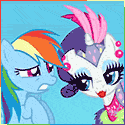|
I dicked around with NetLimiter and set my connection to 2mbps down/1mbps up. Holy poo poo this is not bad at all. Most youtube videos peak at 360p, but whatever. I'll gladly save $40/month for the quality sacrifice - thanks guys!
|
|
|
|

|
| # ? Apr 27, 2024 20:36 |
|
I'm not sure if the op is up to date or not so I thought I would check. My old wrt-54gl which has served me for years trouble free finally needs a replacement. My new laptop wifi seems to hate wireless g. I tried a friends wireless n router and my problems went away so I need a wireless N router. Pretty typical usage case- a few laptops, netflix, downloading. Would a 2011 Airport Extreme serve my needs? An RT-N66u? Thanks for any advice. The only feature that I think would be great would be QOS that actually worked so downloading doesn't slow down the internet browsing too much.
|
|
|
|
Pympede posted:I'm not sure if the op is up to date or not so I thought I would check. My old wrt-54gl which has served me for years trouble free finally needs a replacement. My new laptop wifi seems to hate wireless g. I tried a friends wireless n router and my problems went away so I need a wireless N router. If you want QOS, RT-N66u with some flavor of Tomato. If you don't ever want to deal with configuring anything or messing with the router in general, AirPort Extreme (the refurbished ones are a great deal).
|
|
|
|
webmeister posted:I live in a long, skinny terrace house. I have two wifi units, one at each end of the house. Unit 1 is a Billion BiPAC 7800N, and is doubling as the ADSL modem. Unit 2 is a TP-Link TD-W8960N, and is connected to unit 1 via a LAN cable running under the house. If the setup is working on every other device then it is probably the macbook and not the network. Unfortunately I don't know much about them, it may be worth posting in Haus of tech support.
|
|
|
|
Yeah that's what I thought as well, but the disconnection problem only happens on our network, and it's only started since we got the second wifi unit.
|
|
|
|
So I have an annoying problem. I live in an apartment complex and there are probably 20 wireless networks within range of me including mine. My macbook air decides to try to connect to someones guest network that requires a password first every time before my own. How the gently caress do I get it to default to mine? This is such a small thing but it's surprisingly aggravating!
|
|
|
|
Ramadu posted:So I have an annoying problem. I live in an apartment complex and there are probably 20 wireless networks within range of me including mine. My macbook air decides to try to connect to someones guest network that requires a password first every time before my own. How the gently caress do I get it to default to mine? This is such a small thing but it's surprisingly aggravating! Go into the Network part of System Preferences, and you should be able to remove that network from the list of networks to connect to. It should be in the Advanced dialog for the Airport adapter. If it's named the same as your wireless network, then change yours to something unique.
|
|
|
|
SamDabbers posted:Go into the Network part of System Preferences, and you should be able to remove that network from the list of networks to connect to. It should be in the Advanced dialog for the Airport adapter. And if it shares a name with another network that you normally connect to, you can drag that network name below your network in the list of networks to give it a lower priority.
|
|
|
|
GokieKS posted:My AC66 with DD-WRT has been running great. Though I don't actually have any AC devices (yet - Nexus 5 should be here soon), it's been working great with everything else. Would you recommend it to others? Over the years the number of features of dd-wrt that I take advantage of has increased to the point where I don't know if I could go back to stock firmware and right now support for AC devices doesn't seem that great.
|
|
|
|
Naffer posted:Would you recommend it to others? Over the years the number of features of dd-wrt that I take advantage of has increased to the point where I don't know if I could go back to stock firmware and right now support for AC devices doesn't seem that great. If you're comfortable with DD-WRT, and can find it at a decent price (I got mine at ~$120), yeah. I have no complaints about it - have never had to reboot it for any reason other than making config changes.
|
|
|
|
bobfather posted:I think the AC routers by Asus are terrible because Asus writes bad firmware, and there aren't as many alt-firmware options (yet) as there are for the Asus N routers. Merlin's ASUS firmware is available for all the AC routers, and is great. My N66U has been fantastic, I can't imagine ASUS could gently caress things up too badly with the newer models.
|
|
|
|
I've got an old Linksys WRT54GL hooked up to a Cisco DPC2100R2 Modem. It's been working flawlessly for years, and thus I have forgotten anything I ever knew about it. Recently the "Secure Easy Setup" button on the front of it got pushed by an unnamed individual, and since then I can't keep a steady internet connection. Every minute or two it will drop connection just long enough to disconnect from Mumble, IRC, and disrupt TF2. I have no idea what got changed. Does anyone have any insight into what may have happened such that it is driving me up the drat wall? (Sorry if my provided network information isn't sufficient, I don't know what else to tell you.)
|
|
|
|
MMD3 posted:awesome! So I'm now looking into using a Leviton structured media panel rather than a rack for stowing all of my cable & network gear in our home remodel. This is what the basement floorplan looks like:  We've moved the furnace, inline water heater, and breaker box all into the utility closet labeled Pantry on the floorplan. The middle room on the left side is the laundry room and the bottom right room is the garage. I'm planning on mounting my tv and putting my av cabinet against the den wall that is shared with the laundry room. Would it make more sense for me to run ~6 Cat6 lines from the switch in my network box to the wall my AV gear is against w/a 6 port plate? or to run a single line and then put a switch in my AV cabinet for my TV, Receiver, Roku, Blu-Ray Player, & Game Systems. All things being equal would I be seeing improved performance one way or the other? The plan was just to run as many lines as I needed rather than use a second switch, I just want to ensure this is the wisest thing to do.
|
|
|
|
I don't know that I personally would run 6 total lines, but I would run 2, maybe 3. If you have the cable feel free to run 6. It won't hurt anything. At least 2 in case sometime in the future you get IPTV service or something. You don't want all that multicast traffic on your normal data lines. Easier to keep it separate. The 3rd is redundancy. Pulling cable is a pain in the rear end and I'm a big fan of if you need 1, go ahead and pull 2. (This might be a habit from work though, labor is usually more expensive than the cable so if I need runs done I always have them run a second ethernet. Almost the same amount of labor, negligible extra equipment cost.) I have a Gig desktop switch in my main entertainment area that feeds my HTPC/AirportExtreme/PS3/ATV etc and it's fine. Just a basic D-Link 8 port Gigabit switch.
|
|
|
|
I just posted this in the Canadian internet thread, but thought it might be of some interest here, especially if you've never used powerline adapters or signal boosters. I'll just copy/paste it: So I discovered something interesting the other day. I did a speed test for the first time in a long time and noticed I was pulling down only about 4-7 mbps instead of my typical 20-ish that I get (25/2.9 Teksavvy). Mrs. Slidebites PC which is 1 room over from mine would do about 10/2.9. Since she never really downloads much I never really investigated or gave it much though with here. Did trouble shooting and in the end deduced my wireless card wasn't pulling the signal as strong as it used to. I changed cases and reorganized my computer room so that undoubtedly had something to do with it. Considering I'm pulling it through 2 floors and several walls, not entirely surprising but disappointing. I ended up reconfiguring the room a bit and was able to get it closer to 18mbps so I was going to leave it there. Fast forward to the other day. I was ordering a new HDD for my PS3 and power supply for my PC through NCIX and I noticed this on sale: http://products.ncix.com/detail/d-link-dhp-w311av-powerline-av-500mbps-34-89066-1448.htm A dlink powerline adapter that includes a wireless extender. Considering I already have a D-link powerline kit for my PS3 net access, on a whim (and after several drinks) I threw it in my order. Just received it today. I just had to plug the extender in a power outlet in my office and point my wifi to the extender instead of the router. It automatically hooked up with the existing powerline adapter at the router Long story short, I am pretty impressed with the difference. That's easily the fastest I've had with my wifi.  Mrs. Slidebites' now does 22/2.9
|
|
|
|
The Wonder Weapon posted:I've got an old Linksys WRT54GL hooked up to a Cisco DPC2100R2 Modem. It's been working flawlessly for years, and thus I have forgotten anything I ever knew about it. Recently the "Secure Easy Setup" button on the front of it got pushed by an unnamed individual, and since then I can't keep a steady internet connection. Every minute or two it will drop connection just long enough to disconnect from Mumble, IRC, and disrupt TF2. I have no idea what got changed. Does anyone have any insight into what may have happened such that it is driving me up the drat wall? (Sorry if my provided network information isn't sufficient, I don't know what else to tell you.) I have no idea what could have hosed it, but resetting to defaults is easy as pie: I believe the WRT54G's had a reset button on the back near the switch you hold in for like 5 seconds and it resets to defaults. Management IP resets to 192.168.1.1 and I think login username: admin , password: <blank> then you can reconfigure it with a computer connected to the switch (wired connection to the back). Unless you host a server on one of your computers, you won't have to gently caress with port forwarding; just go to the wireless tab and configure your wireless SSID and password for people to access your network, then change your routers management username and password and disable wireless administration (so people cant change any of the stuff you did). As a best practice for home use, I usually tape a label or a sticky to the underside of the router with the management IP, username and password as well as the wireless SSID and password. Then you will always be able to make any changes you require without worrying about forgetting poo poo.
|
|
|
|
A while ago I asked for suggestions for replacement 2.4Ghz radios for a 1/2 mile wireless bridge that was set up at my parent's house. Someone suggested Ubiquity Bullets. They just installed them and they run like an absolute dream. Signal levels across a 1/2 mile link which goes through some trees as well: -54dBm 
|
|
|
|
|
What would cause my normally lovely CenturyLink DSL to become exceptionally lovely when the temperatures drop below freezing? I don't see any SnR decreases, latency stays about the same, I just get tons of packet loss.
|
|
|
|
Pudgygiant posted:What would cause my normally lovely CenturyLink DSL to become exceptionally lovely when the temperatures drop below freezing? I don't see any SnR decreases, latency stays about the same, I just get tons of packet loss. Is the packet loss local? Try some traceroutes to the sites you're having trouble with. If it is local and due to the temperature, water can often get into the lines and equipment and freeze and break the coating and gently caress with the copper. My cable service used to have water in the taps every couple of years due to that kind of thing and it would manifest as packet loss right on the first hop after my router.
|
|
|
|
Sorry if I missed this already get posted, but if you have an ASUS RT-series router, you should go double-check your settings right away.
|
|
|
|
Anyone know how to turn off the status LEDs on an Asus RT-N16 running Tomato 1.28? Can't seem to find any obvious notice in the settings and google has come up with a combination of solutions for other firmwares/router models and pictures of people covering the front of the unit with duct tape.
|
|
|
|
Nephzinho posted:Anyone know how to turn off the status LEDs on an Asus RT-N16 running Tomato 1.28? Can't seem to find any obvious notice in the settings and google has come up with a combination of solutions for other firmwares/router models and pictures of people covering the front of the unit with duct tape. I place an external hard drive in front of the router. Would be nice if you could turn them off tho.
|
|
|
|
Inspector_666 posted:Sorry if I missed this already get posted, but if you have an ASUS RT-series router, you should go double-check your settings right away. Jesus gently caress that's terrible. Every time I think I might be overcomplicating my home network and should just get a consumer router like everyone else... nope.
|
|
|
|
Any recommendations for an access point that I can connect to a separate interface on my pfsense box, My wrt54g v1 finally bit the dust.
|
|
|
|
I believe the Ubiquiti UniFi AP's are well regarded in this thread.
|
|
|
|
There are two wifi networks visible from my unit. One is kindly provided by my neighbor and is a reasonably fast DSL connection but tends to drop out every ten minutes for about thirty seconds during the day. The other is rather slow municipal free wifi but is highly reliable. My desktop (Debian linux) has two physical wifi adapters so I really can connect to both networks simultaneously. Is there any way to balance connections across the two links so they don't die when the DSL goes down? Something like connection bonding for redundancy but over two distinct paths without hardware support by the intermediate hardware? I've been trying to set up multilink ppp using pptp links to an external Amazon EC2 instance that I control but documentation is iffy at best and almost universally geared towards routers/switches. I find conflicting opinions whether or not you can use two pptp interfaces (one per physical interface) in this manner on two different paths. Virtually all of the examples I can find are always on the same physical network, ie two links to the same ISP that does the heavy lifting. I don't even know where to begin searching for alternatives since anything I search for regarding connection bonding inevitably leads directly to router-oriented solutions. Any solution at all would be acceptable as long as long-lived connections didn't die, even if it means a big performance hit.
|
|
|
|
skipdogg posted:I believe the Ubiquiti UniFi AP's are well regarded in this thread. I was looking at the Ubiquiti stuff though I was leaning more towards the Picostation.
|
|
|
|
niss posted:I was looking at the Ubiquiti stuff though I was leaning more towards the Picostation. Why's that? They don't have 2x2 antennas and you also don't use the Unifi management software, which I understand is better.
|
|
|
|
knox_harrington posted:Why's that? They don't have 2x2 antennas and you also don't use the Unifi management software, which I understand is better. At first look it seemed that you could only config the unit via their software which had to be installed, (didn't really want that). After looking at it, it would appear you don't have to use it once you config the IP on the unit. Decided to order the unifi one, so we'll see how it works out, not having wifi at the house sucks 
|
|
|
|
After 5 years my 2nd generation AirPort Extreme died today. 
|
|
|
|
After looking in to it a bit it was just the power supply that died, airport express is alive and kicking again.
|
|
|
|
What's the best USB wireless adapter? Trying to configure a home theater PC and we just realized it didn't have wireless. Oops.
|
|
|
|
Just wanted to chime in and say I finally found a router setup that will implement per device bandwidth quotas. I bought a tl-841nd router from amazon for $30 and flashed it with a custom firmware called gargoyle. Works pretty good so far.
|
|
|
|
ffguy posted:There are two wifi networks visible from my unit. One is kindly provided by my neighbor and is a reasonably fast DSL connection but tends to drop out every ten minutes for about thirty seconds during the day. The other is rather slow municipal free wifi but is highly reliable. My desktop (Debian linux) has two physical wifi adapters so I really can connect to both networks simultaneously. Well, it sounds like you've got the right idea. I'm not a networking expert but these two wireless links are exposing you to the Internet at two different IP addresses. So there would be no way to do any kind of automatic failover without joining the two links together at the same point somewhere else, because from the perspective of the consumer, you need to appear on the Internet at a single endpoint. So using a virtual machine in the cloud is a good way to join those two links together. You run PPP inside of a tunnel across the link for each endpoint. Most of the tunnels I've seen are set up with PPP running inside of SSL - PPTP is not involved. OpenVPN is the software I've used to do a tunnel like that before. It also sounds like you don't want to use the muni link unless the neighbor link is unresponsive for some reason, so I'm not sure it's true 50/50 bonding that you want to end up with -- more like 100/0.
|
|
|
|
This might be weird one; I'm trying to create a private wifi network that uses a public cable-ISP wifi hotspot ("CableWifi", "CoxWifi", "XfinityWifi", etc) as the WAN. I've got a DD-WRT flashed router that I've kicked into Client mode, so I'm able to get a wired connection out of it with pretty great speeds for what it is (11 Mbps down, 3 up, faster than the DSL available in my building). But there are two problems I've yet to solve. 1) I've tried to create a virtual SSID/broadcast an internal wireless network, but doing so seems to kill the connection. Maybe I just haven't found a guide that includes appropriate settings for this scenario? Would it be easier to just wire up a cheap access point/router to a physical port on the current router? 2) The CableWifi/whatever uses a web-based authentication form, so at seemingly random intervals the connection will be up for one device but down for another, until I access the web form and enter credentials on that device. Is there a way to handle the re-authorization process automatically? Further, is there a way to handle this on the router? Once the internal network is up and running, I want to be able to use a Chromecast, but suspect that it won't be able to use a web-based authentication form to get an outside line like my other devices. Any help is appreciated.
|
|
|
|
bam thwok posted:This might be weird one; I've used a travel router that does "WISP" - Wireless ISP. For #2, re-authenticating once would re-authorize them all (because the wireless ISP sees the "device" as the router, presumably basing the need to authenticate based on NAT.. Doing auto re-authorization might be possible on advanced routers if it is scriptable - maybe something that pulls up the POST page of the request with the credentials already filled in. You probably want something like this, or any guide that comes up when googling for "WISP mode router"
|
|
|
|
clockworx posted:I've used a travel router that does "WISP" - Wireless ISP. For #2, re-authenticating once would re-authorize them all (because the wireless ISP sees the "device" as the router, presumably basing the need to authenticate based on NAT.. Doing auto re-authorization might be possible on advanced routers if it is scriptable - maybe something that pulls up the POST page of the request with the credentials already filled in. That sounds about right. In looking at the source/url for the login redirect page the ISP uses, it does look like it's tied to a mac address, and I can just input the mac address of the router and it seems to log all devices on at the same time (including a PS3, which couldn't otherwise access the wifi). So that's one problem down. Or at least, fewer log-ins needed when adding devices. Any thoughts on the first question? Can DD-wrt simultaneously provide wired access direct to the public wifi while also creating its own private SSID?
|
|
|
|
Got my Unifi AP (which I have dubbed the "UFO") on friday and got it all setup. Really happy with it so far, setup was super easy and the coverage is great. Don't think I'll have any issues staying connected to wireless when mowing my entire yard this year. 
|
|
|
|
Citycop posted:Just wanted to chime in and say I finally found a router setup that will implement per device bandwidth quotas. I bought a tl-841nd router from amazon for $30 and flashed it with a custom firmware called gargoyle. Works pretty good so far. Man, I was just catching up on this thread and was getting all ready to make you a big post singing the praises of Gargoyle, but you figured it out on your own. Easily the best per-user quota management around without essentially having to write the whole thing from scratch.
|
|
|
|

|
| # ? Apr 27, 2024 20:36 |
|
bam thwok posted:That sounds about right. In looking at the source/url for the login redirect page the ISP uses, it does look like it's tied to a mac address, and I can just input the mac address of the router and it seems to log all devices on at the same time (including a PS3, which couldn't otherwise access the wifi). So that's one problem down. Or at least, fewer log-ins needed when adding devices. Anybody? Please don't make me ask reddit.
|
|
|