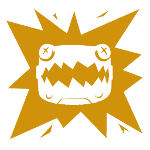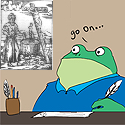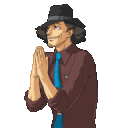|
Alwyn posted:Thanks for the tips, (+ Bude). nVidia doesn't let manufacturers cheap out on their 700 series cards, so they'll all be of good build quality. Look for a quiet one like the MSI TwinFrozr or Asus DirectCU II. Pretty sure Afterburner can be downloaded for free and will work on any card from any manufacturer, nVidia or AMD. Personally I use Asus GPU Tweak for overclocking my HIS Radeon 7850.
|
|
|
|

|
| # ? May 2, 2024 18:56 |
|
Alwyn posted:Thanks for the tips, (+ Bude). In theory, Nvidia's greenlight program ensures that all graphics cards meet or exceed the standards of its reference models. EVGA cards tend to have coolers that cool the best in absolute terms, and overclock the highest, although they carefully bin their chips by overclocking potential to ensure all the best overclockers go into their more expensive premium editions. You'll get the overclocking potential that you pay for. EVGA has the best reputation for customer support, timely and generous RMA terms, etc. EVGA cards come with PrecisionX, which is literally the same software as afterburner with a different skin. MSI has the quietest cooler, although it isn't quite as cool as the EVGA one (the difference is pretty much academic though) - personally I went with MSI for my 780ti and I don't regret it. It overclocks well, is very quiet, and cools perfectly fine. Asus cards I've never liked as much - they seem to be noisier and hotter than EVGA and MSI - or at least they were when I was researching my card. This may not be the case with the lower end cards. Gigabyte cards tend to be aimed at people who don't want to tweak their card - they often bring out the model with the highest out of the box overclock. They also have their own software for overclocking although under the hood it's more than likely the same thing that powers precisionX and afterburner. Ultimately, read some reviews, try and find roundups that compare the same card across multiple brands, or read multiple reviews from the same site.
|
|
|
|
My parts are all ordered and I am hyped to build it when everything comes in. Thank you guys for the help.
|
|
|
|
The Lord Bude posted:In theory, Nvidia's greenlight program ensures that all graphics cards meet or exceed the standards of its reference models. I need to add some stuff like this to the OPs
|
|
|
|
Most Asus cards that I've researched seem to have more aggressive default fan profiles for whatever reason, something you can change easily in a program like Afterburner.
|
|
|
|
The Lord Bude posted:In theory, Nvidia's greenlight program ensures that all graphics cards meet or exceed the standards of its reference models. Now I am not that much into overclocking (just did some simple OCing of my CPU from 3.3 to 4GHz), so with the Afterburner software I meant more the recording piece of it. Except it should also be usable on different cards. And I could just get Dxtory instead  I'll read some more reviews on specific MSI and EVGA cards.
|
|
|
|
SourKraut posted:So I was swapping out boards and when I pop off my cooler, I get to see that two small strands of AS5 flowed down the side of the lid, onto the green PCB of my 3770K, down the side of that, and a very small amount had made it under that edge and barely onto a single gold pin contact. It doesn't look like it actually made it to where the pin made contact given the pin imprint location, but I'm wondering:
|
|
|
I've dunked my whole delidded processor in rubbing alcohol with no issue. I also have a two step tim remover that works a little better, but just qtips and 90+ rubbing alcohol will get you there. Let it dry completely. Alwyn posted:Thanks, that's some very useful info! As people have said you can't go too wrong with (real) brands. If you find some roundups you'll see some differences in overclocking sometimes, with memory especially. Sometimes MSI's are quieter, sometimes louder, sometimes Gigabytes are louder, sometimes quieter... all depends on the card. For instance for my 660ti MSI is clearly way louder than an ASUS, but for a 760 its the opposite. Really hard to go wrong though, I let price be the determining factor now for me. I was wondering about it earlier as well but not anymore.
|
|
|
|
|
A friend of mine gave me a gtx 550ti that I want to put into my wife's computer, because she needs an upgrade more than I do. But I just don't think it's compatible. She has a gt5464 http://www.engadget.com/products/gateway/gt5464/specs/ stock. Is the 550ti compatible with it?
|
|
|
|
Wizard of Smart posted:A friend of mine gave me a gtx 550ti that I want to put into my wife's computer, because she needs an upgrade more than I do. But I just don't think it's compatible. She has a gt5464 http://www.engadget.com/products/gateway/gt5464/specs/ stock. Is the 550ti compatible with it? I doubt it but besides that if that machine really is running Vista on 1 gig of ram then I don't think a new video card would help things out anyway.
|
|
|
|
Wizard of Smart posted:A friend of mine gave me a gtx 550ti that I want to put into my wife's computer, because she needs an upgrade more than I do. But I just don't think it's compatible. She has a gt5464 http://www.engadget.com/products/gateway/gt5464/specs/ stock. Is the 550ti compatible with it? Technically, yes. The motherboard has a PCIe x16 slot, and you could use a molex to PCIe 6 pin adapter to provide power. However, that power supply was only built to provide the power needed to run the actual PC, and probably cannot handle the extra power draw. OEM power supplies are notoriously poo poo, and I can't find any ratings on the one you have. Overloading a power supply may lead to dangerous conditions including, but not limited to: Dead power supply Dead motherboard Dead CPU Dead graphics card Fire Explosions Electrocution Fire Fire Fire https://www.youtube.com/watch?v=JP8nFQYQW34 You could replace the power supply if you really wanted to do it, but CFox is right - putting a new graphics card in a machine like that would be a waste. KillHour fucked around with this message at 21:49 on Apr 18, 2014 |
|
|
|
CFox posted:I doubt it but besides that if that machine really is running Vista on 1 gig of ram then I don't think a new video card would help things out anyway. KillHour posted:Technically, yes. The motherboard has a PCIe x16 slot, and you could use a molex to PCIe 6 pin adapter to provide power. However, that power supply was only built to provide the power needed to run the actual PC, and probably cannot handle the extra power draw. OEM power supplies are notoriously poo poo, and I can't find any ratings on the one you have. Thank you both for your replies. Apparently I was mistaken about it being stock, my wife informs me that there are "extra ram sticks in there." I'm going to find out more information and find out exactly how much I'm working with, but what would I be looking for in terms of adequate ram? If it turn out to have enough memory, then would upgrading the power supply and OS make it worthwhile, or no?
|
|
|
|
Wizard of Smart posted:Thank you both for your replies. Apparently I was mistaken about it being stock, my wife informs me that there are "extra ram sticks in there." I'm going to find out more information and find out exactly how much I'm working with, but what would I be looking for in terms of adequate ram? This is the processor in there. http://ark.intel.com/products/29738/Intel-Pentium-Processor-E2140-1M-Cache-1_60-GHz-800-MHz-FSB It's an entry-level model from 2007. Here's a comparison to today's entry-level model in the same price bracket:  http://www.cpubenchmark.net/compare.php?cmp%5B%5D=1133&cmp%5B%5D=1838 Here's how it compares to a modern $200 processor:  http://www.cpubenchmark.net/compare.php?cmp%5B%5D=1133&cmp%5B%5D=1933 There is a literal order-of-magnitude difference, there. The only reason to put a graphics card in a PC is to play games, and you won't be playing any games on that. You would probably be better off replacing it with a Chromebook. Edit: To be clear, a graphics card will not provide ANY performance improvement outside of games or professional 3d graphics work (CAD, Maya, MAX, etc.), neither of which that computer could ever hope to handle. There would be no improvement in surfing the internet, paying bills, running Office, etc. KillHour fucked around with this message at 23:30 on Apr 18, 2014 |
|
|
|
KillHour posted:You would probably be better off replacing it with a Chromebook. Especially the new Dell Chromebook 11, which is suppose to be the best Chromebook to date for $300. [edit] Is 70-75C under load (playing Guild Wars 2 or BF4) ok for a 3.5GHz Core i3 using stock cooling in a mini-ITX case? Idle temps generally hover around 35-40C. teagone fucked around with this message at 00:08 on Apr 19, 2014 |
|
|
|
KillHour posted:This is the processor in there. you've never tried to run vista on integrated graphics from that era have you? Unless you turn everything off and use the old school theme it would struggle to render desktop windows.
|
|
|
|
KillHour posted:This is the processor in there. This is pretty much what I thought (though she does use it for MasterCam - albeit poorly performed - which is the reason I wanted to up her graphics card) so thanks for the replies. I'm probably going to end up just building her a newer computer, or grabbing a chromebook. Karma Comedian fucked around with this message at 03:30 on Apr 19, 2014 |
|
|
|
Hace posted:I'd shoot for the 750ti, if you're able. Yeah, I should have stated 750ti. Honestly, though? Having lived with a Pentium D for this length of time? I'm still blown away by the i5 at the moment. I'm waiting for another harddrive to resume my standard backup regime ( Every monday, just copy HDD A-> HDD B ), and I'll go from there.
|
|
|
|
So a local store has what looks to be a decent on a GTX 750, which would be nice upgrade from my GT440 and would help extend the life of it until I have the spare cash to replace it entirely. Few questions though. 1. My motherboard and CPU are pretty old. For record the CPU is an Athlon 64 X2 7850+ 2.8GHz. Is it worth upgrading my GPU if I don't do anything with my CPU? 2. Would I need to upgrade my Power Supply? This is the big one I worry about all the time. The PSU is an Antec Basiq 350W. 2a. If I do, how are Cooler Master PSUs? I can get a 525W eXtreme Power II one for a lot cheaper than other brands. 2b. If not, would I need it for a 750Ti? Because now that I look at it the price of a 750 plus the above power supply is about the price of a 750Ti, even though that's not on sale. 3. Is PNY a decent manufacturer? I'm coming off of a GIGABYTE card for what that's worth.
|
|
|
|
Head Hit Keyboard posted:So a local store has what looks to be a decent on a GTX 750, which would be nice upgrade from my GT440 and would help extend the life of it until I have the spare cash to replace it entirely. Few questions though. You'll be CPU limited in plenty of games for sure, but that GPU is still a huge upgrade and at the very least will let you run games at 1080p + some goodies. As for your PSU, it should be plenty, GTX 750 series cards are pretty much made for those kind of PSU's, they fill the niche of upgrading things like OEM PC's which lack PCI-E power plugs and whatnot. For nVidia manufacturer doesn't really matter from a reliability standpoint, Greenlight makes it that they all have to follow minimum specs equivalent or greater than the nVidia reference design. For what it's worth, PNY is often shown as the most reliable vendor in statistics I've seen.
|
|
|
|
The Lord Bude posted:In theory, Nvidia's greenlight program ensures that all graphics cards meet or exceed the standards of its reference models. I really wish there was a big post in the OP about the functional and reputational differences between different brands like this. I would love to be able to refer back to something to check and see that GIGABYTE makes lovely, low-quality motherboards but their video cards are decent if you're not going to overclock, and that MSI makes the quietest GPU coolers.
|
|
|
|
atomicthumbs posted:I really wish there was a big post in the OP about the functional and reputational differences between different brands like this. I would love to be able to refer back to something to check and see that GIGABYTE makes lovely, low-quality motherboards but their video cards are decent if you're not going to overclock, and that MSI makes the quietest GPU coolers. It kinda changes around every generation though, as they refine and change their designs. That's just how it happens to be now.
|
|
|
|
I picked up all my parts today, and am almost finished with the assembly. I've just got some PSU questions that make me feel dumb. I have 3 components that need SATA power: DVD-RW Drive SSD HD My PSU has the standard 24-pin power connector and 8-pin CPU connector, but it's the other cables that are confusing me. I have 2 cables with multiple plugs, like so:  One has 3 SATA plugs and a Molex at the end One has 1 SATA, 2 molex and a floppy connector. Can I connect multiple components to each cable? For example, could I run the one with 3 SATAs to connect the SSD and DVD? (the HD is just a little too far away to be on the same cable). I'm leaning towards yes, because otherwise I'd only be able to connect a few components My GPU, a GTX 760, needs both a 6 pin and an 8 pin power connector.  I also have a cable with 2 2+6-pin connectors (one, then the other, linked by cable like the other image). Can/should I use this one cable to hook up the GPU, or is that too much power drawing from one cable? I have a molex to 6-8pin adaptor that I could attach to one of the other cables(?) to even out the load. Sorry if this is a really obvious answer, I'm just trying to be careful. I already feel a little dumb for not counting the number of SATA components I have, so I'm short a data connector and will have to go out and get one tomorrow before I can even switch it on. Grumio fucked around with this message at 11:31 on Apr 19, 2014 |
|
|
|
Grumio posted:
quote:My GPU, a GTX 760, needs both a 6 pin and an 8 pin power connector. Yes.
|
|
|
|
Crackbone posted:Yes. Awesome, thanks. Got everything hooked up now (minus one SATA data cable). The orientation of the SATA plugs from the PSU was kind of annoying, and they were extremely hard to attach to the drives. I'm hoping I didn't break any of the pins on the SSD
|
|
|
|
Grumio posted:Awesome, thanks. What PSU did you buy?
|
|
|
|
Are there any distinct challenges to building a PC in a horizontal case? Standard towers are fine, and I can do that, but I'd prefer to put this PC in my entertainment center in the living room (replacing my 360). I'm a long ways away from the build but I'm getting my ducks in a row/wrapping my head around the process. Suggestion for OP: I've been lurking this thread since the last iteration and the last one I thought had some suggestions for motherboard brands? In the part suggestions you have this down pat once I click through to the PCPartsPicker page where you list ASRock, Asus, and MSI as solid motherboards, but it's not in the FAQ. I think it would be helpful. On that note, ASRock has a mobo option of HDMI in where I've read you can one-command switch from the passthrough back to the PC. That's really awesome and I was wondering if anyone had any experience with it and could discuss pro/cons (input lag? bad build quality? etc)? My build is going to be a gaming build (almost identical to the suggestions in the OP, I'm certain), but it's going to be hooked to my 1080 plasma and being able to streamline everything through one HdMI input itself would be very helpful (and running the PC through the Xbox One is not going to work well and is likely an abomination before god, unless they improve the pass-through speed which I both doubt will happen and doubt they'll care enough to do at the level I demand).
|
|
|
|
This is a terrible time to ask, but I've just taken my computer taken apart and I want to ask what is the best fan orientation for my new cooler (Noctua NH-U14S)? My (fanless) power supply is in the front of the case, I have an intake fan on the rear, and on my motherboard, the RAM slots are forwards of my CPU and my PCI slot is above my CPU. I'm planning to orient my cooler such that the intake on the cooler is facing the rear of the case, where intake case fan is located. Is this good?
|
|
|
|
Caddrel posted:I'm getting ready to order the parts for my first custom PC, thanks to the great help in this thread. I have a few questions, mainly about the case. I'll post the parts list first then describe my use case. All of the above parts came in, and I built the computer yesterday. I want to thank everyone who answered my questions and contributed to the posts in this thread. I'm really happy with the quality of the parts. In particular, the case has lots of features that made everything easy to install and tidy-up for a first time PC builder. That was an awesome recommendation. The only problem I ran into was getting low level buzzing in my speakers whenever I was in a game or other graphics intensive thing. It happens whenever the audio out cable is plugged in to any of the motherboard jacks. I was pretty freaked out until I realized the HDMI from my graphics card also sent the audio to my monitor, so I just plugged the speakers into the monitor's audio out. Now the audio is perfect  I also mistakenly installed a lot of the motherboard's stupid looking audio and fastboot control stuff that I think is just ugly rebranding of OS features, but whatever.
|
|
|
|
Oh my, the new Milos from Silverstone are neat for air cooling.
|
|
|
|
So for Arctic Silver Ceramique 2, the online instructions from Arctic Silver indicate the straight line method, but I thought I've seen on here where some still recommend a small pea-sized dot for the TIM, while others still advocate spreading it out. What is the general consensus now and/or the best approach for Ceramique 2?
|
|
|
|
SourKraut posted:So for Arctic Silver Ceramique 2, the online instructions from Arctic Silver indicate the straight line method, but I thought I've seen on here where some still recommend a small pea-sized dot for the TIM, while others still advocate spreading it out. What is the general consensus now and/or the best approach for Ceramique 2? I usually do a dot, but if the manufacturer says line, that's probably fine as well. It doesn't make a huge difference unless you're doing something strange where you could get air bubbles (X or circle or something).
|
|
|
|
I like a thin line along the physical CPU die, but I'm generally a fan of any method that isn't spread. People have fought and will fight me for having this opinion.
|
|
|
|
What about tinting the heatsink though? I used to always just put a small amount in the center of the lid and then mounted the heatsink/cooler to it, allowing it to spread it out. Reading through AS's documentation though, it seems like they're advocating tinting the bottom of the heatsink/cooler as well as some compound applied to the cpu lid (whether the line or tinted/spread also), but I could be mis-reading it. Is the line method just on the lid enough?
|
|
|
|
Looking to build a new computer and give my old one to my sisters for school work. I went with the cheapest 760 card, is there any reason to get a more expensive one compared to what I picked? And on a similar note, is there a significant reason to spend an extra $32 on a Noctua NH-U12S over the Cooler Master? That just seems like a steep jump (2x the price). And is there anything else I should reconsider? Thanks. PCPartPicker part list / Price breakdown by merchant / Benchmarks CPU: Intel Core i5-4570 3.2GHz Quad-Core Processor ($159.99 @ Micro Center) CPU Cooler: Cooler Master Hyper 212 EVO 82.9 CFM Sleeve Bearing CPU Cooler ($29.99 @ Micro Center) Motherboard: ASRock B85M Pro4 Micro ATX LGA1150 Motherboard ($69.99 @ Newegg) Memory: G.Skill Ares Series 8GB (2 x 4GB) DDR3-1600 Memory ($68.99 @ Newegg) Storage: Samsung 840 EVO 250GB 2.5" Solid State Disk ($154.00 @ Amazon) Video Card: EVGA GeForce GTX 760 2GB Video Card ($224.99 @ Micro Center) Case: Fractal Design Define R4 Blackout ATX Mid Tower Case ($79.99 @ Newegg) Power Supply: SeaSonic 520W 80+ Bronze Certified Semi-Modular ATX Power Supply ($69.99 @ Newegg) Optical Drive: Asus DRW-24B1ST/BLK/B/AS DVD/CD Writer ($19.99 @ Newegg) Total: $877.92 (Prices include shipping, taxes, and discounts when available.) (Generated by PCPartPicker 2014-04-19 18:53 EDT-0400) Showed the build to a friend and he asked me why I'm getting a micro ATX board instead of full size. I have no idea either as I'm just following the recommendations from the OP. Is there any reason to want a full sized board? I feel like the micro has everything I need. Shyfted One fucked around with this message at 00:21 on Apr 20, 2014 |
|
|
|
Shyfted One posted:Showed the build to a friend and he asked me why I'm getting a micro ATX board instead of full size. I have no idea either as I'm just following the recommendations from the OP. Is there any reason to want a full sized board? I feel like the micro has everything I need. There really isn't a reason and it probably does have everything you need. Buying ATX just doesn't make a lot of sense anymore for most people. Your build looks solid. Edit: Except for your 760. Get an EVGA card with an ACX cooler or something else with a customer cooler, they will be significantly quieter.
|
|
|
|
Is it a good time to buy a Haswell CPU now or will the prices drop after the new refresh comes out in a couple weeks?
|
|
|
|
^^^ It can't hurt, but there likely won't be much of an incentive to wait unless you're looking to get one of the Devil's Canyon chips. Everything else is just getting a slight clock increase (100mhz) and probably a slight price hike as well.Shyfted One posted:Video Card: EVGA GeForce GTX 760 2GB Video Card ($224.99 @ Micro Center) Yeah, while that's a great deal, you're definitely going to want a semi-custom cooler on there instead of a reference design. I'd suggest either this Asus 760 or this EVGA card instead. e: Also you should just get a mATX case, so that board makes more sense. Hace fucked around with this message at 01:37 on Apr 20, 2014 |
|
|
|
tofes posted:Is it a good time to buy a Haswell CPU now or will the prices drop after the new refresh comes out in a couple weeks? Intel doesn't drop prices on their old CPU's, you might see at most a 5-10 dollar price drop as the new Haswell's are slotted in until the old Haswell's stock dries up. There's no real point in buying an old Haswell if the refresh is coming out in a couple weeks, the newer CPU's should run cooler and quieter with the new TIM and have modest speed bumps. Beautiful Ninja fucked around with this message at 01:32 on Apr 20, 2014 |
|
|
|
KillHour posted:What PSU did you buy? An Antec Truepower 450W. The SATA power cables were all a struggle to put in, but others like the PCI-E feel a little loose in the GPU. The cables themselves are also very stiff, which made bending to some of the connections a pain. At least they hold their orientation once I've bent them to shape. Definitely going modular next time.
|
|
|
|

|
| # ? May 2, 2024 18:56 |
|
1997 posted:There really isn't a reason and it probably does have everything you need. Buying ATX just doesn't make a lot of sense anymore for most people. Your build looks solid. Yeah all I could see in the pro-ATX case is that bells and whistles like the HDMI in that I'm interested in for my build can only be found on ATX boards. It's a bad idea get your wireless from your mobo, right? Just stick with the intel one in the guide and avoid buying the integrated one?
|
|
|