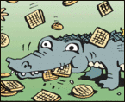|
In terms of channel bonding, it's basically future-proofing, and it will make the cable company like you better. It's easier on their network to split your traffic amongst multiple channels, than trying to make sure the one channel your modem is on is perfectly clear.
|
|
|
|

|
| # ? Apr 29, 2024 15:23 |
|
Rexxed posted:While age and deteriorating electronics could have an effect, I'd check for competing signals first. Are there new neighbors with more devices? Some new wireless thing you got that works at 2.4ghz (a lot do). Maybe you can try InSSIDer or another app to check what other wifi there is in the area. You may even discover that there's noisy folks on the same channel and you can move your router to another channel. Thanks! Will check it out. Did not know I could even switch to a different channel.
|
|
|
|
A permanent decrease could mean an 802.11b device showed up and made your gear fall back to lowest common denominator. Disable b explicitly, see if it gets better.
|
|
|
|
Rexxed posted:While age and deteriorating electronics could have an effect, I'd check for competing signals first. Are there new neighbors with more devices? Some new wireless thing you got that works at 2.4ghz (a lot do). Maybe you can try InSSIDer or another app to check what other wifi there is in the area. You may even discover that there's noisy folks on the same channel and you can move your router to another channel. I used Wifi Analyzer and while there are a shitload of networks in the area, my network is the only one on its channel. I can't think of any new wireless thing that could've entered my apartment. Dalrain posted:A permanent decrease could mean an 802.11b device showed up and made your gear fall back to lowest common denominator. Disable b explicitly, see if it gets better. I searched all over the WNR2000 manual and the router settings and the best thing I could find was: quote:Mode I now have it set to "Up to 300 Mbps" but I'm still getting 1Mbps over wifi and 30Mbps ethernet. The wording seems ambiguous to me, could the "Up to 300 Mbps" setting still include 11b?
|
|
|
|
I've got a wee question in regards to getting a new router for my internet at home. I currently get my internet through a University provider (my job requires me to live in university accommodation but I have a flat to myself
|
|
|
|
yellowjournalism posted:I used Wifi Analyzer and while there are a shitload of networks in the area, my network is the only one on its channel. I can't think of any new wireless thing that could've entered my apartment. On 2.4ghz there are only 3 non-overlapping channels that do not interfere with each other; 1, 6, and 11 (also 14, if you are in a county that allows that frequency). What channel is your network on? And which channels are the other networks using? If your network is on channel 11 for example, then any other networks on channels 7,8,9, or 10 are going to interfere with your network. If you are in fact on channel 11, than try moving to 1 or 6.
|
|
|
|
I'd like to solidify the network I have set up in my apartment. Here's my current setup: My connection (AT&T U-verse, ADSL) comes into the kitchen, where it goes into the AT&T/Pace gateway/xDSL modem. The gateway has WiFi-n. My laptop (which has WiFi-ac) and second display are in the office (next to the kitchen) and connect to the Internet directly through the gateway. In the living room (next to the office) is where I keep my home server (a Linux box) and Raspberry Pi, which is running Raspbmc. The home server stores my media (as well as files, backups, etc.) and the Raspbmc plays videos from the server. The Raspbmc and server are connected to a WNDR3400 (running DD-WRT) via Ethernet; the WNDR3400's WiFi-n connection is there to allow them to talk to the rest of the network. All components are within 30 or 40 feet of each other with a couple of walls (no doors) in between. The Raspbmc and server experience lag when talking to the Internet (probably because of the WiFi connection between the WNDR3400 and the gateway). I can't punch holes in my walls since I'm renting, but I'd like to consolidate and preferably use just one WiFi node in the apartment. What I'd really like to do is find a way to either run an Ethernet cable from the gateway to the WNDR3400 (thus cutting down on WiFi lag) or move the gateway into the living room (getting rid of the WNDR3400 entirely). Any thoughts? I'd really appreciate any help you can give.
|
|
|
|
Disable the routing capabilities of the gateway, use your wireless router in the kitchen to do all routing, use a powerline networking system to connect the router with a switch where the router used to be. Connect server and rasp to the switch.
|
|
|
|
stray posted:I'd like to solidify the network I have set up in my apartment. Here's my current setup: Run a cat5 cable along the baseboards with a cable staple gun from the gateway to the router. You will stop noticing it in about a week. Then use the router you have as an access point/switch
|
|
|
|
stevewm posted:On 2.4ghz there are only 3 non-overlapping channels that do not interfere with each other; 1, 6, and 11 (also 14, if you are in a county that allows that frequency). What channel is your network on? And which channels are the other networks using? Is this considered a lot of networks? Every refresh I see new names. (mine is "!" in red)  Should I just get a new, more powerful router?
|
|
|
|
yellowjournalism posted:Is this considered a lot of networks? Every refresh I see new names. (mine is "!" in red) That does seem like a lot, but most of them are pretty quiet relative to where you are. You may have better luck on channel 11. I doubt it'll be noticeably different than channel 6 where you're on now, but I'd still give it a shot before running out and buying a dual-band router.
|
|
|
|
beepsandboops posted:That does seem like a lot, but most of them are pretty quiet relative to where you are. You may have better luck on channel 11. I doubt it'll be noticeably different than channel 6 where you're on now, but I'd still give it a shot before running out and buying a dual-band router. Well it's set to auto, so it picks whatever is the emptiest at the time. I've seen it on different channels, and I've also changed to other channels just to see what would happen. I think I once hit 3 Mbps, not exactly sure how, just switched to another channel, but it didn't last, and I'm back to .5-1 Mbps. I guess it's an Airport Express for me.
|
|
|
|
I have a router with dd-wrt installed and a bunch of static IPs from my ISP. I want to give those static IPS to stuff behind the router without NAT. how i do? Just bridge the interfaces with the WAN port? edit: yeah it works. woot. Illusive Fuck Man fucked around with this message at 17:59 on May 9, 2014 |
|
|
|
I didn't spot this thread before but I'm having some networking difficulties and I haven't had many responses so far. Seems like this is where the people who might know how to help hang out. Problem description in HoTS: http://forums.somethingawful.com/showthread.php?threadid=3628481 Essentially I have a bunch of devices all with the same hardcoded IP address, and I'm trying to connect to them simultaneously using a separate network interface for each (although if I could do it with fewer that's maybe fine too). Running on Linux. I know there's quite a lot there and possibly I'm going about this completely the wrong way but I'm somewhat clueless and would appreciate any help I can get.
|
|
|
|
I'm trying to get my EdgeRouter Lite to work with HostVPN as an OpenVPN client. I have managed to get my config files working correctly so that my vtun0 interface appears to be talking with the VPN server. However, I'm confused about how to get traffic routing through vtun0 rather than eth1 (the interface connected to the cable modem). I'm just not sure where to begin? My routing table has 0.0.0.0/0 going to eth1 as a static route, but when I add 0.0.0.0/0 to vtun0 as a static route it doesn't seem to have any effect. EDIT: I was following this guide. http://mediarealm.com.au/articles/2014/03/ubiquiti-edgemax-router-openvpn-client-setup/ I got to the point where it mentions telling it to send all traffic for 0.0.0.0/0 to tun0 and that I "might" need to set up another Source NAT. I'm not sure I know how to do either of those. I mean I know how to set up a "Source NAT" but I don't know what it should be set up as to make it work. I'm not sure but maybe I need to somehow set the default gateway to the tun0/vtun0 interface. Noxious fucked around with this message at 20:27 on May 11, 2014 |
|
|
|
This is perhaps not about networking per se, but about accessing resources in a mixed platform environment. Does anybody have a link to a nice platform-agnostic set up-guide ? Something that doesn't immedeately delve too deep into the marvels of a specific technology. Basically what I want is some source that tells me the steps I need to take to be able to : Share from any box to any box Stream from any box to any box Log in to any box from any box , remotely Do other cool stuff Over wired as well as wireless. The boxes could be PC's, Mac's, Linuxes, Any tablet, Any phone, PlayStations, Xboxes, RaspBerries, (TVs?) All off course running different versions/generations of operating systems, and being connected to a more or less standardized home router (provided by the internet provider) that takes care of the DHCP and TCP/IP stuff. Any?
|
|
|
|
Yes that would be helpful too. I'm learning as well. From what I have read you either need ldap or Microsoft active directory set up to authenticate users. And to do that you got to edit some server file with lists of users? I'm just reading and haven't done much aside from installing zentyal. I really want a central server for different boxes to sign on and share filez. Or when I get a new gaming computer my documents is still intact
|
|
|
|
sofokles posted:Does anybody have a link to a nice platform-agnostic set up-guide ? Something that doesn't immedeately delve too deep into the marvels of a specific technology. No problem! Plug the poo poo in according to the guide that comes with every piece of network hardware you buy. If it doesn't work, consult the Internet. Ta-da! It's that easy! Every platform is different, every single device has its own quirks and stupid settings. Go buy a CompTIA Network+ certification book and work through that and it will give you both the broad overview of networking as well as specifics that should apply to Windows and other platforms (with a little modification). Not to jump all over you too much but what you're asking is, "How do I fix all the cars? Don't make it too specific, please." Here, try this: http://www.home-network-help.com/
|
|
|
|
What the heck - that involves work. Can't have that. I'm just looking for something a'la On win you need this installed to see linux , and this installed to be visible to linux On linux you need this installed to be visible to windows, and this installed to see windows ETFUCKINGCETERA Knowing something about probability distributions I think it's a fair bet that some brilliant busy bee out there has made a marvelous guide - with colored images and arrows pointing in all the right direction - that's the guide I want. I've read enough goddamn manuals - you get to page 300 before they get to the point which is always either "Please just buy another box from us and we promise all problems will be solved." or "Sniffle, sniffle WE are the champs of boxes - those other boxes - stay away from them cause they ain't real boxes." Edit : And fixing cars is dead easy - just kick the rear left tire hard wile swearing intensely sofokles fucked around with this message at 00:24 on May 13, 2014 |
|
|
|
The issue is that TCP/IP and Ethernet is already platform agnostic and that's how your poo poo communicates*. It's the higher-level stuff that requires the tweaking, and there is no way to make any sort of general guide for that. Like, what do you mean "visible" to each other? You plug a Linux box, a Windows box and an OS X box into a switch and they're all going to be "visible" to each other by virtue of ICMP and the "ping" command. Do you want to share files, printers, what? The answer is probably going to be "Learn how to setup SMB shares" in the end. *If it uses something else, then you sure as gently caress need a manual. Inspector_666 fucked around with this message at 01:01 on May 13, 2014 |
|
|
|
Ugh, is there a typical cause for a wired connection to drop an Internet connection? My router log doesn't have any major problems. My ping tests aren't exciting. My modem is the Cisco DPC3010 and my router is the Netgear WNDR3700v3. It only just started happening a few days ago. Did a factory reset and updated the firmware. Same thing. The problem doesn't happen if I use my modem directly. Mostly occurs when I'm playing a game. Drops VoIP, instant messaging, IRC. Browsing the Internet isn't affected by it. Considering flashing to DD-WRT and seeing if it happens there. I'll be glad to post my router settings if y'all are curious.
|
|
|
|
yellowjournalism posted:Well it's set to auto, so it picks whatever is the emptiest at the time. I've seen it on different channels, and I've also changed to other channels just to see what would happen. I think I once hit 3 Mbps, not exactly sure how, just switched to another channel, but it didn't last, and I'm back to .5-1 Mbps. I guess it's an Airport Express for me. Just wanted to thank you guys for your help. Got an Airport Express, plugged it in, named the network and password, blam. Getting the 30Mbps my devices so deserve. My Netgear WNR2000 could've been too old or just too weak in the face of like seventy million competing networks. Thanks guys!
|
|
|
|
CuddleChunks posted:Every platform is different, every single device has its own quirks and stupid settings. Go buy a CompTIA Network+ certification book and work through that and it will give you both the broad overview of networking as well as specifics that should apply to Windows and other platforms (with a little modification). Thanks for the heads up. I will probably learn CompTIA Network+ on a snail's pace. I like to learn and set up my HOME GOON BASE. Heck, if I already bought an EdgeRouter and I might as well learn about setting my own firewalls, etc. Quick question, LDAP is used for agnostic network logins?
|
|
|
|
So I think I am in need of a new router at my parent's house. The Wifi shits the bed sometimes, download and uploads speed choke up to slower than dial-up levels and occasionally you just can't connect to it at all without a power cycle. Currently using a 2 or 3 year old DIR-655 with 1.37 NA firmware. We're on a 50/5 Mbps cable connection. What I am looking for
What am I using it for
G/N/AC simultaneous broadcasting is a big must as we have a laptop and gaming console that use G, a few TVs that use N, and one or two devices that use AC. SlayVus fucked around with this message at 03:41 on May 14, 2014 |
|
|
|
From what I have read in past thread. When n was fancy. Mixed broadcasting network protocols shits the bed. Better use different routers for g and n. Probably another one (ugh) for ac. Different ssid and channels as well
|
|
|
|
Does anyone know how i could find the IP of my ASUS router used as access point so I could connect to the web interface? I set my router from router to AP/switch mode and I'm letting my modem do the routing now because i had some NAT issues, but modem doesn't have any web interface where I could see the IPs of devices connected to it.
|
|
|
|
LooKMaN posted:Does anyone know how i could find the IP of my ASUS router used as access point so I could connect to the web interface? I set my router from router to AP/switch mode and I'm letting my modem do the routing now because i had some NAT issues, but modem doesn't have any web interface where I could see the IPs of devices connected to it. Use Angry IP Scanner
|
|
|
|
Doesn't find the router on 192.168.64.1 - 192.168.64.1.255 range where everything else is. Would switching router back from switch/AP mode to router mode with DHCP disabled work, so I could use the FTP and samba server on it or would it cause problems?
|
|
|
|
This month, I have discovered that apparently my Netgear WNDR3400 has security issues. I had my DNS changed to the "gently caress you have another pop-up!" server, then I did a firmware upgrade, hard-reset, and disabled remote admin, disabled WPS, changed admin password, and changed my wifi security to WPA2 with a new password. Less than an hour later, a foreign MAC address was already connected and flooding my router's log with failed admin login attempts. Would this fine piece of networking hardware be worth unloading on the unsuspecting victims of What router should I replace this with? I only desire something with gigabit and wifi-N. I would like to have the option for AC too, and I would also like to be able to setup a guest network for when family visits. On the topic of guest networks, I haven't messed with the settings much but it looks like I would need to set it up with either no security or it's own password, can I make a guest network safe with something like a captive gateway and no security? I don't own any Apple products, and I don't want to have to try to figure out how to connect an iPad when a clueless guest shows up, I would rather just let them connect, and then see a webpage requiring a password. Similarly, can I restrict the speed to dial-up and block every protocol known to man except for HTTP on the guest network? Also, because I want to be cheap, is there any sort of fun project I can do with my old routers? I have a WRT54G v8, WRT54G2 v1, and a WRT150N v1.1 Not Wolverine fucked around with this message at 18:28 on May 14, 2014 |
|
|
|
SlayVus posted:So I think I am in need of a new router at my parent's house. The Wifi shits the bed sometimes, download and uploads speed choke up to slower than dial-up levels and occasionally you just can't connect to it at all without a power cycle. I do all this stuff at home with my Airport Extreme 6th gen. It's been rock solid. No DD-WRT or robust user interface, or external antennas, but it is a beastly rock loving solid router that easily lets me do everything you want it to do. At any given time I can have HD streaming going on 3 iPad's, an AppleTV, and 2 laptops doing internetty things and it's never once hiccuped. I have a mix of 2.4/5 clients and one AC client right now. Other than the Airport, I'd look into the Netgear Nighthawk or the newest ASUS unit. Buy from somewhere with a good return policy.
|
|
|
|
skipdogg posted:I do all this stuff at home with my Airport Extreme 6th gen. It's been rock solid. No DD-WRT or robust user interface, or external antennas, but it is a beastly rock loving solid router that easily lets me do everything you want it to do. At any given time I can have HD streaming going on 3 iPad's, an AppleTV, and 2 laptops doing internetty things and it's never once hiccuped. I have a mix of 2.4/5 clients and one AC client right now. At my work, we use a previous generation Apple Time Capsule as the access point for more than a dozen people with cell phones and laptops. It's actually pretty impressive for a consumer item.
|
|
|
|
Airport extreme is the first consumer grade network device I've owned that hasn't crashed, required reboots, or randomly dropped packets when it's in a bad mood since my first fancy 100Mbit hub in like 1997.
|
|
|
|
|
Pryor on Fire posted:Airport extreme is the first consumer grade network device I've owned that hasn't crashed, required reboots, or randomly dropped packets when it's in a bad mood since my first fancy 100Mbit hub in like 1997. Well, since a hub is as dumb as a piece of network equipment can get, I'm not surprised that it would be pretty solid on uptime. But yes, Airports are one of the few Apple products that actually, legitimately "just works."
|
|
|
|
No the hub was a piece of poo poo and would require power cycling all the time when it would forget how to be a dumb hub. How on earth you can screw that up when you could probably make a four port hub with like a dozen logic gates is beyond me. That was back when you couldn't even get a consumer grade switch, much less a router, for any price. Why would anyone need multiple computers to be on AOL at once anyway? Just get two phone lines! All the hubs, switches, and routers whether wired or wifi have been unreliable up until the current Airport is what I'm saying. And I've generally spent too much money on the higher end gear as well  But yeah for six months or so the Airport hasn't required any attention, pretty happy so far. The dual band stuff is nice when you're in a dense area and 2.4ghz is crowded as hell but you still have things like kindles that can't handle 5ghz. Pryor on Fire fucked around with this message at 18:31 on May 14, 2014 |
|
|
|
|
I work for a small company with less than 5 employees for the day-to-day, but we have a fairly complicated network that consumer routers can't seem to keep up with. We have about 6-10 hardwired computers (depending on the day) distributed on a variety of switches, a half dozen VoIP phones from 8x8, a half dozen network printers, and about a dozen WiFi clients between cell phones and laptops. Is the RT-N66U still a good choice for this type of network? I am thinking the RT-N66U plus dd-wrt/openwrt/tomato would be a good option. E: I should mention we have Comcast Business 50/10 internet connection and I am responsible for administering the equipment. I am not an IT guy, I just have the most experience just as an enthusiast, so they let me deal with it. sbyers77 fucked around with this message at 19:44 on May 14, 2014 |
|
|
|
What the logical setup, and what kind of issues do you have? That many devices shouldn't really be taxing a higher-end consumer router. Also why the hell do you have that many network printers?
|
|
|
|
Well, to be fair it was running fine for quite awhile with a D-Link DIR-655 provided by 8x8. But in the last couple of months the router has required reboots with increased frequency. It used to be once a month, then once a week, until it got to the point where it needed to be reboot once a day. I replaced it with a Netgear WNR2000 we had laying around but that didn't last a week before the wifi refused to work (Wifi clients can connect to the AP with strong signal, but no internet access). Now I am looking to upgrade to something more robust. From the router the network is distrubuted through two main switches to the network jacks throughout the building, then we have aditional switches where needed when we only have one jack but multiple clients. The setup is: code:
|
|
|
|
Noxious posted:I'm trying to get my EdgeRouter Lite to work with HostVPN as an OpenVPN client. I have managed to get my config files working correctly so that my vtun0 interface appears to be talking with the VPN server. However, I'm confused about how to get traffic routing through vtun0 rather than eth1 (the interface connected to the cable modem). I got a little bit further. Once I do the following. code:code:After all that is set up it looks like all the traffic goes through the vtun0 but no DNS works. I can pull up websites by their IP address in my browser even. I can ping 8.8.8.8 etc. but I can not resolve domain names. I can't figure out how to set up the DNS to work correctly. Can anyone with an Edgerouter Lite help me out? It was recommending in this thread so I'm hoping some of you have some ideas about how to work with it.
|
|
|
|
Noxious posted:I can't figure out how to set up the DNS to work correctly. Can anyone with an Edgerouter Lite help me out? It was recommending in this thread so I'm hoping some of you have some ideas about how to work with it. I'll take a look if you pastebin a sanitized config, including your (also sanitized) .ovpn file.
|
|
|
|

|
| # ? Apr 29, 2024 15:23 |
|
I'm sure this has been discussed and I'm sorry but I got a panicky message from family. They have a wireless router in the house, and now they build a small guest house on the property (really close, like 50 feet. But the wireless signal sucks too bad. Does that nanostation work by connecting it to the wireless router in the guest house and simply pointing it at the main house?
|
|
|
|