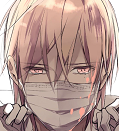|
Okay guys, I need your help. I'm switching from a "gaming laptop" to a decent laptop and building a desktop. Carrying a 10 lb+ monster of a computer across campus sucks hard. Budget cap of $1000, ideally less than $800 Needs to be <5 lbs Has to handle newish games on medium, this'll be my primary gaming system while I'm on break (I know HD4600 should be fine) 4 or more gigs of ram, 8 is better The laptop doesn't have to have an SSD, but I want to be able to put one in later Preferably at least one USB 3.0 port Thin is nice, but weight is more important Optical drive isn't necessary Ethernet isn't necessary, but nice to have Dunno if those are anywhere near realistic, but thanks in advance for any help.
|
|
|
|

|
| # ? May 2, 2024 22:47 |
|
Moatman posted:Okay guys, I need your help. I'm switching from a "gaming laptop" to a decent laptop and building a desktop. Carrying a 10 lb+ monster of a computer across campus sucks hard. If you want to handle newish games on medium-low you'll need a dGPU. The lenovo y410p should be a perfect fit, but it's still a good 5.5 pounds. IT doesn't fit all your requirements, but it's only half a pound above 5 and it does fit the rest of them. Check it out, though I'd wait until the refresh is complete if it hasn't happened yet.
|
|
|
|
Yeah, I just want to add that I am very, very happy with my Asus G750-JM. It is actually slightly less think and heavy than I expected (meaning that it's actually a bit less thick and heavy than my 17.3 inch Sager, kind of amazing) And best of all, it's silent as a ghost when running and barely above a whisper when gaming. My sager sounded like an air conditioner on full-blast after about a year of use, even if I had no active applications open at all. Forget how it sounded while gaming, I was afraid it would explode. This is all while I was regularly cleaning out the dust and crap that builds up in the ventilation and inside, something everyone who owns a gaming laptop should attend to. It was actually nice and easy on the Sager because everything was very accessible. Oddly, one of my favorite things about the Asus is the keyboard. Whereas my Sager NP9270 or whatever it was had one of those more old school laptop keyboards with a lot of flex (which also came apart rather quickly, and the W, A, and D keys all had to be replaced, along with CTRL and SHIFT at one point or another. Whereas the Asus has an "island" style keyboard and it feels WAY better. There is no flex at all (which I vastly prefer from my years of using similar keypads on macbooks) and the keys just feel way, way sturdier and better. Performance is great and exactly what I hoped so far, no issues but I am sure they will crop up yet. I am DEFINITELY going to have to put in an SSD and re-install Windows, though. Because it is really awful going from an SSD to an HDD. Even though my last computer was inferior in terms of processor and GPU, this one feels a slower machine when loading... anything... simply because it's running off a freaking 5400 RPM spinner instead of a lightning fast SSD. I am just a little worried about a few things. It did not come with a CD of drivers/programs (there is a real lack of bloatware and the small amount of pre-installed programs are very useful) or a windows install CD, although the latter is par for the course. I figure I will boot Windows off of a thumb drive, and hope that Asus has a package of the pre-installed drivers and programs on their website. They have to, right? Also, thus far I really dislike Windows 8. I am torn though, because as much as I'd like to go back to Windows 7 it feels foolish - Windows 8 is the new standard, right? So I have to deal with what amounts to a smartphone/tablet interface on my normal laptop instead of a start menu! Hooray, that makes sense. At least I can go to the desktop and it's functionally more or less the same.
|
|
|
|
If you hate Windows 8, just install classic start menu and have it auto boot to desktop. I've been running Windows 8 since release on my gaming rig and have only ever seen the tiles screen like four times, when I accidentally click the side bars start menu. It really is a non issue.
|
|
|
|
I'm starting graduate school in chemistry in August and I have some computational and molecular modeling software that I would like to install and my current desktop is on its last legs. Ideally I'd like something that would let me play casual games like diablo 3, hearthstone, and league of legends on low settings and be lightweight and portable so I can bring it in to work to have access to my computational software. The yoga 2 was discussed a few pages back in the thread and looked like a good fit for what I need. My budget is around $1000, though I can go a bit higher if necessary. I used the B&N gold link and I managed to get the yoga 2 pro down to $1099, but I was wondering if there's anything better than that. I also looked at the T440s, upgraded to the IPS display, 8 GB RAM, and 256 GB SSD for $1300. Is that worth the extra price? I'm mostly going to be using my laptop as a laptop, so the convertible features on the yoga aren't really a selling point for me. Does anyone know if the T440s runs particularly hot or loud? Is there any appreciable difference in size/weight if I went with the 6 cell rear battery over the 3 cell rear battery? It's only $5 more and if it improves battery life with little/no change in size/shape, I'd definitely take that. Basically I'm looking for a recommendation of whether I should take the Yoga 2 or the T440s, and if anyone has any info on the T440s I'd appreciate it, I'm not that familiar with laptops. enahs fucked around with this message at 20:47 on May 31, 2014 |
|
|
|
red19fire posted:So I work as a photographer, and I'm getting to the point where using the back of the camera to judge exposure isn't cutting it. What I'm looking for is a netbook/ultrabook with a good 13-inch screen that can be calibrated. It's mainly going to be for travel and tethering to a camera on a photo shoot. Trust me coming from a fellow photographer who worked on a 14" normal resolution screen as their main screen for a year, don't do it. It sucks,I can't imagine working on a 13" screen.
|
|
|
|
enahs posted:I'm starting graduate school in chemistry in August and I have some computational and molecular modeling software that I would like to install and my current desktop is on its last legs. Ideally I'd like something that would let me play casual games like diablo 3, hearthstone, and league of legends on low settings and be lightweight and portable so I can bring it in to work to have access to my computational software. The yoga 2 was discussed a few pages back in the thread and looked like a good fit for what I need. My budget is around $1000, though I can go a bit higher if necessary. I used the B&N gold link and I managed to get the yoga 2 pro down to $1099, but I was wondering if there's anything better than that. Where do you see the t440s that cheap w/ those upgrades? dang. edit// nevermind, you didn't say touchscreen. Got ya! snoozeallday fucked around with this message at 01:21 on Jun 1, 2014 |
|
|
|
How do the different T440 models...differ? I assume the "s" is for slim or something?
|
|
|
|
|
Among other specific differences, S is slim and P can have more powerful processors.
|
|
|
|
enahs posted:I also looked at the T440s, upgraded to the IPS display, 8 GB RAM, and 256 GB SSD for $1300. Is that worth the extra price? I'm mostly going to be using my laptop as a laptop, so the convertible features on the yoga aren't really a selling point for me. Does anyone know if the T440s runs particularly hot or loud? Is there any appreciable difference in size/weight if I went with the 6 cell rear battery over the 3 cell rear battery? It's only $5 more and if it improves battery life with little/no change in size/shape, I'd definitely take that. I can't speak to the Yoga 2 but I did recently buy a T440s, and love it. Obviously, get nothing less than the 1920x1080 display. The touchscreen is actually pretty awesome and I find myself using it a lot on Windows 7. There are also some reports here and there that the usually AUO-made touchscreen looks better than the usually LG-made non-touchscreen, but YMMV. Do not go to the Lenovo website and buy 8 gigs of RAM and a 256 GB SSD, buy and install those parts yourself (just take it up to 12 gigs of RAM). Opening up the case is a little odd but just pick up one of those $3 spudgers if you're concerned about leaving any marks. The 6 cell rear battery will make the laptop slightly heavier and will stick out of the bottom rather than the back. Kind of like having the back of your keyboard slightly elevated while you type. I just use the 3 cell internal + 3 cell rear and can make it through a full day of meetings just fine. Edit: If you're using the B&N link and in the US, if you stick with the 4200U Processor and select the SSHD as your hard drive option (which is actually cheaper because it will remove the 16gb SSD Cache in the 2nd M.2 slot), you're looking at $947.43/$1104.03 for non-touch/touch, respectively. Buy 8 gigs of compatible RAM for $80 and stick an SSD in there. Chakron fucked around with this message at 09:09 on Jun 1, 2014 |
|
|
|
To Vex a Stranger posted:If you hate Windows 8, just install classic start menu and have it auto boot to desktop. I've been running Windows 8 since release on my gaming rig and have only ever seen the tiles screen like four times, when I accidentally click the side bars start menu. It really is a non issue. Thanks for this. It now feels like I am running Windows XP when I access the start menu which is far more comforting than tiles and apps  I can see why they did this if they want this to be a sort of hybrid old-school laptop/touchscreen/tablet OS. Tiles are good for touchscreens, and a bit silly when you have a mouse. I can see why they did this if they want this to be a sort of hybrid old-school laptop/touchscreen/tablet OS. Tiles are good for touchscreens, and a bit silly when you have a mouse.This is a bit of a tangent, but I honestly don't get why people view big gaming laptops as so niche or useless. For people like me, they are perfect, and I cannot think I am a huge minority or a competitive market wouldn't exist. My laptop rarely leaves my apartment, for one thing. And when I am home, it only ever moves from the living room to the bedroom. For several years now, my main laptop has been glued to a Logitech Speaker Lapdesk N700 (that I just found out is out of print or something and costs freaking $200 on amazon when I paid like $70 max) which both provides a fan for the laptop, a soft for my legs when I place the laptop on my lap to play a game, and has really excellent full sound that is worlds better than laptop speakers (better even than some expensive wireless speakers) usually provide. It's easily the most useful PC accessory I have ever owned, by far. The lapdesk enhances the experience surprisingly much more than one would think. There is also something almost decadently comfortable about spending a lazy Sunday morning sitting up in bed playing videogames on your laptop while you sip coffee. Yes, it will drive your boyfriend/girlfriend insane, or even your dog or cat insane, but it is often worth it. I also have to say that now that I've started playing more games, I'm so shocked at how nice things looks. Especially since I've been gaming on a PS3 for months. I had played 75% of Bioshock Infinite before but had stopped, wanting to finish it on the PC and, I mean... I thought it looked nice on the TV screen, but holy poo poo. With my rig (which has very useful GeForce software that optimizes the graphical settings almost perfectly for each game) I can run Bioshock Infinite on near-maxed out settings except for ambient occlusion for some reason, and the extent to which it looks better than its PS3 counterpart just blows my loving mind. I mean, when I stand in beams of light shining through stained glass, I can see the freaking dust motes dancing slowly through the air. Dust motes! I don't think the PS3 version even had proper beams of light. It's honestly overwhelming. The weird problem I was having with SC2 going wonky has been fixed, and that now runs with maxed out settings beautifully. All this while the machine stays cool as a cucumber, even the left side. I think I would find the matte screen objectionable, being a fairly normal 1080p 17.3 inch laptop panel. It's not IPS, it's nothing remarkable, and the Sager I had before with a glossy screen was brighter, though similar in quality. In a world where ultra high pixel density retina displays and IPS screens are becoming standard on laptops and tablets, I can totally see why this screen got the bad rap it did, since it did not exactly take the same steps forward as the competition. But compared to what was out there 2 or 3 years ago, it looks great. I'd probably be annoyed if I ever planned to take this laptop outside. So that is *definitely* the one major drawback of this laptop, and the notebookcheck review concurs. But... I knew that going in. And there is something to be said for buying something that came exactly as advertised, performs exactly as advertised, looks and feels better than you expected, etc. Anyway, I will stop rambling now. Excuse my absurdly excessive
|
|
|
|
kaworu posted:This is a bit of a tangent, but I honestly don't get why people view big gaming laptops as so niche or useless. It's because if you basically never move your laptop you can spend less money on a desktop that's dramatically more powerful and quieter. I think mine was £800 and it's completely ridiculous. Probably still have enough money left over for a cheap laptop or chromebook.
|
|
|
|
Chakron posted:I can't speak to the Yoga 2 but I did recently buy a T440s, and love it. Thanks a lot for this, I might get the touchscreen after all. I'll definitely buy the RAM and SSD myself, I didn't know how much of a hassle it would be to take the laptop apart and install things.
|
|
|
|
T440S question: if I order one with the regular platter HD (way cheaper), can I just rip it out and replace it with my own SSD? Also, what's the difference between the 3cell and the 6cell battery?
|
|
|
|
Flashing Twelve posted:T440S question: if I order one with the regular platter HD (way cheaper), can I just rip it out and replace it with my own SSD? Also, what's the difference between the 3cell and the 6cell battery? A six cell battery has twice the capacity of a three cell battery. It's likely to be physically slightly bigger and heavier though.
|
|
|
|
It looks like this is what I'm planning to get. I opted for the non-touchscreen because the price was getting to be a bit too much, and I can't see myself using it very often. If there's anything that looks wrong/terrible, let me know. +/- Configuration details • 4th Gen Intel Core i5-4200U Processor (3MB Cache, up to 2.60GHz) • Windows 8.1 64 • Windows 8.1 64 - English • 14.0" FHD IPS With WWAN • Intel HD Graphics 4400 with docking connector • 4 GB DDR3L - SDRAM 1600MHz Base • Keyboard Backlit - US English • Fingerprint Reader • 720p HD Camera • SSHD 500GB5400 8GB Cache • ThinkPad Battery 3 cell Li-Polymer (23.2Whr) Front • ThinkPad Battery 3 cell Li-Polymer (23.2Whr) Rear • 45W AC Adapter - US (2pin) • Intel Dual Band Wireless 7260AC with Bluetooth 4.0 • Integrated Mobile Broadband upgradable • Publication - US English • 1 Year Depot or Carry-in I upgraded the wireless chip through Lenovo, would it be easier to buy that separately and install myself? I don't know anything about wireless chips but I figured I should go with the better one. I am also buying RAM, the SSD, and a cable lock from amazon. Crucial 8GB Single DDR3 1600 MT/s (PC3-12800) CL11 SODIMM 204-Pin 1.35V/1.5V Notebook Memory CT102464BF160B by Crucial Samsung Electronics 840 EVO-Series 500GB 2.5-Inch SATA III Single Unit Version Internal Solid State Drive MZ-7TE500BW by Samsung Kensington 64068F MicroSaver Notebook Lock and Security Cable (PC/Mac) by Kensington The price from Lenovo is $964.83 and from Amazon is $357.86 bringing the sum total to $1322.69 before tax, which is a bit more than I wanted to spend but the upgrades should justify spending the extra money. If anyone has any suggestions/criticisms, I am happy to hear them. Thanks for all the help. 
|
|
|
|
I think you're going to be very happy with your purchase there. I'm not familiar with that wifi adapter, 7260AC, but get whatever option is top of the line, and make sure you get the matching antenna. Intel's top-end wifi has incredible range, especially when paired with the right antenna. At one point Intel offered the Ultimate-N with three antennas (3x3) but I'm not sure how that works with AC models, that appears to be a 2x2 model.
|
|
|
|
Hadlock posted:I'm not familiar with that wifi adapter, 7260AC  It's more directional than the one in my old laptop though. I had some weird problems reaching my NAS in a certain spot in the house that I couldn't figure out until I turned around 180°.
|
|
|
|
I don't really want to be but it seems I may be looking at having to pick up a new gaming laptop. For context I work at sea and I spend months at a time with a large steam library being my main source of entertainment and I can't have a desktop out there. Right now I have an alienware mx14 with an i7-2670QM processor and an nvidia GT555M. The reason I may need to get something new is I think this one is starting to pack in a bit, I've dealt with a few problems already but if it happens to act up a month in a 4 month trip I would be pretty screwed. I really don't want to drop megabux on a top end blinged out laptop but if I were looking at something more modern and more powerful than what I currently have where should I be starting?
|
|
|
|
Flipperwaldt posted:I give it this prestigious award: 802.11ac is directional, is it not?
|
|
|
|
I've been thinking of replacing my TN screen on my X220 with an IPS panel. I just wanted to know if this was actually feasible and if anyone ITT has done it before?
|
|
|
|
I would like to rate the ASUS laptops, My last 2 laptops were complete failures until i had the use of a G74SX from asus at work. I have since purchased a K55 laptop (forget the exact model) but its essentially NVidia 610m 2gb ram i7 Core 32GB ram (upgraded) 750GB HD I find it very good and plays most games fine - including "Watch Dogs" and it also only cost £510 (UKP) Very good value for money although i would have prefered the G74SX or current version as it comes with built in 3D screen and glasses  I also am using a G700 Logitech Mouse and Rokkat Kulo 7.1 surround sound headset with it.
|
|
|
|
Am I correct in thinking the 880M is a piece of poo poo compared to the 870M? It's an old part, the 870M is actually new and performs the same as the old 780M, the 880M is only like 10% faster and I bet way hotter and louder than the 870. I love my y410p but kinda not impressed with it for new FPSes and AAA games, already thinking about replacing it by the end of the year... I already have a fantastic desktop and a tablet, basically just considering a desktop replacement for when I'm out of town, I don't need a laptop I can use on planes or in class or anything.
|
|
|
|
|
Is there any major difference in quality between ASUS and MSI? I haven't ever seen one of their gaming laptops in person and one of my major concerns is the laptop getting jostled around a little while I am traveling. The laptop will spend most of its time sitting on a desk in my cabin so my main concern with portability is can I carry it in my hand luggage on a plane without too much trouble. I've lugged around the old mx14 a fair bit and I'm wondering how much hassle having a 17inch laptop would be in comparison. Additionally can anyone suggest where the best UK based place to shop for those two brands is? I've been searching around a bit comparing and so far my only concrete discovery is that amazon is seriously overpriced.
|
|
|
|
The thread seemed in favour of the Lenovo y410 over the 510 and I need a generul use laptop that can play games occasionally. BN link gets me a Lenovo y410p for $850 shipped? Anything better that I somehow missed?
|
|
|
|
I'm about ready to pull the trigger on a T440S from the B&N link. Is there any reason I should wait? A new revision on the way, or a sale or something. Does America do end of fiscal year sales?
|
|
|
|
Do I really have to shell out $190 for a dock for my Lenovo L440? Is that normal for a laptop dock, and I'm just completely out of the loop?
|
|
|
|
Can someone give me the lowdown on the G series of thinkpads? It seems like the L series is the cheaper grade of the T series. Is the G series like the third and lowest step? Are they good enough to not break really fast? Is it worth saving the 150-200 by getting a G instead of an L for similar specs (like i5 and whatever else? There's less good stuff like screen/wifi upgrades.
|
|
|
|
|
WAMPA_STOMPA posted:Can someone give me the lowdown on the G series of thinkpads? It seems like the L series is the cheaper grade of the T series. Is the G series like the third and lowest step? Are they good enough to not break really fast? Is it worth saving the 150-200 by getting a G instead of an L for similar specs (like i5 and whatever else? There's less good stuff like screen/wifi upgrades. The G series are not ThinkPads at all. They are Lenovo's bottom of the barrel, price-competitive at all costs, entry laptops.
|
|
|
|
Flashing Twelve posted:I'm about ready to pull the trigger on a T440S from the B&N link. Is there any reason I should wait? A new revision on the way, or a sale or something. Does America do end of fiscal year sales? There will be a refresh closer to October, but nothing mind-blowingly better than what's currently available. This is a good time to buy, intel put out a minor bump last month, and Broadwell is expected in Q4 but you'll only see 5% performance boost and maybe 10% battery life improvement if we're lucky. spidoman posted:Do I really have to shell out $190 for a dock for my Lenovo L440? Hadlock fucked around with this message at 02:35 on Jun 3, 2014 |
|
|
|
Ive heard Lenovo does a good sale for the 4th of July. Just a thought if you're considering waiting.
|
|
|
|
Hadlock posted:Just pick one up used? The connector hasn't changed in ages No, the *40 generation has a new docking connector.
|
|
|
|
HP announced their Android OS, Tegra 4 powered, 1080p, bright yellow "laptop". It's $399 and scheduled to go on sale in early August http://www.pcworld.com/article/2357501/hp-brings-android-to-laptops-with-slatebook-pc.html I'm not sure which is better, this or the Samsung Chromebook2 which also has a keyboard and 1080p screen for the same price. The samsung gets low marks for subpar performance. Tegra4 should at least be powerful enough to do Steam in-home streaming  https://www.youtube.com/watch?v=2KnBYa5gj-k Hadlock fucked around with this message at 02:44 on Jun 3, 2014 |
|
|
|
Hadlock posted:Tegra4 should at least be powerful enough to do Steam in-home streaming I'd hope so, it handles Nvidia's Gamestream quite well.
|
|
|
|
Hadlock posted:HP announced their Android OS, Tegra 4 powered, 1080p, bright yellow "laptop". It's $399 and scheduled to go on sale in early August I'm looking at a lightweight Dev box to haul around and still do some coding, this could be quick cheap one. It would be interesting to see if Android can generate some good IDEs to work in.
|
|
|
|
Xae posted:I'm looking at a lightweight Dev box to haul around and still do some coding, this could be quick cheap one. It would be interesting to see if Android can generate some good IDEs to work in. What about a chromebook at 1/2 - 1/4 that price?
|
|
|
|
The only chromebook with a 1080p screen is exactly the same price, mentioned in the same post, Samsung Chromebook2. I don't think the Chromebook2 has a touchscreen though. $400 for a durable laptop formfactor device with a 1080p screen is a screaming deal. Anything else at that price point is going to have a screen door of a 1366x768 display.
|
|
|
|
RDP client is a TON better on android than chromeOS too.
|
|
|
|
Yeah, between the fact that my work VPN supports android and apps like aFreeRDP exist, for $400 that HP looks like a really solid Work From Home machine that also does chromebookish things but with a much wider variety of apps.
|
|
|
|

|
| # ? May 2, 2024 22:47 |
|
Double posting, more info on the HP Slatebook July 20 release date, actually $430 Base model comes with 16GB, other models up to 64GB http://www8.hp.com/us/en/campaigns/slatebook/overview.html $430 (+S&H, + sales tax = $480) is moving in to used Thinkpad territory and brand new x131e pricing. Yikes. You can get buy 1366x768 ultrabooks off of Amazon all day long that runs Regular Windows for that price. On the other hand you can order the Chromebook2 for $399 with free shipping and 4GB ram from a non-sales tax location, but you lose the touchscreen + wealth of android apps out there. Difficult value equation.
|
|
|






 Cat Army
Cat Army