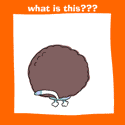|
Falcon2001 posted:Either way I'm not like anti-BSD or anything and I certainly recognize that systems like applicances have huge problems if you try to exceed their functionality compared to a full BSD install, but my goal is to just not have to learn a new OS to setup basic functionality on my NAS. I'll check out NAS4Free and see how it goes - might boot it on my laptop or something to test out the UI.
|
|
|
|

|
| # ? Apr 28, 2024 23:09 |
|
Falcon2001 posted:The whole package management kerfluffle with BSD is a great example. The documentation is almost certainly explicit on how package management works, how to set up a repository, what they are, and exact specs about it. None of that answers the question 'why does my main repo contain zero packages'. Are you talking about the empty pkg repos as a result of the security breech? There are packages available now and I'm pretty sure that pkg was still in beta at the time there weren't any packages available. And if you are using that as an example of how FreeBSD documentation is bad, then compare their official documentation on it to that of the kernel.org breech (there isn't any).
|
|
|
|
hifi posted:Are you talking about the empty pkg repos as a result of the security breech? There are packages available now and I'm pretty sure that pkg was still in beta at the time there weren't any packages available. Suffice to say 'documentation' wasn't really what I meant (earlier post made that clear) but instructions were. Nowhere in that does it say 'here's a good alternative repo to use' or anything like that, and in the process of finding out I got a lot of flak from neckbeards on the internet for not 'already knowing about the other repo'. Either way good to hear it's gone for now, the whole experience just soured me on FreeBSD a bit. Edit: Wow, I can pick up a latest-gen Microserver for less than the price of some more decked out appliances, that's pretty awesome. Close to convinced to go with Nas4Free. Falcon2001 fucked around with this message at 09:17 on Jul 13, 2014 |
|
|
|
If you want the best documentation on ZFS and the OS it runs on you install Solaris. Too bad KVM does not run on it, otherwise I would still be using it.
|
|
|
|
Falcon2001 posted:Edit: Wow, I can pick up a latest-gen Microserver for less than the price of some more decked out appliances, that's pretty awesome. Close to convinced to go with Nas4Free.
|
|
|
|
DrDork posted:With appliances, you're paying for the convenience of "just plug it in," and because they look nice(ish), not because they get you the best price:performance (or anywhere close to it, usually). Yeah, I actually just expected the Microserver to be pricier. After filling it with RAM it's on par pricewise with the Synology DS412+ and the QNAP TS-451, and will do a lot more. I just have to convince myself I'm going to use all the 'more' that it will do when I haven't so far on my current NAS, especially when it requires futzing around with an OS I'm not familiar with. :\ Otherwise I'll probably end up getting a QNAP TS-420 or a Synology DS 414.
|
|
|
|
Just to confirm this, as I had a rather lengthy discussion with someone over this: Drobo BeyondRAID isn't ZFS, is it? Similarily, zfs doesn't currently support any other method of pool expansion than: 1) drive replacement and resilvering then autogrowing 2) by adding additional vdevs?
|
|
|
|
|
D. Ebdrup posted:Just to confirm this, as I had a rather lengthy discussion with someone over this: No, Yes and Yes. 
|
|
|
|
I'm currently thinking about building a modest desktop NAS at home to house my movies, TV shows, music, etc. I'll most likely either use FreeNAS or NAS4free but haven't decided yet. This is what I've spec'd out so far: Case: CHENBRO SR30169T2-250 Compact Service Chassis Motherboard: MSI B85I CPU: Intel Celeron G1820 RAM: CORSAIR XMS3 8GB (2 x 4GB) 240-Pin DDR3 SDRAM DDR3 1333 Drives: WD Red WD30EFRX 3TB x4 Any comments, recommendations, critiques?
|
|
|
|
metallyca posted:I'm currently thinking about building a modest desktop NAS at home to house my movies, TV shows, music, etc. I'll most likely either use FreeNAS or NAS4free but haven't decided yet. This is what I've spec'd out so far: N54L on Newegg's near-monthly sale?
|
|
|
|
eddiewalker posted:N54L on Newegg's near-monthly sale? For running pure NAS software, this is a good choice. I'm thinking of buying a cheap Intel NUC as a "frontend server" for my N54L, as the CPU is a bit too weak to run (for instance) Plex streaming at 1080p. I think that Celeron would do the job nicely, too.
|
|
|
|
dorkanoid posted:For running pure NAS software, this is a good choice. I'm thinking of buying a cheap Intel NUC as a "frontend server" for my N54L, as the CPU is a bit too weak to run (for instance) Plex streaming at 1080p. I think that Celeron would do the job nicely, too. I've actually been really impressed with how well it handles HD Plex transcoding, outside of a few files with oddball formats. It's been way more adequate than I expected.
|
|
|
|
eddiewalker posted:I've actually been really impressed with how well it handles HD Plex transcoding, outside of a few files with oddball formats. It's been way more adequate than I expected. Might be because of my esxi setup, but 1080p does not stream well to my chromecast at least. Completely unwatchable, so I'm going to put a more powerful computer to the task, and use the N54L as dumb storage.
|
|
|
|
eddiewalker posted:N54L on Newegg's near-monthly sale? I considered the N54L but decided to build my own which comes out to the same essentially the same price and I don't like the fact that the N54L isn't hot-plug.
|
|
|
|
metallyca posted:I considered the N54L but decided to build my own which comes out to the same essentially the same price and I don't like the fact that the N54L isn't hot-plug. The drive slots are all hotplug when you flash the bios that also makes the optical SATA full-speed.
|
|
|
|
That reminds me... I've been looking at cages to convert 5.24" bays to 3.5" bays and most of them are hot plug things instead of just a mechanical thing to mount drives in. Is there any advantage to a hot plug set up other than the ability to change drives on the fly? If not, I wonder why there's so many of these hot plug bay adapters obviously aimed at the home user...it's not like we've got mission critical data that needs to remain online 24/7.
|
|
|
|
Thermopyle posted:Is there any advantage to a hot plug set up other than the ability to change drives on the fly?
|
|
|
|
DrDork posted:You can power them all over one plug instead of one for each drive? That's about it, really. Huh? Hotplug is nice because I can swap drives without having to interrupt whatever the family is using from the volume by rebooting: Plex streaming, iTunes music, etc. It's a nice convenience, especially if it doesn't cost any extra.
|
|
|
|
eddiewalker posted:Huh? Hotplug is nice because I can swap drives without having to interrupt whatever the family is using from the volume by rebooting: Plex streaming, iTunes music, etc. Hotplug drive cages cost a lot more though, and you don't gain hotplug capabilities from it (its a setting on your bios)
|
|
|
|
eddiewalker posted:The drive slots are all hotplug when you flash the bios that also makes the optical SATA full-speed. Guess I should have done more research then. Thanks.
|
|
|
|
eddiewalker posted:Huh? Hotplug is nice because I can swap drives without having to interrupt whatever the family is using from the volume by rebooting: Plex streaming, iTunes music, etc. Me: Is there any advantage to hot plug besides swapping drives on a live system? DrDork: No, that's about it. You: What? You can swap drives on a live system!
|
|
|
|
Thermopyle posted:Me: Is there any advantage to hot plug besides swapping drives on a live system? I'm sorry. I misunderstood.
|
|
|
|
Trying to build an 8-bay NAS as an alternative to the Synology model...anyone know of a good motherboard / SATA controller combo option that comes to 8 SATA ports, under $100? Unless I'm missing something here (likely,) things seem to get a little more dicey in terms of price competitiveness with premade units when you're dealing with more than 6 ports. Obviously ECC RAM support would also be needed. No preference in terms of socket type. I have absolutely no idea what I'm doing, appreciate the help.
|
|
|
|
The Silverstone DS380 can fit the E3C224D4I-14S, according to this post. Add in a Xeon E3-1230L and the appropriate amount of memory for your zpool, that should give you a hotpluggable 8-bay NAS on a proper LSI controller.
|
|
|
|
|
My kingston boot USB stick failed on me. I was careful about not writing anything to it so I don't know what it's problem is. Suggestions for a good replacement?
|
|
|
|
D. Ebdrup posted:The Silverstone DS380 can fit the E3C224D4I-14S, according to this post. Add in a Xeon E3-1230L and the appropriate amount of memory for your zpool, that should give you a hotpluggable 8-bay NAS on a proper LSI controller. http://www.newegg.com/Product/Product.aspx?Item=N82E16813131719 Also, the Xeon E3-1230L is pretty expensive, would I be OK with an i3 (or a Pentium, even?) I notice that the DS1813+ only comes with 2GB RAM, although other sources online are suggesting I need 1GB per TB. Do I really need 32GB of ECC RAM if I'm planning to eventually upgrade to 32TB total? This is for backup purposes, not production, so it doesn't need to be whip-fast. Again, sorry for being a giant noob. KOTEX GOD OF BLOOD fucked around with this message at 16:15 on Jul 14, 2014 |
|
|
|
KOTEX GOD OF BLOOD posted:Would this one work? It's a little cheaper and also has an LSI controller. Thats for ZFS. If you are running xpenology you do not need 1gb/tb
|
|
|
|
You don't even "need" that for ZFS, I think that was the rule of thumb for deduplication. More is always better though.
|
|
|
|
Don Lapre posted:Thats for ZFS. If you are running xpenology you do not need 1gb/tb I have 7TB on 2GB, what's supposed to be the issue?
|
|
|
|
AlternateAccount posted:I have 7TB on 2GB, what's supposed to be the issue? A lot of people try to do 1gb per tb when running zfs. It only applies to ZFS.
|
|
|
|
If I turn off de-dupe I should be fine with 16gb though, right? Here's my proposed build for FreeNAS / ZFS: Fractal Design R4 Rosewill CAPSTONE-550 PSU ASUS P8B-C/SAS/4L Core i3-3240 Kingston 16GB ECC (KVR16LR11D4/16I) KOTEX GOD OF BLOOD fucked around with this message at 18:00 on Jul 14, 2014 |
|
|
|
thebigcow posted:You don't even "need" that for ZFS, I think that was the rule of thumb for deduplication. More is always better though. Its 5gb/tb for dedup  KOTEX GOD OF BLOOD posted:If I turn off de-dupe I should be fine with 16gb though, right? It's fine if you are happy with performance, although you shouldn't have dedupe on in the first place. The "rules of thumb" for memory/storage are intended for a production environment and are related more to performance than minimum or even average requirements.
|
|
|
|
KOTEX GOD OF BLOOD posted:If I turn off de-dupe I should be fine with 16gb though, right? For a pool of almost any reasonable home size, yes. Also, never loving turn on dedupe. I made that mistake once.  never again never againI'm at 8GB RAM now on my current build with a ~17TB ZFS pool. I do have a couple of old cheap SSDs stuck in (one as ZIL, one as L2ARC) though, mostly from consolidation / trying to fix aforementioned dedupe fuckup. That's an odd motherboard choice with a massive stack of legacy PCI slots? Do you already have it? I mean it should work but you can probably get a better-suited Supermicro X8/X9/X10 board for the same or less if you're buying it.
|
|
|
|
I haven't purchased it yet, no. Maybe I should just get a Supermicro board instead, or some mini-ITX and RAID card combo. Would love any suggestions on those. Like this maybe? Fractal Design FD-CA-NODE-804-BL SUPERMICRO MBD-X9SCL-F-O Core i3-3240 Crucial 16GB (2 x 8GB) 240-Pin DDR3 SDRAM DDR3 1600 (PC3 12800) ECC Unbuffered CT2KIT102472BD160B Rosewill CAPSTONE-550 We might just start out by filling up the 6 SATA ports on the motherboard, and when we need another two drives, slap in a PCI RAID add-in card as well. KOTEX GOD OF BLOOD fucked around with this message at 18:40 on Jul 14, 2014 |
|
|
|
KOTEX GOD OF BLOOD posted:We might just start out by filling up the 6 SATA ports on the motherboard, and when we need another two drives, slap in a PCI RAID add-in card as well. You could always get a M1015 controller off of ebay for around $100 to handle your 8x SATA ports and then not have to worry so much about how many ports your motherboard has.
|
|
|
|
Are you looking to buy new or no? If you don't care if the hardware is used, I'm still quite a big fan of this that I purchased about a week ago. It doesn't have the IPMI capabilities of the X9SCL-F you have selected, but would require a full ATX chassis. It's also got six SATA ports and has the equivalent of an IBM m1015 built in, which can be flashed to IT mode in the exact same way so you're only a couple of 8087-to-SATA cables away from having 14 SATA ports on the board itself. It's also got a CPU, heatsink/fan, 256MB USB drive, and 8GB ECC (looks like unbuffered). If you're going new, why bother with the X9 generation stuff? Get something from the Supermicro X10SL* line, like an X10SLM-F.
|
|
|
|
KOTEX - if you haven't bought anything yet you should hop on the deal IOwnCalculus posted. Bang for the buck wise it's a killer deal. More of you guys need to buy those up so that it stops tempting me...
|
|
|
|
It is a sweet deal, but this is for a small business and I'm not doing the purchasing. I'll float it anyway though, thanks for the link. If I were building this for myself I'd jump all over that. What are the benefits of the X10 vs. X9? I note that the X10SLM is also an 1150 board so I'd have to choose a different proc. KOTEX GOD OF BLOOD fucked around with this message at 19:25 on Jul 14, 2014 |
|
|
|
I'm looking for the fastest possible 4-5 TB external storage solution. Is a NAS faster than a USB 3 external hard drive? I'm aware it has other advantages but all I care about is going fasssttttt like in that Jason Statham movie
|
|
|
|

|
| # ? Apr 28, 2024 23:09 |
|
KOTEX GOD OF BLOOD posted:What are the benefits of the X10 vs. X9? I note that the X10SLM is also an 1150 board so I'd have to choose a different proc. Nothing groundbreaking really, but last I checked the new prices on X9 vs X10 were pretty much the same; might as well get the newest and probably get some slight reduction in power consumption as a result.
|
|
|