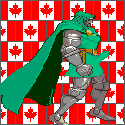|
poty posted:I'm looking for the fastest possible 4-5 TB external storage solution. Is a NAS faster than a USB 3 external hard drive? I'm aware it has other advantages but all I care about is going fasssttttt like in that Jason Statham movie Yeah if you have gigabit or better ethernet. 6 of the 1tb 840 evos is $2670 on amazon (not sure if you mean 4-5tb before overprovisioning or if you have a 4-5tb in files you need to store)
|
|
|
|

|
| # ? Apr 28, 2024 20:21 |
|
poty posted:I'm looking for the fastest possible 4-5 TB external storage solution. Is a NAS faster than a USB 3 external hard drive? I'm aware it has other advantages but all I care about is going fasssttttt like in that Jason Statham movie Either USB3 or eSATA would be the fastest, realistic, storage options. I think USB 3 is technically faster but in real world tests they're both pretty close to each other. However, if you're willing to  then mounting an iSCSI drive from a NAS w/ SSD drives via a dedicated 10GBE link would give you the absolute fastest connection. And make your wallet cry. then mounting an iSCSI drive from a NAS w/ SSD drives via a dedicated 10GBE link would give you the absolute fastest connection. And make your wallet cry.
|
|
|
|
Krailor posted:Either USB3 or eSATA would be the fastest, realistic, storage options. I think USB 3 is technically faster but in real world tests they're both pretty close to each other. eSATA is faster than USB 3.0, both theoretically (it's just SATA speed, so up to 6Gbps vs. 5Gbps for USB 3.0) and in practice (it has lower overhead). USB 3.0 is a lot more common and portable though, as you're going to be hard pressed to find 6Gbps eSATA ports on most computers. And for iSCSI to NAS to be faster than eSATA, it would have to be multiple drives in some sort of striping RAID configuration. Basically, what it comes down to is if you want fast external storage for just one machine, use eSATA. If you want fast external storage for multiple machines but only one at a time, use USB 3.0. And if you want fast external storage for multiple machines simultaneously, go with a NAS/file server.
|
|
|
|
KOTEX GOD OF BLOOD posted:What are the benefits of the X10 vs. X9? I note that the X10SLM is also an 1150 board so I'd have to choose a different proc. Also, IPMI is absolutely lovely and was well worth the extra $10 or so over the non-IMPI versions.
|
|
|
|
Krailor posted:However, if you're willing to Oh, you can also try FCoE if iSCSI seems to suck for you depending upon your hardware setup. One example of a build where they found some improved performance and lower costs with Infiniband than 10GbE http://www.zfsbuild.com/2010/04/15/why-we-chose-infiniband-instead-of-10gige/
|
|
|
|
Krailor posted:KOTEX - if you haven't bought anything yet you should hop on the deal IOwnCalculus posted. Bang for the buck wise it's a killer deal. Don't feel too great, I'm fighting unexplained hard crashes (nothing in dmesg right up until BOOM reboot). I updated the BIOS on the motherboard but doing so disables the serial console I've been using so now I have to drag the whole loving thing back to my desk
|
|
|
|
IOwnCalculus posted:Don't feel too great, I'm fighting unexplained hard crashes (nothing in dmesg right up until BOOM reboot). I updated the BIOS on the motherboard but doing so disables the serial console I've been using so now I have to drag the whole loving thing back to my desk That sucks, I was looking into buying this.  For curiosity sake, how loud/power hungry is this thing?
|
|
|
|
Doesn't seem to be any more power hungry than the i5 setup sitting next to it, but I also haven't ever put a meter on it to find out for sure. Noise level is surprisingly low, the heatsink/fan combo on it appears to be more typical for a desktop than the high-RPM screamers I usually come across in a 1U or 2U box.
|
|
|
|
If you are doing anything intel You dont really need to worry about power consumption. My i3 build /w 8gb ram and 4 hard drives pulls like 65-70w when transcoding. 55-60w when just doing whatever else.
|
|
|
|
IOwnCalculus posted:Don't feel too great, I'm fighting unexplained hard crashes (nothing in dmesg right up until BOOM reboot). I updated the BIOS on the motherboard but doing so disables the serial console I've been using so now I have to drag the whole loving thing back to my desk I hope you can figure out what's going on because I just picked one up  This deal is crazy good if my searching for the individual parts is still relevant. I think the motherboard alone is going for about $300 if it's like the -F version.
|
|
|
|
infinite99 posted:I hope you can figure out what's going on because I just picked one up It is the -F version, but the MB is going for that because it's an outdated model that is not longer available (aimed at people who need it as a replacement part), not because it's competitive with current $300 motherboards. Nobody buying new would pay that much for a MB to use with a Lynnfield Xeon instead of a Haswell Xeon setup. For $150 though, that definitely is a fantastic deal. I'd have thought long and hard about getting that instead of my X10SL7-F + E3 1220v3 if it had been available.
|
|
|
|
http://computers.woot.com/offers/hitachi-gst-deskstar-4tb-internal-sata-hd?ref=cnt_dly_img I would love to throw a few of these in my NAS, but... Hitatchi 
|
|
|
|
GokieKS posted:It is the -F version, but the MB is going for that because it's an outdated model that is not longer available (aimed at people who need it as a replacement part), not because it's competitive with current $300 motherboards. Nobody buying new would pay that much for a MB to use with a Lynnfield Xeon instead of a Haswell Xeon setup. No, it's not the -F version. Supermicro's -F boards have IPMI capabilities; the one in that eBay auction does not. Believe me, I wish it did while troubleshooting this poo poo! It's basically an X8SI6, which Supermicro never actually released to the general public.
|
|
|
|
eightysixed posted:http://computers.woot.com/offers/hitachi-gst-deskstar-4tb-internal-sata-hd?ref=cnt_dly_img All 4 of my 2TB Hitachi Deskstars have 1212 days power on and not a single issue... That said, factory reconditioned with a 60 day warranty are the reasons I'd recommend to avoid this one (no matter the brand)
|
|
|
|
So anyone familiar enough with the HP G2020T to estimate if it would do double duty as NAS and minecraft server? That'd probably be my main pull towards a custom solution again, since it's soaking up resources on my desktop right now. Let's assume 16GB of RAM in there to go along with it.
|
|
|
|
infinite99 posted:I hope you can figure out what's going on because I just picked one up I think I sorted it out. The crashes were coming quicker and quicker and quicker - anything outside of the BIOS would do the trick. Trying to download ~1GB from the internet to the fileserver would crash it every time, if I could even get it to boot that far today. I noticed during one of the reboot cycles that it was taking a long time to identify one of my old 60GB SSDs. Unplugged that and so far all is well. Not sure if it's the SSD or the cable but right now I don't give a gently caress.
|
|
|
|
IOwnCalculus posted:I think I sorted it out. The crashes were coming quicker and quicker and quicker - anything outside of the BIOS would do the trick. Trying to download ~1GB from the internet to the fileserver would crash it every time, if I could even get it to boot that far today. Hopefully it's just the SSD! I'm pretty relieved that it was something besides the motherboard. Now I don't feel as bad about buying the bundle. What kind of case did you throw this stuff in to? I'm looking at a Fractal Design Define XL since I can get one for about $100 but if there's a better case to get then I'll have to do some more research.
|
|
|
|
I've got it in the NZXT Source 210 Elite. It actually works quite well, it's reasonably quick to swap drives out of and cools well. But as I mentioned, the SAS connectors on the board are quite close to some of the drives. I'll eventually order some breakout cables with 90-degree SFF-8087 ends on them if I want to use them.
|
|
|
|
Pretty close to pulling the trigger on a HP Microserver. Anything I'm forgetting here? 3x WD Red WD40EFRX 4TB IntelliPower 64MB Cache SATA 6.0Gb/s 3.5" NAS (the goal being to start with the same size as my current array which still has some space on it and then slap in another drive here in a little bit if I need to). HP ProLiant MicroServer Gen8 Ultra Micro Tower Server System Intel Pentium G2020T 2.5GHz 2C/2T 2GB Crucial 16GB (2 x 8GB) 240-Pin DDR3 SDRAM DDR3 1600 (PC3 12800) ECC Unbuffered Server Memory Model CT2KIT102472BD160B
|
|
|
|
Nvm it is a Gen8 
|
|
|
|
Falcon2001 posted:Pretty close to pulling the trigger on a HP Microserver. Anything I'm forgetting here? What are you going to run for an OS? If you are using ZFS, remember you cannot add additional disks into an existing pool. May want to grab that 4th drive now.
|
|
|
|
I've been trying to figure out for a long time how to add more drives to my server as I've used up all the drive bays. I've got a hugeass tower with 18 drives in it, but I need to add more. I've been thinking about making my own racks to stick in there since there's a ton of free space hanging around in there not doing anything, but I finally came across these. I ordered them (that price is for two cages), and they work pretty freaking great! So anyway, if you have space and need more places to attach hard drives in your case, there's an option for you. Oh, also, it doesn't say anything about it anywhere in the product description, but the order came with plastic rails that work well so you don't have to screw the drives in.
|
|
|
|
Thermopyle posted:I've got a hugeass tower with 18 drives in it, but I need to add more.
|
|
|
|
Thermopyle posted:I've been trying to figure out for a long time how to add more drives to my server as I've used up all the drive bays. I've got a hugeass tower with 18 drives in it, but I need to add more. How many copies of linux do you need?
|
|
|
|
Star War Sex Parrot posted:The first step is admitting that you have a problem. That problem is not enough drive bays!  Since I now have four SFF-8087 ports, I'm looking at cheap options to set up another eight drive bays with a couple of SAS cables hooking them all up. I don't need SAS expanders... yet...
|
|
|
|
We just retired a few thousand LSI 9211-8i cards at work and I'm trying to come up with an excuse to build a server, but I know I don't need one. Edit: and a handful of LSI 9300-8i (12Gb/ s) but I'd really have no use for that. Star War Sex Parrot fucked around with this message at 20:14 on Jul 16, 2014 |
|
|
|
Star War Sex Parrot posted:Edit: and a handful of LSI 9300-8i (12Gb/ s) but I'd really have no use for that. Selling them to Goons for cheap seem like a pretty good use. 
|
|
|
|
From the "off the shelf NAS" world comes a new Synology model, the DS415play. http://www.synology.com/en-us/products/overview/DS415play Sold as a 1080p streaming box (hardware transcoding), it's the DS412+ with a 1.6Ghz atom CPU and a single gigabit port. It's up for pre-order on Amazon for $540, around $100 less than the DS412+ went for. This should be the new go-to recommendation for a 4-bay NAS for people who don't want to roll their own. I've been using the synology video app with my chromecast with excellent results lately, and the chromecast has replaced my PS3 as my TV media player of choice.
|
|
|
|
Moey posted:What are you going to run for an OS? If you are using ZFS, remember you cannot add additional disks into an existing pool. May want to grab that 4th drive now. So I'm completely new to ZFS but I'm planning on building a larger file server. Would it be a bad idea to grab a few drives now and create a pool and then later on down the line, buy some more drives and create a separate pool? Right now I'm using Amahi Server which implements Greyhole and has all the drives pooled into one giant volume. It works like the Windows Home Server drive pooling and it's worked out for me but I think I need something better to handle multiple tasks and the ability to expand if I wanted to. Would ZFS be the way to go or should I just use something like FreeNAS?
|
|
|
|
Moey posted:What are you going to run for an OS? If you are using ZFS, remember you cannot add additional disks into an existing pool. May want to grab that 4th drive now. For reals? Good thing you mentioned that. Also, upon further investigation I'm apparently unlikely to be able to use this for a minecraft server so now I'm debating whether I should try and build out a real server to pull double-duty or just say gently caress it and get an appliance again and then throw some more RAM in my main machine. Honestly it just keeps coming back to not really needing much more than a straight up NAS. Not running a website or anything intensive means that the difference between a synology box and NAS4Free comes down to geek cred and UI, neither of which are all that crazy important to me.
|
|
|
|
If it can run java it should be able to run a minecraft server.
|
|
|
|
Falcon2001 posted:For reals? Good thing you mentioned that. Also, upon further investigation I'm apparently unlikely to be able to use this for a minecraft server so now I'm debating whether I should try and build out a real server to pull double-duty or just say gently caress it and get an appliance again and then throw some more RAM in my main machine. Why are you unable to use it as a Minecraft server? It certainly shouldn't be due to hardware performance issues - I'm not that familiar with Minecraft server software, but an Ivy Bridge Pentium with 16GB of RAM should be way more than you need. And are you planning on using more 3.5" HDDs than the device officially supports? If you plan on getting to 6 eventually you can do 2 VDEVs of 3 drives in RAID-Z1 and start with just one. If you're only going to use the 4 that it comes with 3.5" drive bays for, then you should start with the 4 drives right off the bat and go either 3+1 RAID-Z1 (3 drives worth or usable space), or stripe+mirror (2 drives worth of usable space, and a better option than a 2+2 RAID-Z2).
|
|
|
|
Don Lapre posted:If it can run java it should be able to run a minecraft server. Question is run vs run effectively, the MC thread was under the impression it would be underpowered (and this is probably true since the whole MC being pretty badly optimized thing). Mostly just don't want to buy it just so I can find out it's not going to work and have to return it.
|
|
|
|
Falcon2001 posted:Question is run vs run effectively, the MC thread was under the impression it would be underpowered (and this is probably true since the whole MC being pretty badly optimized thing). Mostly just don't want to buy it just so I can find out it's not going to work and have to return it. It would have to be colossally badly optimized to not be able to run on a 2.5GHz Ivy Bridge CPU with 16GB of RAM. And a quick glance at http://minecraft.gamepedia.com/Server/Requirements/Dedicated shows that there is no chance that it won't be enough.
|
|
|
|
Anybody noticed head parking behaviour changes with any of their Red drives? I have one with ~3500 hours on it that I replaced a failed drive with, and it's showing almost 11k load cycle counts. My older 4 Reds with 12.3k hours have load cycle counts under 30. Checking the drives with WDIDLE, the older ones came with the idle3 timer disabled, and the newer one was set to 80. My Greens mostly have load cycle counts in the 550k+ range, but interesting that WD seems to have changed the behaviour on the Reds sometime in the last year or so. These are all 2TB drives, I'll have to check what the new 4TB drives I ordered come set at from the factory.
|
|
|
|
infinite99 posted:So I'm completely new to ZFS but I'm planning on building a larger file server. Would it be a bad idea to grab a few drives now and create a pool and then later on down the line, buy some more drives and create a separate pool? Right now I'm using Amahi Server which implements Greyhole and has all the drives pooled into one giant volume. It works like the Windows Home Server drive pooling and it's worked out for me but I think I need something better to handle multiple tasks and the ability to expand if I wanted to. Would ZFS be the way to go or should I just use something like FreeNAS? I think it's recommended to create vdevs out of smaller groups of drives, and add vdevs/replace with larger drives to expand your zpool. I've got 8 disks in a 4/4 setup, so a pair of raidz vdevs in a single zpool. I'm swapping out the 4 oldest drives for larger drives this weekend, which will give me another 6TB of space with the same number of disks. Next would be either adding another set of 4 disks in another raidz vdev to the existing pool (making it 12 disks in a 4/4/4 setup) or swapping out the remaining 4 disks for larger ones. ZFS is pretty flexible, the only thing you can't do is remove a disk from a vdev, or remove a vdev from a pool, without replacing it with a disk the same size or larger. So if I did expand to 12 disks, I'd be stuck with a 12 disk setup until I could build a pool of similar volume with fewer disks, copy all the data off, then destroy the old pool. Less flexible than something like Greyhole or WHS pooling, but with tolerance for losing a disk and still being accessible and rebuildable.
|
|
|
|
PitViper posted:I think it's recommended to create vdevs out of smaller groups of drives, and add vdevs/replace with larger drives to expand your zpool. I've got 8 disks in a 4/4 setup, so a pair of raidz vdevs in a single zpool. I'm swapping out the 4 oldest drives for larger drives this weekend, which will give me another 6TB of space with the same number of disks. Next would be either adding another set of 4 disks in another raidz vdev to the existing pool (making it 12 disks in a 4/4/4 setup) or swapping out the remaining 4 disks for larger ones. Thanks for the explanation! I guess I didn't quite understand vdevs all that well. So let's say I pick up 4 drives to start out and they're all 3TB. I should have 9TB of usable space. If I wanted to use some 2 TB disks from my old server, Could I make a new vdev out of those disks and then create a new pool out of the 3TB disk vdev and the 2TB disks I just added? If I had 3 disks for that second vdev, there'd be 4TB usable which would give me an overall total of 13TB of space? Am I completely off with how that works?
|
|
|
|
infinite99 posted:Thanks for the explanation! I guess I didn't quite understand vdevs all that well. So let's say I pick up 4 drives to start out and they're all 3TB. I should have 9TB of usable space. If I wanted to use some 2 TB disks from my old server, Could I make a new vdev out of those disks and then create a new pool out of the 3TB disk vdev and the 2TB disks I just added? If I had 3 disks for that second vdev, there'd be 4TB usable which would give me an overall total of 13TB of space? You can think of each vdev is basically a RAID array in the traditional sense, and a zpool as a collection of vdevs. So you can have a zpool that starts off with a 4-disk RAID-Z1 vdev, then add a 2-disk stripe vdev, then add a 8-disk RAID-Z3 vdev, if you wanted to. You would just have different levels of redundancy for different data depending on which vdev it happened to be put on. But since that's generally not a great idea, usually you want to start with the minimum level of redundancy you want for the zpool, and only add vdevs that have the same, or higher, level of redundancy down the road. In your example, you would not need to create a new zpool for both the 3+1 RAID-Z vdev and new 2+1 vdev - you can simply create the new vdev and add it to your existing zpool. Do note however that replacing an existing vdev is not a simple process. For example in PitViper's situation, when he wants to replace one entire vdev of 4 2TB drives with larger ones, he actually would have replace them one at a time, and rebuild (resliver) the vdev after each one, for 4 times total. GokieKS fucked around with this message at 22:29 on Jul 16, 2014 |
|
|
|
The primary drawback to multiple vdevs in a zpool is that writes to the pool will be balanced between the two vdevs, so it's like striping across vdevs now and you're increasing risk to your data technically. The risk of going from an 8-disk RAIDZ2 to 2 vdev 4-disk RAIDZ may be obviously worse but from an 8-disk RAIDZ2 to 2 vdev 5-disk-each RAIDZ2 is not so obvious. So really all you get with multi vdevs is more options to spread risk around in a pool. One exception to replacing raw devices of vdevs is that you can't have nested vdevs so you can't put RAIDZ inside RAIDZ... but that'd be interesting to see if you've got a perverse sense of humor. Speaking of RAIDZ, has anyone done some performance benchmarks to see how important it is to get the power of two drive alignment conventions setup? (2 data + 1 parity, 4 data + 2 parity, 8 data + 2 parity, etc.) I play Russian Datacenter Roulette somewhat with two RAIDZ1 vdevs but I don't terribly concern myself with the failure likelihoods given I backup as I need to but am trying to figure out how I can expand out my setup given the 8 hotswap bay setup I'm running. The bits I've read make the differences not important enough for home setups but even in professional situations it seems debatable if it's worth going up to another tier of drive bays for only so much more performance.
|
|
|
|

|
| # ? Apr 28, 2024 20:21 |
|
GokieKS posted:Do note however that replacing an existing vdev is not a simple process. For example in PitViper's situation, when he wants to replace one entire vdev of 4 2TB drives with larger ones, he actually would have replace them one at a time, and rebuild (resliver) the vdev after each one, for 4 times total. This is correct, and one of the drawbacks. Also note that in my situation, if I were to add another vdev, almost all of the writes from now forward will happen onto the new vdev, since my current pool is nearly 100% full (80GB free out of ~11TB usable). It could lead to uneven read/write performance if that's important. Mine is all just bulk storage and not really speed-sensitive. I can still sustain write (~4.2GB test file) at ~220MB/sec, and reads are around 240MB/sec, and that's with 5 disks on a PCIe SAS card, and 3 disks on the onboard SATA ports.
|
|
|