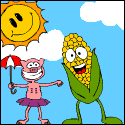|
kri kri posted:Why don't you just use plex web? Hmmm I gave it a shot with Firefox a while back and it stuttered like crazy, I kinda forgot about that option. I'll give it a try in Chrome, thanks!
|
|
|
|

|
| # ? Apr 28, 2024 12:06 |
|
Medullah posted:So I have Plex and love it. It's fantastic when paired with my Chromecast for streaming my stuff. Install the Plex packaged app for Chrome - https://chrome.google.com/webstore/detail/plex/fpniocchabmgenibceglhnfeimmdhdfm?hl=en It's basically like an HTML 5 video player that runs in its own window. Only disclaimer is the packaged app doesn't support casting to a Chromecast. You can cast to an HTPC running Plex Home Theater though, or any device that is set to display itself as a Plex player. teagone fucked around with this message at 21:40 on Oct 16, 2014 |
|
|
|
In case anyone else runs into this issue, figured I'd share - The other night, none of my Plex clients were showing my Chromecast as available. My Plex server did see it, but when I would try to cast, I'd get an "unable to play media" message. There was some funky workaround by accessing my Plex web client using either an IP address or localhost (can't recall what it was now) which then let me cast just from my Plex server. Turns out it was because I had a friend's shared library set up, and I guess he turned his server off. For whatever reason, this was completely blocking my Plex server's ability to see my Chromecast. Once I removed his server, all of my Plex apps were suddenly able to see my Chromecast again. I was pulling my hair trying to figure out what could have gone wrong, since nothing had changed on my end. I factory reset my Chromecast, fiddled with my router, etc. Ended up figuring out the issue by opening the Developer Tools -> Console in my Chrome browser when accessing the Plex web client - I could see errors in there about my friend's Plex server not being accessible. Why that would affect the ability to connect to Chromecast, I have no idea. Hopefully this knowledge will help someone else one day.
|
|
|
|
teagone posted:Install the Plex packaged app for Chrome - https://chrome.google.com/webstore/detail/plex/fpniocchabmgenibceglhnfeimmdhdfm?hl=en This works perfectly for what I need, thanks!
|
|
|
|
teagone posted:If the M8 box is running plexmbc/xmbc fine and streaming properly from a plex server, why do you need the official plex android app? Honestly I haven't given PlexBMC much of a shot, but my first impression is it's kinda janky. I purchased one for myself and one as a gift for a friend. I don't need PlexBMC but I wanted to share my library with her. A more commercial looking interface would be nice.
|
|
|
|
cletus42o posted:In case anyone else runs into this issue, figured I'd share - Are you sure this didn't overlap with the period of time where Plex Chromecast streaming was broken for everyone, because one of Plex's certificates had expired?
|
|
|
|
Plex server on ubuntu, seems to absolutely refuse to pick up new media automatically. I have that checked as the only option, but I've had to revert to a check every 15 min just to handle the updates I get to media throughout the day/night. Forums have some old threads on it, but is there a comprehensive reason any one has come up with to why it won't get seen. Is this a filesystem timestamp thing with ext4?
|
|
|
|
How long do maintenances normally last? I want to sync up some stuff for my train ride home.
|
|
|
|
EL BROMANCE posted:I'd be a little weary of opening 80 to the outside world mind. Also some ISPs specifically block you from doing that. Good, they're supposed to be blocking port 25 outbound. Nobody is supposed to be hitting port 25 on any server from a residential internet address block.
|
|
|
|
Is there a way to check for channels on Plex without your own server? My PC is down right this minute but wanted to check for a ustream channel possibly. I've got 1 TV I actually watch live ever and it gets re-streamed through UStream and my Chromecast is being a dick right now 
|
|
|
|
feld posted:Good, they're supposed to be blocking port 25 outbound. Nobody is supposed to be hitting port 25 on any server from a residential internet address block. That's inbound. He's saying he can't connect to any server on port 25 from his mom's house, which is way overboard.
|
|
|
|
Exactly. I can't send email over standard SMTP. Luckily I can over SSL but still, it's daft.
|
|
|
|
EL BROMANCE posted:Exactly. I can't send email over standard SMTP. Luckily I can over SSL but still, it's daft. This is to cut down on malware running spam bots on Granny's computer running Widows ME or something. It doesn't stop it but supposedly it does help.
|
|
|
|
remote streaming. If I change my firewall to NAT only, it works, but for whatever reason remote streaming died today. I had to restart the plex server software. Is there anything I am missing to keeping the plex server reliable on a windows 7 machine ?
|
|
|
|
For what it's worth, I had the exact same thing happen to me today. I had to log out and back in on my server for it to work as well. Possibly a widespread gum up on the Plex side of things or maybe coincidence.
|
|
|
|
Working here, which is a bit of a relief as I'm 4,500 miles away from my server. So useful that I still have access to my library when away.
|
|
|
|
What sort of upload speeds do people have for remote streaming? It chugs on my 1mbit up
|
|
|
|
Heners_UK posted:What sort of upload speeds do people have for remote streaming? It chugs on my 1mbit up Well, I do 15mbit up but I have some friends and family who all stream.
|
|
|
|
Mortanis posted:For what it's worth, I had the exact same thing happen to me today. I had to log out and back in on my server for it to work as well. Possibly a widespread gum up on the Plex side of things or maybe coincidence. Thanks. I ordered a plexpass which I don't need at all, but there is no paid plex app available from the good play store for these android set top boxes. I'm going to stress test it for a month and see how it does.
|
|
|
|
Heners_UK posted:What sort of upload speeds do people have for remote streaming? It chugs on my 1mbit up I have a 10Mbit upload from Comcast, which is good enough to service simultaneous 4Mbps 720p streams reliably from pretty much anywhere.
|
|
|
|
I am eager to see how plex runs on the amazon fire tv stick. For 20 if it is even remotely serviceable as a way for me to easily log into my plex channels from the inlaws so we can all watch a movie or two it'll be worth it
|
|
|
|
Heners_UK posted:What sort of upload speeds do people have for remote streaming? It chugs on my 1mbit up It's just as much about the quality of the remote download as it is the local server upload. I have symmetrical gigabit, more than enough bandwidth for the users I have at one time but I've had people on different providers in town and 100 miles away have issues with a simple 3mps 720p stream. Others that are 200-300 miles away but have a more reliable download have no issues using the unlimited option.
|
|
|
|
I'm using the Plex android app, controlling my Chromecasts and it's all working pretty well. But I noticed there's a Plex widget - is anyone using this? I can't get it to add to a screen because it wants a Player (which I'd thought would be my Chromecast), if I just tell it 'ok' it complains that "No Player Selected", but pressing "Select Player" only shows me "Play On" and no player list. Is the widget broken, or am I?
|
|
|
|
porktree posted:I'm using the Plex android app, controlling my Chromecasts and it's all working pretty well. But I noticed there's a Plex widget - is anyone using this? I can't get it to add to a screen because it wants a Player (which I'd thought would be my Chromecast), if I just tell it 'ok' it complains that "No Player Selected", but pressing "Select Player" only shows me "Play On" and no player list. Is the widget broken, or am I? You have to have a source. It can be the web player, the Android app, iOS app, any of the apps really. edit: Now I'm confused as I've re-read your question and you're on the Plex app. Try going to the web and trying the chromecast from there.
|
|
|
|
suddenlyissoon posted:It's just as much about the quality of the remote download as it is the local server upload. I have symmetrical gigabit, more than enough bandwidth for the users I have at one time but I've had people on different providers in town and 100 miles away have issues with a simple 3mps 720p stream. Others that are 200-300 miles away but have a more reliable download have no issues using the unlimited option. You are in the 0.1% of people with that kind of internet. Sure both matter, but when there is a problem 99% of the time it is the uploading end with the issues.
|
|
|
|
suddenlyissoon posted:You have to have a source. It can be the web player, the Android app, iOS app, any of the apps really.  I've got the Plex app running and sending to the Chromecast, but can't add the widget because of 'No Sources'. I feel like I'm missing something.
|
|
|
|
Heads up that Plex have released their Android TV supporting Plex Media Server v0.9.11.1. However, also note that PlexPass is required during the preview period (at least according to the Android app releases forum post)
|
|
|
|
porktree posted:You're confused, what about me I have the same problem with the android widget. When I'm in the app, I can select my htpc as a player and control it from the app, but trying to create a widget to do the same thing doesn't work. No matter what I do, when I "Select a Player" the "Play On" list is blank. I think it's just broken.
|
|
|
|
Plex for Android free today (30 Oct 2014) in the Amazon app store: http://www.amazon.com/gp/product/B004Y1WCDE/ Also free in the international app store, for example: http://www.amazon.ca/gp/product/B004Y1WCDE/ http://www.amazon.com.au/gp/product/B004Y1WCDE/ ... But not the UK one.
|
|
|
|
Is the amazon store version really old still?
|
|
|
|
Heners_UK posted:Plex for Android free today (30 Oct 2014) in the Amazon app store: http://www.amazon.com/gp/product/B004Y1WCDE/ Dammit, I just bought this like 2 days ago. edit: They just refunded me the previous purchase! Thanks for the link! Teabag Dome Scandal fucked around with this message at 22:05 on Oct 30, 2014 |
|
|
|
kri kri posted:Is the amazon store version really old still? I'll be honest, I only installed the Amazon app store so I get this for free in case I ever own Amazon hardware. I have absolutely no idea and my mind was too full of "must save a hypothetical $5" to process anything else.
|
|
|
|
They recently updated the Amazon one to the latest version.
|
|
|
|
So looking to get into Plex and getting a NAS. Having never done streaming or have a setup for it. Can NAS's be used to run the server or is it better with a standard computer? Anyone have any recommendations for a NAS? Was looking at the usual suspects of Drobo, Synology, QNAP etc.
|
|
|
|
Mr.Trifecta posted:So looking to get into Plex and getting a NAS. Having never done streaming or have a setup for it. Can NAS's be used to run the server or is it better with a standard computer? Anyone have any recommendations for a NAS? Was looking at the usual suspects of Drobo, Synology, QNAP etc. Depends on the client set up. If your client needs transcoding a lot of the NAS units don't have the horsepower to pull that off. What were you planning on using? Do you have a receiver?
|
|
|
|
Mr.Trifecta posted:So looking to get into Plex and getting a NAS. Having never done streaming or have a setup for it. Can NAS's be used to run the server or is it better with a standard computer? Anyone have any recommendations for a NAS? Was looking at the usual suspects of Drobo, Synology, QNAP etc. There are Plex builds for a lot of consumer NAS devices. If you're direct-playing to devices with good codec support, power won't matter much. Low-end or mid-range appliance NAS' will struggle to transcode. I'm running xPenology on an N54L and its been transcoding wonderfully for me.
|
|
|
|
Yeah, running the server on a NAS is generally a bad experience. Those Plex packages are also almost always out of date by several versions, too.
|
|
|
|
Mr.Trifecta posted:So looking to get into Plex and getting a NAS. Having never done streaming or have a setup for it. Can NAS's be used to run the server or is it better with a standard computer? Anyone have any recommendations for a NAS? Was looking at the usual suspects of Drobo, Synology, QNAP etc. My general recommendation for someone seriously looking into putting together a Plex setup from scratch is to grab a relatively cheap file server, like this Lenovo TS140 (either with the Core i3 or Xeon, based on budget allowance), throw a couple hard drives in it, install a Linux distro + Plex Media Server, and call it a day. One of the coolest features of Plex is being able to view your media from anywhere, so having a box that can transcode content reliably is definitely recommended.
|
|
|
|
I had previously been using the solution of a Synology NAS that fed the content to an HTPC (i5 4570s). It worked pretty well but I wanted to expand and I was getting some stuttering when feeding multiple clients out of my network either through the i5 or due to the network setup (two different locations and it's passed between two different switches). Because of that, I decided I would build my own NAS and settled on using Xpenology with an Xeon e3-1241. The Synology Plex package is pretty old but you can do a manual update to the Plex Pass version really easily. The system as a whole is amazingly stable and I couldn't believe how easy it was compared to FreeNAS. The fine people of the NAS thread might can help but they're solutions are less entertainment and more storage.
|
|
|
|

|
| # ? Apr 28, 2024 12:06 |
|
So I have an iPhone that I'm able to airplay from my home server whenever I'm out and people want to watch something I have. It's really slick, but only useful when someone has an Apple TV in the house, which isn't too common. If I grabbed a Chromecast, could I use it as a travel plex airplay device? I do have a Plex Pass if that still matters for using one with Plex.
|
|
|