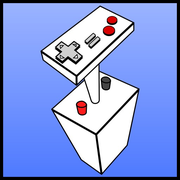|
Lenovo released a new Helix 2. http://shop.lenovo.com/us/en/tablets/thinkpad/thinkpad-helix-2nd-gen Has the new Intel Y processor, 4 GB of RAM, 128 GB SSD, keyboard included with Wacom Pen. Starting at $979, maybe less with the B&N discount or through your workplace. 11.6 inch and 1.7 LBS. almost the same weight/size as the SP3. Plus extra ports on the keyboard. Hopefully the surface sees a price drop to compete.
|
|
|
|

|
| # ? May 8, 2024 18:58 |
|
Thanks for the heads up. I ordered the Y70 with the 8gb ram which definitely wasn't cheap especially with tax. The good news is that it comes with 3 year warranty.
|
|
|
|
I hope they give more customization options than that. The extras from the 5Y70 are nice, but $4-500 nice...?
|
|
|
|
Jaygr posted:Just wanted to bounce some thoughts off you guys as I consider getting a Surface Pro 3. Are you planning on using it as a mobile desktop, or having a dedicated desktop area where you sometimes pull the device out to use as a tablet? I ask because the Type Cover can be a bit awkward for heavy typing, although it's not terrible after you adjust a bit. Definitely visit a store first to try the Type Cover if you were going to get one. If you have a dedicated desktop area with a full size keyboard however, you shouldn't have any problems (but you might want the dock or bluetooth or something because you only have one USB port). Keep in mind that while you have the power of a laptop in the SP3, actually using it as one is going to cut into your battery life. Desktop apps do not suspend the way the Metro apps will when they are in the background, so you'll be losing varying amounts of battery life according to how much you have going in the background. This may or may not be a problem according to your usage patterns. Based on what I have read about Broadwell you won't be seeing much, if any, increase in performance. It's focused more towards improving overall battery life by lowering the baseline power usage of the CPU and being very quick at throttling up and down on demand. If the battery life of the current SP3 is acceptable for you, I don't think there's much call for waiting.
|
|
|
|
Remember the eFun Nextbook? Now in Windows! http://www.pcworld.com/article/2836083/at-179-e-funs-nextbook-10-inch-windows-tablet-sounds-like-a-steal.html
|
|
|
|
Any deals coming up for a surface pro or similar? I see BB has something for the pro3 but no price yet. Hopefully newegg or amazon come through on cyber Monday
|
|
|
|
Fauxtool posted:Any deals coming up for a surface pro or similar? I see BB has something for the pro3 but no price yet. Hopefully newegg or amazon come through on cyber Monday All I've seen are low end tablet deals. Might want to double check best buy, all I remember seeing were surface 2 deals.
|
|
|
|
Fauxtool posted:Any deals coming up for a surface pro or similar? I see BB has something for the pro3 but no price yet. Hopefully newegg or amazon come through on cyber Monday 
|
|
|
|
Pretty weak, I'll keep waiting. I'm positive I want a surface pro and I not at all worried they will sell out considering most people I talk to don't even know what it is.
|
|
|
|
Fauxtool posted:Pretty weak, I'll keep waiting. I'm positive I want a surface pro and I not at all worried they will sell out considering most people I talk to don't even know what it is. They won't sell out but they probably won't drop in price until the new hotness is out.
|
|
|
|
Call Me Charlie posted:They won't sell out but they probably won't drop in price until the new hotness is out. And when they do drop they won't have crazy sales like SP1/SP2 or Surface 1. Those devices were way over manufactured the SP3 and likely devices going forward are being produced to meet demand instead of being made with the belief they can manufacture incredible demand through marketing.
|
|
|
|
The SP3 is also selling pretty well. When MS announced earnings back at the end of October, it was noted that hardware sales helped them out quite a bit. Surface revenues were up 127% YoY.
|
|
|
|
Zarfol posted:Lenovo released a new Helix 2. That thing's not really competing with the SP3, the screen isn't nearly as good and if the other reviews I've read regarding the Y are accurate (such as for the Yoga 3) then neither is the CPU/GPU, by a long shot. And it's 1.7 lbs for the screen - when it's detached  The whole package "starts" at 3 lbs which is considerably more than the SP3 + keyboard which is 2.4 lbs. The whole package "starts" at 3 lbs which is considerably more than the SP3 + keyboard which is 2.4 lbs.Nice device but it's not a SP3.
|
|
|
|
I recently picked up this bluetooth keyboard for use with my SP3, and I am having a lot of problems with connecting it. I got it to work a couple times so far, but if tablet goes to sleep and I wake it up again, I end up having to go to the bluetooth device screen, remove the keyboard device (it is listed here, but just says "Not connected"), power cycle the keyboard, toggle off/on SP3 bluetooth, hold down the connect button on the keyboard, wait for it to re-recognize the device, and type in the pairing code again. Am I supposed to have to do all this bullshit every time i want to type into a wireless keyboard? By the way the bluetooth devices screen also shows the "Surface Pen" as "Not connected" although that seems to be working.
|
|
|
|
peepsalot posted:I recently picked up this bluetooth keyboard for use with my SP3, and I am having a lot of problems with connecting it. No, that isn't normal. It could be the keyboard or it could just be BT on the SP3 is finicky; wouldn't surprise me with all the radio trouble they've had with it. I use mine with an Apple BT keyboard that I had laying around and it works fine, wakes up the device when needed, etc. Same when I'm on the road and use the MS BT adapter for the Type Cover 3.
|
|
|
|
I'm starting to think I want a SP3 as a laptop replacement, but I work in a building with secured ethernet ports and no WiFi. Right now it is quite irritating to move files from my office pc to my various instrument pcs and back, so the idea is to have a portable device to take from the lab to my office and back without needing to constantly use USB flash drives to transfer data and notes. I guess the specific question is about how difficult it is to synchronize files between various Windows PCs in a non WiFi environment via direct connections. I realize it's kind of silly to batch about thumb drive when presumably I'd be USB connecting the surface to transfer files instead, but the number of iterations would be lower if I can do the bulk of the actual work on the tablet.
|
|
|
|
Velius posted:I'm starting to think I want a SP3 as a laptop replacement, but I work in a building with secured ethernet ports and no WiFi. Right now it is quite irritating to move files from my office pc to my various instrument pcs and back, so the idea is to have a portable device to take from the lab to my office and back without needing to constantly use USB flash drives to transfer data and notes. Personally, if my SP3 were involved in actual work/productivity , I'd get a dock, which includes ethernet, usb, extra display, etc. Pop that sucker in the dock when you're in your office and you have all the connections / access to files you need. Edit : Plus : you can qualify a third of the dock cost as what you'd spend on an extra power adapter, since it charges the SP3 as well. Nerdrock fucked around with this message at 17:13 on Nov 13, 2014 |
|
|
|
Velius posted:I'm starting to think I want a SP3 as a laptop replacement SP3 is a perfectly viable laptop/desktop replacement esp. with the dock. The only thing lacking from a full sized laptop (15in plus) is a dedicated GPU but if you're not developing games/playing games with extreme graphics it's just as capable (or more so) than most laptops and even many desktops not built this year.
|
|
|
|
Nerdrock posted:Personally, if my SP3 were involved in actual work/productivity , I'd get a dock, which includes ethernet, usb, extra display, etc. Pop that sucker in the dock when you're in your office and you have all the connections / access to files you need. I agree, I have the SP3 dock and it's a nice upgrade from the Sp2 dock. It has true GB ethernet which is quite fast. Put one in your office and problem solved. You can also use a USB3-GB ethernet adapter (MS makes one for the Surface) if you want something cheaper or on the go.
|
|
|
|
Are any of the generic USB -> gigabit ethernet + 3xUSB hubs any good? Like these: http://www.amazon.ca/Gigabit-Ethernet-Converter-Support-Windows/dp/B00KGV7I9Y http://www.amazon.ca/Inateck-Bus-Powered-Converter-Ultrabooks-Compatible/dp/B00MAZ6NV8 There are like 10 different brands of similar-looking hubs, I guess the only difference is the firmware and/or ethernet chip?
|
|
|
|
eXXon posted:Are any of the generic USB -> gigabit ethernet + 3xUSB hubs any good? Like these: Hard to say with products like those. Just follow the Amazon rule - look at ratings, the actual content of the reviews and number of them, and try to cross check with another site by Googling the exact model number/chipset. Chipsets and QA control vary widely for these kinds of gadgets at these prices.
|
|
|
|
Ixian posted:Hard to say with products like those. Just follow the Amazon rule - look at ratings, the actual content of the reviews and number of them, and try to cross check with another site by Googling the exact model number/chipset. Chipsets and QA control vary widely for these kinds of gadgets at these prices. There's also a Microsoft-branded product from the Microsoft store. My employer bought me one of the third-party ones, and I put the Microsoft-one out of my own pocket so I could keep one at home and one at the office. http://www.microsoftstore.com/store/msusa/en_US/pdp/Surface-USB-to-Ethernet-adapter/productID.291878200 The Microsoft-branded one has a slanted plastic bit on the USB end so it fits more neatly into the SurfacePro.
|
|
|
|
Sometimes I forget and leave my tablet for too long and come back to a dead battery. Is there a way to have it email me when it's at like 10%?
|
|
|
|
Jaygr posted:Just wanted to bounce some thoughts off you guys as I consider getting a Surface Pro 3. Get the 128gb ssd, 4gb ram i5 version if you get one. I would totally recommend it, it is the best piece of electronics I have ever owned.
|
|
|
|
Anyone use bluetooth headphones with their DV8P? They paired and work really well, but when I hit the power button to put the display to sleep the audio stops streaming. It fades out quickly and stops, so I presume this is the system cutting streaming off. I set the display to sleep after 1 minute and show the lock window afterwards and that seems to keep iTunes/Windows from stopping the stream, so I'm not sure what's up here. Is it the physical act of pressing the power button which kills BT streaming? Anyone know of a workaround?
|
|
|
|
Martytoof posted:Anyone use bluetooth headphones with their DV8P? They paired and work really well, but when I hit the power button to put the display to sleep the audio stops streaming. It fades out quickly and stops, so I presume this is the system cutting streaming off. I set the display to sleep after 1 minute and show the lock window afterwards and that seems to keep iTunes/Windows from stopping the stream, so I'm not sure what's up here. Is it the physical act of pressing the power button which kills BT streaming? I'm kinda confused to what you're asking. Pressing the power button puts the system to sleep. If you aren't using a metro app as your music player, that cuts out the audio. Bluetooth headphones should still work if you're using a metro app but it will eat much more of the battery compared to using wired headphones.
|
|
|
|
Hmm. Ok that makes sense I guess. I was hoping that the power button could just put the display to sleep without putting my whole tablet to sleep. I can't just hit win-L since I don't have a keyboard attached to it. The DV8P is connected to the wall all the time so I'm not terribly concerned with power usage but yeah, I see what the problem is now then. Thanks!
|
|
|
|
Martytoof posted:Hmm. Ok that makes sense I guess. I was hoping that the power button could just put the display to sleep without putting my whole tablet to sleep. I can't just hit win-L since I don't have a keyboard attached to it. The DV8P is connected to the wall all the time so I'm not terribly concerned with power usage but yeah, I see what the problem is now then. You should be able to change the power button function in Power Settings.
|
|
|
|
Cardboard Box A posted:Remember the eFun Nextbook? Now in Windows! I bought the 10.1 version today that comes with the keyboard. It was $179.00 at Walmart. I have to say I'm pretty impressed. The construction feels solid for both the tablet and keyboard (the touch pad is a little touchy so I ordered a micro USB converter so I can use my wireless mouse if I need to do some document editing). Despite 1gb of ram its pretty snappy. This is my first windows tablet, so I'm still learning, but I like it a lot.
|
|
|
|
When I try to navigate to https://www.google.com on my DVP8, IE pops up a "There is a problem with this website's security certificate" message and recommends I not continue. What the hell, Microsoft?
|
|
|
|
Papercut posted:When I try to navigate to https://www.google.com on my DVP8, IE pops up a "There is a problem with this website's security certificate" message and recommends I not continue. What the hell, Microsoft? I had this exact same problem on my thinkpad tablet. I had to change the date and time to something else, then set it correctly and restart, which fixed that problem.
|
|
|
|
Abe Froman posted:I bought the 10.1 version today that comes with the keyboard. It was $179.00 at Walmart. I have to say I'm pretty impressed. The construction feels solid for both the tablet and keyboard (the touch pad is a little touchy so I ordered a micro USB converter so I can use my wireless mouse if I need to do some document editing). Despite 1gb of ram its pretty snappy. This is my first windows tablet, so I'm still learning, but I like it a lot. Looks to be on par with the TW100, except the TW100 also has a fullsize USB3 port and 2gb ram. (Which is itself a larger version of the TW801.) Actually it looks nearly identical, they might even just be nearly identically manufactured and just branded differently.
|
|
|
|
What are my stylus options if any for the asus t200? Is there anything like on the surface pro 3 with bluetooth?
Fauxtool fucked around with this message at 02:54 on Nov 17, 2014 |
|
|
|
Papercut posted:When I try to navigate to https://www.google.com on my DVP8, IE pops up a "There is a problem with this website's security certificate" message and recommends I not continue. What the hell, Microsoft? Check your proxy settings. Malware may have turned on a proxy. It happened to my Win8 laptop a couple times.
|
|
|
|
Are there any decent tips on getting better battery life out of Chrome? I got a Surface Pro 3 and tried switching to IE, but IE is just so terrible I didn't even last a week.
|
|
|
|
What about IE didn't you like? It's my favorite touch based browser on Windows by a fair margin.
|
|
|
|
SymmetryrtemmyS posted:What about IE didn't you like? It's my favorite touch based browser on Windows by a fair margin. None of the window chrome is actually scaled very well for touch (not in "immersive mode" at least). And I'd get awful rendering errors like tabs turning blank while watching video on YouTube. Plus it has terrible extension support and using LastPass was really annoying.
|
|
|
|
I ended up giving my Dell Venue Pro 8 to my mom to replace her ailing netbook. I had zero issues with it before I switched to my SP1 and she had it for about a week with no problems. Today she calls me to let me know the WiFi has stopped working. We tried the following: -Rebooting/Shutting Down -Disable/Enable in Device Manager -Uninstall Device -Rolling back driver None of the above have worked. In device manager, it's giving a message that Windows is stopping the driver/device (I can't remember the error code). I had her check the recent updates and nothing was installed recently. Any suggestions?
|
|
|
|
It being plain broken is of course a possibility. Rather fear the factory reset and if that does not work sending it back to Dell are the only remaining steps I can think of. This is one of those rather useless generic posts about a problem I've never myself investigated though.
|
|
|
|

|
| # ? May 8, 2024 18:58 |
|
For those on the fence about the Dell Venue 8 / 11 pro stylus I can't stop talking poo poo about : you can at least pick one up cheaply for $15 right now : http://slickdeals.net/f/7379034-dell-active-stylus-for-dell-venue-pro-8-or-11-14-99-free-overnight-shipping-dell-business
|
|
|