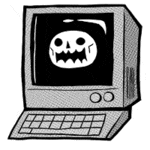|
Apple should release some guidelines on what maximum tire pressure is acceptable for people may run over their phones.
|
|
|
|

|
| # ? Apr 27, 2024 13:35 |
|
jackpot posted:Alright, this is interesting. I was tired of having my icloud account tied to an email address I never use anymore, so I changed it. Problem is, now I've got another device, my iPad, that's asking for my icloud password... for the old email address. The one that's not tied to any account anymore. I've tried deleting the icloud account completely from this iPad, but of course it needs a password in order to turn off find my phone. How do I fix this? Do I need to reset my account back to the old email just so I can log into this iPad and turn off FMP?
|
|
|
|
smackfu posted:$649. That's the price of an iPhone 6. Do not buy the $649 model
|
|
|
|
Mu Zeta posted:Do not buy the $649 model Or do. I had the small size iphone 5 and never got close to the data limit or having to delete pictures.
|
|
|
|
How good/bad is the battery life on a 6+? My 6 barely lasts 3+ hours with google maps when I'm driving around, and never lasts a full day with average use. I really hate having it almost dead when I come back home after work.
|
|
|
|
awesome-express posted:How good/bad is the battery life on a 6+? My 6 barely lasts 3+ hours with google maps when I'm driving around, and never lasts a full day with average use. I really hate having it almost dead when I come back home after work. Not lasting 4 hours seems wrong.
|
|
|
|
Continual GPS use eats battery very quickly - If you're driving around with GPS on (and probably the screen too) 3 hours seems reasonable. Get a car charger.
|
|
|
|
goodness posted:Or do. I had the small size iphone 5 and never got close to the data limit or having to delete pictures. Same, and I have a 16gb 6 right now. Keeps me from hoarding too many apps on my phone.
|
|
|
|
I used apple pay at home depot today. Still had to sign.
|
|
|
|
heldicus posted:I used apple pay at home depot today. Still had to sign.
|
|
|
|
Whirlwind Jones posted:This is a credit card thing, not a NFC payments thing. If you buy something over $25 (or $50) with a credit card you're required to sign. Yup. I am sure "Apple Pay" is just NFC I don't think the retail knows the difference. Just swipe or contactless. It rides the same rails as any NFC or swipe. At is why I don't understand people who say "used Apple pay and had to sign = fail" Apple never said you don't have to sign (even though the lingo they use makes it seems as your Touch ID is your signature). It is even better the people that get annoyed when they use Apple pay as debit and have to enter in the pin......
|
|
|
|
Dbhjed posted:Yup. I am sure "Apple Pay" is just NFC I don't think the retail knows the difference. Just swipe or contactless. It rides the same rails as any NFC or swipe. At is why I don't understand people who say "used Apple pay and had to sign = fail" Apple never said you don't have to sign (even though the lingo they use makes it seems as your Touch ID is your signature). It is even better the people that get annoyed when they use Apple pay as debit and have to enter in the pin...... Debit and PIN I can kind of understand. But signing? That makes zero sense. The signature is verification of the card holder in case of dispute. For Apple Pay the fingerprint is validation and payment won't even go through without it. Places that require a signature are probably places that likely don't have an updated agreement with their processor (probably the majority). I have made purchases over the "must sign" limit with Apple Pay and was never asked for a signature.
|
|
|
|
flosofl posted:Debit and PIN I can kind of understand. But signing? That makes zero sense. The signature is verification of the card holder in case of dispute. For Apple Pay the fingerprint is validation and payment won't even go through without it. Places that require a signature are probably places that likely don't have an updated agreement with their processor (probably the majority). I have made purchases over the "must sign" limit with Apple Pay and was never asked for a signature.
|
|
|
|
Whirlwind Jones posted:Not exactly. I can steal your credit card info or take a picture of your credit card and add it to my ApplePay on my iPhone, requiring it to use my fingerprint to authenticate. The fingerprint isn't in lieu of the signature, it's an extra form of authentication in the event that your phone gets stolen. There's a verification step between scanning the card on your phone and Apple Pay accepting it for use.
|
|
|
|
Kobayashi posted:There's a verification step between scanning the card on your phone and Apple Pay accepting it for use.
|
|
|
|
flosofl posted:Debit and PIN I can kind of understand. But signing? That makes zero sense. The signature is verification of the card holder in case of dispute. For Apple Pay the fingerprint is validation and payment won't even go through without it. Places that require a signature are probably places that likely don't have an updated agreement with their processor (probably the majority). I have made purchases over the "must sign" limit with Apple Pay and was never asked for a signature. I don't think there is a separate rail for "Apple pay". The store sees it as a contactless payment they don't know if it is Apple Pay, Google Wallet, or the NFC chip built into some credit cards. It is just NFC. So it should be expected to work along the same rules as a non Apple pay transaction. From what I read it isn't identified as an Apple pay until it gets to the card processer like fifth third or merchant link. So the store has no clue ever.
|
|
|
|
Kobayashi posted:There's a verification step between scanning the card on your phone and Apple Pay accepting it for use.
|
|
|
|
Whirlwind Jones posted:Is there? There wasn't for me. Did you use the card that was already associated with your iTunes account? In that case, I think you just have to enter the CCV again. Edit: Star War Sex Parrot posted:Depends on the bank. My understanding is that Chase and Citi required nothing. Wells Fargo uses another app or a phone call. AmEx uses an email or phone call. Hmm, OK. Maybe not then.
|
|
|
|
Kobayashi posted:There's a verification step between scanning the card on your phone and Apple Pay accepting it for use. My chase had me enter a pin that got texted to me. PNC just worked, said verifying and a minute later it was ready to use, no contact needed from me. I guess they feel someone getting information from both the front and back of the cards are rare, or they used the UUID from their banking app matched the one that was registered.
|
|
|
|
Star War Sex Parrot posted:Depends on the bank. My understanding is that Chase and Citi required nothing. Wells Fargo uses another app or a phone call. AmEx uses an email or phone call. I use both Wells Fargo and Amex. Neither required an app or phone call.
|
|
|
|
US Bank made me call them and provide the card number and last four of my SSN. I restored from a backup and had to call again to re-activate the card the same way.
|
|
|
|
Amex and BoA here. Neither had any kind of immediate verification step other than entering the security code on the card. Both did send a follow up email saying that an Apple Pay device registered my card.
|
|
|
|
Amex and BofA sent me soft verification emails saying "your card was added to Apple Pay on <my phone name>".
|
|
|
|
Brock Landers posted:Amex and BoA here. Neither had any kind of immediate verification step other than entering the security code on the card. Both did send a follow up email saying that an Apple Pay device registered my card. Huh interesting, I'm with BoA and I had to verify with a call.
|
|
|
|
Brock Landers posted:Amex and BoA here. Neither had any kind of immediate verification step other than entering the security code on the card. Both did send a follow up email saying that an Apple Pay device registered my card. Huh interesting, I'm with BoA and I had to verify with a call.
|
|
|
|
So guys how do you make sure the good money you've paid for an iPhone 6/6 plus 64GB will get you a MLC version instead of the cheap garbage that's the TLC? http://forums.macrumors.com/showthread.php?t=1814340&page=16 Seems like some people are having problems with crashy iPhone 6/6 Plus due to TLC NAND. A lot of people are having no problem at all and then crashing a ton the next. The funniest thing is that TLC is used only in some 64GB and all of the 128GB version. Some of the 64GB version is tested to have the old and more reliable MLC too. Should I just keep on buy/return till I get a better MLC version instead of sticking with TLC with like 1/4 the storage lifespan? DaNzA fucked around with this message at 14:23 on Nov 18, 2014 |
|
|
|
When it breaks take it to apple and get a new phone. I've got a 64 gig 6 and it has never crashed on me.
|
|
|
|
That seriously sounds like some hardcore sperg nerd poo poo.
|
|
|
|
POCKET CHOMP posted:That seriously sounds like some hardcore sperg nerd poo poo. I gather this is what's causing the app crashing on 128gb iPhones? Seems like a big deal. Like the difference in model numbers for iPhone4's between the one that has antenna and the one that doesn't. Welp, it solidifies my waiting for the 6S.
|
|
|
|
DaNzA posted:So guys how do you make sure the good money you've paid for an iPhone 6/6 plus 64GB will get you a MLC version instead of the cheap garbage that's the TLC? Hahaha what now
|
|
|
|
If there was an easy/nonsketchy way to check MLC vs TLC I'd do it out of curiosity. Since there isn't one I'll just continue using my 6+ without worrying about it.
|
|
|
|
I recently purchased a pair of Jaybird Bluebuds X, and everything is wonderful, except that the music volume on my iPhone 6+ is 50% of what my wired headphones put out, even when the phone volume is 100%. I have re-paired the headset several times, to no avail. Much to my chagrin, when I paired the Bluebuds X to a Nexus 4 running Kitkat, my friend was able to boost bluetooth volume specifically, and the headset sounded AWESOME. Is there any way I can increase the volume of bluetooth music on my iPhone? What am I missing?  I'm using a iPhone 6+ running 8.1. I'm using a iPhone 6+ running 8.1.Thoughts appreciated. 
|
|
|
|
I have a pair of those for use with my 6 and have no issues with volume (its loud enough that I never run them at max volume). So I can't help you, but there doesn't seem to be a fundamental incompatibility as far as I can tell.
|
|
|
|
DaNzA posted:So guys how do you make sure the good money you've paid for an iPhone 6/6 plus 64GB will get you a MLC version instead of the cheap garbage that's the TLC? Hope this helps.
|
|
|
|
awesome-express posted:When it breaks take it to apple and get a new phone. I've got a 64 gig 6 and it has never crashed on me.
|
|
|
|
Whirlwind Jones posted:If you phone doesn't work take it to Apple and get a new one. If your phone works keep it and use it. It used to just be on the iPad, but now it is on both of my devices--email apps, and it seems to only be them, including stock will not swipe from the homescreen notification to the message chosen, but go to the inbox instead. However, whatever email I swiped is marked as read then in all three apps. I've already restored both as new a few times, and was wondering if any of you had experienced it before.
|
|
|
|
Woo. Got my $180 Apple Store gift card for mailing in my AT&T 16gb 5. Off to go get Apple Care and an over priced $50 scrap of leather to protect my 6+. So I can stop being so paranoid that I'm going to drop it and be out $1,000 for a new one.
|
|
|
|
gently caress double post. Quoted instead of hit edit. Anyway the Apple Care+ website says it covers accessories. Does that mean when my piece of poo poo Apple lightning cable frays again I can take it and get a new one? Bum the Sad fucked around with this message at 20:54 on Nov 18, 2014 |
|
|
|
Bum the Sad posted:gently caress double post. Quoted instead of hit edit. From what I've heard, you can take it in whether you have applecare or not. Probably because they don't want headlines like "defective apple cable burns down orphanage" or something.
|
|
|
|

|
| # ? Apr 27, 2024 13:35 |
|
Bum the Sad posted:gently caress double post. Quoted instead of hit edit. The warranty for your phone also covers whatever came in the box with it so Applecare+ does as well.
|
|
|

















 ............
............