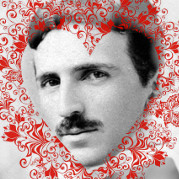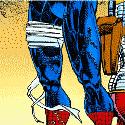|
Variable_H posted:No, just use your phone like a normal person, your battery will be fine. This also applies to mobil anti-virus apps, right?
|
|
|
|

|
| # ? Jun 10, 2024 11:34 |
|
Yeeeeeeep
|
|
|
|
FAUXTON posted:The only problem I have with the alarm clock setup in 5.0 is that third-party clocks won't replace the system's widget info, so things like the alarm don't show up on the lockscreen's clock widget unless I put them in the default clock app and that doesn't have the "play a quiet alarm 30 minutes beforehand so if I'm ready to get up at that time it'll wake me up" function like Timely. I saw this and knew some here like complicated wake up schemes and this kind of caters to it.
|
|
|
|
Is there any good site for reviews on various Android camera apps? Like something that compares Google Camera to the Moto camera to whatever 3rd party camera apps are popular.
|
|
|
|
LastInLine posted:there's a neat Material Design alarm clock called Morning Routine.  . This guy took Material Design guidelines very seriously. . This guy took Material Design guidelines very seriously. I'm always interested in new alarm apps but it takes me like a week of running both the new sexy one and Gentle Alarm for me to trust it. And even then I'm nervous about switching. 
|
|
|
|
Are there any sort of widgets that allow me to have my currently reading books on a home screen, ideally with percentage/progress display? The built-in widget is kinda weird as it displays four books but only lets you tap one. It also has no customizing options and is very bare-bones. Why can't I specify the books displayed or even determine how they're sorted? Why does the layout randomly change, is it on some sort of autoscroll? What app do you use for reading in general? I'm using the Google Books app which works great for reading but the library and menus are very lacking as well. I'd like to be able to see progress and organize books to my liking. Categories would be cool as well so I could separate my queue from my completed reads and it'd be a neat way to track my reading habits. Not a huge deal and the app works fine but maybe there's better options out there? If so, I assume they can also read books bought over the Play store? Because I'm digging some of these sales, some of these books are cheaper than a cup of coffee!
|
|
|
|
Santa delivered a Nexus 5 as well as an LG G Watch R, and I'm looking at buying a smart scale, possibly a Withings WS-50. I'm an avid cycler - daily commutes plus weekend rides - so I'd like to consolidate all the measurements into as few apps & places as possible. I'm mainly interested in tracking cycling heart rate via the watch + routes via the phone's GPS, as well as daily scale measurements. Is there a single app / family of apps that I can use to consolidate all this data into a single portal? Google fit doesn't show routes, Strava doesn't link smart scales. Seems my best bet is to sell the watch to grab a Withings scale + Jawbone UP3. Welmu fucked around with this message at 13:19 on Dec 30, 2014 |
|
|
|
Welmu posted:Santa delivered a Nexus 5 as well as an LG G Watch R, and I'm looking at buying a smart scale, possibly a Withings WS-50. I'm an avid cycler - daily commutes plus weekend rides - so I'd like to consolidate all the measurements into as few apps & places as possible. I'm mainly interested in tracking cycling heart rate via the watch + routes via the phone's GPS, as well as daily scale measurements. MyFitnessPal supports the Withings scale and the Jawbone. If Endomondo will support the watch and smartphone, perhaps link Endomondo data to MFP, too?
|
|
|
|
Can I get a bartender app recommendation?
|
|
|
|
Medullah posted:If it's like the one that came on my Note 4 it's long press on home screen -> Home Screen settings -> uncheck "Flipboard Briefing" It's not. 
|
|
|
|
kri kri posted:Can I get a bartender app recommendation? I just downloaded it the other day but the Mixology app seems like it's functional enough for a casual user (ie, me).
|
|
|
|
FadingChord posted:I just downloaded it the other day but the Mixology app seems like it's functional enough for a casual user (ie, me). There are a bunch called mixology - is it this one? https://play.google.com/store/apps/details?id=com.digitaloutcrop.mixology
|
|
|
|
Anyone know of a good machinist handbook pocket ref type app?
|
|
|
|
ThermoPhysical posted:Hangouts notifications have been broken ever since Lollipop hit. ThermoPhysical posted:Is it supposed to be that Hangouts is immune to all notification changes?? Like the others I couldn't parse what you mean so I'll just answer two alternate interpretations: 1. You're complaining that the heads up notification bypasses the All/Priority/None filter You've got your wires crossed with the earlier L Developer preview, they more or less scrapped the original blocking/hiding aspect (along with the Notification Quick Settings Panel). "Interruptions" is just a catch all term for Sound, Vibration and LED, the filter isn't supposed to apply to the visual effects: i.e. Even in None Heads up continue to exist, Phone Calls/Alarms still show a fullscreen dialog/wake the screen, icons will still go in the status bar.I think your least destructive option for getting rid of Heads up Notifications would be taking advantage of this by tweaking your Hangouts settings: quote:Notifications with the priority field set to PRIORITY_MAX or PRIORITY_HIGH appear in a small floating window if the notification also has sound or vibration. http://developer.android.com/about/versions/android-5.0.html#Notifications ...or at least it would be an option if the Vibrate setting of the current version of Hangouts actually worked. 2. You're complaining Hangouts vibrates/makes noise for SMS/IM's in Priority mode You switched on the option for "Messages" to pass through your Priority filter, so the device is doing exactly what you told it to do and letting all notifications which are tagged as Messages through. Turn it off. If you're in a situation where you need SMS, but not IM's the best you can do is switch SMS apps to Messenger/whatever and again use Hangouts built in Snooze function. Or hope Hangouts offers that kind of granularity at later date. Welmu posted:Santa delivered a Nexus 5 as well as an LG G Watch R, and I'm looking at buying a smart scale, possibly a Withings WS-50. I'm an avid cycler - daily commutes plus weekend rides - so I'd like to consolidate all the measurements into as few apps & places as possible. I'm mainly interested in tracking cycling heart rate via the watch + routes via the phone's GPS, as well as daily scale measurements. Google Fit is the central database & integration point you're looking for. It doesn't show routes/in-depth data on its own because that's supposed to be the job of the 3rd party fitness apps which integrate with it. If you link up Google My Tracks/Runtastic/RunKeeper/MapmyRun/Strava etc to Fit the cycling sessions created in them will have an extra "via [name of fitness app]" which will link directly to Route detail pane of said app.The hardest part is turning on the integration as every app buries it in a different part of Settings. BTW the Withings app integrates with Fit, so no problem there. See how that plays out before you go out and buy a fitness tracker (and even if you do, UP is probably the wrong choice for your use case).
|
|
|
|
Vagrancy posted:...or at least it would be an option if the Vibrate setting of the current version of Hangouts actually worked.
|
|
|
|
I'd like a multi-protocol im client that doesn't want to get into my sms or offer any voice chat. Just instant messaging over the internet. It's really hard to sort through all the feature bloat and incompetent apps on the play store. Can anyone help with this?
|
|
|
|
pun pundit posted:I'd like a multi-protocol im client that doesn't want to get into my sms or offer any voice chat. Just instant messaging over the internet. It's really hard to sort through all the feature bloat and incompetent apps on the play store. Can anyone help with this? I haven't used it in like 8 years (and on windows), but I think Trillian may do what you want. I can't vouch for the android app though. It has over 4 stars at least.
|
|
|
|
Here's my "dealing with a lovely app" problem. I want an app to still be able to give notifications, without vibration. I play words with friends with my mom. It is a terrible app and I want to delete it, but my mom plays it, so. She has multiple games going with me, and so in the middle of my day I'll get 10 vibrations. I don't want to disable *all* notifications -- I want to know when it's my turn to play -- I just don't need to be alerted by vibration. Any ideas?
|
|
|
|
nocal posted:Here's my "dealing with a lovely app" problem. I want an app to still be able to give notifications, without vibration. Try to get her to switch to Wordfeud. It's a far better app and basically the same game.
|
|
|
|
FlyingCheese posted:Try to get her to switch to Wordfeud. It's a far better app and basically the same game. Unless she plays WWF only with this guy that makes no sense. Because then she would have to convince her circle to quit wordfeud or have two apps.
|
|
|
|
Android App Thread: Convince Your Friend/CoWorker/Family Member to Use Another App Instead
|
|
|
|
Len posted:Unless she plays WWF only with this guy that makes no sense. Because then she would have to convince her circle to quit wordfeud or have two apps. If she's anything like my mother, she only plays it with him...
|
|
|
|
Vagrancy posted:2. You're complaining Hangouts vibrates/makes noise for SMS/IM's in Priority mode I've actually never changed any of Hangouts' default settings and I'm not sure how to go and change the priority filter thing since I've never touched those either so if the default is to not do what it's doing then something's not working right. But it's ok as I've gotten used to just turning off the notification to Hangouts entirely and just periodically check messages manually when I'm out or just ignore them until I get home and answer on my PC. Thanks for the response though.
|
|
|
|
Amazon has another bunch of free apps: http://amzn.to/1x4yovx
|
|
|
|
What's a good app I could use to record a walk and then overlay it on a map? I've been walking around the park near my in-laws' place while on vacation, and it'd be nice to have a decent map in case I bring a bike out here ever.
|
|
|
|
hooah posted:What's a good app I could use to record a walk and then overlay it on a map? I've been walking around the park near my in-laws' place while on vacation, and it'd be nice to have a decent map in case I bring a bike out here ever. google's My tracks https://play.google.com/store/apps/details?id=com.google.android.maps.mytracks
|
|
|
|
lowcrabdiet posted:Amazon has another bunch of free apps: http://amzn.to/1x4yovx Which (if any) of these are actually worth getting?
|
|
|
|
Haven't played it on Android, but Thomas Was Alone is a really cool indie puzzle platformer with a narrated story.
|
|
|
|
dik-dik posted:Which (if any) of these are actually worth getting?
|
|
|
|
dik-dik posted:Which (if any) of these are actually worth getting? I rather like Lyne.
|
|
|
|
LastInLine posted:I would argue that if you're already free of dealing with Amazon bullshit that none of them are. Amazon is really not that bad from a consumer perspective 
|
|
|
|
I have near constant problems with updating apps on it, and its pretty incessant about reminding me to do so.
|
|
|
|
^^^ I guess it hasn't changed.Vykk.Draygo posted:Amazon is really not that bad from a consumer perspective In general that's true, but their app store is pretty terrible, or at least it was. Always at least a couple versions behind, and naggy. It might have changed in the year or so since I used it, though.
|
|
|
|
The apps are always versions behind because Amazon lacks API parity with the Play Store, Amazon has to approve apps and app updates, and Amazon fucks over developers so they have no incentive to want to keep their Amazon apps up to date. Couple that with the fact that any good apps that Amazon has they're going to give it away so that the developer sees no money and massive support costs in return, there's a good reason why Amazon's ecosystem is a pile of poo poo. There are technical problems on top of that as well if the developer didn't have the foresight to use a unique package name (not version number) for the Amazon App Store because the Play Store will update over top of the Amazon version and if their Amazon version had Amazon's DRM, welp, now that app won't ever work. Basically Amazon's App Store attracts the worst kind of customers and uses them to gently caress over developers dumb enough to work with them, so why indulge them unless you're one of those worst kinds of customer?
|
|
|
|
KingSlime posted:What app do you use for reading in general? I'm using the Google Books app which works great for reading but the library and menus are very lacking as well. I'd like to be able to see progress and organize books to my liking. Categories would be cool as well so I could separate my queue from my completed reads and it'd be a neat way to track my reading habits. Not a huge deal and the app works fine but maybe there's better options out there? I'm always - and perhaps pointlessly - exploring reading apps. The short answer is that your app of choice will depend on what you're looking for. Desired features are usually spread across a different apps. There are a multitude of reading apps but only really four or five choices: * Google Books: Pros: it's google, synchronises across platforms including notes, can read from web, free Cons: bookshelf has no organisation, it's just one big collection of books, book folder location is fixed in internal storage I also found a few books in GB taking up a huge amount of room. Maybe that was just me. * Kindle: Pros: links in with Amazon, synchronises across platforms including notes, can read from web, free, decent organisation and management, you can mail any book to appear in your Kindle account, free Cons: Kindle has to convert books to it's native format with varying success, book folder location is fixed in internal storage * Aldiko: Pros: unwedded to any book seller, good bookshelf organisation, notes, free version works just as well as premium version Cons: creators have been promising sync for ages, book folder location is fixed in internal storage Aldiko has a "import book" feature that is like iTunes: it takes over, stores and handles your books. This can be good or bad depedning orn your tastes / needs * Mantano: Pros: unwedded to any book seller, good bookshelf organisation, notes, free version works just as well as premium version, can store books in folder of your choice Cons: slightly cluttered interface, sync feature is for-pay My current reader of choice. * FBReader: Pros: the open source reader, reads almost any format, can store books almost anywhere (multiple folders, browsing file system, etc.) Cons: ugly as rear end, bookshelf is clumsy (title only), rendering is suboptimal FBReader is typical of a lot of OS productsL provides hundreds of options for you to customise and manipulate your experiences, somewhat to the detriment of the final product. For example, I'd like to make the font larger for the page I'm currently reading. But I have to go into the global settings, switch off strict use of CSS and increase the font size globally. I think Kindle, Aldiko and Mantano have widgets.
|
|
|
|
outlier posted:I'm always - and perhaps pointlessly - exploring reading apps. The short answer is that your app of choice will depend on what you're looking for. Desired features are usually spread across a different apps. Have you tried Calibre Companion? It's my preferred organization/browsing app, with FBreader (or whatever you like) as the reading app. It syncs (wirelessly or wired) with Calibre, too, which is nice. You can filter and manipulate your library many ways, too.
|
|
|
|
SymmetryrtemmyS posted:Have you tried Calibre Companion? It's my preferred organization/browsing app, with FBreader (or whatever you like) as the reading app. It syncs (wirelessly or wired) with Calibre, too, which is nice. You can filter and manipulate your library many ways, too. I haven't because I don't quite get it. Correct me if I'm wrong but it just does the library wrangling and then you have to go into your reader and find the book you want to read anyway? What am I missing here? Does it automatically throw to / open your reader or something?
|
|
|
|
outlier posted:I haven't because I don't quite get it. Correct me if I'm wrong but it just does the library wrangling and then you have to go into your reader and find the book you want to read anyway? What am I missing here? Does it automatically throw to / open your reader or something? It tosses the book to your reader, so the reader is just the actual book interface. You use CC entirely to navigate. I wasn't 100% sure until I tried it out, but it works exactly as I hoped it would.
|
|
|
|
SymmetryrtemmyS posted:It tosses the book to your reader, so the reader is just the actual book interface. You use CC entirely to navigate. Interesting. I've been a half-hearted user of Calibre for a longtime (yes, it's powerful but lord is it weird and gawky) so this may be a good path forward.
|
|
|
|

|
| # ? Jun 10, 2024 11:34 |
|
There's also Moon Reader, which is my app of choice. It used to be really hideous, but it recently got a nice Material update. Reads epubs, isn't tied to any store, can sync books and reading position to Dropbox or Google Drive. It also supports reading stats and organizing books by tag.
Soviet Canuckistan fucked around with this message at 19:07 on Jan 1, 2015 |
|
|