|
Two things 1/ The buttons don't mean you can't tap to click 2/ You can hit the separate buttons with your thumbs without any issue
|
|
|
|

|
| # ? Apr 26, 2024 08:31 |
|
Christ , those new x1 Carbon are pricy when you add that fancy SSD thing. Its 700 bucks for the PCIe drive upgrade.
|
|
|
|
Has anyone got any experience with Lenovo laptop docks? I posted this over onthe Lenovo forums, but no joy there as yet so I figured I'd ask here as well. I recently got a second hand 4338-20U dock on eBay and I am having some issue with it. I have a T530 and my wife an L530. The T530 (running Ubuntu 14.11) works perfectly, just drop it into the dock and it charges, picks up the second monitor / ethernet / USB and so forth. The L530 (Windows 7 N) does not. When I put it in the dock the connection light on the dock (the one that looks like a computer, next to the eject button) does not light up. The laptop does not recognise any of the attached peripherals. The only thing that happens it that it claims to be charging the battery through the dock connection, although the battery itself still discharges. The power button on the dock also works to turn the laptop on and off. No monitor / USB / ethernet is detected. I have noticed that when I put the working T530 into the dock there is a very definite click as the connection is made. This does not happen with the L530, there is a click of sorts but it is not as 'satisfying'! It is definitely attached, and will not come off without pressing the eject button, but I have a feeling that the L530 is not fully connecting to the dock for some reason. Looking at the back of both laptops, the interfaces appear to be identical so I don't know why this would be. I have tried updating all drivers, and running Lenovo System update on the L530, as well as using a live CD to boot the L530 into Ubuntu, to no avail. I got the dock so we could have desk in the corner of the living room that either of us could use by dropping a laptop into the dock; if it only works for one of us it seems pointless so it'll go back onto eBay...
|
|
|
|
B-Mac posted:I have the ux303la with the i5 and 128gb SSD. I really like it. Lightweight and speedy enough for what I need it to do. I wrote a small review of it a few pages back but would definitely recommend it. Thank you for your help everyone! I pulled the trigger on the ASUS UX303LA Zenbook at Micro Center and like it a lot. I could've saved almost $100 on tax in my state by buying from Amazon instead of Micro Center, but I thought the $100 acted like a mini-warranty so I could bring the drat thing back if I didn't like it. Amazon's laptop warranty sucks, they won't let you return it opened without a fee I believe. However Amazon would basically act as tax evasion, since one is supposed to pay "use tax". Anyway, B-Mac, what do you use for your DPI scaling on this machine? The default is 150%, I immediately turned it off to 100% scale, because I feel like using DPI scaling is cheating you on the display you paid for. However, things are super duper tiny. Thoughts? Michael Scott fucked around with this message at 17:55 on Jan 7, 2015 |
|
|
|
I didn't see anyone mention that Dell updated the XPS 13 yesterday to broadwell and a new display. http://www.theverge.com/2015/1/6/7501385/dell-xps-13-2015-edition-announced-at-ces-2015 Two display options, 1920x1080 non-touch or 3200 x 1800 touch. In the 1080p with the i5 it's stated to get 15 hours battery life, the high res touch display is 11 hours. Comes in i3, i5, and i7 broadwell. It also has a Precision Touch Pad which the Verge says is about the closest they've ever seen to matching an Apple touchpad. The 1080p i3 config with 4gb of ram and 128gb SSD starts at $799 which isn't bad. The top end i7 with the high res touch display, 8gb of ram and 500gb PCIe SSD is $1899. Same carbon fiber and aluminum chassis and a footprint closer to an 11" ultrabook due to minimal bezels. I wonder how good the new HD5500 is on the low voltage processors as the high res screen running at 1600x900 may be a pretty decent choice for some lower level games. bull3964 fucked around with this message at 18:06 on Jan 7, 2015 |
|
|
|
Michael Scott posted:Anyway, B-Mac, what do you use for your DPI scaling on this machine? The default is 150%, I immediately turned it off to 100% scale, because I feel like using DPI scaling is cheating you on the display you paid for. However, things are super duper tiny. Thoughts? At work now but I think it is 125% or something right around it. There is an option to do custom scaling in there and select your own %.
|
|
|
|
I know nothing about laptops but since I know something about computers my friends and family always come to me when shopping for new comptuers. The most recent request is as follows: My friend is wanting a cheap laptop that can run Word (Chromebook is out of the picture for this reason alone, he can't stand Google Docs) and possibly a few lightweight programs required by his graduate school. I want to suggest something that will last a good number of years wihout much effort on his part, but doesn't cost too much. For the past 4 years or so he was using my hand-me-down 2007 macbook (so computing power isn't something he's concerned about) but now he needs a computer that can run modern operating systems. I have no idea where to start looking or what things to watch out for so any advice is greatly appreciated. The OP seems to be directed towards those who want to play games or run photoshop and not a tech-ignorant writer.
|
|
|
|
How do I get a two-finger tap to register as a middle-click instead of a right-click? I cannot find the touchpad driver options for the life of me on this ASUS UX303LA. Also the automatic screen dimming won't turn off even when I disable the option in Windows, leading to flickering. 
|
|
|
|
Michael Scott posted:How do I get a two-finger tap to register as a middle-click instead of a right-click? I cannot find the touchpad driver options for the life of me on this ASUS UX303LA.
|
|
|
|
Michael Scott posted:How do I get a two-finger tap to register as a middle-click instead of a right-click? I cannot find the touchpad driver options for the life of me on this ASUS UX303LA. Also the automatic screen dimming won't turn off even when I disable the option in Windows, leading to flickering. Hows the colors on it? Amazon reviews are full of complaints about the yellows, saying they look more like brown. edit: \/\/\/ I see. Thanks. bpower fucked around with this message at 20:43 on Jan 7, 2015 |
|
|
|
I was trying to figure out which laptop to buy, I have to replace my old desktop and I've already disassembled my desk since it doesn't fit into our living room. Hence the decision to go for a laptop. I play alot of games but nothing that's going to push a graphics card to it's limit, I play some MMO's, Skyrim and Civilzation mostly. I will also use it for browsing, e-mail, watching movies ect. After some browsing and digging I came up with this one: Acer Aspire V15 Nitro VN7-791G-576X: http://tweakers.net/pricewatch/423787/acer-aspire-v15-nitro-vn7-791g-576x/specificaties/ It was recommended since it has an 860M which should be enough to play most games. Now I'm wondering if I should go for a laptop with an 850M cause I'm not sure if that's gonna be enough for what I want to do. My budget is between 800 and 900 euro. Any advice you guys can give is welcome.
|
|
|
|
butt dickus posted:Does three fingers work for a middle click? No it does not. I just checked ASUS' "Smart Gesture" app bullshit that I had to install from their website and I still can't find a way for a two-finger tap to register as a middle click. So, for instance, I can't use a two-finger tap to close tabs on Chrome like I used to be able to do with an older ASUS laptop. bpower posted:Hows the colors on it? Amazon reviews are full of complaints about the yellows, saying they look more like brown. Those negative comments and reviews are pertaining to the UX303LN, which along with some better specs has a Quad-HD (3200 x 1800) resolution. That is the panel with widely reported color issues, especially with yellows. The panel on the UX303LA, which is 1920 x 1080, doesn't seem to have that issue and I've had no problems. Unfortunately, Amazon likes to lump reviews for two different but similar models in the same product line onto the same page and same average score, which is really dumb but probably helps their bottom line. Michael Scott fucked around with this message at 19:44 on Jan 7, 2015 |
|
|
|
lockdar posted:I was trying to figure out which laptop to buy, I have to replace my old desktop and I've already disassembled my desk since it doesn't fit into our living room. Hence the decision to go for a laptop. I play alot of games but nothing that's going to push a graphics card to it's limit, I play some MMO's, Skyrim and Civilzation mostly. I will also use it for browsing, e-mail, watching movies ect. After some browsing and digging I came up with this one: An 850m is worse than an 860m and I literally can't name a laptop where it's available. If you wanted to get a better GPU you'd need to look into a 970 or 980m, which are truly incredibly dGPUs. They achieve something like 60-70% of their desktop counterparts, which are already exceptionally impressive. Problem is I don't know of any laptops that have them that aren't $1700 stateside, and I imagine it'd be even more expensive in the EU. An 860m will play skyrim and civilization and MMOs well enough, but what is likely a better upgrade than a better GPU would be to buy an aftermarket Solid State Drive. I would not consider getting a computer without one these days. Buy a 20 dollar HDD caddy, and a Samsung 840 or 850 EVO SSD. Clone your windows install over to the SSD. Open up the laptop, take out the HDD, put in the SSD. It's not that hard to do. Also that computer is a 17 inch monstrosity. Try to find something that's 15 inches or less with a 1920x1080p display. Or 1600x900 at worst. E: looks like there's a 965m coming to town. Check to see if it's available for you. http://www.pcgamer.com/new-geforce-gtx-965m-appears-in-msis-new-gaming-laptop/ The Iron Rose fucked around with this message at 21:03 on Jan 7, 2015 |
|
|
|
Michael Scott posted:How do I get a two-finger tap to register as a middle-click instead of a right-click? I cannot find the touchpad driver options for the life of me on this ASUS UX303LA. Also the automatic screen dimming won't turn off even when I disable the option in Windows, leading to flickering. The two finger tap worked right out of the box for me. I don't think I had to do anything special. I turned the dimming off under both plugged in and battery profiles. It still does it when I open a gif sometimes but otherwise it just works for me. :/
|
|
|
|
Gruffalo Soldier posted:Has anyone got any experience with Lenovo laptop docks? I posted this over onthe Lenovo forums, but no joy there as yet so I figured I'd ask here as well. Since nobody replied with anything more helpful so far - yes, I use it daily with the T520. It works as you describe pretty much, there's a distinct click and then everything just works. Since your T530 works fine, I'd guess that the problem is with your wife's laptop, maybe try it in another dock and then if doesn't work, repair or replace it (with a T-series  )? )?
|
|
|
|
B-Mac posted:The two finger tap worked right out of the box for me. I don't think I had to do anything special. I turned the dimming off under both plugged in and battery profiles. It still does it when I open a gif sometimes but otherwise it just works for me. :/ Two finger tap out of the box defaults to right-click, with an option to turn off that function, but you can't change it to middle click.
|
|
|
|
http://www.thinkscopes.com/blog/2015/01/06/lenovo-thinkpad-x1-carbon-gen-3-review-2/ gently caress i really want one now. How do I justify the cost over other less sexy but similarly performing models? Im serious, please tell me how, because I really want to convince myself and then my boss its a good idea.
|
|
|
|
 New Dell XPS 13 with 'infinity' display http://www.dell.com/us/p/xps-13-9343-laptop/pd
|
|
|
|
Michael Scott posted:Two finger tap out of the box defaults to right-click, with an option to turn off that function, but you can't change it to middle click. Sorry I am a moron and read middle click as right click. I have not messed around with the gestures at all, sorry.
|
|
|
|
bpower posted:Christ , those new x1 Carbon are pricy when you add that fancy SSD thing. Its 700 bucks for the PCIe drive upgrade. And they still only have 4GB of RAM.
|
|
|
|
Someone tell me it's not worth it to spend $200 to upgrade the Y50 to 16GB of memory and the 4GB graphics card. Also, does anyone know if it has an mSATA or m.2 slot? The specs say it has an 8GB cache SSD but I can't find any info on that.
|
|
|
|
Xae posted:And they still only have 4GB of RAM.
|
|
|
|
FISHMANPET posted:Also, does anyone know if it has an mSATA or m.2 slot?
|
|
|
|
butt dickus posted:If you upgrade to the i5-5300U there's an 8GB option. If you upgrade to the i7-5600U you're forced to get 8GB. By the time you add in the cost of those items you're near $1500 and you could get much more machine for the money elsewhere.
|
|
|
|
Flipperwaldt posted:It does not. Ah, now I see it, it's a Hybrid SSHD , that's where the cache is.
|
|
|
|
Xae posted:By the time you add in the cost of those items you're near $1500 and you could get much more machine for the money elsewhere. Xae posted:And they still only have 4GB of RAM. If you use the link in the OP it's $1300 for the 5300U and 8GB RAM.
|
|
|
|
I went ahead and grabbed the Asus TP300LA from a local Microsoft store. In store they took off another 10 percent since my wife works at a community college so it was $590 out the door (I was surprised they offered to do this since it was already discounted). Seems like a great laptop for that price. Display, keyboard, and performance are great. Reviews complain about heaviness but it feels crazy light and smaller compared to my last laptop (admittedly a 15" mbp) though It would obviously be really awkward to use as a tablet. The touchscreen functions are nice for couch browsing. One thing I hate is the touchpad gestures. I had Touchpad++ that allowed me to do Mac like gestures on my mac book pro when booting into Windows but I can't find something equivalent for this Asus. In particular no third mouse button click gesture and no back/forward browsing gesture sucks. The default Asus gesture software has no options. Any suggestions on that?
|
|
|
|
Xae posted:By the time you add in the cost of those items you're near $1500 and you could get much more machine for the money elsewhere. Where else? HP coroprate models get similarly expensive when you start speccing them up.
|
|
|
|
mobby_6kl posted:Since nobody replied with anything more helpful so far - yes, I use it daily with the T520. It works as you describe pretty much, there's a distinct click and then everything just works. Since your T530 works fine, I'd guess that the problem is with your wife's laptop, maybe try it in another dock and then if doesn't work, repair or replace it (with a T-series I already replaced the L series with the T series, that's why my wife has the L530  Thanks for the advice, I will see if anyone else I know has a dock I can try but as you say, it's more likely the laptop. I will further investigate if there is something that is physically preventing a connection. I guess having to plug in a couple of cables isn't the end of the world if all else fails. It really is a very satisfying click though 
|
|
|
|
http://shopping1.hp.com/is-bin/INTE...f4AAAFDyNc0Qpdn Who the hell is building the websites for PC companies?
|
|
|
|
Will all of the new 14" Thinkpads have only dumb ULV processors for stupid babies?
|
|
|
|
Captain Pike posted:Will all of the new 14" Thinkpads have only dumb ULV processors for stupid babies? If we're lucky the L450/L550 and T550p will have non ULV processors. Of course since intel hasn't said much about those processors to my knowledge that may not be the case.
|
|
|
|
What's the deal with the x250 vs the carbon x1? Why would you choose one over the other? I like the VGA port on the x250, since I'm often at client sites with garbage old projectors and hate to have to carry stupid dongles around. Any other main differences? I have a vaio z22 that is getting a bit shaky and up until CES hadn't seen anything that was really comparable. My wife has the current xps 13, but it's comparatively heavier (though the new one looks pretty nice, too).
|
|
|
|
Thinness and screen size.
|
|
|
|
Ok yet another request for suggestions. Looking for a 15 inch laptop to be used primarily for websurfing, homework, moderate gaming, photo editing and letting the kids watch movies. Price between 750 and 950 bucks or so. Things that matter: good bright crisp display quality sound that is adequate for lots of kids watching movies overall specs that are likely to be functional for a while - i5 I think is good room to add more memory to keep it chugging along for a while when it starts to get outmoded in a few years strong Wi-Fi SSD if possible geforce graphics card for non-intensive gaming (doesn't need to be cutting edge, they won't be playing Crysis 3) doesn't overheat, good ventilation good build quality reasonably reliable customer service things that don't matter: thinness battery life weight (its going to get moved around the house but won't leave the house) DVD (I think I can get an external blu-ray for about 30 bucks, right?) I have no strong views about touch screens Even though I don't need a gaming rig, I was going to get a Lenovo y50 on sale, but then I read that the display quality was terrible, especially if you weren't sitting straight on from the screen. Thats a no go. Any suggestions? Is the SSD a price breaker?
|
|
|
|
Your dollars will go a lot further if you buy an SSD separately and swap it in yourself
|
|
|
|
Especially if what you're buying is a regularly sized laptop and not an ultrabook. Ultrabooks can be difficult to modify, similar to but a little less difficult than modifying Mac laptops.
|
|
|
|
I don't know about you guys, but I'll be saving my pennies for a 12" Macbook Air Retina (MAR? MBAr?) Same footprint as the 11" MBA, edge to edge screen (don't drop it) edge to edge keyboard, USB type-C ports (can drive a display and charge the laptop at the same time), fanless design. http://9to5mac.com/2015/01/06/macbook-air-12-inch-redesign/ Honestly I would prefer a 1080p in the current MBA with full size usb ports but I'll take what I can get, I guess. It should be out around June 12th 2015 during the big annual Macworld Expo thing they hold every year. More info on USB type-C (learn it, love it) http://www.theverge.com/2015/1/6/7505187/apple-macbook-2015-usb-type-c-reversible Hadlock fucked around with this message at 06:00 on Jan 8, 2015 |
|
|
|
Hadlock posted:USB type-C ports Actually the rumour says a single USB type-C port - not even a separate charge point will be available
|
|
|
|

|
| # ? Apr 26, 2024 08:31 |
|
I wouldn't be suprised if the power adapter doubles as a 2 or 4 port USB 3.0 (3.1?) hub. Kensington makes a generic one already for Lenovo/Thinkpad laptops. I would imagine an Apple power adapter would be about half the size. Here's more internet posted:Reports focus on a 12-inch MacBook Air Retina, with a resolution between 2,304 x 1,440 according to David Hsieh of NPD DisplaySearch and 2,732 x 1,536 resolution according to Daniel Matte of Forward Progress. Hadlock fucked around with this message at 06:15 on Jan 8, 2015 |
|
|









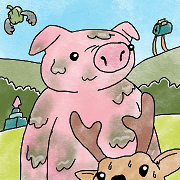



 Cat Army
Cat Army 















