|
Stoat posted:NExus 6 (and 5? Or maybe all Lollipop users?) what is the deal with taking photos at night? The phone tells me to move it upwards slowly but if I move it up at all it says I did it too fast. Is there no regular "just take the drat picture" mode? Uh, you're in the Lens Blur mode. Swipe in from the left and tap "Camera".
|
|
|
|

|
| # ? Apr 29, 2024 04:43 |
|
Variable_H posted:Diztronic gets a lot of good press around here. I've got their full matte case on my G3 and I really like it. I've been pretty happy with my Diztronic on my new Note 4. At the very least they're cheap enough to get you by until you get something else. I also picked up some iCarez screen protectors too. So far I haven't noticed any issues with it (in terms of it's feel/s-pen performance) and I'm kinda particular about the feel of those protectors. http://www.amazon.com/gp/product/B00N8MEF3U/ref=oh_aui_detailpage_o02_s00?ie=UTF8&psc=1
|
|
|
|
Daily Forecast posted:Anybody have any luck getting Maps to use English (UK)? I just set my whole phone to English UK. I actually don't mind the math for things like temp and what not. Plus I've gotten used to the date being all weird so going back to us throws me off big time. Basically. Set your whole phone to it.
|
|
|
|
Alright, glad to know it's not just me with the Nexus 5 battery crap. A little Googleing leads me to believe that maybe disabling Google Fit and/or Google Now might help, so I'm going to give that a shot. Or, at least Google Fit, since Google Now is kind of useful.
|
|
|
|
EbolaIvory posted:I just set my whole phone to English UK. I actually don't mind the math for things like temp and what not. Plus I've gotten used to the date being all weird so going back to us throws me off big time. That's what I tried. Every setting for language I could find in my phone, I set to English (UK), but Maps still refuses to use anything but the US voice and I just can't figure out why. What settings did you set, and what phone do you have?
|
|
|
|
Daily Forecast posted:The battery on the Note 4 is a loving beast. 36 hours on battery, 7 hours SOT, 51% remaining. Hyperbole at best.
|
|
|
|
Barracuda Bang! posted:Sorry if this was already mentioned, but has anyone else's Nexus 5 had terrible battery life since getting Lollipop? Mine actually seems to have had slightly better battery life - getting 2 - 3 days worth of normal use.
|
|
|
|
Daily Forecast posted:That's what I tried. Every setting for language I could find in my phone, I set to English (UK), but Maps still refuses to use anything but the US voice and I just can't figure out why. What settings did you set, and what phone do you have? Have you downloaded the UK voice? Under settings > accessibility > text to speech output you can download a pile of different languages, including both US and UK English, and then set the default voice.
|
|
|
|
The answer is actually just that Maps is dumb and sometimes uses whatever voice it decides to use, this has been a thing since forever. This thread is years old and 90% of it is people reporting the same issue: https://productforums.google.com/forum/#!topic/maps/qYhKWUz7SdY Tunga fucked around with this message at 15:42 on Jan 12, 2015 |
|
|
|
ijyt posted:Hyperbole at best. Nope! I'd take a screenshot but I've already charged my phone so it's reset. The secret is uninstalling/disabling all of the lovely Samsung/Google apps that you possibly can. Tunga posted:The answer is actually just that Maps is dumb and sometimes uses whatever voice it decides to use, this has been a thing since forever. Yeah... I found that. I was hoping that someone here had figured it out.  Oh well. I'll miss my phone telling me to turn onto the "Boolevard" instead of the "Bowlevard". Oh well. I'll miss my phone telling me to turn onto the "Boolevard" instead of the "Bowlevard".
|
|
|
|
If you use Waze, it's pretty easy to set it up for British voices and it always works. You have to download the voices but since it's app-specific it always works.
|
|
|
|
I've complained about my Moto X's battery life before, but now I have some solid numbers to back it up. I'm consistently burning 5% battery life per hour in standby mode. That's with power management software that keeps apps from updating in the middle of the night. And this is a phone which is probably 3 months old. I probably need to set everything back to factory defaults, but I was hoping Lollipop would drop first. What's the best way to reset an Android device? Is it just a factory data reset?
|
|
|
|
^^^ Have you tried not using the 'battery saver' software? That stuff basically fights the OS, and could end up keeping it awakemonster on a stick posted:If you use Waze, it's pretty easy to set it up for British voices and it always works. You have to download the voices but since it's app-specific it always works. Keep an eye out for the rozzers in the lay-by mate
|
|
|
|
Krispy Kareem posted:I've complained about my Moto X's battery life before, but now I have some solid numbers to back it up. I'm consistently burning 5% battery life per hour in standby mode. That's with power management software that keeps apps from updating in the middle of the night. And this is a phone which is probably 3 months old. Is that Moto's stock power management software or what? These kinds of apps can be counterproductive, though I would trust the built in power management to not be too horrible. If you do want to reset your phone, it is just a factory data reset, yeah.
|
|
|
|
Boy I tell you what this Nexus 6 is pretty great. I'm blown away by how quickly I've taken to it. As you all know, I was one of the biggest smallphone defenders but I've fully converted. Last night I held my 2013 Moto X and actually laughed by how small it is. I mean, it still feels good in your hand, but it's just so cute! Like a little baby phone. If you like your small phone, stick with it and never try out a big one. You won't want to go back.
|
|
|
|
I noticed that having Location Services on for my Moto X makes a big difference in battery consumption. Turn it off unless you need it.
|
|
|
|
RVProfootballer posted:Is that Moto's stock power management software or what? These kinds of apps can be counterproductive, though I would trust the built in power management to not be too horrible. If you do want to reset your phone, it is just a factory data reset, yeah. Yeah, it was actually worse without the management software.  As for the software, it's something put out specifically for SnapDragon chips. As far as I can tell, all it does is restrict app activity depending on time of day and battery level. Factory data reset it is.
|
|
|
|
Krispy Kareem posted:Yeah, it was actually worse without the management software. Please link this app. If it's not from the chip manufacture directly then I'd be concerned. Also, not power management apps just prevent an app from updating, but the app still loads, wakes up the CPU and requests some data. It's the waking the CPU that sucks up the battery (the modem does too, but the CPU is more of the problem). The power management apps just prevent the data request, but don't stop the CPU request. Infact, since the app doesn't get it's data they usually wake up the CPU more often because they are confused. If you have an app that is draining your battery, then you need to isolate and remove that app. For me, that app was the MyATT app, it kept my phone awake for hours. Removing that really helped. Also turning off the "keep wifi on for location services even when not connected" helped, because the NJT ticket app was aggresively tracking my location and that setting allowed it to thrash the location services. Greenify or other apps are just snake oil, masking a problem by creating another one. Ditch the bad apps instead.
|
|
|
|
SIR FAT JONY IVES posted:Please link this app. If it's not from the chip manufacture directly then I'd be concerned. Also, not power management apps just prevent an app from updating, but the app still loads, wakes up the CPU and requests some data. It's the waking the CPU that sucks up the battery (the modem does too, but the CPU is more of the problem). The power management apps just prevent the data request, but don't stop the CPU request. Infact, since the app doesn't get it's data they usually wake up the CPU more often because they are confused. https://play.google.com/store/apps/details?id=com.xiam.snapdragon.app&hl=en There are times when an app goes crazy and burns through my battery. These aren't those times. This has been a consistently terrible battery life regardless of how often I reboot or what I'm doing. The problem is I'm on my phone a fair amount so I couldn't tell whether it was just normal use or something odd. Over the holidays though I barely used it some days and it would lose 5% a hour no matter what I did. I think my install of Android is hosed. Bluetooth is inconsistent, personal hotspots barely function, it won't read my text messages anymore, the headphone jack sometim...what, oh, that's just Android. But I'll post what the results are after I factory reset it.
|
|
|
|
BoyBlunder posted:Goons! Buy my 32GB Nexus 5! I'm still looking into it, yes. 
|
|
|
|
I know my Chromecast remote Moto X 2013 (so, on wifi without SIM installed) constantly goes about 48 hours on idle. That's with a full compliment of apps installed and syncing. It just doesn't get a ton of screen on time nor is it connecting to a mobile network.
|
|
|
|
ThermoPhysical posted:I'm still looking into it, yes. It's been sold, sorry dude!
|
|
|
|
Hmm, I think I found my first complaint about my note 4. The right half of the screen is a bit unresponsive when using the stylus. Additionally, the little circle indicator is offset by like a millimeter when I hover the right side. Fingers work perfectly fine along with the left side with the stylus. Though the issue is very minor (I have to actually press down on the right side with the stylus whereas the left activates with a cursory glide), is there a way to calibrate my screen properly to eliminate this issue? As an addendum, the offset circle is when the stylus is straight upright
|
|
|
|
SIR FAT JONY IVES posted:Please link this app. If it's not from the chip manufacture directly then I'd be concerned.
|
|
|
|
Variable_H posted:Diztronic gets a lot of good press around here. I've got their full matte case on my G3 and I really like it. Diztronic is the best soft sided case, agreed.
|
|
|
RZA Encryption posted:Boy I tell you what this Nexus 6 is pretty great. I'm blown away by how quickly I've taken to it. As you all know, I was one of the biggest smallphone defenders but I've fully converted. Last night I held my 2013 Moto X and actually laughed by how small it is. I mean, it still feels good in your hand, but it's just so cute! Like a little baby phone. One of us! One of us!
|
|
|
|
|
One of my coworkers has the 6 and after fiddling with it I'm very happy that I didn't buy one. It's a massive dump of a phone that provides no additional utility over the 5 and the colossal size is an impediment to normal use.
|
|
|
butt dickus posted:One of my coworkers has the 6 and after fiddling with it I'm very happy that I didn't buy one. It's a massive dump of a phone that provides no additional utility over the 5 and the colossal size is an impediment to normal use. You have bad opinions
|
|
|
|
|
butt dickus posted:One of my coworkers has the 6 and after fiddling with it I'm very happy that I didn't buy one. It's a massive dump of a phone that provides no additional utility over the 5 and the colossal size is an impediment to normal use. On the other hand, the exact opposite of this
|
|
|
|
Oh no, conflicting personal subjective opinions! I'm also in the "Nexus 6 is too goddamn big" camp. Fortunately I have a Moto X 2014 for my Lollipop needs. It's a little on the big side, but at least manageable.
|
|
|
|
Sounds like we have bigger hands than you scrubs
|
|
|
|
Yeah just once I'd like to hear "I am inadequately sized for the phone."
|
|
|
|
|
pandaK posted:Hmm, I think I found my first complaint about my note 4. The right half of the screen is a bit unresponsive when using the stylus. Additionally, the little circle indicator is offset by like a millimeter when I hover the right side. Fingers work perfectly fine along with the left side with the stylus. Though the issue is very minor (I have to actually press down on the right side with the stylus whereas the left activates with a cursory glide), is there a way to calibrate my screen properly to eliminate this issue? It begins. You can't calibrate the screen. My friend, you gave been Samsung'd.
|
|
|
|
butt dickus posted:One of my coworkers has the 6 and after fiddling with it I'm very happy that I didn't buy one. It's a massive dump of a phone that provides no additional utility over the 5 and the colossal size is an impediment to normal use. I am a phablet convert and could never go back to a regular phone. I went with the Note 4 instead of a Nexus 6 because if I'm spending that much on a loving phone I better be able to replace the battery and expand the storage. What the gently caress even, Google, nobody wants your cloud bullshit Maybe drop the price a couple hundred dollars and you'd have something worth buying. Variable_H posted:It begins. You can't calibrate the screen. My friend, you gave been Samsung'd. Mine's working perfectly fine, just tested for those very issues. When did you buy it, pandaK? Maybe you can get your carrier to replace it (defective unit?) or I'm pretty sure you still have a one year Samsung warranty just from buying the phone.
|
|
|
|
My Nexus 6 downloaded 5.0.1 today. Hopefully it fixes the self restarting that happens to me at least once a week. =/
|
|
|
|
Would anyone know the answers to these hopefully simple queries regarding Sony's Xperia Z3 and Z3 compact? - Can you root it without unlocking the bootloader? From reading XDA, I don't think this is possible. Unlocking the bootloader has the side effect of you losing keys which are required for certain features of the camera? - I suppose this isn't a question specific to the Z3, but assuming you can't root it, is there at least a way to remove pre-installed applications? - Is there a Cyanogenmod release for this phone? The cyanogenmod wiki does not list it, so I guess that means no. Is this just because there is a lack of interest, the trouble with the bootloader, or something else? - How different is the Sony android from stock? I'm trying to determine how annoyed I will be that I may have to stick with the stock rom! Also, has anyone regretted getting the Compact instead of the regular or vice versa? If so, why?
|
|
|
|
pandaK posted:Hmm, I think I found my first complaint about my note 4. The right half of the screen is a bit unresponsive when using the stylus. Additionally, the little circle indicator is offset by like a millimeter when I hover the right side. Fingers work perfectly fine along with the left side with the stylus. Though the issue is very minor (I have to actually press down on the right side with the stylus whereas the left activates with a cursory glide), is there a way to calibrate my screen properly to eliminate this issue? Do you have anything magnetic around that side of the phone? Your problem sounds exactly like the way the stylus behaves when there's magnetic interference.
|
|
|
|
My AT&T Nexus 6 got a notification to upgrade to 5.0.1. Should I do it or is that a trap?
|
|
|
|
Mine got that update the night I got it. No problems here.
|
|
|
|

|
| # ? Apr 29, 2024 04:43 |
|
Variable_H posted:It begins. You can't calibrate the screen. My friend, you gave been Samsung'd. No. Every Wacom digitizer ever made lacks precision at the edges. All of them. They are all jumpy and off at the edges. This is why Microsoft used n-trig in the SP3. Far more accurate tracking but doesn't have 1024 levels of pressure sensitivity. The unresponsive part? Defective or Samsung'd.
|
|
|




























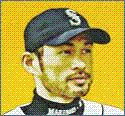

















 Associate Christ
Associate Christ
