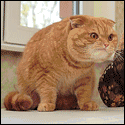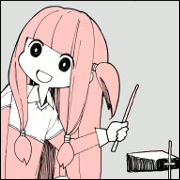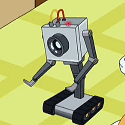|
At 1080p res it should do fine for most games, and is a pretty solid pickup at that price in general. New processors still won't make the thing much better on battery. However, have a lookover on these, as there might be a more satisfactory option at the same price point: http://shop.lenovo.com/us/en/laptops/lenovo/y-series/y50/#tab-customize
|
|
|
|

|
| # ? Apr 29, 2024 18:42 |
|
BoyBlunder posted:Can you use this Samsung Data Migrator for other disk vendors? No. You need to make an image of the old drive and put it on the new one.
|
|
|
|
Gave it a look and still feeling the one on Amazon. How is Lenovo's warranty, is it worth buying a separate one?
|
|
|
|
drat, I literally just grabbed a Y50 for 1100 like 2 days ago on the sale... has the 4 gigs of VRAM, but a regular screen with no touch... The 150 bucks is a fair trade of 2 gigs for a way better screen. 
|
|
|
|
Got the lenovo y2pro and really like it for the most part, but the yellow color issue is bothering me a lot on my dual-boot ubuntu. BIOS fix only seemed to apply to windows. Anyone know how to improve the yellow quality for linux on it?
|
|
|
|
|
So I used to have a Lenovo X230 that I loved, but it had an unfortunate accident last year. I've gotten tired of lugging around the stopgap POS I bought afterward and I'm looking for a real replacement. Does the upcoming (February?) X250 have any major advantage over the X240 besides the return of trackpad buttons? FWIW I plan on buying it with an i5 and installing my own RAM and SSD, assuming I can still do that on the new models. I don't like the looks of so many fewer options and down one RAM slot compared to when I bought my old one.
Pitch fucked around with this message at 12:15 on Jan 15, 2015 |
|
|
|
Pitch posted:So I used to have a Lenovo X230 that I loved, but it had an unfortunate accident last year. I've gotten tired of lugging around the stopgap POS I bought afterward and I'm looking for a real replacement. Does the upcoming (February?) X250 have any major advantage over the X240 besides the return of trackpad buttons? FWIW I plan on buying it with an i5 and installing my own RAM and SSD, assuming I can still do that on the new models. I don't like the looks of so many fewer options and down one RAM slot compared to when I bought my old one. Do you have a use for more than 8GB? Nobody makes single channel 16GB SO-DIMM right now so until that happens you're poo poo out of luck. I'm pretty sure you can still replace the RAM/HDD on the X250 though, I don't see why Lenovo would get rid of that option for their non-Ultrabook/Yoga models. a retard fucked around with this message at 12:32 on Jan 15, 2015 |
|
|
|
dissss posted:Most games look okay scaled arbitrarily anyway, and as that system has 1080px2 it should look pretty good. Surely 3840×2160 is "1080p ×4". Literally four times the pixels of 1920×1080.
|
|
|
|
HalloKitty posted:Surely 3840×2160 is "1080p ×4". Literally four times the pixels of 1920×1080. Yes but more importantly is that it is exactly 2x pixels on each dimension, which means scaling back to 1920x1080 can be done perfectly. If the aspect ratio varied at all, it would be awful.
|
|
|
|
Pitch posted:So I used to have a Lenovo X230 that I loved, but it had an unfortunate accident last year. I've gotten tired of lugging around the stopgap POS I bought afterward and I'm looking for a real replacement. Does the upcoming (February?) X250 have any major advantage over the X240 besides the return of trackpad buttons? FWIW I plan on buying it with an i5 and installing my own RAM and SSD, assuming I can still do that on the new models. I don't like the looks of so many fewer options and down one RAM slot compared to when I bought my old one. More battery life etc. You can replace the battery/HD without voiding your warranty, but you'll need to take off the entire bottom case of the laptop. Thinkpad T450s might be light enough to be an alternative though, and you can go up to 12GB of RAM I think.
|
|
|
|
I am seriously considering picking up a Stream 11, I use a Chromebook most of the time since work is on Google Apps and I keep all my personal stuff in Google, I've moved most of the stuff to Drive but there are the occasional Windows programs that I want to run and my VAIO P isn't cutting it anymore. No games, no Photoshop, maybe occasionally transcode some video, iTunes, Calibre. My biggest issue is some websites can be a loving nightmare about forcing Chromebooks into retarded mobile websites that even user agent switches can't override and like this one web app I need for work that insists on IE otherwise the whole website is insanely broken. I guess one serious consideration is I would like to move all my digital media to Plex Cloud but that is a one time transcoding, I think I would be fine if it needs to just churn on it for a few weeks if it isn't a complete lost cause. I'm probably going to buy a Macbook Air 12 inch when it comes out, this is more a disposable computer to supplement/supplant my Chromebook. (The last ARM Chromebook, 505 I think). All the reviews seem perfect besides the screen, but unless the screen is worse than the Samsung screen which is not great I could easily deal with that.
|
|
|
|
DNova posted:Yes but more importantly is that it is exactly 2x pixels on each dimension, which means scaling back to 1920x1080 can be done perfectly. If the aspect ratio varied at all, it would be awful. 4K res is 3840x2160 double that of 1920x1080 it scales just fine as there is not variation at all.
|
|
|
|
jadeddrifter posted:4K res is 3840x2160 double that of 1920x1080 it scales just fine as there is not variation at all. That's what he was saying, I was just being pedantic. Sorry.
|
|
|
|
HalloKitty posted:I was just being pedantic. Sorry. So was I 
|
|
|
|
In retrospect, glad I didn't get that 4K Y50... 45Hz refresh rate on the screen is way too low for me, I'm pretty sensitive to low refresh rates and even 60 is sometimes problematic when gaming for me. Just a heads up for anyone else thinking about a Lenovo 4k screen... that's a rough refresh rate.
|
|
|
|
Fuzz posted:In retrospect, glad I didn't get that 4K Y50... 45Hz refresh rate on the screen is way too low for me, I'm pretty sensitive to low refresh rates and even 60 is sometimes problematic when gaming for me. It is less an issue with that particular screen so much as screens in general at this time. You either get very high refresh rates or high resolution, not often both.
|
|
|
|
Coolwhoami posted:It is less an issue with that particular screen so much as screens in general at this time. You either get very high refresh rates or high resolution, not often both. Well yeah, but 45 is crazy low, especially on a flat panel where you're kinda locked into the native resolution.
|
|
|
|
a retard posted:Do you have a use for more than 8GB? Nobody makes single channel 16GB SO-DIMM right now so until that happens you're poo poo out of luck. I'm pretty sure you can still replace the RAM/HDD on the X250 though, I don't see why Lenovo would get rid of that option for their non-Ultrabook/Yoga models. DDR4 (skylake) is supposed to have 16GB SODIMMs (finally) However skylake is supposed to support DDR3 and DDR4 so if your laptop has DDR3 (which is a slightly different connector) you'll be SOL for 16GB SODIMMS
|
|
|
|
Honestly I probably would've installed only 8GB anyway. It just makes me a little apprehensive about whether there are other shortcomings vs the X230 that I'm not seeing yet.
|
|
|
|
Fuzz posted:Well yeah, but 45 is crazy low, especially on a flat panel where you're kinda locked into the native resolution.
|
|
|
|
Pitch posted:Honestly I probably would've installed only 8GB anyway. It just makes me a little apprehensive about whether there are other shortcomings vs the X230 that I'm not seeing yet. Biggest advantage is that you can get it with an acceptable 1080p screen. Vs 768p The trackpad just killed it for me though, not just that it ruins the track point, it also doesn't work well generally. Or at all in Linux.
|
|
|
|
re: dirt cheap mini laptops, I went with a Asus X200MA-RCLT08 + an off brand 64Gb SD card for a little under $325 total, which isn't a bargain but at least the system is a few notches above rock bottom. Selling points for were the 3 USB ports, SDXC, and a HDD that can be swapped for an SSD. More RAM and a reliable SD card are also cheap future upgrades, and hopefully someone will make extended batteries for the series. I'd been leaning Acer but this thread has pushed Asus, and every Acer model I looked at, Asus always had something just a little bit better for that price. I've got to thank Hadlock for pointing out the Asus X205 though. A Chromebook seems more appropriate since you can't do much beyond web browsing at that level, but <$200 seems like a great deal if you have a pressing need to be running Windows. I'd have gone with that but I needed something that can double as a crappy laptop and is modestly upgradeable, so hopefully I can squeeze a couple more years out of it.
|
|
|
|
Syd Midnight posted:re: dirt cheap mini laptops, I went with a Asus X200MA-RCLT08 + an off brand 64Gb SD card for a little under $325 total, which isn't a bargain but at least the system is a few notches above rock bottom. Selling points for were the 3 USB ports, SDXC, and a HDD that can be swapped for an SSD. More RAM and a reliable SD card are also cheap future upgrades, and hopefully someone will make extended batteries for the series. I'd been leaning Acer but this thread has pushed Asus, and every Acer model I looked at, Asus always had something just a little bit better for that price. I went ahead and bought a Stream 11, yeah, $125 is not a lot of money when talking about a laptop but for something that is going to get extremely light use that is almost a 40% price difference and all indications point to the Stream 11 being good enough.
|
|
|
|
CNet has a more complete review of the XPS 13 2015 up now. http://www.cnet.com/products/dell-xps-13-2015/ I was curious about GPU performance. They said at 1920x1080 they got about 13 fps on Bioshock Infinite on High settings. So, that gives an idea of what the GPU is capable of. Going to 1600x900 (half rez of the high resolution screen) and dialing the settings back to medium might give playable performance.
|
|
|
|
bull3964 posted:CNet has a more complete review of the XPS 13 2015 up now. I was going to say that disappointing but the thing is sooo tiny. The bezel on the mac air looks ridiculous in the side by side pic.
|
|
|
|
bpower posted:I was going to say that disappointing but the thing is sooo tiny. The bezel on the mac air looks ridiculous in the side by side pic. Yeah, I really think i would rather have that than my Surface Pro 3. It's only SLIGHTLY larger in exterior dimensions, costs about the same for the same configuration, but looks to be a better overall package.
|
|
|
|
So it's looking like I'm going to be in the market for a new laptop soon. I have a pretty good idea of what I'd like already but difficulty actually finding it. I have a very poor grasp of what reasonable laptop prices are so any help is appreciated. So my use case is that I'll be either riding to school and back or spending 12+ hour shifts at the fire station. During the summer I'll be working shifts in a 4 days off 8 days on format. I want a laptop that can do some really solid gaming. After school work I can be waiting up to 12 hours for a call and the strain of being keyed up the whole time stresses me out, so gaming is a good fit for a distraction. I'd prefer something a little bit larger because I've used a netbook for about 2 years and it gave me really bad wrist cramps. My arms just naturally don't rest like that for long typing sessions. Battery life is also something I can compromise on seeing as I'm never more than an hour away from an outlet. So I guess I'm looking for a decent sized laptop with a very strong cpu/gpu. I'm not to worried about ram and hard drive because I can replace those as needed. I really not sure where to begin as to brands what a reasonable starting price point is. I've skimmed the op and the last few pages and the most I got was "Don't loving by a gaming laptop" but I think it's what I need. Any suggestions are welcome.
|
|
|
|
Moochewmoo posted:So it's looking like I'm going to be in the market for a new laptop soon. I have a pretty good idea of what I'd like already but difficulty actually finding it. I have a very poor grasp of what reasonable laptop prices are so any help is appreciated. jadeddrifter posted:Just saw this Use that as a baseline. Basically you're going to want a 15" i5/i7 with at least 8gb of system ram and a discrete GPU. You're looking at ~$1000 for decent specs. The linked laptop is really great last-gen specs that's 33% off and comes with a mid-size SSD and a very nice display (with some drawbacks, but it's a laptop that was selling for $1300 four months ago) If you're willing to wait four to six months, new models will be unveiled soon that take advantage of newer CPU architecture. The price point for those models will be significantly higher (ACTUALLY paying $1500ish) for i5/i7 models with discrete gpus.
|
|
|
|
bpower posted:I was going to say that disappointing but the thing is sooo tiny. The bezel on the mac air looks ridiculous in the side by side pic. I hope they come out with similar 15" variants. A 15" screen essentially on a slim/light 13" chassis sound awesome.
|
|
|
|
DNK posted:Use that as a baseline. Basically you're going to want a 15" i5/i7 with at least 8gb of system ram and a discrete GPU. You're looking at ~$1000 for decent specs. That sale is already dead and it's back up to 1200. The Lenovo site all has good sales, too. My Y50 came in, drat it's nice. The screen is indeed a fickle bitch and will get swapped out eventually. This is my first experience with Windows 8 and I hate it already. Would I be terrible for just doing a fresh install of 7 on the SSD I swap in? Trying to find drivers for everything on the Lenovo site unsuccessfully. 
|
|
|
|
Fuzz posted:This is my first experience with Windows 8 and I hate it already. Would I be terrible for just doing a fresh install of 7 on the SSD I swap in? Trying to find drivers for everything on the Lenovo site unsuccessfully. And all Lenovo stuff I have installed is the touchpad driver and the thing that parks harddrive heads if it detects the laptop is in free fall. All other drivers for hardware come from their respective manufacturers (Intel stuff and video drivers) or generics from Microsoft. Works like a dream.
|
|
|
|
I'm trying to help my sister find a tablet/laptop, and her needs are fairly clear: -About $500 budget -Windows 8 -Has a detachable keyboard -Has a Wacom or equivalent stylus and is really good for drawing More than anything, she wants to be able to use it for drawing, but she's also going to use it for general internet surfing and watching videos. Between reading this thread and my own searching, the only tablet I've found that roughly meets all her needs is the Lenovo Thinkpad 10. My problem is it's right at the border of her price range, and the version I would actually recommend is $100 more for a reasonable amount of ram and memory (2GB ram sounds unusable to me with a full Windows OS). If anyone has experience with the Thinkpad 10, how effective would you say it is for someone who takes drawing fairly seriously? Are there any slightly cheaper alternatives that would meet her needs? I considered the ASUS VivoTab to come fairly close, but it doesn't have a keyboard which is definitely unacceptable.
|
|
|
|
I don't think that digitiser is really meant for drawing - its more for quick handwritten notes. Also be aware the keyboard is an extra $120
|
|
|
|
I'm likely going to end up getting a laptop for my brother as he re-enters jr high school, and it's largely going to be used as a notetaking and schoolwork machine. Given this, and that we don't have much money to spend on this, some of my best options seems to be the Acer C720, or an Hp Stream (11/13/14). I have a c720 already and I use for everything, It's very fast and is likely the best option out of them all spec wise. However, I'm looking at the Stream series due to windows being more versatile, and him not having wifi in class might give the cloud-heavier nature of chromebooks problems. I've also heard the keyboards on the Stream laptops are quite nice, even if the screens aren't any better than the C720's. What would the best course of action here be? I take it the Hp streams are the best options for these low requirements around 200 dollars right now, yes? We really can't go any higher than 230. Also, is there a notable difference in performance between the hp stream 14 and the 11/13? It sounds like there is based on some impressions, but I haven't seen much in the way of direct comparisons. 14 inches might be a bit large but if the performance/build on that one is noticeably better it's worth considering. SSJ Reeko fucked around with this message at 04:05 on Jan 17, 2015 |
|
|
|
SSJ Reeko posted:I'm likely going to end up getting a laptop for my brother as he re-enters jr high school, and it's largely going to be used as a notetaking and schoolwork machine. Given this, and that we don't have much money to spend on this, some of my best options seems to be the Acer C720, or an Hp Stream (11/13/14). I have a c720 already and I use for everything, It's very fast and is likely the best option out of them all spec wise. However, I'm looking at the Stream series due to windows being more versatile, and him not having wifi in class might give the cloud-heavier nature of chromebooks problems. I've also heard the keyboards on the Stream laptops are quite nice, even if the screens aren't any better than the C720's. He's in junior high, so a spatter proof keyboard should be a top priority.
|
|
|
|
Magnificent posted:I considered the ASUS VivoTab to come fairly close, but it doesn't have a keyboard which is definitely unacceptable. I just got my sister (who is an artist) a VivoTab and she adores it. I think it's the only tablet with a proper artist friendly digitizer cheaper than a Surface though I also got it absurdly cheap back during a Christmas sale. Regular price I dunno if you'd be better going for an old Surface. You can get a bluetooth keyboard and a case to hold it and it'll work pretty well as a convertible tablet. The display is a bit small but she loves how portable it is and can't stop raving about drawing on it.
|
|
|
|
I'm considering buying a chromebook in lieu of a tablet. Usage would be web surfing, reading, possibly light programming in python/java. What's a decent option here with a fairly large screen (13")? I was considering an x131e for the trackpoint, but outside of scavenging one from craigslist, they are not available anymore. No price limit yet. Windows options are also okay.
|
|
|
|
Will Rice posted:I'm considering buying a chromebook in lieu of a tablet. Usage would be web surfing, reading, possibly light programming in python/java. What's a decent option here with a fairly large screen (13")? I was considering an x131e for the trackpoint, but outside of scavenging one from craigslist, they are not available anymore. No price limit yet. The Toshiba Chromebook 2 is the only one I'd recommend due to its 1080p screen - but you will have to run a script called crouton to install Linux if you want to program on a Chromebook. Performance is great and installation is easier than rooting an Android.
|
|
|
|
Another dumb question: I wanna do a fresh install of Win8 without all of Lenovo's garbage... I have zero zero software for that, though. The Lenovo site seems to just have drivers, where the hell do I get my Windows install stuff?
|
|
|
|

|
| # ? Apr 29, 2024 18:42 |
|
Fuzz posted:Another dumb question: I wanna do a fresh install of Win8 without all of Lenovo's garbage... I have zero zero software for that, though. The Lenovo site seems to just have drivers, where the hell do I get my Windows install stuff? e: There's a Belarc Advisor thingy if you need to extract your license key before starting the re-install. You might not need it, but better safe than sorry. Flipperwaldt fucked around with this message at 14:01 on Jan 17, 2015 |
|
|





 I CANNOT EJACULATE WITHOUT SEEING NATIVE AMERICANS BRUTALISED!
I CANNOT EJACULATE WITHOUT SEEING NATIVE AMERICANS BRUTALISED!