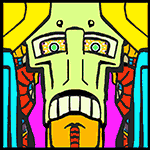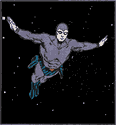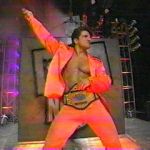|
Oh, man... I've just noticed there's a tweening tool in Photoshop, now I feel like an idiot, I've just been doing any necessary movement frame-by-frame!
|
|
|
|

|
| # ? Apr 29, 2024 05:47 |
|
beato posted:Oh, man... I've just noticed there's a tweening tool in Photoshop, now I feel like an idiot, I've just been doing any necessary movement frame-by-frame! The newer Photoshops are surprisingly gif-friendly.
|
|
|
|
Now we need someone to animate  style after the completion of "the chop". style after the completion of "the chop".
|
|
|
|
gently caress guys. I don't know really anything about video editing. I have a chroma key on T Swifts layer but it still has some sort of green outline. Anyone willing to explain how maybe I could have that disappear or at least make an inner stroke of the same size in black and cover it? Premiere CS6 Hopefully you see what I'm talking about.
|
|
|
|
Crazyeyes posted:It's very good so don't call it poo poo. In T.Swift there is only glory. Thanks, it was mostly frustration speaking. I'm pretty happy with the final result, but I had to start over from scratch a couple of times, and figure out some things I'd not done before (like merging two gifs and get the timing right) so I wasn't joking about taking days to make. All worth it to be a small part of a fantastic thread.
|
|
|
|
Windows 98 posted:gently caress guys. I don't know really anything about video editing. I have a chroma key on T Swifts layer but it still has some sort of green outline. Anyone willing to explain how maybe I could have that disappear or at least make an inner stroke of the same size in black and cover it? Premiere CS6 I would do it by downloading that PSD in the OP as it hasn't got a green outline then open it up in Photoshop and then just export it as a gif then import the new gif into Premiere. It does have a slight white outline but if that bothers you, you could just use the wand tool while in Photoshop to select the white space around her then expand the selection by 1-2 pixel and hit delete, you'd need to do it for each layer but there's not that many. edit: I've made a gif version with a neater transparent background it's not displaying right when it plays in a browser (shows all layers like some trippy 70s disco video) but each frame is normal when you open it up in an editor. http://www.filedropper.com/taylortrans beato fucked around with this message at 20:04 on Feb 6, 2015 |
|
|
|
drat she's tall
|
|
|
beato posted:Oh, man... I've just noticed there's a tweening tool in Photoshop, now I feel like an idiot, I've just been doing any necessary movement frame-by-frame! Oh lord if I could go back and redo all my submissions..
|
|
|
|
|
Edit: Nevermind, found it...
Lazer Monkey fucked around with this message at 20:52 on Feb 6, 2015 |
|
|
|
This is my new favorite holy poo poo.
|
|
|
|
Lazer Monkey posted:What version does that feature appear in? I only know that it's in CS6, I only started making gifs last weekend so I never knew about the function in previous Photoshops. Here's a screenie showing where to find the tool and what it does. It's pretty basic but it would still be useful. 
|
|
|
|
Windows 98 posted:gently caress guys. I don't know really anything about video editing. I have a chroma key on T Swifts layer but it still has some sort of green outline. Anyone willing to explain how maybe I could have that disappear or at least make an inner stroke of the same size in black and cover it? Premiere CS6 The best thing about these photoshop threads is that I learn new tricks each time. This time I learned a good way to remove that white/green outline. If you go into Layer > Matting > Defringe it will remove the halo. I just did that to each frame in the original image and it made my life a lot easier for each gif made afterward. I still use CS2.
|
|
|
|
Smoremaster posted:The best thing about these photoshop threads is that I learn new tricks each time. This time I learned a good way to remove that white/green outline. If you go into Layer > Matting > Defringe it will remove the halo. I just did that to each frame in the original image and it made my life a lot easier for each gif made afterward. Yeah i really need to figure out key frames or something. I've spent a ridiculous amount of time going frame by frame putting Taylor Swift heads over Hitler's face and syncing the lips moving while talking. And I'm only 2.5minutes into a 4 minute video. It's becoming a loving hassle. Funny as hell though. PS: It's increidbly hard to make a swastika out of Taylor Swift Crotch Chops. She moves so loving much in it.
|
|
|
|
This poo poo is great, and the emoticon is icing on the cake
|
|
|
nomadologique posted:drat she's tall Nah, the podium is just really short so that it picked up the important stuff.
|
|
|
|
|
Smoremaster posted:This time I learned a good way to remove that white/green outline. If you go into Layer > Matting > Defringe it will remove the halo. 
|
|
|
|
Ok I will be taking the video down shortly because I'm not done with it and am not trying to ruin the idea for most people following along. But I thought I should upload what I have so far so I can ask for some helpful tips or maybe links to some tutorials to do this more efficiently. because there is no way that the way I am doing this is efficient and it's taking hours and hours. https://www.youtube.com/watch?v=Uhk0RJ6Hv-A So that's sort of what I have and am going for. Part of the problem is that I've been doing everything frame by frame with two different clips on the timeline. Each clip I have been using is an open or closed mouth image of Taylor for the duration of when he is talking. Then I use the cutter and basically cut them up into frames nearly. Then I alternate between them by deleting every other head clip on each of the two tracks. Creating the illusion that the mouth is moving. But this also means I have to re-position and re-rotate every single frame that's going by so the head stays in sync with the actual actors head. I have a feeling an easier way to do this would be to use one long clip on the video track. And then create key frames for each position/rotation change I need. That way it will smoothly move between them instead of being choppy. Then once both open and closed images have been mapped correctly to be smooth, cut them and alternate between the mouth open and closed. But I am not quite sure how to do this. And I also may be talking out of my rear end and not making any sense. Basically I am asking if there is an easier way to do this. So yeah, as soon as I get a helpful answer I'll take the video down and redo it/fix it and I'll repost it when it is done. I just don't want to submit sub par poo poo and clearly there are some top notch video editors out here.
|
|
|
|
 Wow now I don't feel bad about my Photoshop skills.
|
|
|
|
Tony Homo posted:
I told you I was doing it horrible. that's why I'm asking for advice 
|
|
|
Windows 98 posted:Ok I will be taking the video down shortly because I'm not done with it and am not trying to ruin the idea for most people following along. But I thought I should upload what I have so far so I can ask for some helpful tips or maybe links to some tutorials to do this more efficiently. because there is no way that the way I am doing this is efficient and it's taking hours and hours. this is unironically my favorite
|
|
|
|
|
Windows 98 posted:I told you I was doing it horrible. that's why I'm asking for advice No no. It's a beautiful thing. Keep it just the way it is.
|
|
|
|
Windows 98 posted:Potentially the most epic gif the thread will ever see. My gifs took about an hour or 2 at tops and that was using a similar method of doing small separate scenes frame by frame in Photoshop then adding them into the main scene in Premiere, but I was constantly looking for ways to shorten the clip to around 10-15 seconds but still retain the joke I was going for. I honestly couldn't even imagine the amount of time you're gonna have to commit to this, remember the thread is getting Goldmined at the end of the weekend. Also see my previous post where I've edited and uploaded the original gif without the green halo for you. beato fucked around with this message at 22:17 on Feb 6, 2015 |
|
|
|
HatfulOfHollow posted:No no. It's a beautiful thing. Keep it just the way it is. Well. I can keep going and maybe even double back and really fine tune it a bit. But like I said I'll take the video down once someone who really knows how to get it moving smoothly can give me a link to a tutorial or even explain it. It just feels so very South Park right now. After I figure that out I'll take it down until I finish the whole project and get the subtitles in and all that. Maybe leave one version as well unsubtitled just to see her yelling in German because it's funny.
|
|
|
|
lmao
|
|
|
|
HatfulOfHollow posted:No no. It's a beautiful thing. Keep it just the way it is. I agree, love the Terrance and Philip mouth 
|
|
|
|
Windows 98 posted:Ok I will be taking the video down shortly
|
|
|
|
Apollodorus posted:A Swiftful of Dollars High Plains Swifter
|
|
|
|
I just watched it again drat that is funny as hell, it's perfect
|
|
|
|
ethanol posted:why would you take down the best post in the thread I still have 2 more minutes of mapping faces. I posted that clip just to ask some advice on how to get this poo poo done faster so I can get it in before the Goldmine. I don't want to ruin the whole joke for anyone who catches up late. So that's why I'd take it down. I have all day today to work on it. And then I also need to go back and make sure it's fine tuned as theres some parts where the face isn't perfectly getting covered. I just wanted some advice for now and then finish it up and add the subtitles by the end of the night. I just am really getting sick of doing this frame by frame and if there is a faster way to do it then that would be great. I guess I just really wanted to make sure I got the entire 4 minute video done before this gets gold mined due to the fact of what I have planned for the subtitles referencing the gold mine. beato posted:Also see my previous post where I've edited and uploaded the original gif without the green halo for you. Oh thank god. Thankfully Premiere lets me just save the gif and replace it with the same file name and it updates so I won't have to go through again and add her. Windows 98 fucked around with this message at 22:32 on Feb 6, 2015 |
|
|
|
|
|
|
|
DOWN JACKET FETISH posted:forums weird twitter celebrities are supposed to be tweeting these at her idgi
|
|
|
|
Windows 98 posted:Ok I will be taking the video down shortly because I'm not done with it and am not trying to ruin the idea for most people following along. But I thought I should upload what I have so far so I can ask for some helpful tips or maybe links to some tutorials to do this more efficiently. because there is no way that the way I am doing this is efficient and it's taking hours and hours. ahhahahahahhaha dont change anything its a masterpiece
|
|
|
|
Windows 98 posted:Oh thank god. Thankfully Premiere lets me just save the gif and replace it with the same file name and it updates so I won't have to go through again and add her. I thought I'd help you out the best I can and made you that Swiftika you were having trouble with.  None flag green screen version here: http://i.imgur.com/PCfiaG3.gif edit: this is not a submission by me I dont my name next to a huge swastika on the front page lol 
beato fucked around with this message at 23:08 on Feb 6, 2015 |
|
|
|
beato posted:I thought I'd help you out the best I can and made you that Swiftika you were having trouble with. that is a fine swiftstika
|
|
|
|
gnarlyhotep posted:I'm not going to bog things down with that again, this is a high-efficiency thread certainly wouldn't wanna bog it down with probatiosn
|
|
|
|
Alan Smithee posted:certainly wouldn't wanna bog it down with probatiosn I'm willing to make an exception in your case
|
|
|
|
Palpek posted:It was some sort of photoshoot: https://twitter.com/therealxpac/status/529045138895822848 how did they get a clean version with kelly ripa's arm in the way? R.S. Gumby posted:This poo poo took me days to make, but I just want to be able to say I posted in the TSwift thread. swifty returned to her home planet
|
|
|
|
beato posted:I thought I'd help you out the best I can and made you that Swiftika you were having trouble with. That's some really beato swastika there man.
|
|
|
|
Windows 98 posted:I still have 2 more minutes of mapping faces. I posted that clip just to ask some advice on how to get this poo poo done faster so I can get it in before the Goldmine. I don't want to ruin the whole joke for anyone who catches up late. So that's why I'd take it down. I have all day today to work on it. And then I also need to go back and make sure it's fine tuned as theres some parts where the face isn't perfectly getting covered. I just wanted some advice for now and then finish it up and add the subtitles by the end of the night. I just am really getting sick of doing this frame by frame and if there is a faster way to do it then that would be great. I guess I just really wanted to make sure I got the entire 4 minute video done before this gets gold mined due to the fact of what I have planned for the subtitles referencing the gold mine. I've not used it myself but are you using the latest CS? Apparently Premiere has motion tracking on it.
|
|
|
|

|
| # ? Apr 29, 2024 05:47 |
|
beato posted:I thought I'd help you out the best I can and made you that Swiftika you were having trouble with.
|
|
|