|
Feenix posted:Much obliged! I'd heard AE2+ bandied about the Internet. I'll research more... Returns are sold out on their site but their base price is solid. I want those angled desk stands, and probably would need a sub given some folks have said its not for the bass-lovers. A PS10 would be perfect for that. Newegg has them decently cheap most of the year but they're almost always discounted during every major event sale on that site. If I were you, I'd get the Audioengines first and see how you feel about the bass with them alone, and then maybe add a PSW10 when Newegg has a deal weekend of some sort. The 2+ are fantastic little speakers. I'm personally biding my time until I can justify pulling the trigger on a pair of A5+ (in carbonized bamboo, please and thank you) but any of them are gonna be gorgeous in any finish except black. It's so plain and dull while the white is
|
|
|
|

|
| # ? Apr 26, 2024 03:54 |
|
White is right when it comes to Mac stuff( unless you can find an exact aluminum match...) The 5+ are out of my price allowance (one toddler another on the way) but the most discouraging aspect is just that they are physically bigger and desk space is a limitation. Good advice all around though, thanks! (And dat bamboo is hot.)
|
|
|
|
awesome-express posted:So I've just set up a 2x2TB NAS at home and dedicated one drive to accept time machine backups. This feature is totally rad. Every time I come back home, my machine backs everything up and I don't have to plug in an external drive like a caveman anymore. poo poo rocks Can you elaborate on your setup a bit? What brand NAS? Does the Time Machine drive get mounted automatically when you get home?
|
|
|
|
I use a MBP for work and a PC for fun. I'm working almost entirely at home these days so I want a 2560x1440 screen to match up to the Thunderbolt displays we have at work. It's so perfect for side by side browser/code Windows. I'm worried about compatibility and being able to use a DVI/HDMI switch like I have now though. Does anyone have any suggestions for cheap, compatible, 1440p displays? I was hoping for a QNIX but they say list themselves as incompatible.
|
|
|
|
glompix posted:I use a MBP for work and a PC for fun. I'm working almost entirely at home these days so I want a 2560x1440 screen to match up to the Thunderbolt displays we have at work. It's so perfect for side by side browser/code Windows. I'm worried about compatibility and being able to use a DVI/HDMI switch like I have now though. Would something like this Acer work for you? It goes on sale regularly for < $300. I have one at work and I haven't had any issues/complaints. It's not nearly up to the likes of a Thunderbolt Display or my U2711 at home, but it's served me well.
|
|
|
|
glompix posted:I use a MBP for work and a PC for fun. I'm working almost entirely at home these days so I want a 2560x1440 screen to match up to the Thunderbolt displays we have at work. It's so perfect for side by side browser/code Windows. I'm worried about compatibility and being able to use a DVI/HDMI switch like I have now though. I use one of the single-input Qnix on my pc desktop, never tried hooking my macbook up to it because I don't have the right cables to convert to dual-dvi. But there are some display port versions of it I think.
|
|
|
|
Lord Windy posted:You're buying a second hand harddrive anyway, why does it matter? Just don't worry about it, next year when 'Yellowstone' or whatever it's going to be it will probably have TRIM solved. It may not, but really it's a second hand drive. TRIM on Macs is solved: buy an Apple SSD and it works. Unless you mean you think Apple will open it up so it's easier to deploy 3rd party hard-drives when Apple's approach in recent years is to make it harder to swap hard drives...
|
|
|
|
I need a new laptop for work, the one my company gave me is a piece of crap Lenovo, and I can buy and use my own Mac. Given the fact that the Retina Pros are supposed to be updated this year, should I get a used machine now and give it to my wife in a few months when new ones come out, or just get the current thing and love it. Most people at my work have the 13" retina models if they have a Mac if that makes a difference.
|
|
|
|
Ultimate Mango posted:I need a new laptop for work, the one my company gave me is a piece of crap Lenovo, and I can buy and use my own Mac. All of the above. "Guess what I need, do my research and then decide for me." Okay... I have no idea what you need. Everything is always supposed to be updated this year as long as the year is young. Here's some real good advice from the first page intro to this thread: --- The age-old always asked question: Should I get a Mac now or should I wait? Huh? Please? Tell me! You guys must know something?! pokeyman posted: If you need something, buy it. If it's updated this week, you can return and upgrade. If you don't need it, wait until you do; guaranteed it'll be a better value than it is now. At worst, it's the same. Nobody knows when Apple's going to do poo poo. Don't listen to anyone who says otherwise. --- I'll leave it at that. Oh, and 13"... pffft...
|
|
|
|
Hey guys, I'm back. Looking at the price of a refurb Mac mini (when one is available) with AppleCare, and a new one from Amazon with Amazon's warranty; it is about the same price. Does anyone have experience with Amazon's warranty program? I'd prefer to get the refurb, but I'd like to pull the trigger on this if a month later there's nothing available for my price range from Apple. Otherwise if Amazon's warranty is poo poo I'll go new with AppleCare and spend the $70 difference. rivid fucked around with this message at 16:30 on Feb 8, 2015 |
|
|
|
flavor posted:All of the above. I guess I didn't realize I was that rear end in a top hat until you put it that way. I suppose the reality is I need something now and waiting 1-n weeks(months) until something newer comes out is always the guessing game. Perhaps the more interesting discussion is depreciation rates of used Macs. My wife uses a Core2 MacBook Pro and I upgraded it to max ram and put in an SSD. It works fine for her light use of email and web, but will need an upgrade at some point. Is there a general point where used Macs hit the tipping point where they still have decent to good performance but the price is much better? I know some refurb deals can be good, but I have also seen refurb prices be only slightly under retail. Used I know comes with other risk, but do the prices reflect really reflect that, or are people so emotionally attached to their computers that pricing is bonkers even for used? I know most of you might say "it depends" but there has to be enough of a market that there are some generally good rules of thumb.
|
|
|
|
You're still that rear end in a top hat, fyi You need a laptop but you don't ever say what you do with it, making it impossible to determine "decent to good" performance. The market for used laptops reflect what people pay for them taking into account refurbs, attachment, and everything else. Quit trying to game the system or be a special, unique, power user snowflake and get the refurbed 13" retina.
|
|
|
|
All these questions were answered by flavor's post and pokey man quote. They could also be answered by reading nearly any 30 pages of recent posts in this thread. You sound like a weenie lawyer not wanting to be sued for recommending a laptop for a client.
|
|
|
|
sellouts posted:Quit trying to game the system or be a special, unique, power user snowflake and get the refurbed 13" retina. This is worthy of being part of our FAQ / first page. It should be our standard reply to anyone who comes in and asks vague buying questions. Ultimate Mango posted:Perhaps the more interesting discussion is depreciation rates of used Macs. 50%/year, logarithmically. Again, me and others could bullshit you about this in here, but I'd just hit eBay or similar try to reach my own conclusions. I'm really not trying to make it difficult for you, but your questions are really hard to impossible to answer due to lacks of input and a scarcity of crystal balls.
|
|
|
|
What kind of security risks am I realistically putting self against by enabling TRIM on an SSD?
|
|
|
|
noirstronaut posted:What kind of security risks am I realistically putting self against by enabling TRIM on an SSD? None. But if you disable the requirement for kext signing to use third party trim solutions, you just have to be careful to not install malicious drivers. And by be careful I mean don't install some random rear end driver from who knows who.
|
|
|
|
SourKraut posted:Here's my simple understanding of TRIM - someone like BobHoward or Alereon could clarify it better, I'll try, hopefully it will actually be clear quote:A lot of drives have "Garbage Collection", where the drive periodically reads the existing data (stored in "units", I believe) and re-writes it as new data. This helps to clear out the old, deleted data but in the process results in write amplification on the cells, since it gets written/copied to another set of cell units. However, as cells have a finite number of cycles for which they can be written to, the process absolutely helps to use up those cycles. There also can be a performance hit during times where the drive is actively performing garbage collection. The "units" are called "pages", which are typically 2KB or 4KB. Hard drives have units of "sectors", which are 0.5KB or 4KB. Most operating systems (including OS X) want to read and write in chunks of 4KB, so all these granularities work well enough. The wrinkle special to the flash memory used in SSDs is that after you've written a page, you can't write to it again without erasing it first. And... erase commands don't operate on individual pages, they erase entire "blocks" of pages. Block sizes vary, but think somewhere around 64 pages per block. And... erase is a violent operation which degrades all pages in the block (this is where the life cycle limit comes from). So say you're a SSD controller. What do you do when you need to overwrite just one or two pages, leaving their block neighbors intact? (That's a thing the computer is going to ask you to do, since it wants to read and write 4KB chunks, not block-sized chunks.) The naive way is to read all the other pages in the block into some local RAM, erase the whole block, and finally write everything back. This is a very bad idea because you've used one write-erase cycle of life for all pages, not just the one you needed to update, and also performance sucks because one write turned into 63 reads, an erase, and 64 writes. Instead of doing it that way, SSD controllers try to decouple erasing and writing from each other. They do so by overprovisioning: a typical consumer SSD has about 7% more storage than advertised. The SSD tries to maintain this extra space as a pool of free, erased pages. Incoming page overwrites are served by writing the data to a free, erased page and marking the old location as stale -- that way the drive doesn't have to immediately erase anything. Garbage collection is the deferred erase. In the background, hopefully during dead time when the computer isn't actively accessing the SSD, the SSD scans for blocks full of stale pages, erasing any that it finds. Note that garbage collection can't always wait for whole blocks to become stale, since some data is almost never overwritten and the SSD must try to spread the write/erase cycles around evenly. Sometimes it might say "ah gently caress it 75% of this block is stale and it hasn't been erased recently, so I'm going to move the valid data elsewhere and erase it". quote:I am not sure if, when the drive sees that TRIM is supported, it disables garbage collection or not, but I believe it does since performance consistency is higher than without, and of course you reduce the number of times the cells are written to. The SSD thread has more information on it, but for what it's worth pre-Yosemite I usually did the terminal command script to enable TRIM and had no issues with it. After Yosemite came out I put a Samsung 850 Pro in my old 13" MBP that I gave to my wife and didn't disable kext signing/enable TRIM, and performance still appears to be high. All SSDs have garbage collection and it is turned on all the time. TRIM is a helping hand for the SSD's GC, not a replacement. Without TRIM, the only time a SSD gets notified that a page's contents are stale is when the computer overwrites with new data. With TRIM, when you delete a file, the OS can notify the SSD that it's free to recycle those pages without waiting for an overwrite. This helps the SSD maintain a larger pool of free, erased pages. This improves performance consistency and reduces write amplification ratio, extending the drive's life. (*) Some SSDs have garbage collection algorithms which do better in the absence of TRIM than others. These are also generally the better SSDs even if you have TRIM. * - do not sperg out about lack of TRIM harming drive lifespan unless you are writing hundreds of gigabytes per day (**) ** - how do I know how much I'm writing, you ask? open Activity Monitor and the Disk tab will show you how many GB you've read and written since the last reboot.
|
|
|
|
Bob Morales posted:None. But if you disable the requirement for kext signing to use third party trim solutions, you just have to be careful to not install malicious drivers. And by be careful I mean don't install some random rear end driver from who knows who. Is this really all there is? I don't know if I've ever installed a foreign driver in the years I've used OS X except for the 360 controller one. This is so amazingly helpful. Thanks!
|
|
|
|
How would you make the choice between a 13 inch Air and a Pro? Back when I didn't have a comfortable space for a desktop computer it was no question the Pro but now I'm unsure. I'm on my Desktop now, but if I were to look at what I've got open it would be a PDF book, Kindle Book, like 8 tabs on Chrome (none of them youtube), JEdit, Spotify and a few Terminal windows. The only games I play now are a couple of 2d grogs that run on Wineskin and they don't need a decent CPU. I'm using 60gb of Harddrive space. I'm not in the market right now, I'm just curious how you would pick it.
|
|
|
|
Lord Windy posted:How would you make the choice between a 13 inch Air and a Pro? Back when I didn't have a comfortable space for a desktop computer it was no question the Pro but now I'm unsure. http://www.apple.com/mac/compare/notebooks.html And then I'd make up my own mind. Honestly. (Not meant to be negative or sarcastic.)
|
|
|
|
I would buy the better computer in all aspects which is the pro retina. The thinness and weight reduction is negligible and not worth losing a far superior screen and performance. Don't buy an air right now. And probably ever.
|
|
|
|
sellouts posted:The thinness and weight reduction is negligible and not worth losing a far superior screen and performance. Yeah, fasting so you can afford a comp shows real dedication!
|
|
|
|
Does anyone know if there's a USB adapter out there for Apple's proprietary PCIe SSDs? You may remember I water-damaged my mid-2014 rMBP within a month of getting it, I got it replaced by insurance, but now I have this rMBP with a dead mainboard. The SSD *probably* works, the display *probably* works. I know I'll need another machine to test the display so I can sell that as-is, but it'd be nice to a) verify the SSD works b) delete my data off of it. I don't feel like messing around with the innards of the replacement rMBP while it's still under warranty.
|
|
|
|
Pivo posted:I don't feel like messing around with the innards of the replacement rMBP while it's still under warranty. OWC hasn't announced one yet but should soon.
|
|
|
|
I wouldn't trust OWC's drives, their Auras overheat in MBAs, if they're bigger than 120 GB in my ANECDOTAL experience. Transcend's drives don't overheat as far as I've seen. Pivo posted:Does anyone know if there's a USB adapter out there for Apple's proprietary PCIe SSDs? Yeah, but dunno how you feel about ordering from shadowy Chinese websites.. plus it's $126 US so you'd have to decide for yourself if it's worth it. http://eshop.sintech.cn/20132014-macbook-a1465-1466-ssd-to-usb-30-adapter-p-1080.html Binary Badger fucked around with this message at 18:25 on Feb 9, 2015 |
|
|
|
Binary Badger posted:I wouldn't trust OWC's drives, their Auras overheat in MBAs, if they're bigger than 120 GB in my ANECDOTAL experience. If they don't just stop working for no reason before they can overheat.... But we're just talking about an adapter
|
|
|
|
I'm not looking for a drive, just looking to test and wipe an OEM Apple drive.
|
|
|
|
While we're on hard drive chat: I'm going to be upgrading sometime in the next year from a fairly ancient MBP. I haven't followed hardware advances in forever, so I'm doing a lot of catchup reading. One of the questions I still have about SSDs relates to how they handle error checking and it getting propagated to backups. What, exactly, happens when an SSD starts to poo poo the bed? Let's say I bought a brand new retina MBP tomorrow and two years down the road the SSD just craps out. Manufacturer defect, too many overwrites, heat related wonkiness, whatever. Is it a binary "it works / it doesn't work" situation where my latest time machine backup is fine and I just need to restore from that, or is it more of a slide into obscurity where I've got to worry about whether important files were corrupted and then sent on up to the backup drive? Cyrano4747 fucked around with this message at 18:48 on Feb 9, 2015 |
|
|
|
Binary Badger posted:Yeah, but dunno how you feel about ordering from shadowy Chinese websites.. plus it's $126 US so you'd have to decide for yourself if it's worth it. Jesus christ, what the gently caress do they put in that thing to make it worth $126? What's so crazy about a USB->PCIe bridge? I can understand maybe someone purchasing it for a workbench but that price is crazy for just a consumer. I'm simply paranoid about putting a possibly-dead drive in my brand new rMBP, also I don't have a pentalobe screwdriver (yet). Grrr, Apple, why do you have to make things so difficult... I wonder if my local AASP can help out somehow.
|
|
|
|
Cyrano4747 posted:While we're on hard drive chat: They're supposed to gracefully fail to read-only mode but normally they just don't appear to exist anymore or freeze your computer up a bunch of times
|
|
|
|
Pivo posted:Jesus christ, what the gently caress do they put in that thing to make it worth $126? What's so crazy about a USB->PCIe bridge? They're probably the only company in the world doing it so there's no competition. Also they're more of a hobbyist oriented company, they're probably only making these in small production runs because there's literally only dozens of people who would want such a thing. Binary Badger fucked around with this message at 19:01 on Feb 9, 2015 |
|
|
|
Bob Morales posted:They're supposed to gracefully fail to read-only mode but normally they just don't appear to exist anymore or freeze your computer up a bunch of times So what are the implications of this for a somewhat-continusingly running backup system like Time Machine? Maybe I'm overthinking things or being overly paranoid, but I'm just concerned about data corruption while it's in the process of dying becoming part of the backup. If the drive dies it's no big deal, but how that affects the backup (if at all) might mean I need to make some adjustments to how often I do manual backups of the really important stuff, etc.
|
|
|
|
Pivo posted:Does anyone know if there's a USB adapter out there for Apple's proprietary PCIe SSDs? You may remember I water-damaged my mid-2014 rMBP within a month of getting it, I got it replaced by insurance, but now I have this rMBP with a dead mainboard. The SSD *probably* works, the display *probably* works. I know I'll need another machine to test the display so I can sell that as-is, but it'd be nice to a) verify the SSD works b) delete my data off of it. I've had one of these for years, since they sent me one with a drive upgrade http://eshop.macsales.com/item/OWC/MAU3ENPRPCI/
|
|
|
|
beefnoodle posted:I've had one of these for years, since they sent me one with a drive upgrade oh dang there it is
|
|
|
|
Yeah, they've priced me out. I'll ask the AASP if they can help. Does look like a neat enclosure, if you've got one of those drives floating around, though.
|
|
|
|
Binary Badger posted:I wouldn't trust OWC's drives, their Auras overheat in MBAs, if they're bigger than 120 GB in my ANECDOTAL experience. My anecdote is equally as reliable, I'm sure. I've had a 460GB Aura 3G in my 13"MBA for three years without a problem. Of course the warranty's only 3 years, so who knows what will happen next!
|
|
|
|
Electric Bugaloo posted:A PS10 would be perfect for that. Newegg has them decently cheap most of the year but they're almost always discounted during every major event sale on that site. If I were you, I'd get the Audioengines first and see how you feel about the bass with them alone, and then maybe add a PSW10 when Newegg has a deal weekend of some sort. If you get them you might want to try without the stands cause I remember some reviews saying they could be boomy when flat on a desk rather than lifted. Not necessarily a good thing but maybe you'd (the OP) prefer that sound if you're into more bass. And hey you'd save $30 or whatever on the stands.
|
|
|
|
My recently acquired refurb 2014 13" rmbp had a bum usb drive or so I thought until I took a closer look and find these weird tiny glass (very hard plastic?) beads lodged in the card reader and usb port.  I managed to dislodge them with a toothpick and tweezers easily enough. Everything seems to work fine now. Edit: ignore me. there was a busted desiccate pack in the bottom of my bag triteon fucked around with this message at 02:12 on Feb 10, 2015 |
|
|
|
Any ideas what? Look like silica beads.
|
|
|
|

|
| # ? Apr 26, 2024 03:54 |
|
Pivo posted:Jesus christ, what the gently caress do they put in that thing to make it worth $126? What's so crazy about a USB->PCIe bridge? Nothing, in principle, but... all the single-chip, mass market, high volume production (aka what's cheap) USB-PCIe bridge chips out there are designed for the common case, which is a USB host controller (the thing you plug USB peripherals into) that is a PCIe device. This adapter flips those roles. It's a USB device which acts as a PCI Express host. I don't think there's any official USB device class for doing that, so probably it's an entire microprocessor system which makes a single SATA Express SSD look like a USB mass storage class device. This (probably) requires more chips (because it's not likely there's a single chip off the shelf to do it). Also the potential market for the bridge is quite small: Apple is still a small fraction of the PC market, they're basically 100% of the SATA Express SSD volume right now, and very few Mac owners will ever buy one of these. Low volume is always expensive, low volume where there aren't cheap off the shelf high volume chips to base the low volume product off of more so.
|
|
|
































