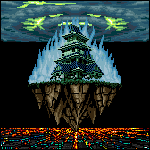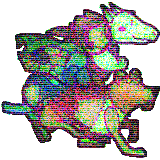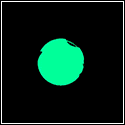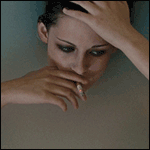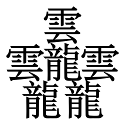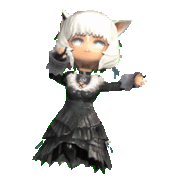Cirrial posted:Is there anything I can use for 2D games these days where I can mess around with the screen buffer/shaders without needing to drop $1500 on a pro version of the tools? It's looking and feeling like Javascript is my only option here. Argh. XNA, and webgl - XNA is mostly a rust bucket now but it still works fine.
|
|
|
|
|

|
| # ? May 25, 2024 22:00 |
|
Cirrial posted:Is there anything I can use for 2D games these days where I can mess around with the screen buffer/shaders without needing to drop $1500 on a pro version of the tools? It's looking and feeling like Javascript is my only option here. Argh. MonoGame, as a replacement for XNA. This was made with MonoGame rendering a vertex buffer through a two-pass shader. Really quick to get going if you know how shaders work already.
|
|
|
|
Cirrial posted:Is there anything I can use for 2D games these days where I can mess around with the screen buffer/shaders without needing to drop $1500 on a pro version of the tools? It's looking and feeling like Javascript is my only option here. Argh. Xna/Monogame, Wave engine, paradox3d engine, duality engine, libgdx, godot engine, Torque2d, sdl2, sfml2, to name a few. xgalaxy fucked around with this message at 16:27 on Feb 18, 2015 |
|
|
|
Mercury_Storm posted:I'm working on a real-time roguelike in unity which uses text and tiles, and right now I'm using Strings to display the tiles, but I've found that editing all the tiles in one big string is SUPER slow, and takes a ton of processing time to update it (even only when necessary like when the character moves) and it also triggers garbage collection a lot. It only uses one draw call to display the big block of text, but the character moves around quickly so it bogs down the CPU just making the gigantic string. With the huge string method it's faster while the player is standing still (because there's only one draw call), but I have to grab all of the lines from the world map data and do something like displayedTiles += worldMapData[yPosition].SubString(xPosition, screenWidth); for each line to make the big string that gets displayed. This ends up being super slow because it has to be updated frequently while moving and causes hitches. If you're going to insist on drawing with strings, then you need to draw as few strings as possible each update. Relatively little is changing from one frame to the next, presumably -- walls and floors stay the same, items stay the same, only the active enemies, the player, and any attack animations are changing. So track which cells have changed from one tick to the next, and only redraw those cells. You'll go from redrawing, say, 80*24 = 1920 cells per tick, to drawing maybe 50 (for 25 moving entities). But yeah, you'll really be better off if you fake the ASCII look instead of actually drawing text to the screen.
|
|
|
|
Dust off that ncurses library.  Then make your game listen on a telnet port and let people play your game on a server you control.
|
|
|
|
EvilDrWong posted:Strings are immutable and what you are doing is utterly insane. TooMuchAbstraction posted:If you're going to insist on drawing with strings, then you need to draw as few strings as possible each update. Relatively little is changing from one frame to the next, presumably -- walls and floors stay the same, items stay the same, only the active enemies, the player, and any attack animations are changing. So track which cells have changed from one tick to the next, and only redraw those cells. You'll go from redrawing, say, 80*24 = 1920 cells per tick, to drawing maybe 50 (for 25 moving entities). Haha I almost figured it would be something like this. The performance using just small a bunch of small strings isn't actually bad though (it's still running at 500FPS with everything running at once). It's when they're really huge that trouble pops up and garbage collection starts getting triggered frequently. I'll probably just end up switching to using gameObjects for everything anyways. Mercury_Storm fucked around with this message at 19:23 on Feb 18, 2015 |
|
|
|
Hi guys, I'm an old school level designer from the Unreal Tournament/Quake/Doom days. Last year I started brushing up on the current UDK (well... 3) and started making some test maps in that engine, but then life got in the way. I'm finally getting some room to breathe and I want to jump back in, but I'm trying to decide where to start. I watched a bunch of youtube tutorials and I feel semi-comfortable with parts of the current UDK but I didn't have everything I needed to feel completely confident jumping back in (and the tutorial series just ended in the middle of explaning the rudimentary editor functions). So what I'm looking for is, any tips on good tutorial series' (preferably by dudes who speak in un-fragmented english, some of the ones I've found for various editors have been really difficult to understand at times, or just mumbly) and also what are good UDK based games that have steamworks or otherwise freely available assets with which I can start making some maps (FPS type games preferred, but I'd branch out if something looks fun to play with). Also, side question: is a level designer in today's professional environment expected to know Maya/3D Studio/whatever or are you mostly putting together set pieces? I'd love to design from the ground up but it feels like the level of detail in the FPS world now is difficult, sometimes impossible to attain by a single person working alone, or at least it would take forever. I'm curious what the skillset of your average level designer is now (I come from a world where I had to constantly put up walls to keep my polycounts below 250, so it's both exciting and intimidating to have so much more to work with, now). Thanks for any guidance. (I was about to post this in Game Jobs but I realized it's probably more suited to this thread, but if I'm in the wrong place, some redirection would be appreciated. I thought there was a UDK specific thread but I searched and couldn't find it.)
|
|
|
|
I recommend anybody playing around with / getting into level design to play with the Portal 2 editor. There's an in-game editor which is super super easy, even easy enough for schoolchildren (literally). Its like The Sims + Google Sketchup as a level design tool; its extremely quick to rough out the basic flow of a level. You can pop into the level real fast and test it out, and then back out and make changes and iterate like crazy. That's so good for learning what works and what doesn't. Then when you have the flow of your level down, you can import it into Hammer and add a bunch of little details and flair and custom geometry or whatever. And finally you can push it to steamworks so other people actually play your map, effortlessly!  It does sound like you know what you're doing already to an extent and are looking for something specific with UDK, but I thought it was worth mentioning. caldrax posted:Also, side question: is a level designer in today's professional environment expected to know Maya/3D Studio/whatever or are you mostly putting together set pieces? I'm not currently working in the industry so somebody else can correct me here, but I ~think~ the way its been going is more for level designers to learn tools for scripting, things like kismet, rather than learning modeling and maya/max to make your own prefabs. Although these days lots of artists are learning to code in order to make shaders, so diversity is probably always good? 
|
|
|
|
There's lots of overlap. At my studio level designers design gameplay and script events and encounters using largely cubes and cylinders and environment artists do the beauty pass. Environment artists and level designers work really closely though since most often art influences design and design dictates art. UDK has a brush system for designers to block in with, but most level geometry is 3d modeled in a maya/max/whatever package.
|
|
|
|
I doubt you'd find many good level designers who are fluent in UE4 and has knowledge of pacing and scripting and all that, as well as proficient in a modelling package and has an artistic eye for detail and modelling/texturing techniques. That's just my opinion though. I think, more typically, they work in tandem to create levels, cooperatively.
|
|
|
|
Red Mike posted:MonoGame, as a replacement for XNA. This was made with MonoGame rendering a vertex buffer through a two-pass shader. Really quick to get going if you know how shaders work already. MonoGame is bad and the lead guy had admitted that he has no idea how to make Unload() and Dispose() work. It's a nightmare to compile across systems and while it's functional with a lot of XNA's methods, they won't work the same way. Playing with MonoGame is like betting someone you can sprint across a minefield without losing any extremities, except you know he's never gonna pay out and the guy who set up the mines doesn't remember where he put them.
|
|
|
|
Messing around in single-player Scraps against a couple of Easy AI, showing some different weapons. https://www.youtube.com/watch?v=VzgR9ZGVuSA I need to nerf lasers and boost engine power a little bit.
|
|
|
|
Nition posted:Messing around in single-player Scraps against a couple of Easy AI, showing some different weapons.
|
|
|
|
xgalaxy posted:Xna/Monogame, Wave engine, paradox3d engine, duality engine, libgdx, godot engine, Torque2d, sdl2, sfml2, to name a few. XNA's dead, I never hear anything good about Monogame, but Paradox3D, Duality and Godot all look worth looking into. I've heard a lot of complaints about Torque over the years but none of them specifically stuck in my memory beyond general grumbling, so I'll check out those three first. I'm wary that this is literally the first I've heard of the existence of all three of these engines after following this thread for something like a year or two, but maybe I just haven't been paying attention. Duality looks sorta Unity-ish. Don't know if that'll help the transition or if that's going to cause a whole bunch of misleading expectations of behaviours I'll need to fight against. Thanks for the list! EDIT: Mostly I just miss Flixel, but am acutely aware that Flash is dead, and Haxe is just sort of unappealing when there are languages that aren't Haxe that I enjoy working in a lot more as opposed to the outright toothpulling working with Haxe felt. Sure, let's define a completely new language with ridiculous new features and let's throw away the old concept of switch case fallthroughs! Who would ever need to use switch case fallthroughs??? And that is my reductionist incredibly petty view of Haxe. Cirrial fucked around with this message at 02:20 on Feb 19, 2015 |
|
|
|
Shalinor posted:You desperately need a kickass soundtrack to go with that. (humble suggestion contained therein) I still have the I76 play CD that's also an audio CD of the soundtrack.  You might notice that I used Interstate '76's effect for the machine gun tracers. Man, I76 has so many cool little features though. Remember the poem button? Edit: One of the Interstate '76 poems posted:I'm a storm torrent across a slate-gray sea Nition fucked around with this message at 02:35 on Feb 19, 2015 |
|
|
|
Zaphod42 posted:I recommend anybody playing around with / getting into level design to play with the Portal 2 editor. Thanks for the recommendation, I actually just played around with it a bit before going to get dinner, and it was really intuitive and neat, might actually do some more. It's fun to make a puzzle and then jump right in and go "oh wait, is this even possible to solve?" and try to figure out your own mess. But yeah, what I'm really looking to do is fill out my portfolio, and UDK is the engine I'm most familiar with. I have some maps under my belt from back in the day (as "ruineR" - had a few Cliffy B ownages), but I guess what I'm wondering is what would be expected of a modern day portfolio, like, completed, polished maps with all the trimmings, basic blocking, something in between? I'm more of an aesthetic person than a scripting person so I feel like I'd be more inclined to get familiar with Maya or something than with the scripting process, but I want to do what's needed to make my work stand out. I just had a look at Unrealtournament.com where they're making the new Unreal Tournament with community assistance. I might have a go at that just to bang out some level design ideas, although I don't have a UE4 subscription and I don't know how necessary that is. Is anyone here messing around with that at all?
|
|
|
|
Yes, I'm in UE4 (came from UDK) in my personal projects at the moment. All of your shortcuts and controls learning add well as your fundamentals learning in UDK will transfer over. Also, you can pay for a month and then cancel right away and you can use UE4 in whatever form it's in at the time you cancel indefinitely (you just won't get further updates until you resubscribe). I've paid the monthly fee twice since they released it and I've been using it this whole time.
|
|
|
|
Nition posted:I still have the I76 play CD that's also an audio CD of the soundtrack.
|
|
|
|
Omi no Kami posted:Speaking of graphics, where the heck do you get started? I've been trying to take games I like and consciously break down what was accomplished with textures versus shading versus lighting and so forth, and 90% of the time I have absolutely no idea what I'm looking at. Is there any kind of generalized guide in the form of "Here is every basic graphics element that modern games use, here's how most people use them to complement each other, here are several dozen books on advanced usage"? Out of curiosity, what are the games you're looking at trying to figure out?
|
|
|
|
So we've been hard at work on our adventure game for a couple of months now, using Unity and Adventure Creator. Long story short, our assets folder (mainly graphics for now) has under 200 megs, and the build has around 4 motherfucking gigs. And we can't figure out for the life of us what is taking up that much space. Not to mention ever since we've updated ( now at 4.6.2 patch2) the build crashes more often than not (a lot of people seem to be experiencing out of memory crashes since they've updated). If anyone has any idea why this bullshit happens, I'd really appreciate it. Mr Underhill fucked around with this message at 10:03 on Feb 19, 2015 |
|
|
|
Nition posted:Messing around in single-player Scraps against a couple of Easy AI, showing some different weapons. Having trouble with Unity's UI text colouring? 
|
|
|
|
KiddieGrinder posted:I doubt you'd find many good level designers who are fluent in UE4 and has knowledge of pacing and scripting and all that, as well as proficient in a modelling package and has an artistic eye for detail and modelling/texturing techniques. This has been my experience as well, there is one designer doing the scripting, layout, pacing, and all that, and then there is another person who makes things pretty and awesome looking. caldrax posted:Hi guys, I'm an old school level designer from the Unreal Tournament/Quake/Doom days. If you have experience designing levels, especially if you have experience with UE3, I would recommend grabbing UE4 and continuing to learn with that editor. Blueprint is very easy to work with, and I think UE4 has the best level building tools of any engine I've worked with. Plus the official unreal engine youtube channel has a good amount of well produced video tutorials, which is where I tell people to start when they are first getting into UE4.
|
|
|
|
Mr Underhill posted:So we've been hard at work on our adventure game for a couple of months now, using Unity and Adventure Creator. Long story short, our assets folder (mainly graphics for now) has under 200 megs, and the build has around 4 motherfucking gigs. And we can't figure out for the life of us what is taking up that much space. Not to mention ever since we've updated ( now at 4.6.2 patch2) the build crashes more often than not (a lot of people seem to be experiencing out of memory crashes since they've updated). I think we need a That's Unity! version of this 
|
|
|
|
Mr Underhill posted:So we've been hard at work on our adventure game for a couple of months now, using Unity and Adventure Creator. Long story short, our assets folder (mainly graphics for now) has under 200 megs, and the build has around 4 motherfucking gigs. And we can't figure out for the life of us what is taking up that much space. Not to mention ever since we've updated ( now at 4.6.2 patch2) the build crashes more often than not (a lot of people seem to be experiencing out of memory crashes since they've updated). 4.6.2 seems to be way more unstable in general. We've gone back to using 4.6.1 at work because otherwise we're getting crashes and out of memory errors every 20 minutes. We even had two crashes while film crews were trying to take footage of the screens, on two separate occasions!
|
|
|
|
Mr Underhill posted:So we've been hard at work on our adventure game for a couple of months now, using Unity and Adventure Creator. Long story short, our assets folder (mainly graphics for now) has under 200 megs, and the build has around 4 motherfucking gigs. And we can't figure out for the life of us what is taking up that much space. Not to mention ever since we've updated ( now at 4.6.2 patch2) the build crashes more often than not (a lot of people seem to be experiencing out of memory crashes since they've updated). You can check what's taking up so much data in "Editor Log" after building your file. If you're on a mac, just build the file and then window>console and click on the little arrow all the way on the top right corner>open editor log. Keep scrolling until you see ***Player size statistics*** that should tell you what's taking up so much memory.
|
|
|
|
Apparently we can't get to that file because the damned thing crashes before it creates it. And we can't go back to a previous version because Adventure Creator doesn't work that way. Ye gods, how hath we angered thee?
|
|
|
|
Mr Underhill posted:So we've been hard at work on our adventure game for a couple of months now, using Unity and Adventure Creator. Long story short, our assets folder (mainly graphics for now) has under 200 megs, and the build has around 4 motherfucking gigs. And we can't figure out for the life of us what is taking up that much space. Not to mention ever since we've updated ( now at 4.6.2 patch2) the build crashes more often than not (a lot of people seem to be experiencing out of memory crashes since they've updated). As an adventure game you've got a lot of textures making up that 200 MB. Are they saved as PNGs (or other similarly compressed formats) in the asset folder? In your assets folder, the files remain as PNGs, so take up very little space, but when they're going into the build they'll be close to whatever size you see in the import setting preview. For example, to test this I just added a 1920 x 1080 completely white .png (11 kb in the assets folder) to a project - with 'Truecolor' in the import settings, and it added 8mb to the file size of my build. An extreme example, but if you have easily compressible art (large areas of solid colours) then a 20x increase in size in your build isn't going to be outside the realms of possibility. Even if your using 'compressed' in your import settings - Textures will usually be bigger than PNGs - for example that 11kb PNG, is about 1mb when imported with DXT1 compression. It might not be exclusively this, but it's the most likely culprit from your description.
|
|
|
|
Mr Underhill posted:So we've been hard at work on our adventure game for a couple of months now, using Unity and Adventure Creator. Long story short, our assets folder (mainly graphics for now) has under 200 megs, and the build has around 4 motherfucking gigs. And we can't figure out for the life of us what is taking up that much space. Not to mention ever since we've updated ( now at 4.6.2 patch2) the build crashes more often than not (a lot of people seem to be experiencing out of memory crashes since they've updated). Could Unity be generating mip maps for every art asset?
|
|
|
|
Seconding to check your texture asset import settings. Make sure you don't have everything cranked up to Truecolor 4096x4096 mipmapped maximum fidelity SuperHD. Also remember every graphic gets turned into a power-of-2 texture. Take advantage of texture packers and the like to turn your raw assets into game-optimized formats.
|
|
|
|
Does anyone have a particularly painless XML editor they'd recommend? I have a boatload of data entry to do for my project this afternoon, and manually spacing things out in notepad is driving me crazy.
|
|
|
|
Thanks guys! Apparently yes we are generating mipmaps. I will now proceed to shoot the programmer in the kneecaps just for using something called a mipmap. Thanks again! 33% size decrease, woo!
|
|
|
|
So heads up. Epic supposedly has a big announcement today with Tim Sweeney on their Twitch broadcast today. Edit: This may be me part of or all of what they are announcing: https://www.unrealengine.com/blog/epic-launches-unreal-dev-grants
|
|
|
|
Omi no Kami posted:Does anyone have a particularly painless XML editor they'd recommend? I have a boatload of data entry to do for my project this afternoon, and manually spacing things out in notepad is driving me crazy. Use JSON instead 
|
|
|
|
I like Visual Studio's xml editing.
|
|
|
|
|
Omi no Kami posted:Does anyone have a particularly painless XML editor they'd recommend? I have a boatload of data entry to do for my project this afternoon, and manually spacing things out in notepad is driving me crazy. A guy I used to work with swore by GNU Emacs, he said it had extensive macro capabilities that cut XML data entry down exponentially.
|
|
|
|
a medical mystery posted:A guy I used to work with swore by GNU Emacs, he said it had extensive macro capabilities that cut XML data entry down exponentially. Ask a programmer of a certain age and the answer is always Emacs.
|
|
|
|
Wilko posted:4.6.2 seems to be way more unstable in general. We've gone back to using 4.6.1 at work because otherwise we're getting crashes and out of memory errors every 20 minutes. We even had two crashes while film crews were trying to take footage of the screens, on two separate occasions! I'm still perched at 4.5.2 because of the mess the 4.6.X series has been so far. Glad to hear that holding off on 4.6.2 was the right call too. 4.6.2 is where they added IL2CPP, and it was a rushed release where Apple forced their hand with the 64-bit stuff, so I didn't see it going well. Shalinor fucked around with this message at 18:15 on Feb 19, 2015 |
|
|
|
Unless the answer is vi. At this point I probably couldn't get comfortable in emacs if my life depended on it.
|
|
|
|
xzzy posted:Unless the answer is vi. Yea I'm heavy into vi/vim as well. I don't really care about using it in a terminal though so I'm hoping that neovim project pans out because I wouldn't mind some modern os integration.
|
|
|
|

|
| # ? May 25, 2024 22:00 |
|
I used to prefer Emacs to Vi when I was a young dev, now I prefer Vi  I thought emacs had a ton of crazy features (M-x tetris) and was more like a modern GUI SDK in its multiple-windows approach. And I could never keep track of if I was in editing mode or command mode of Vi. But now I'm the opposite? Now I like the simplicity of Vi, and I have no problem remembering to press I or ESC before I do stuff or enter stuff. I'm getting too old for this poo poo.
|
|
|